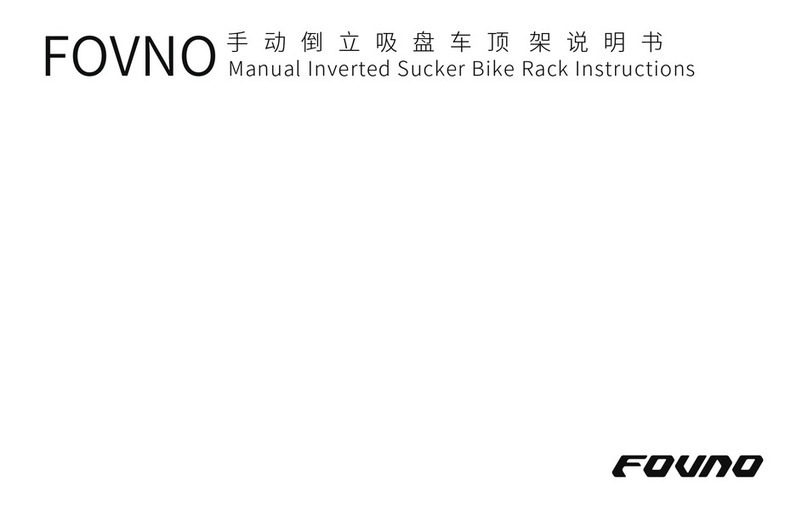Dust seal plug
(Dust seal: When the rack is not in use
please use the dust seal to protect the
pneumatic connections.)
15
N-Power Control Box
Alarm
Pairing
Alarm System Instructions
1. Your bike rack is fitted with a safety alarm which will alert you if the back loses its connection with the vehicle. The alarm
will sound if a suction foot leaks. In the even of this happening the N-Power system will automatically attempt to create a
vacuum seal using the built in pump.
2. The alarm module is fitted with a standard USB which can be connected to your vehicle either via the vehicles own USB, a
USB adaptor or USB port on a sound system. The alarm will connect to the N-Power box wirelessly and will alert you in the
even of a pressure error. Double sided toe on the underside of the alarm can be used to hold it in place.
3. PLEASE NOTE: If you are using more than one FOVNO bike rack system on your vehicle the alarm system may not operate
correctly due to a shared signal. While the alarm may not operate the N-Power box will still function as normal.
Pairing method of alarm and control box
1. Clear data: There is a small hole on the back of the
alarm that is a button for the pairing switch. After the
alarm is connected to the power supply, press the switch
button in the small hole for about 10 seconds.When the
indicator light of the alarm is off, it meansthat the original
data is cleared.
2. Use the same method to press the switch button in
the small hole of the alarm for about 3-5 seconds. After
the alarm indicator lights up, start the control box, and
then stop pressing the pairing switch. At this time, the
alarm buzzes, the pairing is complete.
Introduction
N-Power Control Box Functions
· Charging: Charging the N-Power box is easy and thanks to the USB-C connector you can charge from a phone charger
power band or a USB charger. Simply remove the waterproof / dust cover and charge with the included USB C wire.
· The N-Power control box features USB lights that tell you the level of charge in the battery. An orange light indicates the
system needs charging, blue means full and a red light indicate the system is being charged. To check the battery level press
the button on the N-Power control box.
Note: The charging voltage is 4V-6V, if it exceeds this range, it will affect the charging or damage the charging module.
Quick release air hose connection
USB Type-C connector Power button
Battery health check button
(Red light when charging
blue light when fully charged)
(Blue light-normal, red and orange
light-charging instantly)
red orange blue blue blue
The underside of the alarm
A button for the pairing switch