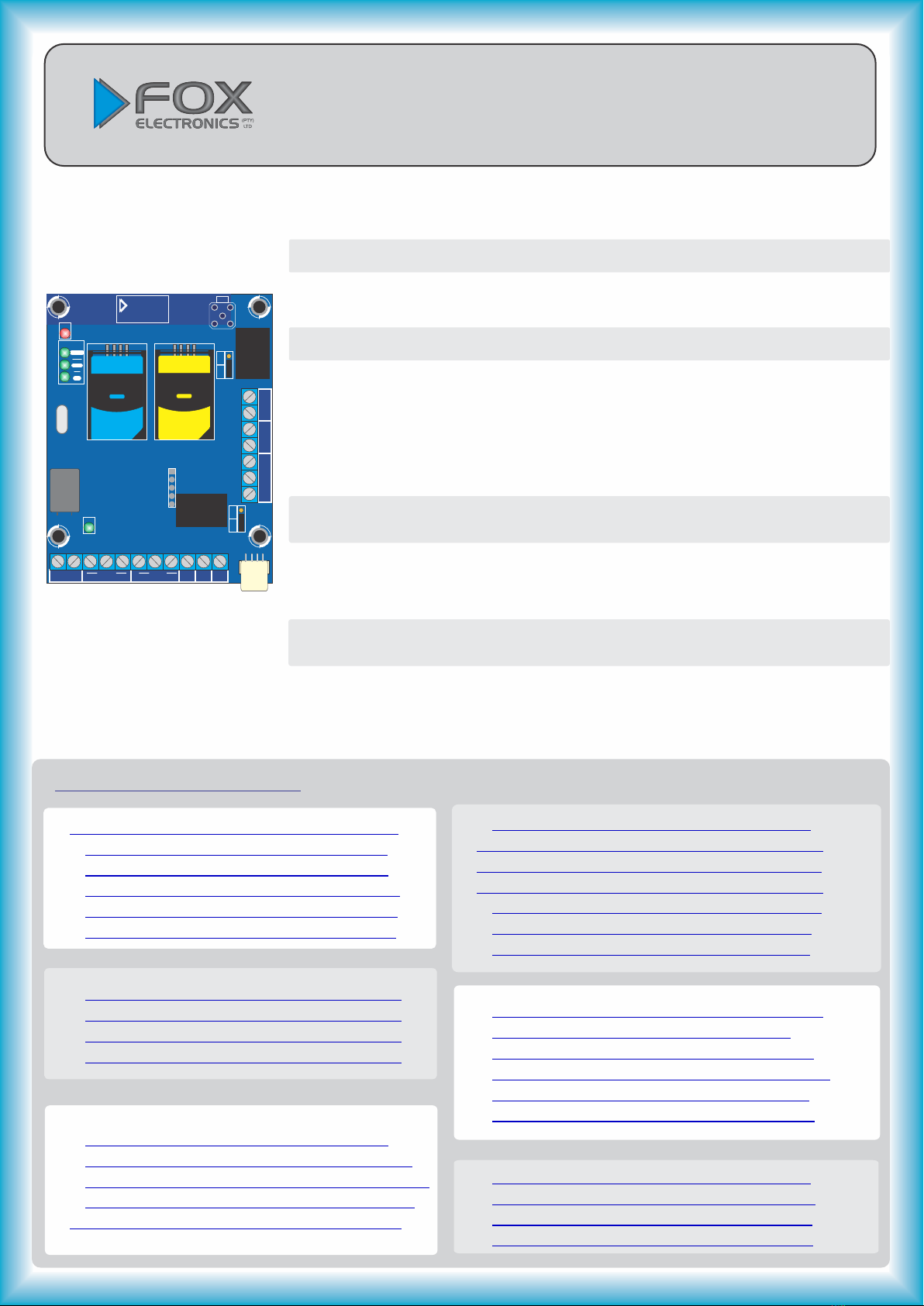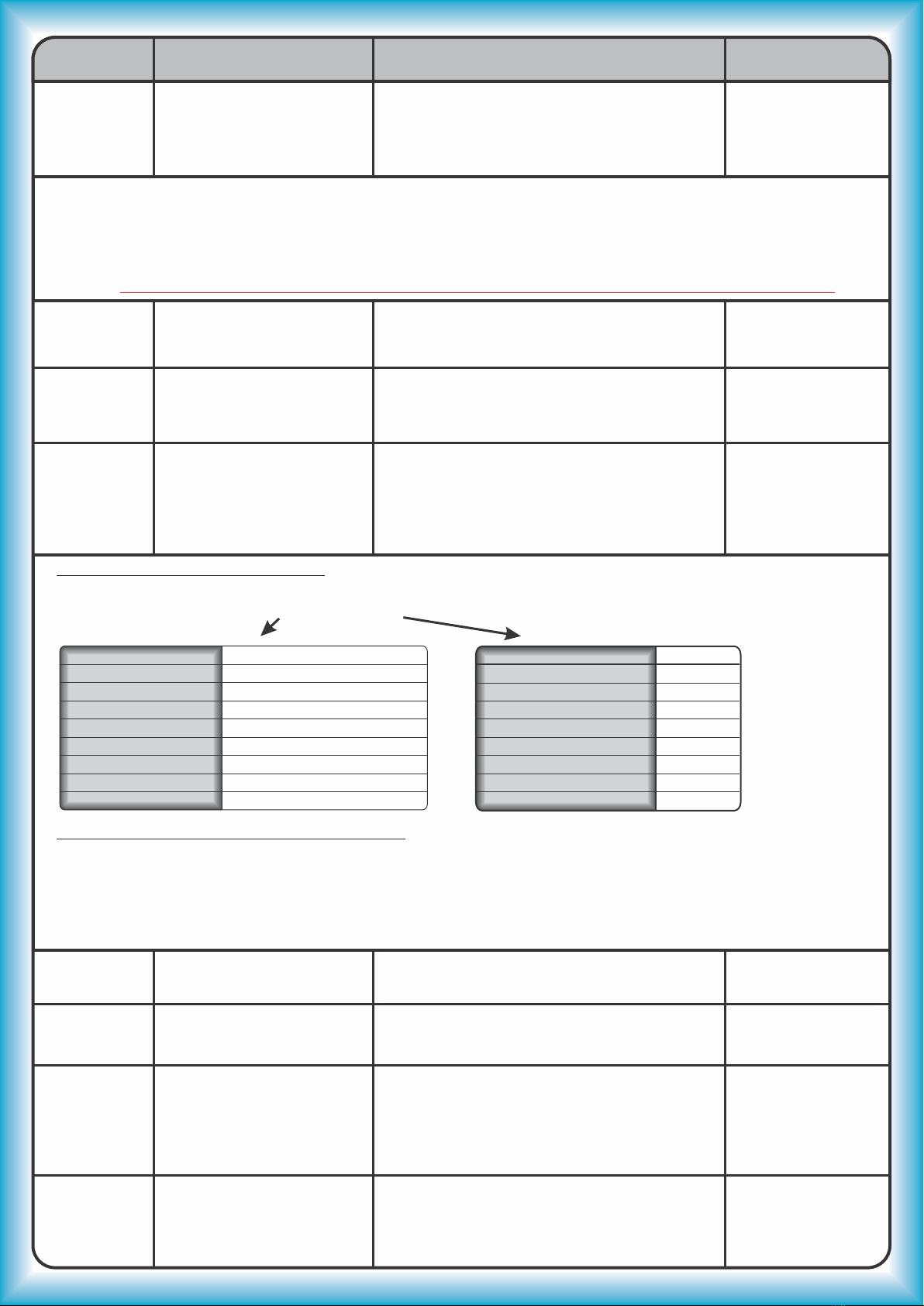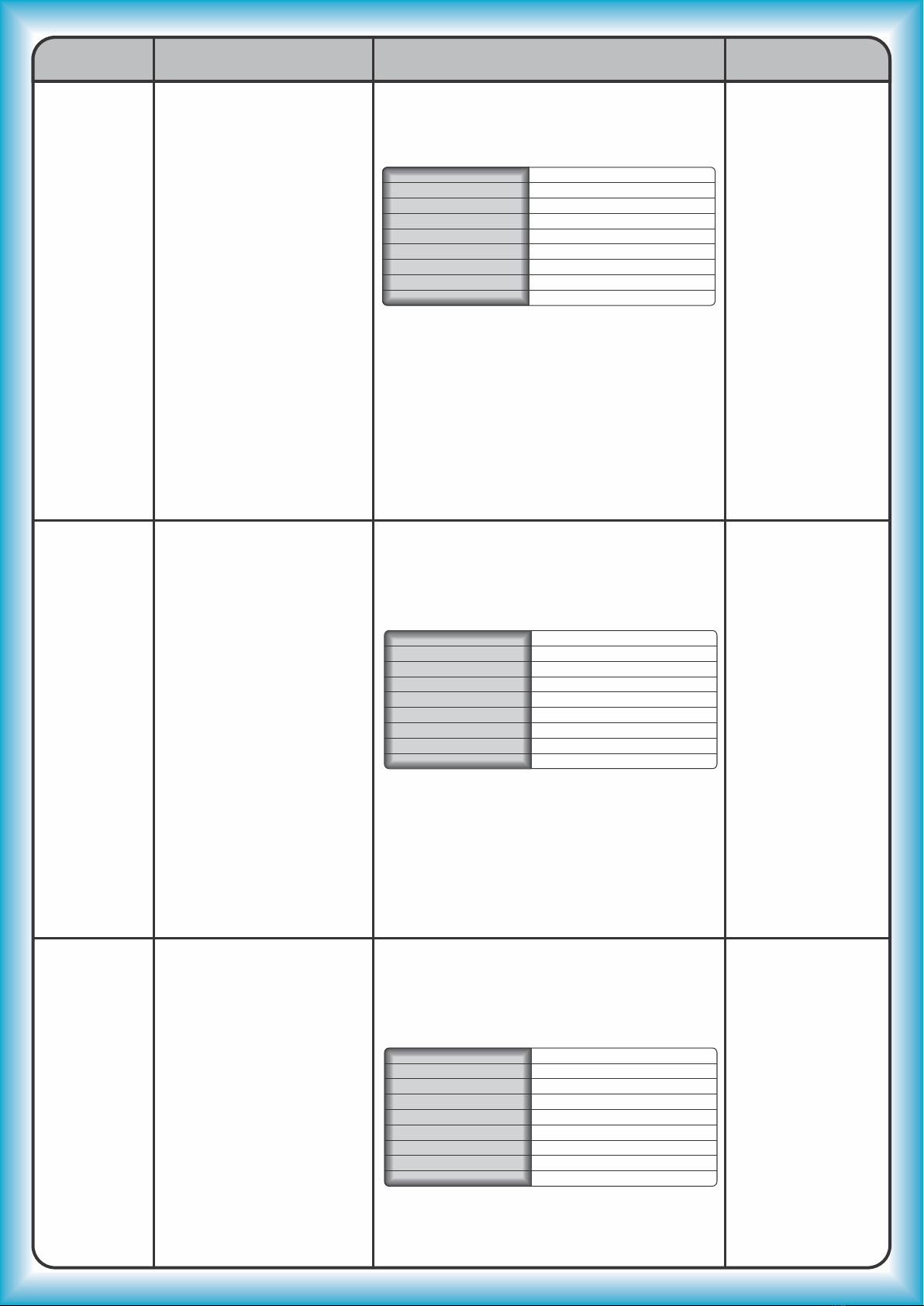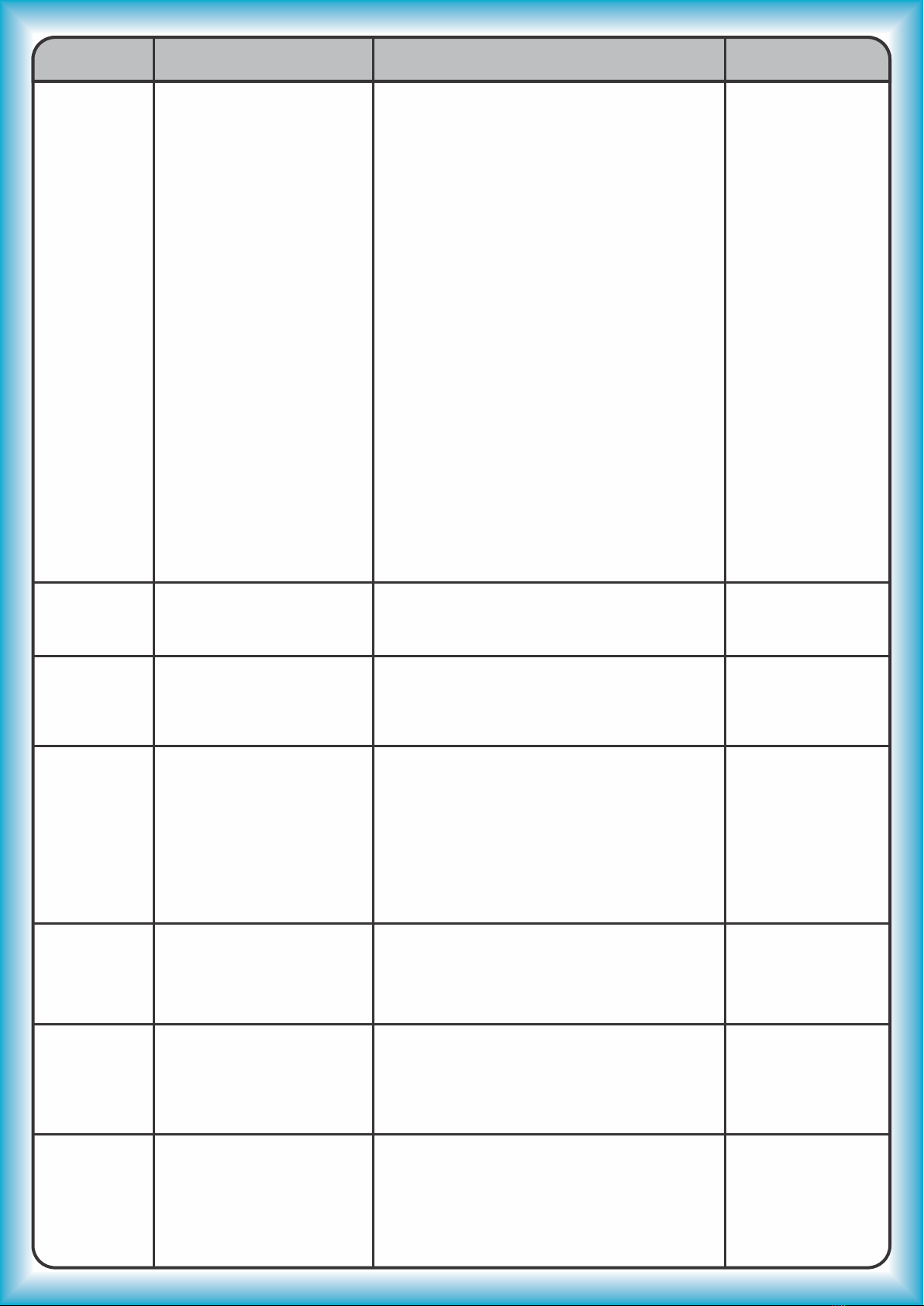CMD Description Syntax/Example Access
.H Request Health Status
of Communicator.
.H#
The Health Status SMS is sent as follows:
-MASTER User
-ADMIN User
Activating Outputs
1,2,3,4 & 5 via SMS
Command.
Activates the selected output
as per it’s preset Pulse Time,
Pulsed or Latched setting.
.OP1#
.OP2#
.OP3#
.OP4#
.OP5#
-MASTER User
-ADMIN User
-Valid User
.OP1
to
.OP5
.ADR Set Address Text.
This instruction updates the
Text added into the SMS
when reporting events.
.ADR ’Address Text’ #[space][ ]
.ADR ‘123 Earth Street,
Milky Way, the Cosmos.’#
Maximum characters = 40.Do not use * in text. ( )
-MASTER User
-ADMIN Use
Status Report-
Batt:13.8v..............
Sig:57%................
IP1:H.....................
IP2:L......................
IP3:H.....................
IP4:L.....................
IP5:L......................
IP6:H.....................
IP7:L.....................
OP1:L....................
OP2:H...................
OP3:L....................
OP4:L....................
OP5:L....................
AC Pwr: ON*.........
SIM1......................
V:xxxxx..................
Current DC Voltage
RSSI Signal Level
Input 1 State(High/Low)
Input 2 State(High/Low)
Input 3 State(High/Low)
Input 4 State(High/Low)
Input 5 State(High/Low)
Input 6 State(High/Low)
Input 7 State(High/Low)
Output 1 State(High/Low)
Output 2 State(High/Low)
Output 3 State(High/Low)
Output 4 State(High/Low)
Output 5 State(High/Low)
AC Power(ON*/OFF)
Active SIM Card(1 or 2)
Version Number.
Fox Electronics (Pty) Ltd
Set Gate Re-Trigger Time.
Sets the time after which the
activated Output is
re-triggered(If Enabled in G1).
[Seconds]
.GRT .GRT[space][Time delay (sec)]#
.GRT 20#
If G1-BIT5 = 0, then output will be Re-Triggered
after 20 seconds. (Max. = 250s, Min. = 1s.)
-MASTER User
-ADMIN User
BIT DEFINITION G4
BIT1- Input 1 (EMERGENCY)
BIT2- Input 2 (BURGLARY)
BIT3- Input 3 (LOCK/OPEN)
BIT4- Input 4 (Telemetry 1)
BIT8-Restoral Report Input1,2&4-7
1/0 Description
1=Positive Trig
1=Positive Trig
1=Positive Trig
1=Positive Trig
1=Enabled
0=Negative Trig
0=Negative Trig
0=Negative Trig
0=Negative Trig
0=Disabled
BIT5- Input 5 (Telemetry 2)
BIT5- Input 6 (Telemetry 3)
BIT7- Input 7 (Telemetry 4)
1=Positive Trig
1=Positive Trig
1=Positive Trig
0=Negative Trig
0=Negative Trig
0=Negative Trig
Global Settings 4.
When Base Station Monitoring
is setup the input BITS must
be set to determine the trigger
polarity that is reported to the
Base station.
-MASTER User
-ADMIN User
With BIT8 enabled, Input 1,2 & 4,5,6,7 will also
send an Input Restore signal.
.G5 Global Settings 5.
For Future use
-MASTER User
-ADMIN User
SMS 8 Input 5 Output Blue
.G4