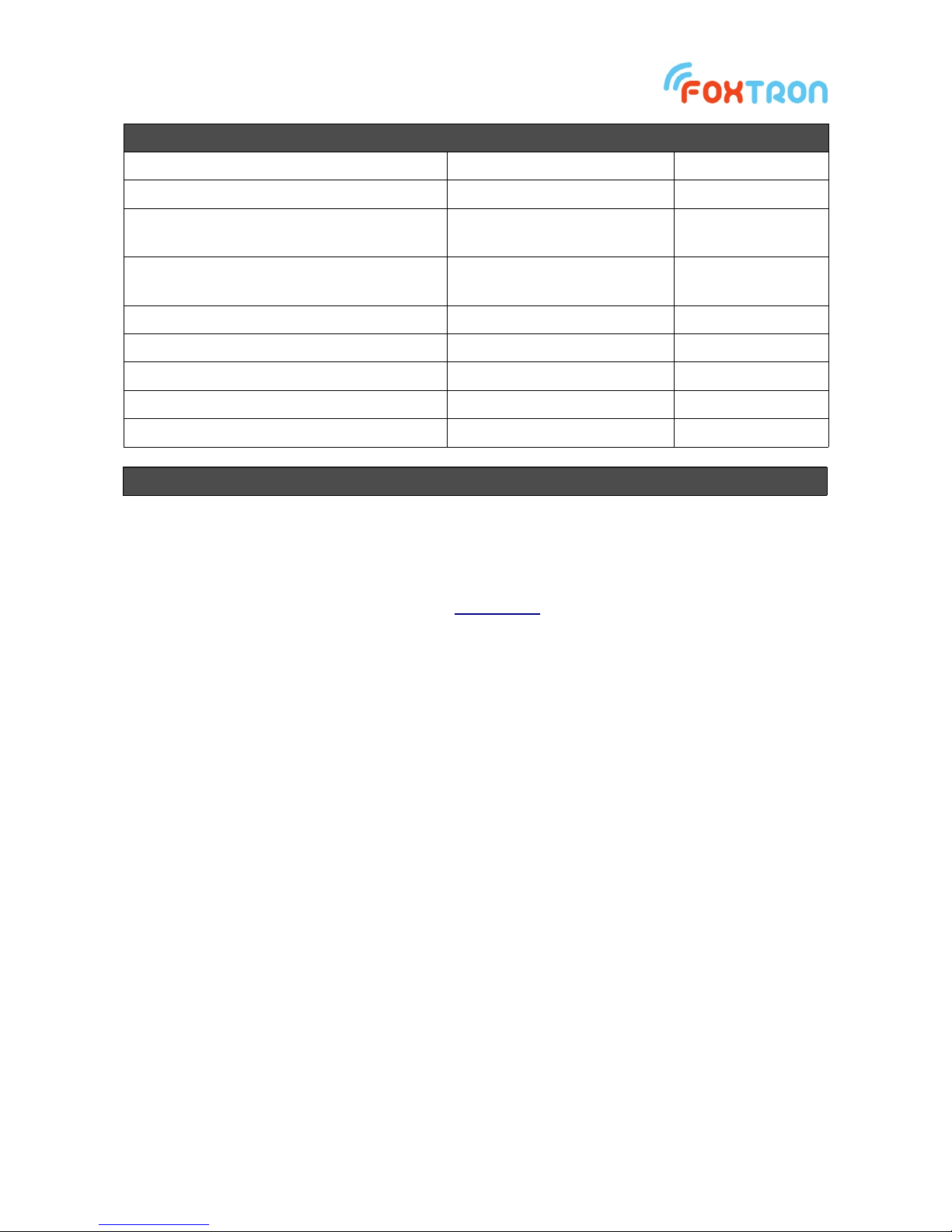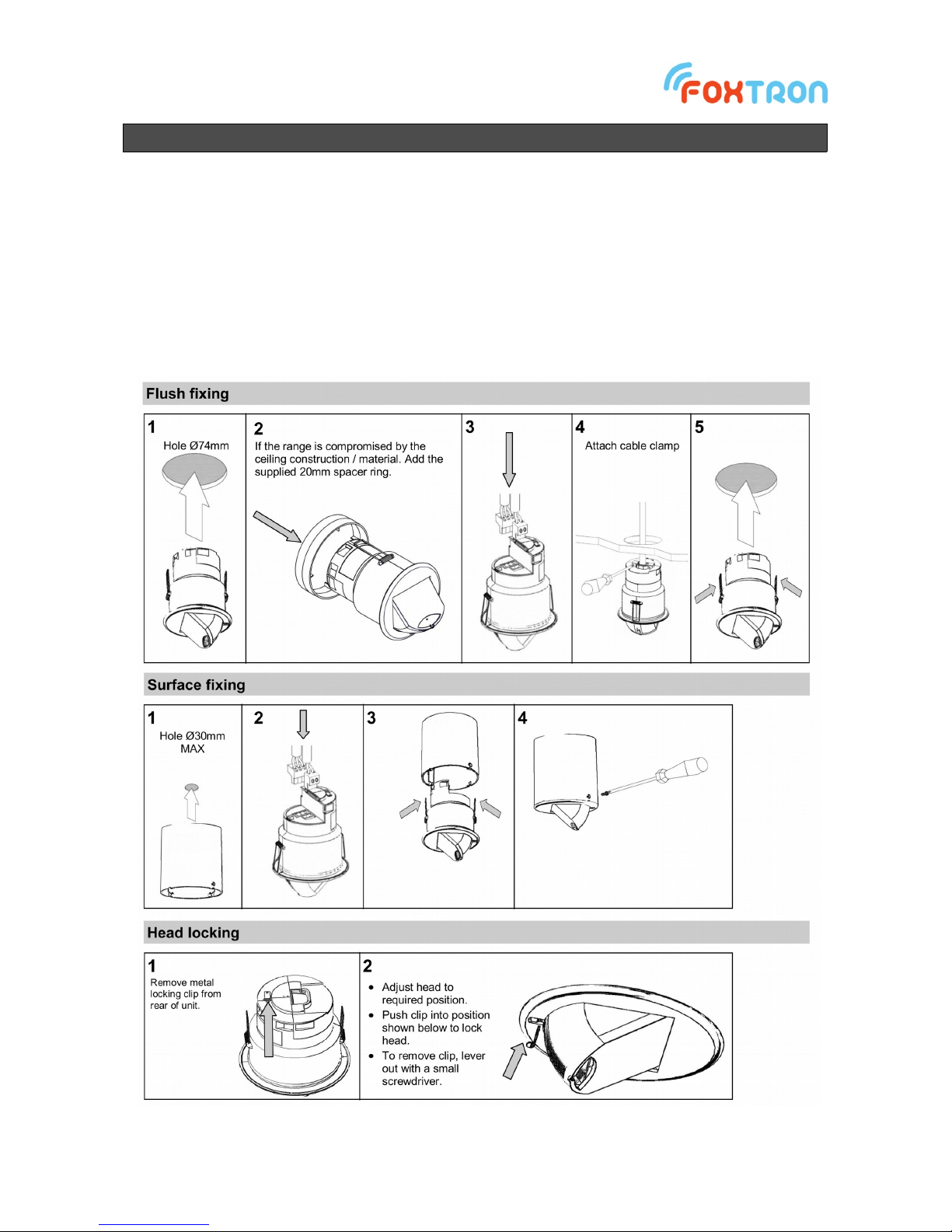Configuration
Operating mode
Enable – otion detection is on. When movement lights are turned on, in
absence lights are dimmed or switched off.
Enable (only off) – Lights must be turned on manually, if absence lights are
dimmed or switched off and must be switched on manually again.
Disable – otion detection is off.
Power on behaviour
Possibility to send command when the power supply is connected to
DALImiw30.
No action – Power on function is off.
Maximum level – Command Recall ax Level is sent
Off – Off command is sent
1: Presence value
Absolute level at which are luminaires switched on in presence mode. Setting
range is 0-100%. In the case of ambient light control is this parameter not
used.
2: Absence value
Absolute level at which are luminaires dimmed in the case of absence. Setting
range is 0-100%. In the case of ambient light control is this parameter not
used.
3: Fade time (on) Dimming speed to „1: Presence value“
4: un-on time The time without any movement, after which is activated absence mode.
5: fade time (to absence) Dimming speed to „2: Absence value“
6: Switch-off delay Absence time, after which are luminaires dimmed or switched off. If the
function “never off” is activated luminaires remain on level „2: Absence value“.
7: fade time (to off) Dimming speed to off „6: Switch-off delay“.
Dead time (manual off) The time after manual “OFF” in which is the sensor inactive.
Sensitivity
Sensitivity of the sensor to movement. Setting range 0-250. Lower number
means higher sensitivity. For values lower than 70 there might be problems
with false movement detections.
LED function
Auto – Light signalization in the sensor is on when detecting movement. When
ambient light control is on the signalization is off.
Off – Light signalization is off.
On – Light signalization is on.
Dead time – Time after manual “OFF” (for example from a push button) in which the
sensor does not react on any movement. It allows to leave a room without switching
luminaires on.
5 www.foxtron.eu