Foxun SX-EW70 User manual
Other Foxun Matrix Switcher manuals

Foxun
Foxun SX-MX88-3DCAT User manual
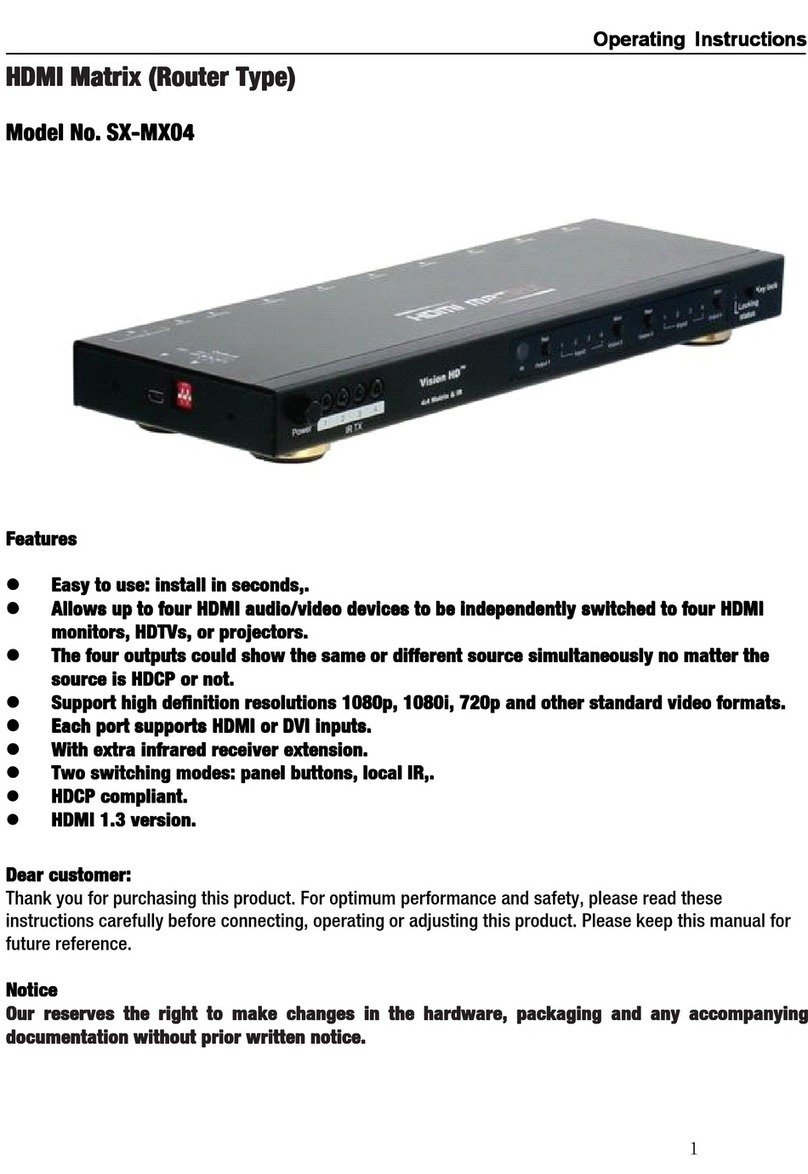
Foxun
Foxun SX-MX04 User manual
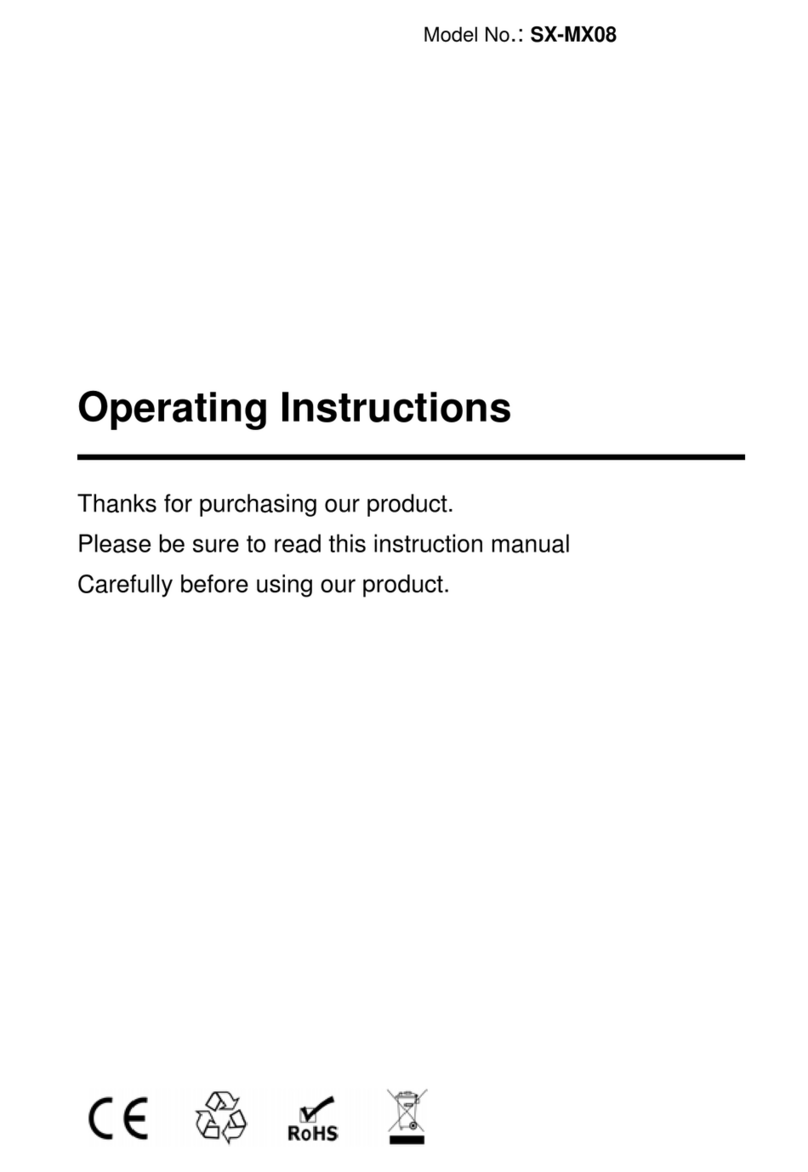
Foxun
Foxun SX-MX08 User manual
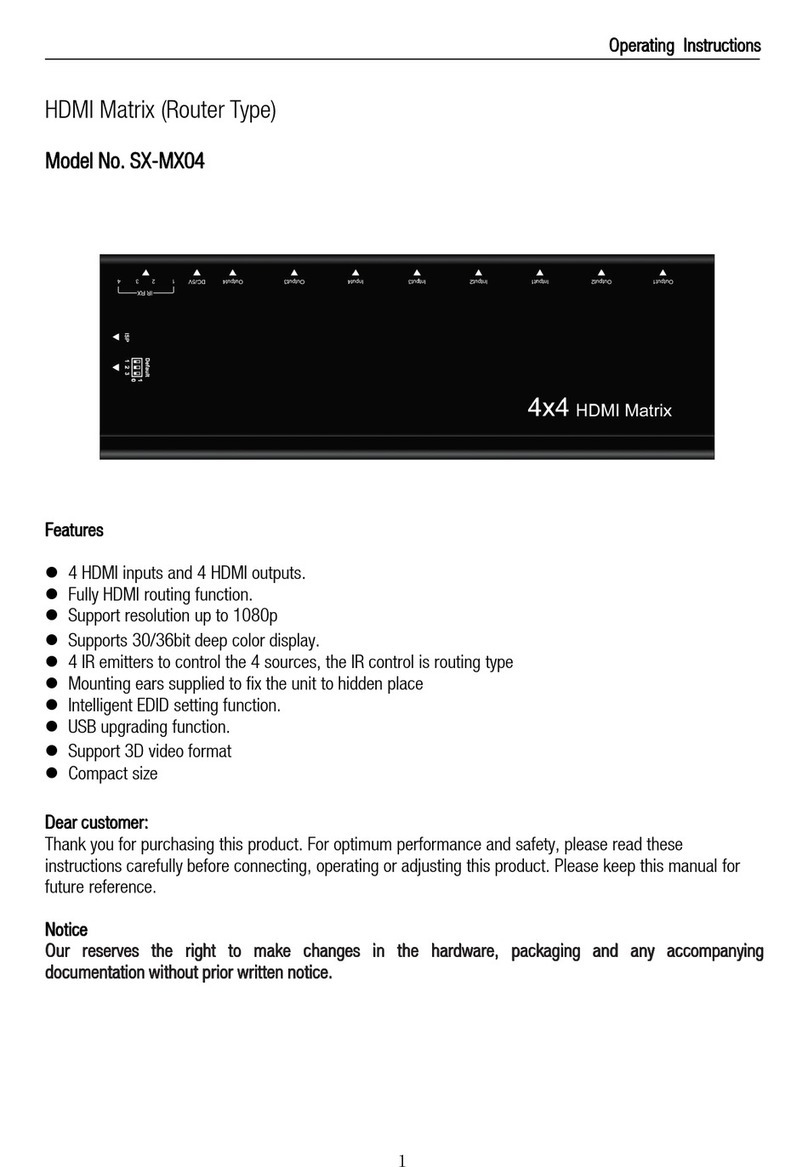
Foxun
Foxun SX-MX04 User manual
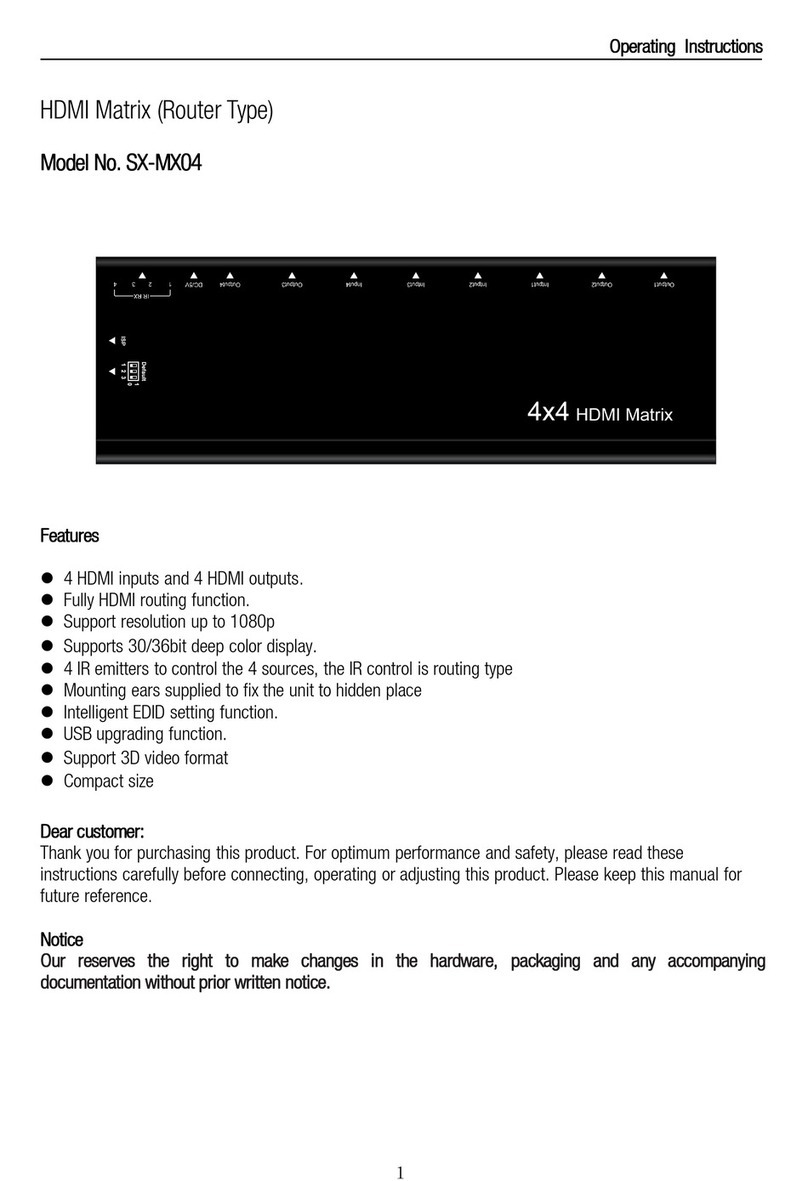
Foxun
Foxun SX-MX04 User manual

Foxun
Foxun SX-MX42 User manual
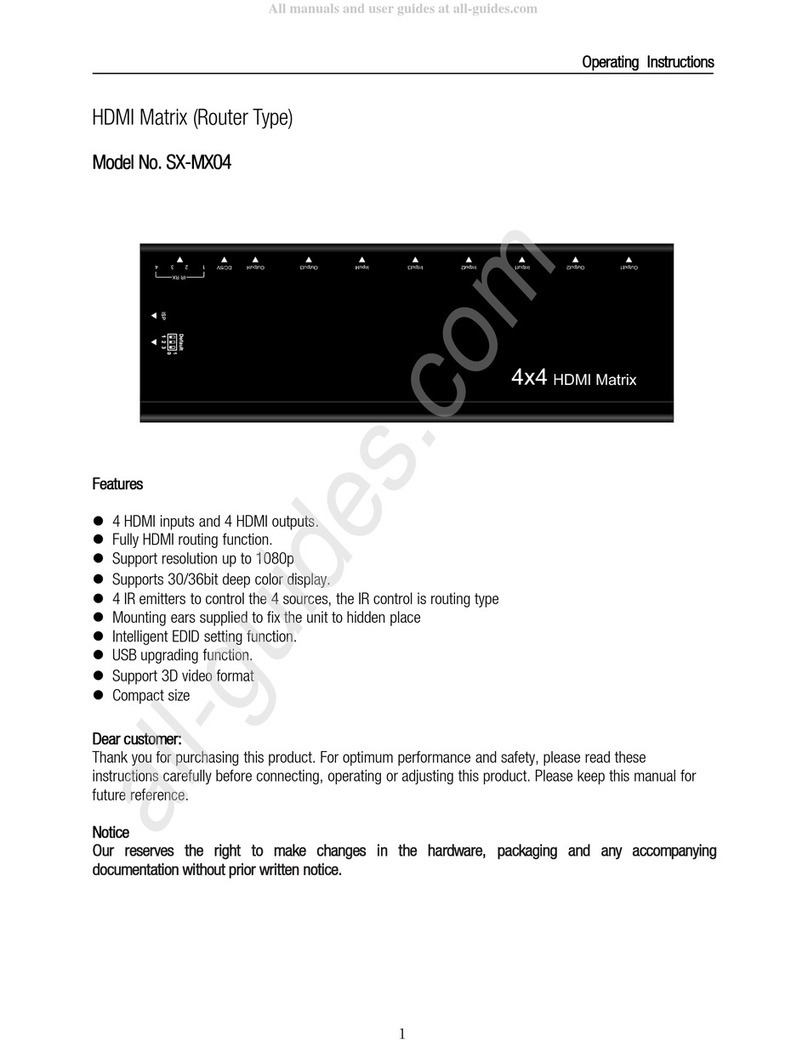
Foxun
Foxun SX-MX04 User manual
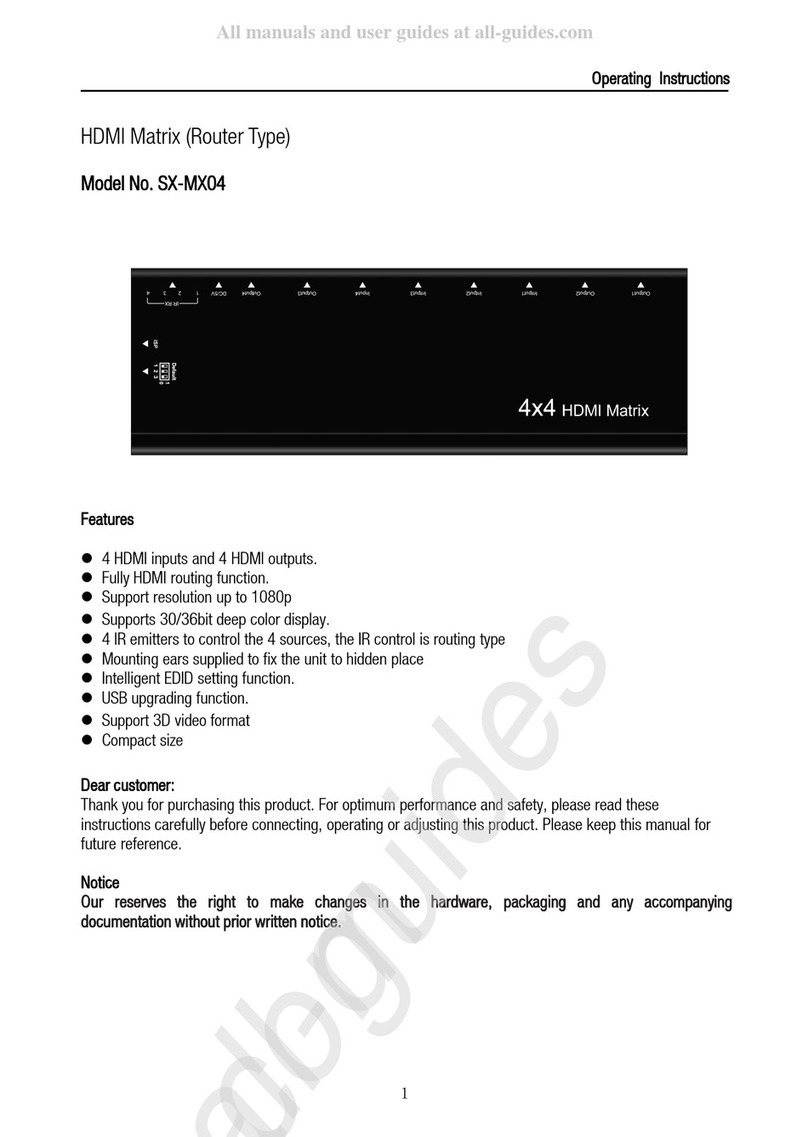
Foxun
Foxun SX-MX04 User manual

Foxun
Foxun SX-SMX44 User manual
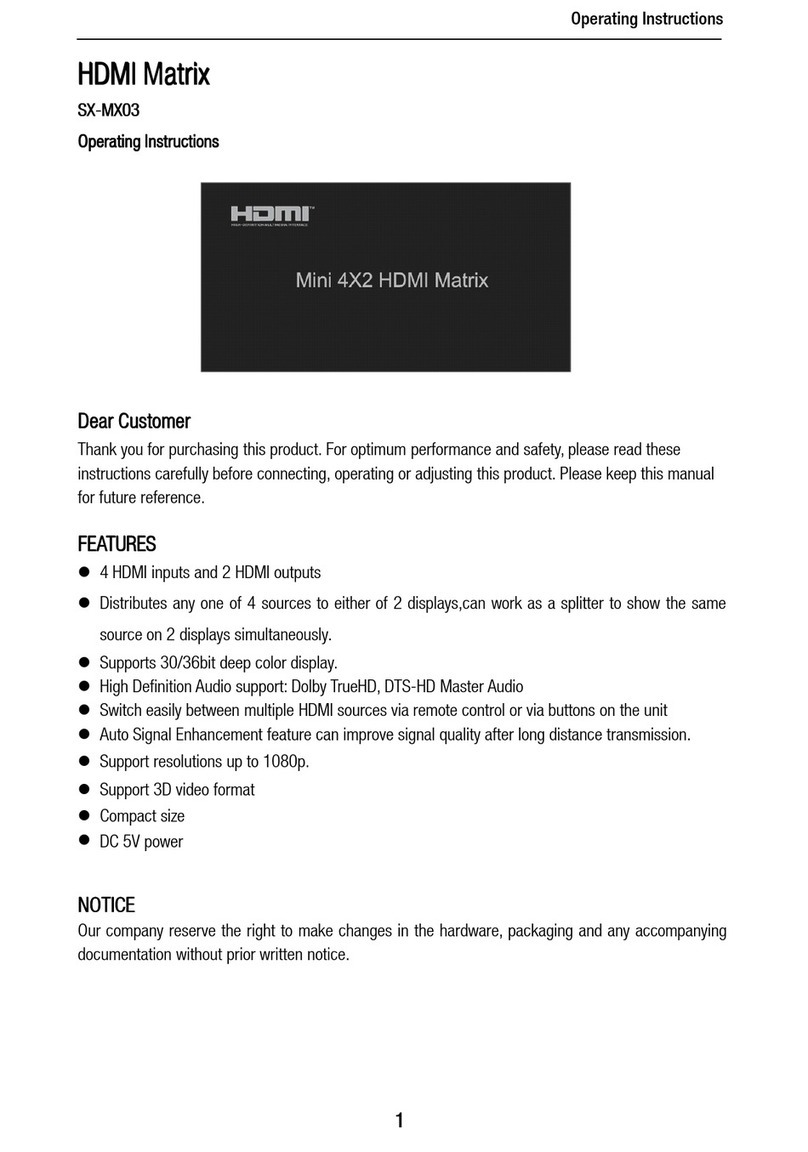
Foxun
Foxun SX-MX03 User manual
























