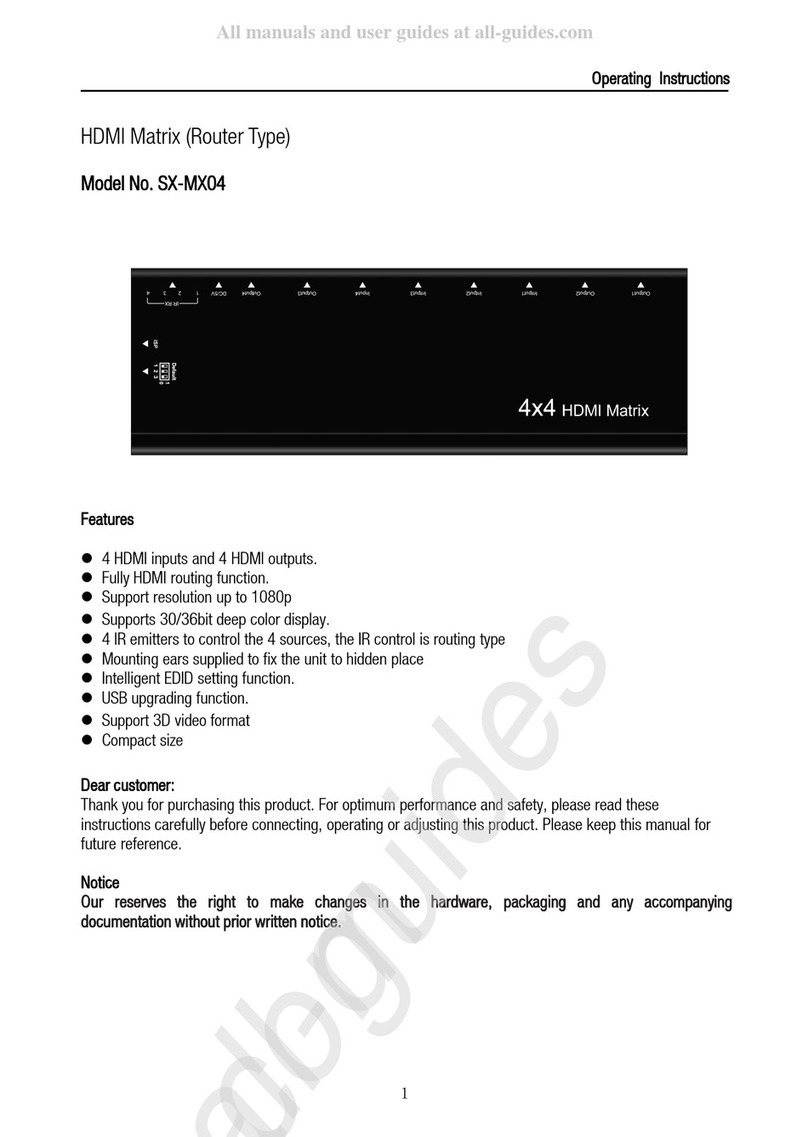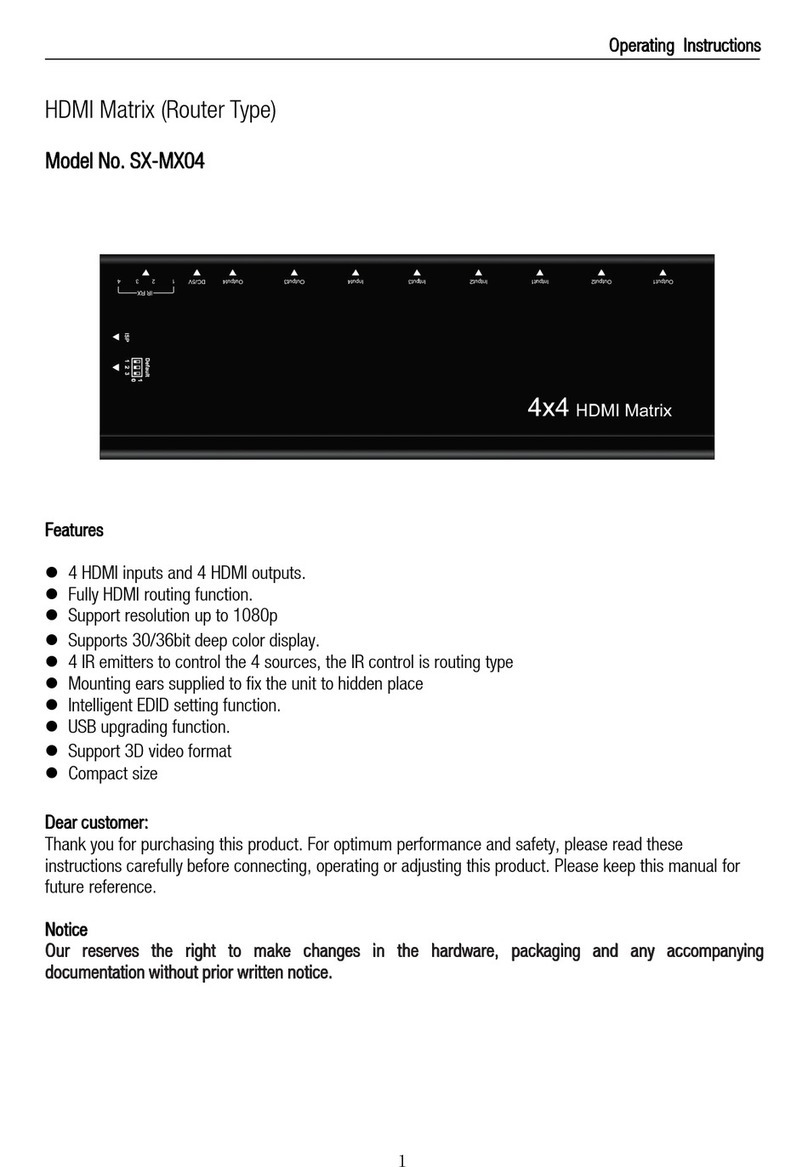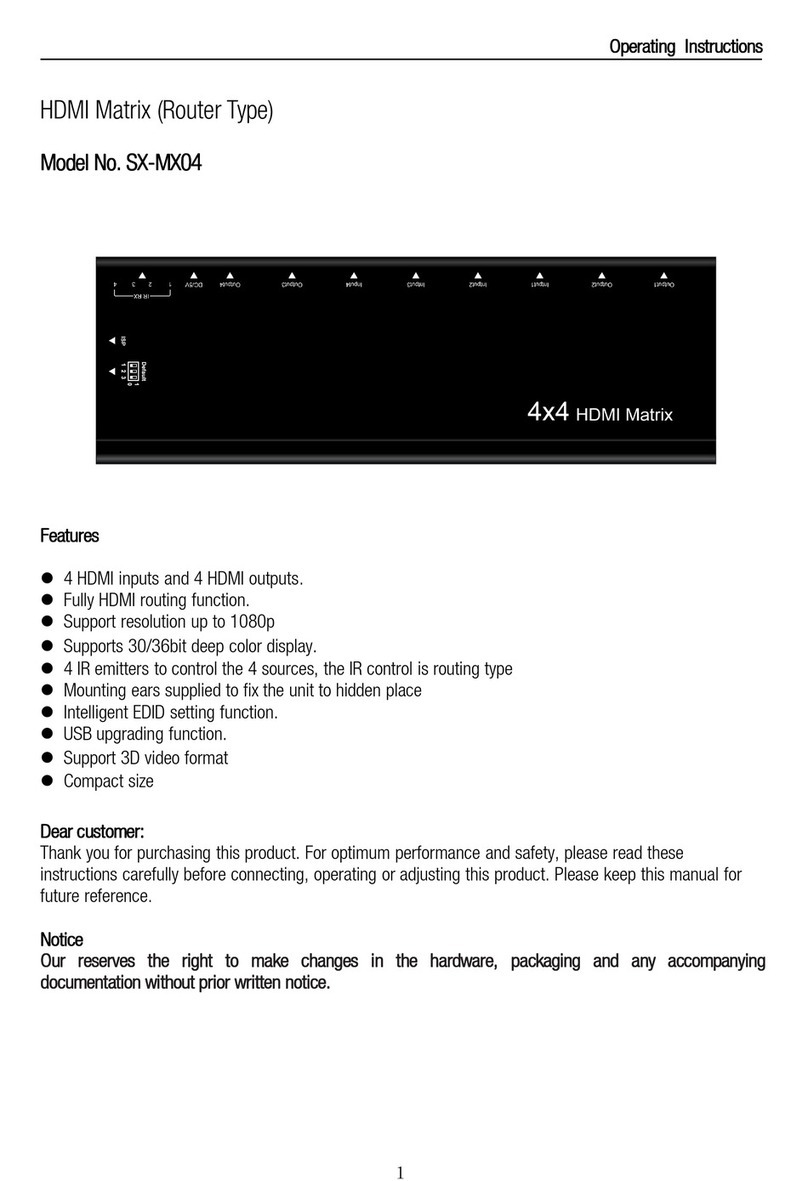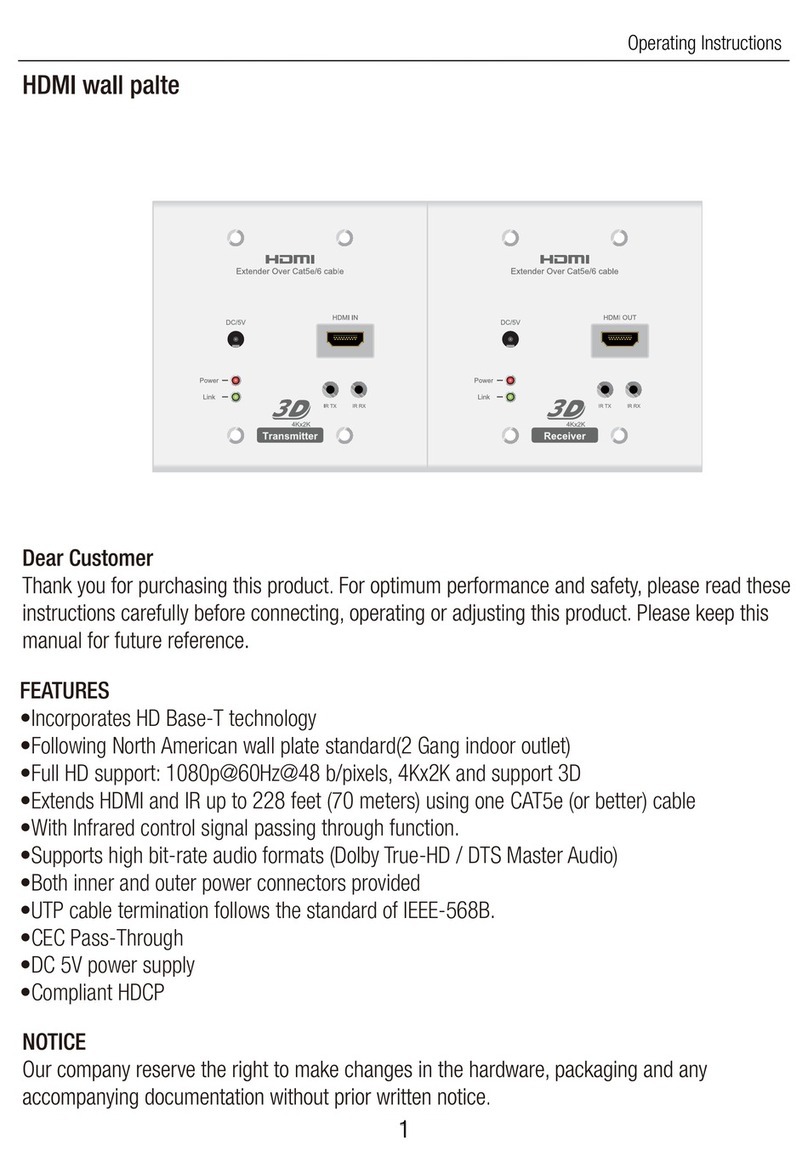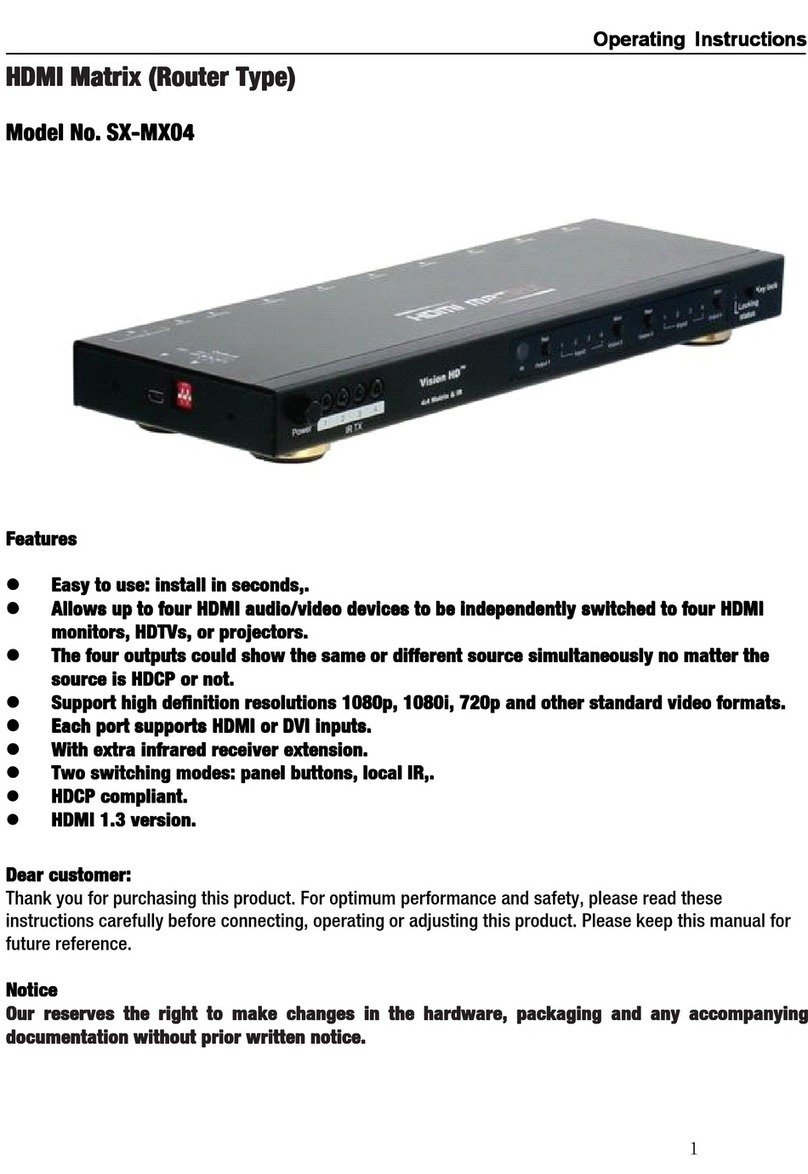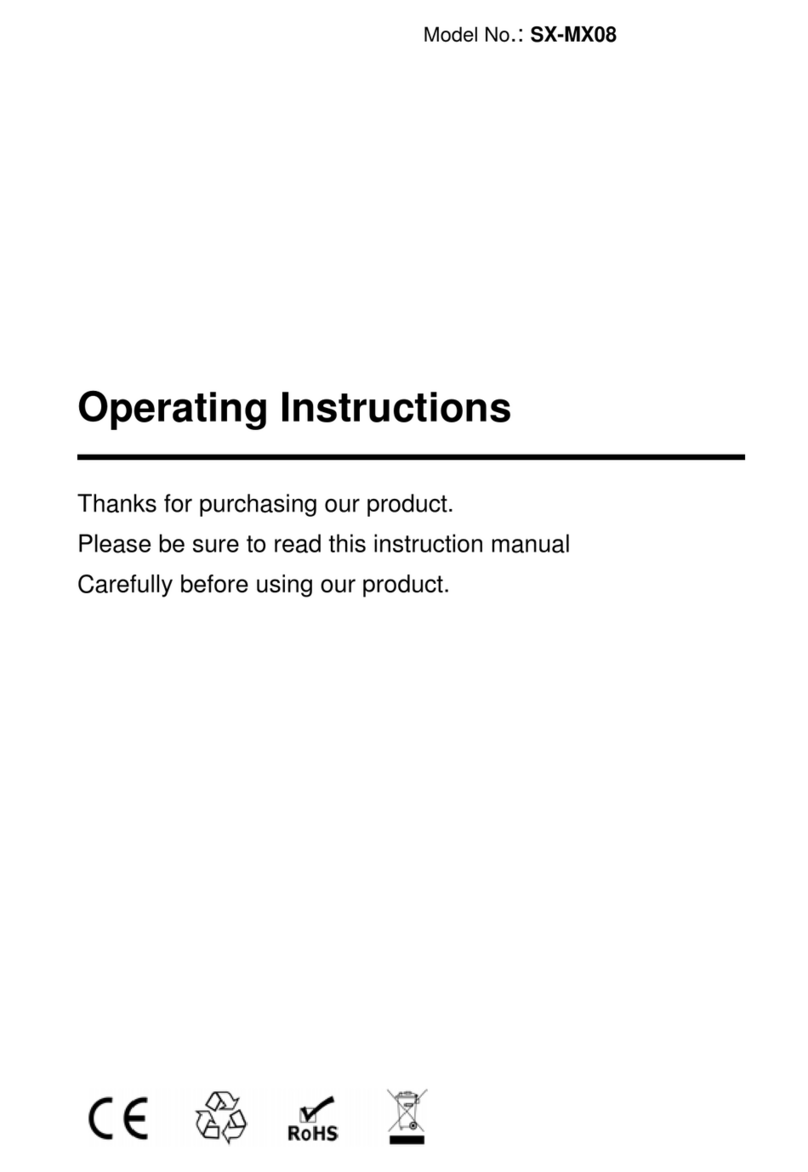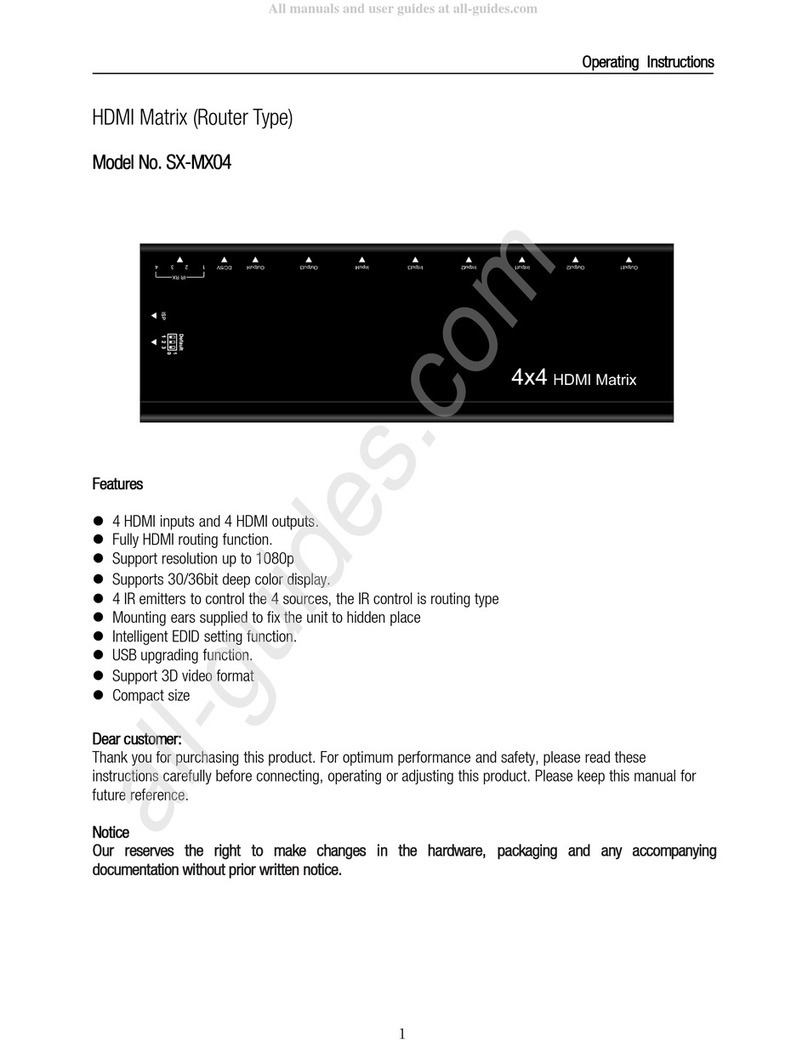OperatingInstructions
4
PPPPlease lease lease leasereset reset reset resetpower power power powerwhen when when whenthere there there thereis is is isno no no nosignal. signal. signal. signal.
Attention:Insert/Extract Attention:Insert/Extract Attention:Insert/Extract Attention:Insert/Extractcable cable cable cablegently. gently. gently. gently.
MAINTENANCE MAINTENANCE MAINTENANCE MAINTENANCE
Cleanthisunitwithasoft,drycloth.Neverusealcohol,paintthinnerofbenzinetocleanthisunit.
PRODUCT PRODUCT PRODUCT PRODUCTSERVICE SERVICE SERVICE SERVICE
1)Damage Damage Damage Damagerequiring requiring requiring requiringservice: service: service: service:Theunitshouldbeservicedbyqualifiedservicepersonnelif:
(a)TheDCpowersupplycordorACadaptorhasbeendamaged;
(b)Objectsorliquidshavegottenintotheunit;
(c)Theunithasbeenexposedtorain;
(d)Theunitdoesnotoperatenormallyorexhibitsamarkedchangeinperformance;
(e)Theunithasbeendroppedorthecabinetdamaged.
2)Servicing Servicing Servicing ServicingPersonnel: Personnel: Personnel: Personnel:Donotattempttoservicetheunitbeyondthatdescribedintheseoperating
instructions.Referallotherservicingtoauthorizedservicingpersonnel.
3)Replacement Replacement Replacement Replacementparts: parts: parts: parts:Whenpartsneedreplacingensuretheservicerusespartsspecifiedbythe
manufacturerorpartsthathavethesamecharacteristicsastheoriginalparts.Unauthorized
substitutesmayresultinfire,electricshock,orotherhazards.
4)Safety Safety Safety Safetycheck: check: check: check:Afterrepairsorservice,asktheservicertoperformsafetycheckstoconfirmthat
theunitisinproperworkingcondition.
WARRANTY WARRANTY WARRANTY WARRANTY
Ifyourproductdoesnotworkproperlybecauseofadefectinmaterialsorworkmanship,our
Company(referredtoas"thewarrantor")will
,
forthelengthoftheperiodindicatedasbelow,
whichstartswiththedateoforiginalpurchase("LimitedWarranty
period"),atitsoptioneither(a)repairyourproductwithneworrefurbishedparts,or(b)replaceitwith
anewofarefurbishedproduct.Thedecisiontorepairorreplacewillbemadebythewarrantor.
Duringthe"Labor"LimitedWarrantyperiodtherewillbenochargeforlabor.
Duringthe"Parts"warrantyperiod,therewillbenochargeforparts.Youmustmail-inyourproduct
duringthewarrantyperiod.ThisLimitedWarrantyisextendedonlytotheoriginalpurchaserandonly
coversproductpurchasedasnew.Apurchasereceiptorotherproofoforiginalpurchasedateis
requiredforLimitedWarrantyservice.
Mail-In Mail-In Mail-In Mail-InService Service Service Service
Whenshippingtheunitcarefullypackandsenditprepaid,adequatelyinsuredandpreferablyinthe
originalcarton.Includealetterdetailingthecomplaintandprovideadaytimephoneand/oremail
addresswhereyoucanbereached.
LIMITED LIMITED LIMITED LIMITEDWARRANTY WARRANTY WARRANTY WARRANTYLIMITS LIMITS LIMITS LIMITSAND AND AND ANDEXCLUSIONS EXCLUSIONS EXCLUSIONS EXCLUSIONS
1)ThisLimitedWarrantyONLYCOVERSfailuresduetodefectsinmaterialsorworkmanship,and
DOESNOTCOVERnormalwearandtearorcosmeticdamage.TheLimitedWarrantyALSODOESNOT
COVERdamageswhichoccurredinshipment,orfailureswhicharecausedbyproductsnotsupplied
bywarrantor,orfailureswhichresultfromaccidents,misuse,abuse,neglect,mishandling,
(Parts(2)Year ,Labor(90) Days)