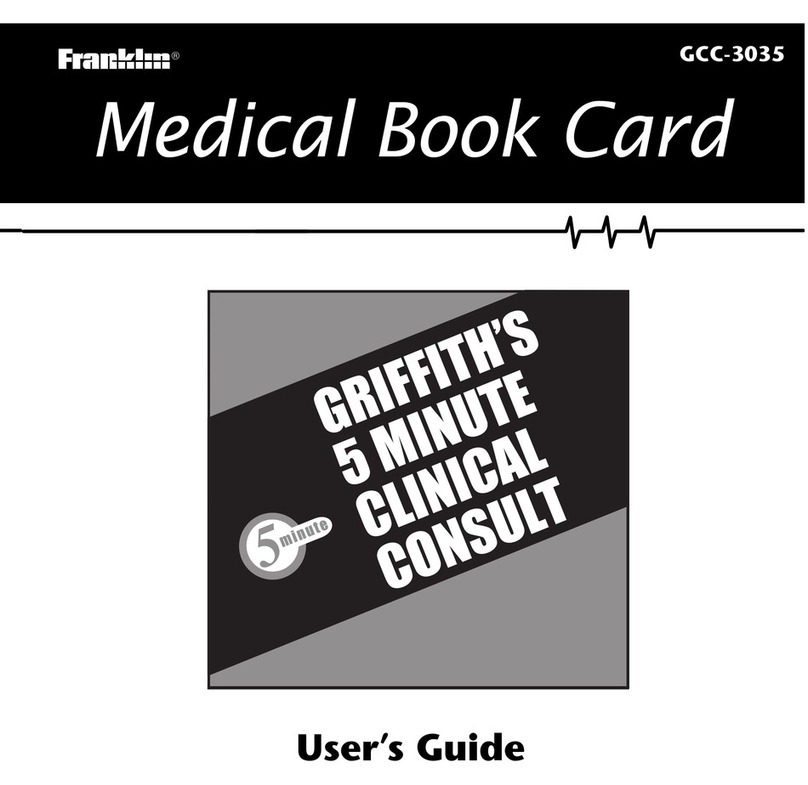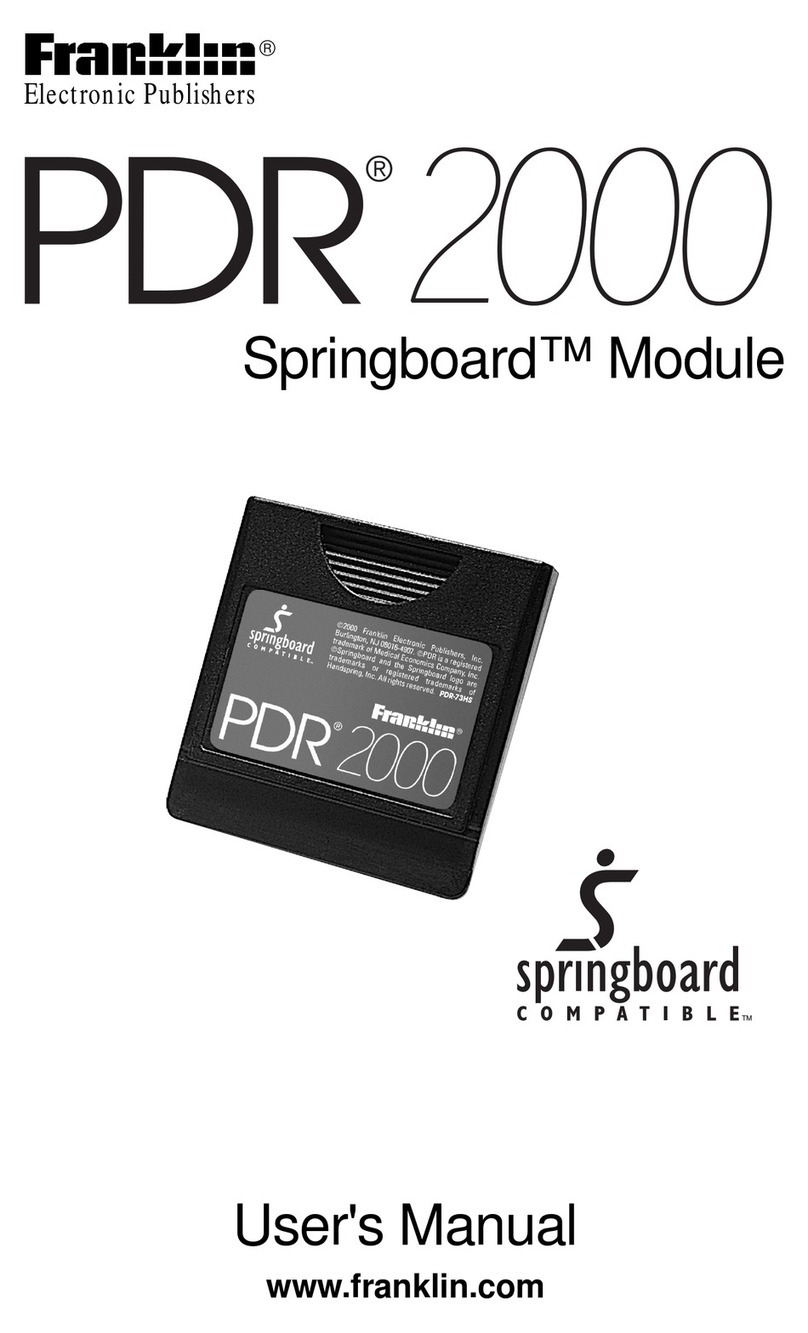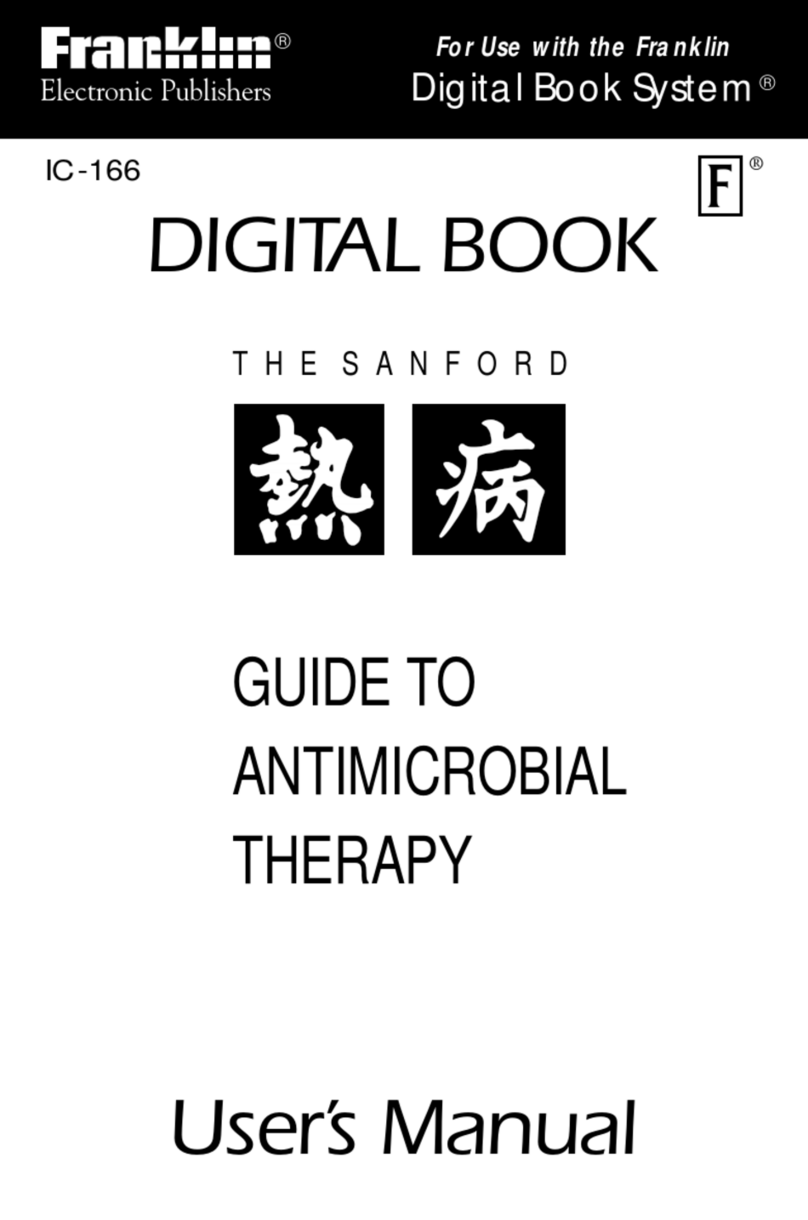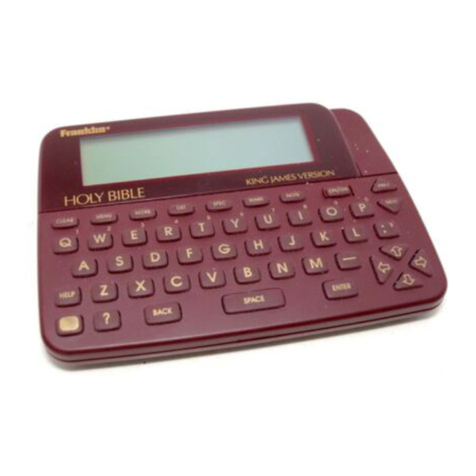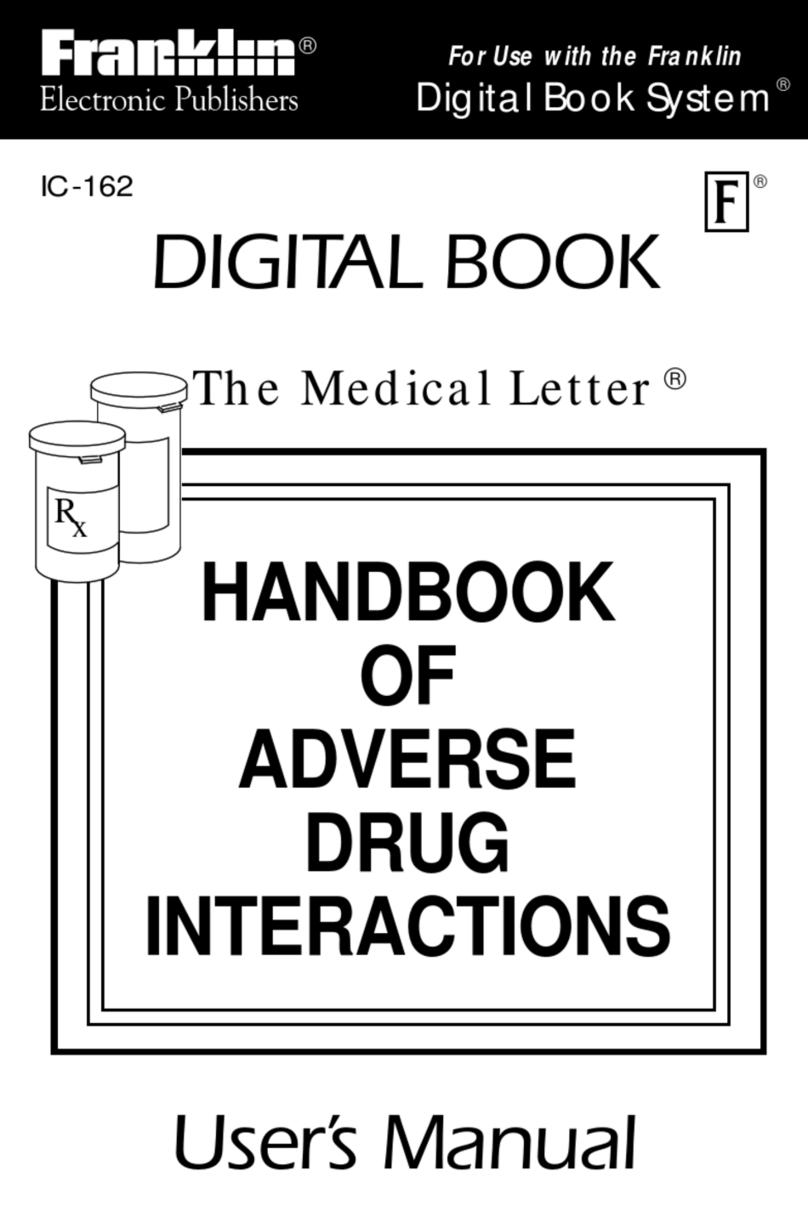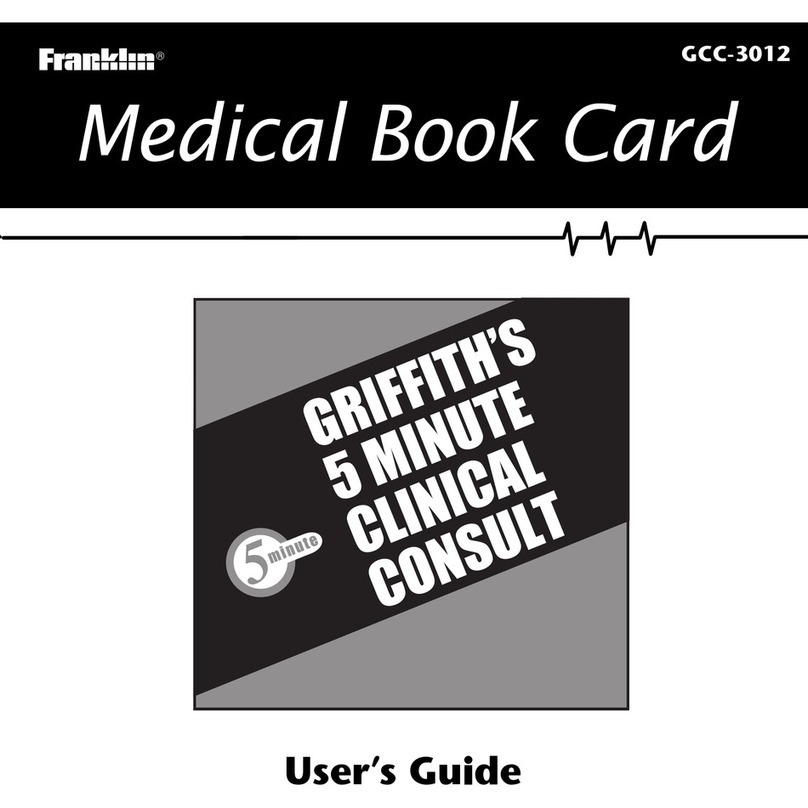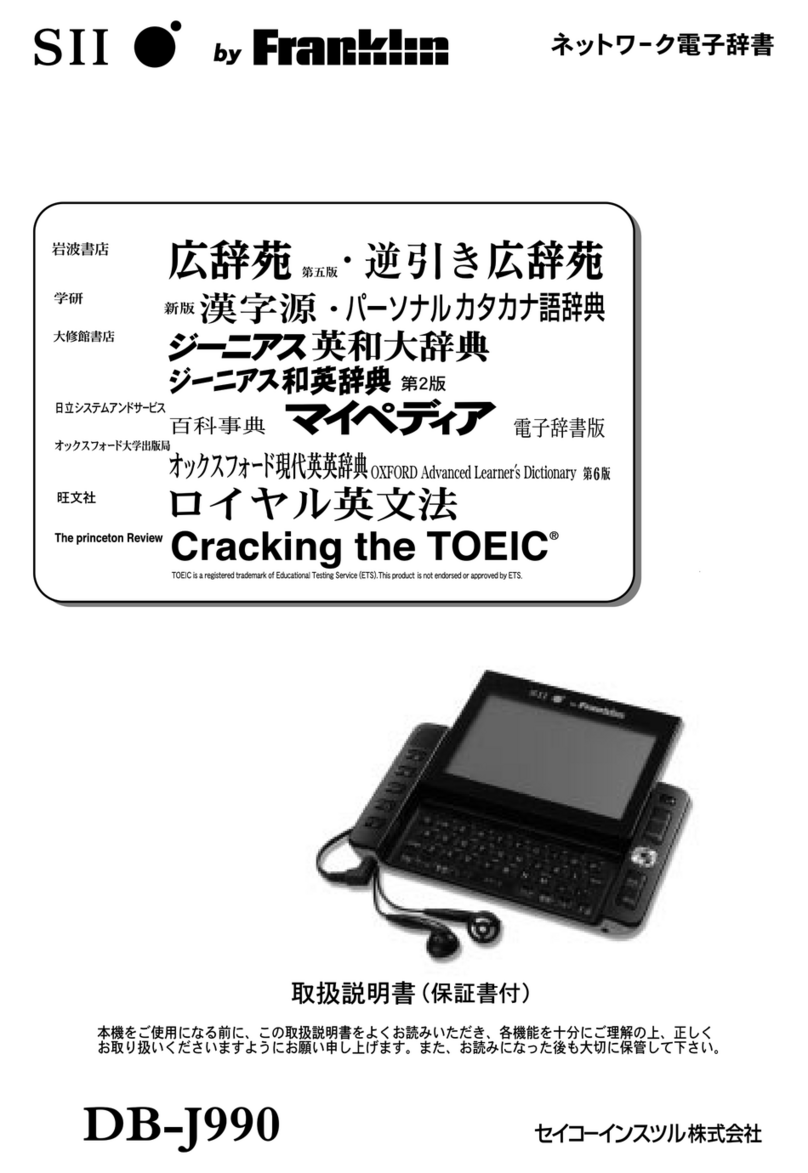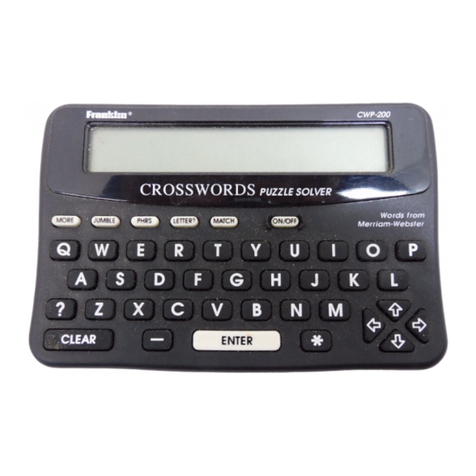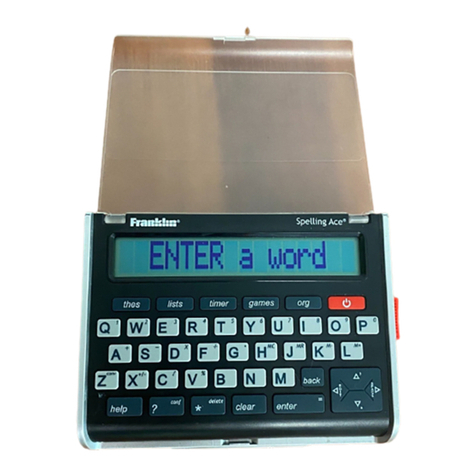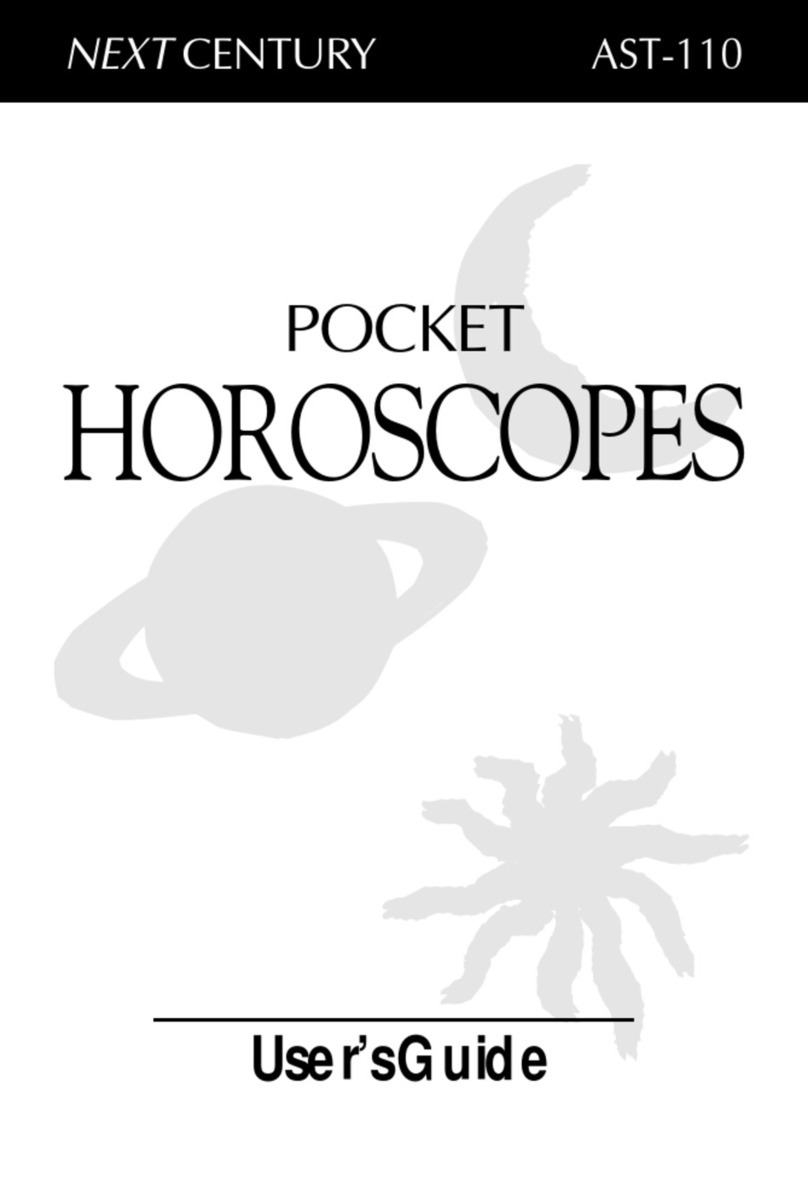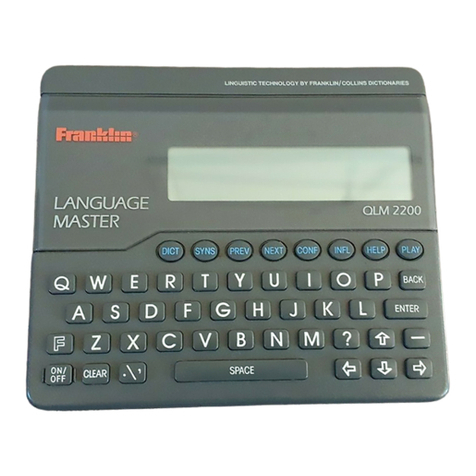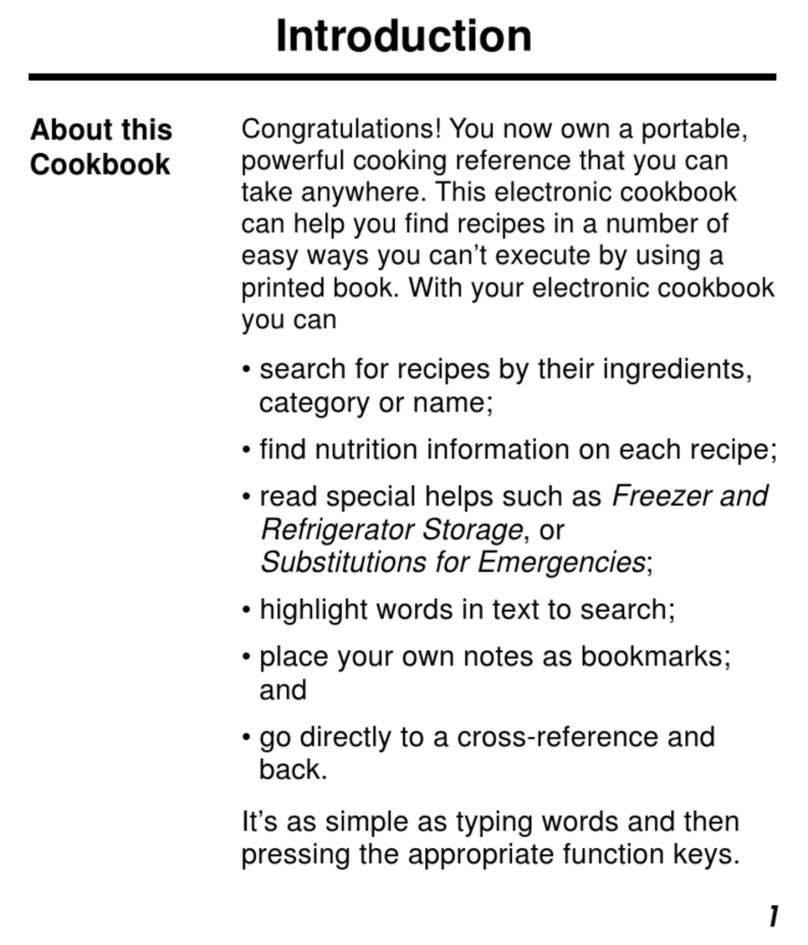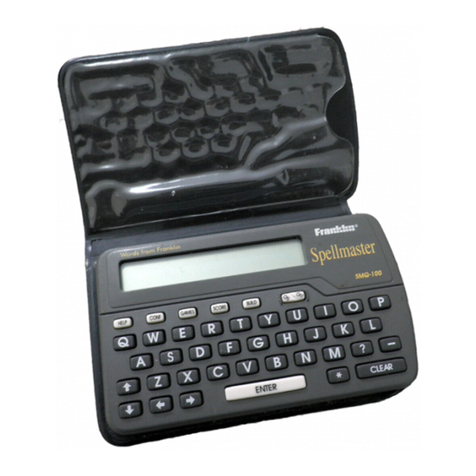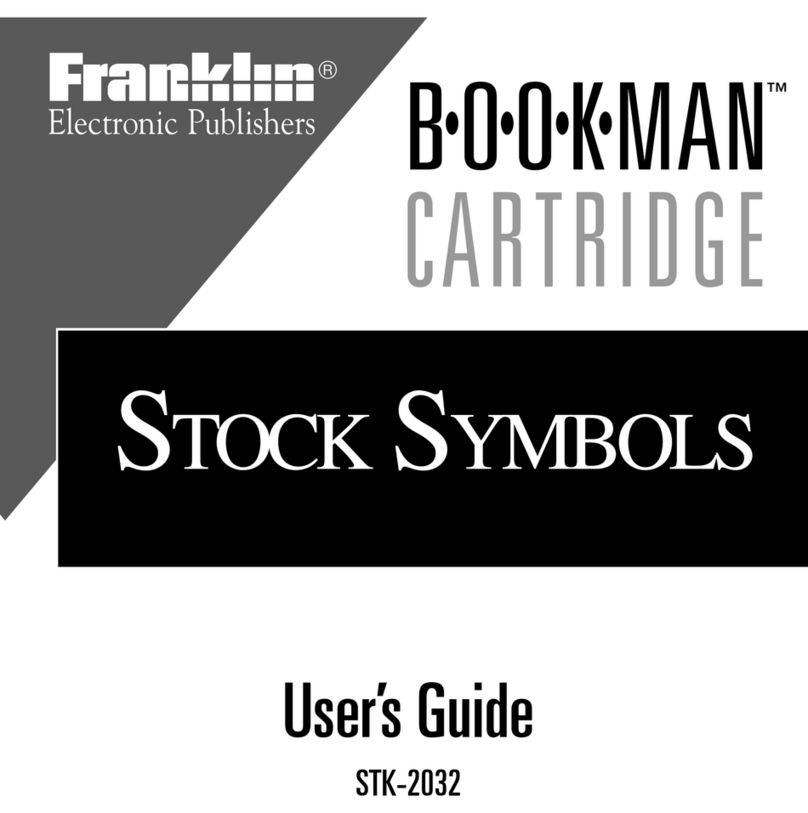Now type in the word to be guessed and press .
Nowchoose thenumberof triesyouropponent willhave
to guess the word. Press .
Your opponent will now guess one letter at a time. To
play again, press . To leave the game press
or .
E Jumble: This game takes words from your User List
and jumbles them so that you have to “unjumble” them
and spell the word correctly. This game only uses the
words from the User List. If you haven’t added any
words to the User List, you can’t play Jumble.
After you select the game, on the screen you will see
the message “Getting a word” and then a word with jum-
bled letters. When you know what the word is, type in
your guess and press .
If you are correct, you’ll get the message “You win!!”. If
you guess wrong, you’ll see “No, try again” and you’ll
get another chance. If you give up, press . You are
then given the answer. To play again, press .
F Word Blaster: In this game you must guess a word
that the SA-50 picks and shows you one letter at a time.
You can set the speed that the letters are shown to you.
Here’s how to play:
After you select the game, if you have entered a User
List you will have the option of choosing the Main List or
the User List to take words from.
If you choose the Main List, you’ll need to set the size of
the words to be used. The next option you’ll need to set
is the speed of the game (1 = slowest, 10 = fastest).
ENTER
ENTER
ENTER
PLAY CLEAR
ENTER
?
ENTER
Now the SA-50 will start showing you one letter of the
wordat a time. You must try to guess theword before all
of the letters are shown. When you think you know what
the word is, press . Now type in your guess. If
you are right the message “You win!!” flashes. If you are
wrong, you get another chance. If you can’t guess the
word, press while the “Enter answer:” screen is
showing. The SA-50 will then show you the mystery
word. To play again, press .
G Set Off Time: If you want to adjust the Off Time time
interval, press . Use until you see “G Set Off
Time” on the screen. Press . The message
“Auto-offtime”should appearonthe screen,followedby
anumberfrom1 to 8. Use the up and down arrow tofind
a time you would like to set the SA-50’s shutoff time to,
then press . The shutoff time is now set. Press
to return to the “Ready” screen.
H Set Contrast: This menu item allows you to set the
screencontrastofyourSA-50.Afteryouselecttheitem,
use and to view the different contrast settings.
Press when the contrast setting you want ap-
pears on the screen.
IBlink Rate: This menuitemallowsyouto select a blink
rate. As you use and to view the different blink
rates (from very slow to very fast, or no blink), notice
how the flash of the arrow is affected. Press
when the blink rate you prefer appears on the screen.
ENTER
?
ENTER
PLAY
ENTER
ENTER
CLEAR
ENTER
ENTER
WANT TO SEE YOUR SCORE?
To see your score, press at the end of a round.
THE PAGE KEY
You may have noticed a key labeled . If you press
it, after the SA-50 finds the correct spelling of a word, a
number appears on the screen.
This number is the page number on which your word is
found in Merriam-Webster’s Elementary Dictionary. By
turning to that page, you can learn the word’s definition,
pronunciation, and more.
Using the page finder helps to build dictionary and lan-
guage skills.
SPECIAL DICTIONARY OFFER
Franklin now makes it possible to purchase Merriam-
Webster’s Elementary Dictionary at a special discount-
ed price. Information on how to order the dictionary is in-
cluded on the enclosed postage-paid reply envelope.*
Webster’s Elementary Dictionary is the perfect compan-
ion to the SA-50. Finding the definition of a word is easy
becauseyouknowwhatpageto turn to before you even
open up the book. But, most importantly, the SA-50
makes learning to use the dictionary fun!
*If the envelope is missing, to order the printed dictio-
nary you may call 1 (800) 762-5382.
HERE’S HOW PAGE FINDER WORKS
1. Type in a word and press .
2. When the correct word is on the screen, press .
3. The page number will then appear on the screen.
INFO
PAGE
ENTER
PAGE
10 11 12