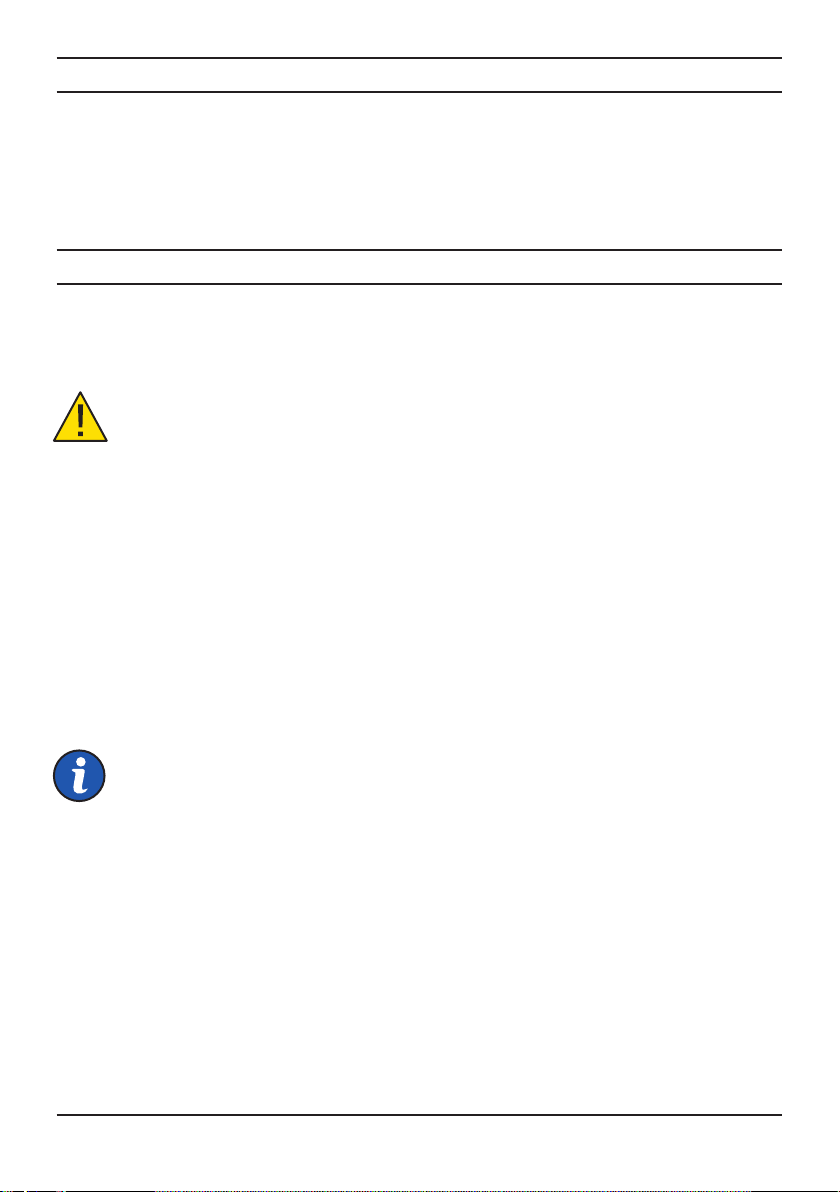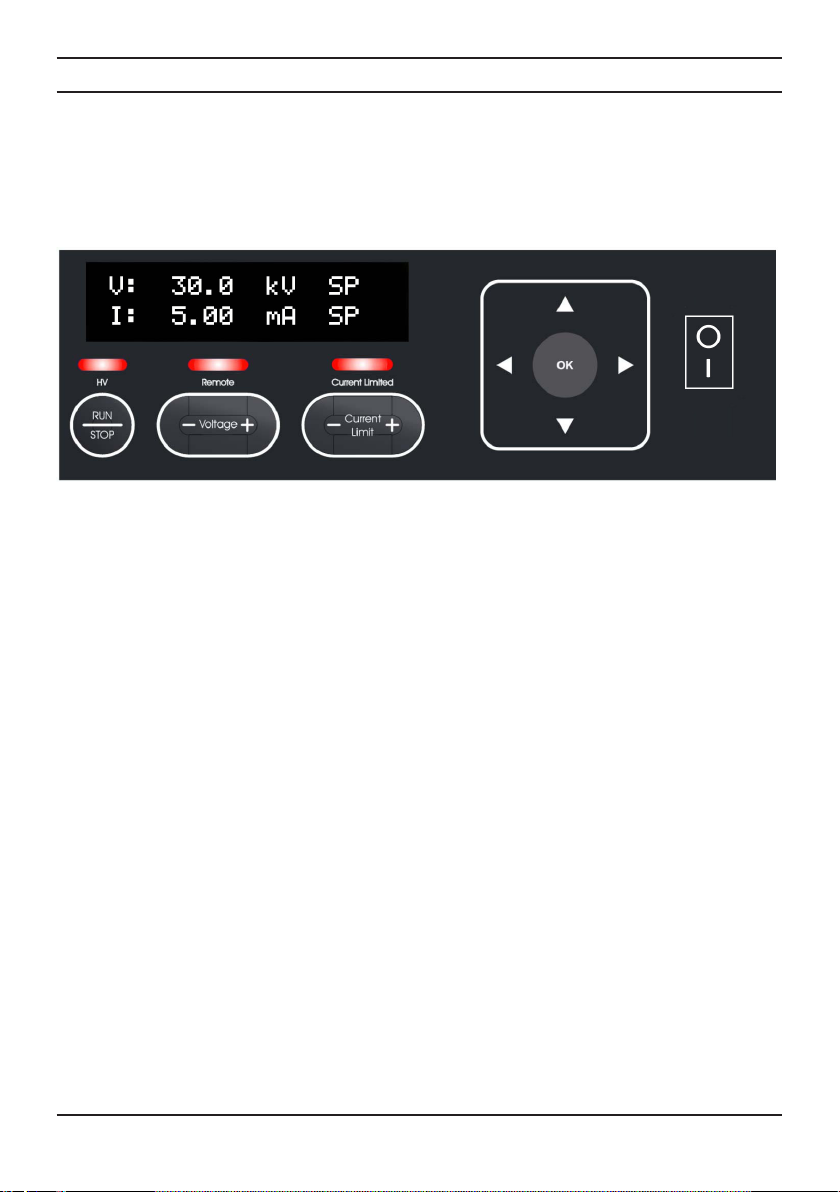7©FraserAnti-StaticTechniquesLtd2017
Generator conguration menu
Thegeneratorconfigurationmenuhasfoursections:
1. Remote Mode –allowsthegeneratorremote interface to be enabled and configured.
2. Advanced Settings –allowsvariousaspectsofgeneratoroperationtobeadjusted.
3. System Information –providesdiagnosticinformationaboutthegenerator.
4. Fault Count -providesdiagnostic information about the generator.
Seethefullmanualfordetailsoftheconfigurationmenu and settings/parameters.
Toaccessthemenuthefollowingkeysareused:
• Right (►): Entermenusystem,movedowntoalowerlevel,accessparametertoadjust.
• Left (◄):Moveuptoahighermenulevel,exitmenu system.
• Up (▲):Moveupalistofmenuitems,increaseparametervalue.
• Down (▼): Movedownalistofmenuitems,decreaseparametervalue.
• OK: Movedowntoalowermenulevel,saveparametersetting.
Pressinganyof the setpoint adjustment buttons (Voltage+/-,Current +/-)whilstusingthemenuwillexit
themenusystem.
Remote Interface
Thegeneratoris equipped with a remote control and monitoring interface, providedona25-wayD-type
socketattherearofthegenerator.Thefunctionsandconnectionsareasfollows:
Pin No. Function Pin No. Function
1 Remoteon/offinput +ve 14 Remoteon/offinput -ve
2 Remotecurrentsetpointinput 15 GND(0V)
3 Remotevoltagesetpoint input 16 GND (0 V)
4 Remotevoltagemonitor output 17 GND (0 V)
5 Remotecurrentmonitorouput 18 Reserved,do not connect
6 Reserved,do not connect 19 GND(0V)
7 +12Vreferenceoutput 20 GND(0V)
8 Reserved,do not connect 21 Reserved,do not connect
9 Arc/Limitopencollector 22 Arc/Limitopen emitter
10 Operatingopen collector 23 Operatingopen emitter
11 Reserved,do not connect 24 GND(0V)
12 Notconnected 25 Reserved,do not connect
13 Notconnected