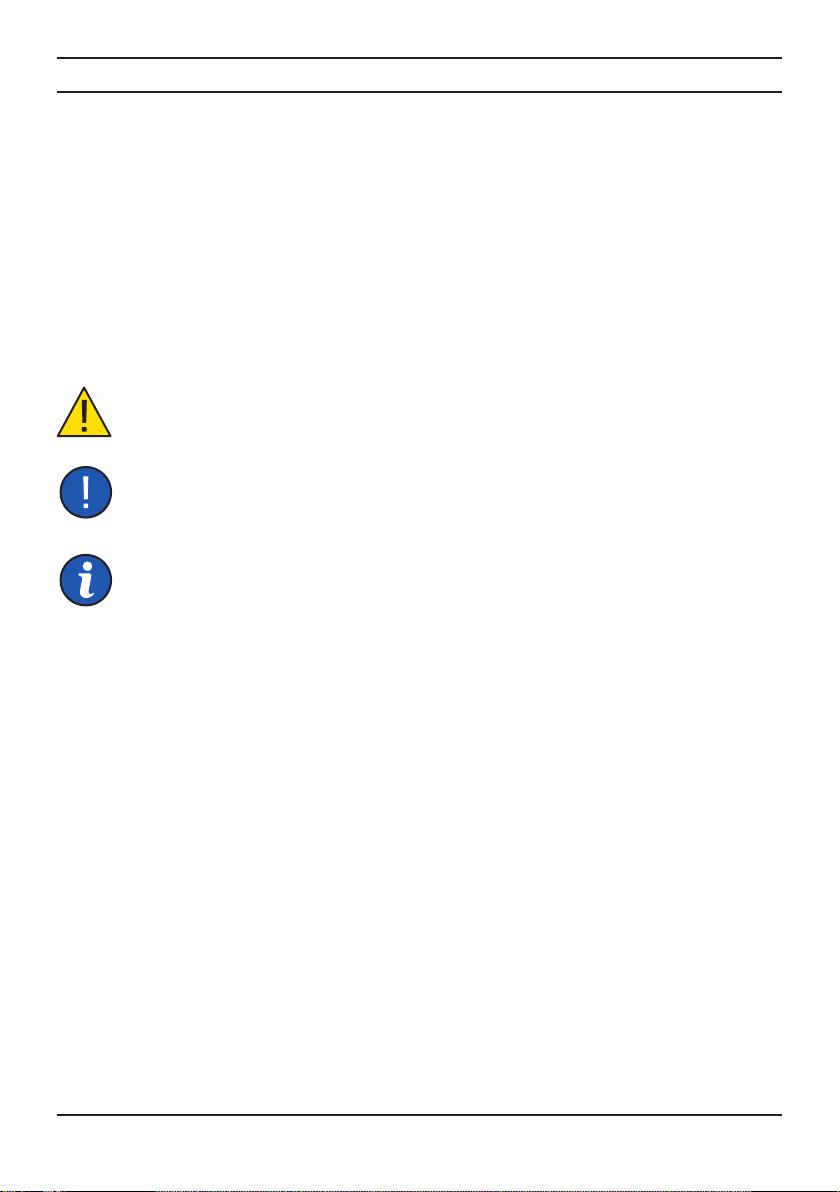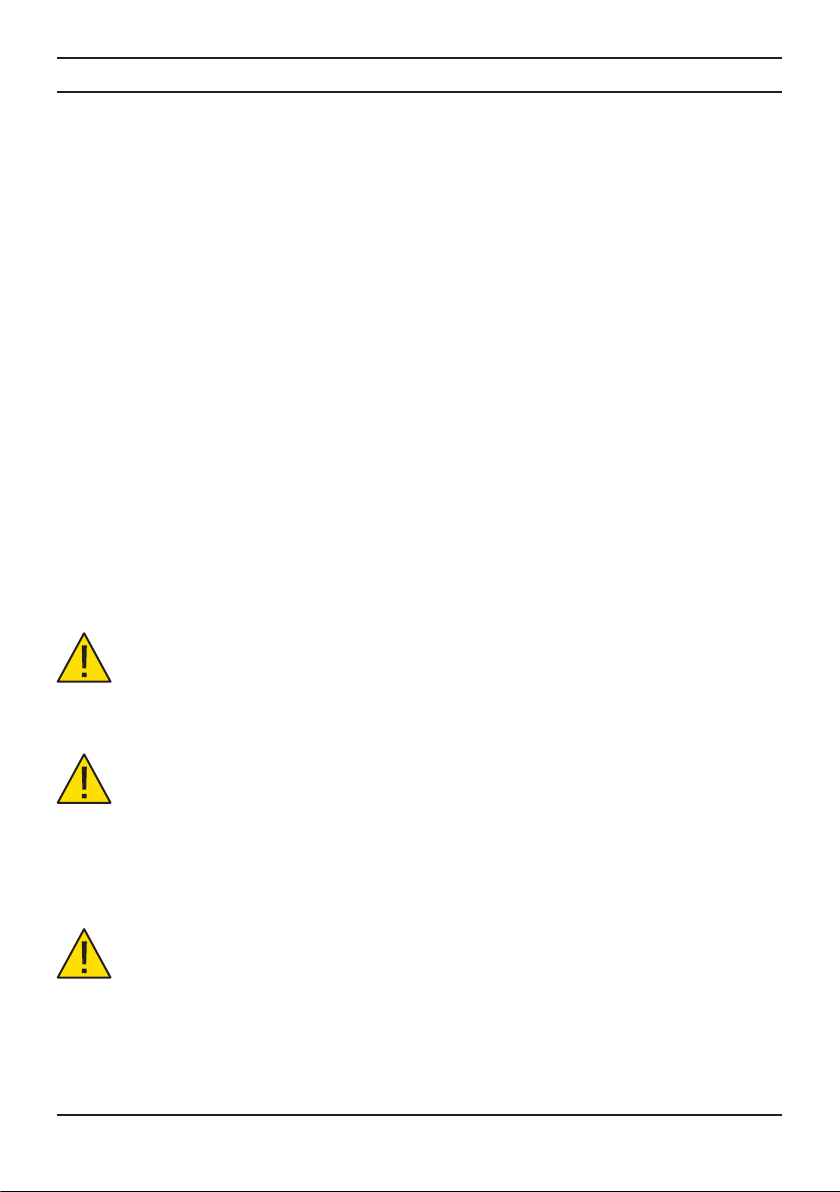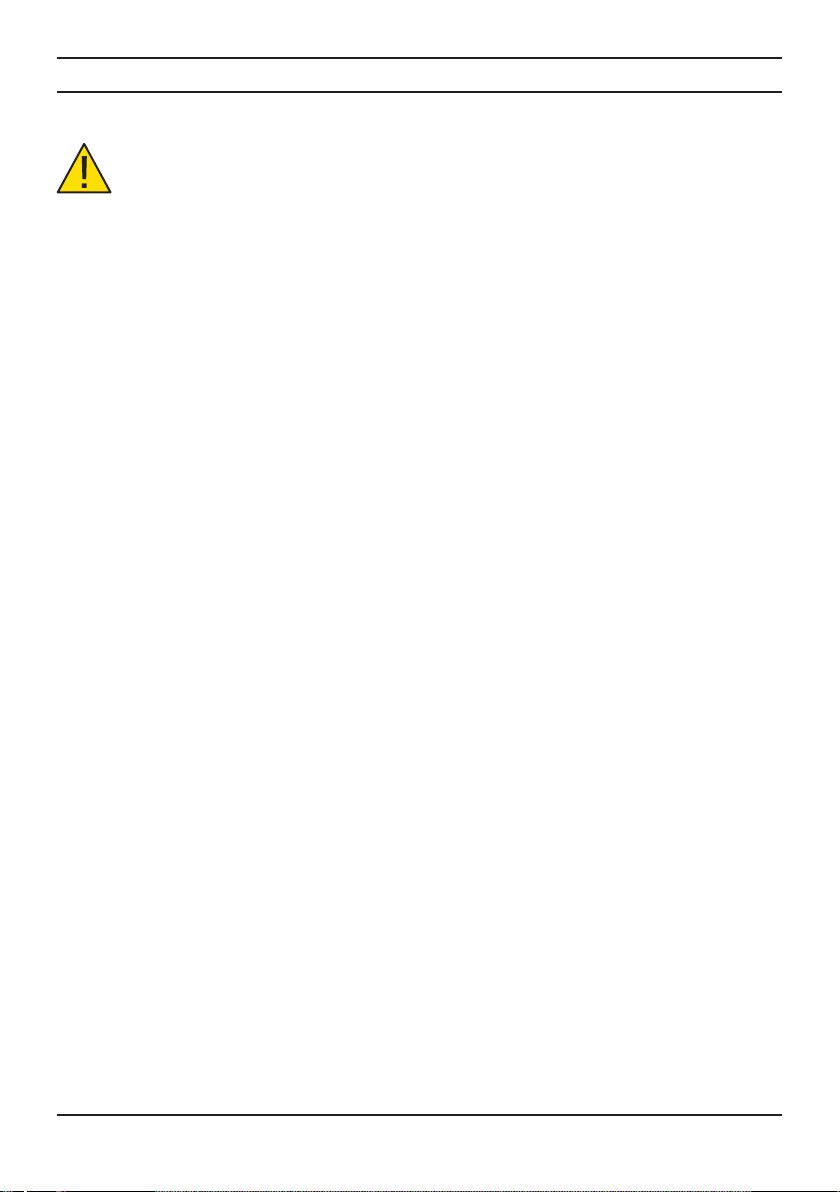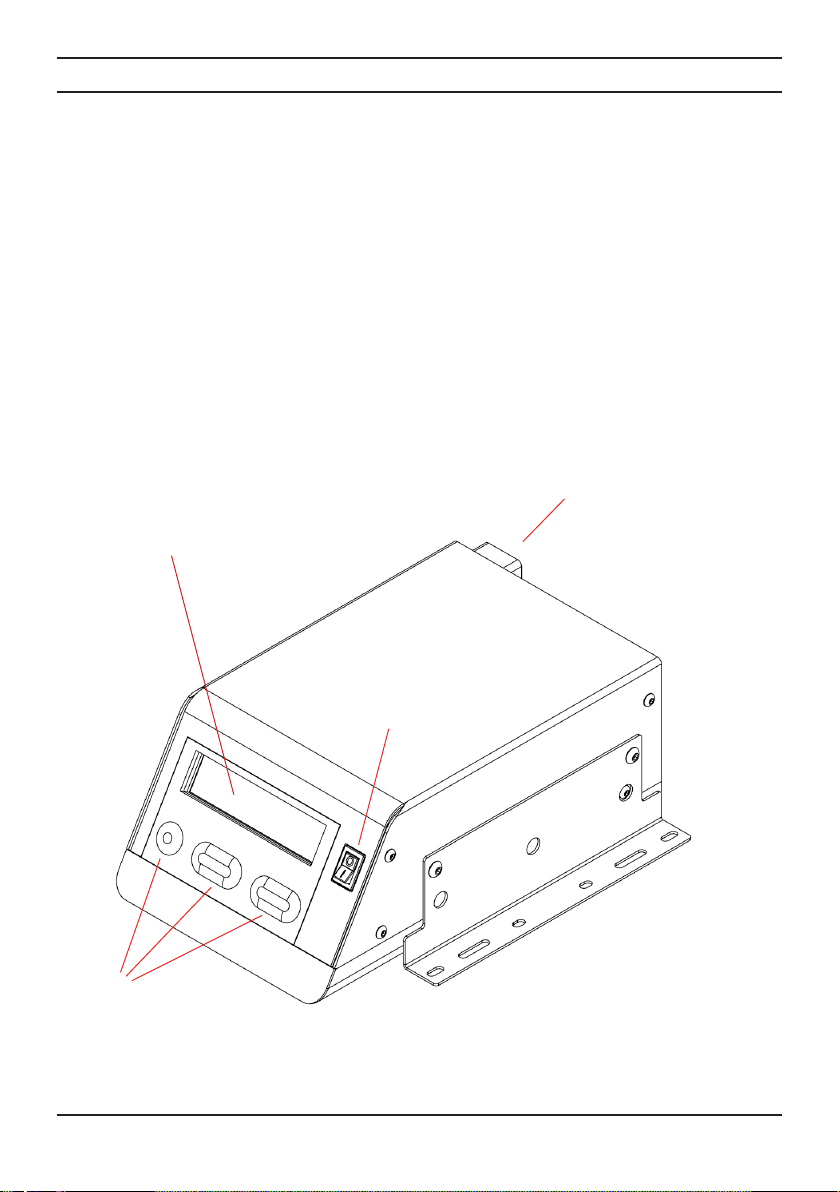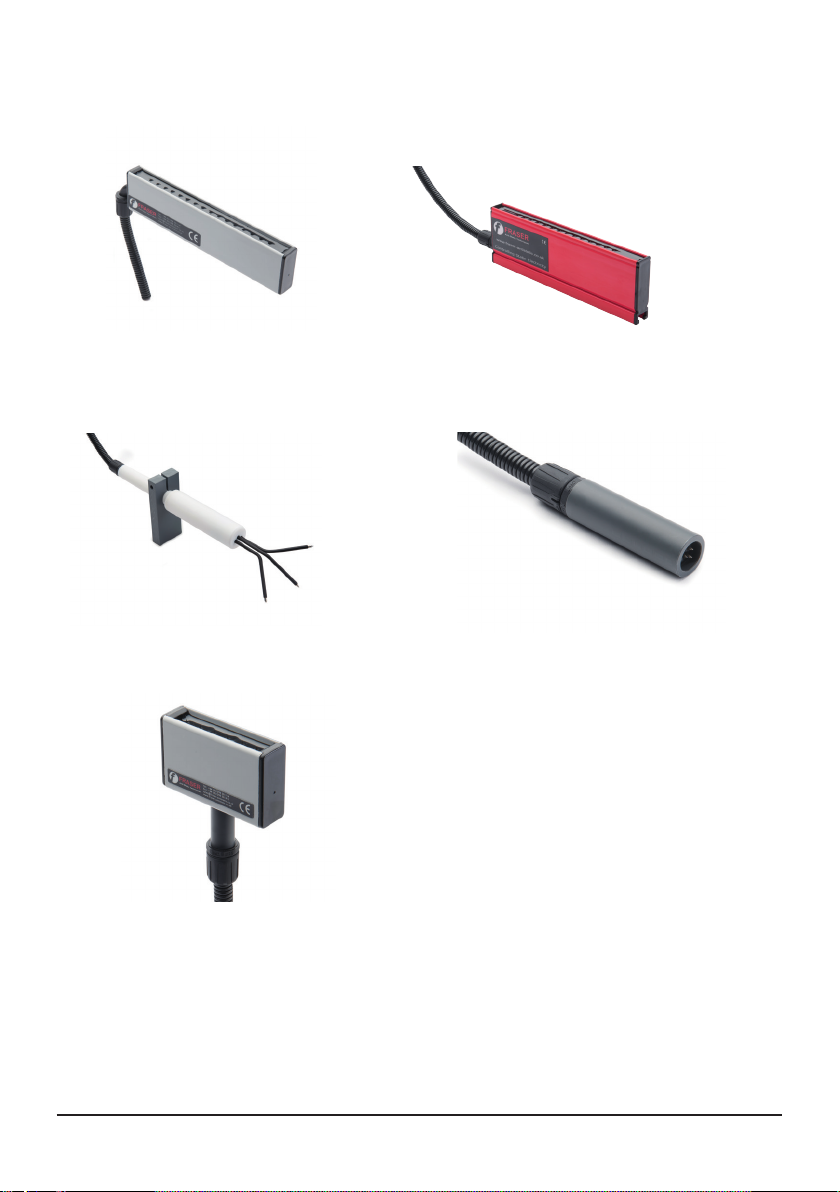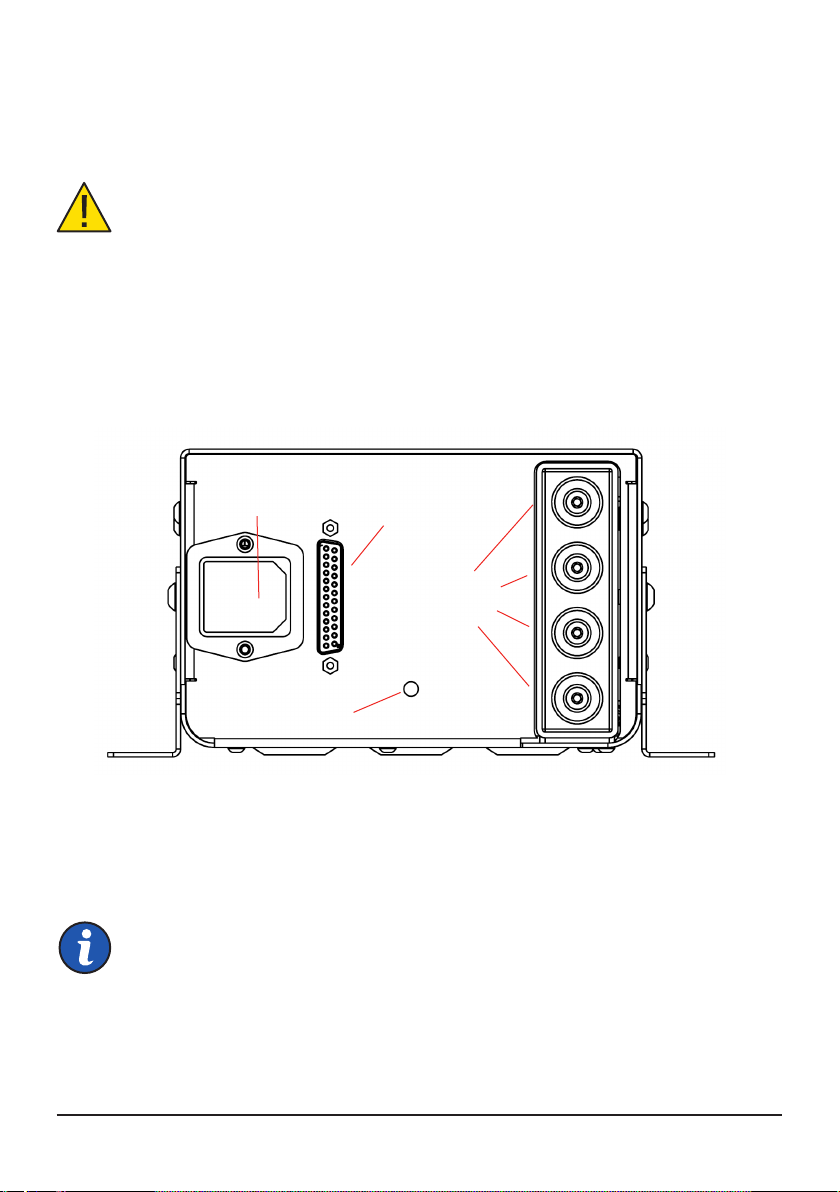5
IONFIX_CompactGEN_OI_Iss.1
2. Safety
Safety Concepts
TheFraserIONFIXCompact isa high-voltageswitched-modepowersupply. Ithas beendesigned
inaccordance withthe safetyrequirements ofEN 62368-1:2014(Audio/video,information and
communicationtechnology equipment,Part1: Safetyrequirements). Thisstandard isharmonised under
theEU LowVoltageDirectiveand recognisedbyUL.
Thehigh-voltageoutputofthegeneratorisaClass2electricalenergysource,asdefinedinEN62368
1:2014.This meansthat itis capableof causingpain ifcontact ismade witha bodypart, butis notlikely
tocause aninjury requiringmedical attention.
Thedimensions ofthe industry-standardhigh-voltageoutputconnectorsaresuchthattheymaynot be
consideredto provideinsulationbetweenabodypartandtheoutersurfaceoftheconnector.
Thegeneratormust thereforebe usedonly byinstructedpersons,asdefinedinEN62368-1:2014.An
instructedperson issomeone whois instructedor supervisedbyaskilledpersonwithregardtohazards
posedbyelectricalenergysources.
Ifthe generatoristo beoperatedbyordinarypersons, itmust beinstalled insuch amanner thatthe high
voltageoutputconnectorsarenotaccessibleinnormaloperation,forexamplebymountingwithinan
enclosureor providingappropriateguards.
AC-powered generator variant
Theuser-accessible remoteinterfacing circuitsof thegeneratorare isolatedfrom mainsvoltagesbyan
AC-DCpowersupplyunitconformingtotherequirementsofEN60950.
Warning:TheAC-poweredvariantoftheIONFIXCompactcontainspotentiallylethal
voltages.Disconnectthemainssupplyandwait5minutesallowedforstoredenergywithin
themains powersupply unitto beautomatically discharged.
DC-powered generator variant
Warning:The negativepoleof the24 VDC supplyprovidedtothegeneratormustbe
permanentlyearthed.
Safety Warnings
• Installationand maintenancework onthe generatormustonly becarried outbysuitably
qualifiedpersonnel.
• Theprotectiveearthing(PE)terminalofthegeneratormustbepermanentlyconnected
tothe mainearthing terminalof theelectrical installationbyaconductorofatleast
1.5mm2cross-sectional area.
• Disconnectthe powersupply beforeperforming anyinstallationandmaintenancework
onthe generatororelectrodes.
• Connectonly approvedchargingaccessories tothe highvoltageoutputsofthegenerator.