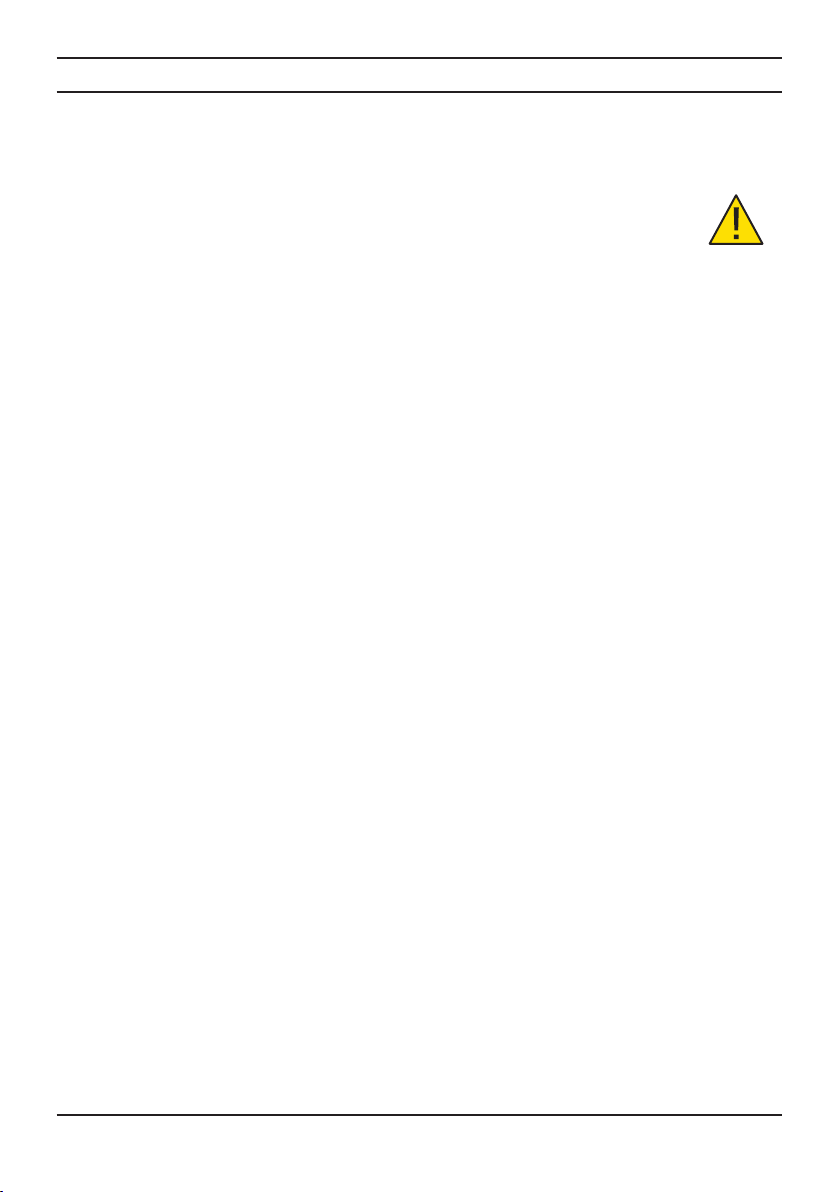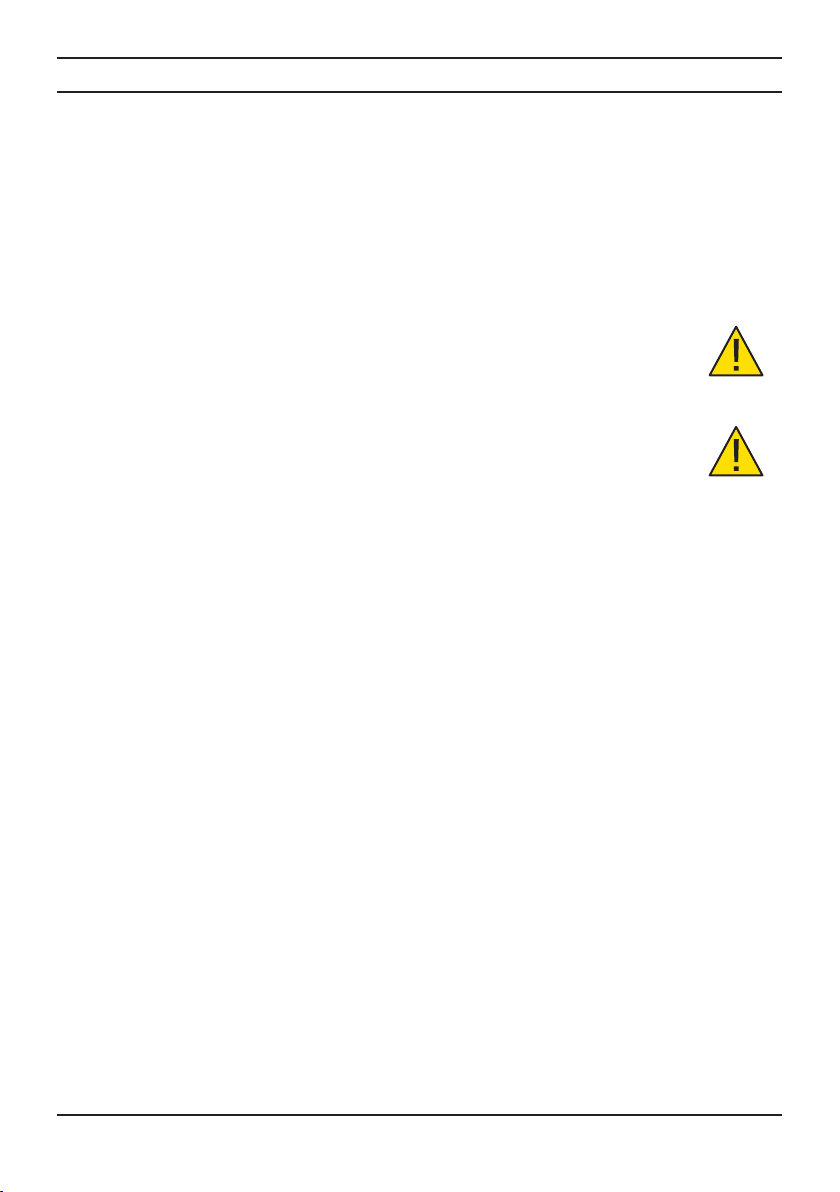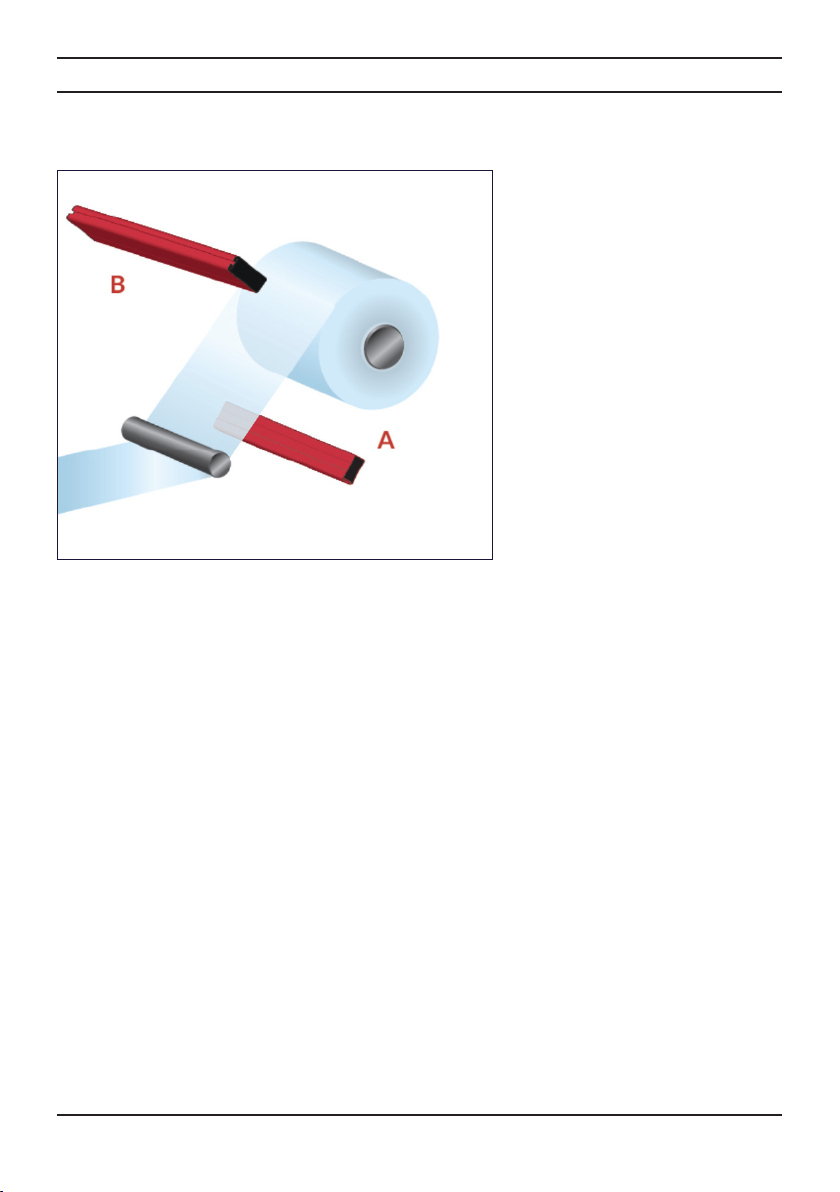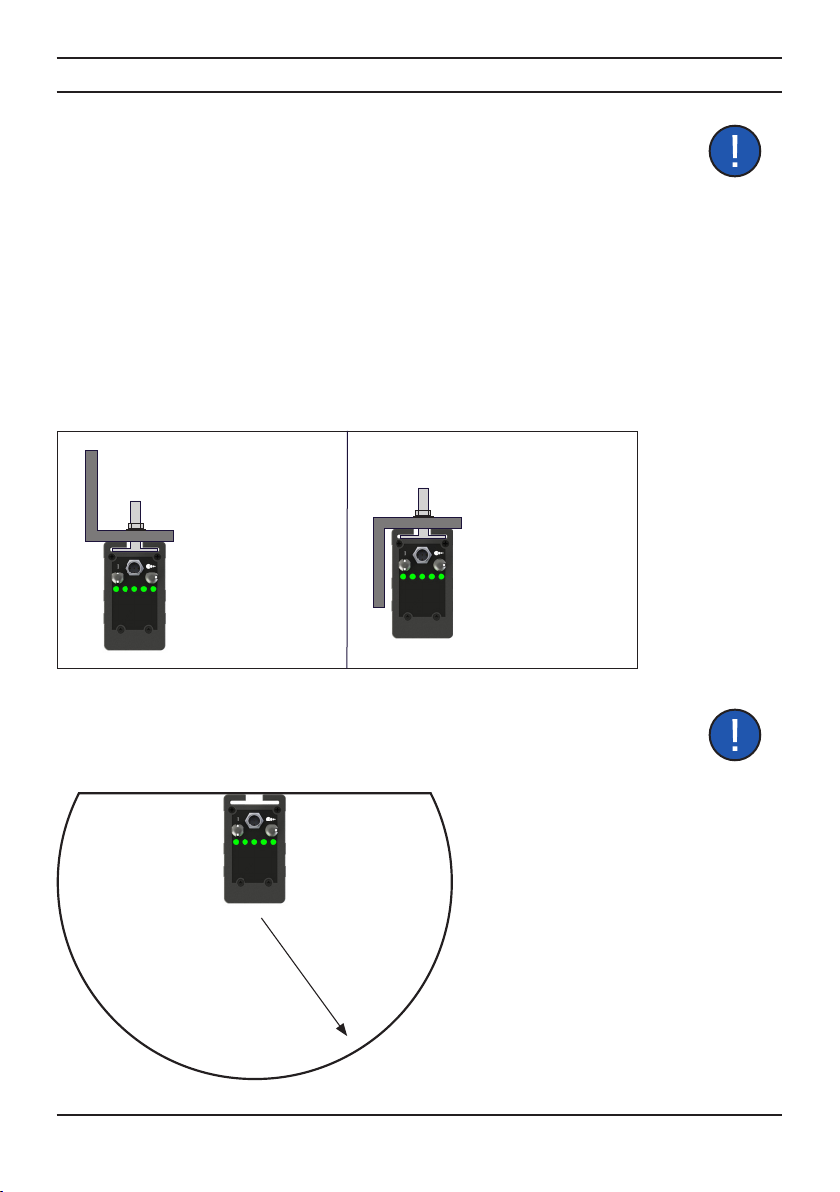6© Fraser Anti-Static Techniques Ltd 2020
TheXIFOS33barhasbeendesignedinaccordancewiththesafetyrequirements
ofEN62368-1:2014.ThisIEC-derivedstandardisharmonisedundertheEULow
VoltageDirectiveandrecognisedbyUL.
• Theemitterpinsareresistivelycoupledtothehighvoltagesupplies.Theemitters
areaClass1electricalenergysource,asdefinedinEN62368-1:2014.Contact
withtheemittersisnotpainfulandwillnotresultinelectrically-causedinjury,but
maycauseadetectablesensationduetothesmallcurrentwhichwillflow.
• AswithallpulsedDCstaticeliminators,itispossiblefortheusertoreceivea
smallstaticshockasaresultoftheirbodybeingchargedbythebar,andthen
dischargingtoanearbyearthedobject.Thisisnotdangerous,butmaybe
uncomfortableandcausesurprise.
• Theemitterpinsofthebararenecessarilysharp.TheemitterpinsareaClass2
mechanicalenergysource,asdefinedinEN62368-1:2014.Contactwith
themmaybepainful,butwillnotcauseaninjuryrequiringemergencymedical
attention.Takecarewhenhandlingthebar.
• Installationandmaintenanceworkonthebarmustonlybecarriedoutby
suitablyqualifiedpersonnel.
• Thenegativepoleofthe24VDCsupplyprovidedtothebarmustbe
permanentlyearthed.
• Adequateinstallationearth/groundisrequiredtoensuresafeandproper
operation.
• DonotconnectordisconnecttheM12cablefromthebarwhileitispowered.
• Asmallamountofozonewillbeproducedaspartoftheionisationprocess.
Wheninstalledcorrectlythelevelofconcentrationofozoneislessthan0.1ppm
andiswithininternationallyacceptedlimits.
• Anychangestotheequipmentwithoutwrittenconsentofthemanufacturerwill
nullifythewarrantyandcertifications.
• Thebarisintendedforuseinindoorfactoryenvironmentsonly.
Itisnotsuitableforoutdooruse.
2. Safety