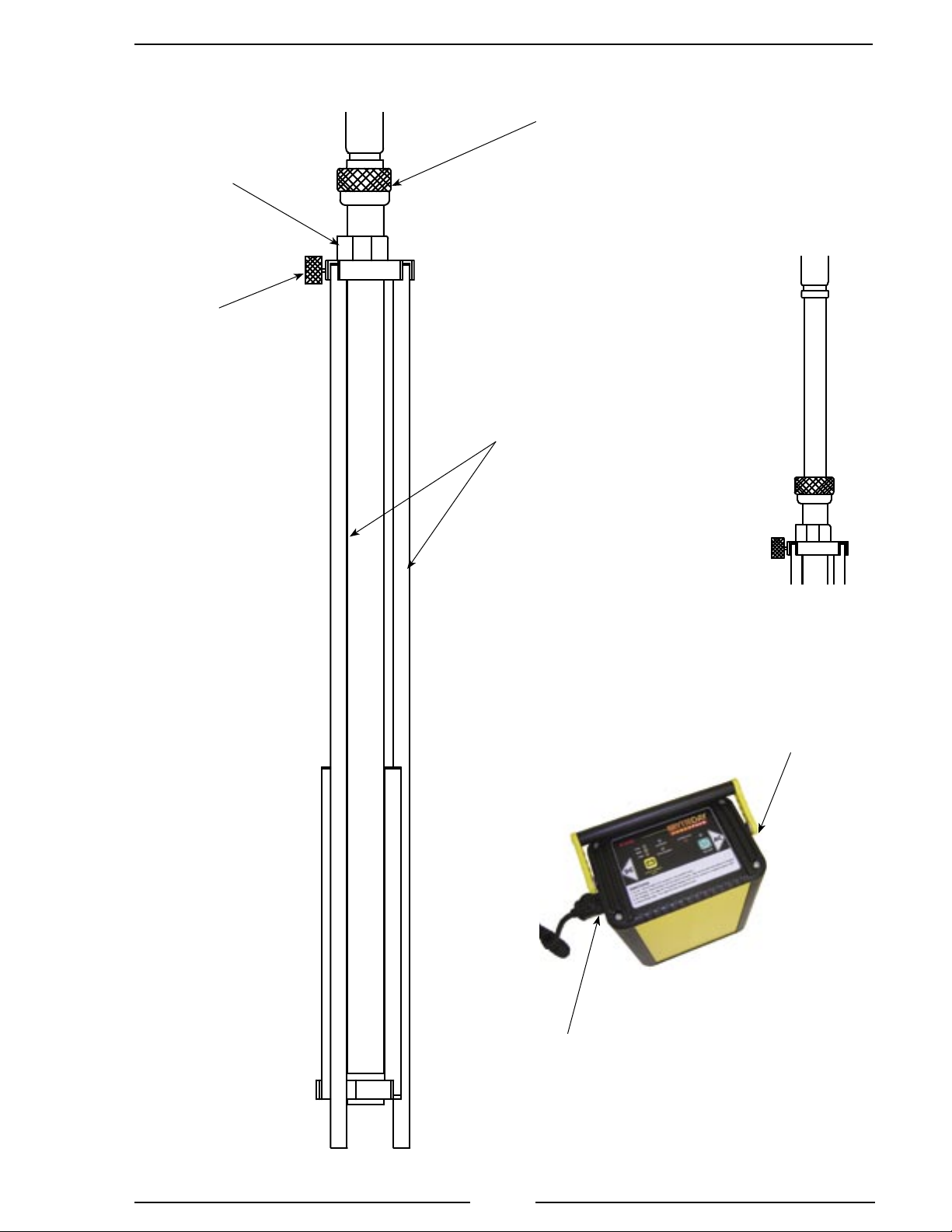OPA740 Rev1108
3
INTRODUCTION
Overview
The FRC BRYTTE DAY is a self contained high intensity Portable Scene Lighting
System that allows you to light a scene without the need for an on-site AC power
source. The BRYTTE DAY consists of an FRC Optimum HID lamphead, a telescopic
tripod, and a battery/charger unit that are all easily stored in a compartment or trunk
of a vehicle.
Features
Lamphead
The FRC Optimum lamphead contains a 70 or 150 watt HID (High Intensity
Discharge) bulb. The lamp head rotates 360 degrees and tilts both up and down. It has
a convenient carrying handle on top, a wire guard to protect the lamphead lens, and
comes with a vinyl carrying bag.
Telescopic Tripod
The tripod allows the lamphead to be extended up providing wide area coverage
by the lamphead. The tripod is designed to deploy all three legs at the same time,
allowing it to be set up quickly and easily at an incident. The telescopic pole includes
FRCs unique twist lock which makes raising and locking the telescopic pole in position
quick and easy. An internal brake lowers the pole slowly on a cushion of air. This helps
to prevent pinched fingers and damage to the bulb. An optional tripod carry handle is
available for OPA742 and OPA756 models.
Power Pack (HPA100)
The Power Pack battery/charger unit includes a 100% maintenance free sealed
AGM battery and a microprocessor controlled charger that are housed in a rugged
aluminum case. The battery unit powers the lamphead, and when fully charged
provides approximately 3 1/2 hours of scene lighting with a 70 watt HID bulb (1 3/4
hours with a 150 watt HID bulb). When plugged in to an AC outlet, the battery unit
provides continuous operation of the lamphead and simultaneously recharges the
battery. The battery/charger unit has an ON/OFF switch and LED, CHARGING and
DISCHARGING LEDs, CHECK CHARGE LEVEL switch with three LED level
indicators, built-in over-current and over temperature protection, and is available in
12 or 24 VDC models.
Emergency Back Up Mode
When programmed for the Emergency Back Up Mode the BrytteDay Power Pack
monitors the facility power via the AC charging cord. If AC power is lost the BrytteDay
light automatically comes on.