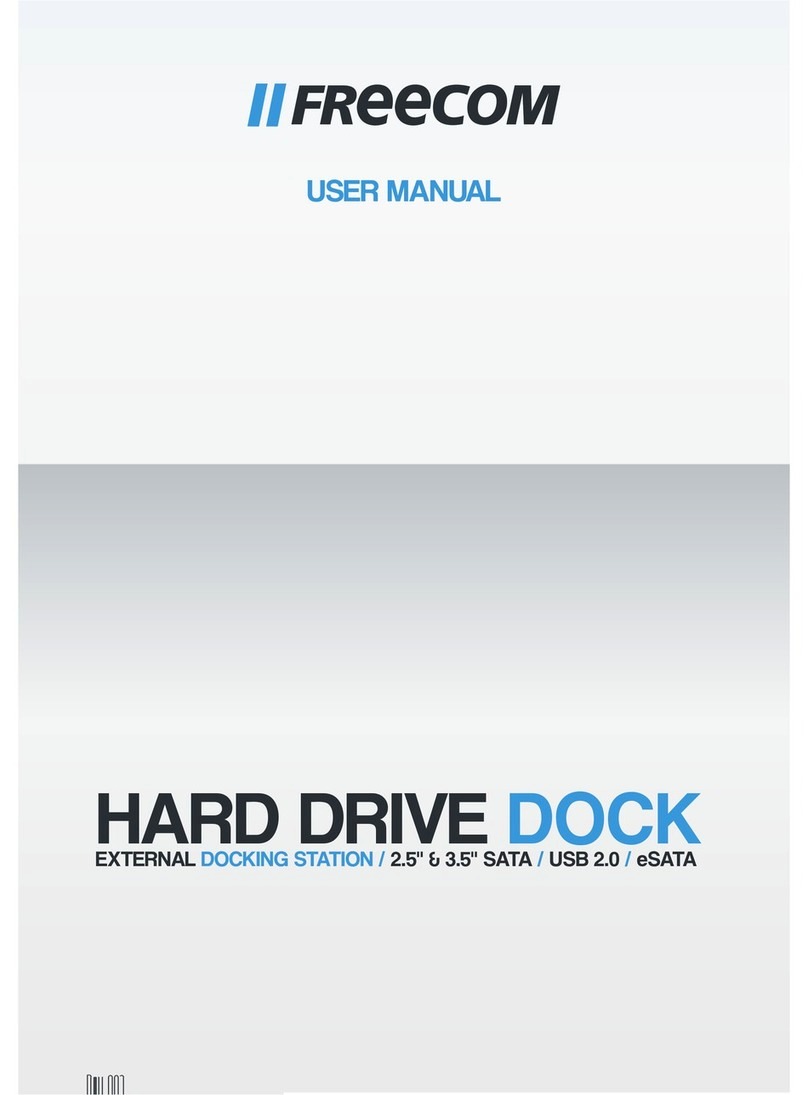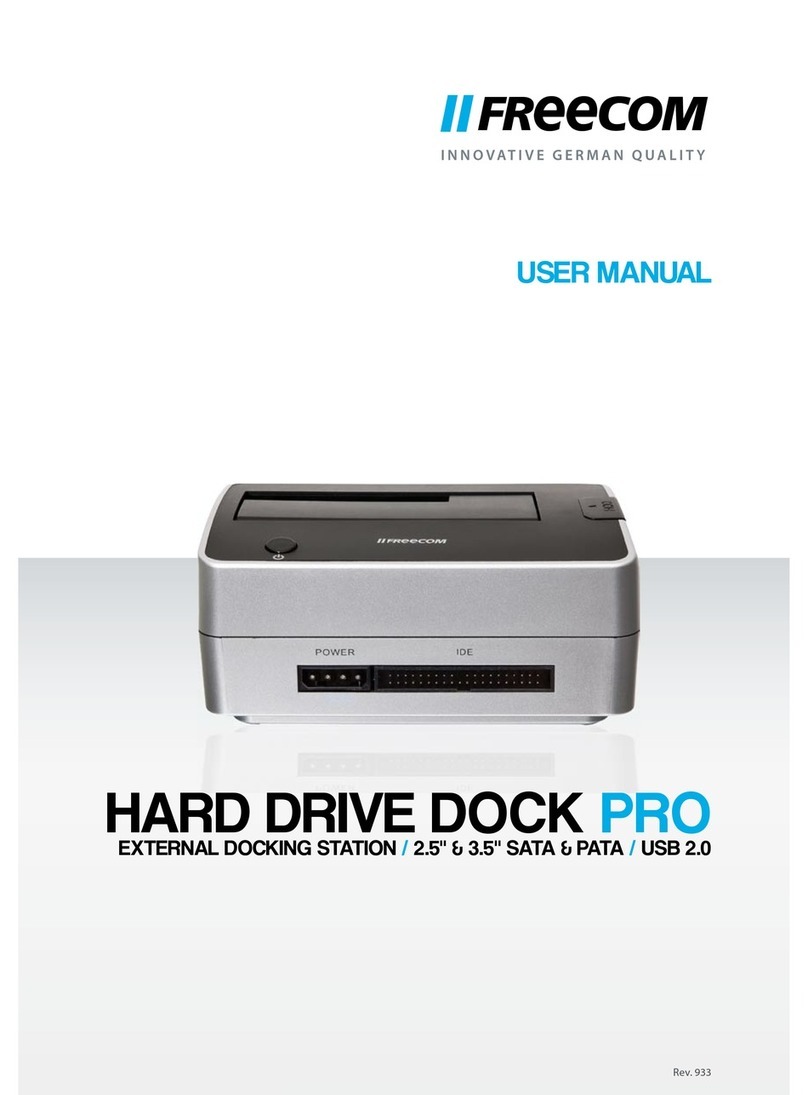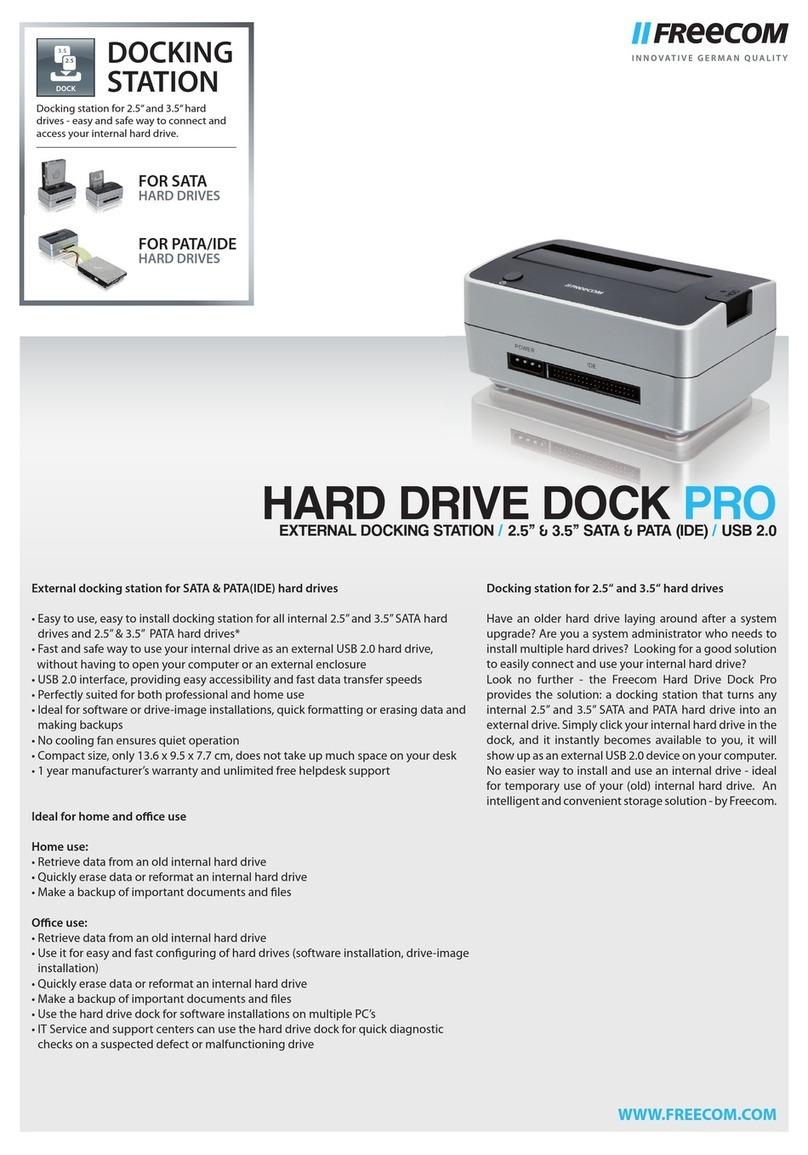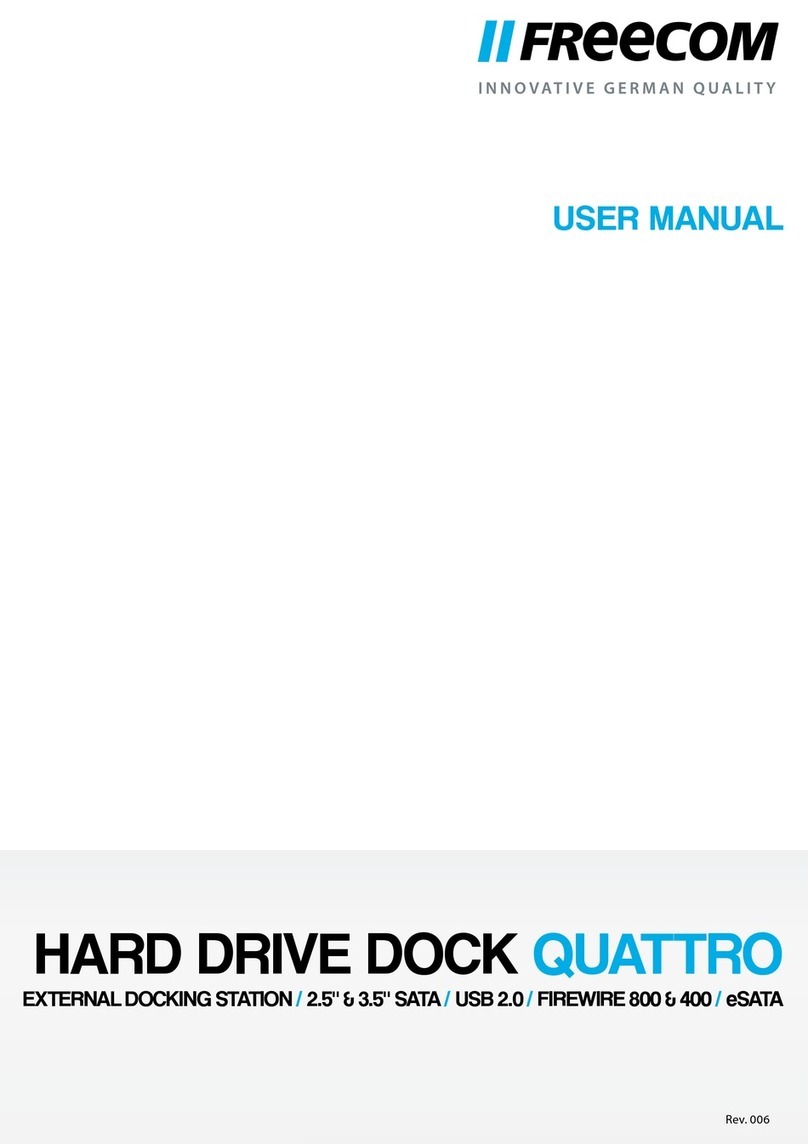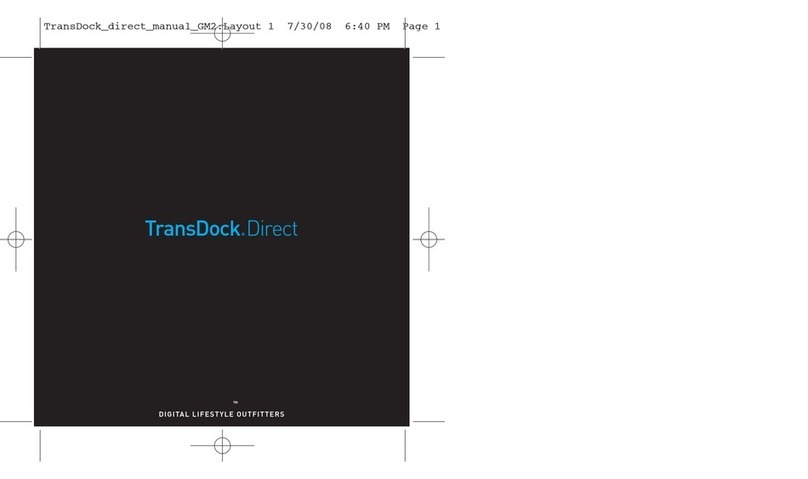Tested to comply with
FCC standards for
home and office use
7.5 cm
13.4 cm
14.4 cm
REV1139/29092011/PWCN
USB 2.0
eSATAPOWER
3 /3
PRODUCT SPECIFICATIONS
INTERFACE: USB 2.0, eSATA
HARD DRIVE TYPE: fits all 2.5” & 3.5” SATA I/II hard drives
DATA TRANSFER SPEED: max. 480 Mbit/s (USB 2.0), max. 3000 Mbit/s (eSATA), theoretical data transfer speed
POWER REQUIREMENTS: AC adapter 12V / min. 3A
DIMENSIONS: 14.4 x 13.4 x 7.5 cm
WEIGHT: 554 g
ENVIRONMENTAL SPECIFICATIONS:
Operating temperature: 10° C / 35° C
Storage temperature: -20° C / 70° C
MINIMUM SYSTEM REQUIREMENTS
PC: Intel Pentium III / AMD Duron 900 MHz or higher, 256MB RAM (Vista: 512MB RAM) or higher, available USB 2.0 port, Windows XP / Vista / 7
MAC: PowerPC G3/G4/G5, Power Book G3/G4 or Intel Mac, 256MB RAM or higher, available USB 2.0 port, Mac OS X v10.4.8 or higher
PACKAGE INCLUDES
• Freecom Hard Drive Dock Duplicator
• Power adapter (EU, UK)
• USB connection cable
• eSATA connection cable
• User manual (on CD)
• Quick Install Guide
• Free unlimited helpdesk support
• Two years manufacturers warranty
HARD DRIVE DOCK DUPLICATOR Hard Drive Dock Duplicator
Art.-Nr. 33708
EAN-Code 4021801337085
Colour Silver / Black
WWW.FREECOM.COM
FREECOM
QUALITY
Since 1989 Freecom stands for
creating innovative and professional
digital (storage) solutions. All Freecom products are
designed, engineered and certified in Germany according
to the highest quality standards to guarantee customer
satisfaction. Our in-house technical development process,
the use of the highest quality components and German
product inspection standards ensure superior quality and
reliability. To meet the high expectations of professional
users Freecom products are delivered with extensive
warranty and unlimited free helpdesk support.
Freecom is a Mitsubishi Kagaku Media company. Freecom and the logo are trademarks of Freecom BV.
All other names are trademarks of their respective owners.
Errors and omissions excepted.