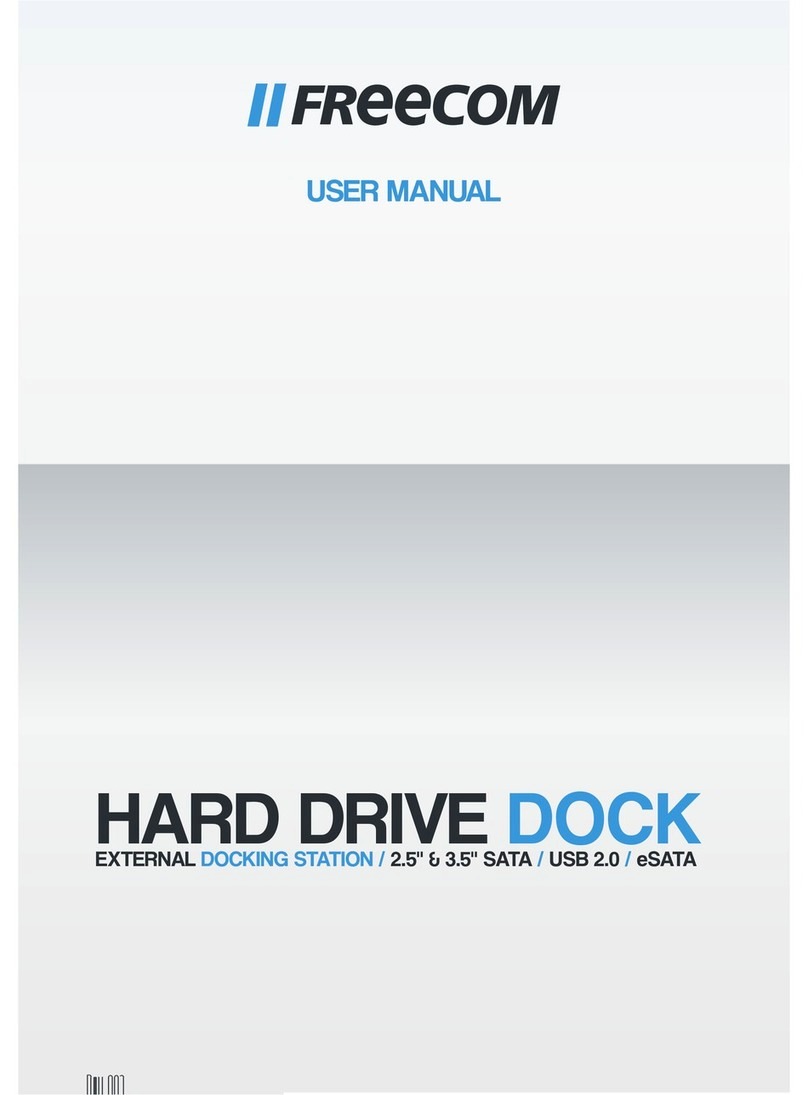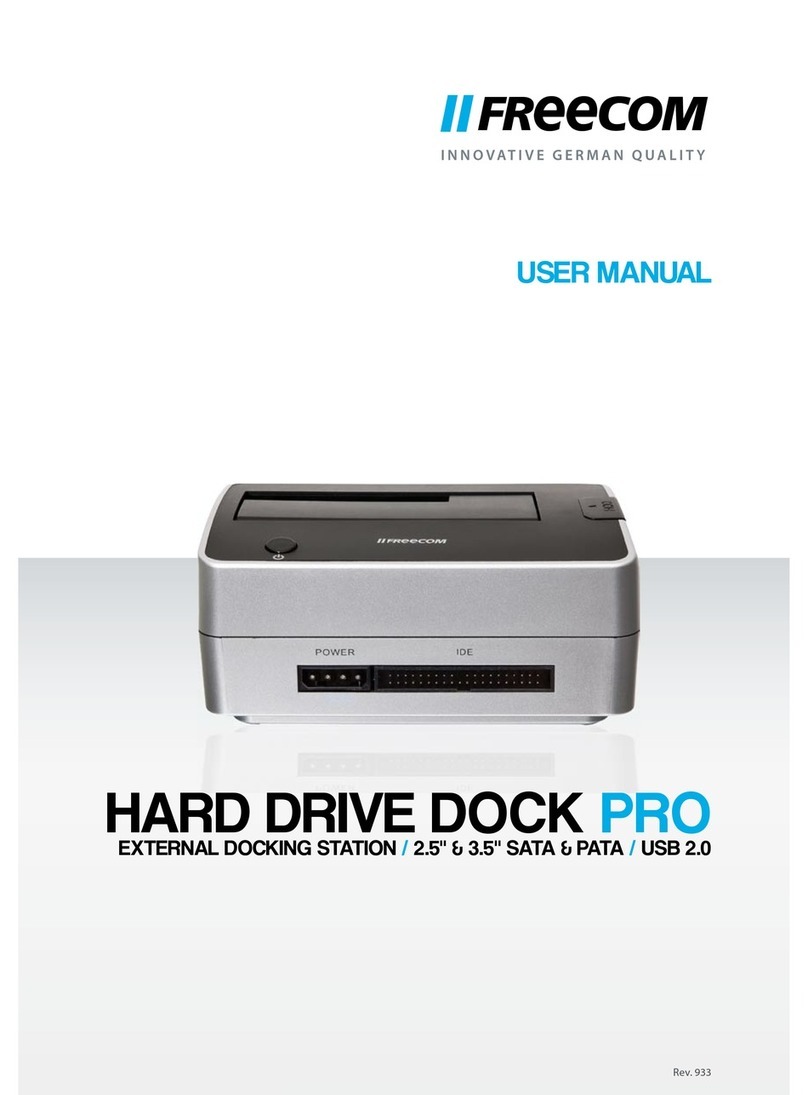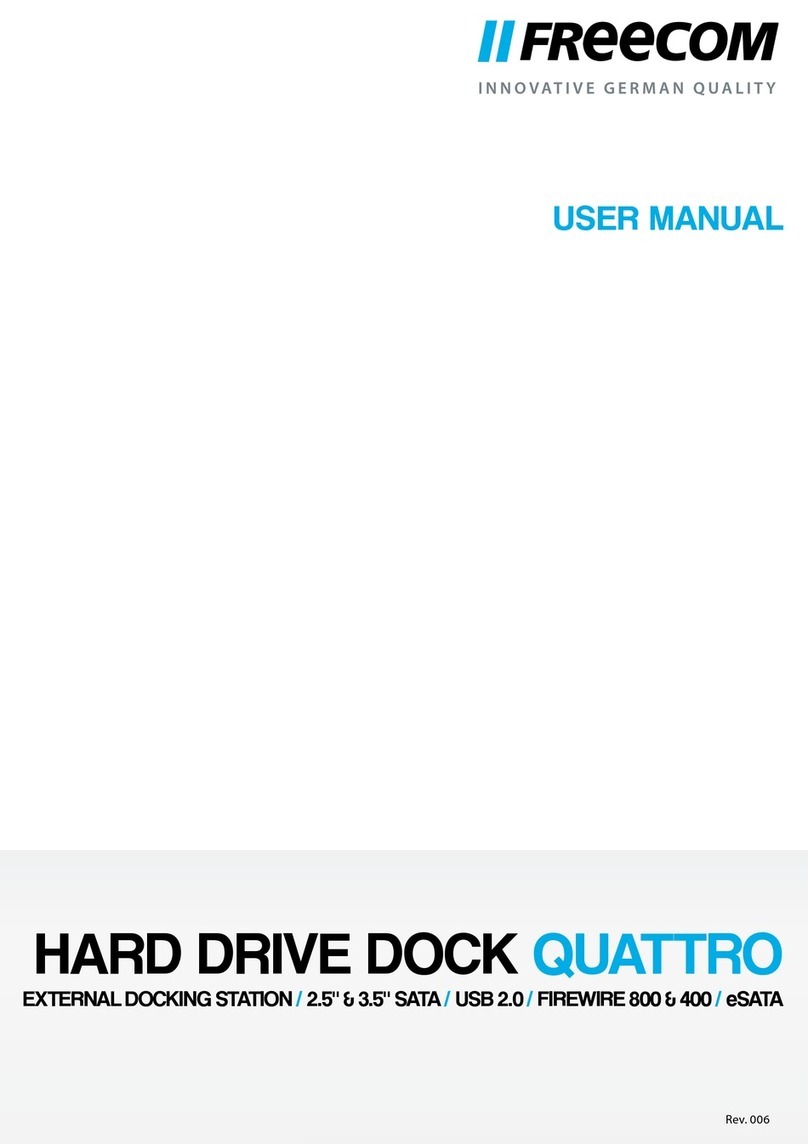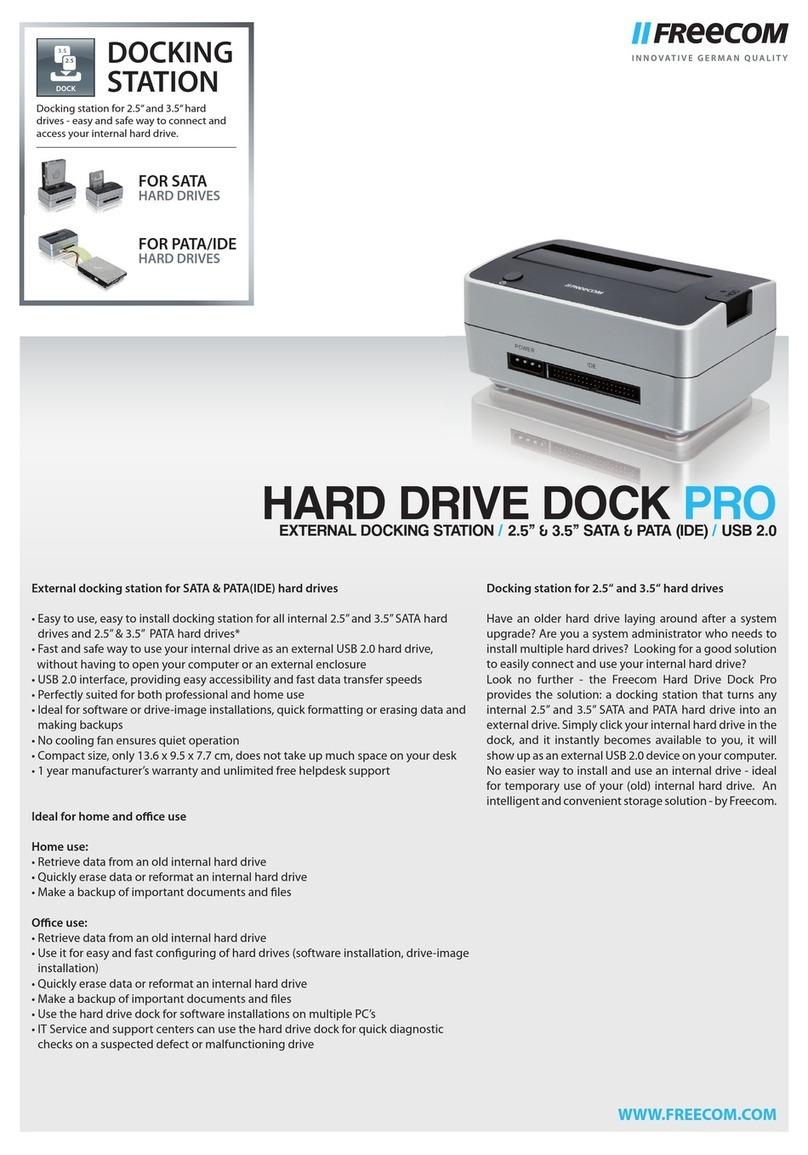HARD DRIVE DOCK
EXTERNAL DOCKING STATION
Rev. 018 WWW.FREECOM.COM
The information in this Quick Install
Guide may change without notice.
QUICK INSTALL GUIDE
* (alléén in België/seulement pour la Belgique/nur in Belgien)
SUPPORT HOTLINE EMAIL ATTENTION
SV
OBSERVERA: Snabbstart-
informationen ger dig en inledande
guide för anslutning och inledande
användning av din Freecom Hard
Drive Dock. Var snäll och läs alla
medföljande manualer (CD) och
andra dokument innan enheten
används för första gången.
PL
UWAGA: Piniejsze informacje na temat
szybkiego uruchamiania dostarczają.
Państwu jedynie podstawowych
wskazówek dotyczących przyłączania i
uruchamiania napędu Freecom. Przed
ostatecznym uruchomieniem prosimy
dokładnie przeczytać wszystkie
załączone podręczniki zawarte na CD
oraz krótkie instrukcje obsługi.
ES
ATENCIÓN: Esta información
rápida de inicio contiene sólo
unas indicaciones generales
sobre la conexión y la puesta en
funcionamiento del Freecom Hard
Drive Dock. Antes de la puesta en
funcionamiento definitiva, lea con
atención todas las in-strucciones
breves y manuales (CD) adjuntos.
NL
WAARSCHUWING: De voorliggende
informatie geeft u een kort
overzicht van de aansluiting en
inbedrijfstelling van de Freecom
Hard Drive Dock. Lees voordat
u de Freecom Hard Drive Dock
daadwerkelijk in gebruik neemt de
bijgeleverde handboeken (CD) en
beknopte gebruiksaanwijzingen
zorgvuldig door.
EN
ATTENTION: The quick start
information only gives you
a pre-liminary look at the
connection and first use of your
Freecom Hard Drive Dock. Be sure
to read all the enclosed manuals
(CD) and primers carefully before
using your drive for the first time.
FR
ATTENTION: Cette notice de
démarrage rapide ne donne qu‘un
aperçu du rac cor dement et de
la mise en service du Freecom
Hard Drive Dock. Avant la mise
en marche définitive du Freecom
Hard Drive Dock, il est impératif de
lire les notices et les manuels (CD)
d’utilisation avec la plus grande
attention.
DE
ACHTUNG: Diese Quick Start
Informa tion gibt Ihnen nur
einen ersten Überblick über den
Anschluss und die Inbetriebnahme
des Freecom Hard Drive Dock.
Lesen Sie vor der endgültigen
Inbetriebnahme alle beiliegenden
Handbücher auf CD und
Kurzanleitungen sorgfältig durch.
IT
ATTENZIONE: Queste informazioni
quick start offrono solo una prima
panoramica del collegamento e
della messa in esercizio del Freecom
Hard Drive Dock. Prima della messa
in esercizio definitiva, leggere
attentamente tutti i manuali (CD)
forniti e tutte le informazioni.
EL
ΠΡΟΣΟΧΗ: Οι παρούσες πληροφορίες
γρήγορης εκκίνησης – Quick Start
παρέχουν απλά μια πρώτη ματιά
ως προς τη σύνδεση και τη θέση σε
λειτουργία του Freecom Hard Drive
Dock. Πριν την οριστική θέση σε
λειτουργία, διαβάστε προσεκτικά όλα
τα επισυναπτόμενα εγχειρίδια του CD
και ις σύντομες οδηγίες.
CZ
POZOR: Tyto informace k rychlému
spuštění přístroje Vám poskytnou
jen základní přehled o připojení
a zprovoznění jednotky Freecom
Hard Drive Dock. Před definitivním
uvedením přístroje do provozu si
pozorně přečtěte všechny příručky
uložené na pevném disku CD a
krátké návody.
* (alléén in België/seulement pour la Belgique/nur in Belgien)