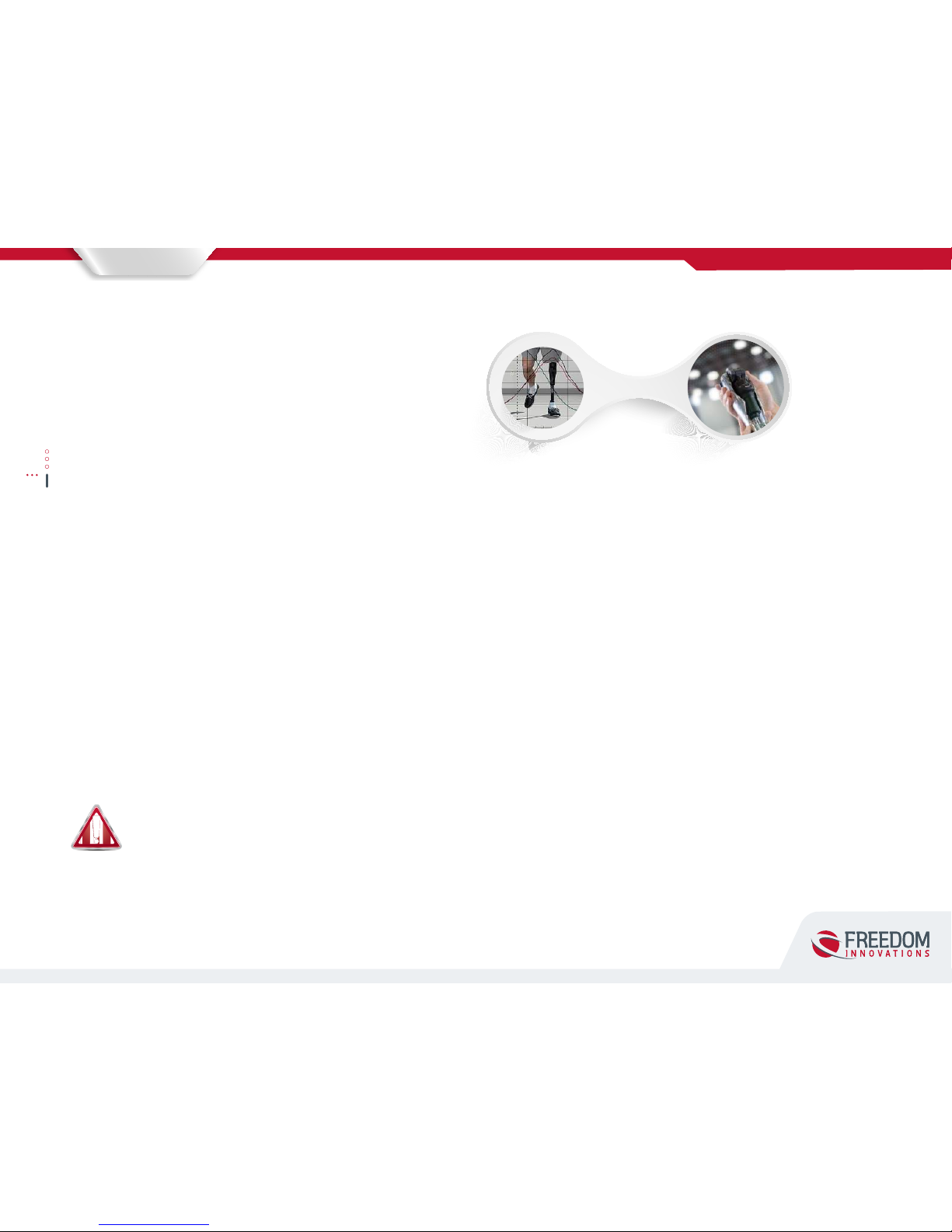Inserting Batteries
1. Pull the small tab in the middle of the cap towards you. The
indicator will change from green to red.
2. Push down on the cap and slide it to your right. Both indicators
now show red.Lift the cap to open.
3. Insert the battery, aligning the red dots. Be sure to properly fold
down the top portion of the battery label to ensure water
tightness. Also, be sure the gasket on the bottom side of the
cap is clean and free from dirt and debris.
4. Close the battery compartment by pushing the cap down and
sliding it to the left. The indicator shows green.
5. Push the small locking tab in the center of the cap forward. The
indicator will now show green and the compartment is securely
closed.
FREEDOM INNOVATIONS
Charging Batteries
For optimal performance, alternate batteries every day. To charge, align the
red dot on the battery with the red dot on the charger. A 12V car charger is
also included.
The Status LED will illuminate red if the charger has power. The Charge LED
will illuminate red, indicating the battery is charging. When the battery is
completely charged, the LED will illuminate green. If the Charge LED stays
red for more than four hours, this indicates that the battery is either damaged
or worn out. The temperature of the battery should be kept between 8 °C
and 38 °C (46 °F to 100 °F) while charging. If the temperature goes outside
this range, the Charge LED will shuto indicating that charging was stopped
before the battery was fully charged.
Battery Cap Closed
Adjustment of Swing Flexion Resistance
The Plié®3 MPC Knee provides swing exion resistance to limit
heel rise during walking. Excessive heel rise limits your ability
to walk at variable cadences. The swing exion resistance can
be increased or decreased by changing the air pressure in the
hydraulic cylinder. A higher air pressure provides more swing
exion resistance and is more eective for limiting heel rise.
Over time, the air pressure in the hydraulic cylinder will decrease,
resulting in a performance change. To ensure the knee provides
appropriate swing exion resistance, periodically check the air
pressure and add as needed.
To check the air pressure in the hydraulic cylinder, remove the
plug by pushing in the white release ring and pulling on the soft
plastic tab on the side of the plug. Attach the air pump by gently
inserting the tip of the adapter into the port. Push the pump
adapter tip gently and rmly into the port, it will stop when fully
inserted. Using the air pump, increase the air pressure to the
value recommended by your prosthetist. If you add too much air
pressure, it can be decreased by pressing the air pump relief valve under the gauge
on the pump. The knee should be used with the air pressure between 20 and 100 psi
(140 to 690 kPa). Remove the air pump by pushing in the release ring and gently
pulling the tip out of the port. Insert the air plug, pushing rmly and gently until
it bottoms out.
The pump’s pressure gauge always indicates the air pressure inside the knee. However,
when the air pump is connected, about ½ of the pressure in the knee will ow into
the pump, and the pump gauge will read ½ of what was in the knee. For example,
if the pump’s gauge indicates 15 psi at the time it is connected to the knee, the knee
had about 30 psi of air pressure before connecting the pump. Air pressure in the knee
does not drop when the air pump is disconnected. For example, if the pump’s gauge
indicates 30 psi before it is disconnected, the knee will still have 30 psi of air pressure
after disconnecting the pump. When the air pump is removed from the knee, a sound
of air leaking may be heard. This sound is air expelling from the pump hose to the
atmosphere.
Except when adjusting the air pressure, the air cap should remain inserted. The air
cap prevents lint and other debris from contaminating the air valve. Additionally, the
air cap acts as a second seal to minimize air pressure loss.
Plié3 Owner’s Guide