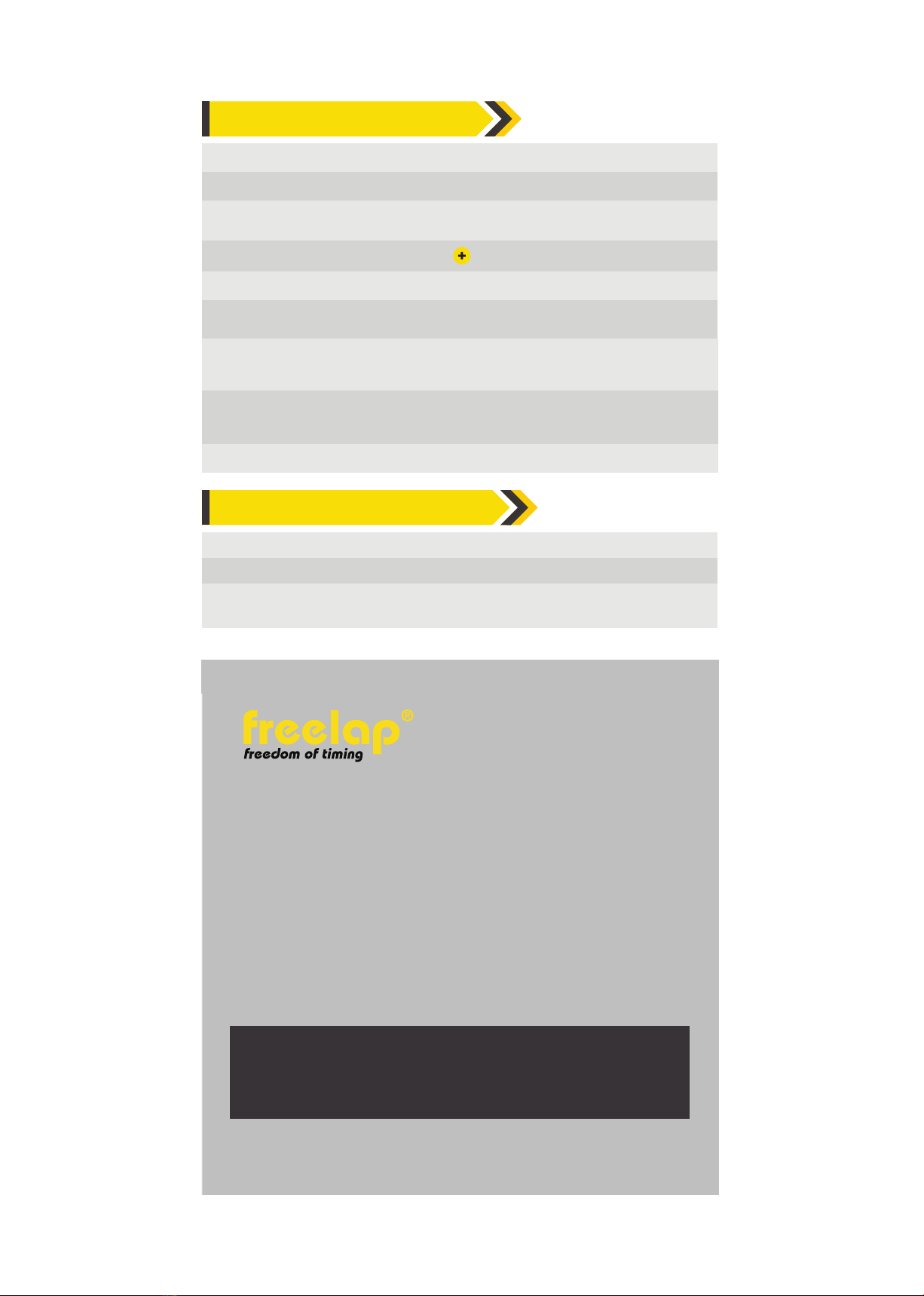For more information, please contact your
distributor. You can find the list on
www.freelap.ch/freelap-contact
FIND ALL THE INFORMATION ABOUT YOUR FREELAP
PRODUCTS AND OUR DOCUMENTATION ON OUR
WEBSITE : WWW.FREELAP.CH
© Freelap SA 2002 - 2019 - All rights reserved
Freelap is a registered trademark of Freelap SA.
FREELAP SA
Av. D.-Jeanrichard 2A - CH-2114 Fleurier - Switzerland
Tx Track Pro : Battery 3.7V 5Ah LiPo, rechargeable – 50 hours of training
LED Display : Battery 12V 8Ah LiPo, rechargeable
“High brightness” mode : 7h of training / “Low brightness” mode : 12h of training
You can also receive your timing data on your connected smartwatch (Apple, Android or
Samsung) through the MyFreelap app. (See the corresponding manual : "Use of the Freelap
System with a connected smartwatch".)
BATTERIES
GET STARTED !
FxChip BLE : CR 2032 - 2’000 hours of training
Make sure Bluetooth and location are enabled on your mobile device.
Select FxChip BLE device type.
Open MyFreelap app.
The first screen you see is your “workout calendar”. It displays all your workouts,
from the most recent to the oldest.
Fill in the details, choose a start list and/or a distance template (optional).
And press “START”
You are ready to receive timing data !
If the athlete is not wearing the mobile device : When the athlete is crossing the finish
transmitter, the mobile device should be at less than 50m from the transponder and at
a height of about 1m from the ground to respect the Bluetooth range.
Create your new workout by pressing the sign at the top.