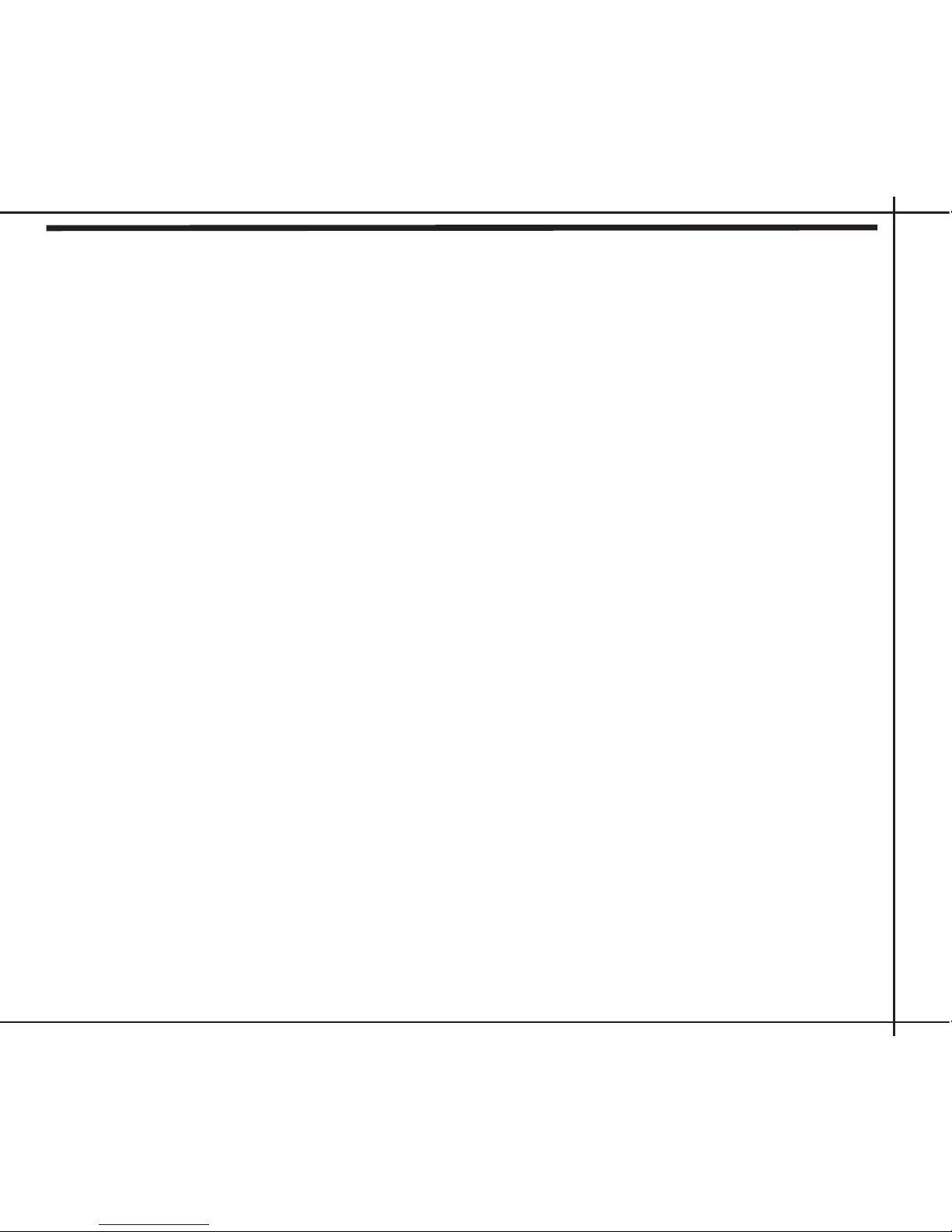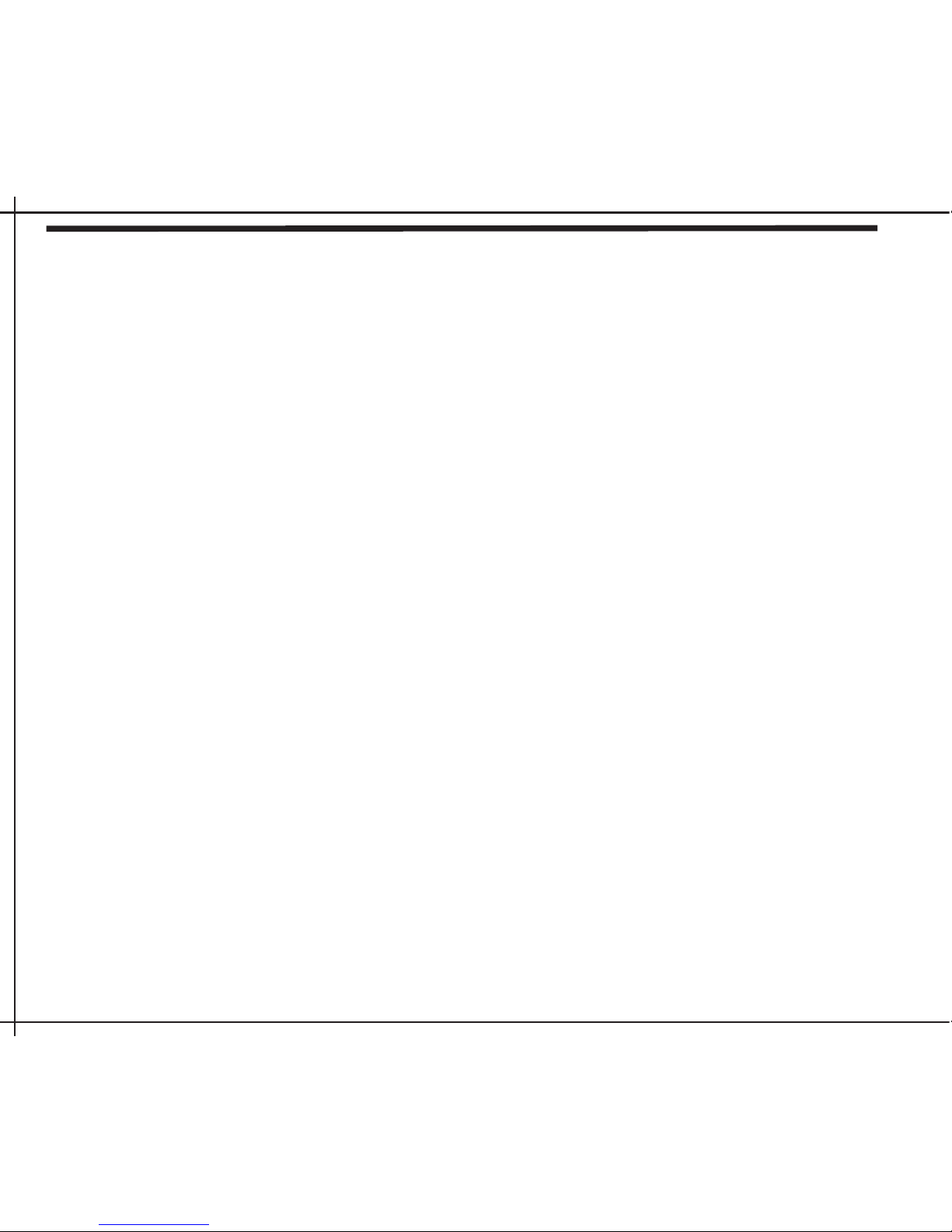Using Your Headset for the First
Time
Step One: Attach Adapter
Attach your FreeLinc adapter to the accessory
interface of your portable radio (see your
portable radio’s user manual if you need
assistance locating the accessory interface). If
your adapter has a mounting clip on top, use
the clip and locking screw to secure the adapter
to your radio. If your adapter does not have a
mounting clip, use the thumb screw to secure
it to your radio. When properly attached, the
spring-loaded pins will align with the contacts
on the accessory interface of your portable radio
and the adapter should t securely.
Step Two: Turn On Adapter
Turn on your portable radio and set the toggle
switch to“ON.” This will automatically silence
the speaker on your portable radio and route all
communications to the headset.
Step Three: Exit Sleep Mode
Your headset will be in Sleep Mode when you
take it out of the box for the rst time. To wake
up your headset from Sleep Mode, press the
Push-To-Talk button once. After you wake it
up, it automatically enters Seek Mode (see Seek
Mode under Operating Concepts and Terms).
Step Four: Pair Headset to Adapter
When you take your headset out of the box for
the rst time, you will need to manually pair it
with an adapter. To initiate manual pairing, hold
the headset within 10 inches of the adapter and
simultaneously press the Volume Up and
Volume Down buttons for three seconds. When
you have successfully paired your headset to
the adapter, the adapter indicator light will ash
green, indicating a successful pairing.
CAUTION: When pairing, make sure that there
are no other FreeLinc products within 6 feet of
the devices being paired.
Getting Started