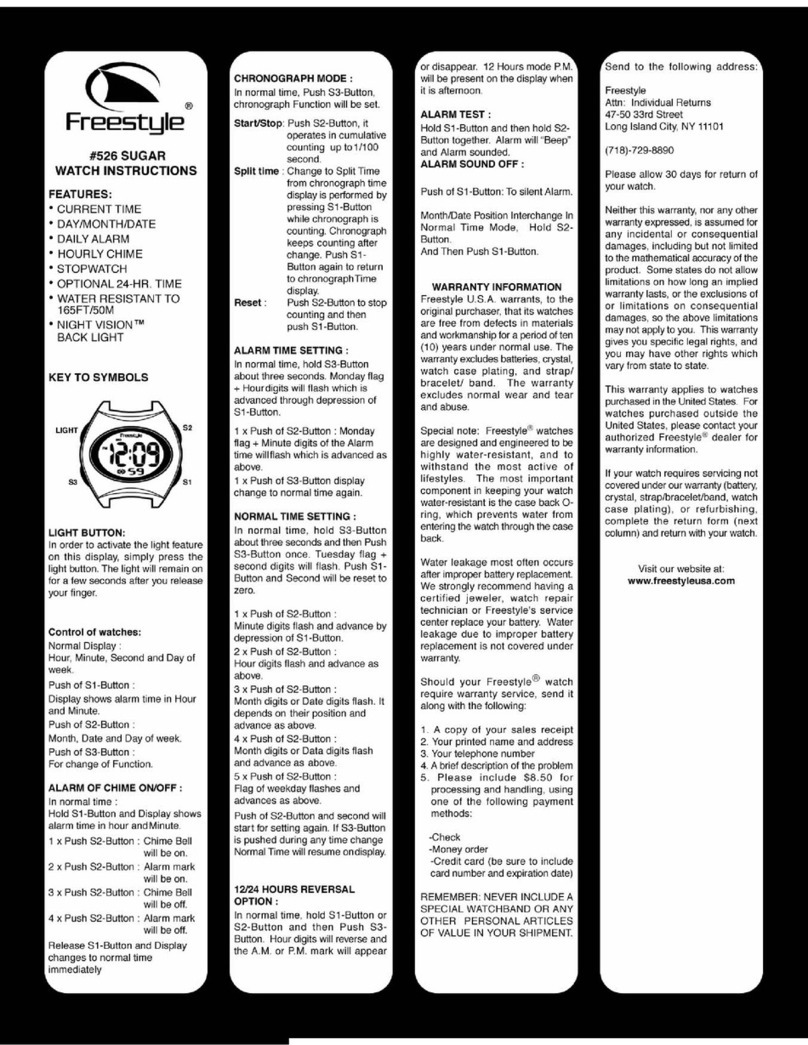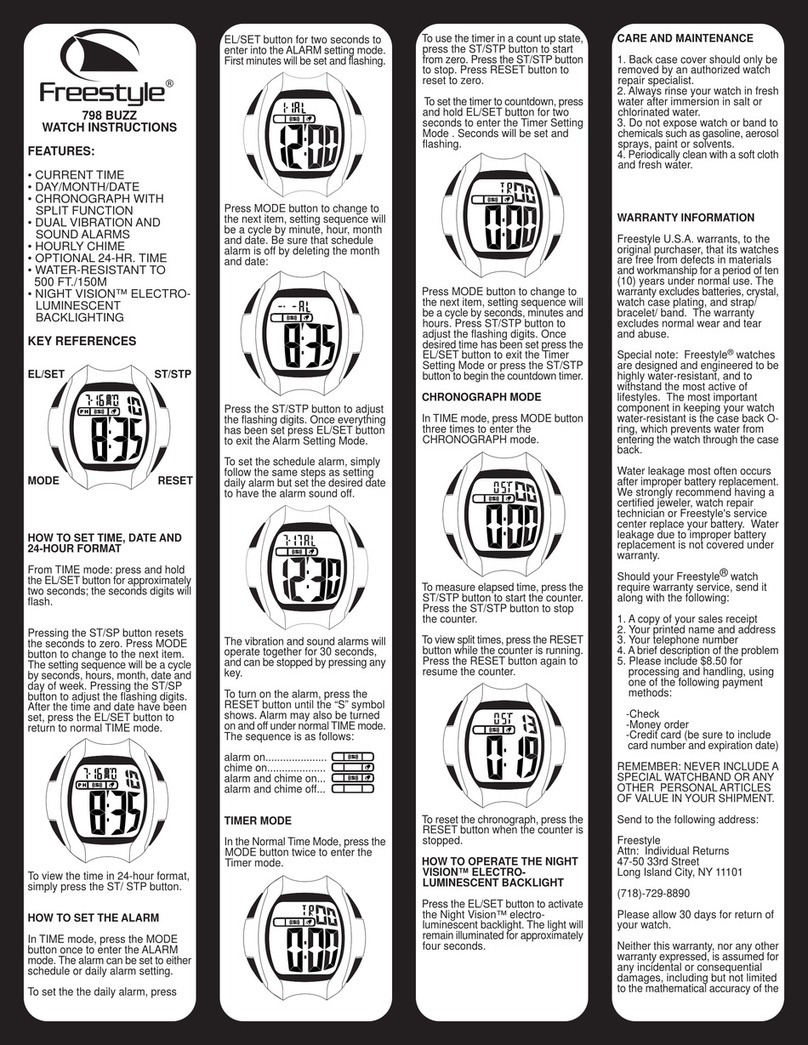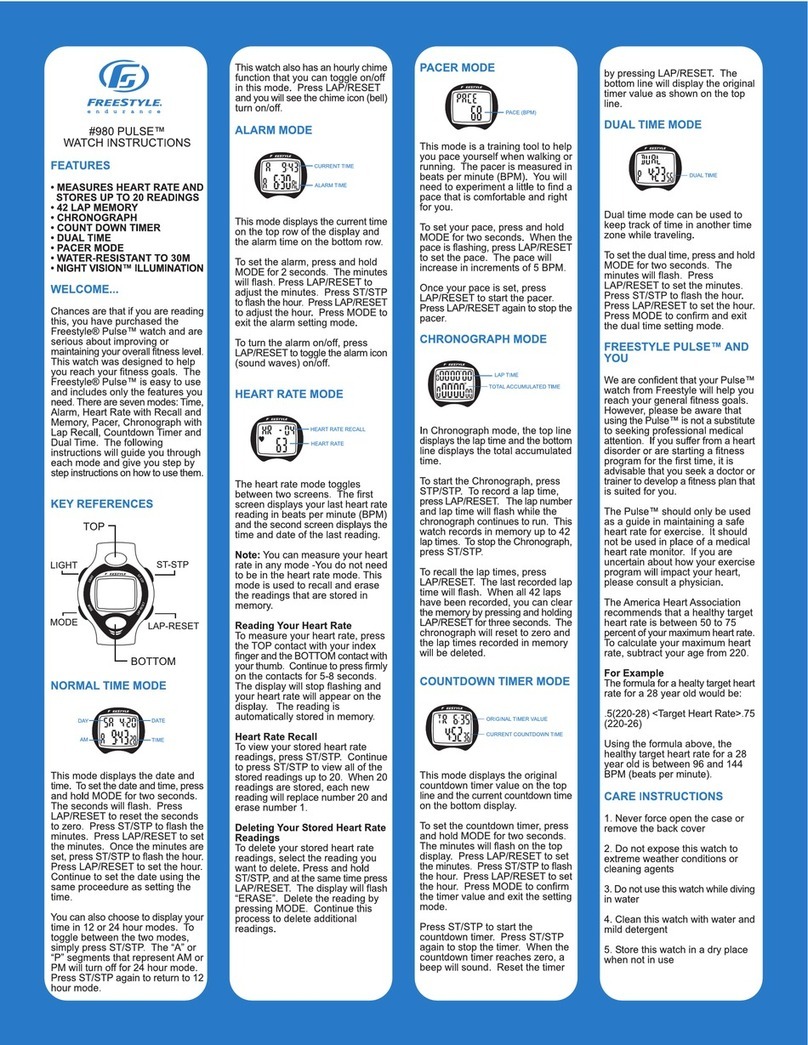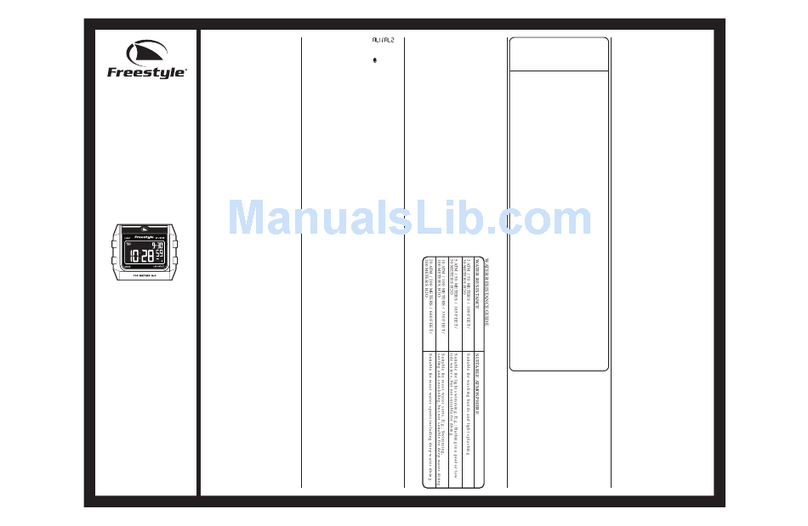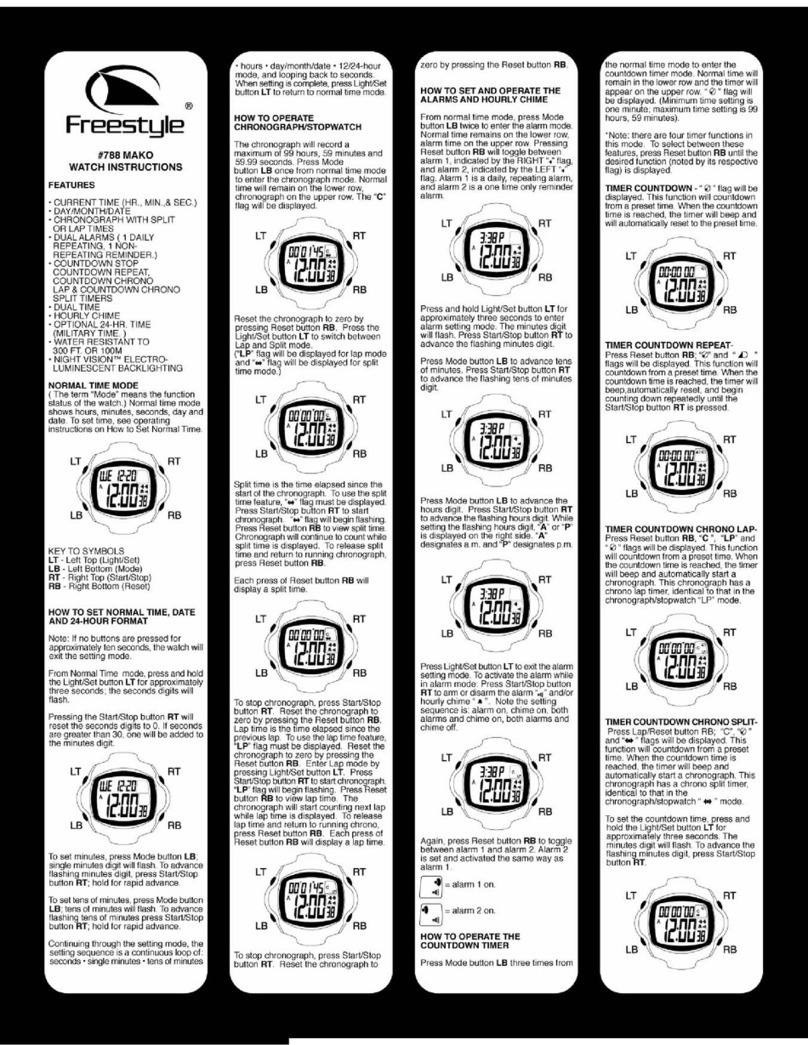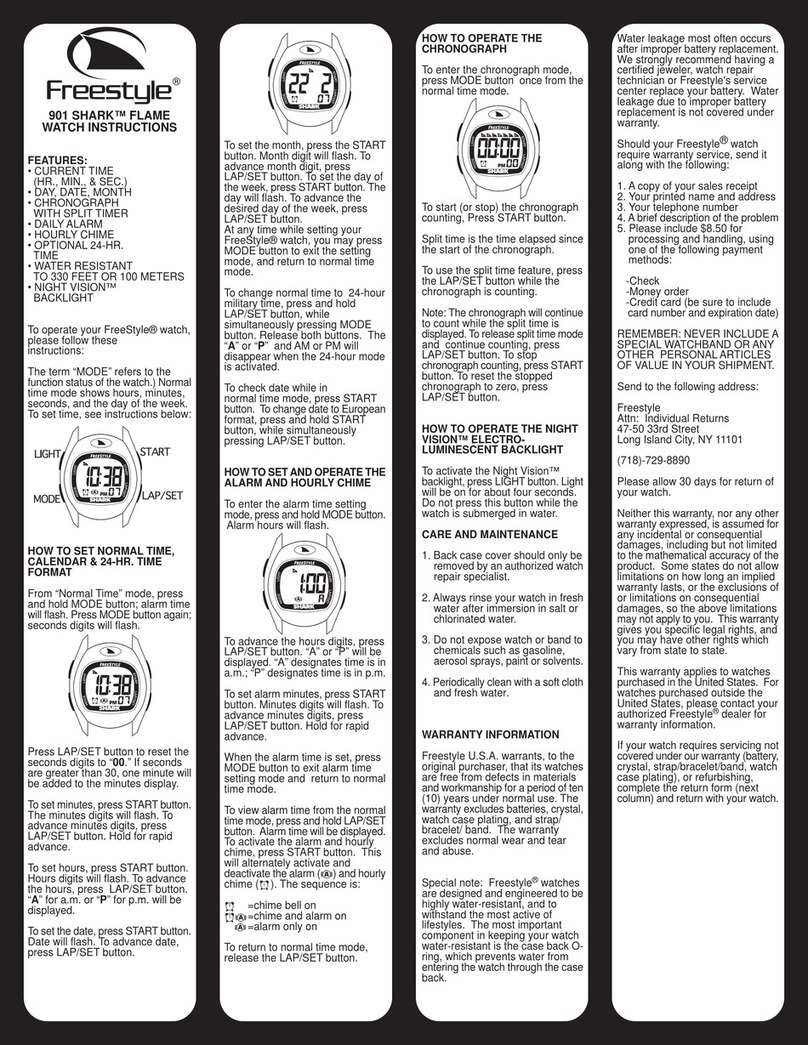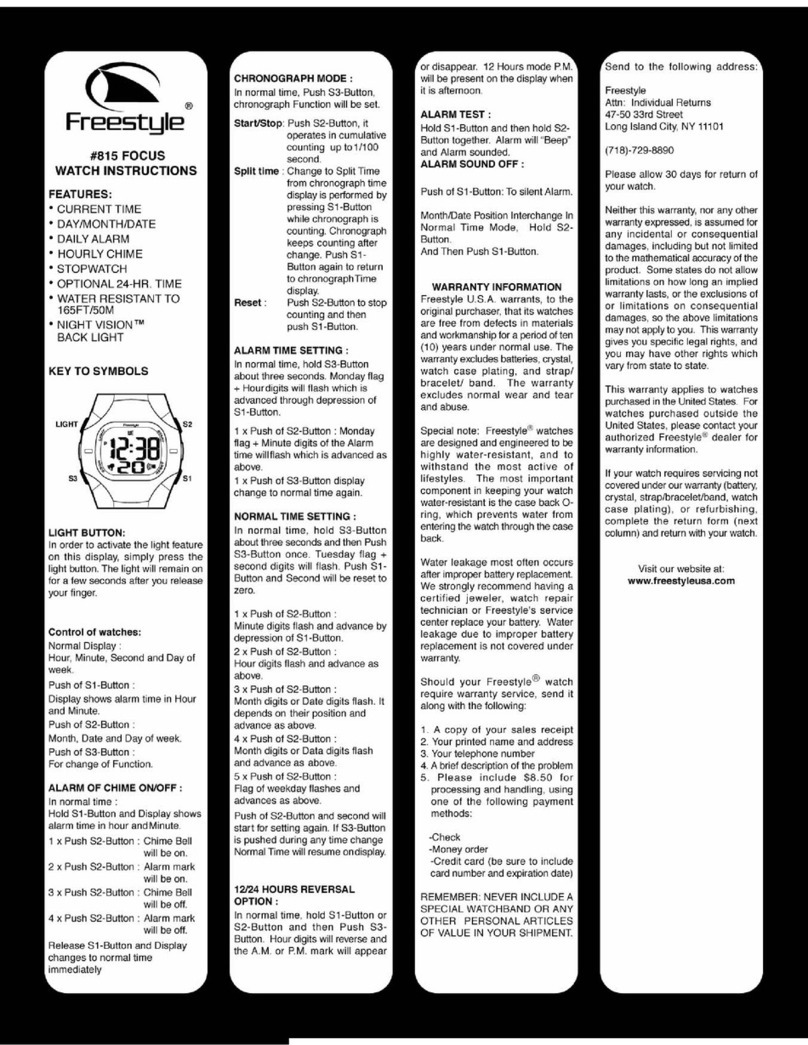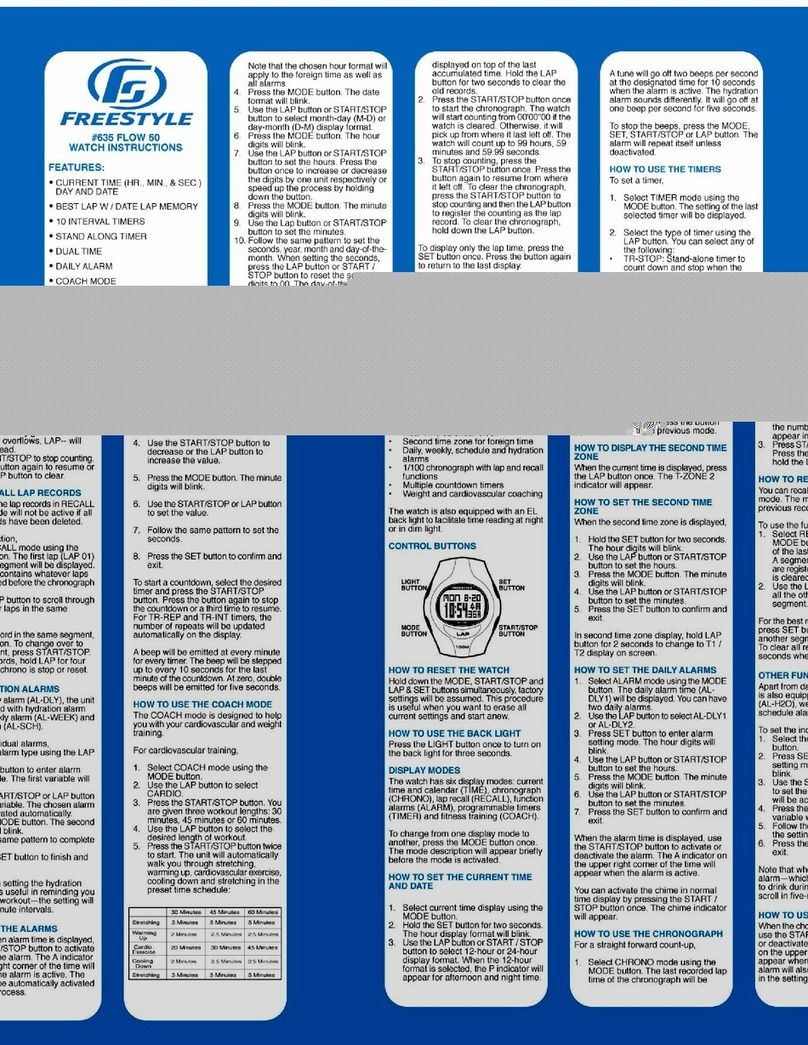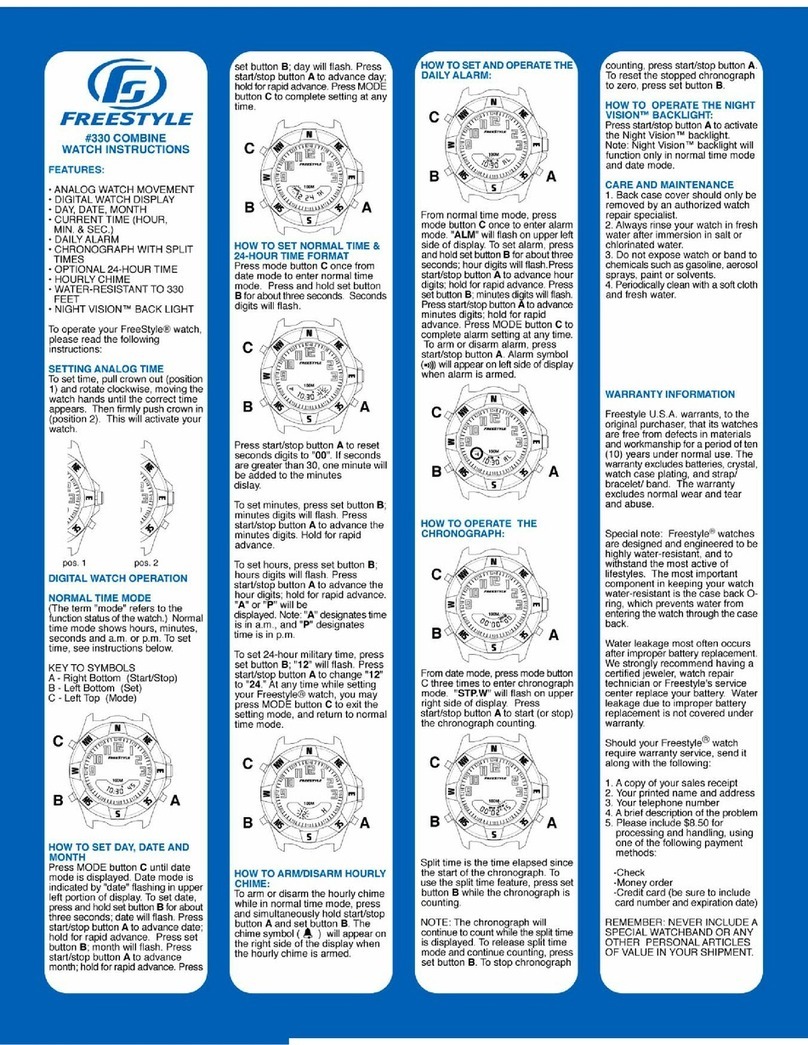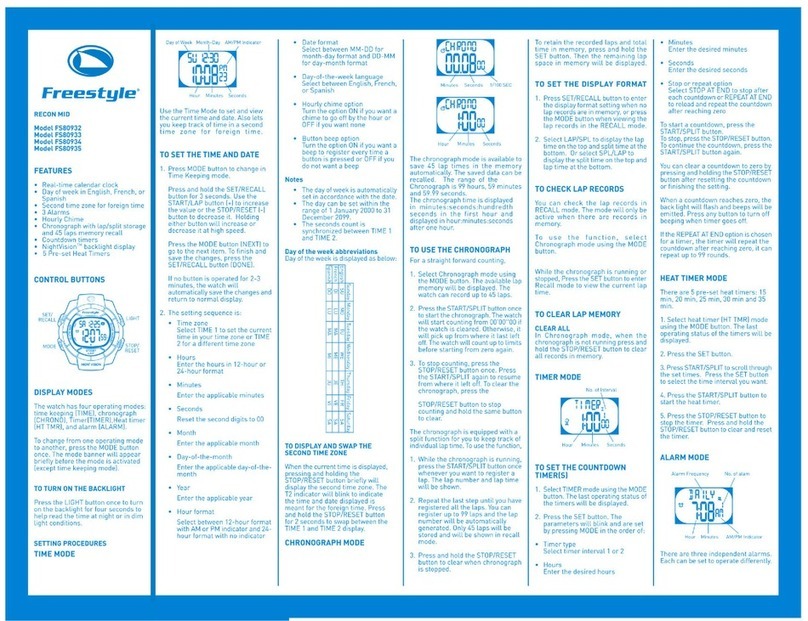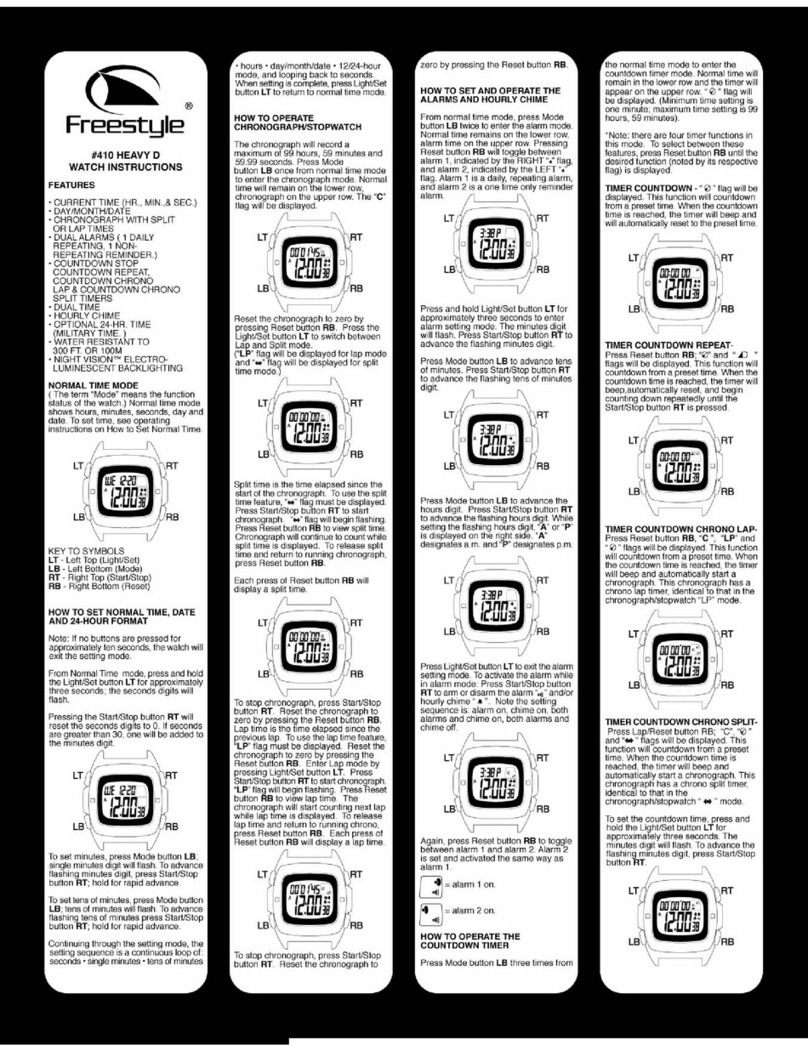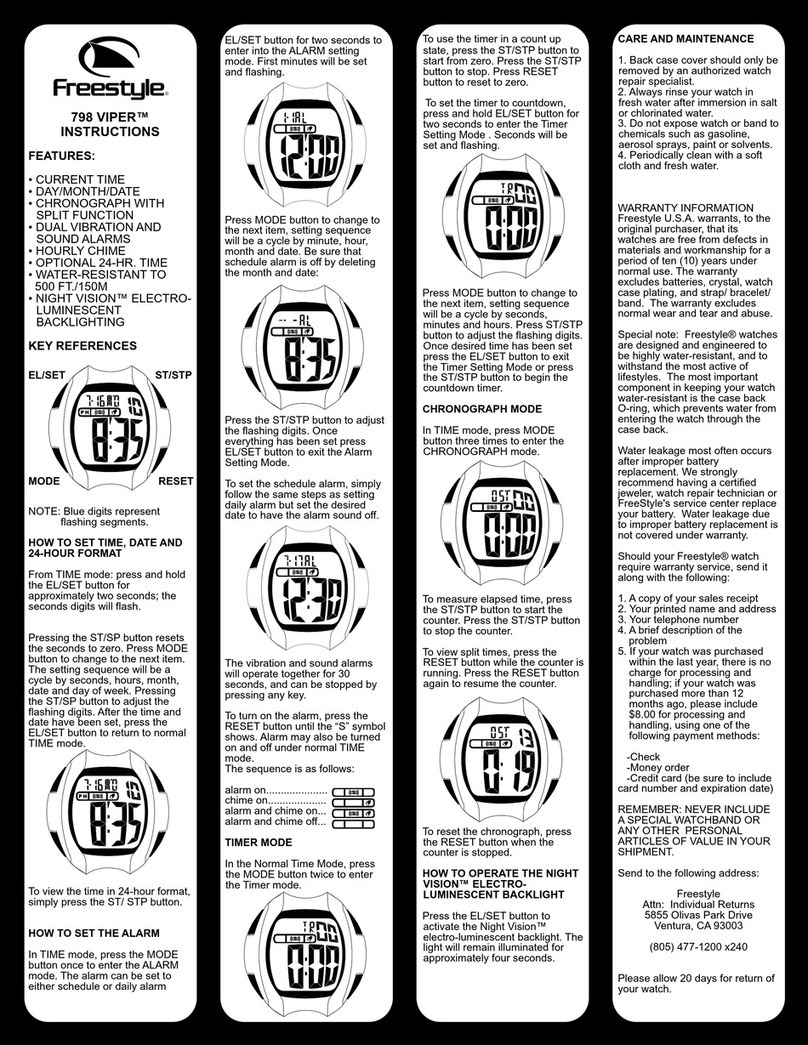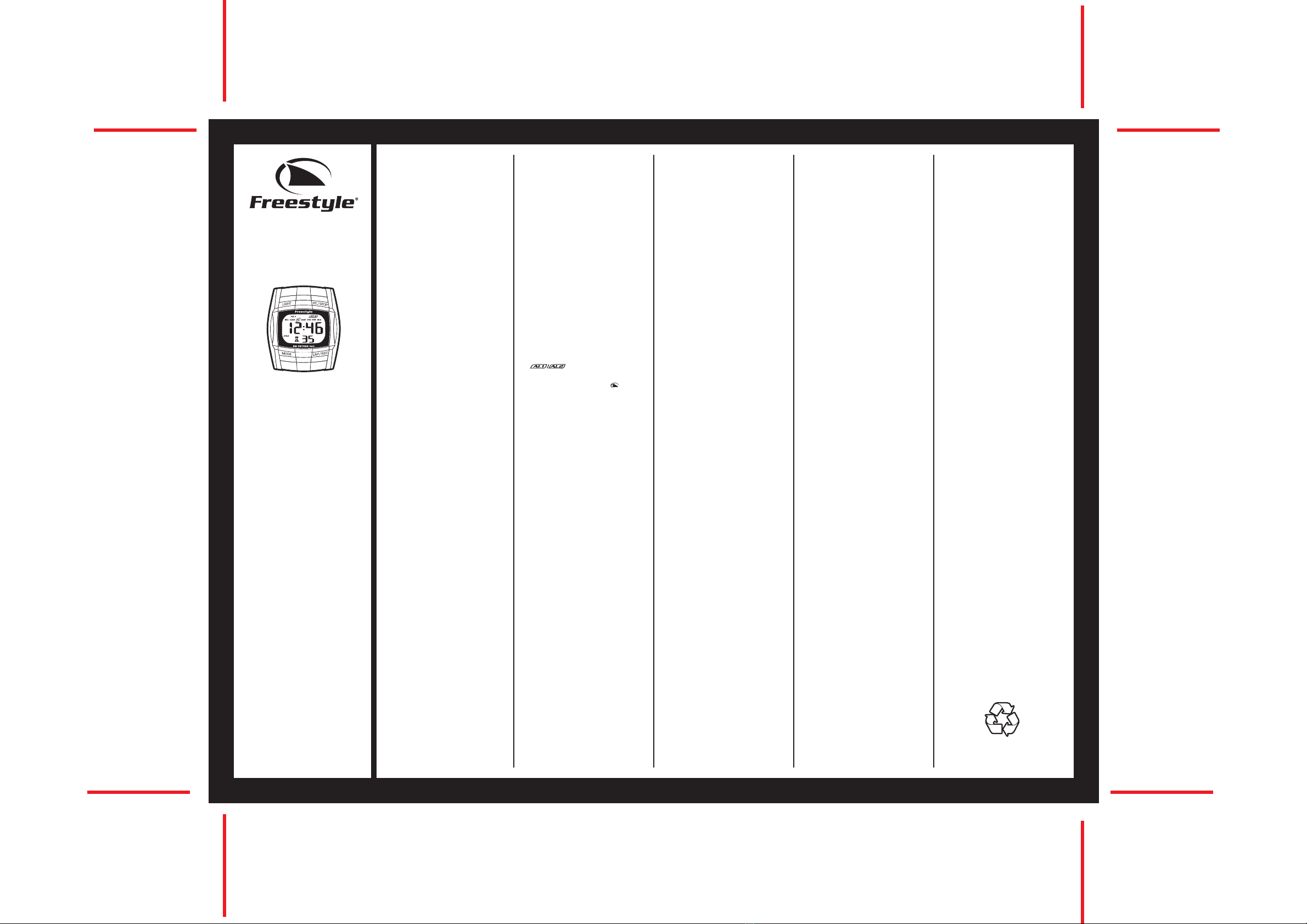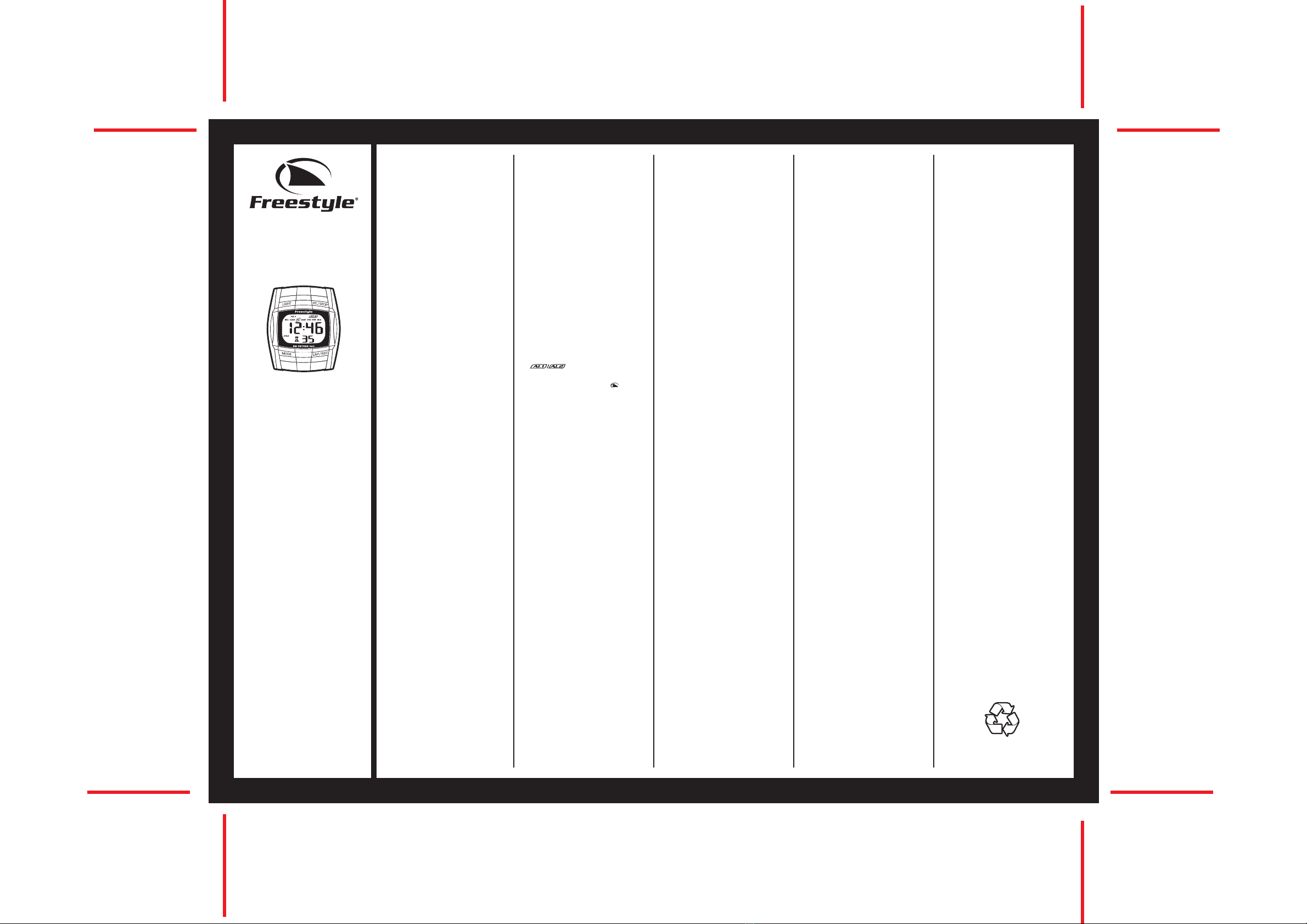
TRIM
HUCKFIN
Huckfin IMS V2 18-11-2008
TIME ALARM, press S2 button.
TO SET THE TIME AND CALENDAR
1. Press S3 button to select time
mode.
2. Press S2 button to toggle between
HOME TIME and FOREIGN TIME
mode
3. Press and hold S2 button for two
seconds until the “SET” message
appears and the Second digits blink.
4. Press S1 button to reset the Second
digits to 00.
5. Press S3 button, the Minute digits
will blink.
6. Press S1 button once to increase
the digits by one unit. Holding down
the button will speed up the
process.
7. Press S3 button, the Hour digits will
blink.
8. Press S1 button to set the Hour
digits.
9. Follow the same pattern to set Date,
Month, Day (of the week), hour
format and calendar format.
10.To set the hour format, press S1
button to toggle between 12-hour
and 24-hour format.
The PM indicator may display to
indicate the time in 12-hour format.
11.To set the calendar format, press
S1 button to toggle between M-D
(month-date) and D-M (date-month)
format.
12.After finish making all the settings,
press S2 button to confirm the
settings.
NOTE: The chosen hour and calendar
formats will apply to both home and
foreign settings.
TO DISPLAY THE CALENDAR
1. Press S3 button to select time
mode.
2. Press S1 button to toggle between
time display mode and calendar
display.
Note: Calendar will be displayed for
around six seconds before the watch
switches back to time display mode.
TO SET THE ALARM TIME
1. Press S3 button to select alarm
mode.
2. Press S2 button to toggle between
HOME TIME ALARM and FOREIGN
TIME ALARM mode
3. Press and hold S2 button for two
seconds until the “SET” message
Model FS81224
Model FS81225
Model FS81226
S1. Start/stop button
S2. Lap/reset button
S3. Mode button
S4. Light button
DISPLAY MODES
The watch has four display modes:
HOME TIME (TIME) / FOREIGN TIME
(TM-2), HOME TIME ALARM (ALM1) /
FOREIGN TIME ALARM (ALM2),
STOPWATCH (STW) and COUNTDOWN
TIMER (TMR).
To change from one display mode to
another, press S3 button once. The
mode description will appear for two
seconds before activating the selected
mode.
NOTE: In any setting mode, if there is
no manipulation for around 60
seconds, the watch will automatically
exit the setting procedure.
HOME AND FOREIGN DISPLAY
To display FOREIGN TIME, press S2
button when HOME TIME is displayed.
The mode description (TM-2) will
appear shortly before FOREIGN TIME
is displayed. To change back to HOME
TIME, press S2 button.
To display the daily FOREIGN TIME
ALARM, press S2 button when HOME
TIME ALARM is displayed. The mode
description (ALM2) will appear shortly
before FOREIGN TIME ALARM is
displayed. To change back to HOME
appears and the Minute digits blink.
4. Press S1 button once to increase
the digits by one unit. Holding down
the button will speed up the
process.
5. Press S3 button, the Hour digits will
blink.
6. Press S1 button to set the Hour
digits.
7. After finish making all the settings,
press S2 button to confirm the
settings.
TO TURN ON/OFF THE ALARM AND
HOURLY CHIME
In alarm mode,
1. Press S2 button to toggle between
HOME TIME ALARM and FOREIGN
TIME ALARM mode.
2. Press S1 button once to activate the
daily alarm. Alarm indicator
will appear.
3. Press again to activate the hourly
chime. Chime indicator will
appear.
4. Press the third time to activate both
functions. Both of the indicators will
appear.
5. Press the fourth time to deactivate
both functions. Both of the
indicators will disappear.
WHEN AN ALARM OR HOURLY CHIME
GOES OFF
A tune will go off by the hour if the
hourly chime function is activated.
A twenty-second alarm tune will be
emitted at the designated time when
the alarm is activated. To stop the tune,
press any button.
To disable the functions, press S3
button to select HOME TIME ALARM
or FOREIGN TIME ALARM mode, then
press S1 button to turn off the indicator
of the function as desired.
TO USE THE STOPWATCH
For the measurement of elapsed time,
1. Press S3 button to select
STOPWATCH mode.
2. Press S1 button to start counting.
3. To stop counting, press S1 button
once. Press S1 button again to
resume from where it left off.
4. To reset to zero, press S1 button to
stop counting and then press S2
button.
For the measurement of split time,
1. Press S3 button to select
STOPWATCH mode.
2. Press S1 button to start counting.
3. While the STOPWATCH is running,
press S2 button once to register a
lap. The STOPWATCH is still running
in the background.
4. To display the currently accumu-
lated time, press S2 button again.
5. Repeat the last step until all the
laps have been registered.
6. To reset to zero, press S1 button to
stop counting and then press S2
button.
NOTE: You can leave the STOPWATCH
running while switching over to other
operating modes.
NOTE: The STOPWATCH will count up
to 59 minutes and 59.99 seconds
before starting from zero again.
TO SET THE TIMER
1. Press S3 button to select TIMER
mode.
2. Press S2 button to alter the timer
setting among 1, 3, 5, 10, 15, 20, 25,
30, 45 and 60 minutes.
TO USE THE TIMER
In TIMER mode,
1. Press S1 button to start counting.
2. To stop counting, press S1 button
once. Press S1 button again to
resume from where it left off.
3. To reset the TIMER, press S1 button
to stop counting and then press S2
button.
4. After reaching zero on a countdown,
a twenty- second beep will be
emitted To stop the beeping, press
any button, the TIMER will reload
automatically.
NOTE: You can leave the TIMER
running while switching over to other
operating modes.
TO USE THE BACKLIGHT
Press S4 button to turn on the
backlight for around three seconds.
FS-8122-1049 Huckfin-04
To reduce carbon foot print, these
Freestyle instructions are printed with
soy inks on recycled paper.
S1
S2
S4
S3