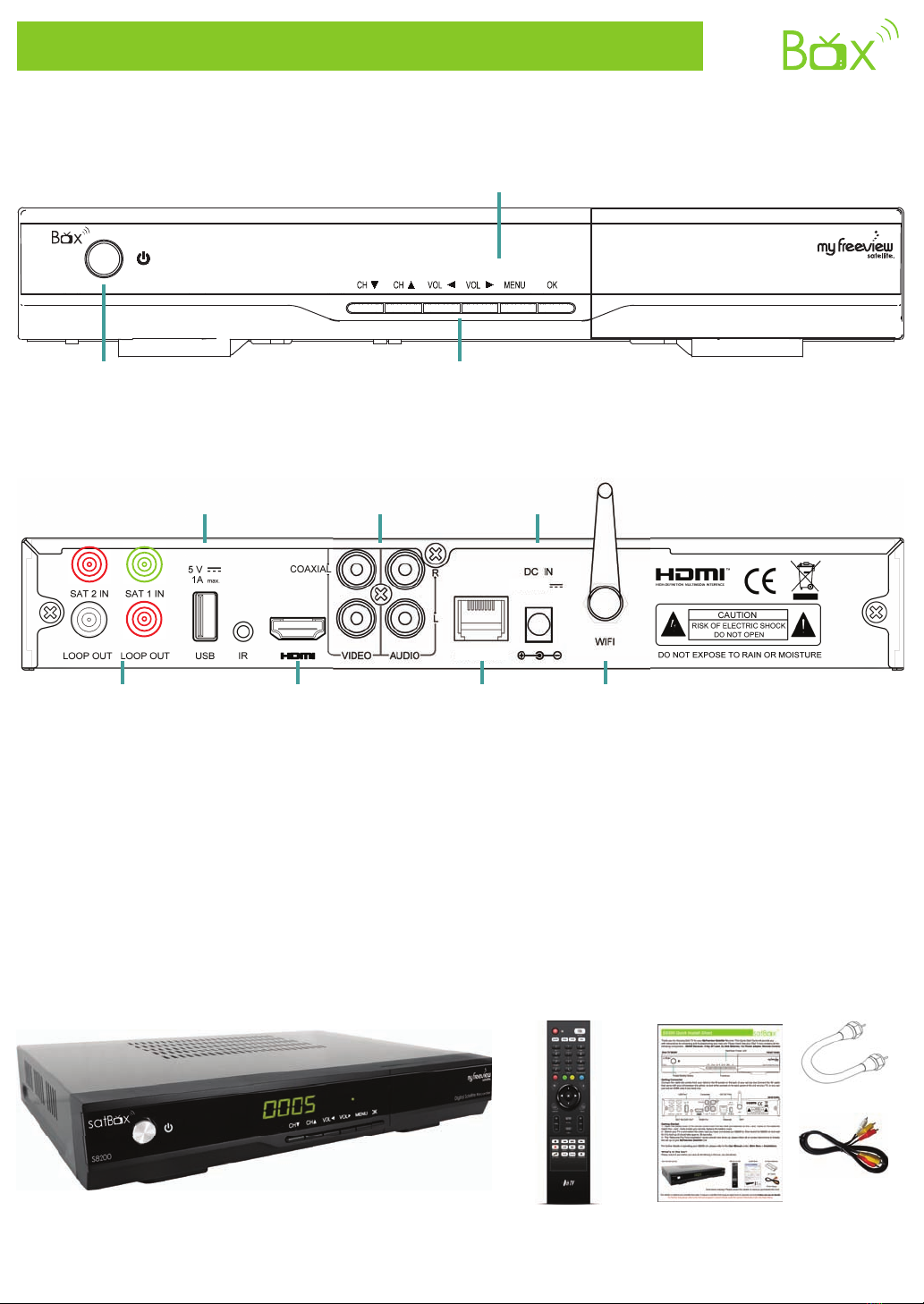123
456
789
0LIST
OK
FAVTV/RSUB
AUDIO
.@:/- ABC DEF
GHI JKL MNO
PQRS TUV WXYZ
INFO
SPACE SCHEDULE
MUTE
PORTAL
GUIDE
APPS
EPG
STATSTEXT
USB
PLAY/PAUSE FF
REWSTOP
SKIP SKIP
MEDIARECORD
NETWORK BOOKMARK
TTXTSETTINGS
VOL CH
+
-
+
-
MENU EXIT
LIBRARY BACK
LIB
LIB
T2200 Quick Install Sheet
The S8200 is a MyFreeview Satellite Recorder. It requires a Satellite Dish & good signal levels to operate correctly. It does not use an Aerial.
For further help, please refer to the Technical Support Contact Details under the System Information tab in the Main Menu.
Troubleshooting, If you’re having trouble getting your Dish TV S8200 Satellite Receiver to work check some
of the tips below before you contact Technical Support.
No Signal
Check the antenna cable connection.
No LED Indicator on Front Panel :
Main Power Lead is unplugged/turned off.
Dish TV S8200 Receiver Not Working :
Unit has stopped responding to remote/ Front
display working though no picture.
TV No Display :
Your TV is set to the wrong input/ Your TV isn’t able
to display the current output format.
Unit Doesn’t Respond To Remote:
If you are using the Remote Control and the LED
indicator does not flash when a button is pressed,
it can be due to any or all of: No batteries/ Batteries
inserted incorrectly/ Batteries are dead/ Infrared
receiver is obstructed/ Outside maximum operating
distance.
Message On TV Says “No Signal” :
Tuning Failed or Database Empty. No or Low
Signal can be the cause of this problem and it can
be due to any or all of: Sat Cable not plugged in/
Faulty Satellite Dish Set Up/ Cables to old or
damaged/ Poor joints in cable/ Split into too many
rooms/ Not enough signal at location.
WiFi Not Connecting:
Router not available in list/ Router shown though
will not connect.
Make sure the power cord and adaptor are
connected correctly, and there is power available at
the power point being used.
Make sure the TV display is set to the correct
AV/HDMI input source. Check that the AV/HDMI
connections are securely connected on both the
TV and Receiver, and if necessary; please try
another AV/HDMI cable set.
Use the remote control within the recommended
SIX meters maximum from unit. Change batteries
in the remote control. Use a Digital Camera/ Cell
Phone Camera to view LED on end of remote as
you press buttons. It will flash if working. Check
there is a clear line of sight to your unit.
Plug the Dish into the SAT IN socket at the back of
the receiver. Make sure your Satellite Dish is
correctly aligned, ensure there are no objects the
could interrupt the signal path. You can visually
inspect connections, to make sure everything is
fitted correctly. Though you may need to contact a
local installer, to check your set up thoroughly or
install a Satellite Dish at your location.
Try move your router to a new location to improve
signal strength - you'll usually see better reception
throughout your home if the router is in a central
location. Cordless phones, or other wireless
devices near your router can all cause wireless
interference, so move them away from your
wireless router. Elevate your router off the floor. A
router on top of a desk will be better than one
hidden behind it. Check password used is correct.
Problem/ Possible Causes What To Check
Reboot the Receiver by turning it off at the wall
(power point), wait 10 seconds, and turn it on
again.
This Freeview Digital Set Top Box gives you access to over 15 free to air digital channels, without a subscription or contract. You will be able to receive all Freeview Satellite digital TV and radio
channels, as well as the detailed Freeview® 8 Day Electronic Program Guide. You can also tune in Non-Freeview HD & SD channels
For more information about Freeview® visit www.freeviewnz.tv
This product is capable of receiving and decoding Dolby Digital Plus.
Manufactured under license from Dolby Laboratories. Dolby and the
double D symbol are trademarks of Dolby Laboratories.
This product has a HDMI Connector so that you can watch high
trademarks or registered trademarks of HDMI Licensing LLC.
®
DigitalSatellite RecorderS8200
sat
sat