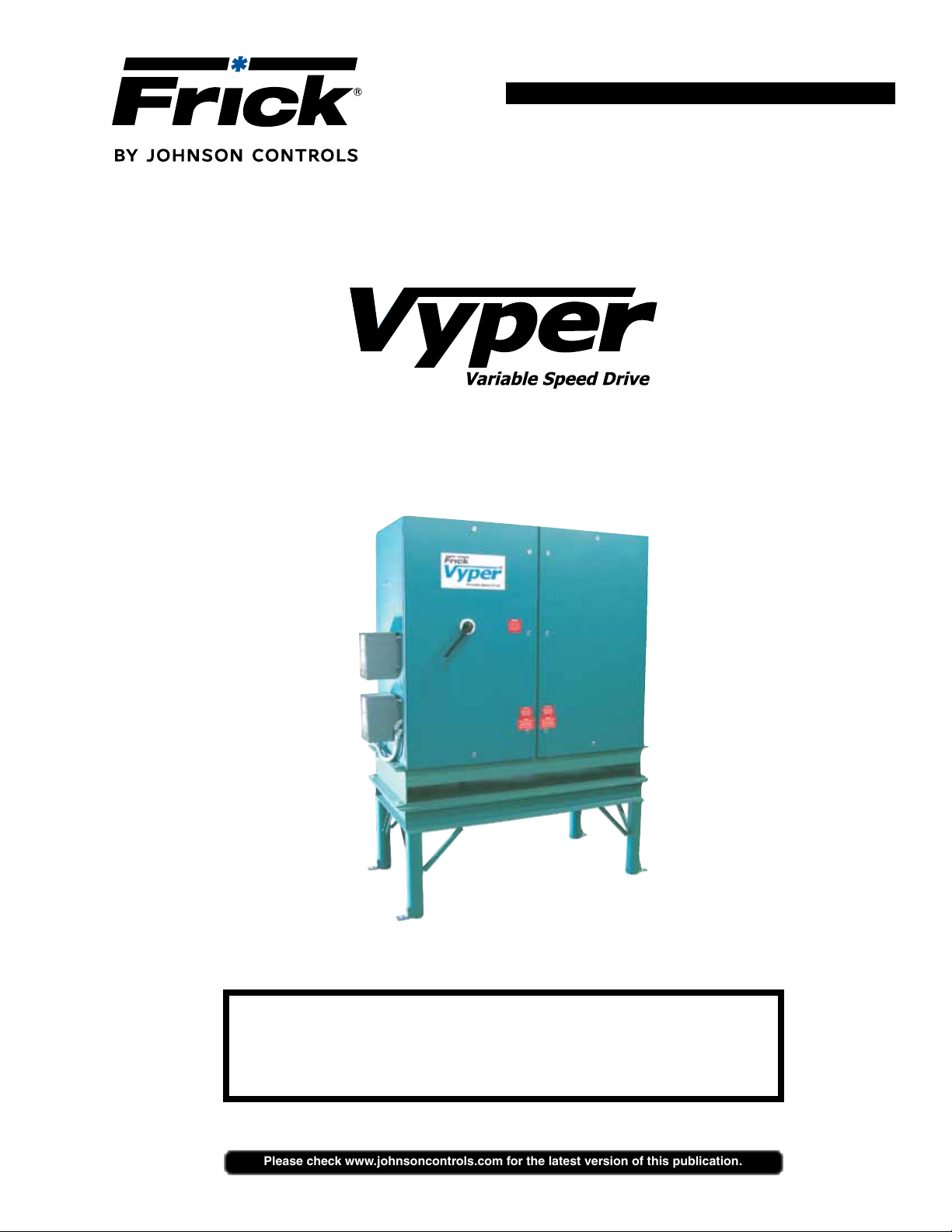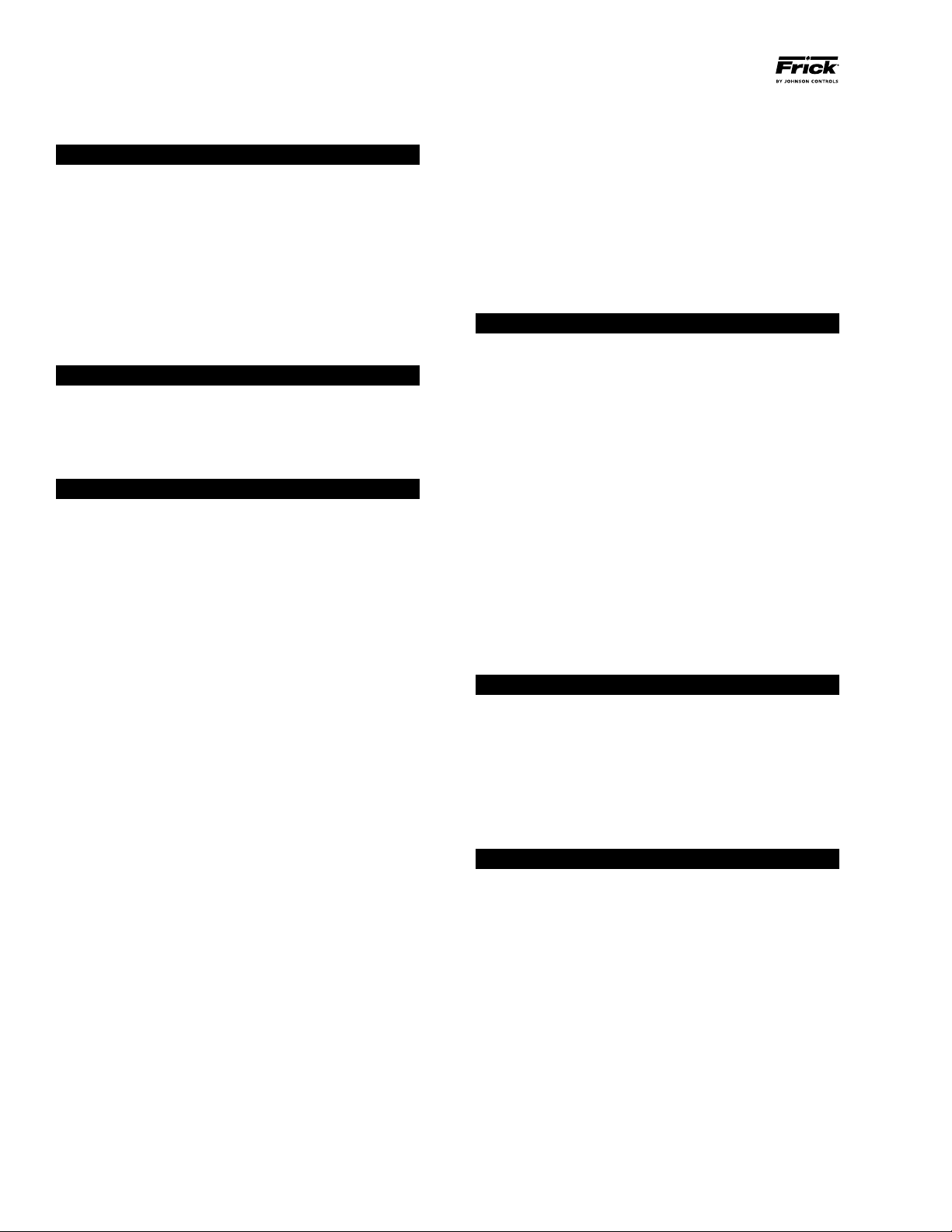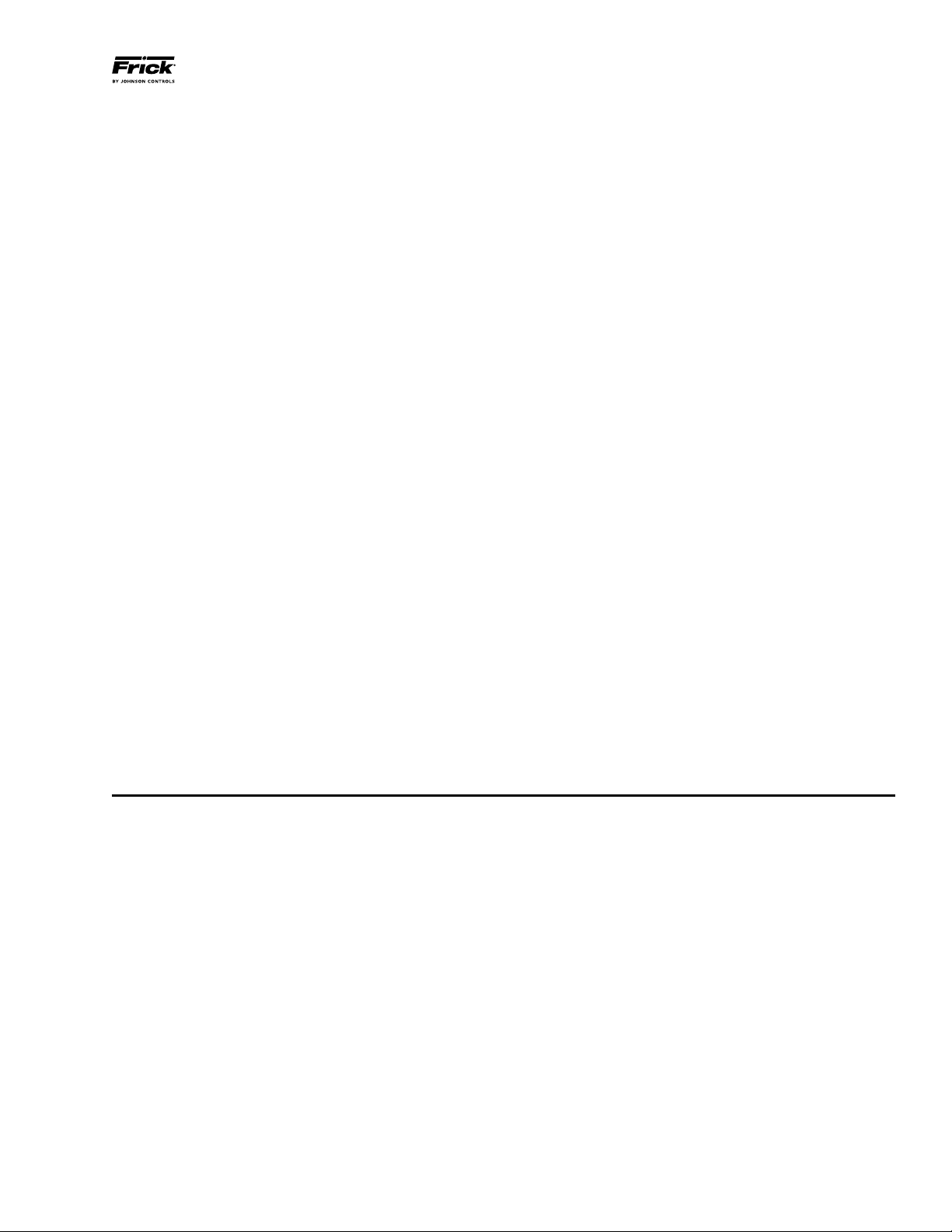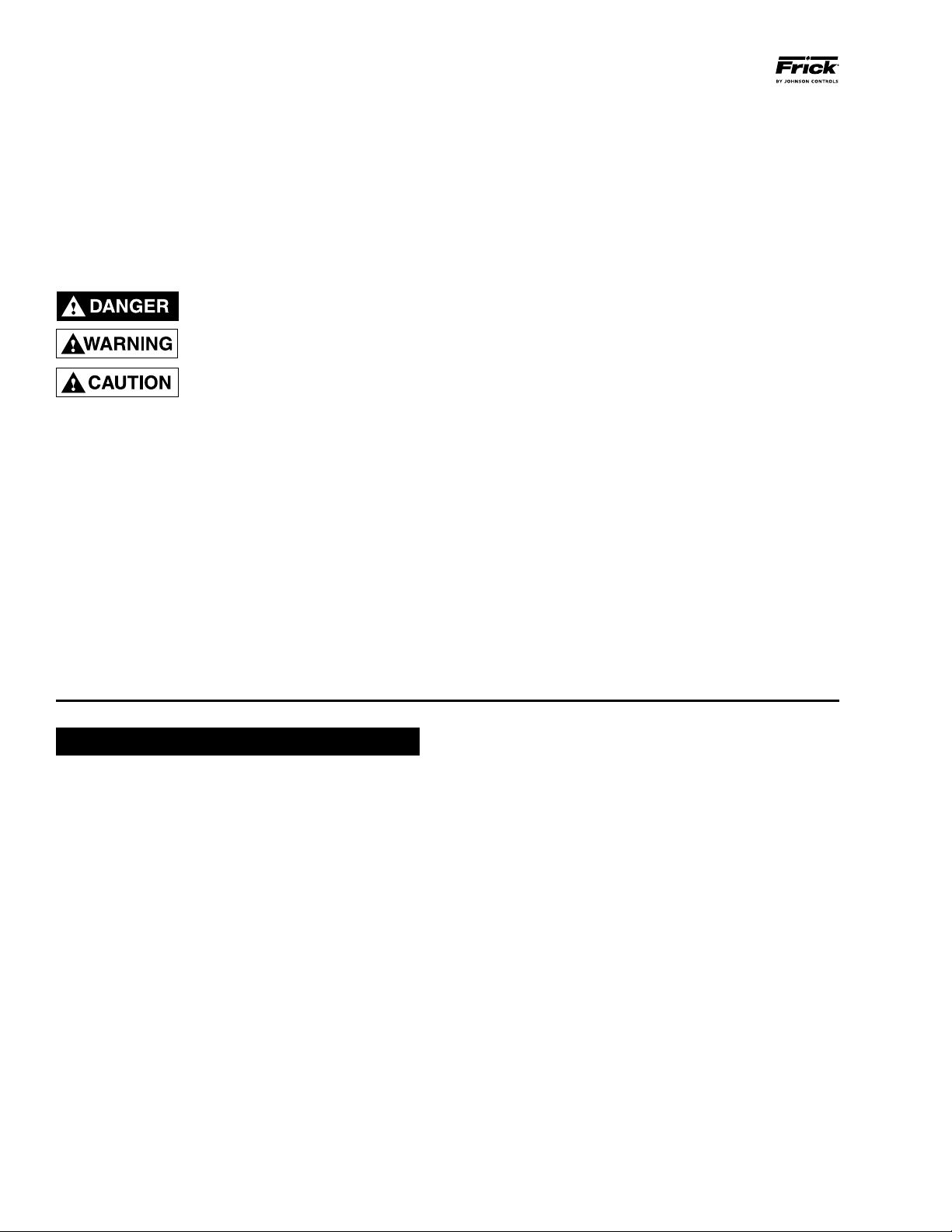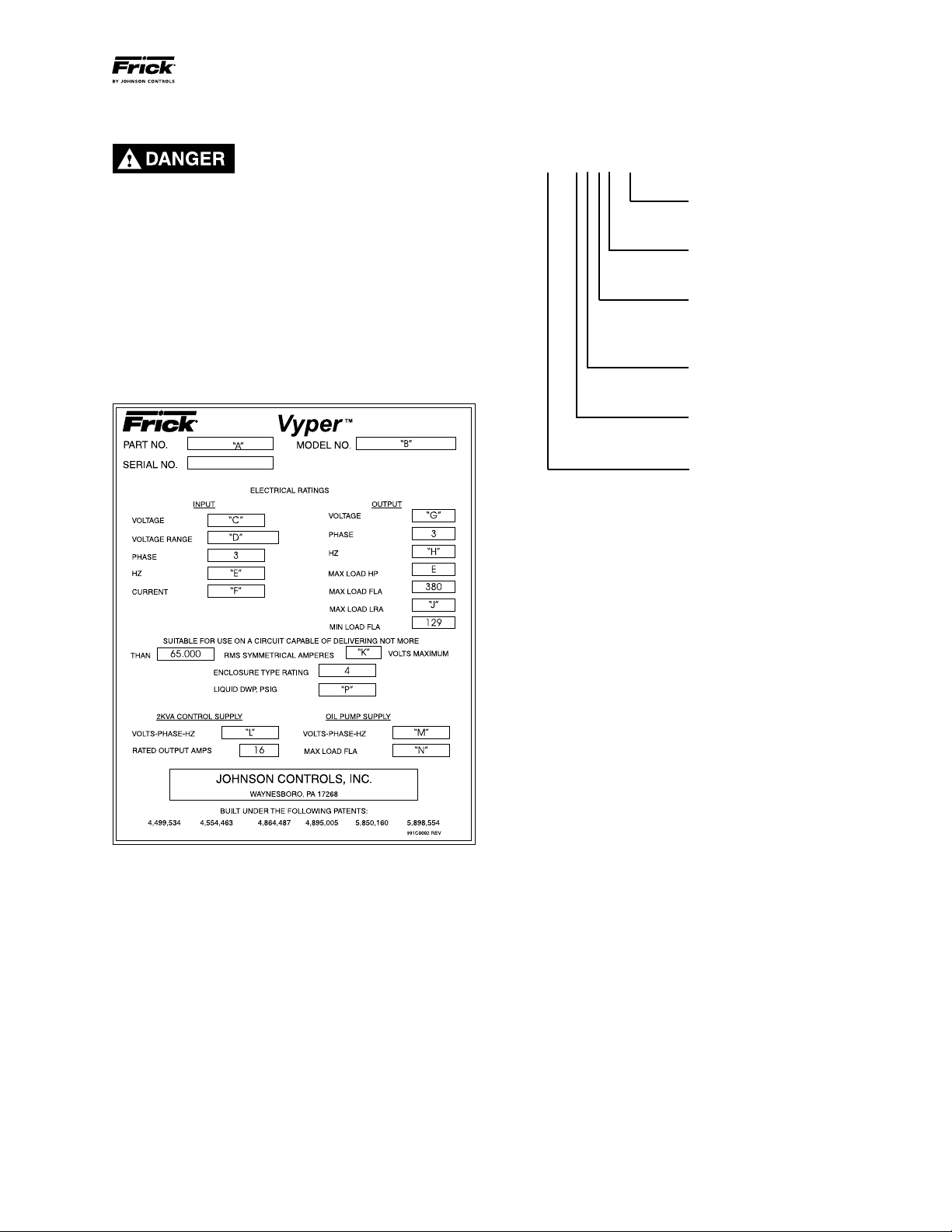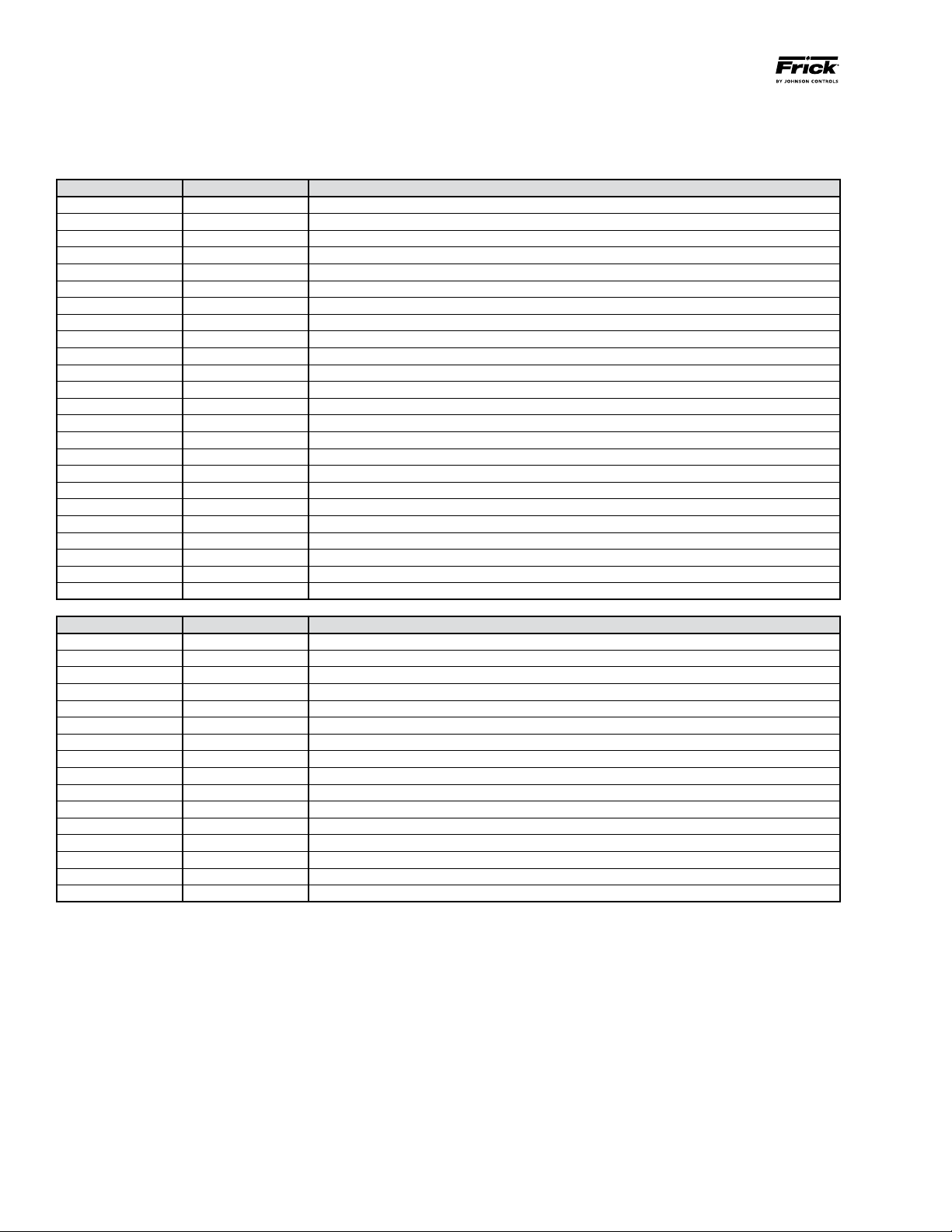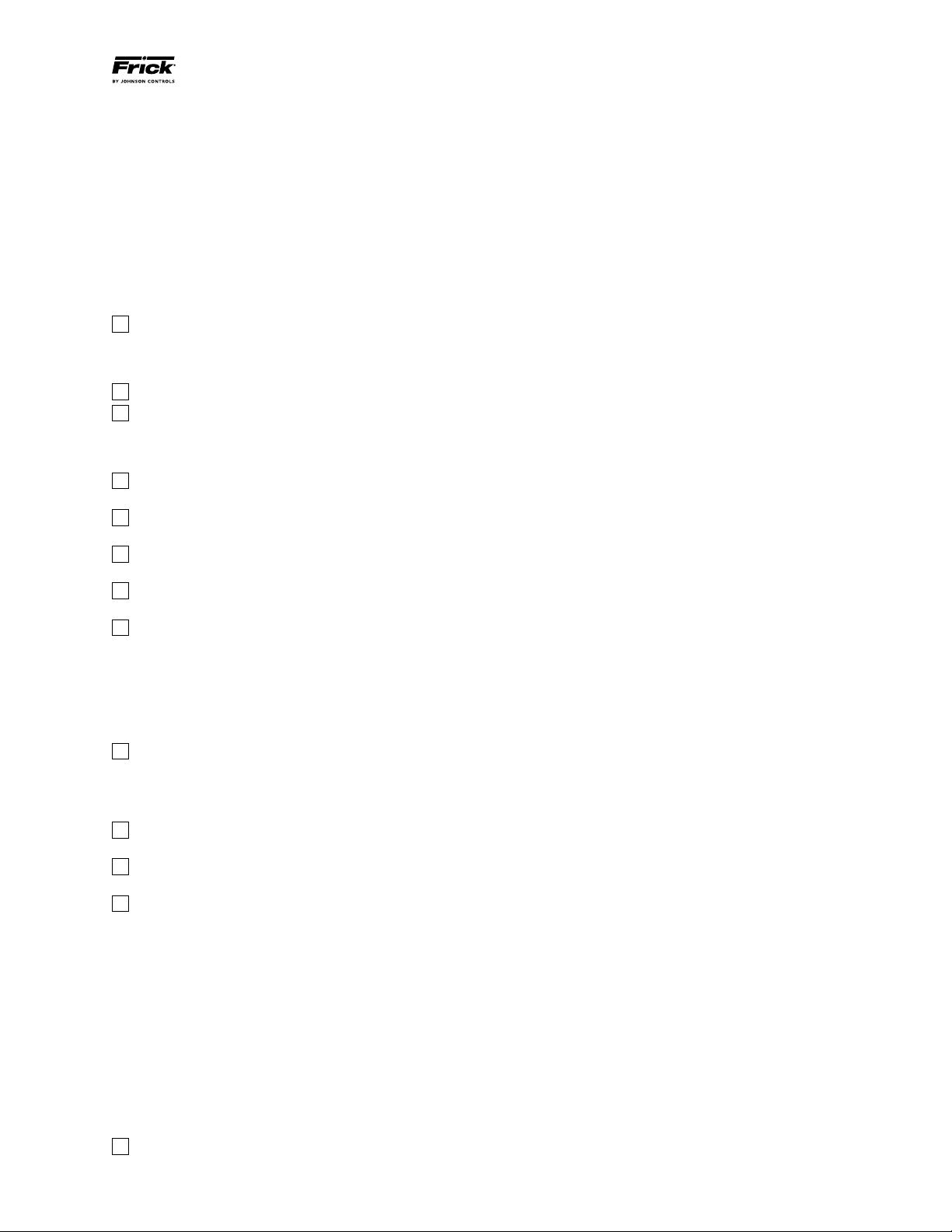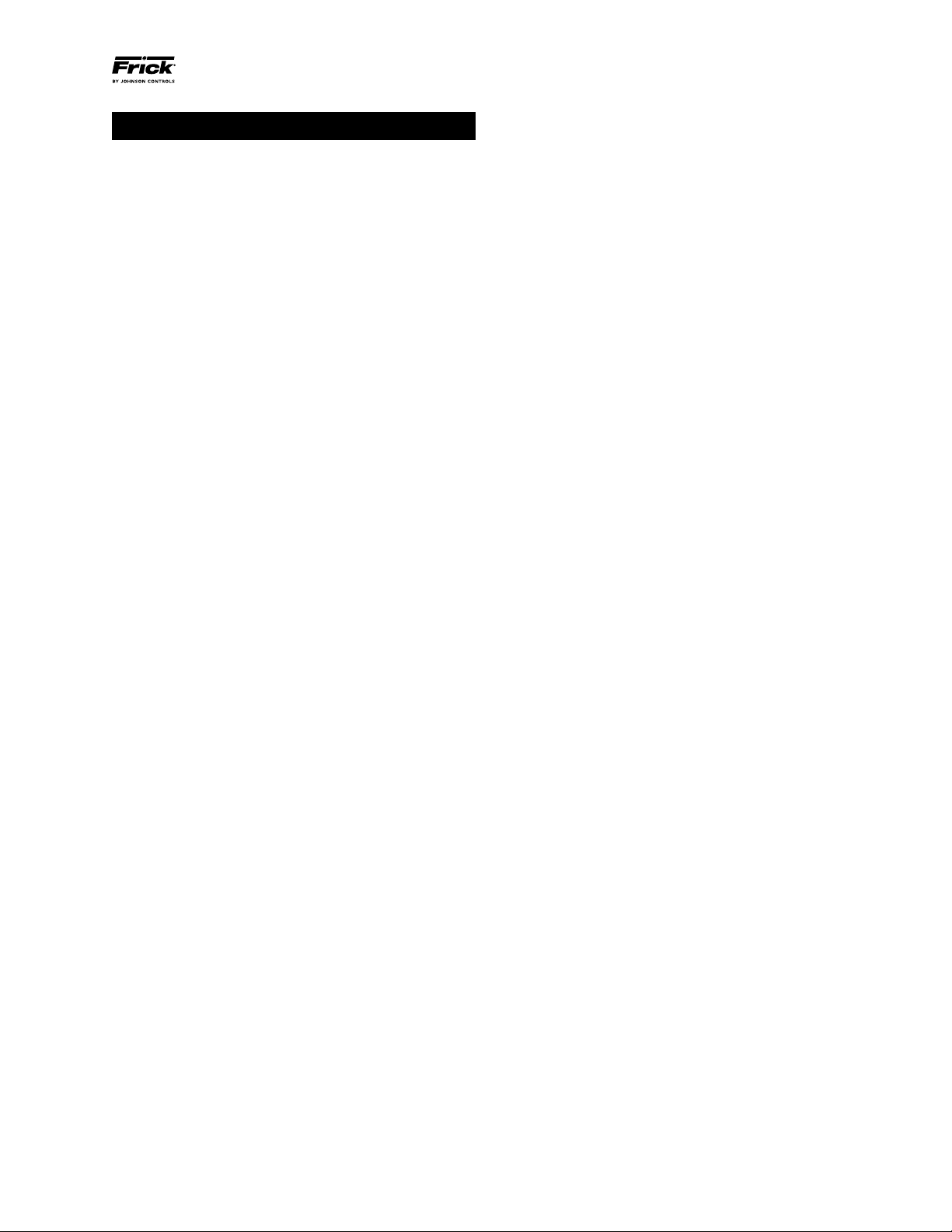VYPER™VARIABLE SPEED DRIVE
INSTALLATION - OPERATION - MAINTENANCE
100-210 IOM (JUL 09)
Page 9
VYPER™SYSTEM OVERVIEW
VYPER™COMPONENT DESCRIPTION
The Frick Vyper™Variable Speed Drive is a liquid-cooled,
transistorized, PWM inverter in a highly integrated package.
This unit is factory designed to mount either remotely on a
stand or integrally to the compressor package. The power
section of the drive is composed of four major blocks:
• ACtoDCrectiersectionwithintegratedprechargecircuit
• DClinkltersection
• Three-phaseDCtoACinvertersection
• Outputsuppressionnetwork
An electronic circuit breaker with ground fault sensing con-
nects the AC line to an AC line choke and then to the DC
converter.The line choke will limit the amount of fault current
so that the electronic circuit breaker is sufficient for protecting
the Vyper™input fuses. See the elementary wiring diagram in
Figures 2A and 2B for wiring and component references.
The AC to DC Rectifier utilizes a semi-converter formed by
the connection of three SCR/diode modules (1SCR-3SCR)
in a three phase bridge configuration (See Figure 2). The
modules are mounted on a liquid cooled heatsink. Use of
the semiconverter configuration permits implementation of
a separate precharge circuit to limit the flow of current into
the DC link filter capacitors when the drive is switched on
and it also provides a fast disconnect from the power mains
when the drive is switched off. When the drive is turned off,
the SCRs in the semiconverter remain in a nonconducting
mode and the DC link filter capacitors remain uncharged.
When the drive is commanded to run, a set of precharge
resistors (1RES, 2RES) are switched into the circuit by con-
tactor 1M.The DC link filter capacitors are slowly charged via
the precharge resistors and the diodes of the semiconverter
for a fixed time period of fifteen (15) seconds.After the fifteen-
second time period has expired, the SCR’s are gated fully
on and the contactor 1M is dropped out.
A “free-wheeling” diode (1CR) is included to reduce the surge
current which must be conducted through the semiconverter
if a serious fault occurs across the DC link. Three (3) power
fuses (1FU - 3FU) and an electronic circuit breaker (1SW)
with ground fault sensing connects the AC to DC converter
to the power mains. The drive utilizes very fast semicon-
ductor power fuses to ensure that the SCR/diode module
packages do not rupture if a catastrophic failure occurs on
the DC link. The SCR Trigger board (031-01472) provides
the gating pulses for the SCR’s as commanded by the VSD
Logic board (031-02506).
The DC Link Filter section of the drive consists of two basic
components, a DC Link “smoothing” inductor or pair of induc-
tors (1L, 2L) and a series of electrolytic filter capacitors (C1-
C36). This inductor / capacitor combination forms a low-pass
L-C filter which effectively smooths the ripple voltage from
the AC to DC rectifier while simultaneously providing a large
energy reservoir for use by the DC to AC inverter section of
the drive. In order to achieve a suitable voltage capability
for the capacitor portion of the filter; filter capacitor “banks”
are formed by connecting two capacitors in series to form
a “pair”, and then paralleling a suitable number of “pairs” to
form a capacitor “bank”. In order to assure an equal sharing
of the voltage between the series connected capacitors and
to provide a discharge means for the capacitor bank when
the VSD is powered off, “bleeder” resistors (3RES and 4RES)
are connected across the capacitor banks.
The DC to AC Inverter section of the VSD (See Fig. 2),
serves to convert the rectified and filtered DC back to AC
at the magnitude and frequency commanded by the VSD
Logic board. The inverter section is actually composed of
three identical inverter output phase assemblies. These as-
semblies are in turn composed of a series of Insulated Gate
Bipolar Transistor (IGBT) modules (Q1-Q4) mounted to a
liquid cooled heatsink, a filter capacitor “bank” (C13-C20)
and a VSD Gate Driver board (031-01681) which provides
the On and Off gating pulses to the IGBT’s as determined
by the VSD Logic board.
In order to minimize the parasitic inductance between the
IGBT’s and the capacitor banks, copper plates which electri-
cally connect the capacitors to one another and to the IGBT’s
are connected together using a “laminated bus” structure.
This “laminated bus” structure is a actually composed of
a pair of copper bus plates with a thin sheet of insulating
material acting as the separator/insulator. The “laminated
bus” structure forms a parasitic capacitor which acts as a
small valued capacitor, effectively canceling the parasitic
inductance of the busbars themselves. To further cancel the
parasitic inductances, a series of small film capacitors (C43-
C51) are connected between the positive and negative plates
of the DC link. An IGBT driver “shield board” (031-01627),
mounted just beneath the VSD Gate Driver board, provides
electrical shielding for the Gate Driver board.
The VSD Output Suppression Network is composed of a
series of capacitors (C61-C66) and resistors (5RES-10RES)
connected in a three phase delta configuration. The param-
eters of the suppression network components are chosen
to work in unison with the parasitic inductance of the DC to
AC inverter sections in order to simultaneously limit both the
rate of change of voltage and the peak voltage applied to
the motor windings. Limiting the peak voltage to the motor
windings, as well as the rate-of-change of motor voltage avoid
problems commonly associated with PWM motor drives,
such as stator-winding end-turn failures and electrical fluting
of motor bearings.
Various ancillary sensors and boards are used to convey
information back to the VSD Logic board. The following list
describes some of these components.
• Eachliquid-cooledheatsinkwithintheDCtoACinverter
section contains a thermistor heatsink temperature sensor
(RT1 - RT3) to provide temperature information to the VSD
logic board.
• TheACtoDCsemiconverterheatsinktemperaturemoni-
tored using a thermistor temperature sensor (RT4).
• Thebus isolator board (031-01624) utilizes three resistors
on the board to provide a “safe” impedance between the
DC link filter capacitors located on the output phase bank
assemblies and the VSD logic board. The bus isolator
board provides the means to sense the positive, midpoint,
and negative connection points of the VSD’s DC link.
• ACurrentTransformer(3T-5T)isincludedoneachoutput
phase assembly to provide motor current information to
the VSD logic board.