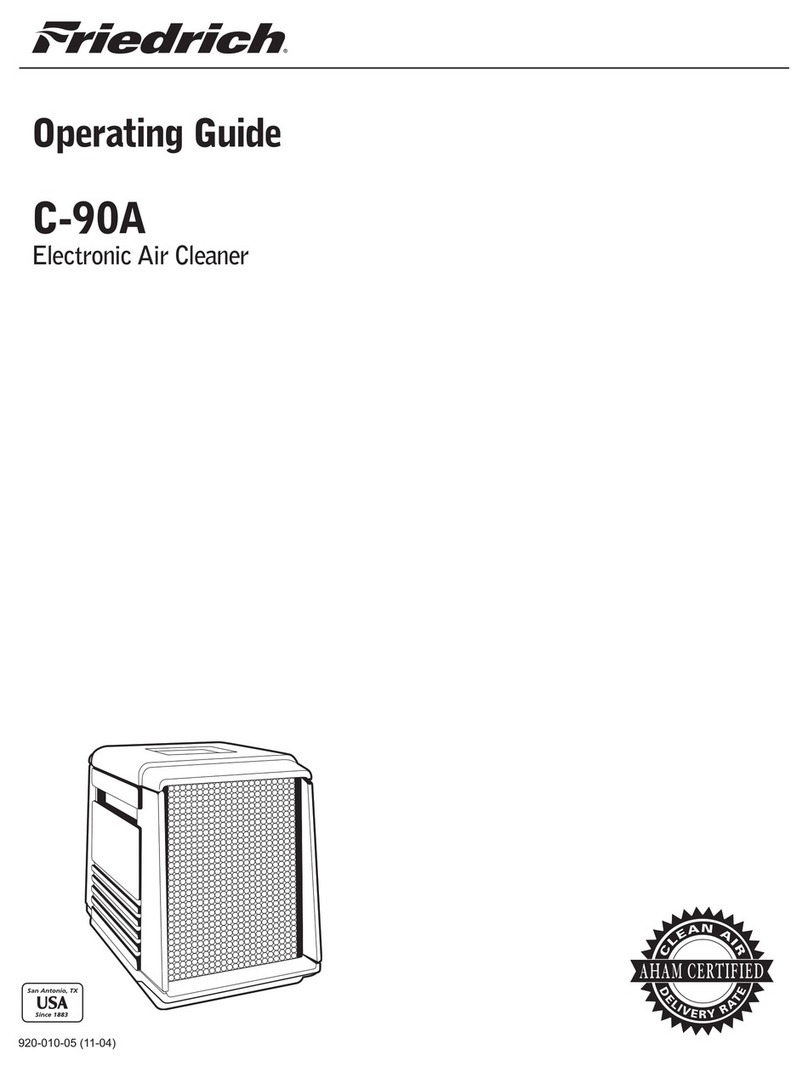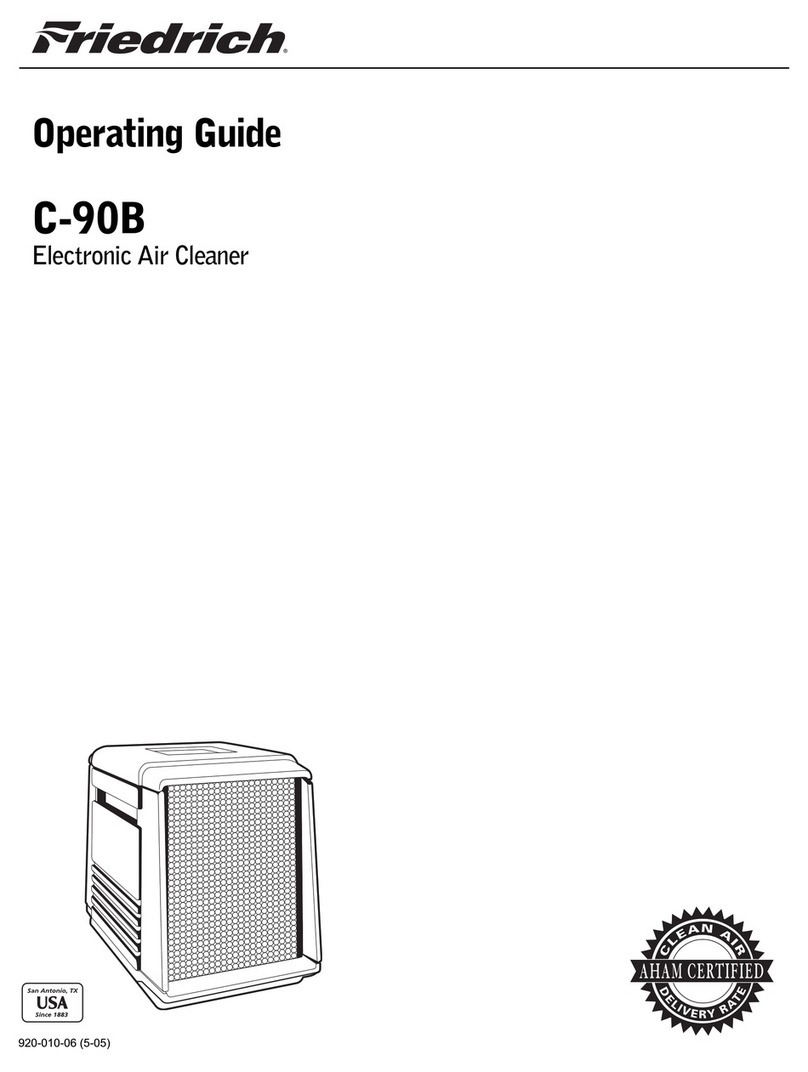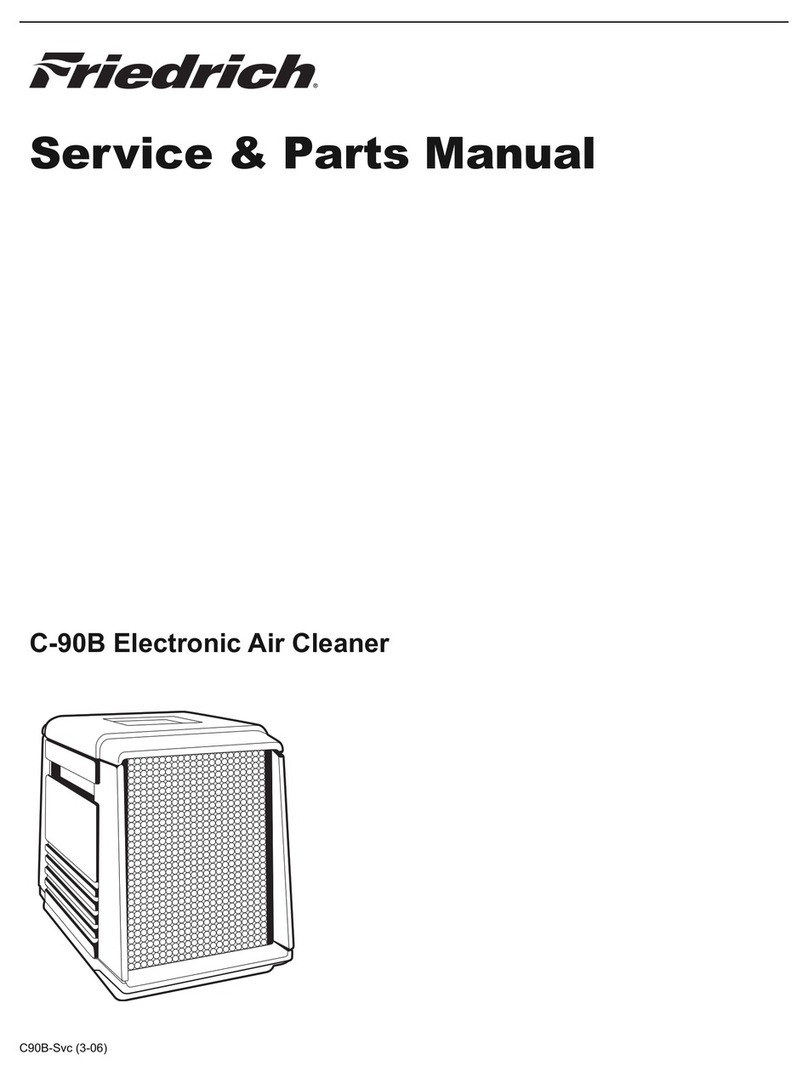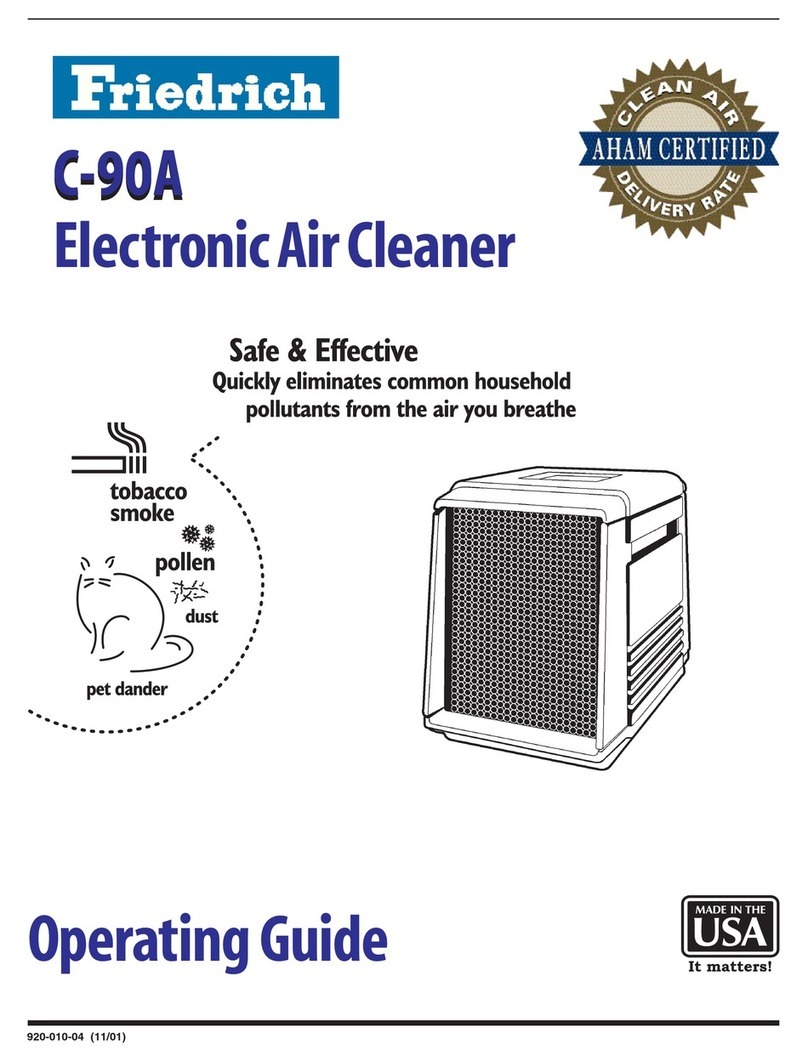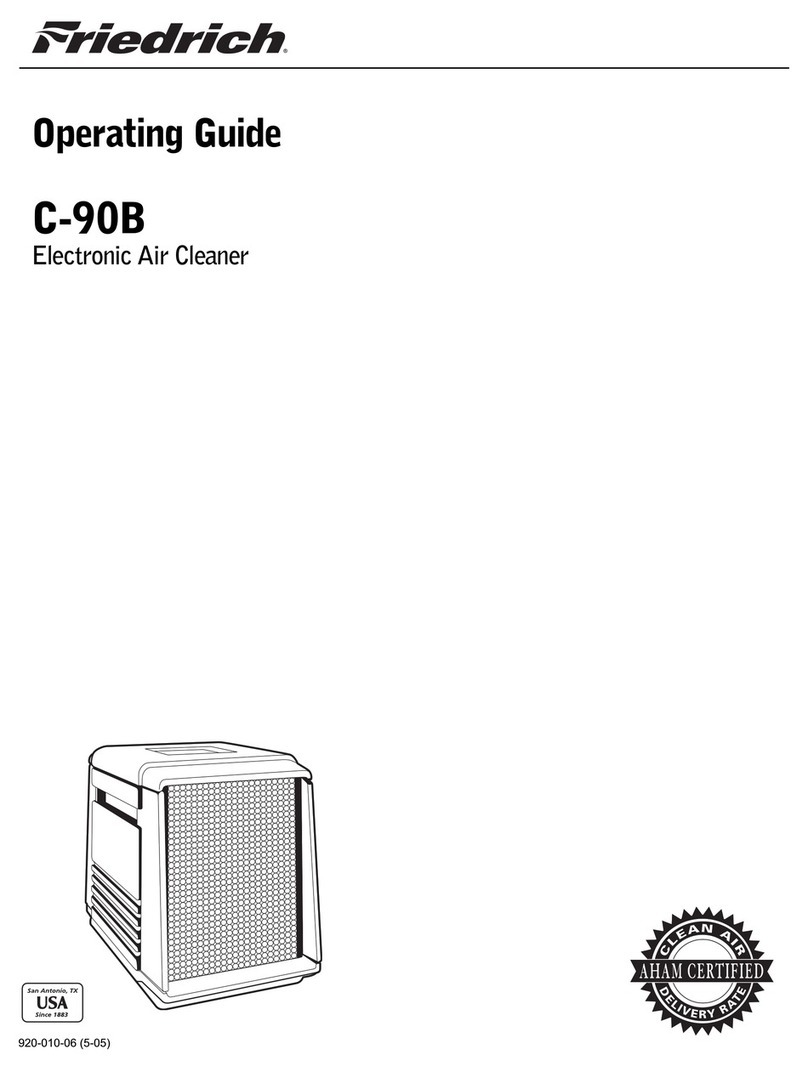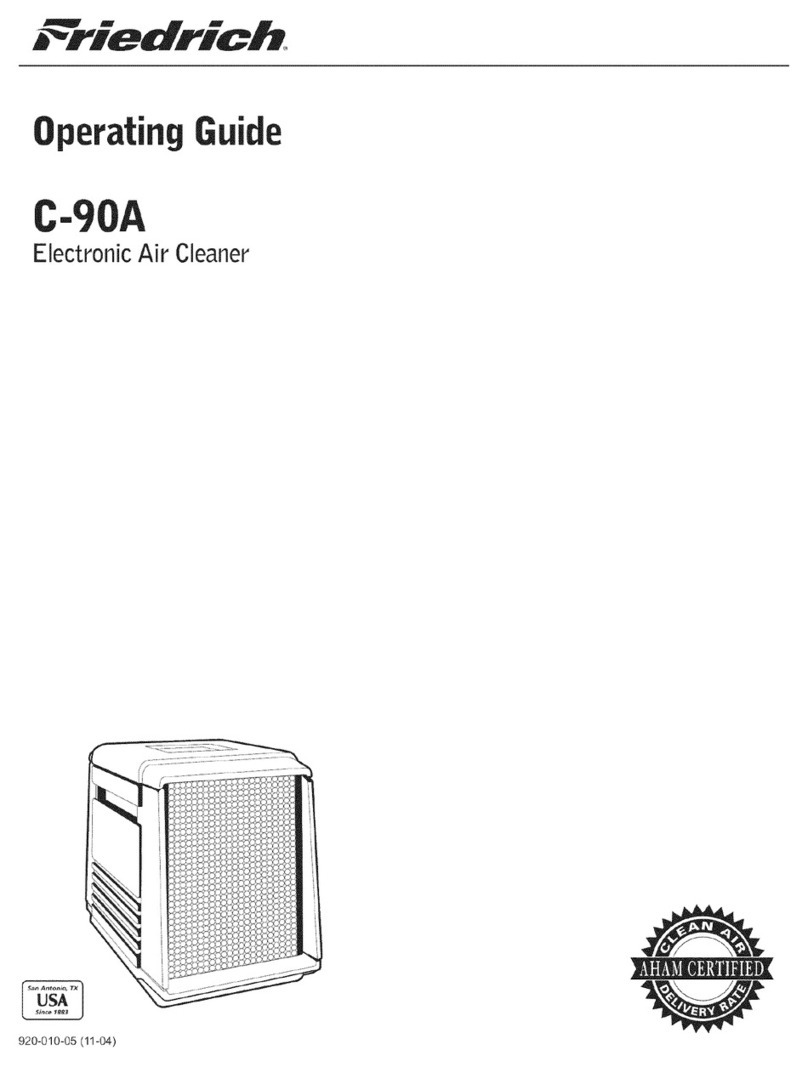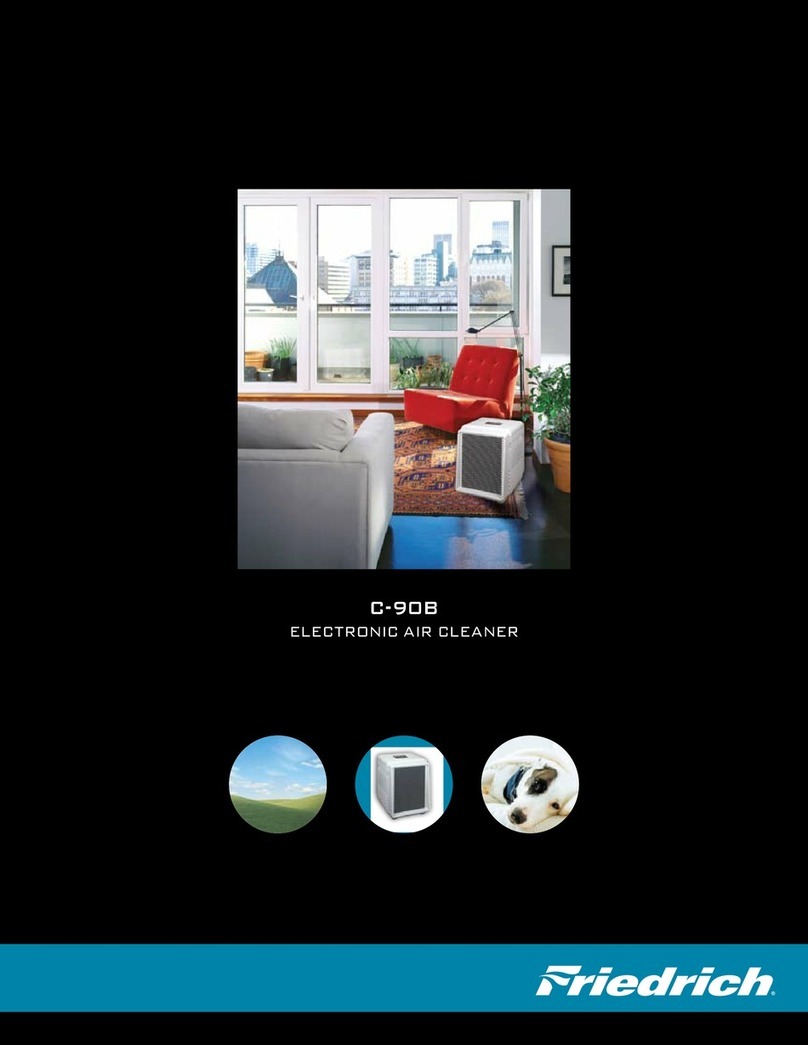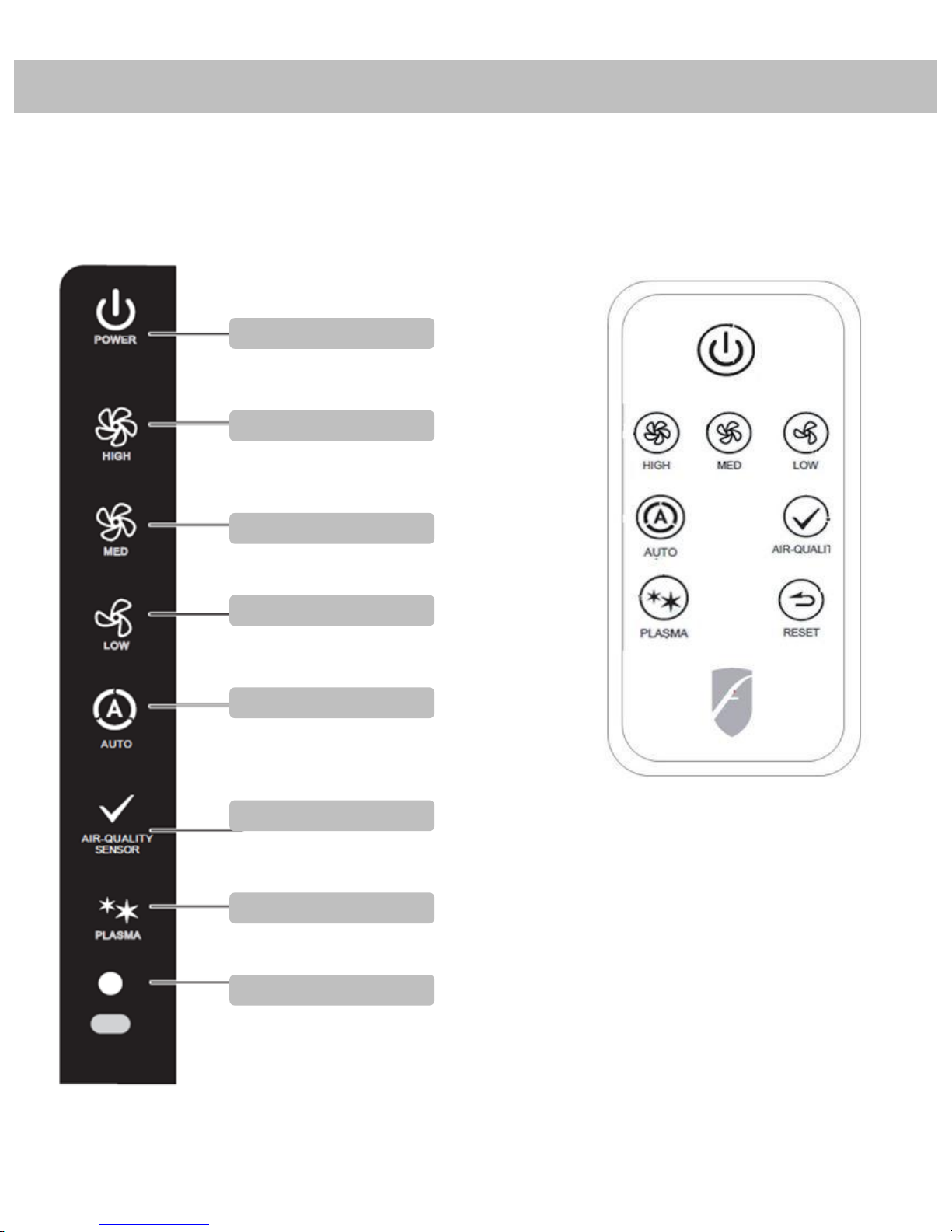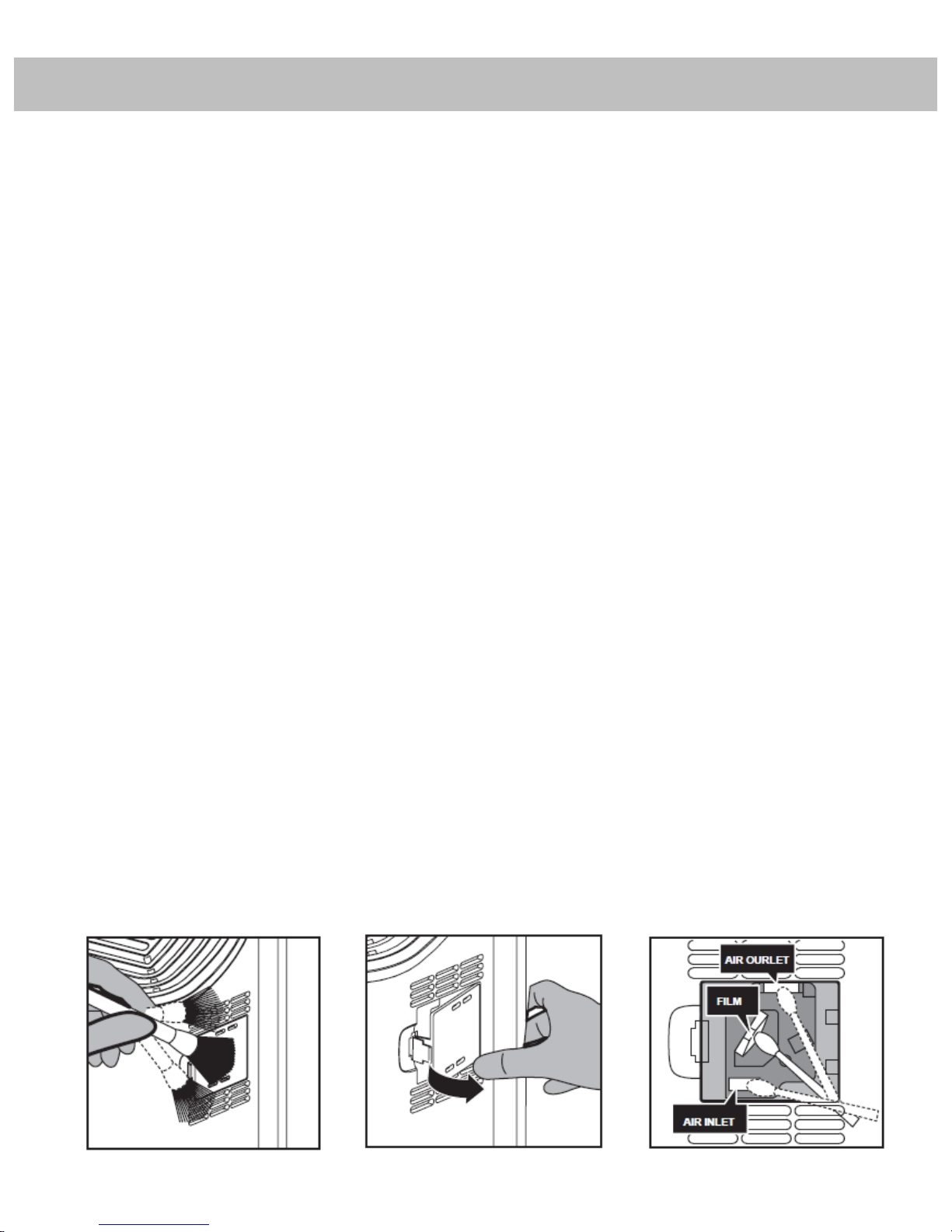INTRODUCTION
Congratulations on your purchase and welcome to Friedrich!
Your Air Purifier features 5 stages of air purification to remove pollutants ranging in size from large particles
(dust & pet dander) down to airborne bacteria and harmful gases and odors.
Stage 1: Antibacterial Pre-filter (4)*
• Removes large particles: human hair, pet hair, pet dander
Stage 2: Antibacterial/Antifungal Multi-filter (3)*
• Filters out smaller particles: dust, pollen, mold spores and allergens
• Prevents bacteria and fungi
Stage 3: High performance HEPA with Antibacterial coating (2)*
• HEPA Removes 99.97% of all particles greater than 0.03 microns from the air: fine dust, pollen,
mold spores, pet dander and tobacco smoke
• Antibacterial coating prevents the growth of germs and mold
Stage 4: Activated Carbon Filter - optional (1)*
• Absorbs gaseous pollutants including VOCs (volatile organic compounds)chemical vapors, and
odors (pet, tobacco, etc.)
Stage 5: Plasma Generator (inside unit)
• Ionized plasma field sterilizes and disinfects harmful airborne substances such as viruses and
bacteria
• Naturally filters out smoke and odors
3
1 2 3
4
*Order of filter placement