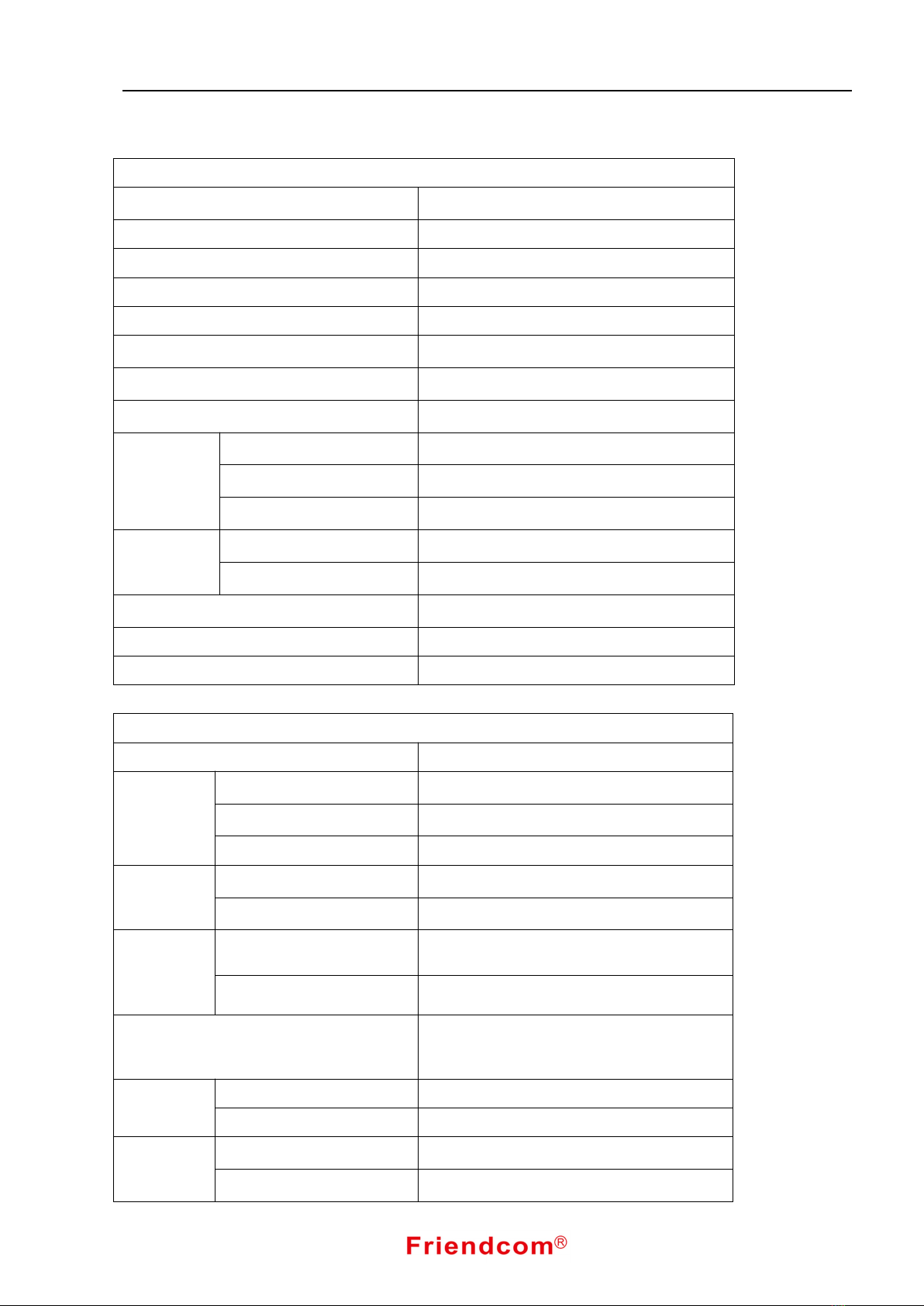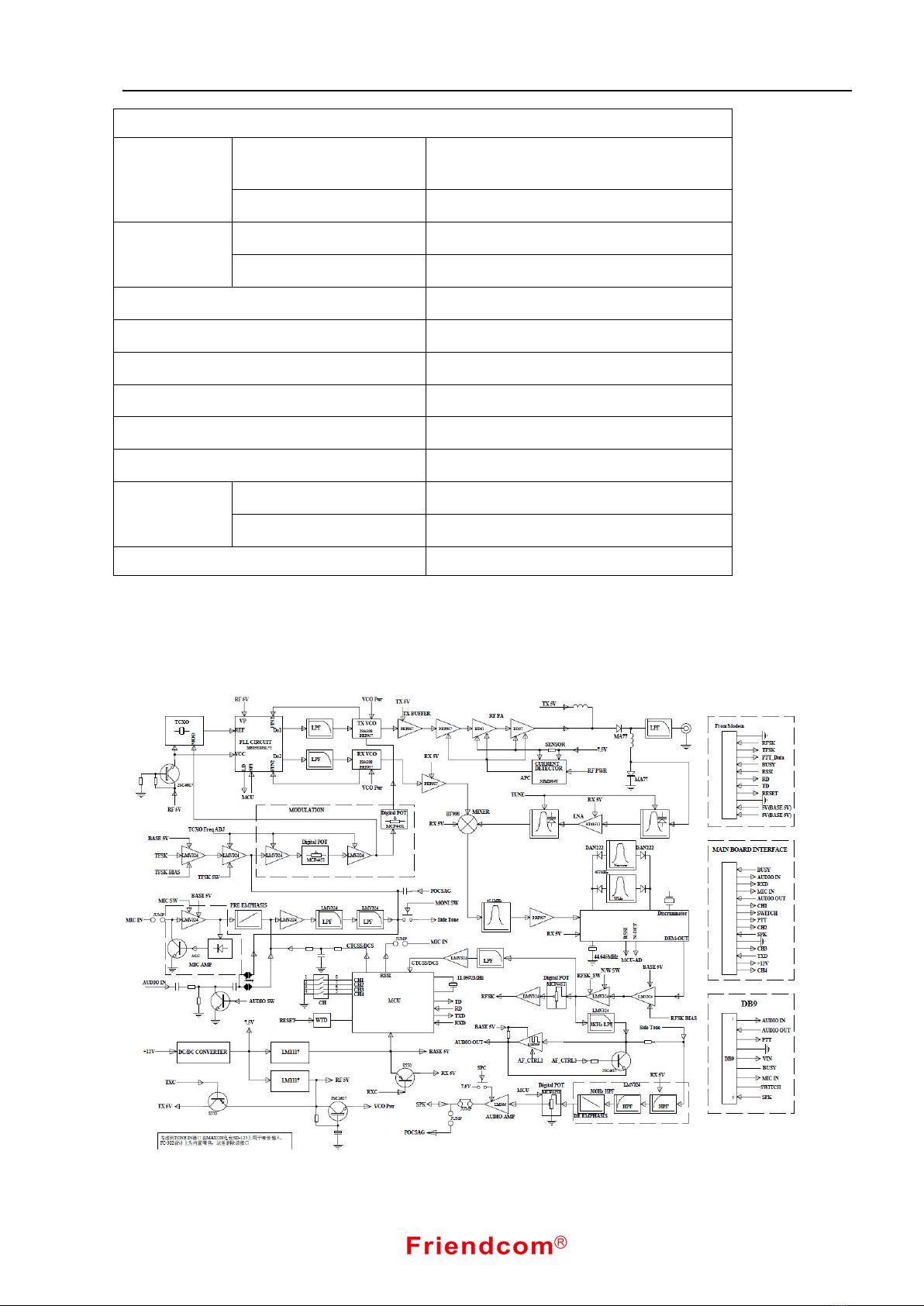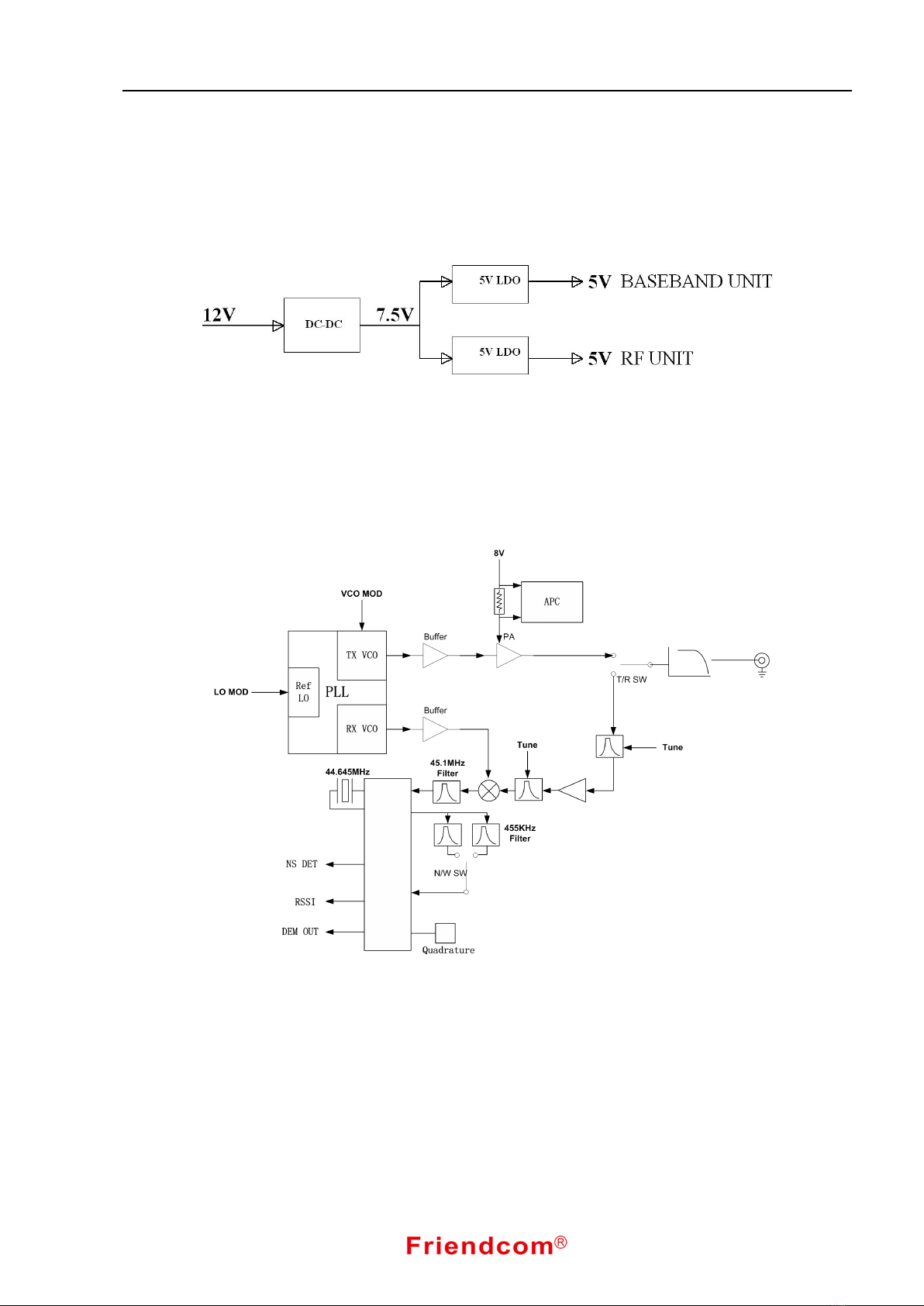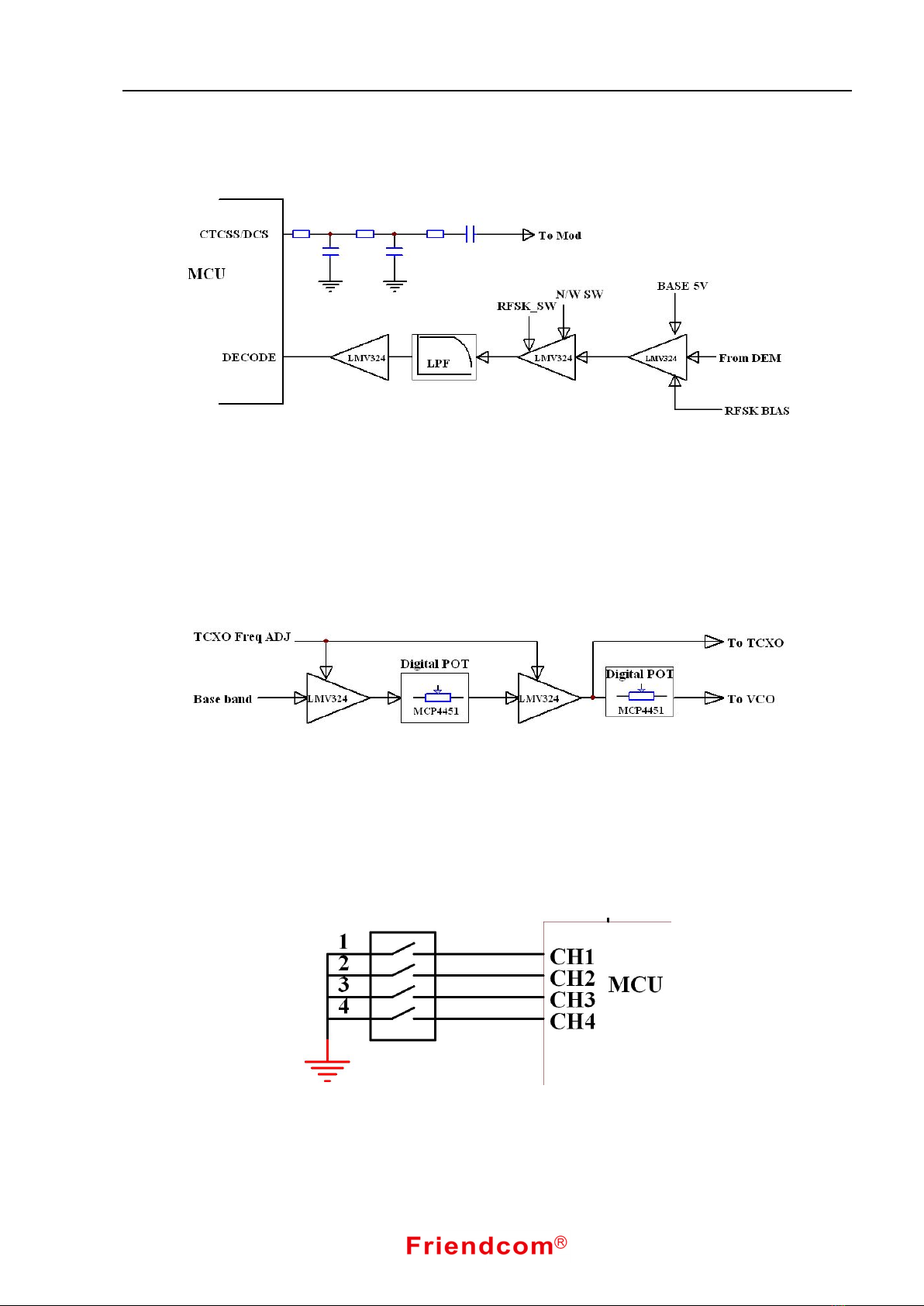FC-302 Data Radio User Manual
Content
1 Product Description...............................................................................................................................................2
2 Technical Specifications....................................................................................................................................... 3
3.1 Power Supply............................................................................................................................................. 5
3.2 RF Channel.................................................................................................................................................5
3.3 Data Baseband Circuit................................................................................................................................6
3.4 Voice Processing Circuit............................................................................................................................7
3.5 Side Tone Circuit....................................................................................................................................... 7
3.6 CTCSS/DCS...............................................................................................................................................8
3.7 Two-Point Balanced Modulation............................................................................................................... 8
3.8 Channel Selection Circuit.......................................................................................................................... 8
3.9 Interfaces.................................................................................................................................................... 9
4 Features............................................................................................................................................................... 15
4.1 Power Save Mode.................................................................................................................................... 15
4.2 CTCSS/DCS.............................................................................................................................................15
4.3 TX Protection...........................................................................................................................................16
4.4 Channel Spacing...................................................................................................................................... 16
4.5 The Field Detection..................................................................................................................................16
4.6 SQ(Squelch) Level...................................................................................................................................16
4.7 De-emphasis Volume...............................................................................................................................16
4.8 Sidetone....................................................................................................................................................16
4.9 Voltage Protection....................................................................................................................................16
4.10 Channel Scan..........................................................................................................................................16
4.11 Channel Select........................................................................................................................................17
5 Maintenance and Repair......................................................................................................................................17
5.1 Dimensions............................................................................................................................................ 17
5.2 Removing & Replacing the Upper Cover............................................................................................... 18
5.3 Removing & Replacing the Power Board & Modem Board & Shield Plate.......................................... 18
5.4 Removing & Replacing the Main Board................................................................................................. 19
5.5 Repairable/Replaceable Parts List........................................................................................................... 20
6 Accessories Available......................................................................................................................................... 21