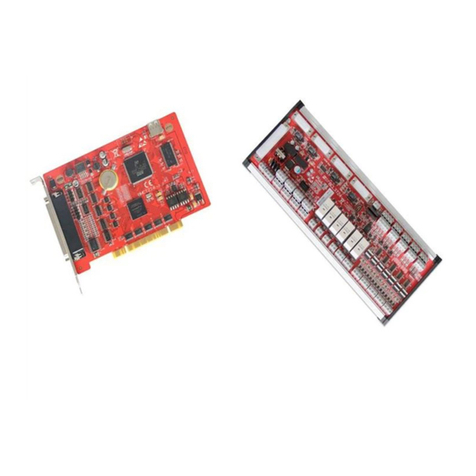WKB V6 Wireless Handheld Controller
(2) USB receiver extension cable
Connect extension cable to PC USB port.
(3) Wireless Controller
Slide power switch to ON position. Press any button on handheld controller,
green LED lights on.
(4) Open laser cutting software and press button on WKB, machine will execute the
command function.
1.4.2 Troubleshooting
(1) If controller runs out of battery.
Turn on power switch then press any button, if green LED indicator turns to red
light and flashes, this indicates low battery warning.
(2) USB receiver should be placed inside or outside electrical cabinet?
The communication distance can reach longer than 50 meters. So put receiver
inside cabinet won’t affect communication quality. But if the electrical cabinet is
all-metal structure, it's recommended to put receiver outside cabinet to prevent
electrical interference.
(3) If using long USB extension cable.
USB extension cable too long will cause signal attenuation and communication
breakoff. It is not recommended to use a long USB extension cable to connect
receiver. The effective distance of USB protocol is 5 meters, longer USB extension
cable can also work but requires a good quality of the cable. Effective distance of
poor USB extension cable cannot reach 5m. If a USB extension cable must be used,
active USB extension cable is recommended.