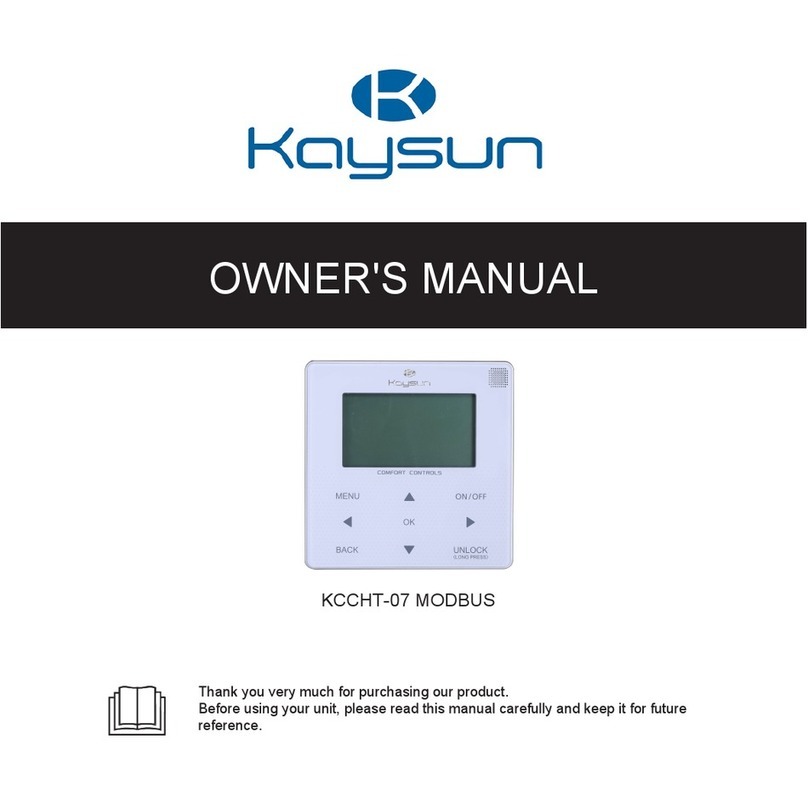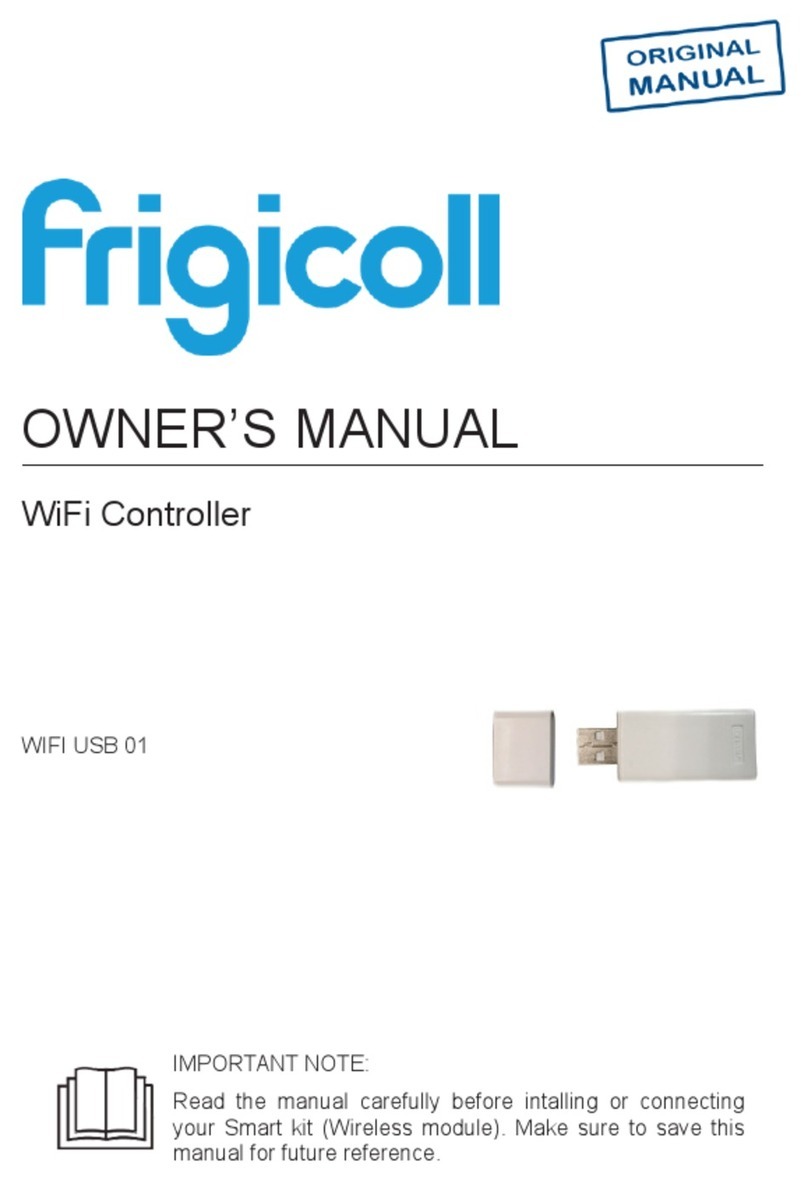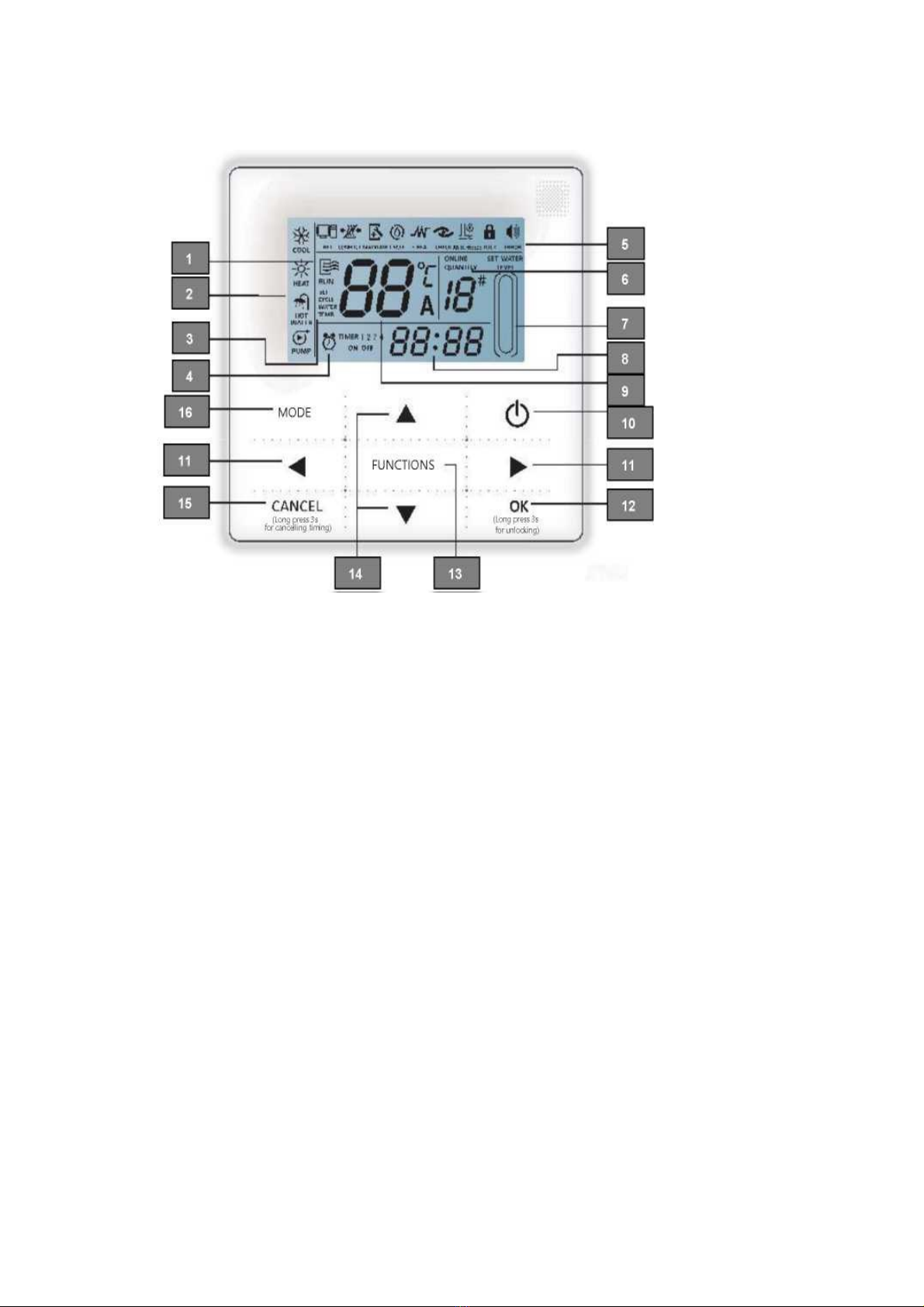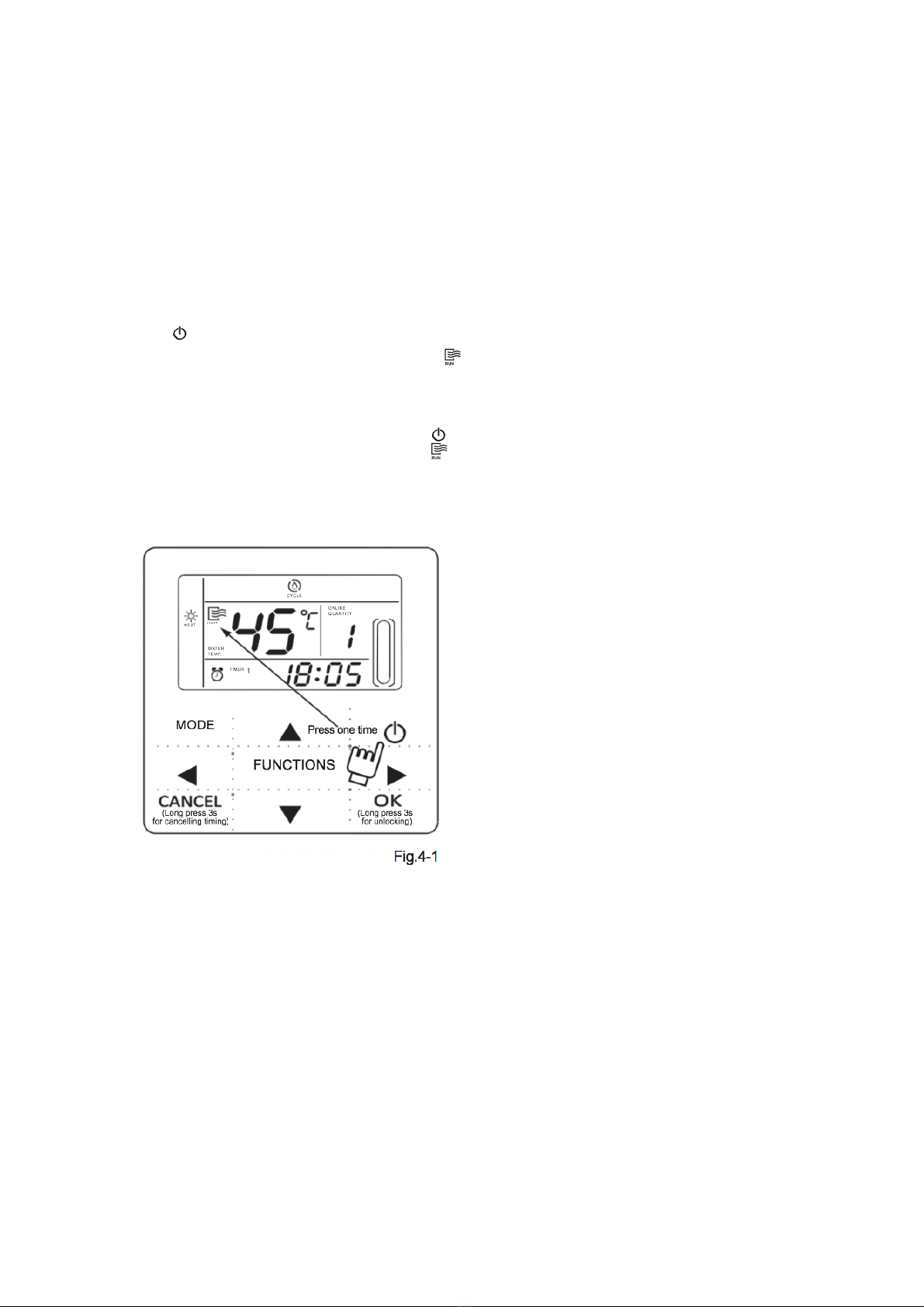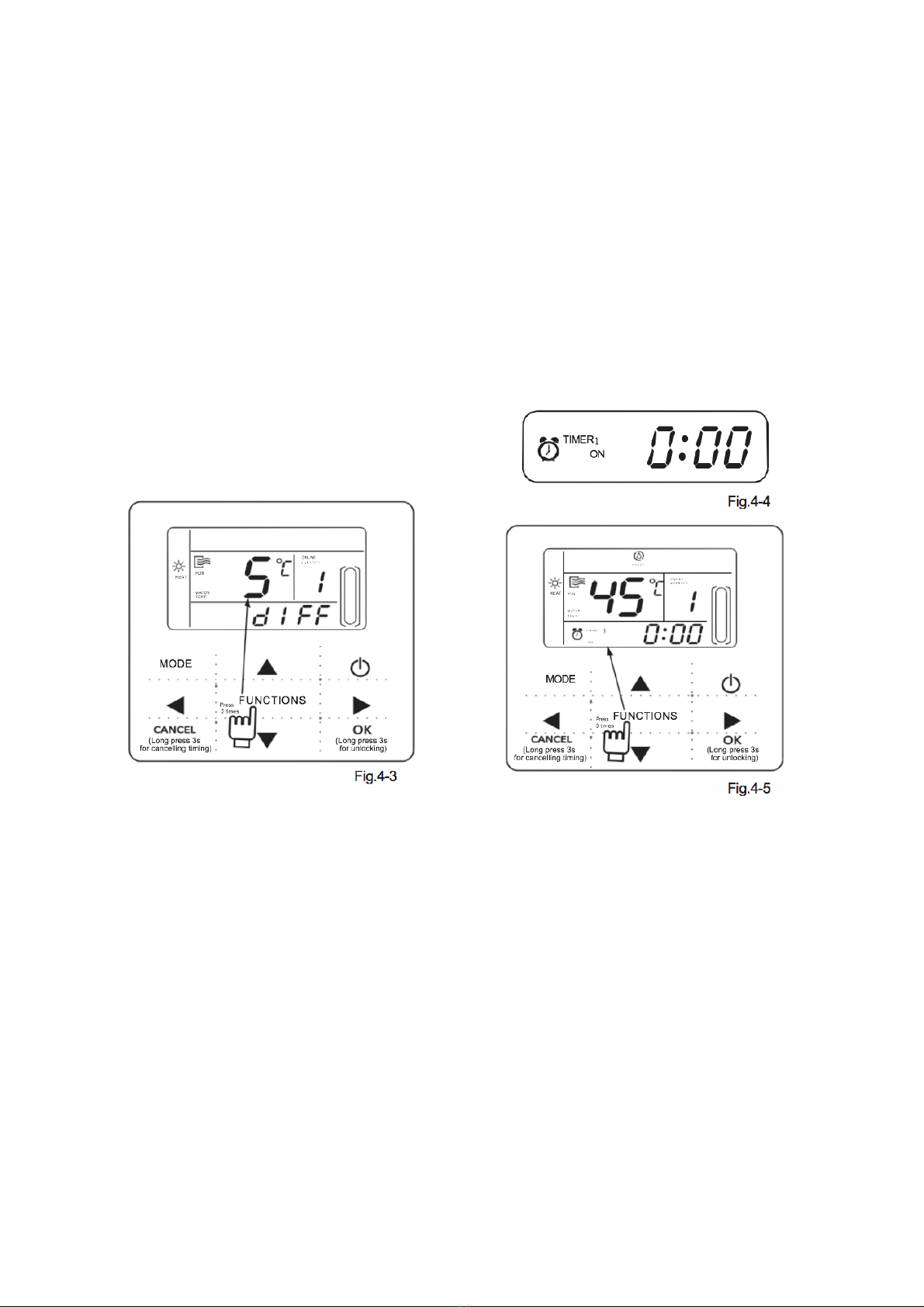2) Set the stop and restart temperature
difference (Valid when the wire controller is
set to 5)
Continuous press “FUNCTIONS” key for 4
times to enter temperature difference
setting, the LCD will display “diFF”. Press
the “▲” or “▼” key to adjust the
temperature difference, press “OK” key or
wait for 7 seconds to confirm and back to
the main page. During setting process
pressing “CANCEL” key to exit without
saving. The range of temperature difference
is 2-10 degree.
Check the stop and restart temperature
difference setting: Press “◄” or “►” key
under main page to check the difference
value which has been set.
3) Timing setting: 3 timing periods can be
set on the wire controller: Timer 1, Timer
2, Timer 3. These 3 timers can control
the main unit to be turned ON and OFF 3
times at most during a day.
Setting method: press “FUNCTIONS”
key under main page three times to enter
timing setting. Then the LCD will display
as the following: