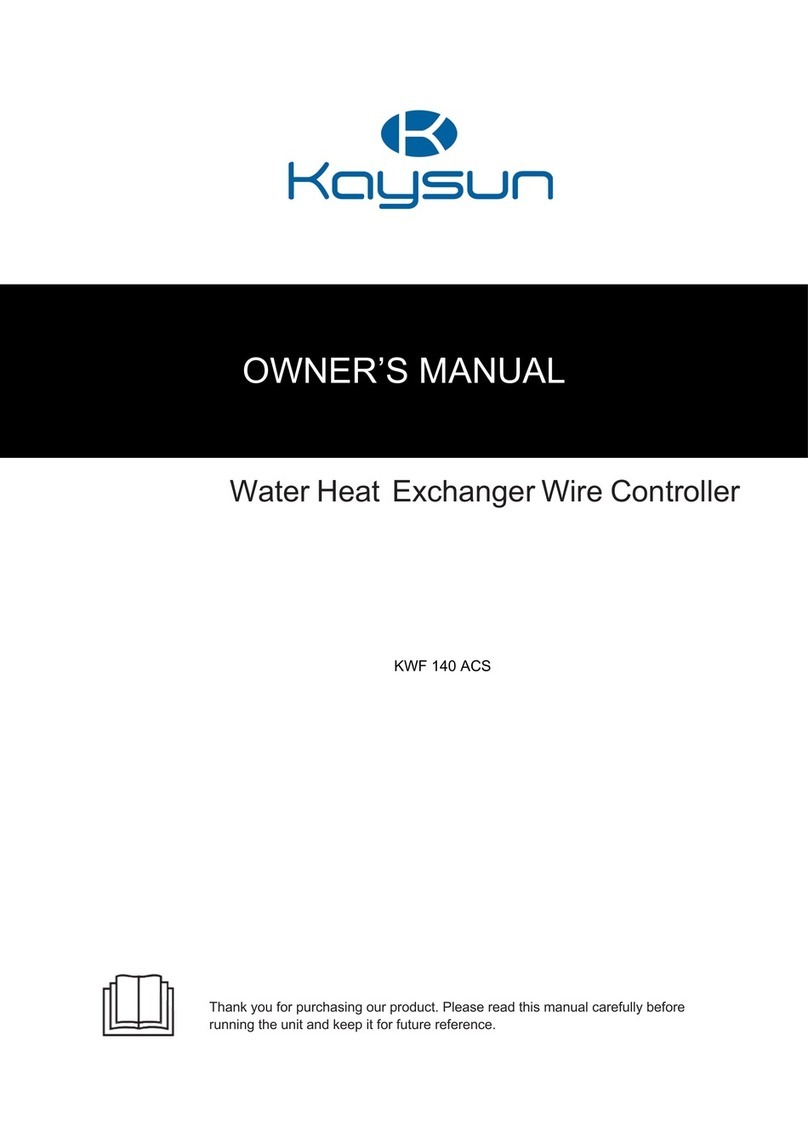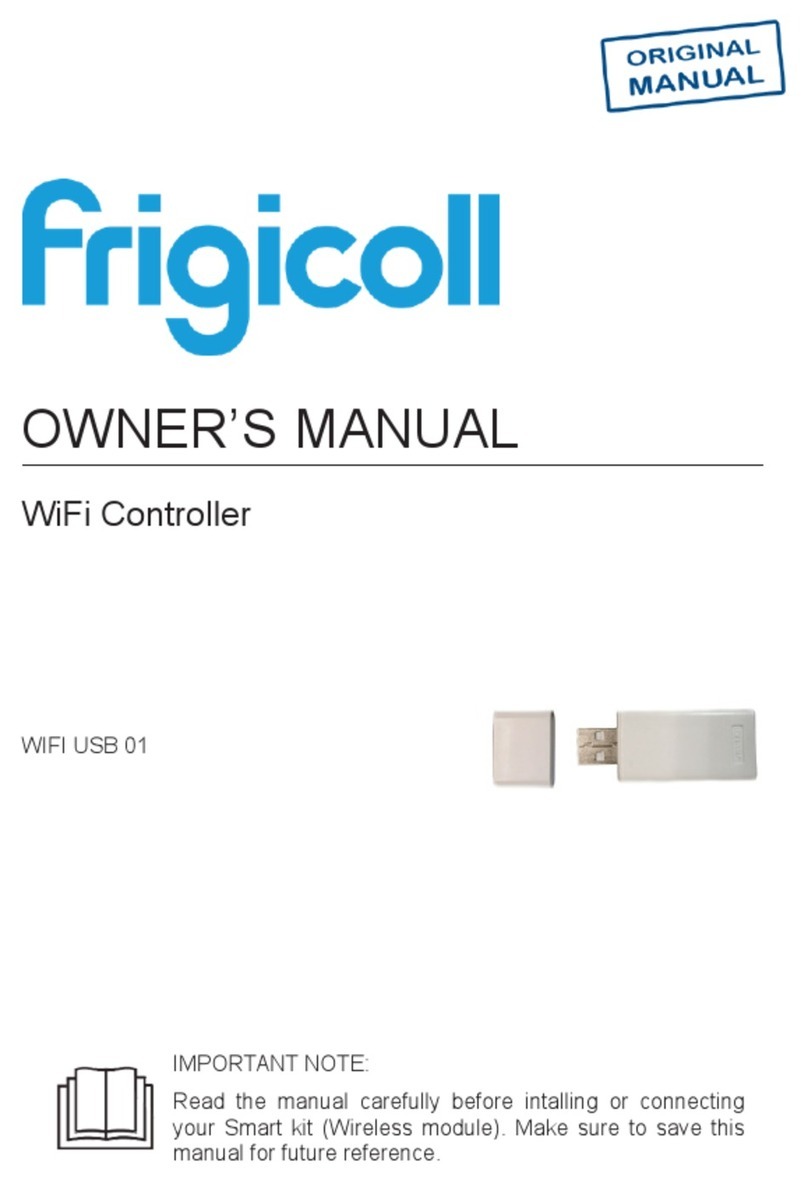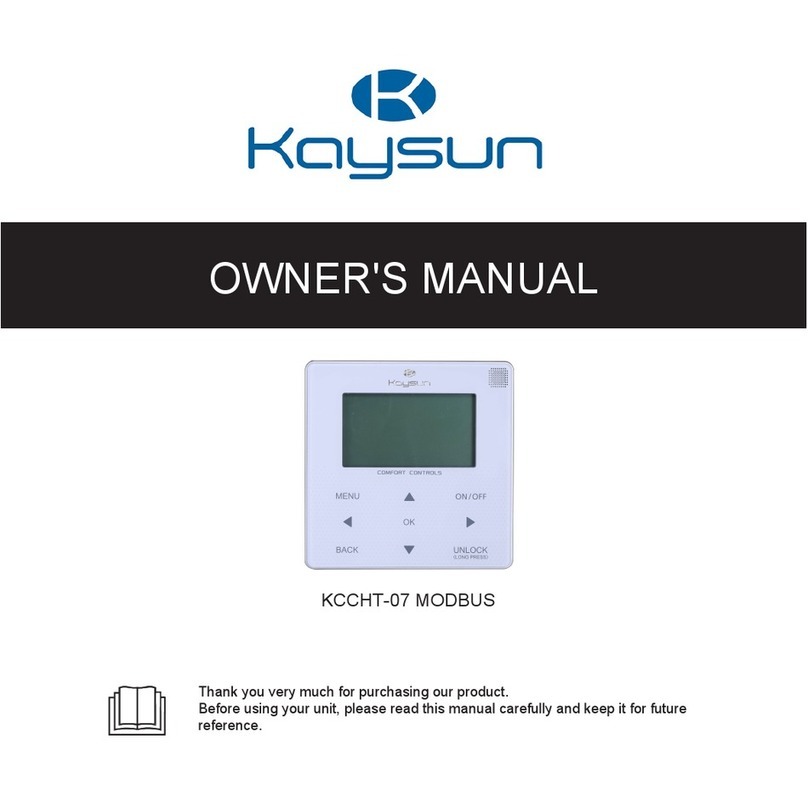5
1. SAFETY PRECAUTIONS
• Read the safety precautions carefully before installing the unit.
• Stated below are important safety issues that must be obeyed.
WARNING
Warning Means improper handling may lead to personal or severe injury.
Caution Means improper handling may lead to personal injury or property loss.
Please entrust the distributor or professionals to install the unit.
Installation by other persons may lead to imperfect installation, electric shock or re.
Adhere to this installation manual.
Improper installation may lead to electric shock or re.
Reinstallation must be performed by professionals.
Do not uninstall the unit randomly
Random uninstalling may lead to abnormal operation, heating or re of the air condition..
NOTE
1. Do not install the unit in a place vulnerable to leakage of ammable gases. Once ammable
gases are leaked and left around the wire controller re may occure.
2. Do not operate with wet hands or let water enter the wire controller. Otherwise, electric shock
may occur.
3. The wiring should adapt to the wire controller current. Otherwise, electric leakage or heating may
occur and result in re.
4. The specified cables shall be applied in the wiring. No external force may be applied to the
terminal. Otherwirse, wire cut and heating may occur and result in re.