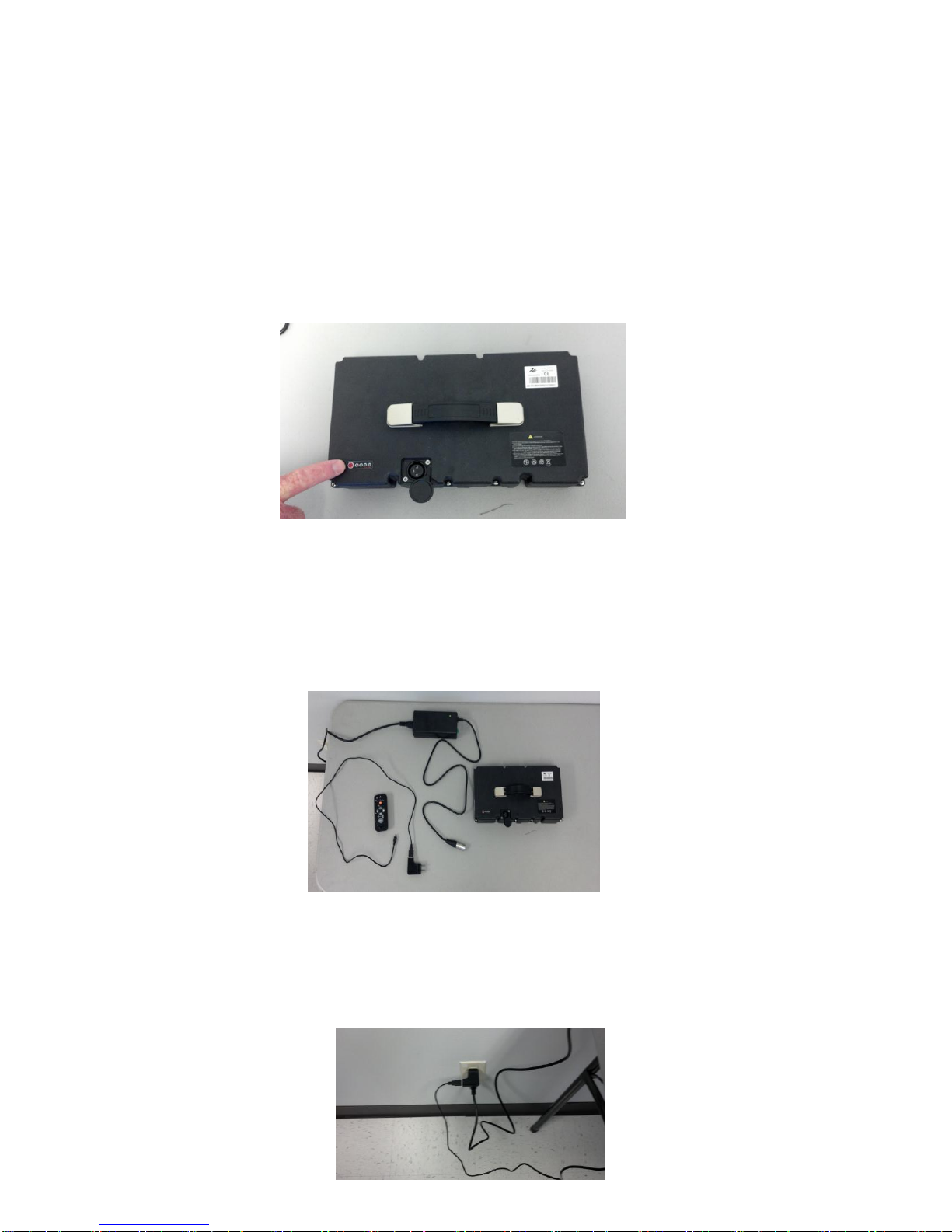Trouble Shooting:
1. Caddytrek does not follow along when the follow mode is activated.
a) This could be caused by golfer walking away from the caddy too quickly when the follow mode is
activated. Golfer should start walking away slowly from the caddy, once caddy starts following, golfer
may walk at his/her normal walking speed.
b) Make sure you are close to the caddy within 2 meters when activating the follow mode.
c) Check the LED lights on the handset, make sure the FL LED light is on. If not, press the FOLLOW
button again.
2. While following, caddy stops randomly.
This may be caused by some things or persons interference between the handset and the caddy. Make
sure the handset is not covered by heavy clothing like a jacket. The handset (especially the receiver for
sensing) must not be covered.
3. While following, caddy may turn to different directions on side hills and stop.
Avoid side hills while using “Follow”. Use Remote Control to correct the caddy’s directions and bring it
back to you. Or walk back to the caddy to correct its directions and resume following. Or power off the
caddy and push it out of the side hills and resume following on flatter grounds.
4. Remote Control directional keys are too close to the RC toggle button.
Pressing the Remote Control directional keys may also touch the center RC toggle button by mistake
and cause the caddy to stop.
Make sure you do not touch the center RC button (which toggles between on/off of RC) when pressing
the UP, DOWN, LEFT and RIGHT directional keys.
5. Running or stopping at high speed on steep hills (> 25 degrees) in either follow or remote control
mode may cause caddy to turn over
Always use special care around steep hills. Use a constant stable speed while on steep hills, avoid
sudden acceleration or deceleration. When caddy turned over, put caddy in “SB” (Stand-By) mode
immediately before getting the caddy up.
6. On flat surface, caddy followed golfer well for a while, then it stopped following.
a) Make sure the FL LED light is on, if not, press FOLLOW Mode button.
b) If the caddy still does not respond, re-power off and on the caddy, and re-power off and on the
handset, and try again.
c)Check to ensure that there are not obstructions blocking direct signal between the Caddytrek sensors
and the handheld remote unit.
d)If space between Caddytrek and yourself becomes too great and the unit stops or pauses, close
distance and maintain a consistent walking pace.
e)If Caddytrek stops or pauses while in Follow Mode, make certain the handheld remote unit is secured
with clip attached to either your belt, back pocket or located on your body to keep direct unobstructed
signal. Sometime clothing or garments that have a heavy dense material may obstruct a good signal to
Caddytrek.