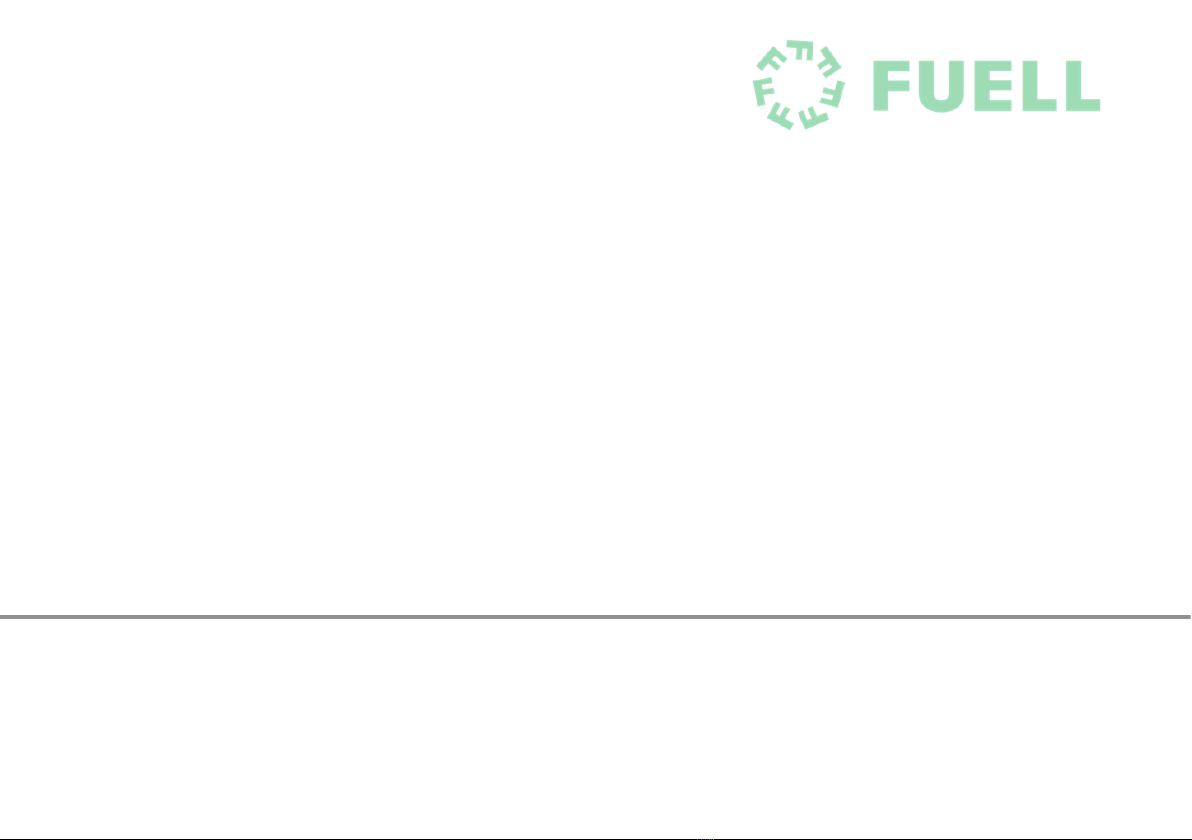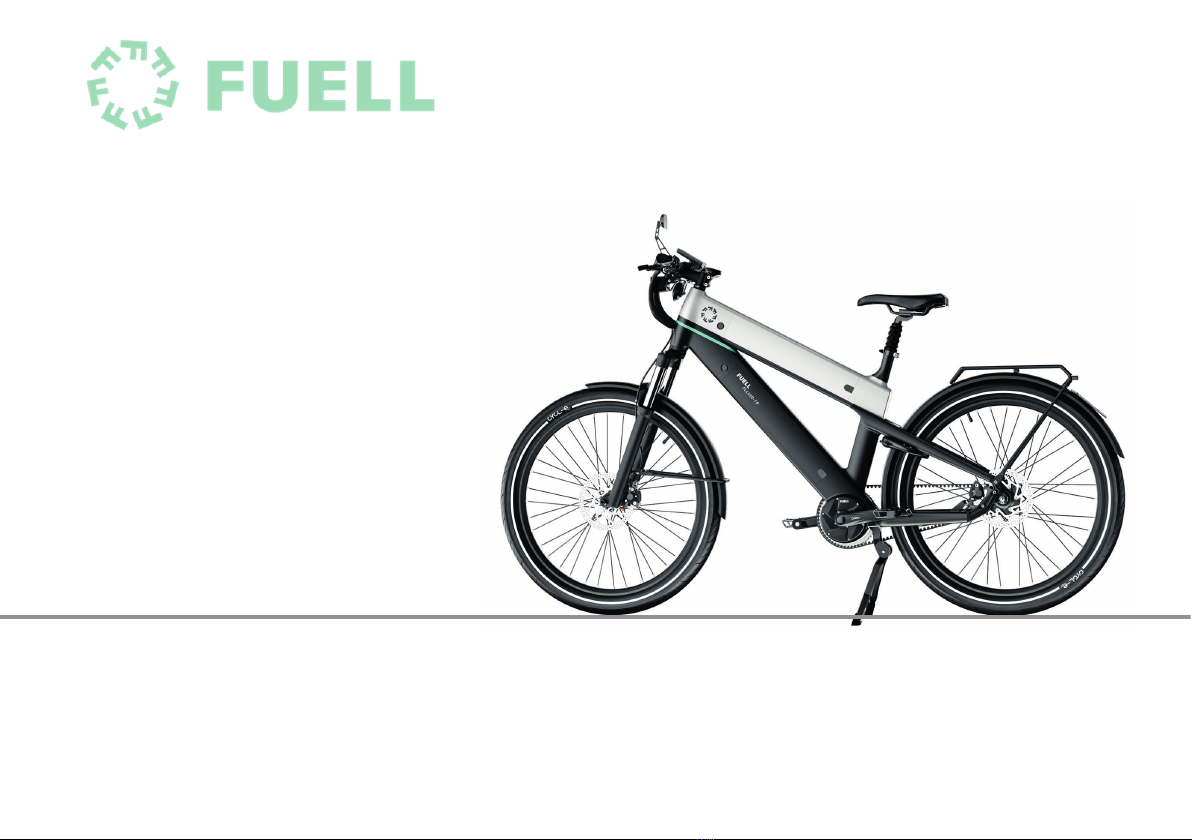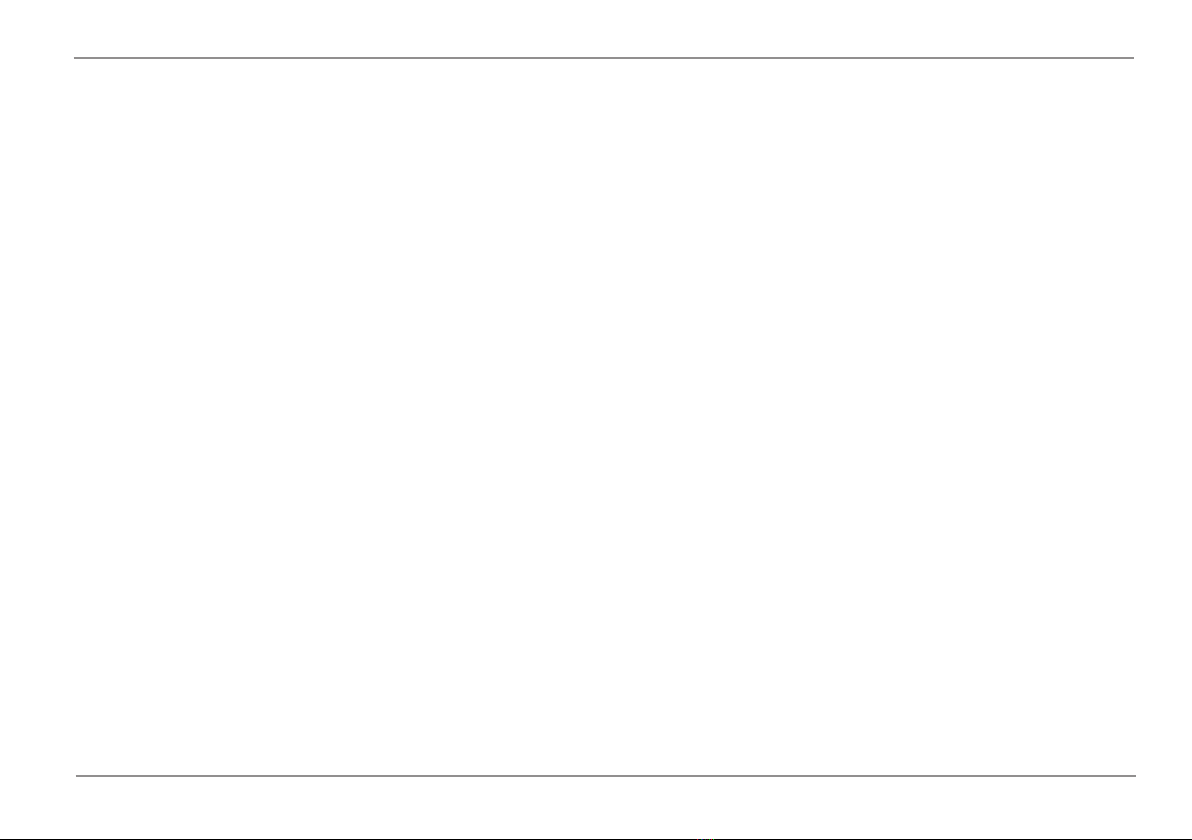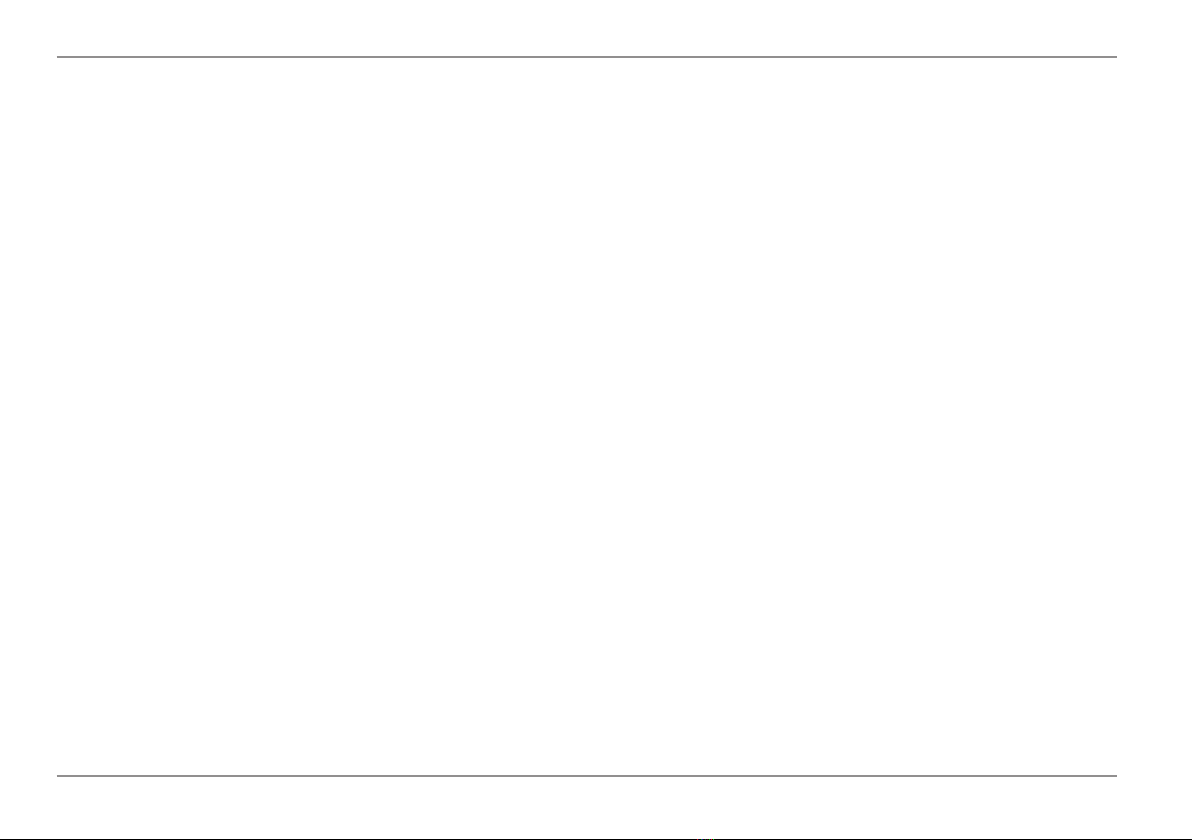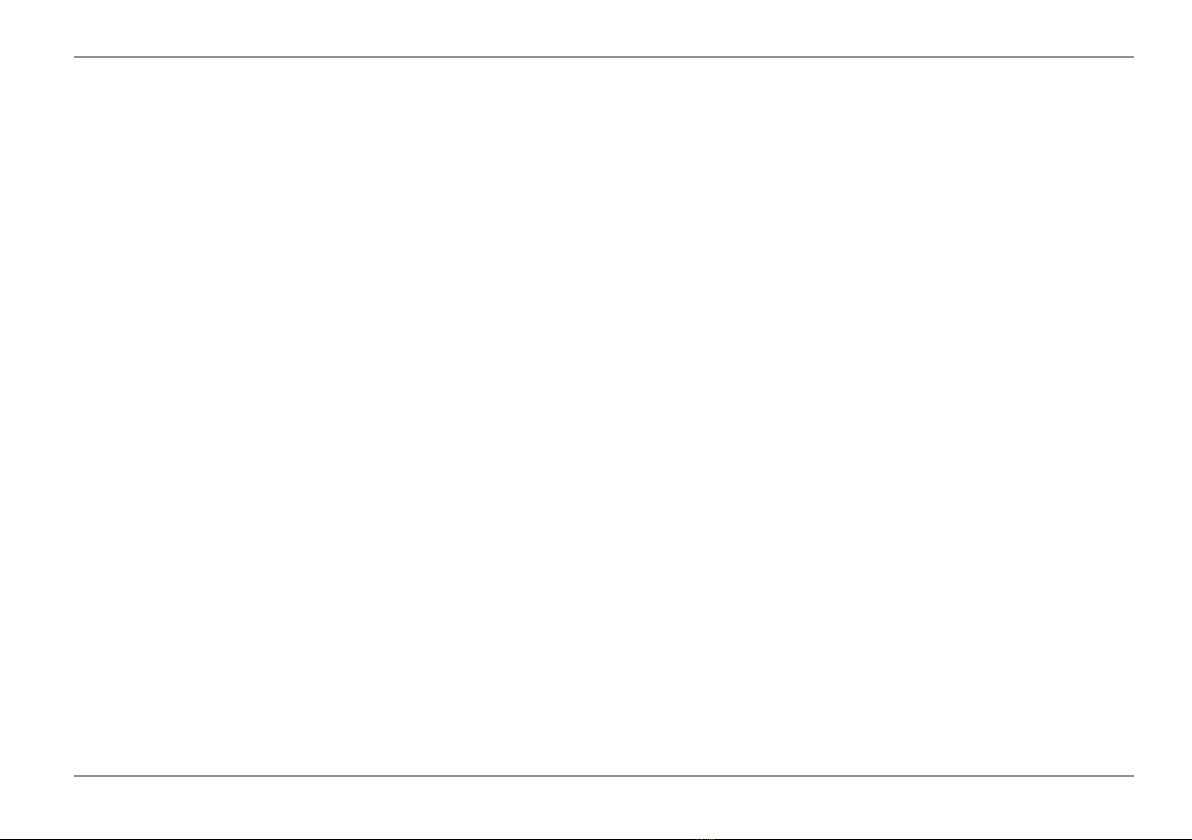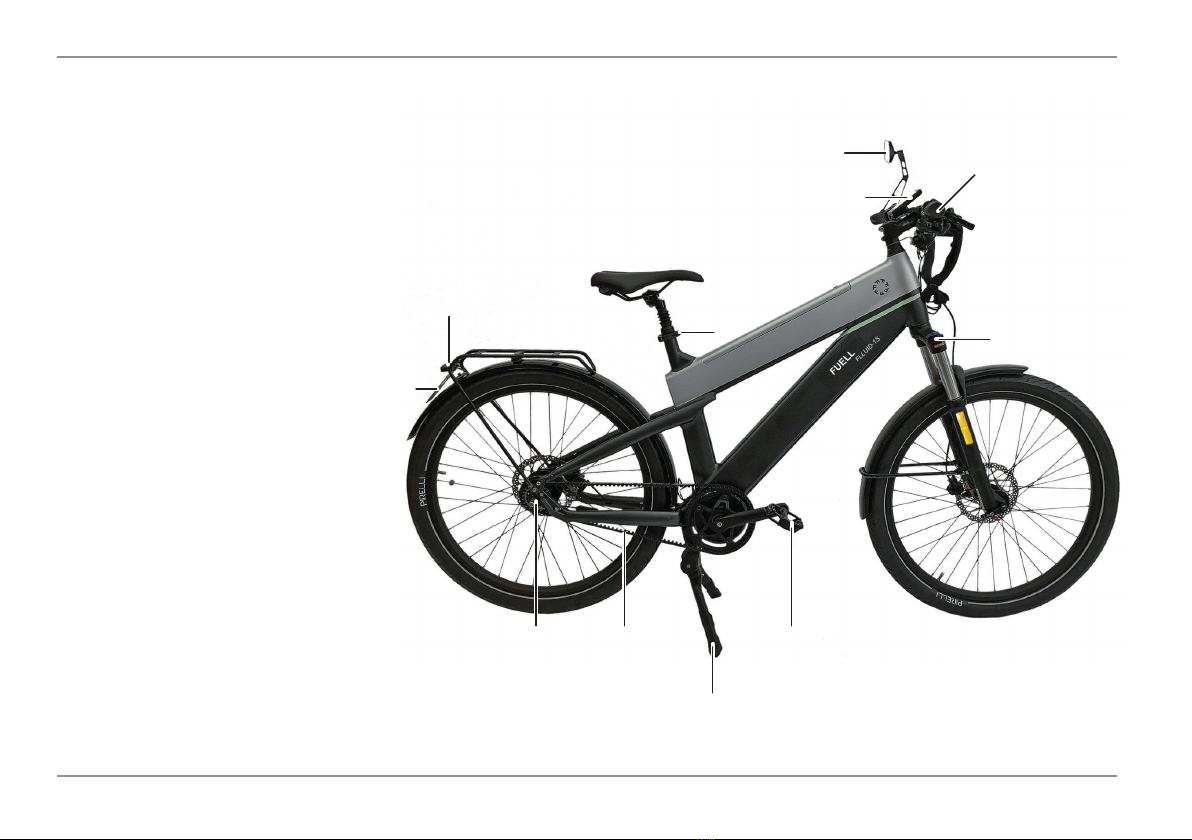Flluid 1
1
CONTENTS
USING YOUR FLLUID
Vehicle Side Views ..............................2-3
Vehicle Dimensions ................................ 4
Handlebar Controls.................................5
Display - Introduction..............................6
Display Features.....................................7
Display Functions ...................................8
Display Control .......................................9
Riding with Engine Assistance................ 9
Shifting Between Speed and Distance
Mode.......................................................9
Push Assist (6 km/h).............................10
Data Reset............................................10
Setting up your Display....................11-17
Display - Basic Info..........................18-20
Product Information ..............................21
Battery Information ...............................22
Error Codes ..........................................24
Seat Position ........................................25
Seat Adjustment ...................................26
Handlebar Position ...............................27
Front Suspension Adjustment...............28
Safety NOTE: Charger .........................29
Charger Features .................................30
Safety NOTE: Battery......................31-32
Handling of the Battery and Charger....33
MAINTENANCE
Maintenance and Care ....................50-52
Cranks, Pedals ....................................53
Gear Shifting....................................54-56
Drive Belt Inspection.............................57
Spokes..................................................57
Steering Bearing Inspection .................58
Steering Bearing Adjustment................58
Battery Fuse Inspection........................59
TECHNICAL SPECIFICATIONS
Chassis............................................60-61
Engine and Battery Charger.................62
WARRANTY AND SERVICE
Warranty / Guarantee ......................63-64
Maintenance Schedule.........................65
Maintenance Records...........................66
Error Checklist.................................67-68
Bike Pass..............................................69
Charging the Battery........................34-36
Battery Charge Level............................37
Ring Lock .............................................38
Tire Pressure ........................................38
RIDING
Starting .................................................39
Riding in Pedelec Operation.................39
Range ..................................................40
Riding - Brakes.....................................40
Turning off your E-Bike.........................41
Security NOTE.................................42-43
Transport .............................................44
Transport of Loads ...............................44
Theft .....................................................44
Removing and Reinstalling Front Wheel
45
CARE
Bike Care.........................................46-47
Disposal................................................48
Technical changes, accessories, spare
parts, ....................................................49