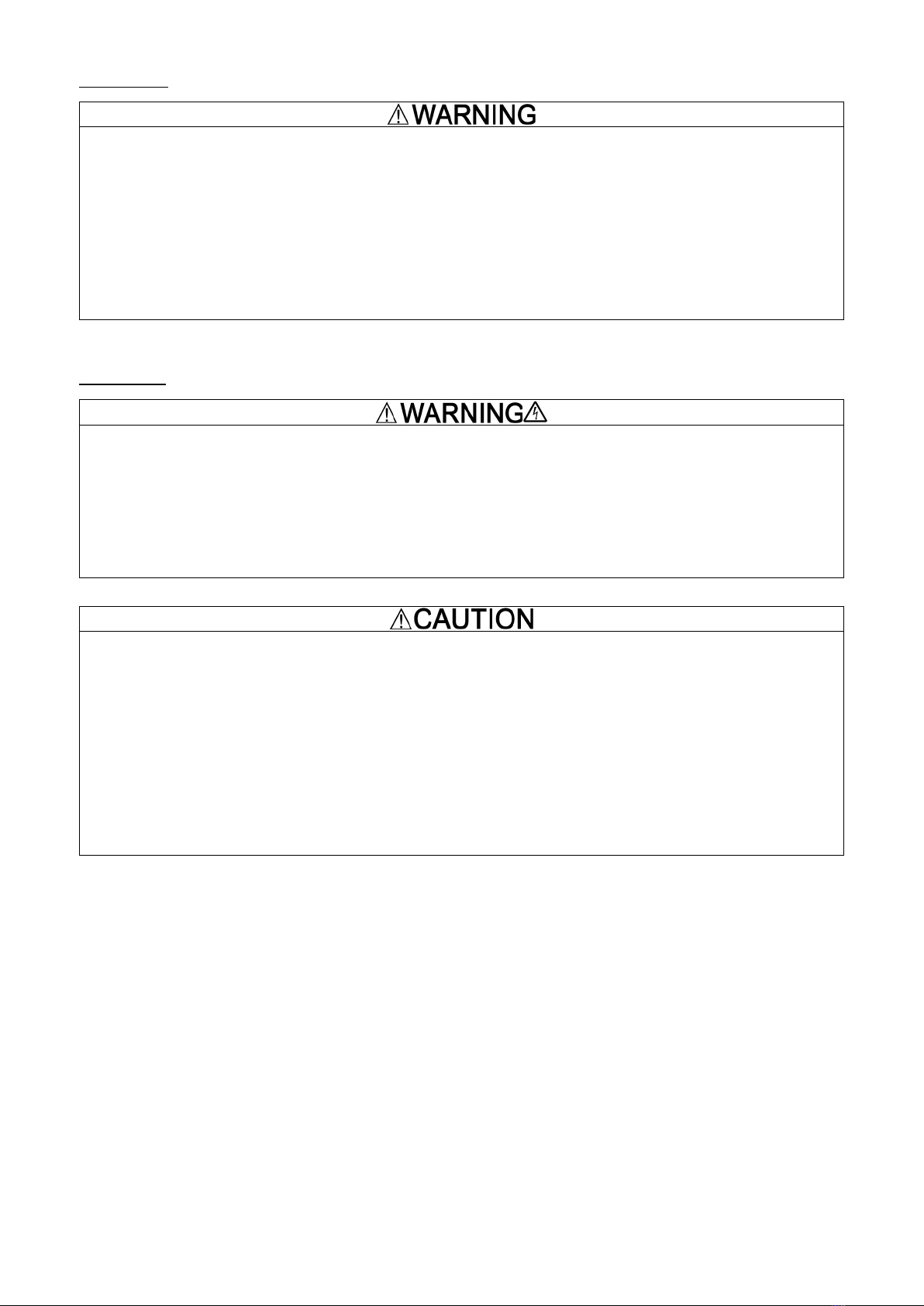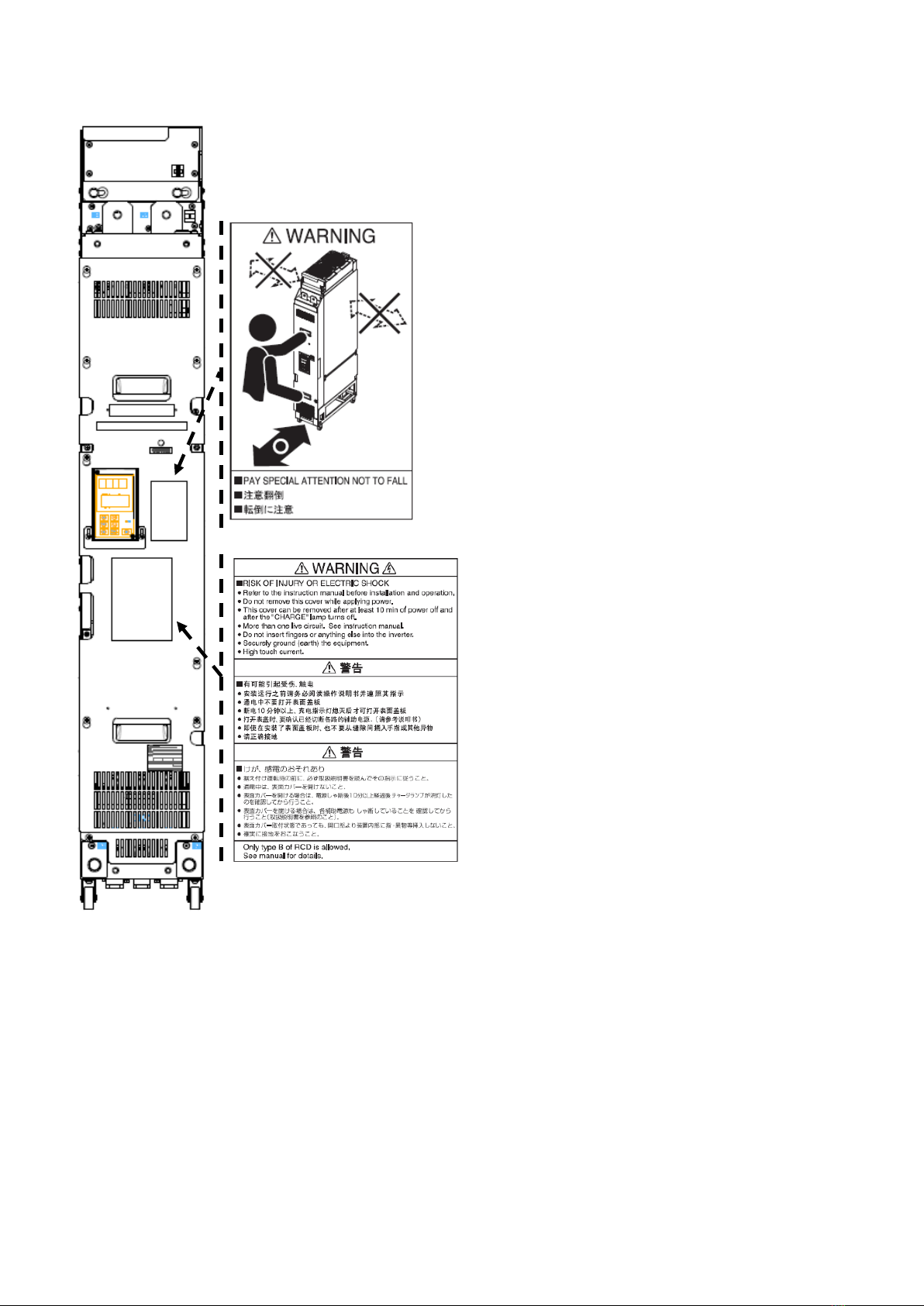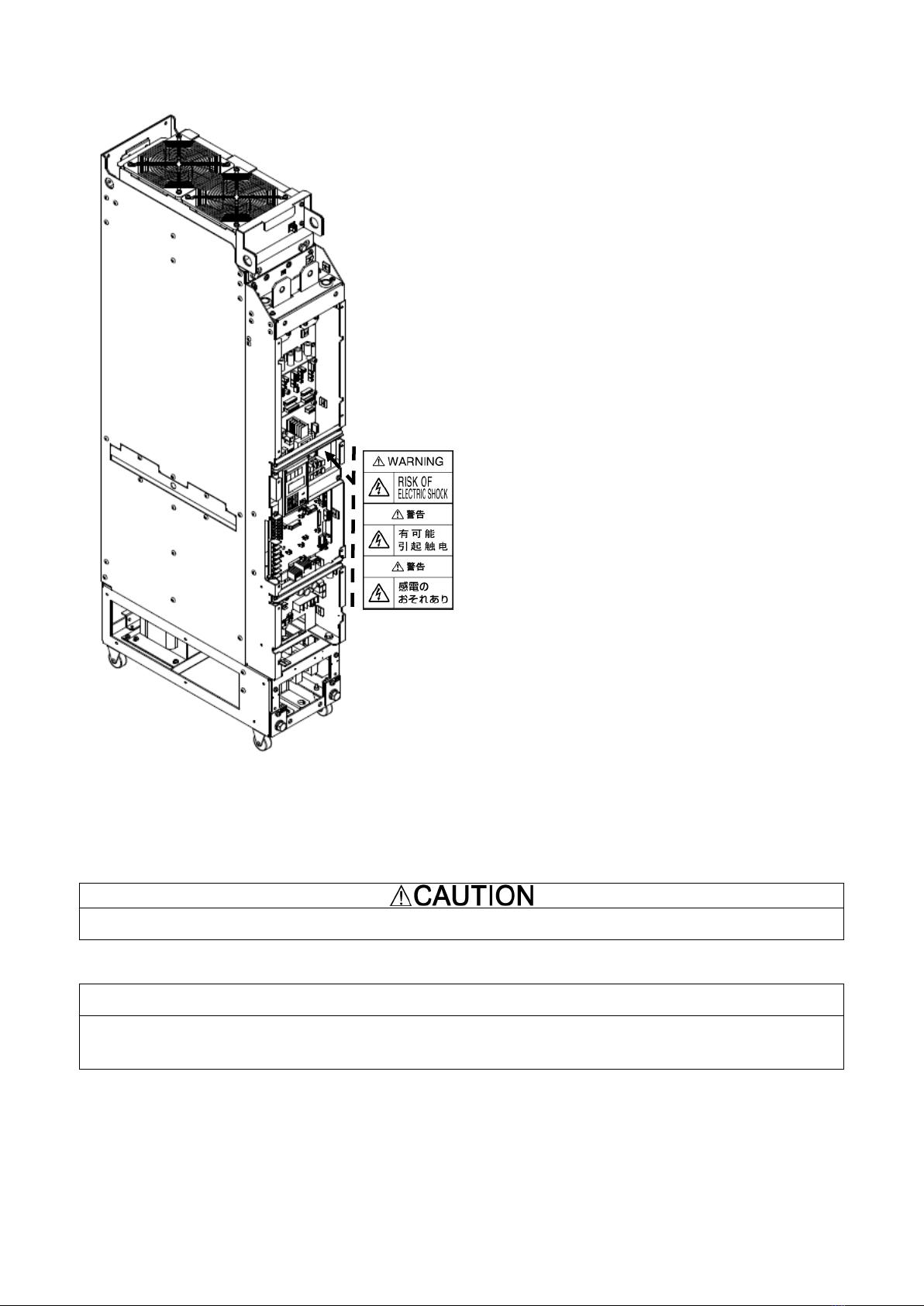Safety Precautions
Read the safety precautions thoroughly for safe use of
the product and become familiar with correct use before
handling the product.
Safety precautions are classified into the following four
categories in this manual: WARNING, CAUTION and
NOTE.
Failure to heed the information indicated by this
symbol may lead to dangerous conditions,
possibly resulting in death or serious bodily
injuries.
Failure to heed the information indicated by this
symbol may lead to dangerous conditions,
possibly resulting in minor or light bodily
injuries and/or substantial property damage.
NOTE Offers important information for your under-
standing and handling of the product.
WARNING and CAUTION are given in Safety
Precautions and the section where injury or damage is
anticipated. NOTE is given only in the section that
requires additional information.
Failure to heed the information, even though its symbol
is , may cause serious results depending
on the situation. Since all WARNING and CAUTION
contain important factors, always observe their
precautions.
The converter system is used to drive machinery in
various places, so it is impossible to anticipate all the
situations where troubles will be caused by potential
factors. Therefore, observe also the safety precautions
needed for inverters, motors, equipment, and the places
of use.
Remarks:
- Serious bodily injuries include loss of eyesight,
injury, burn (hot or cold), electric shock, fracture of a
bone, poisoning or the like. All of these cause
aftereffect and require hospitalization or attendance
at the hospital for a long term for cure.
- Minor and medium injuries indicate burns and
electric shock that does not require hospitalization or
long-term visiting care.
- Damage to the property means enlargement loss
concerning breakage of property and damage to the
equipment.
• Peripheral devices such as the filter stack, filtering resistors and reactors, and boosting reactors as well as the
heat sink become hot. NEVER touch these devices while the power is ON and immediately after the power is
turned OFF until they cool down.
Burns and injuries may result.
• Mount the fro
nt cover or the like without fail on the peripheral devices to keep them away from the reach of
people.
Electric shock or injury may result.
ii