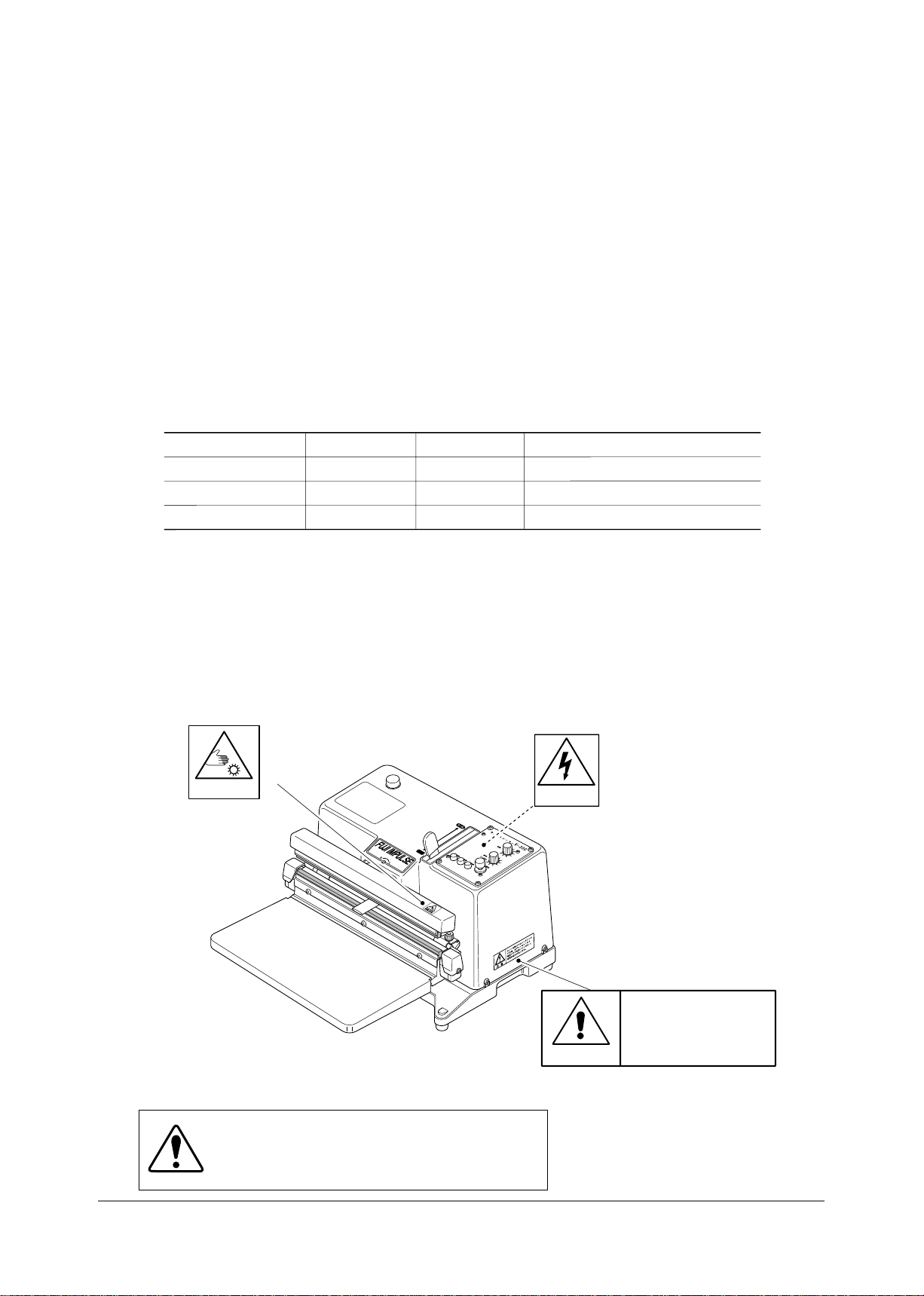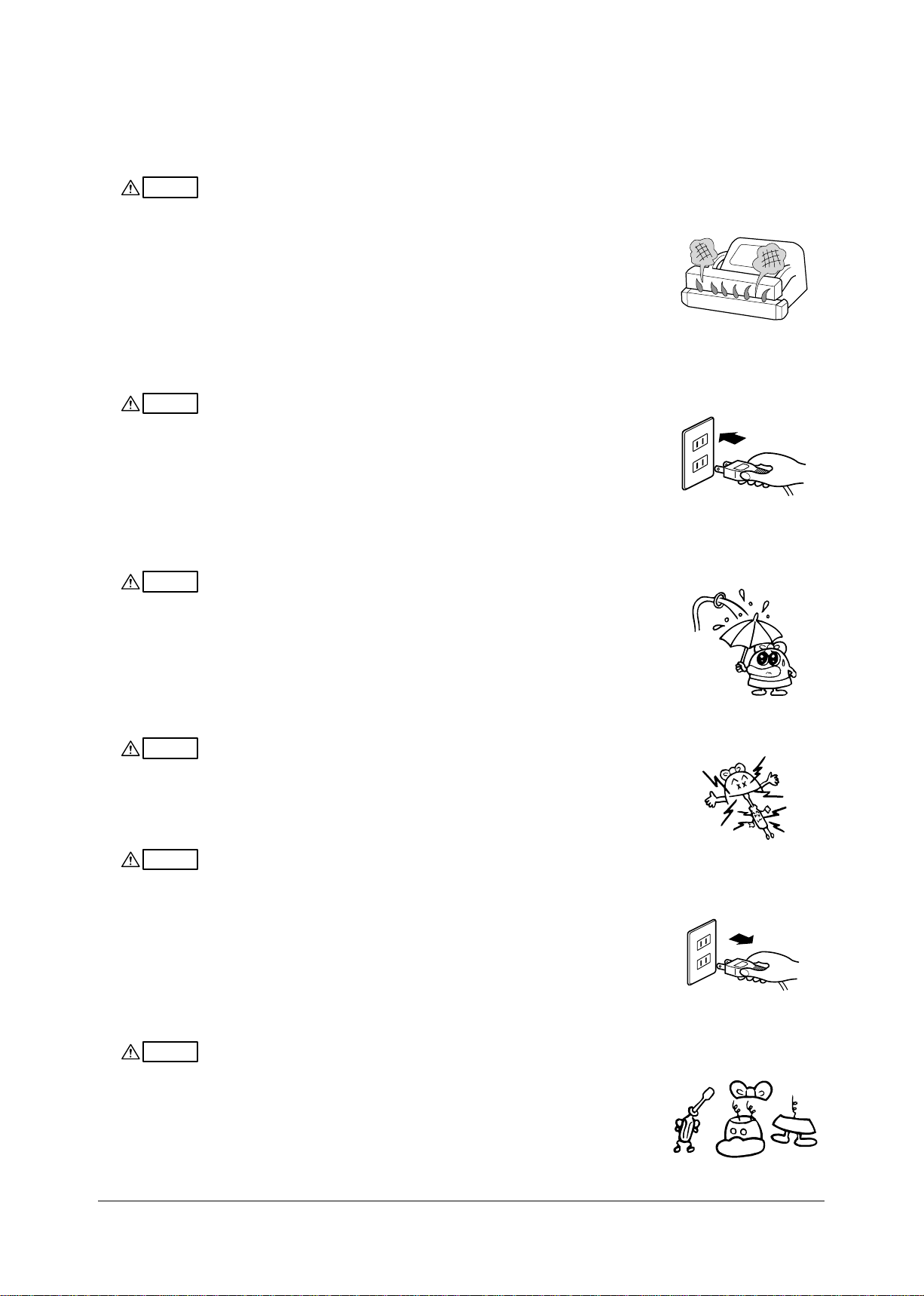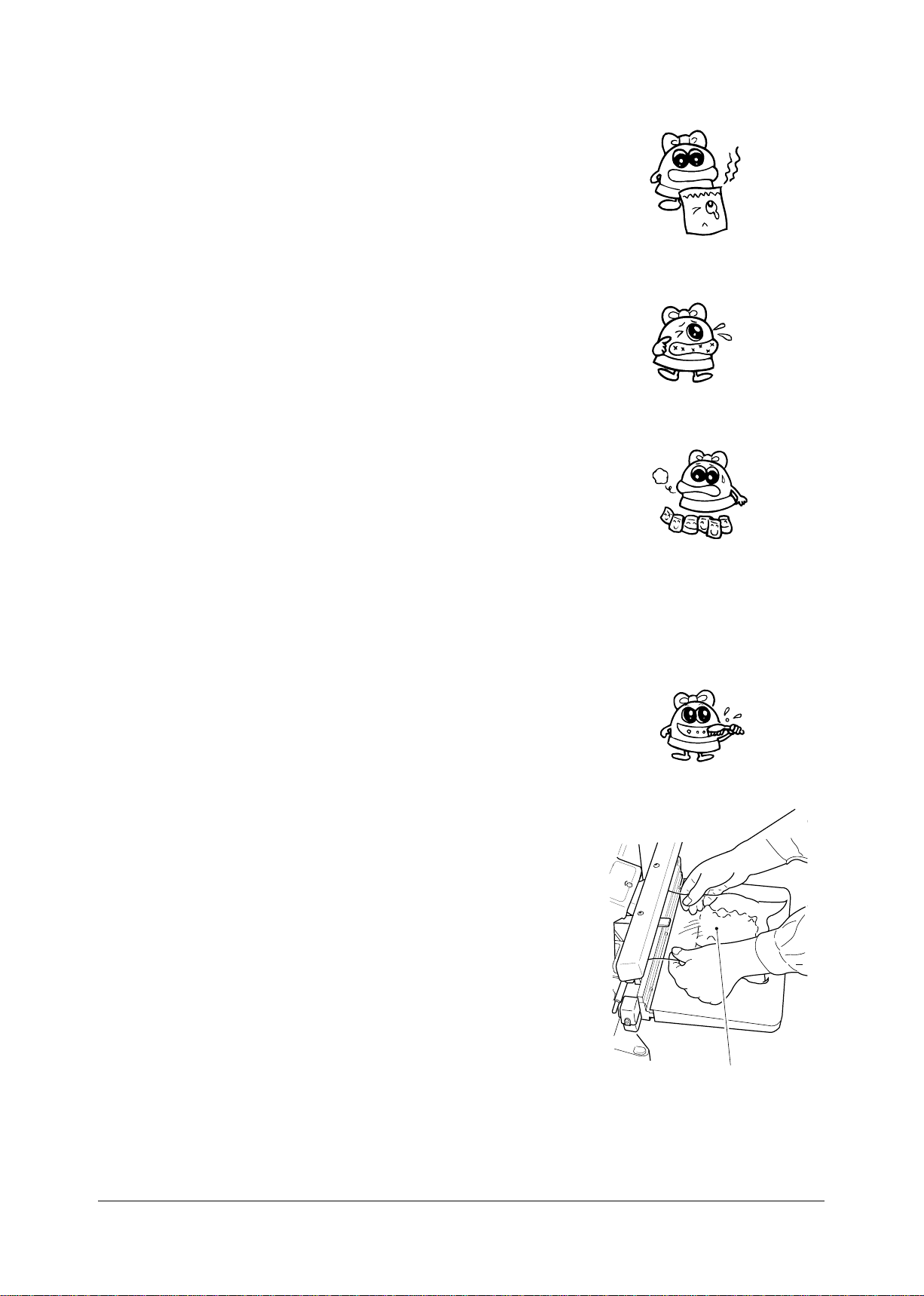2 Allow sufficient cooling time
Cooling temperature is important when using an impulse sealer. After
the film is heated, the film must be cooled with the frame and pressure
lever in the closed position. If cooling temperature is extremely lower,
the working efficiency will come down. So please set the appropriate
cooling temperature according with the film. Set the cooling time more
3 When the teflon, Silicone rubber becomes damaged
The teflon, silicone rubber will start to wear with use. Once they are
damaged, it will be difficult to achieve smooth and strong seals.
Thoroughly read how to replace the parts and be careful when doing so.
4 Prolonged operation
The temperature of sealing section will become high if the machine is
operated for a long time. Since sealing conditions will change, shorten
the heating time and lengthen cooling time appropriately.
5 Adjust sealing presure to make tight seal.
Follow the instruction to adjust sealing pressure, see the page 22.
6 Dust in the sealing area.
Dust will prevent attainment of a smooth seal. It will also cause
damager to parts of the heater.
Before using the machine, clean the sealing area.
7 When vacuum sealing liquids or powders, regular maintenance of
the nozzle is necessary.
Particularly when sealing sticky liquids, the nozzle should be regularly
flushed with water and allowed to air dry. When flushing the nozzle,
water will pass through the filter and be discharged outside the unit,
so please ready a container to catch the water coming from the hose.
If the blockage in the nozzle is particularly severe, refer to the
instructions on page 21 on how to remove the nozzle. Remove as
illustrated and clean thoroughly.
Wet a sponge with water and place it
inside the pouch. Press the vacuum
button to flush the water from the
sponge through the nozzle. Repeat
this 2 - 3 times to loosen the blockage.
than 1.5 times of the heating time.
V-300 series Operating Instructions