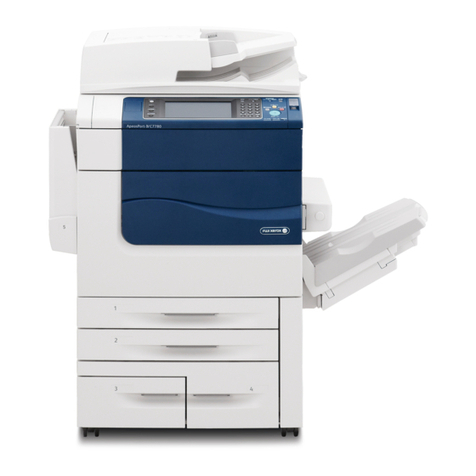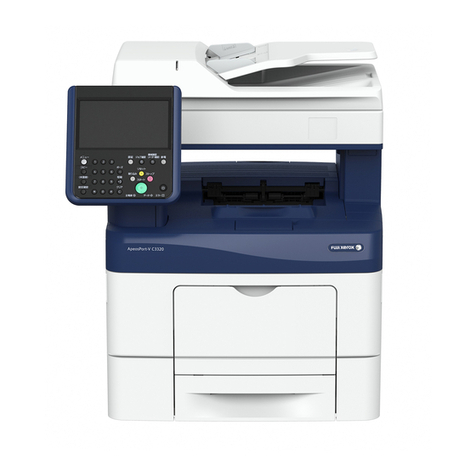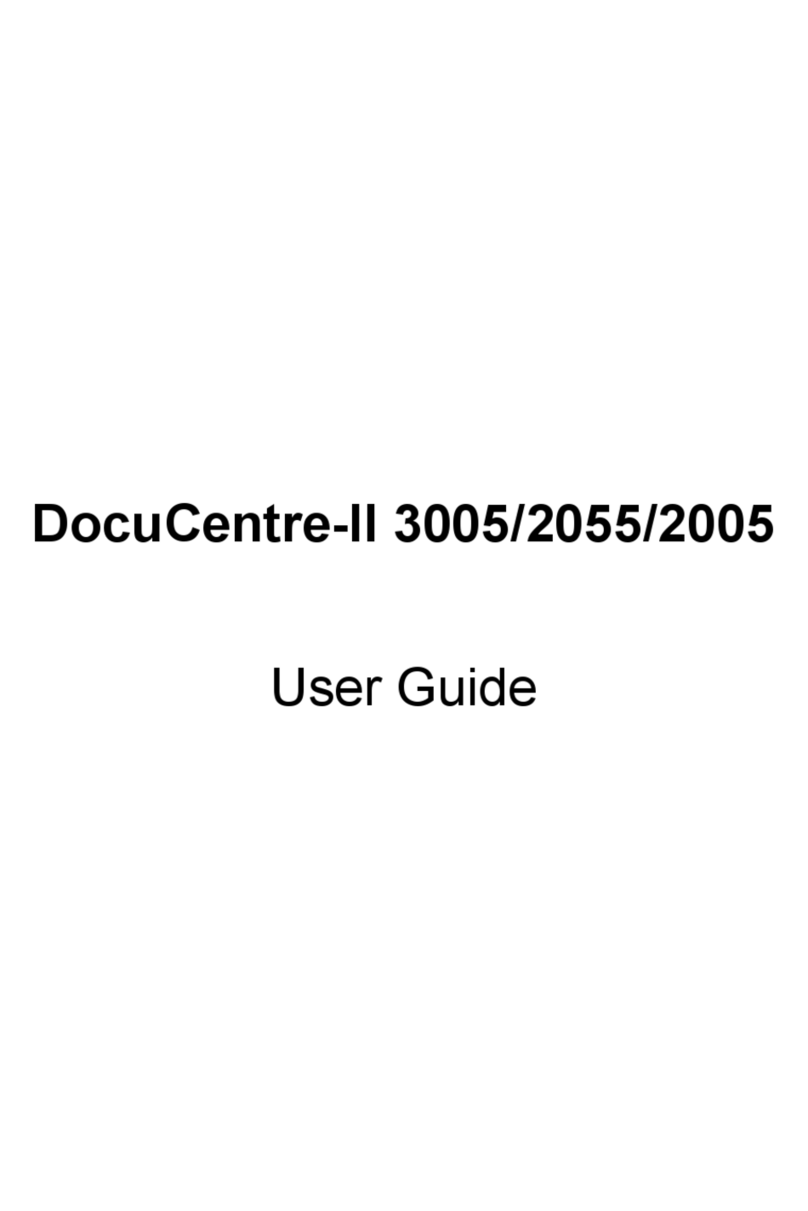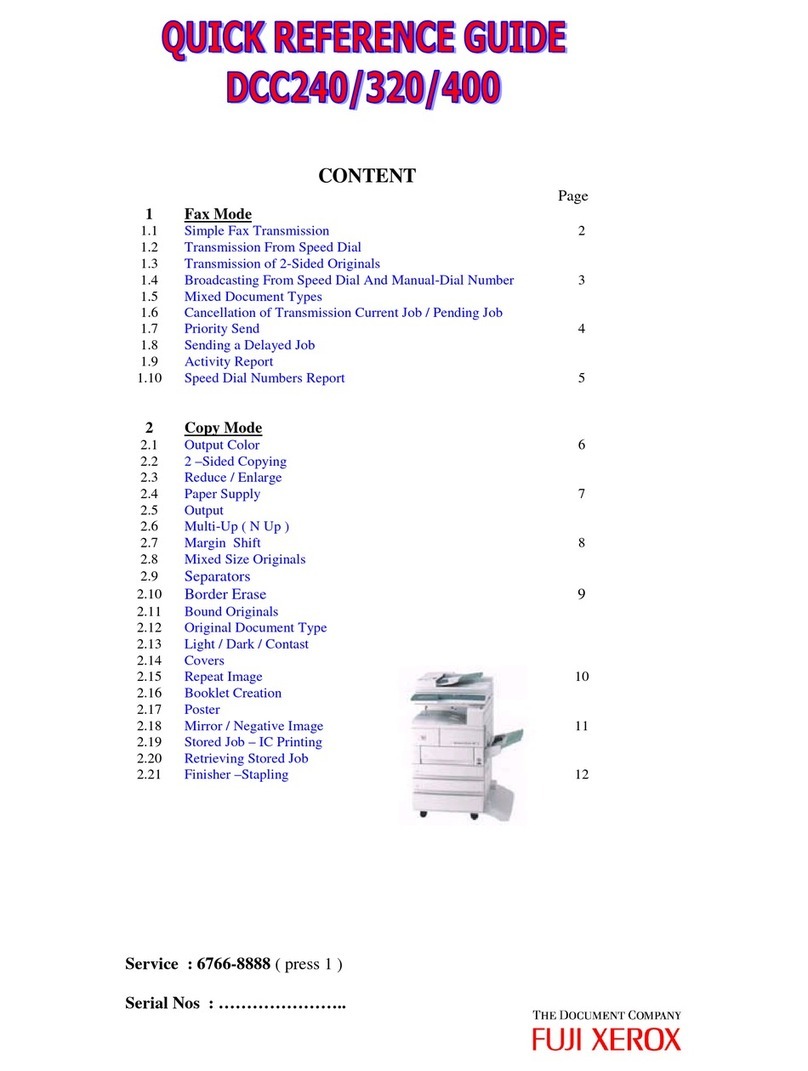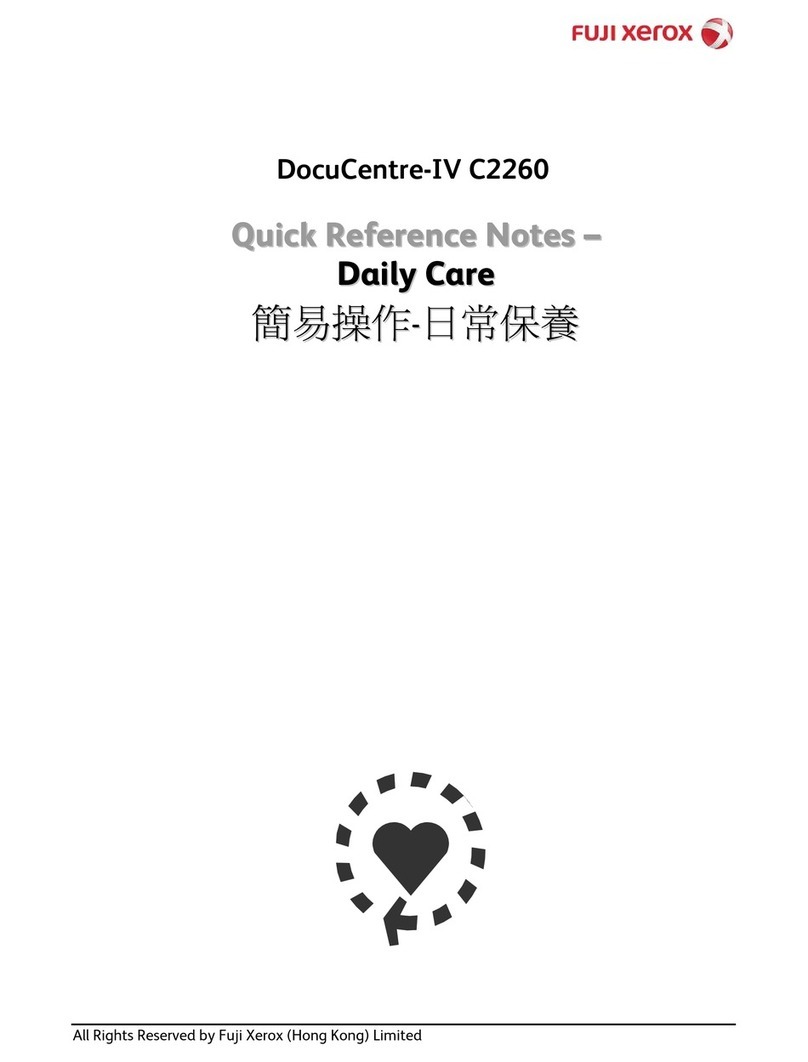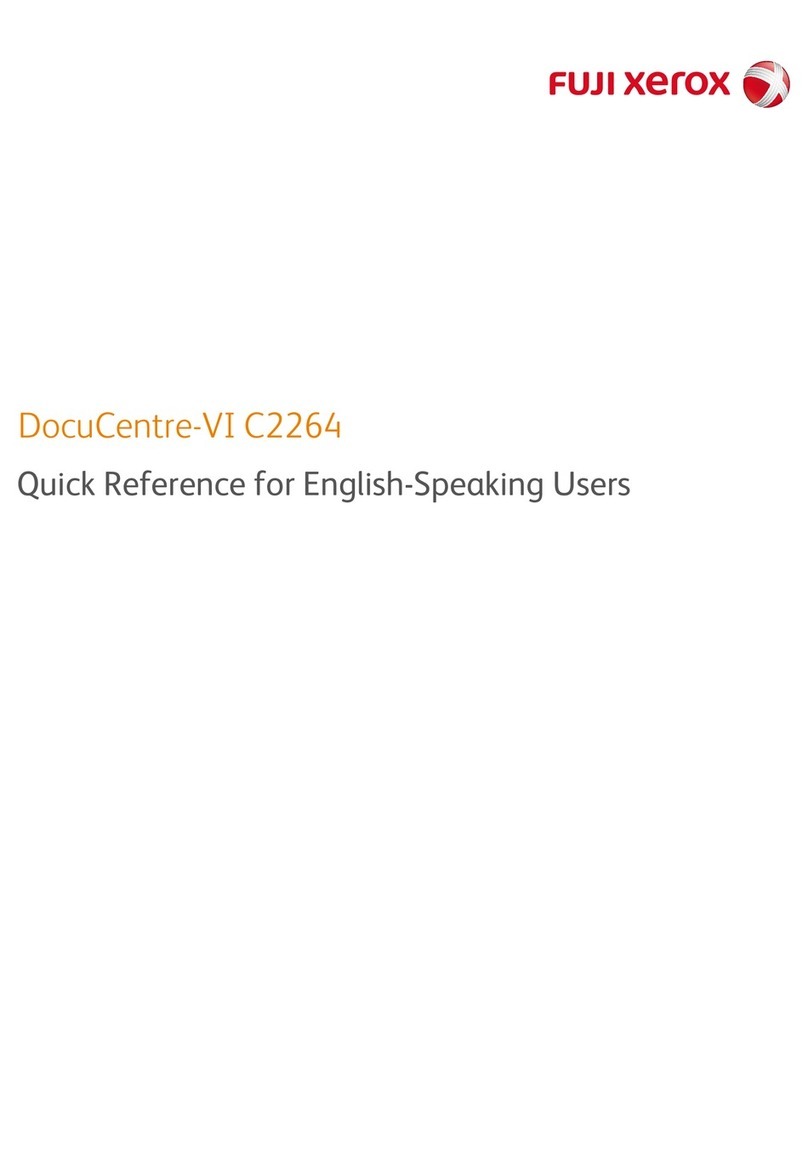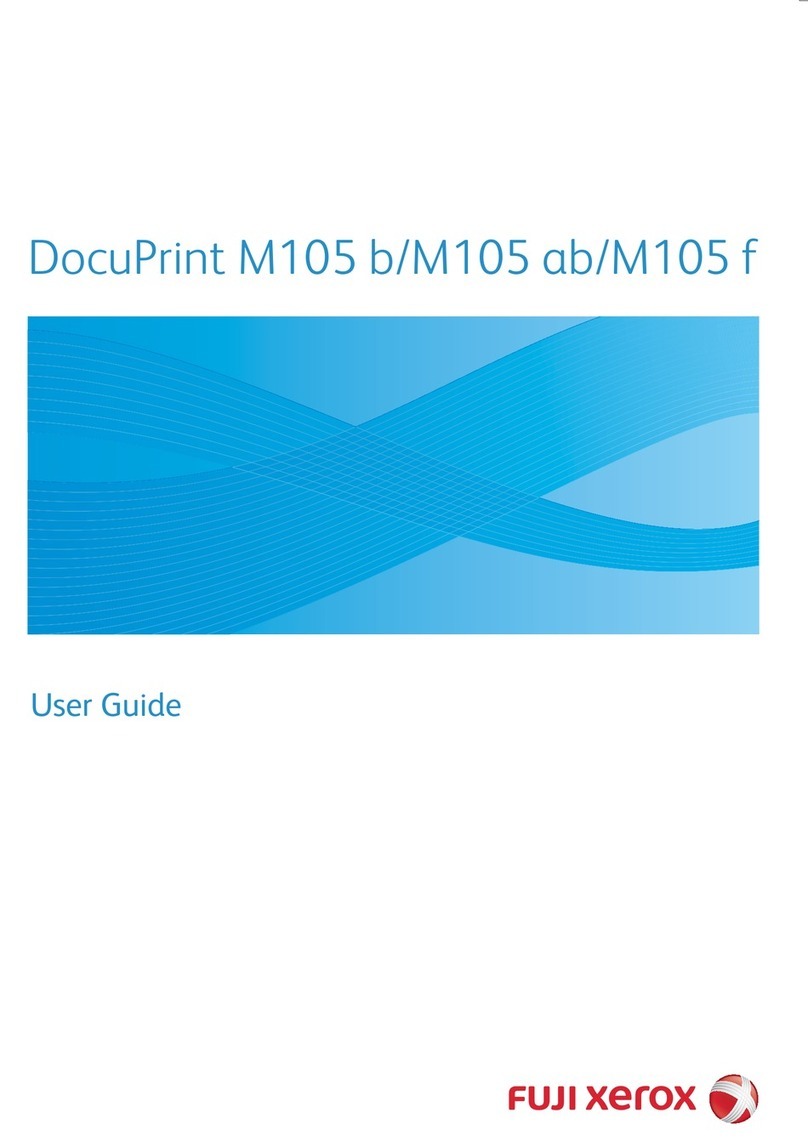4
Preparations.................................................................................................. 114
System Requirements for the Machine .................................................... 114
Installation Procedure ................................................................................... 115
Installation Overview ................................................................................ 115
Enabling the Port and Setting TCP/IP ...................................................... 115
Configuring the E-mail Environment......................................................... 116
Testing iFax .............................................................................................. 120
13 Security ........................................................................................................ 121
Security Service Overview ............................................................................ 122
Communication Security Service.............................................................. 122
Scan File Security Services...................................................................... 122
Configuration of HTTP Communication Encryption ...................................... 123
Installation Overview ................................................................................ 123
Configuration on the Machine................................................................... 123
Configuration on a Computer ................................................................... 124
Configuration of E-mail Encryption/Digital Signature .................................... 126
Installation Overview ................................................................................ 126
Configuration on the Machine................................................................... 126
Configuration on a Computer ................................................................... 128
Configuration of Scan File Signature
(PDF/DocuWorks Signature)......................................................................... 130
Installation Overview ................................................................................ 130
Configuration on the Machine................................................................... 130
Configuration on a Computer ................................................................... 131
14 Problem Solving.......................................................................................... 133
SMB .............................................................................................................. 134
Troubleshooting........................................................................................ 134
Notes and Restrictions ............................................................................. 135
NetWare ........................................................................................................ 138
When you cannot print.............................................................................. 138
When "Switch the machine off" is displayed............................................. 140
When the print output is not as you expected .......................................... 140
When no notification is received............................................................... 141
TCP/IP........................................................................................................... 142
Troubleshooting........................................................................................ 142
Notes and Restrictions ............................................................................. 144
EtherTalk....................................................................................................... 146
Troubleshooting........................................................................................ 146
Notes and Restrictions ............................................................................. 146
Bonjour.......................................................................................................... 148
Notes and Restrictions ............................................................................. 148
CentreWare Internet Services....................................................................... 149
Troubleshooting........................................................................................ 149