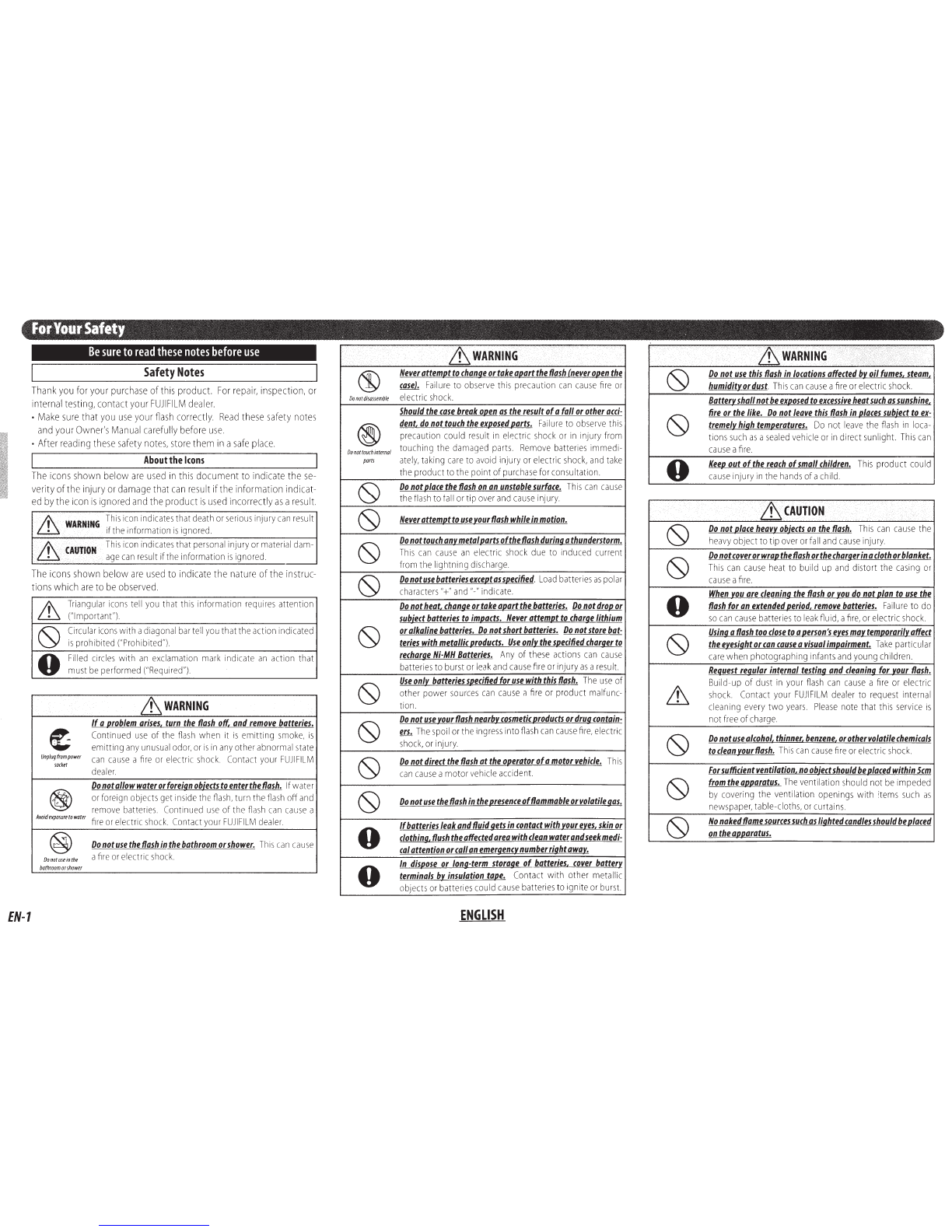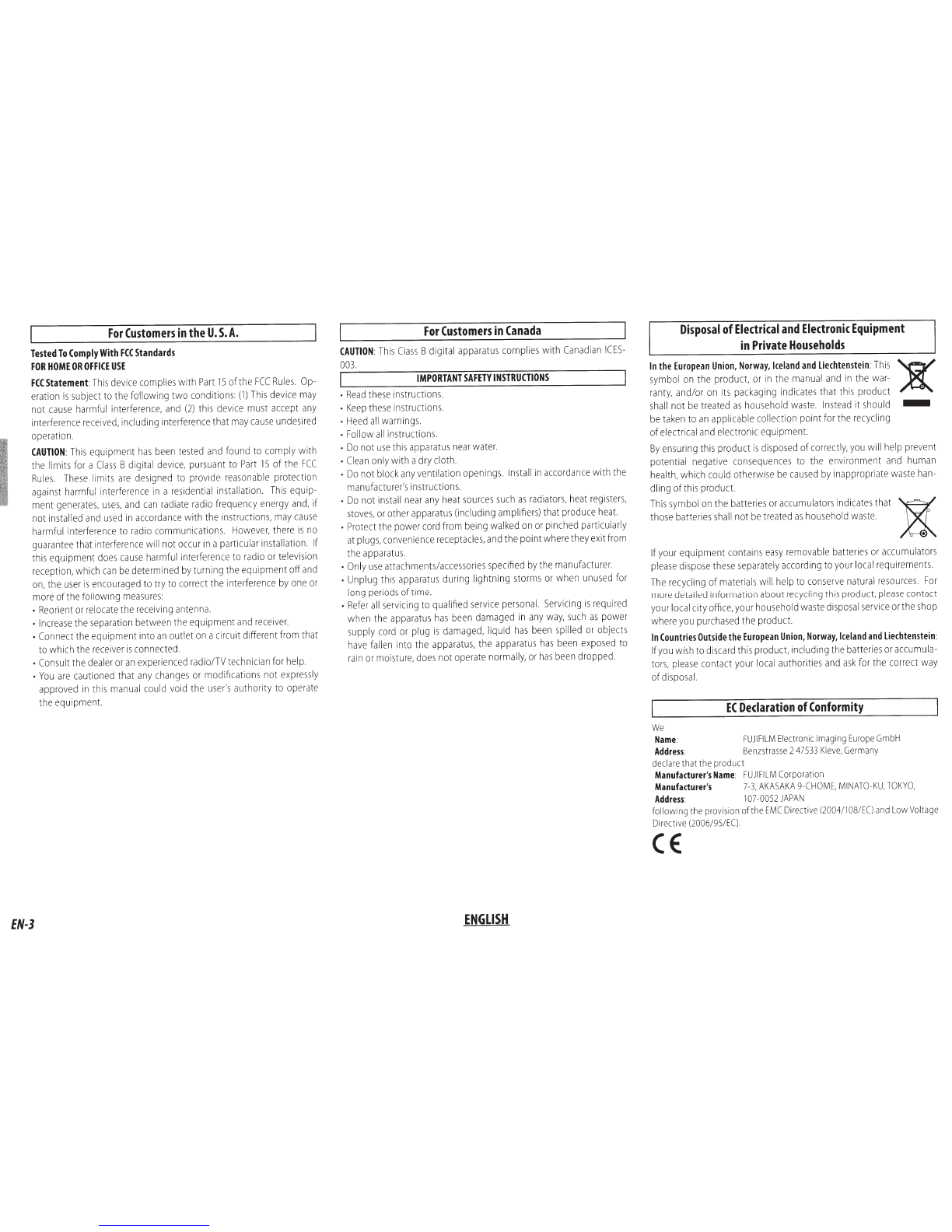Thank you for your purchase
of
a
FUJIFILM
EF-42
shoe
mount
flash
unit.
Please
read this manual
thoroughly
before using the product.
•
Using
the
Flash
After
mounting
the flash on
the
camera,
do
not
pickthe camera
up
by the flash. The flash may become separated from the
hot
shoe,
causing the camera
to
fall.
For information on compatible cameras, visit our website at
http://
www.fujifilm.com/products!digital_cameras!index.html
Table
of
Contents
For
Your
Safety
..............................................................................................................................
1
Table
of
Contents
.........................................................................................................................
4
Principal
Features
........................................................................................................................
4
Parts
ofthe
Flash
..........................................................................................................................
5
Inserting
Batteries
.......................................................................................................................
6
Attaching the
EF-42
...................................................................................................................
6
Auto
Power
Off
.............................................................................................................................
6
The
LCD
Display
............................................................................................................................
7
Through-the-Lens
(TTL)
Flash
Photography
..............................................................
8
Adjusting Settings
.......................................................................................................................
9
Manual
Flash
Photography
.....................................................................
.
...........
..
........
.
.....
10
Using
the
Wide
Panel
..............
.
...............................
..
..............
.
...............................................
11
Bounce Lighting
.....................
..
........................
.
................................
.
........................................
11
Continuous
Use
.
.........................................................................................................................
12
Specifications
...............................................................................................................................
12
Principal
features
•
Maximum
flash
output
equivalent
to
a
GN
of
42/138
(ISO
100,
m/ft):
Autozoom
(IJ)
automatically matches flash angle
to
lens focal lengths in
the
24-1
OS
mm
range
(35
mm
format equivalent).
•
Flexible
bounce-flash
lighting:
The flash head
can
be rotated 90° ver-
tically,
180°
left,
or
120°
right
to
provide bounce-flash lighting in
nearly all situations.
~
.
~~~.::".:
..
,,,·~.::···
•
Exposure
compensation:
Exposure compensation
of
±1.5
EV
gives free
~.
rein
to
your creative powers. Choose from settings
of
-1.5, -1, -0.5,
0,
+0.5,
+1,
and
+1.5
EV.
I
•
Adjustable
flash
output:
Manual flash level adjustment gives you a
choice
of
full
output
(Y,)
or
V2,
V4,
Va,
Vl6,
V32,
V64
of
full power.
•
Adjustable
focal
length
display:
Lens
focal
can
be displayed during
shooting either in APS-e
(IIJICJiml)
or
35
mm
(MitilnleM)
format.
•
Built-in
wide
panel:
With coverage for focal lengths
as
short
as
20
mm
(35
mm format equivalent), the
EF-42
can
also be used for wide-
angle shots.
ENGLISH
EN-4