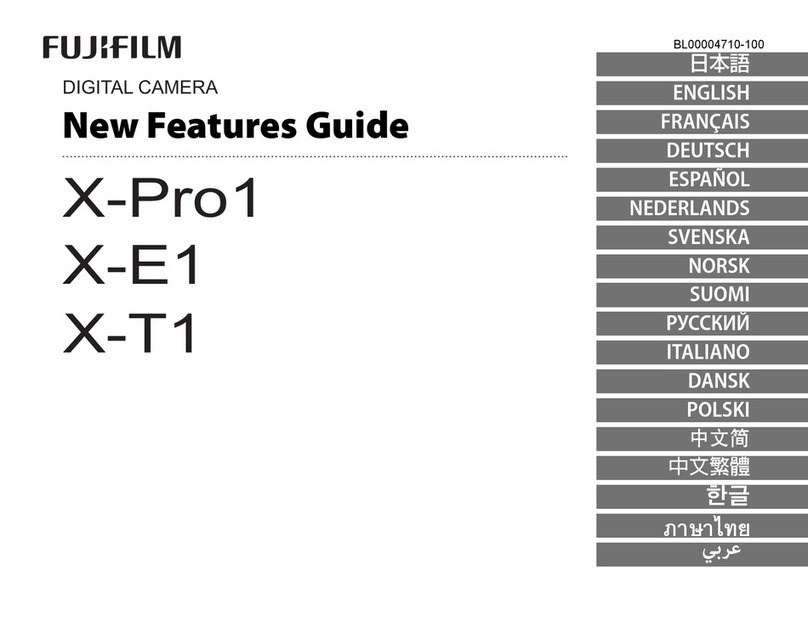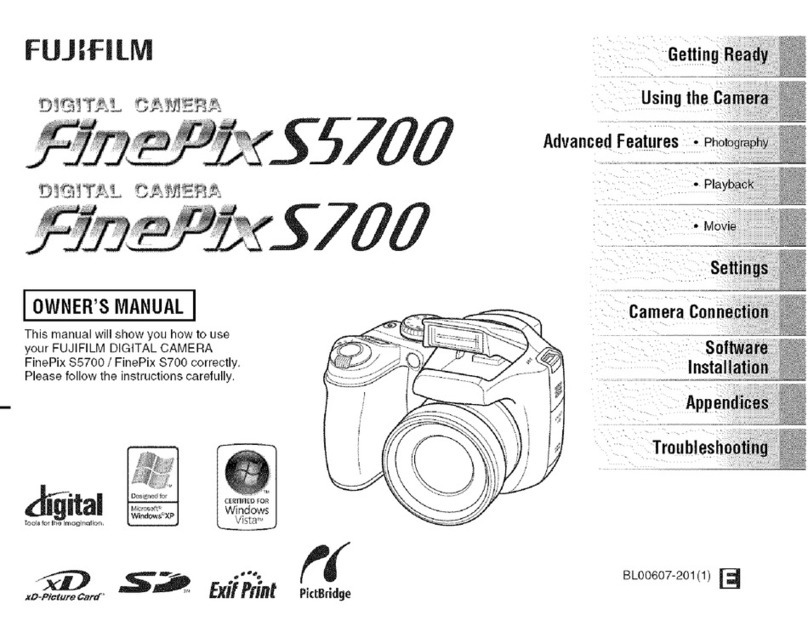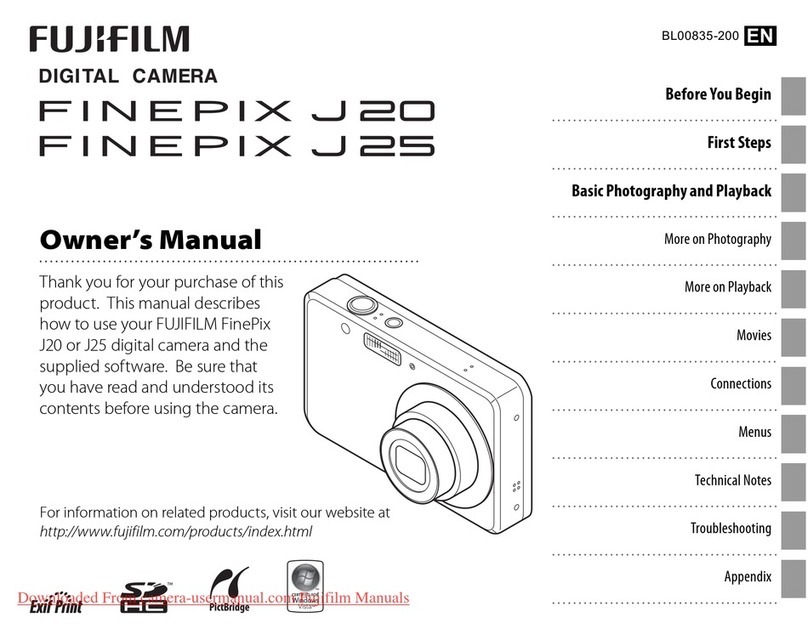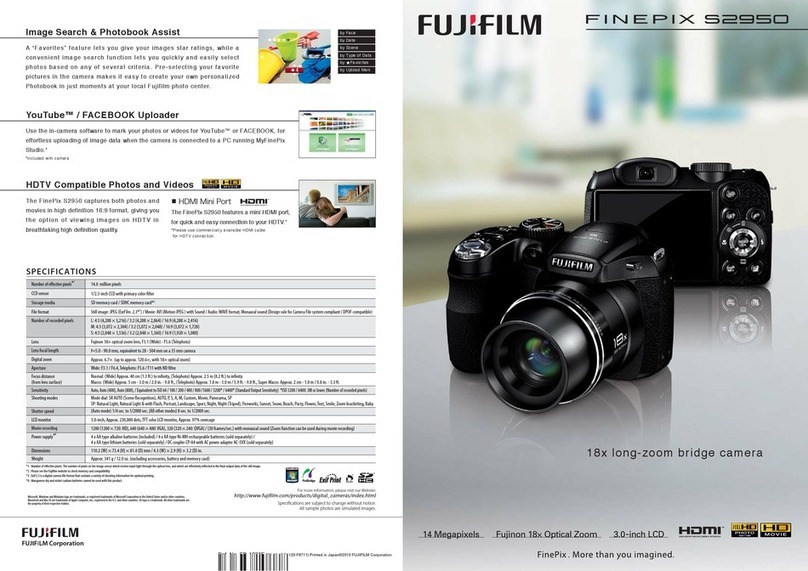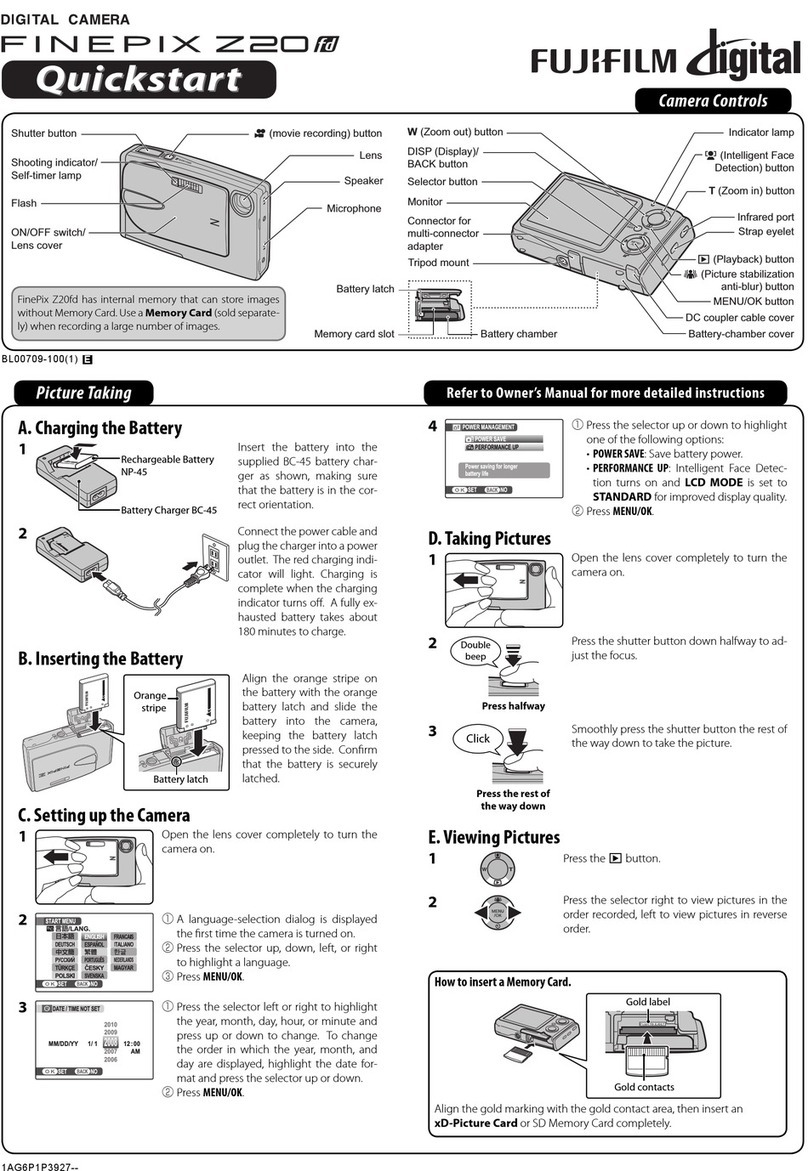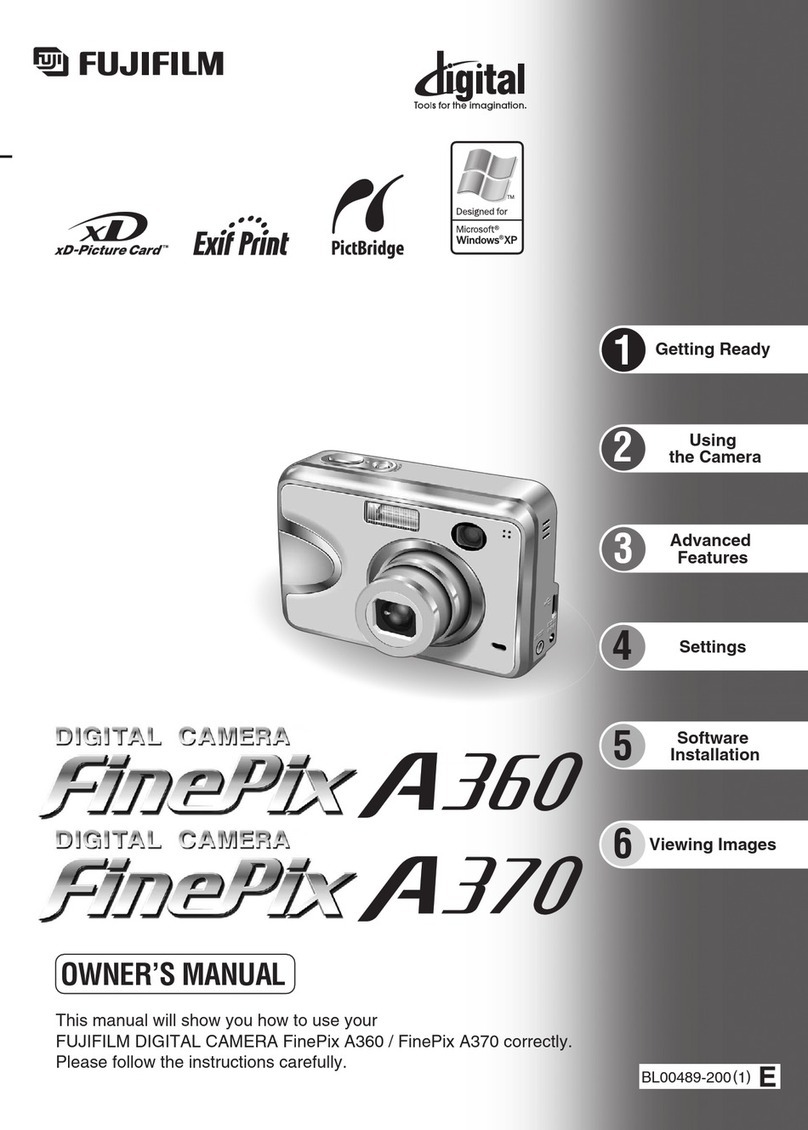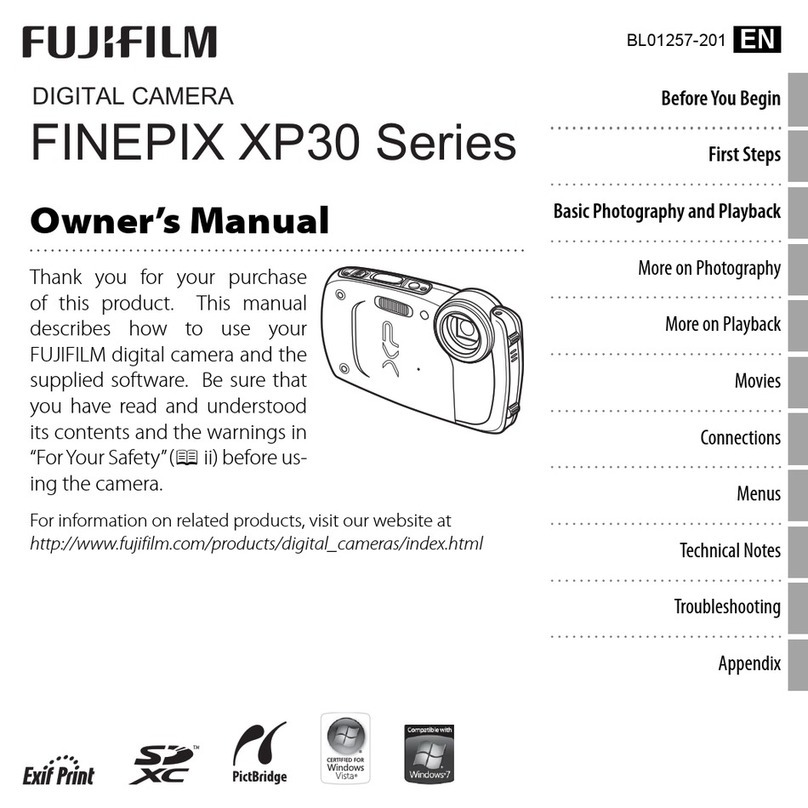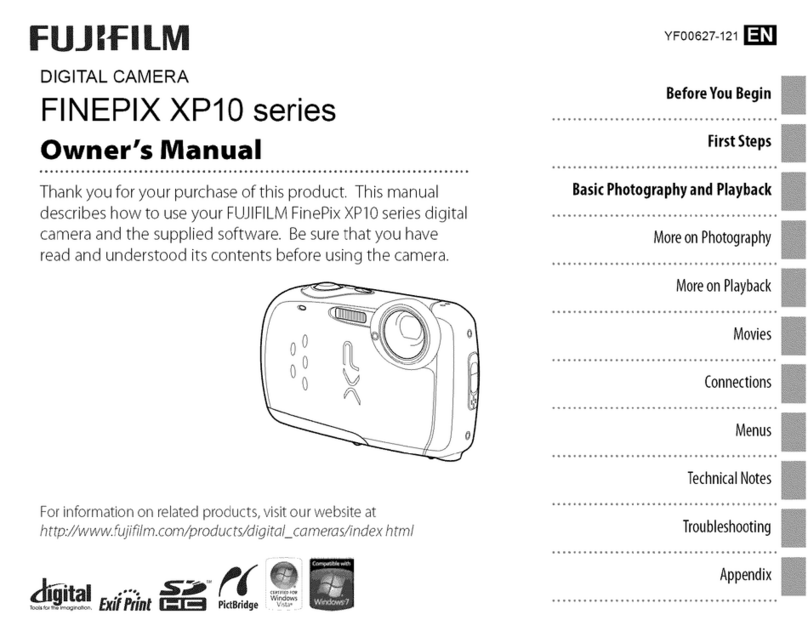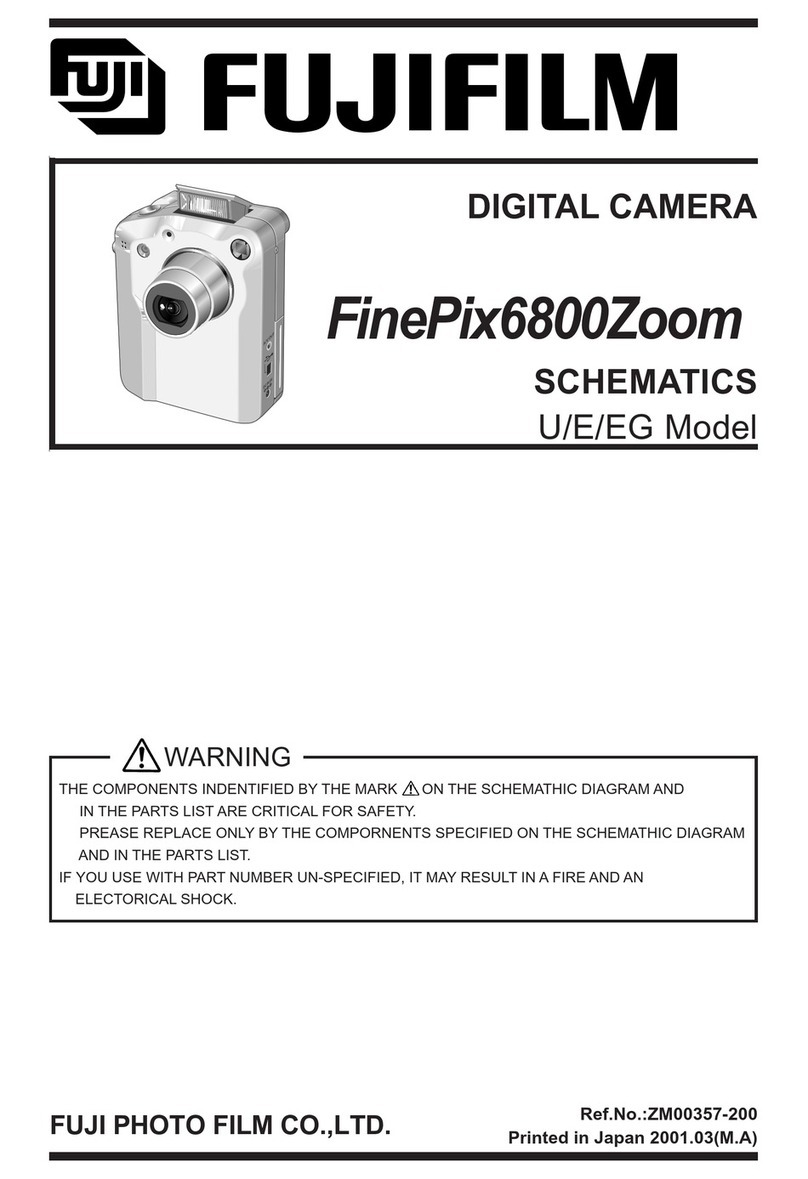SPECIFICATIONS
•Film
IX240 cartridge film for color prints
•Picture Size
16.7 mm ×30.2 mm
•Print Format
C/H switchable
•Lens
Fujinon lens, 2 components, 2 elements, f=22 mm 1:8
•Viewfinder
Inverted Galilean finder, 0.34 ×magnification, C and H formats switchable,
with flash ready lamp
•Focusing
Active type auto focus: 0.6 m/2.0 ft. – ∞
•Shutter Release
Electronic shutter release, Fixed at 1/100 sec.
•Exposure Control
Fixed
•Film Loading
One touch drop-in loading system, film safety lock system, with mechanical
double exposure prevention
•Film Advance
Automatic (motorized), film wind and rewind system, provision for mid-roll
rewinding
•Flash
Automatic flash, 6 seconds recycle time, with red-eye reduction (LED pre-
flash, when shutter release button is pressed halfway down)
Effective flash range:
ISO 100 0.6 - 2.0 m / 2.0 - 6.6 ft.
ISO 200 0.6 - 3.0 m / 2.0 - 9.8 ft.
ISO 400 0.6 - 4.0 m / 2.0 - 13.1 ft.
ISO 800 0.9 - 6.0 m / 3.0 - 19.7 ft.
(Using color negative film)
•Liquid Crystal Display
Picture counter, film cartridge mark, battery status
•Data Recording
Optical recording system, recordable on each frame, print format
•Power Supply
One CR2/DL CR2 lithium battery
•Others
When the power is turned off, the lens cover is closed and the shutter release
safety lock is activated.
•Dimensions & Weight
96.0 ×75.0 ×34.0 mm/3.8 ×3.0 ×1.3 in. (main unit),
110 g/3.9 oz. (Without battery)
∗Specifications are subject to change without notice.
CARACTERÍSTICAS TÉCNICAS
•Película
Película con chasis IX240 para fotografías en color
•Tamaño del fotograma
16,7 mm ×30,2 mm
•Formato de copia
C/H seleccionables
•Objetivo
Objetivo Fujinon, 2 componentes, 2 elementos, f=22 mm 1:8
•Visor
Visor Galileo invertido, aumento 0,34 ×, formatos C y H seleccionables, piloto
de flash preparado
•Enfoque
Enfoque autofocus activo: 0,6 m/2,0 ft. – ∞
•Obturador
Obturador electrónico, fijado a 1/100 seg.
•Control de la exposición
Fija
•Carga de la película
Carga fácil tipo drop-in, bloqueo de seguridad de la película, con prevención
mecánica de doble exposición
•Avance de la película
Sistema automático motorizado para bobinar y rebobinar de la película.
Posibilidad de rebobinar a mitad de rollo.
•Flash
Flash automático con tiempo de recarga de 6 seg., con reducción del efecto
“ojos rojos” (Predestello LED, cuando se pulsa hasta la mitad el disparador)
Gama de alcance del flash:
ISO 100 0,6 - 2,0 m / 2,0 - 6,6 ft.
ISO 200 0,6 - 3,0 m / 2,0 - 9,8 ft.
ISO 400 0,6 - 4,0 m / 2,0 - 13,1 ft.
ISO 800 0,9 - 6,0 m / 3,0 - 19,7 ft.
(Utilizando pelicula negativo color)
•Panel LCD
Contador de exposiciones, indicador del chasis de película, indicador de
capacidad de la pila
•Grabación de datos
Sistema de grabación óptica, grabación posible en cada fotograma, formato
de copia
•Alimentación
Una pila de litio CR2/DL CR2
•Varios
Cuando se apaga la cámara, la tapa del objetivo se cierra y se activa un
cierre de seguridad para el obturador.
•Dimensiones y peso
96,0 ×75,0 ×34,0 mm/3,8 ×3,0 ×1,3 in. (unidad principal),
110 g/3,9 oz. (sin pila)
∗Las características técnicas están sujetas a posibles cambios sin previo aviso.
TROUBLE SHOOTING
During operation
FALLOS, CAUSAS POSIBLESY SOLUCIONES
Durante el funcionamiento
Copias impresas
Fallo Causa posible Solución
La fotografía está borrosa.
La fotografía es demasiado oscura.
Hay objetos inesperados en la
fotografíá (dedos, etcetera).
햲¿Tomó la fotografía desde una distancia
inferior a 0,6 m (2,0 ft.)?
햳¿Está es sujeto en el centro del visor?
햴¿Está sucio el objetivo?
햵¿Se movió la cámara?
햲El sujeto estaba demasiado lejos de la
cámara cuando utilizó el flash en un
lugar oscuro.
햳¿Cubría el flash con el dedo?
•¿Cubría el objetivo con el dedo?
햲Tome la fotografía a una distancia mínima de 0,6 m (2,0 ft.).
햳Componga la fotografía de manera que el sujeto se encuentre en el
centro del visor.
햴Limpie el objetivo.
햵Sostenga la cámara firmemente y pulse suavemente el disparador.
햲Realice las fotografías observando las distancias de alcance
especificadas para el flash electrónico.
햳No cubra el flash con el dedo.
•Mantenga los dedos alejados del objetivo y sostenga la cámara
firmemente. No deje que sus dedos se alejen de la cámara.
IMPORTANT SAFETY NOTICE
This camera has been made to be as safe as possible.This camera will provide long, safe service when handled correctly. It is important that this product is handled
properly and used only to take pictures. For your ease and safety, please follow what is written in this manual. It is also a good idea to keep this manual in a safe, easy
to find place where you can refer to it if needed.
CAMERA CARE AND CAUTIONS
쪧
Although your camera is designed for many years of service, it is electronic and requires careful handling. Avoid exposing it to shock, moisture or physical abuse.
햲If you use your camera at the beach or in a light rain, protect it from moisture. Do not let your camera get wet. Be careful to avoid sand and salt spray at the
beach.
햳Dropping your camera or letting it strike a hard surface could result in damage even if the camera was in a case. Never subject the camera to damage caused
by vibration or overheating by leaving it in a car.
쪨
If you will not be using your camera, store it where it will be safe from heat, moisture, dust and harmful gases such as those caused by moth balls and moth flakes.
쪩
It is recommended that undeveloped film and cameras containing film be carried as hand luggage when flying. If included in checked-in baggage, X-ray
inspections may cause overprinting or other effects.
쪪
Remove soil and dust from the lens, the AF window and the viewfinder with an air blower and by wiping lightly with a piece of soft cloth. Do not use organic
solvents such as alcohol and benzene.
쪫
The operating temperature range of the camera is from –5°C to +40°C (23°F – 104°F).
쪬
Since batteries do not work well in cold weather, warm the batteries by placing it inside your garments, etc. before use. A battery that is not working well due to
cold will work again when the temperature is return to normal.
With a few common sense precautions, your camera will give you years of faithful service, great pleasure and wonderful pictures.
CAUTION
2Never get this product wet or handle it with wet hands. Doing so may result in electric shock.
1Never take flash photographs of people riding bicycles, driving cars or riding a horse. The flash can distract the driver and frighten the animal, possibly
causing an accident.
1Observe correct polarity when loading batteries. Never load batteries with the =and -poles the wrong way. Failure to load them correctly could result in the
batteries splitting open and leaking. This could result in fire, burns or damage.
ADVERTENCIAS Y PRECAUCIONES
Este producto ha sido desarrollado para ser lo más seguro posible cuando es utilizado como es debido. Bajo circunstancias normales, este producto le brindará un
servicio prolongado y seguro, siempre y cuando se utilice correctamente. De todas maneras es importante que este producto sea manipulado debidamente y utilizado
solamente con propósitos fotográficos. Para su conveniencia y seguridad, por favor siga las recomendaciones que se especifican a continuación. Recomendamos
guardar este manual en un lugar seguro y conveniente, donde pueda consultarlo con facilidad.
CONSERVACIÓN DE LA CÁMARA Y PRECAUCIONES
쪧
Su cámara es un equipo de precisión que requiere un cuidadoso manejo. Evite los choques, los líquidos y no la deje caer.
햲Si utiliza la cámara en la playa o bajo la lluvia, procure no mojarla.Asimismo tenga cuidado de no colocar la cámara en lugares en los que podría entrar arena
o agua salada.
햳Aunque la cámara se encuentre dentro de su estuche, podría no funcionar correctamente si se cae al suelo o si se le golpea con algún objeto duro.
Asimismo, no deje la cámara en lugares sujetos a vibraciones (como el maletero de un coche). No deje la cámara en un coche cerrado durante mucho
tiempo.
쪨
Si deja de utilizar la cámara durante un período prolongado, guárdela en un lugar que la proteja del calor, de la humedad, del polvo y de gases nocivos (tales
como naftalina).
쪩
Cuando se viaje en avión, se recomienda llevar las películas sin revelar y la cámara que contenga película, como equipaje de mano. Si se incluye entre el
equipaje a facturar, las inspecciones de rayos X podrían provocar sobreimpresión u otros defectos.
쪪
Limpie la suciedad y el polvo del objetivo, de la ventanilla AF y del visor con un soplador de aire y pasando un paño suave. No utilice solventes orgánicos tales
como alcohol o benceno.
쪫
La gama de temperaturas de funcionamiento de la cámara está entre –5°C y +40°C (23°F – 104°F).
쪬
Puesto que el rendimiento de las pilas se reduce en ambientes fríos, caliéntela colocándola dentro de su ropa, etc. antes de su uso. El rendimiento de una pila
que se ha reducido temporalmente puede ser recuperado devolviendol las pilas una temperatura normal.
Si toma las debidas precauciones, la cámara puede proporcionarle un servicio seguro durante años y permitirle efectuar excelentes fotografías.
PRECAUCION
2No moje el producto, ni lo toque con las manos mojadas. Existe el peligro de descarga eléctrica.
1No tome fotografías con flash a personas que conducen un vehículo (bicicleta, coche, tren, etc.) o monten un animal. El flash podría distraer al conductor o
asustar al animal y causar un grave accidente.
1Tenga cuidado de no colocar las pilas con los polos =y -intercambiados. El incumplimiento de esta recomendación podría hacer que las pilas se abriesen
y goteasen provocando un incendio, quemaduras o daños materiales.
Printed pictures
Problems Possible Causes Solutions
Picture is not sharp.
Picture is too dark.
Unexpected objects (fingers etc.) are
in the picture.
햲Did you take the picture from a distance
less than 0.6 m (2.0 ft.)?
햳Is the subject in the center of the finder?
햴Is the lens dirty?
햵Is the camera moving?
햲Was subject too far from the camera for
flash photography in a dark place?
햳Was your finger over the flash?
•Did you have a finger or other object
blocking the lens?
햲Move more than 0.6 m (2.0 ft.) away and take the picture.
햳Compose the picture so that the subject is in the center of the finder.
햴Clean the lens.
햵Hold the camera firmly and press the shutter release button gently.
햲Take pictures within the effective flash range.
햳Do not cover the flash with your finger.
•Be careful to keep your fingers and other objects away from the lens.
Fallo Causa posible Solución
Se ha cargado un chasis de película
pero la película no rebobina.
Se ha insertado un chasis de película
pero el disparador no funciona.
El disparador no funciona.
La tapa del compartimento del chasis
de película no se puede abrir.
La película fué rebobinada antes de
que el contador de exposiciones haya
llegado al número de exposiciones que
tiene el chasis de película.
Se cambiaron la pila mientras la
cámara estaba rebobinando la película
y ésta se dejó de rebobinar.
•Puede que la pila se hayan colocado
después del chasis.
햲¿ Parpadea el símbolo “ k” ?
햳El conmutador de alimentación no está
en la posición ON.
햴¿ Parpadea el piloto de flash preparado?
햵¿ Parpadea el símbolo “ .” ?
•¿ Está intentando abrir la tapa del com-
partimento del chasis de película a mitad
del rollo?
•Usted cargó una película nueva antes de
insertar la pila.
•¿Cambió la pila mientras había un
chasis de película a medio exponer en
la cámara?
•Si la pila se cambian mientras la cámara
está rebobinando la película, se detiene
el rebobinado.
•La foto no se realizará si se hizo funcionar el obturador en este estado.
Si la pila se inserta después de cargar un nuevo chasis de película,
verifique que el motor se ha detenido y luego trate de abrir la tapa del
compartimento del chasis de película.
• Si la tapa del compartimento del chasis de película se abre, el chasis
de película puede ser utilizado si se quita y se coloca nuevamente.
• Si la tapa del compartimento del chasis de película no se abre, quite
el chasis de película luego de rebobinar la película. Ya que ise
visualiza en el chasis y la película no puede ser utilizada, coloque un
chasis de película nuevo.
햲Sustituya la pila por otra nueva.Insertar la pila nueva con un rollo parcialmente
expuesto provocará que el contador LCD vuelva a "`", cero.
햳Active la cámara y ajuste la cámara al modo “ready to shoot” (listo para
desparar).
햴El flash se está cargando. Pulse el disparador hasta la mitad y espere
hasta que el piloto de flash preparado deja de parpadeal. (El flash tarda
aproximadamente 6 segundos en cargarse.)
햵Extraiga el chasis de película e cargue uno nuevo.
•Rebobine la película con el botón . Extraiga el chasis de película después
de compruebe que el motor se haya detenido y está parpadeando “ .”.
•Si cambia la pila cuando hay un chasis de película a medio exponer en
la cámara, el contador de exposiciones vuelve a “ `” y no muestra el
número correcto de exposiciones.
•Presione el botón (Rebobinar).
WARNING
6Never attempt to take this camera apart. There is a danger of an electric shock.
2If this camera is dropped or damaged so that the inside is showing, do not touch it.There is danger of electric shock.
3If the camera or the batteries inside become hot, begin to smoke, make a burning smell or show any sign of unusual condition, remove the batteries right
away. Use gloves to keep from burning your hands. Not removing batteries could result in burns or fire.
5Using a flash too close to a person’s eyes may effect the eyesight for a short time. Take care when taking picture of infants, young children and animals.
3If your camera gets wet or if something gets inside, remove the batteries right away to avoid heat buildup or a fire starting inside the camera.
4Do not use this camera in places where there is flammable gas or open gasoline, Benzine, paint thinner or other unstable substances. Failure to do this could
result in explosion or fire.
1Store your camera out of the reach of infants and young children. Failure to do this could result in serious injury. (For example, the strap could become
wrapped around a child’s neck and cause choking.)
4Never take apart the batteries. Do not subject them to heat, throw them into fire, attempt to recharge them or short-circuit them. Doing so could result in the
batteries exploding or splitting open causing burns or fire.
3Use only the type of batteries specified in your camera’s instructions. Failure to do this may result in excessive heat buildup or fire.
1Make sure batteries are stored in a safe, secure place well out of the reach of infants, young children or pets. Improper storage could result in a child
swallowing a battery. (If a child does swallow a battery, poison control or your local emergency number right away.)
WARNING
This symbol warns you of danger, which could result in injury or death. Please
follow these instructions.
CAUTION
This symbol warns you of possible damage, which could result in injury to people
or damage to an object. Please follow these instructions. Please handle the prod-
uct properly.
ADVERTENCIA
Este icono indica situacions que podrían ocasionar la muerte o heridas graves a
personas que no tuvieran en cuenta estas instrucciones y manipulasen el
producto de forma incorrecta.
PRECAUCION
Este icono indica situacions que podrían ocasionar heridas a personas o daños
físicos o materiales si no se tuvieran en cuenta estas instrucciones y se
manipulase el producto de forma incorrecta.
ADVERTENCIA
6No intente desmontar el producto. Existe el peligro de descarga eléctrica.
2No toque el interior del producto si éste ha quedado descubierto, por ejemplo, en una caida. Existe el peligro de descarga eléctrica.
3Si la cámara o las pilas se calientan en exceso, despiden humo, olor a quemado o muestran cualquier otra anomalía, extraiga las pilas de la cámara
inmediatamente. El incumplimiento de esta recomendación puede provocar fuego o quemaduras. (Tenga cuidado de no quemarse al extraer las pilas.)
5Utilizar un flash demasiado cerca de los ojos de una persona puede afectar su vista momentáneamente.Tenga especial cuidado al fotografiar a niños
pequeños.
3Extraiga las pilas inmediatamente si la cámara ha entrado en contacto con el agua o la humedad, o si han entrado en su interior objetos de metal u otros
cuerpos extraños. El incumplimiento de esta recomendación podría provocar una acumulación de calor o un conato de incendio.
4No utilice la cámara en lugares con alta concentración de gases inflamables o cerca de gasolina, benceno, diluyente de pintura u otros químicos inflamables.
El incumplimiento de esta recomendación podría provocar explosiones o un conato de incendio.
1Guarde la cámara en un lugar seguro, lejos del alcance de los niños pequeños. La mala colocación o el uso indebido de la correa en el cuello podría
causarles asfixia.
4No intente desmontar las pilas, ni las exponga al calor, ni las arroje al fuego, ni las recargue, ni provoque un corto circuito. El incumplimiento de esta
recomendación podría hacer que las pilas se abrieran.
3No utilice pilas que no sean las especificadas. El incumplimiento de esta recomendación podría provocar una acumulación de calor o un conato de incendio.
1Guarde las pilas en un lugar seguro, bien lejos del alcance de los niños pequeños, para que éstos no corran el peligro de ingerirlas. Si esto ocurriese, acuda
al médico inmediatamente.
La marca “CE” certifica que este producto cumple los requisitos de la UE (Unión Europea) en lo que se refiere a la seguridad,
la salud pública y la protección del medio ambiente y del consumidor. (“CE” es la abreviatura de Conformité Européenne).
Producto conforme con la Normativa 89/336/EEC.
The “CE” mark certifies that this product satisfies the requirements of the EU (European Union) regarding safety, public
health, environment and consumer protection.(“CE” is the abbreviation of Conformité Européenne.)
This product is in conformity with Directive 89/336/EEC.
ENGLISH ESPAÑOL
Problems Possible Causes Solutions
A film cartridge has been loaded but
the film will not wind.
A film cartridge has been loaded but
the shutter release button will not work.
The shutter release won’t work.
The film cartridge compartment cover
cannot be opened.
The film was rewound before the num-
ber on the picture counter reached the
number of pictures for the film car-
tridge.
I replaced the battery while the cam-
era was rewinding the film and it
stopped rewinding the film.
•Check if the battery has been loaded
after the cartridge.
햲Is “ k” blinking?
햳Does the power turn on?
햴Is the flash ready lamp blinking?
햵Is “ .” blinking?
•Are you attempting to open the film car-
tridge cover in the middle of a roll?
•Did you load a new roll of film before
the battery?
•Did you replace the battery while there
was a half-used film cartridge in the
camera?
•If the battery is replaced while the cam-
era is rewinding, the rewinding is
stopped.
•The shot will not be taken if the shutter was released in this condition. If
the battery is loaded after a new film cartridge is loaded, check that the
motor has stopped and then try opening the film cartridge compartment
cover.
• If the film cartridge compartment cover opens, remove and reload your
film cartridge, so that it can be used.
• If the film cartridge compartment cover does not open, rewind the film,
then remove the film cartridge. Since“i” is displayed on the cartridge
and the film can not be used, load a new film cartridge.
햲Replace with the new one.Loading a new battery with a partly used roll of film
will cause the picture counter to be reset to "`" zero.
햳Turn the camera on and set the camera to the ready-to-shoot state.
햴The flash is charging. Press down the shutter release halfway and wait
until the flash ready lamp stops blinking and is displayed. (The flash
takes 6 seconds to charge.)
햵Take out the film cartridge and load an unused film cartridge.
•Rewind the film with button. After checking the motor has stopped
and “ .” is blinking, take out the film cartridge.
•If you replace the battery while there is a half-used film cartridge in the
camera, the picture counter is reset to “ `” and the correct number of
pictures is not displayed.
•Press the button.