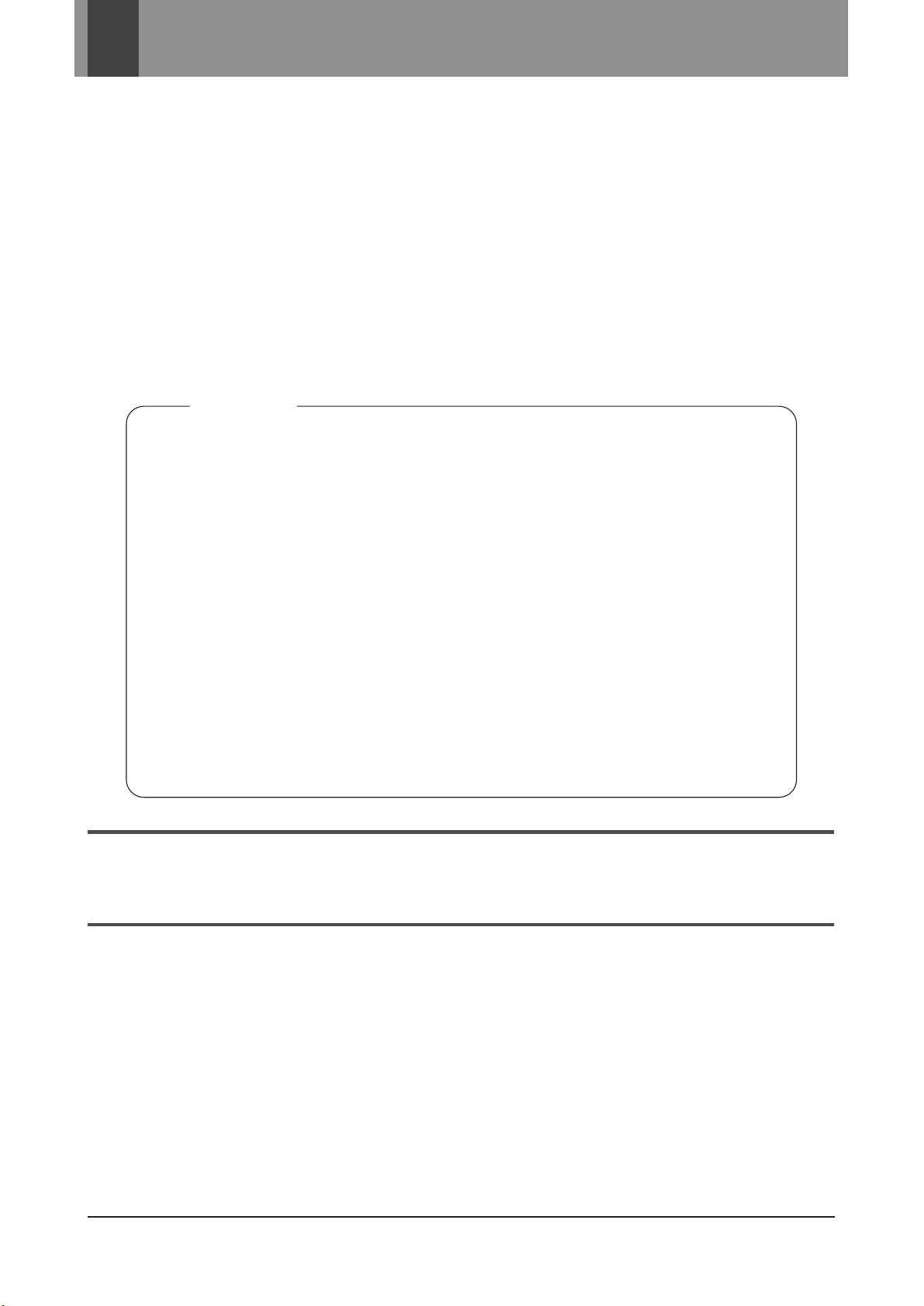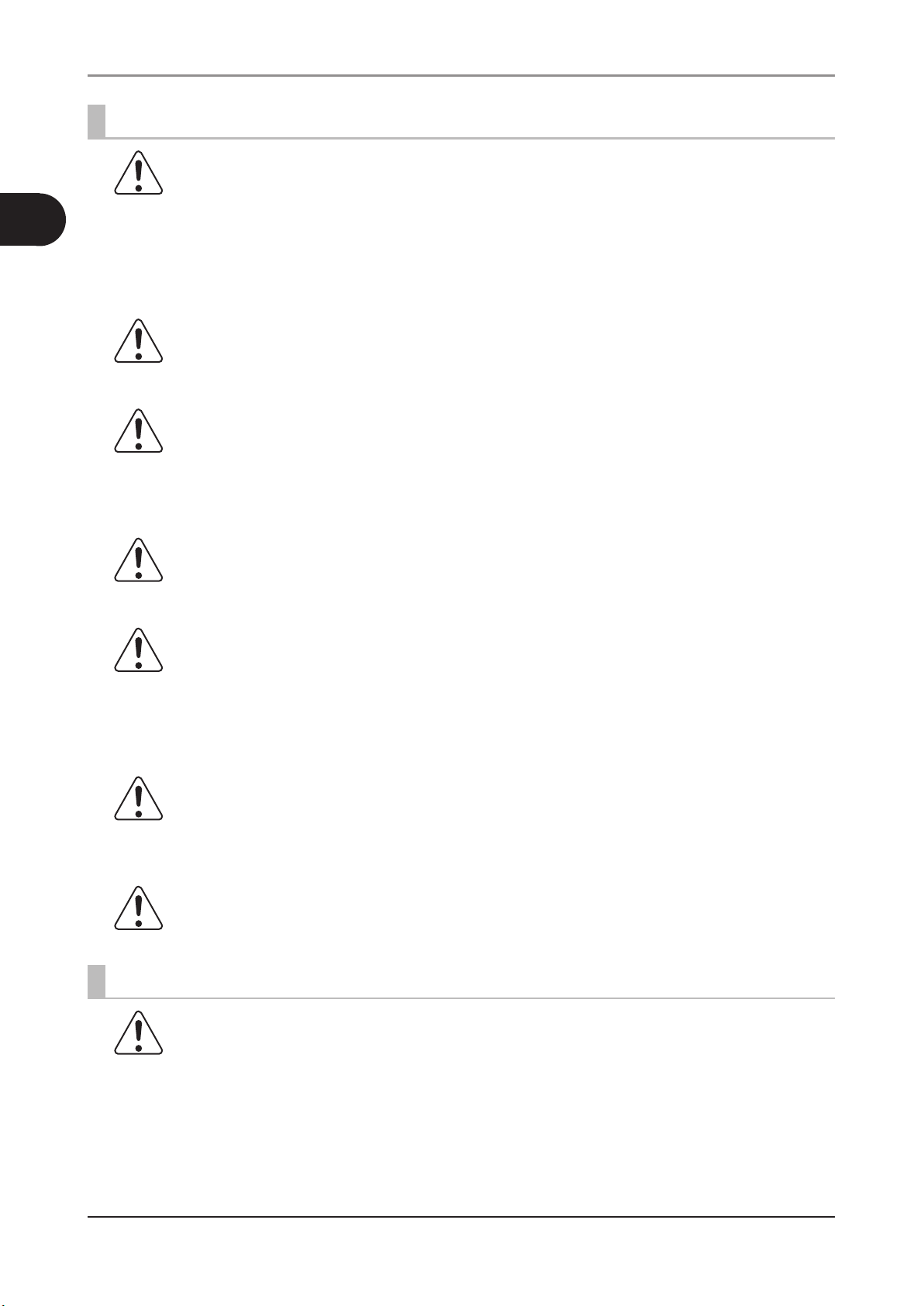Table of Contents
ii 897N203029A FDC NX600 Instruction Manual 2022.01
3.9 Sample Tubes for the FDC NX600……………………………………………………… 3-30
3.9.1 Blood Collection Tubes ………………………………………………………… 3-30
3.9.2 FUJI Sample Tubes …………………………………………………………… 3-32
3.9.3 Assembling the Sample Rack ………………………………………………… 3-33
3.10 QC Card System ………………………………………………………………………… 3-37
4 Applicable Usage Methods
4.1 CRP Calibration …………………………………………………………………………… 4-1
4.1.1 Calibration Measurement ……………………………………………………… 4-1
4.1.2 Conguring Calibrator Concentration ………………………………………… 4-10
4.2 Manual Spotting (Colorimetric Slide) …………………………………………………… 4-13
4.2.1 Measuring by Manual Spotting (Colorimetric Slide) ………………………… 4-13
4.2.2 Using a Pipette ………………………………………………………………… 4-17
4.3 Tests Using a Plasma Filter (PF) ……………………………………………………… 4-18
4.3.1 Measurement …………………………………………………………………… 4-20
4.3.2 Blood Collection Tubes for Tests Using a PF ………………………………… 4-23
4.4 Retesting…………………………………………………………………………………… 4-24
4.5 Slide Loading Order When Measuring Dierent Items Simultaneously …………… 4-27
4.6 Automatic Acquisition of Sample Information (Work Lists)…………………………… 4-28
4.7 Editing Sample Numbers and Sample IDs …………………………………………… 4-30
4.8 Using the Sample Barcode Reader (Sold Separately) ……………………………… 4-31
5 Loading Consumables
5.1 Loading Consumables …………………………………………………………………… 5-1
5.2 Setting Tips………………………………………………………………………………… 5-2
5.3 Loading Mixing Cups …………………………………………………………………… 5-5
5.4 Loading Diluent …………………………………………………………………………… 5-7
5.5 Loading Reference Fluid ………………………………………………………………… 5-9
6 Maintenance
6.1 Periodic Maintenance Items …………………………………………………………… 6-2
6.1.1 Items for Daily and Periodic Inspection by the User ………………………… 6-2
6.1.2 Items for Maintenance and Inspection by Repair Personnel ……………… 6-3
6.2 Cleaning the Air Filters …………………………………………………………………… 6-4
6.3 Inspecting and Cleaning the Transfer Bar, Incubator, Sample Application Unit,
and ISE Unit ……………………………………………………………………………… 6-6
6.3.1 Reference Plate Level Check ………………………………………………… 6-7
6.3.2 Cleaning the Transfer Bar, Incubator, Sample Application Unit,
and ISE Unit ……………………………………………………………………… 6-9
6.3.3 Reassembling Parts and Ending Cleaning …………………………………… 6-17
6.4 Replacing Recording Paper……………………………………………………………… 6-18
6.5 Replacing and Cleaning the Light Source Lamp ……………………………………… 6-19
6.6 Maintenance of Sampler O-ring ………………………………………………………… 6-22
6.6.1 Cleaning the Sampler O-ring…………………………………………………… 6-22
6.6.2 Inspecting the Sampler O-ring ………………………………………………… 6-24
6.6.3 Exchanging the Sampler O-ring ……………………………………………… 6-27
6.7 Cleaning the Slide Reading Section …………………………………………………… 6-30
6.8 Cleaning and Replacing the Reference Fluid Cap Packing ………………………… 6-31
6.9 PF Unit Maintenance …………………………………………………………………… 6-33
6.9.1 Cleaning the PF Unit (Sensor, Reference Plate, and Suction Pad) ……… 6-33
6.9.2 Inspecting the PF Suction Pad ………………………………………………… 6-36
6.9.3 Replacing the PF Suction Pad ………………………………………………… 6-38
6.9.4 Replacing the PF Pump Tube ………………………………………………… 6-41