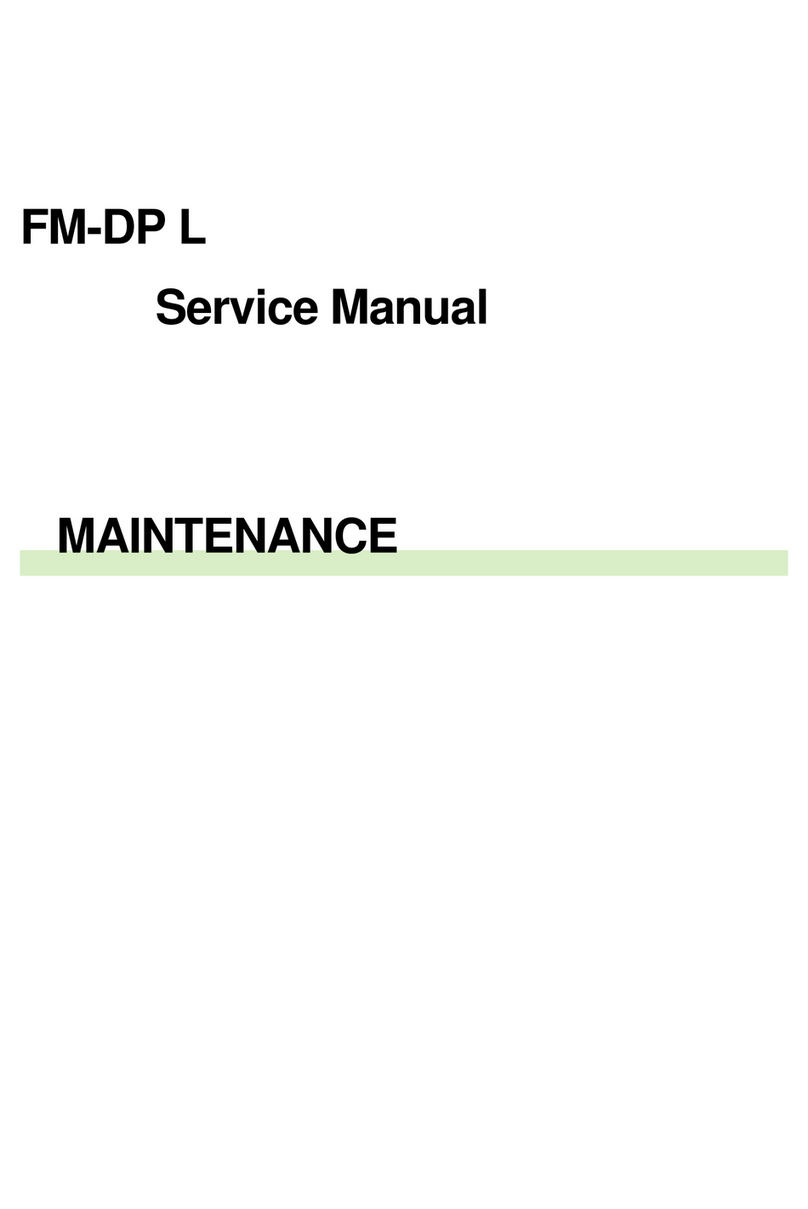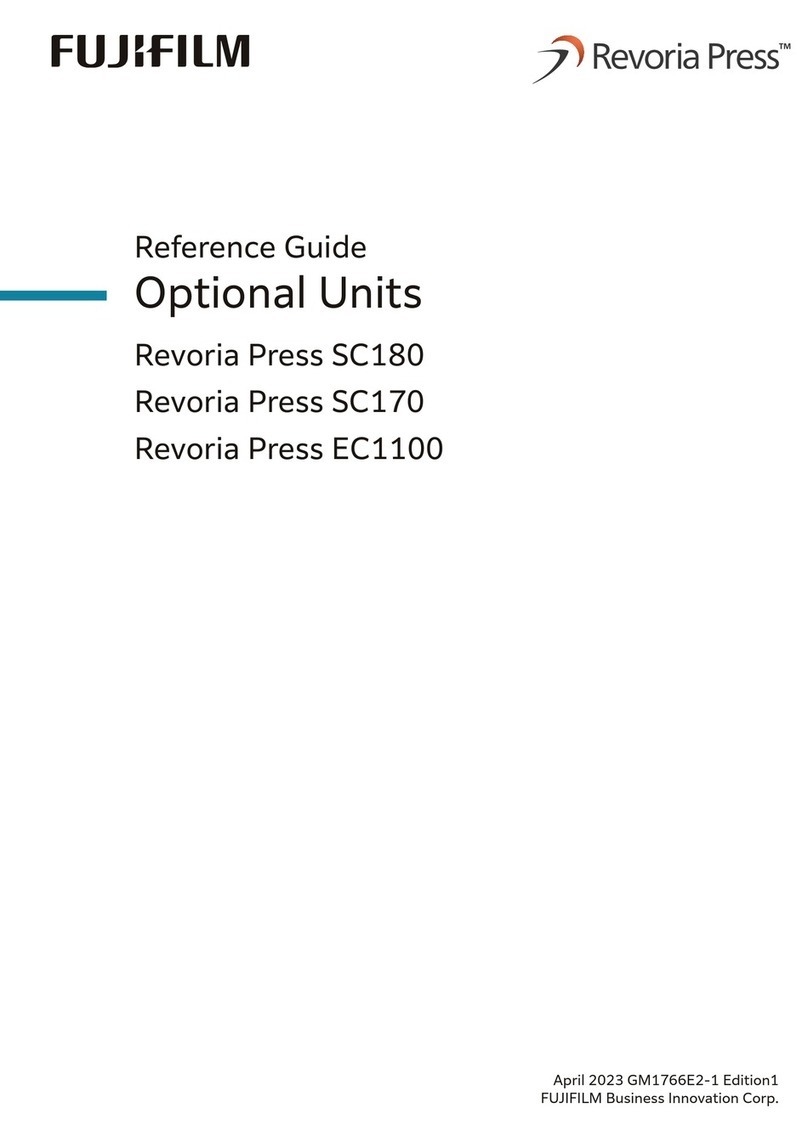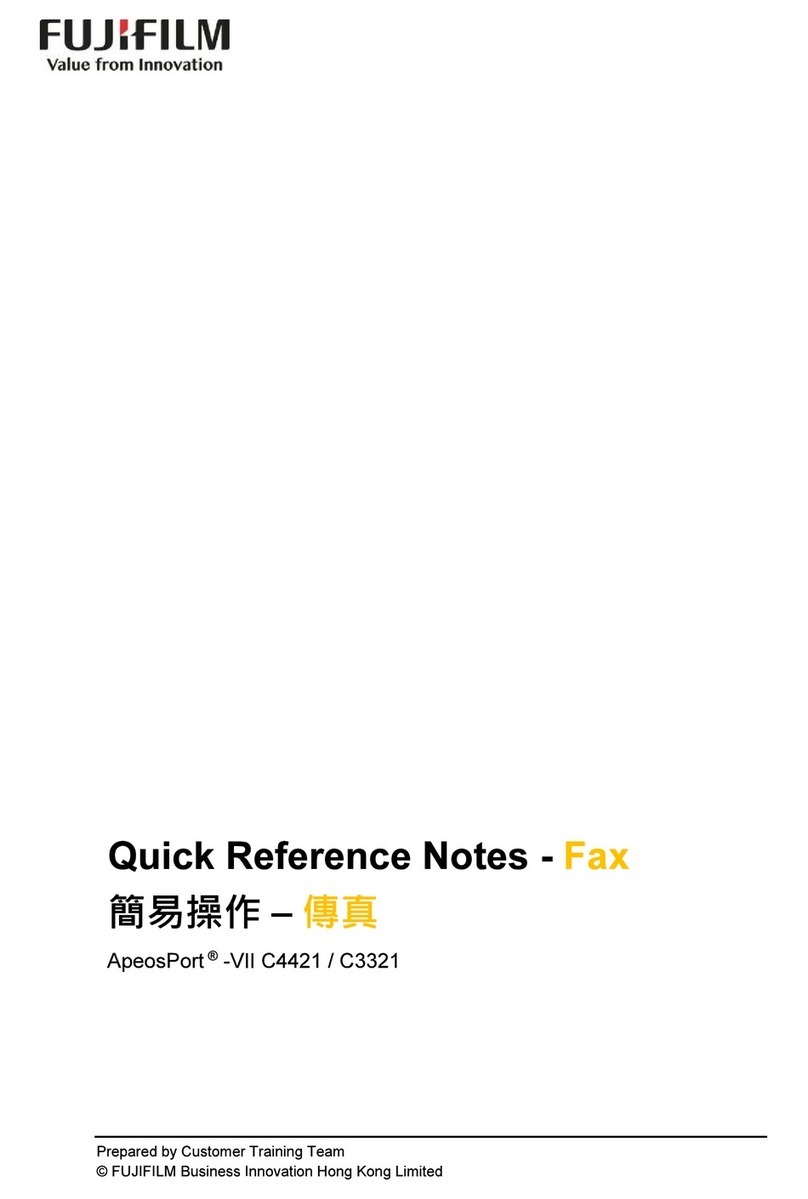Thermal Photo Printer System:
Economical and Easy to Operate
5 x 3.5
5 x 7
6 x 4
6 x 8 6 x 9
Dye Diffusion Thermal Transfer Printing System
Print Speed
Specifications
An ink ribbon coated with dye is heated by a thermal head, and the dye is transferred onto special coated paper, forming
visible images. Density and gradation of the print can be controlled by varying the input energy of the thermal head. The
resulting rich gradation creates beautiful, natural-looking prints resembling traditional photographs. And a protective layer
of over-coating ensures the beauty of the images is preserved.
Thermal Photo Printer ASK-2000
Ideal for standard-sized digital camera prints, the ASK-2000
Thermal Photo Printer can output a 4 x 6-inch print in just 8
seconds. A 4 x 6-inch print can be output in only 4 seconds by
connecting two Thermal Photo Printers in parallel.
Exceptional Image Quality
The Thermal Photo Printer System is equipped with Fujifilm's proprietary Image Intelligence™ digital image processing technology.
Image Intelligence™ automatically compensates for various photographic conditions, including red-eye, backlighting, and underexposure.
Even when photos were shot under less-than-optimum conditions, Image Intelligence™ ensures attractive, customer-pleasing prints.
裏
SmartMedia™ is a trademark of Toshiba Corporation. xD-Picture Card™ is a trademark of Fuji Photo Film Co. Ltd., Toshiba Corporation, and Olympus Optical Co., Ltd. CompactFlash™ is a trademark of SanDisk
Corporation. SD card™ is a trademark of Toshiba Corporation, Matsushita Electric Industrial Co., Ltd. and SanDisk Corporation. Memory Stick™ is a trademark of Sony Corporation. IrSimple™ is trademark of the Infrared
Data Association®. All other brand names or trademarks are the property of their respective owners.
· Digital Photo Center PC unit and software are sold separately.
· Product appearance and specification are subject to change without notice.
· This product is Mobile Printing Ready (IrDA, Memory Card)*
Digital Photo Center (DPC4) ASK-2000
Input media :
Wireless input :
File format :
Display :
Compatible printers :
Power requirements :
Dimensions (W x D x H) :
Resolution :
Print width :
Print size :
Print speed :
Interface :
Consumable :
Power :
Dimension :
Weight :
300dpi x 600dpi
max.152 mm
127 x 89 mm (5 x 3.5), 127 x 178 mm (5 x 7),
152 x 102 mm (6 x 4), 152 x 203 mm (6 x 8), 152 x 230 mm (6 x 9)
8 sec/152 x 102 mm (6 x 4)
USB-2
RK-D2T1200
Contains: 600-print (6 x 4 inch) roll paper x 2 pcs
600-print (6 x 4 inch) ink ribbon x 2 pcs
AC100V-240V
W300 mm x D411.2 mm x H352.5 mm
25 kg
Paper
Thermal Head
Thermal Ribbon
Thermal Ribbon
Ref. No. LB-0604E (SK・06・08・F1120・F9711)Printed in Japan © 2005 Fuji Photo Film Co., Ltd.
Easy Maintenance
The ASK-2000 is exceptionally easy to maintain. Its chemical-free
dye diffusion thermal transfer printing system uses only paper
and ink ribbon which can be accessed easily by opening the front
cover. No light-sensitive materials are required, so the unit can be
installed and operated in normal surroundings. Powered by
standard AC100-240V current, the ASK-2000 is ready to print at
the touch of a switch.
Various Print Size
Using convenient roll paper, the ASK-2000 can produce a variety of
print sizes. It produces a maximum of 600 4 x 6-inch prints from a
single roll of paper.
SmartMedia, xD-PictureCard, xD-PictureCard(Type M),
CompactFlash, Memory Stick,Memory Stick PRO,
Memory Stick Duo, Memory Stick PRO Duo,
SD card, SDHC, mini-SD, MMC, RS-MMC, CD-R, DVD+-R,
USB Flash Memory, Fujicolor CD
IrDA(FIR, SIR, IrSimple™), Bluetooth (option)
Exif-JPG, Exif-TIFF, JPG(JFIF), TIFF, BMP, FPX, PhotoCD
15 inch flat touch-panel TFT Display
ASK-1500/2000, Frontier 330/340/350/355/370/375/390/
500/550/570 and 590
AC100-240V 50-60Hz
490 x 309 x 455
490 x 459 x 455 (with optional PC unit case)
*Compatible file formats dependent on
installation of optional software.
*Compatible printers dependent on installation of optional software.
(inch)
* This “Mobile Printing Ready” product is designed to provide easy printing from mobile phones. This product follows Mobile Imaging and Printing Consortium (MIPC) Implementation Guidelines for Printing with Mobile Terminals Version 2.0 for (Select).
MCYBL
M
C
Y
BL
4C
07/29
川井
08/01
岩田
08/08
岩田
08/15
畑野
297
mm
210
mm
受注番号
得意先名
品
名
色数
サイズ
32
-
1245553
︵株︶ 電通様
サーマルフ ォトプリンタ
システムリーフ ︵英語︶ 改訂
日付 ・ 作業担当者
1
2
43
作業MAC
進行担当
PC
■■■
PC