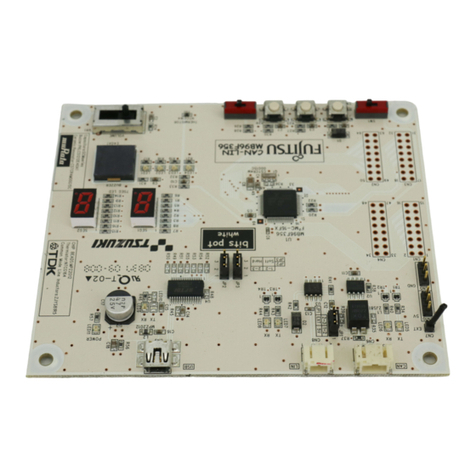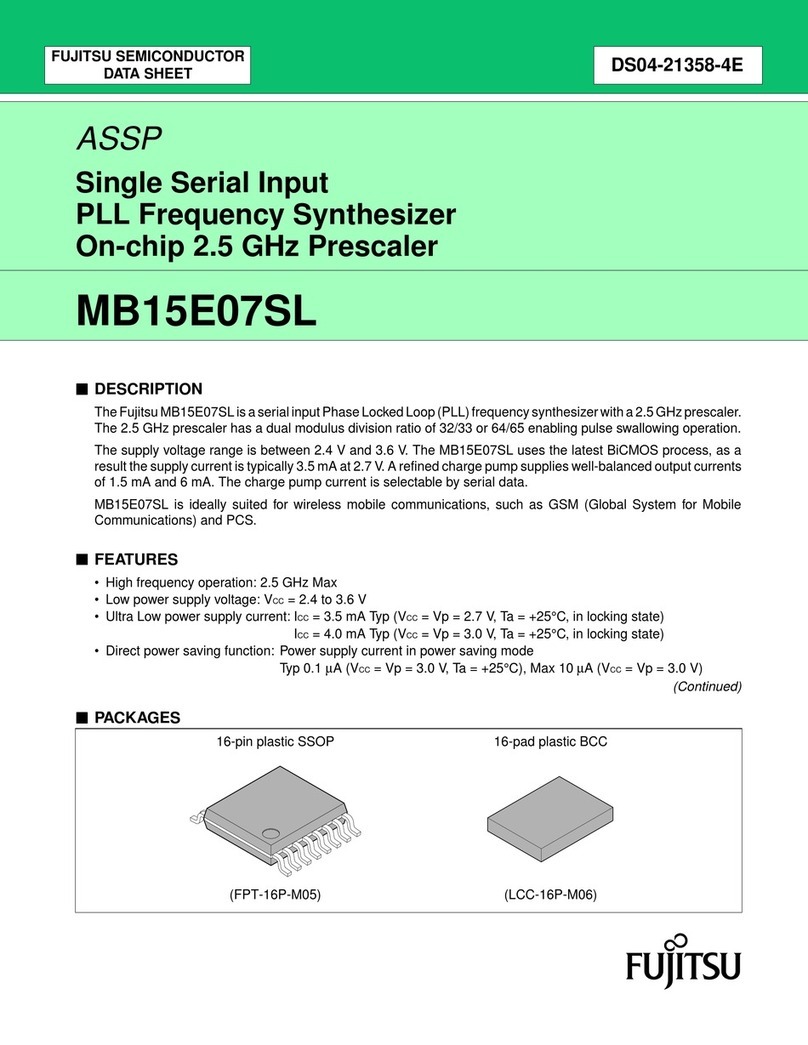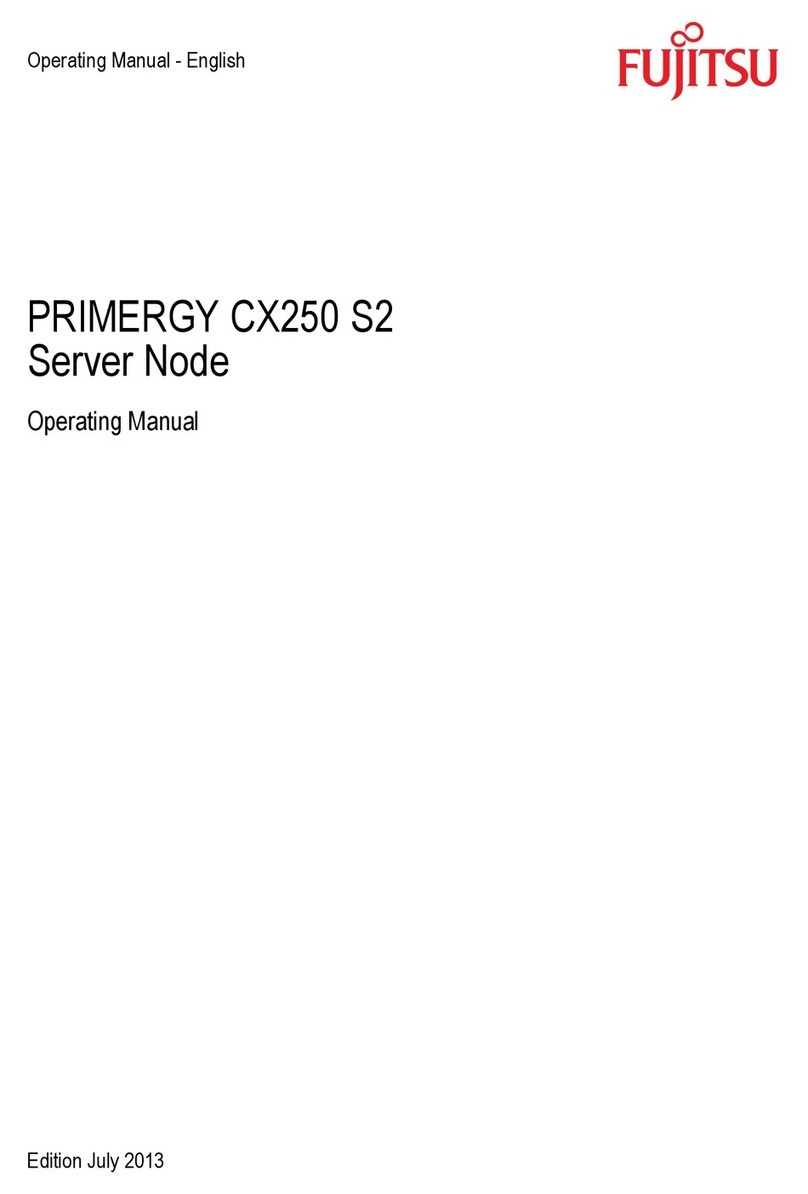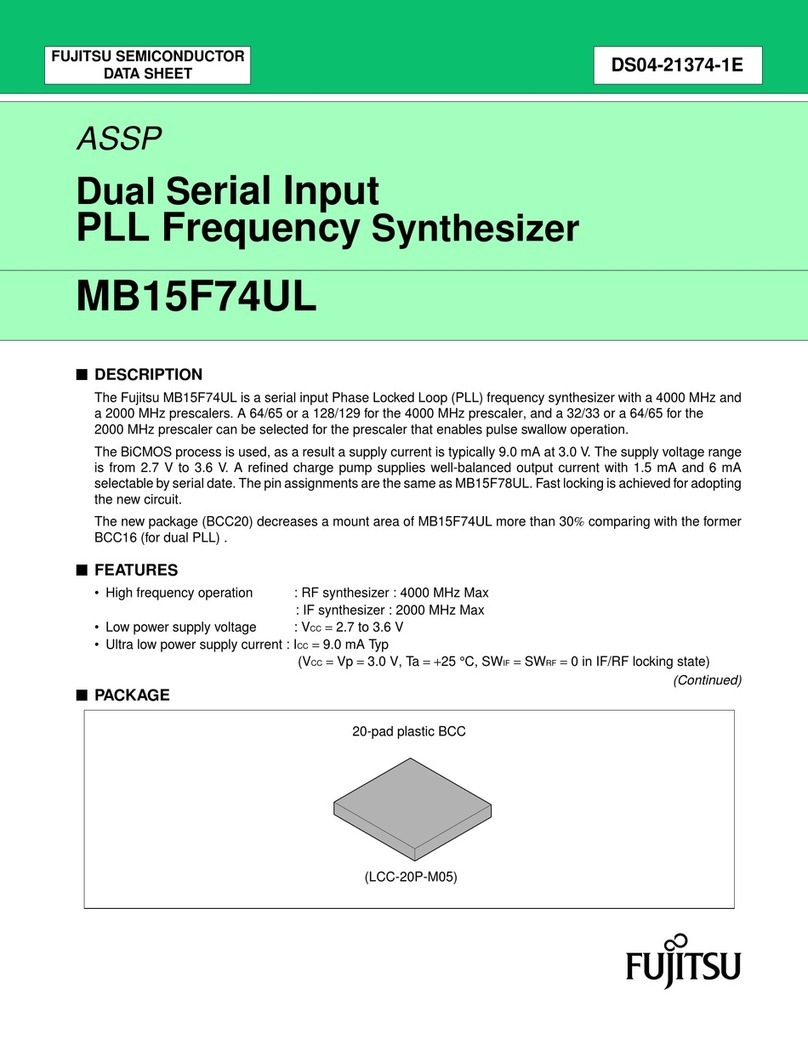Important
FNC-7500-0061-200
Issue 1, May 2009
FLASHWAVE 7500 Release 6.1
Equipment Installation Fujitsu and Fujitsu Customer Use Only
Laser Safety Precautions Les Précautions laser de Sécurité
Installation Restrictions Restrictions d’Installation
The FLASHWAVE 7500 ETSI system consists of Class 1
and Class 1M optical interface units. In accordance
with IEC 60825-1: 2001, all laser apertures are
identified with one or both of the following labels:
Le FLASHWAVE 7500 ETSI système consiste en la Classe 1
et Classe 1M unités d'interface optiques. Conformément
à IEC 60825-1: 2001, toutes ouvertures laser sont
identifiées avec un ou les deux des étiquettes suivantes:
Danger: The FLASHWAVE 7500 system generates
invisible laser radiation. Observe the following
precautions:
■Avoid direct exposure to the beam.
■Never look into the end of a fiber, fiber cord, or
fiber pigtail. Permanent eye damage or
blindness can occur quickly when laser radiation
is present.
■Viewing the laser output with certain optical
instruments designed for use at a distance (for
example, telescopes and binoculars) may pose
an eye hazard.
■The label on the right is attached to laser
transmitting and receiving units as a reminder.
■Use of controls, adjustments, or procedures
other than those specified may result in
hazardous laser radiation exposure.
La Danger: . Le FLASHWAVE 7500 système produit du
rayonnement de laser invisible. Observez les précautions
suivantes:
■Eviter l'exposition directe au rayon.
■Jamais le regard dans la fin d'une fibre, une corde
de fibre, ou la natte de fibre. Les dommages
permanent d'oeil ou la cécité peut arriver
rapidement quand le rayonnement laser est actuel.
■La vue de la production laser avec les certains
instruments optiques conçus pour l'usage à une
distance (par exemple, les téléscopes et les
jumelles) peut poser un danger d'oeil.
■L'étiquette est attachée sur la droite à transmettre
de laser et aux unités de réception comme un
rappel.
■L'Usage de contrôles ou d'ajustements ou
l'exécution ou les procédures autrement que ces
spécifié en ceci ont pour résultat l'exposition de
rayonnement hasardeuse.
Systems shall be installed only in restricted access
areas (for example, dedicated equipment rooms or
equipment closets) in accordance with the National
Electrical Code, ANSI/NFPA 70.
Care should be taken not to compromise the stability
of the rack by the installation of this equipment.
Les systèmes seront seulement installés dans les secteurs
d'accès limités (par exemple, les pièces d'équipement
dédié ou les placards d'équipement) conformément au
Code Electrique National, ANSI/NFPA 70.
Le soin devrait être pris pour ne pas compromettre la
stabilité de l'étagère par l'installation de cet équipement.