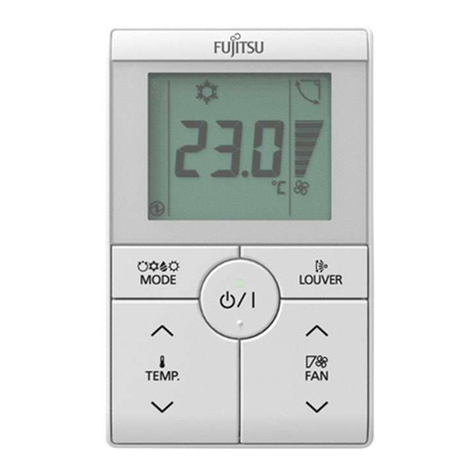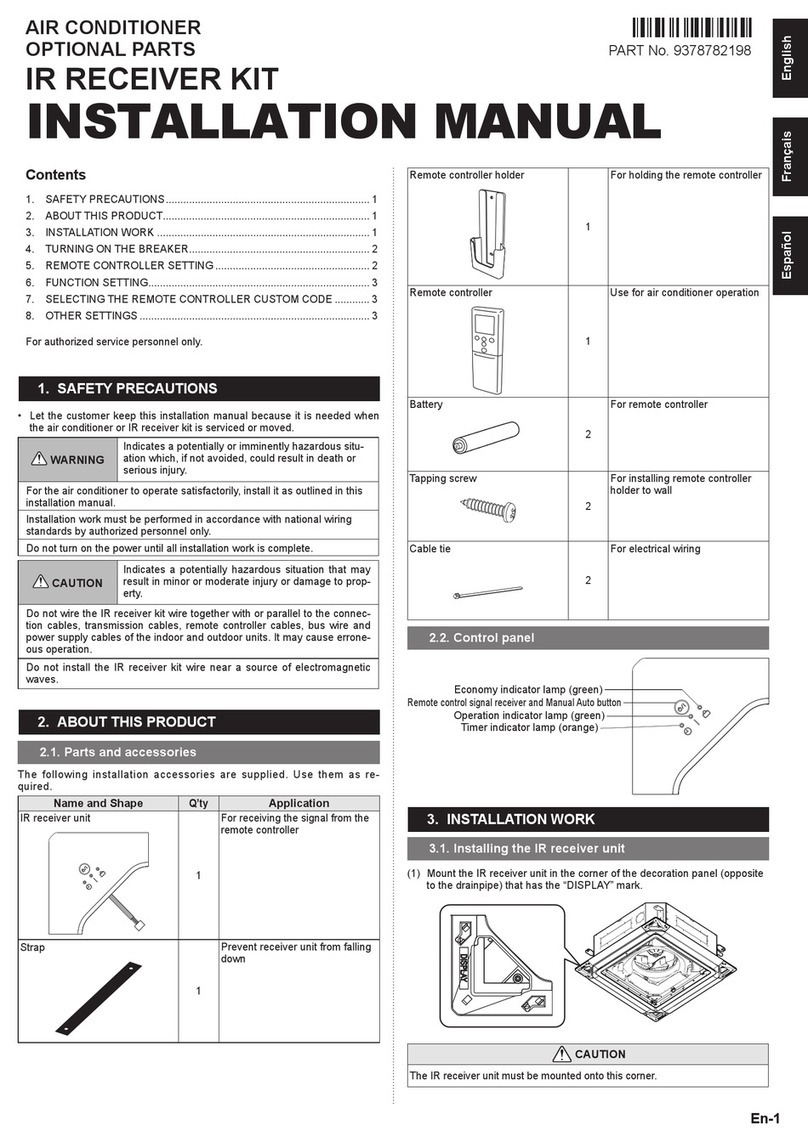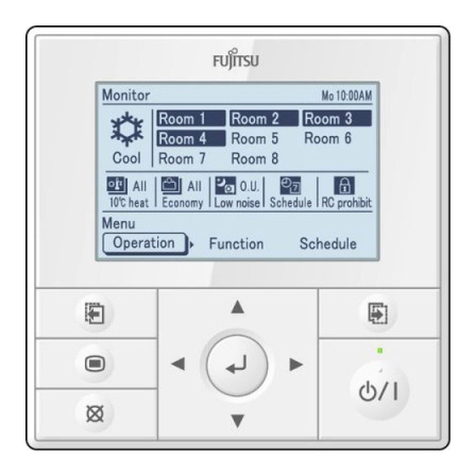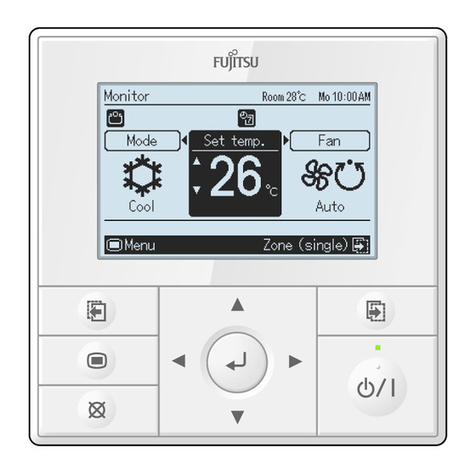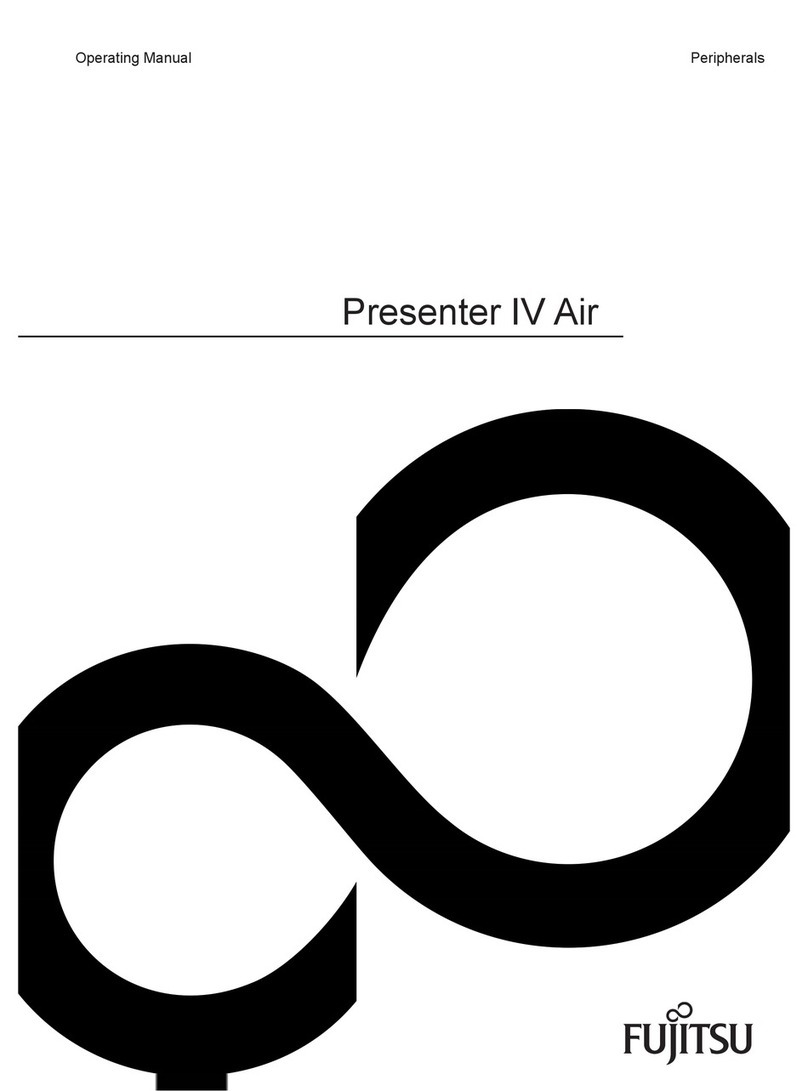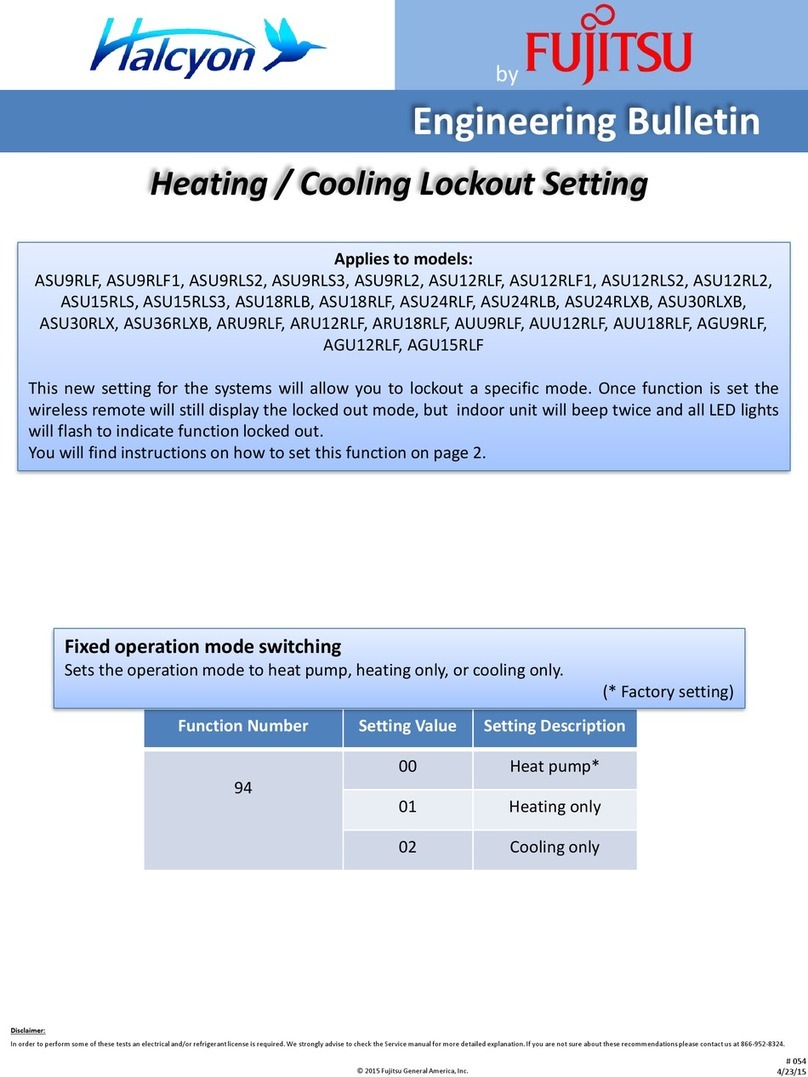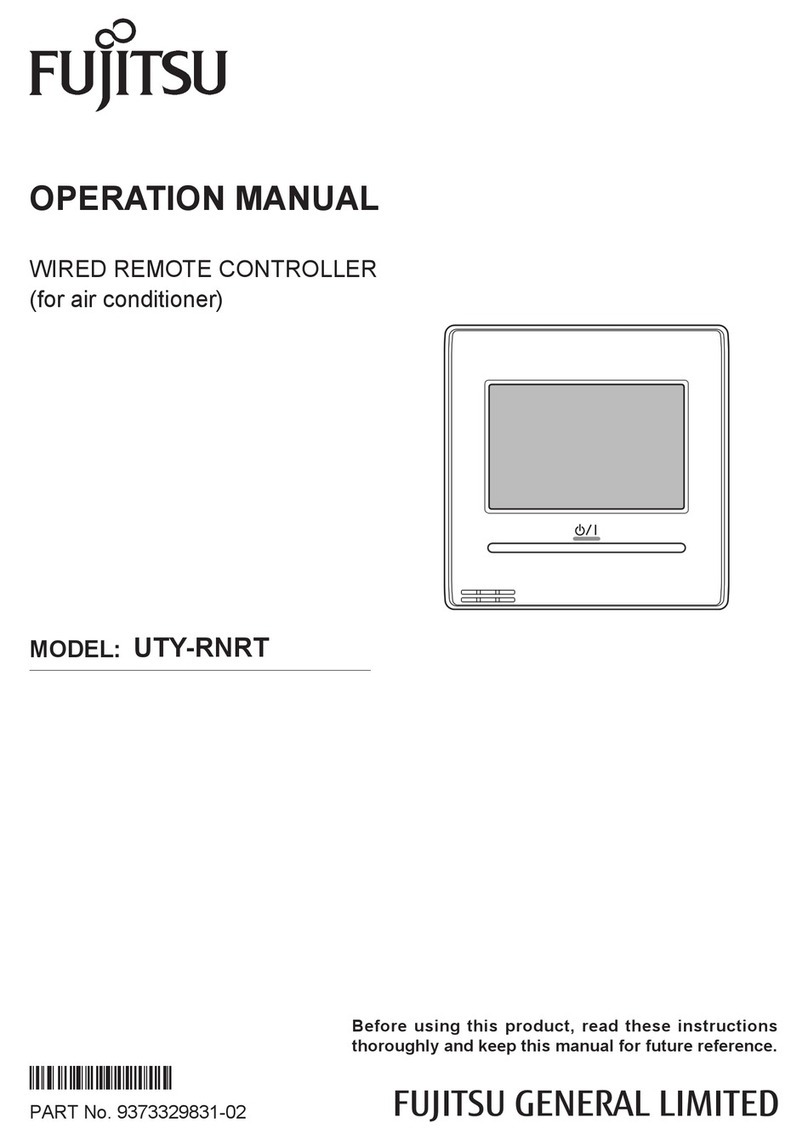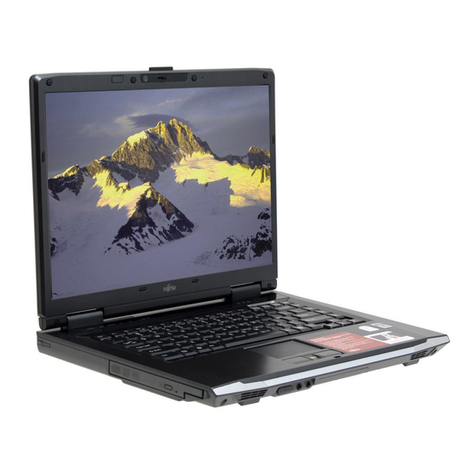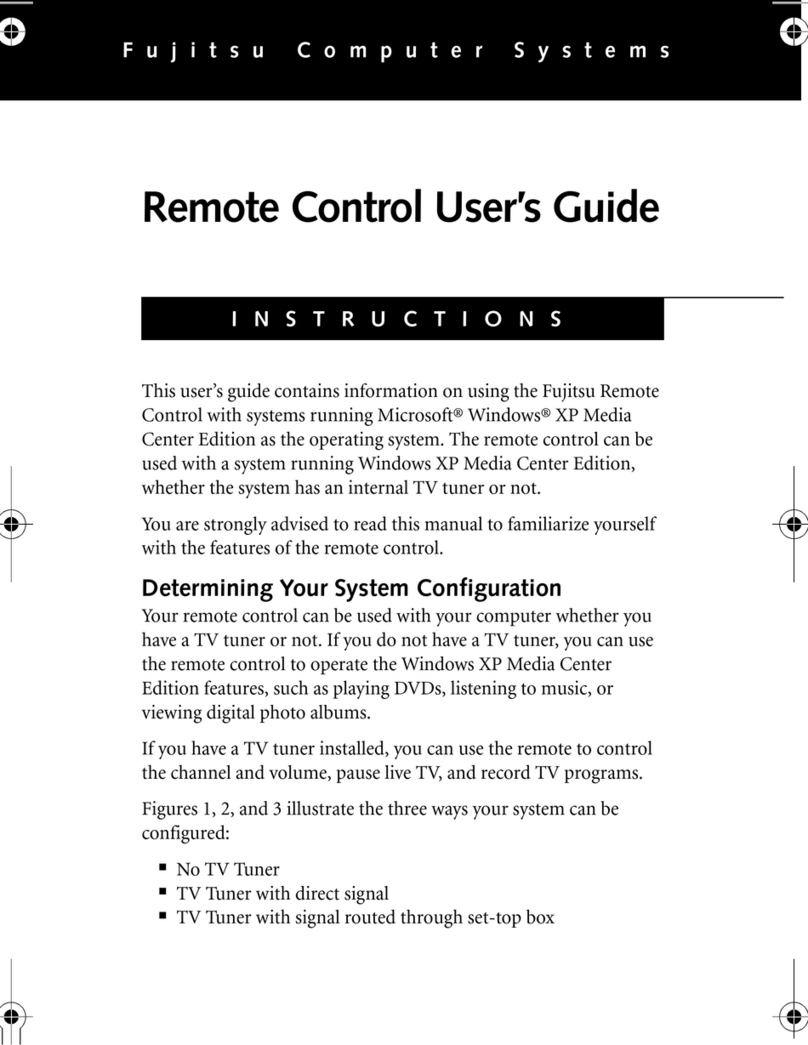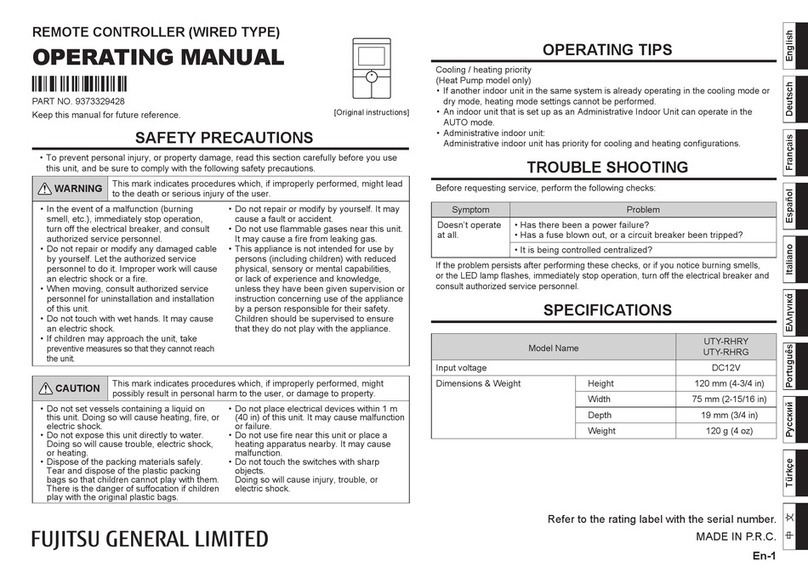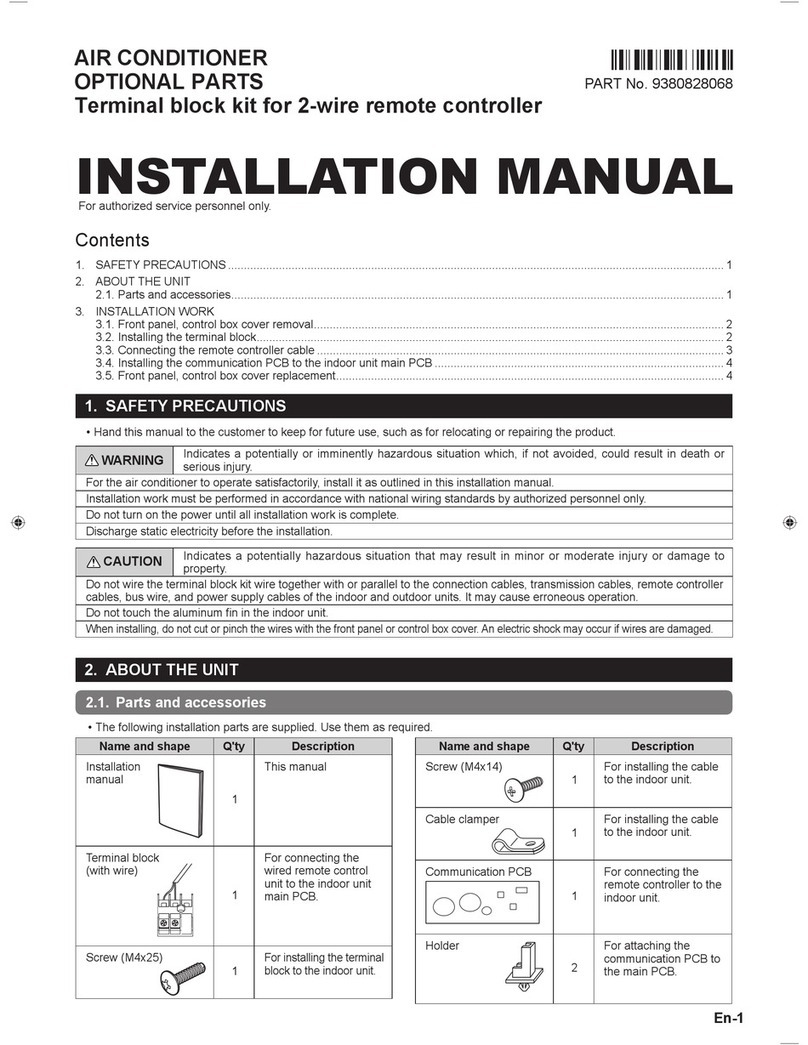En-6
To Stop Operation
Press the START/STOP button.
The OPERATION Indicator Lamp will go out.
About AUTO CHANGEOVER Operation
AUTO: ●When AUTO CHANGEOVER operation first selected, the fan will oper-
ate at very low speed for about one minute, during which time the unit
detects the room conditions and selects the proper operating mode.
If the difference between thermostat setting and actual room tempera-
ture is more than +2 °C
→Cooling or dry operation
(Monitor operation may be selected if the outdoor temperature is
low.)
If the difference between thermostat setting and actual room tempera-
ture is within ±2 °C
→Monitor operation
If the difference between thermostat setting and actual room tempera-
ture is more than –2 °C
→Heating operation
(Monitor operation may be selected if the outdoor temperature is
high.)
●When the air conditioner has adjusted your room’s temperature to near
the thermostat setting, it will begin monitor operation. In the monitor
operation mode, the fan will operate at low speed. If the room tem-
perature subsequently changes, the air conditioner will once again
select the appropriate operation (Heating, Cooling) to adjust the tem-
perature to the value set in the thermostat.
(The monitor operation range is ±2 °C relative to the thermostat set-
ting.)
●If the mode automatically selected by the unit is not what you wish,
select one of the mode operation (HEAT, COOL, DRY, FAN).
About Mode Operation
Heating: ●Use to warm your room.
●When Heating mode is selected, the air conditioner will operate at very
low fan speed for about 3 to 5 minutes, after which it will switch to the
selected fan setting. This period of time is provided to allow the indoor
unit to warm up before beginning full operation.
●When the room temperature is very low, frost may form on the outside
unit, and its performance may be reduced. In order to remove such
frost, the unit will automatically enter the defrost cycle from time to
time. During Automatic Defrosting operation, the OPERATION Indica-
tor Lamp will flash, and the heat operation will be interrupted.
●After the start of heating operation, it takes some time before the room
gets warmer.
Cooling: ●Use to cool your room.
Dry: ●Use for gently cooling while dehumidifying your room.
●You cannot heat the room during Dry mode.
●During Dry mode, the unit will operate at low speed; in order to adjust
room humidity, the indoor unit’s fan may stop from time to time. Also,
the fan may operate at very low speed when adjusting room humidity.
●The fan speed cannot be changed manually when Dry mode has been
selected.
Fan: ●Use to circulate the air throughout your room.
During Heating mode:
Set the thermostat to a temperature set-
ting that is higher than the current room
temperature. The Heating mode will not
operate if the thermostat is set lower than
the actual room temperature.
During Cooling/Dry mode:
Set the thermostat to a temperature set-
ting that is lower than the current room
temperature. The Cooling and Dry modes
will not operate if the thermostat is set
higher than the actual room temperature
(in Cooling mode, the fan alone will oper-
ate).
During Fan mode:
You can not use the unit to heat and cool
your room.
OPERATION