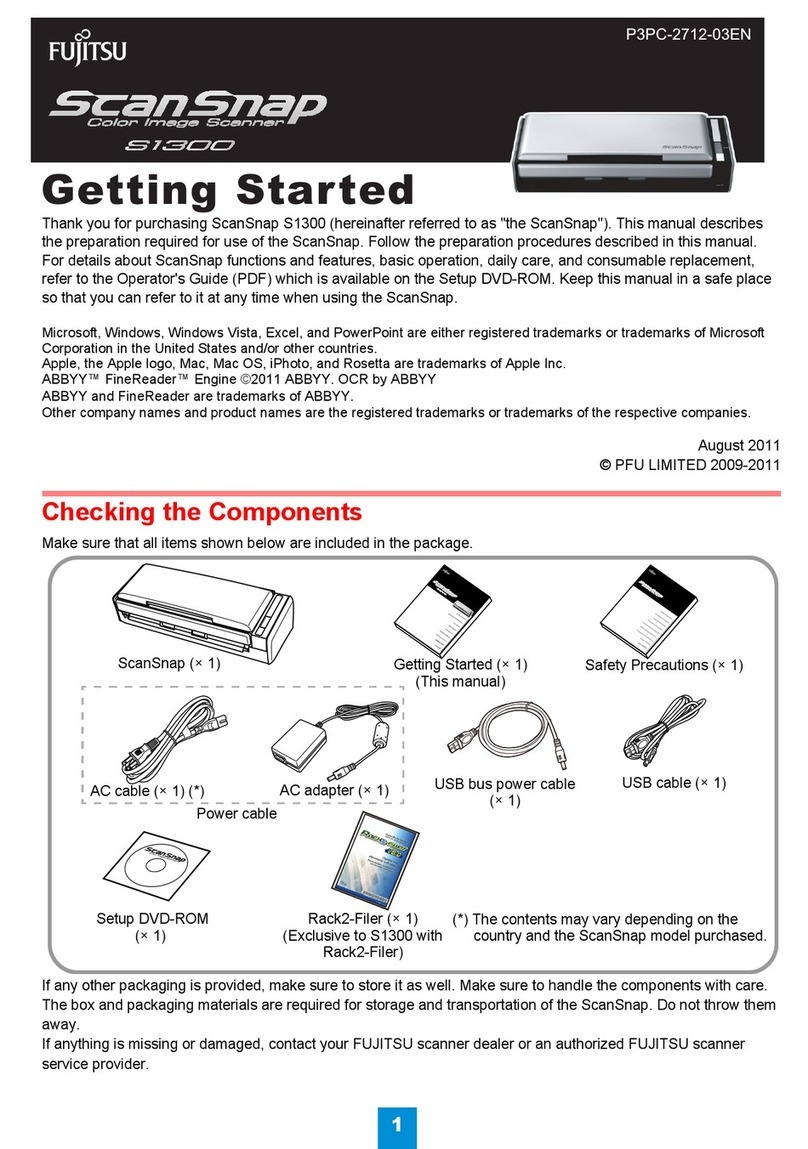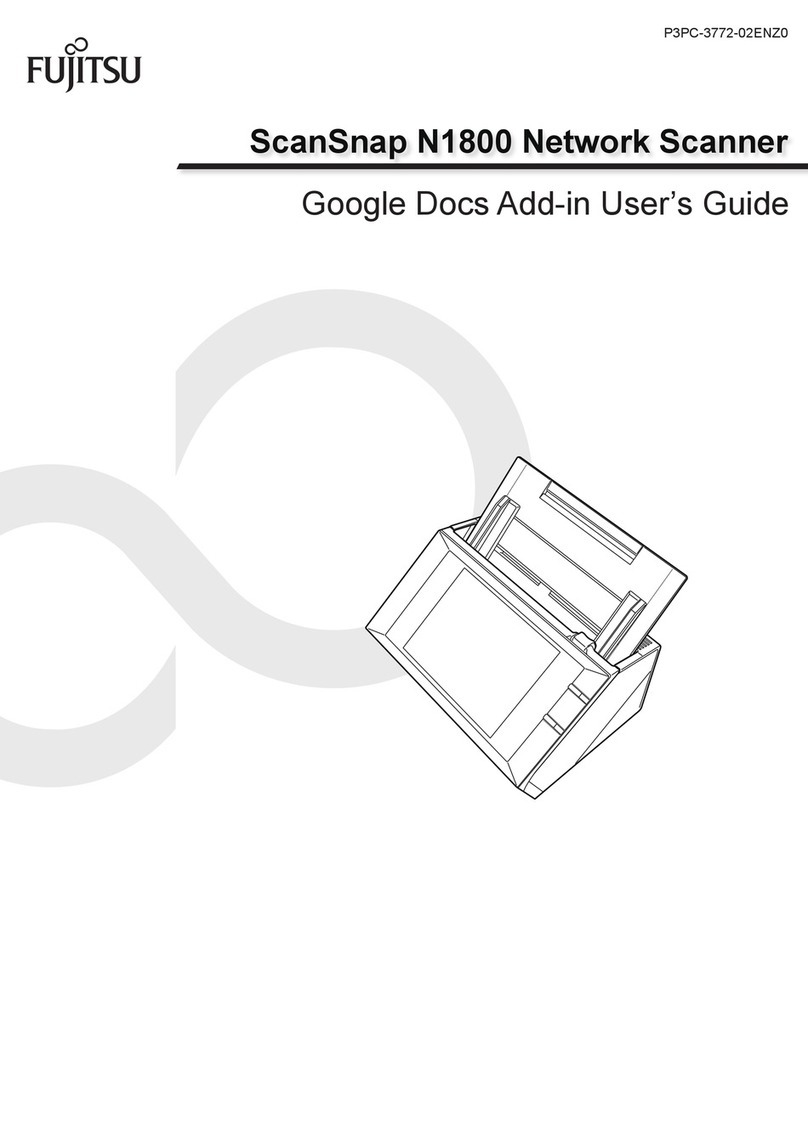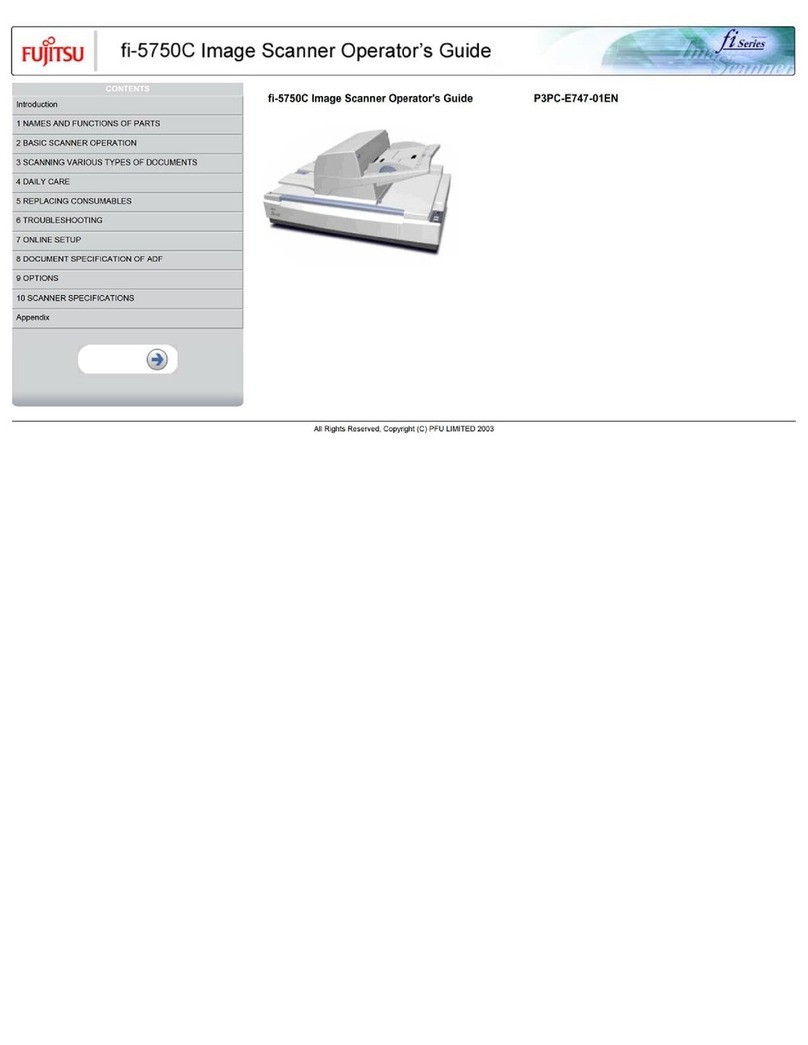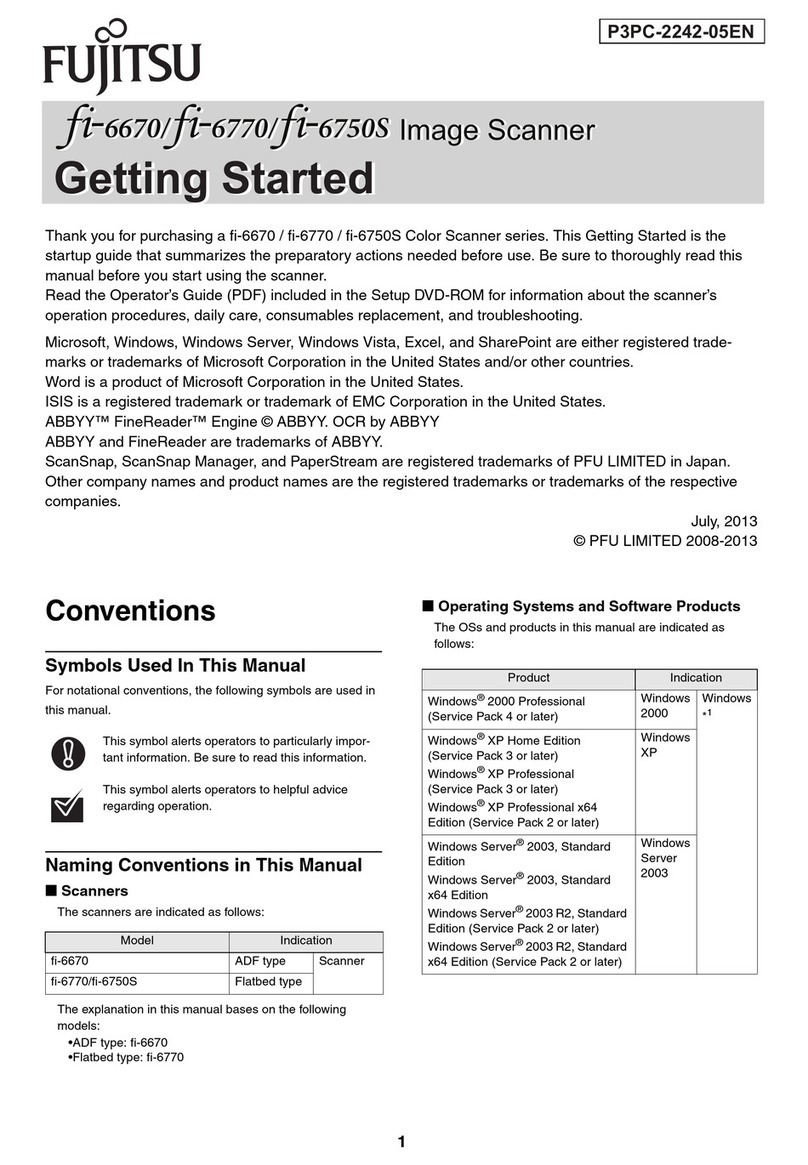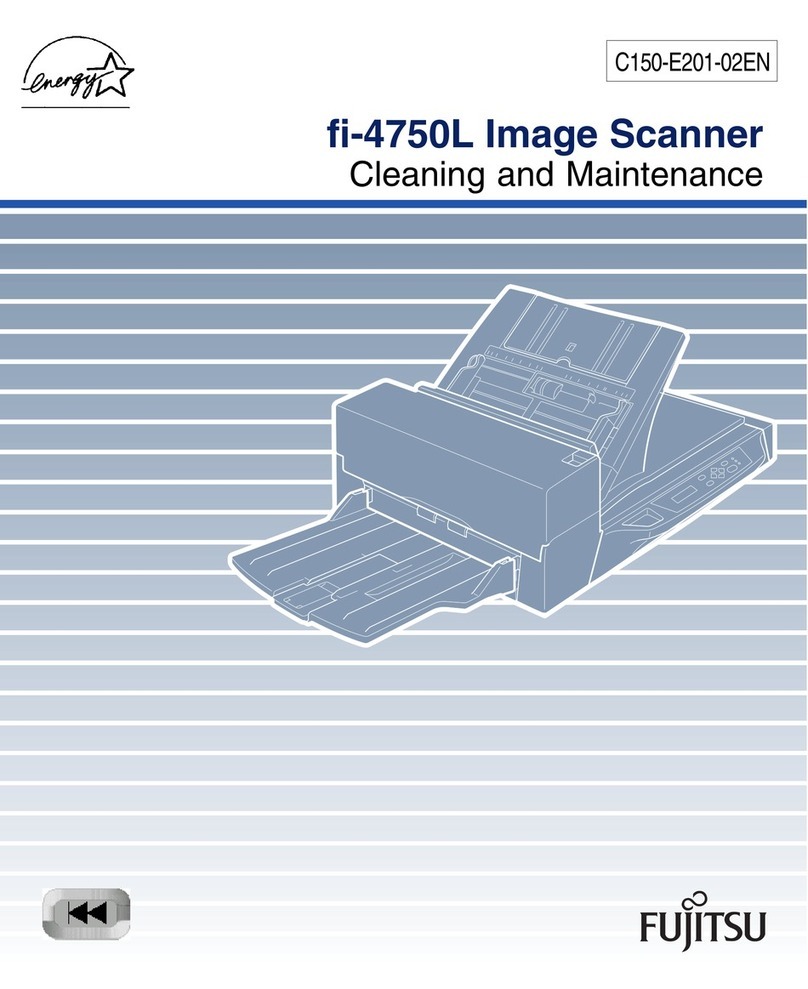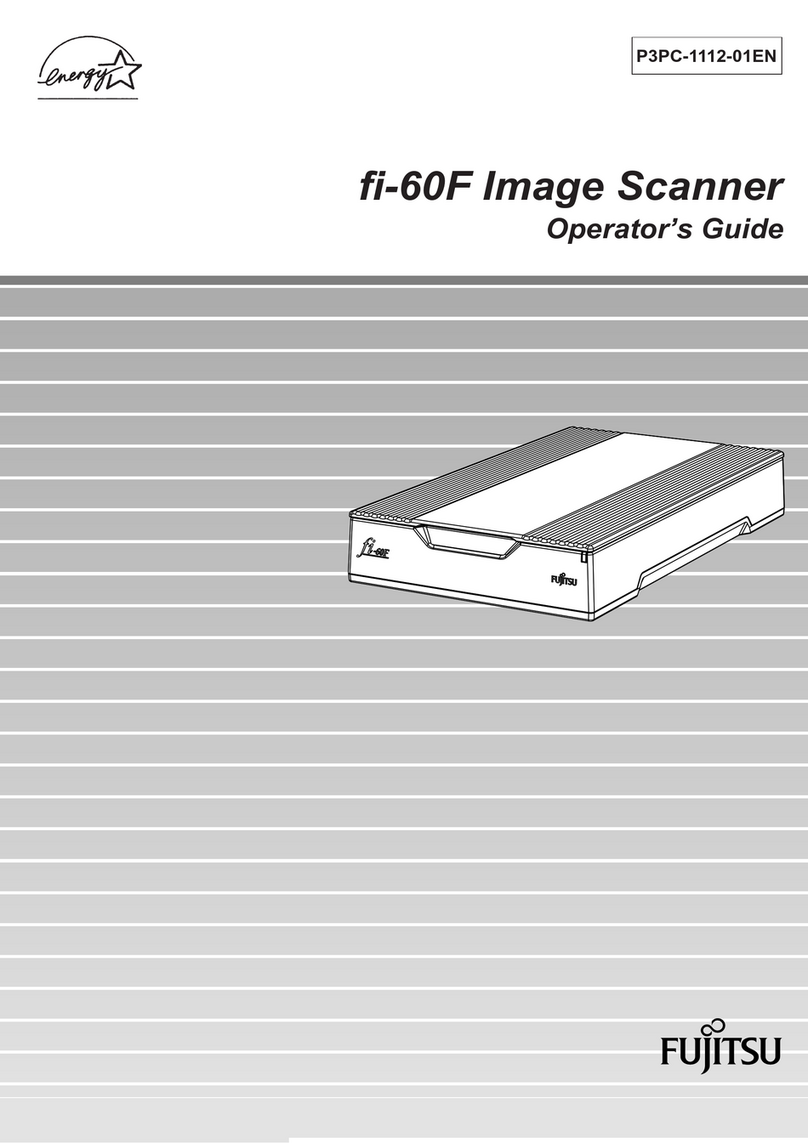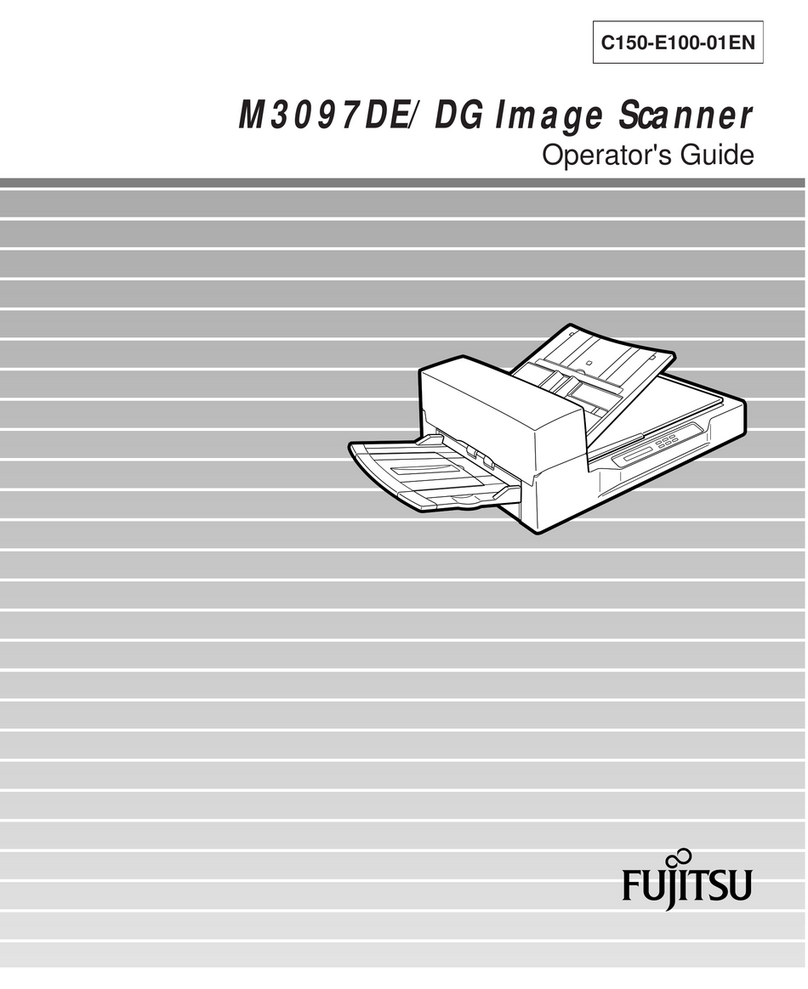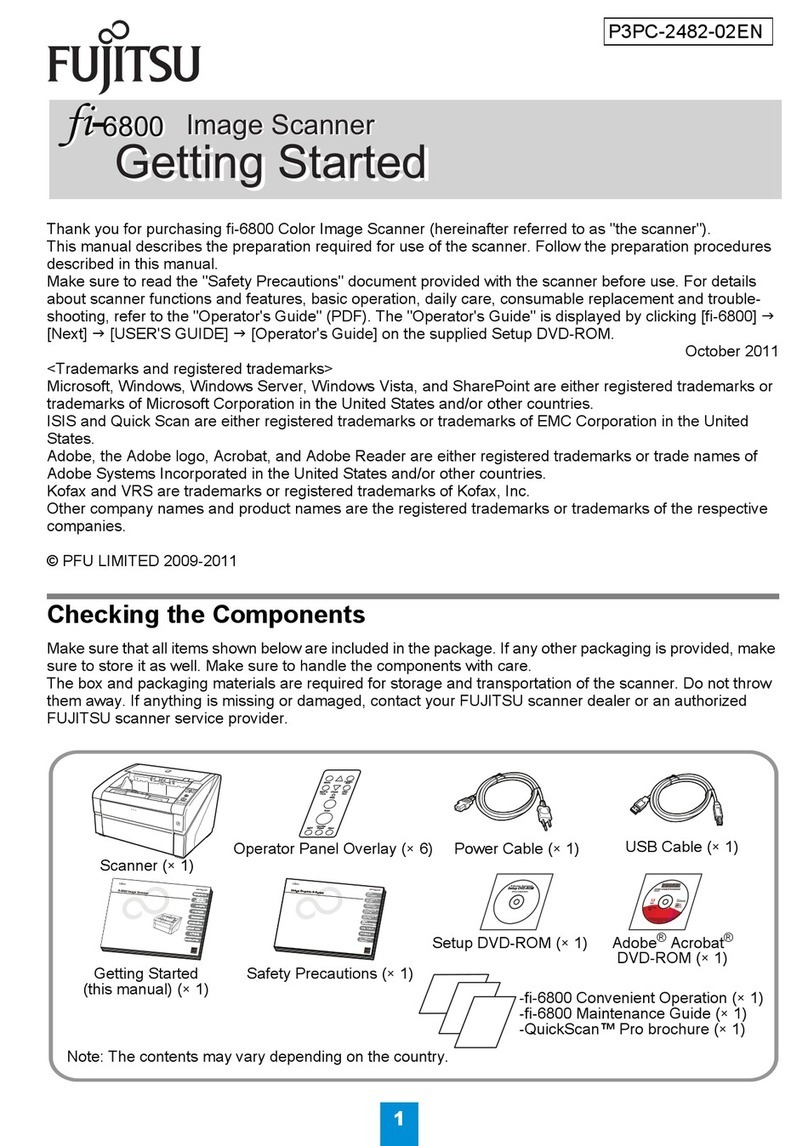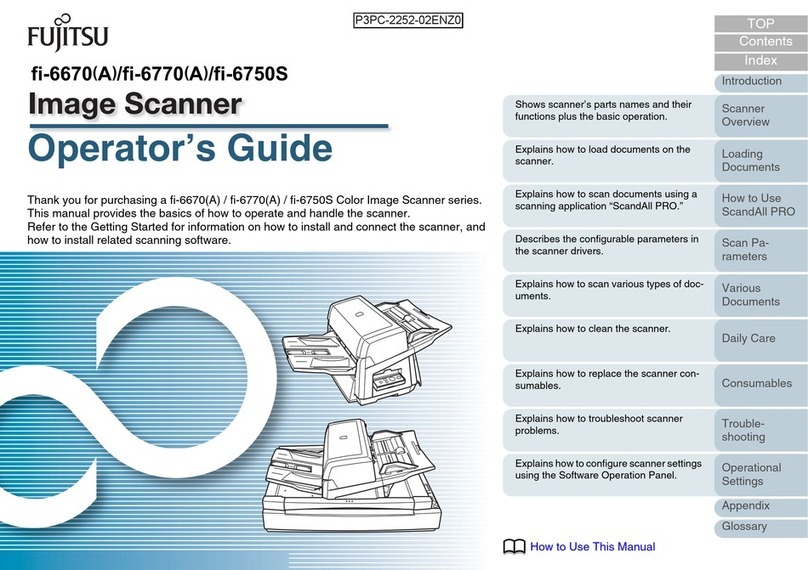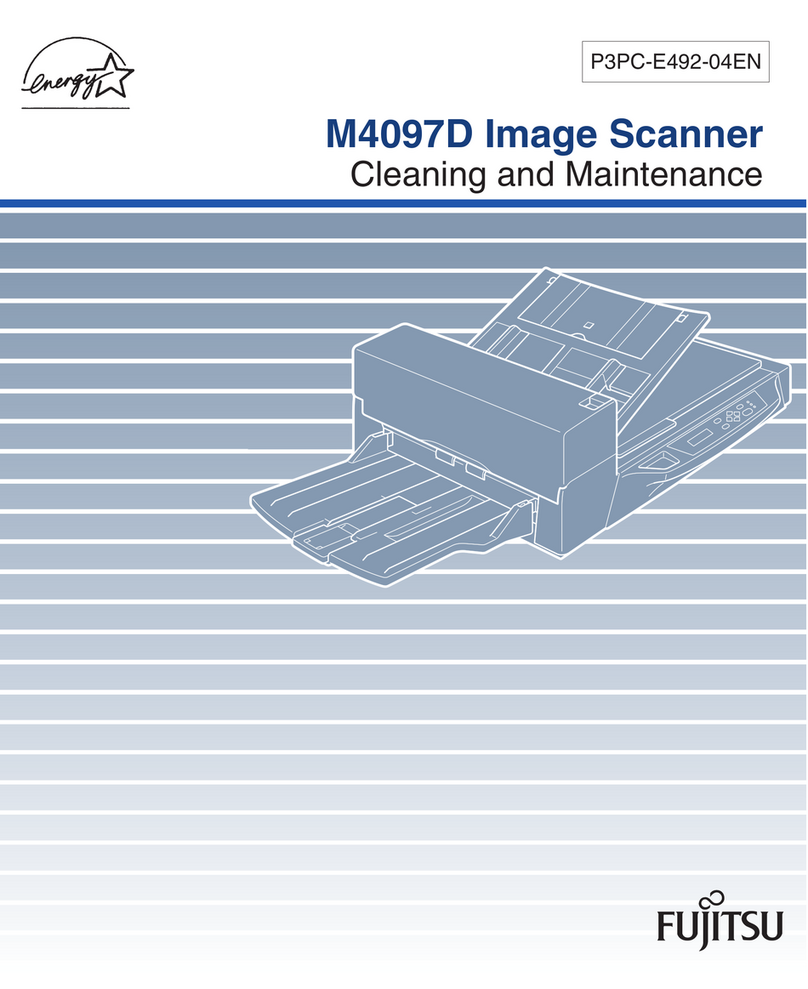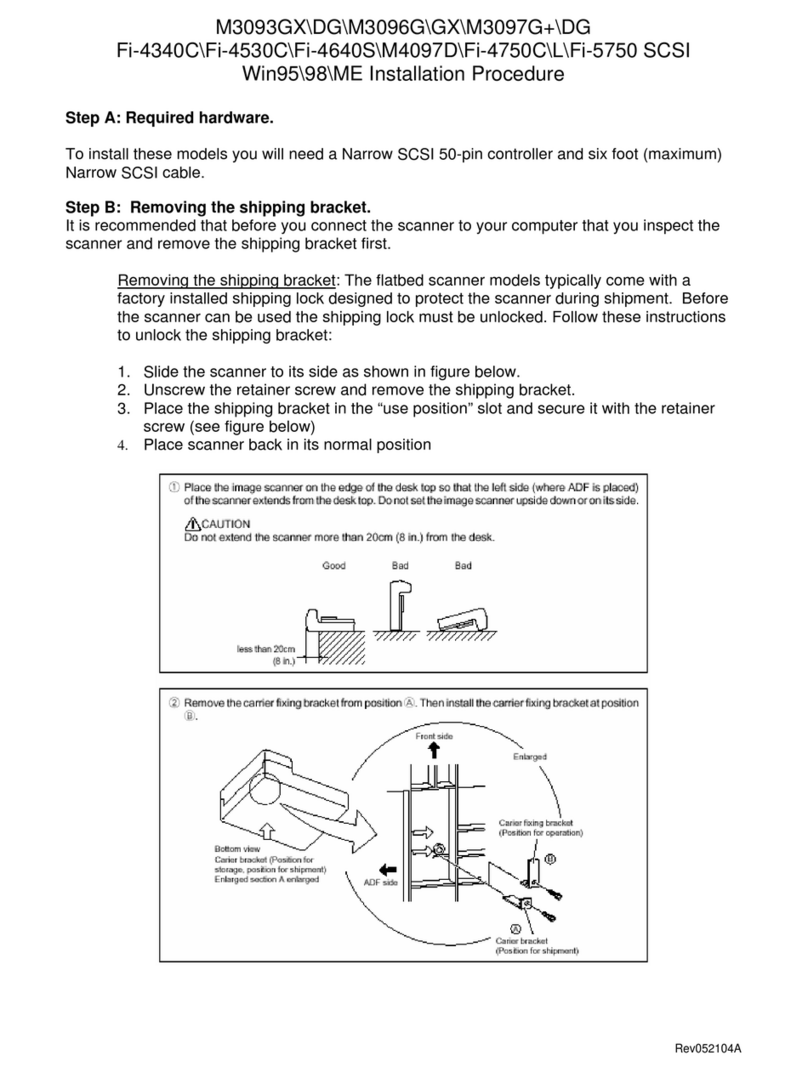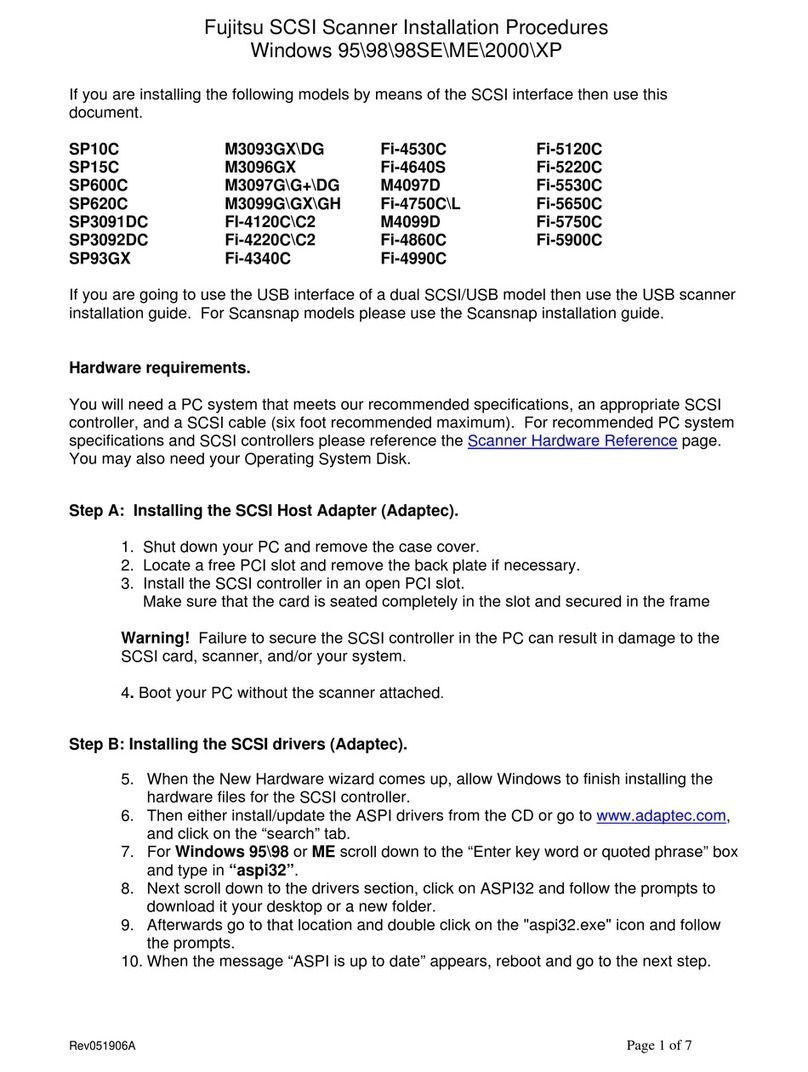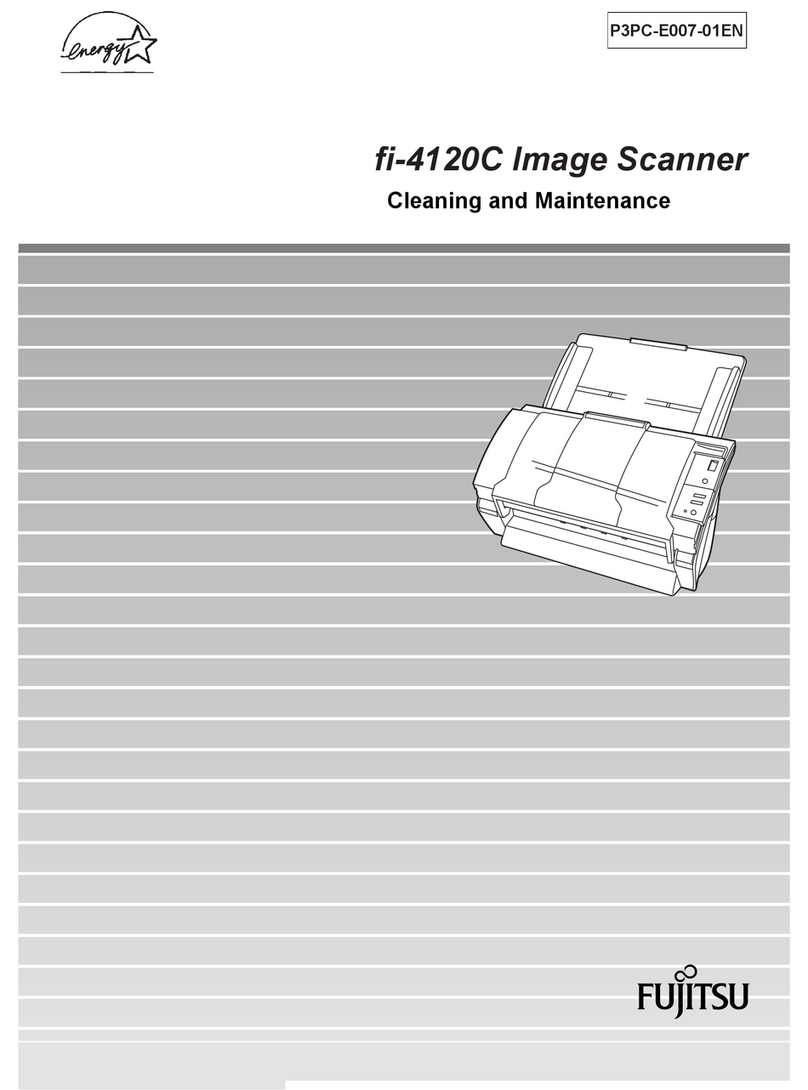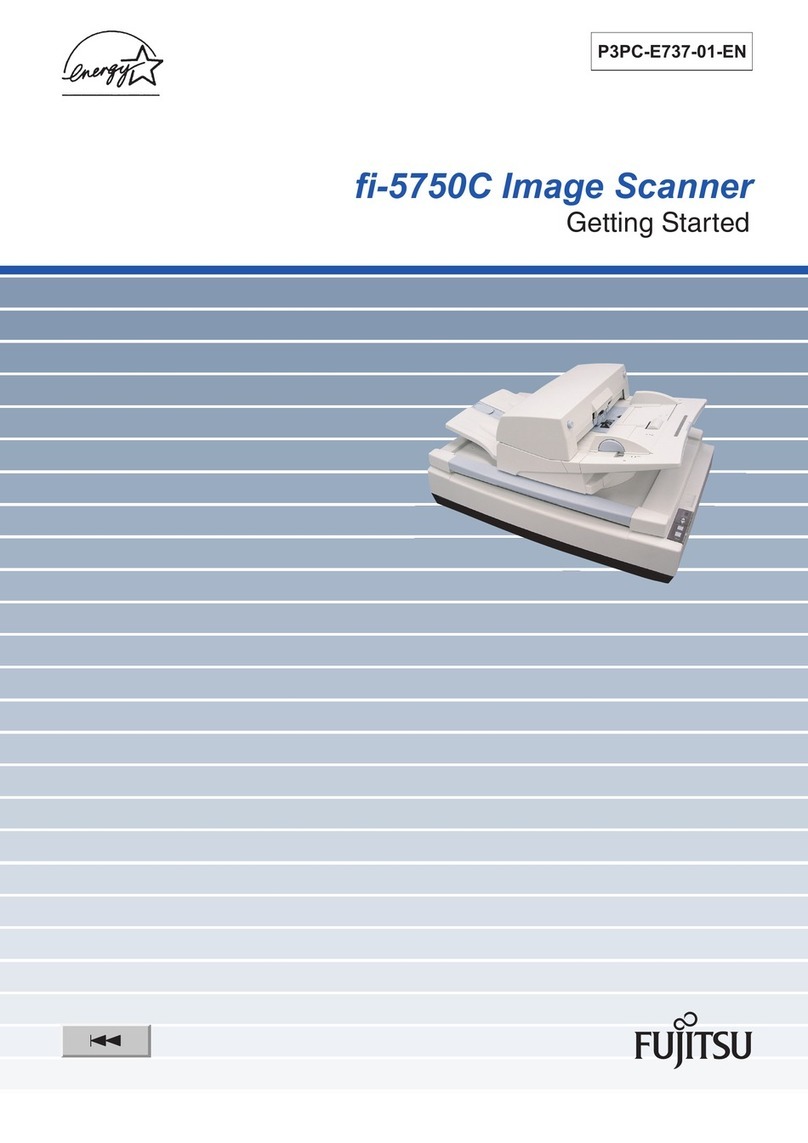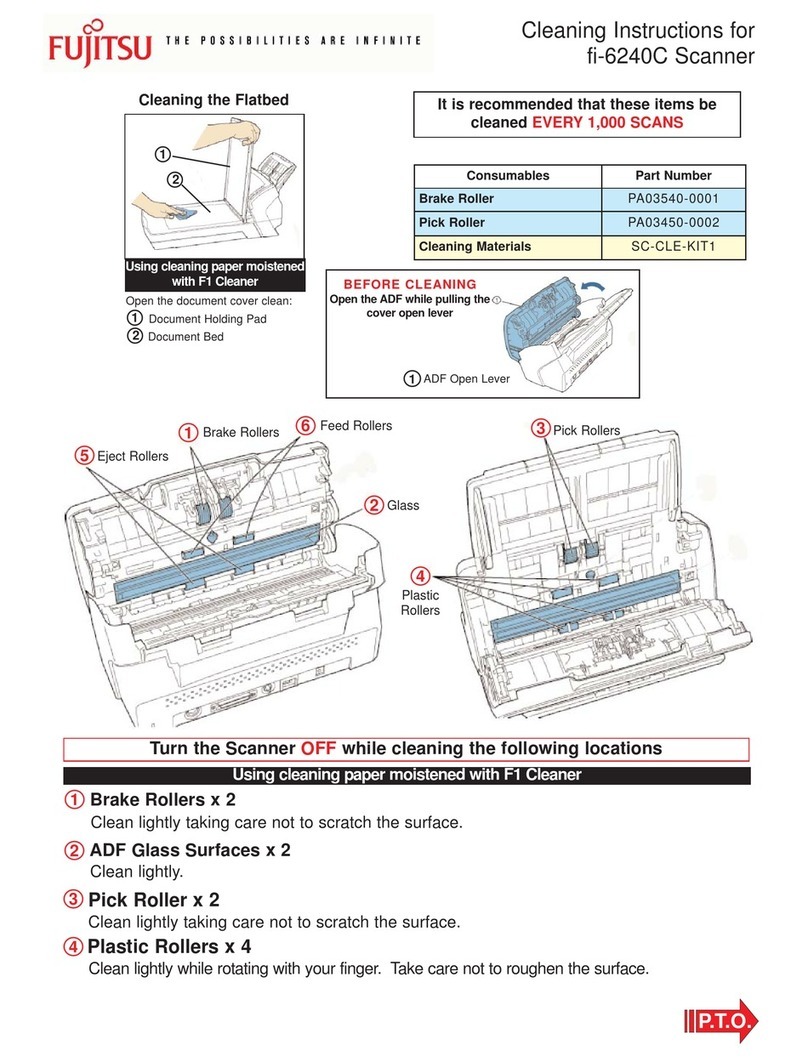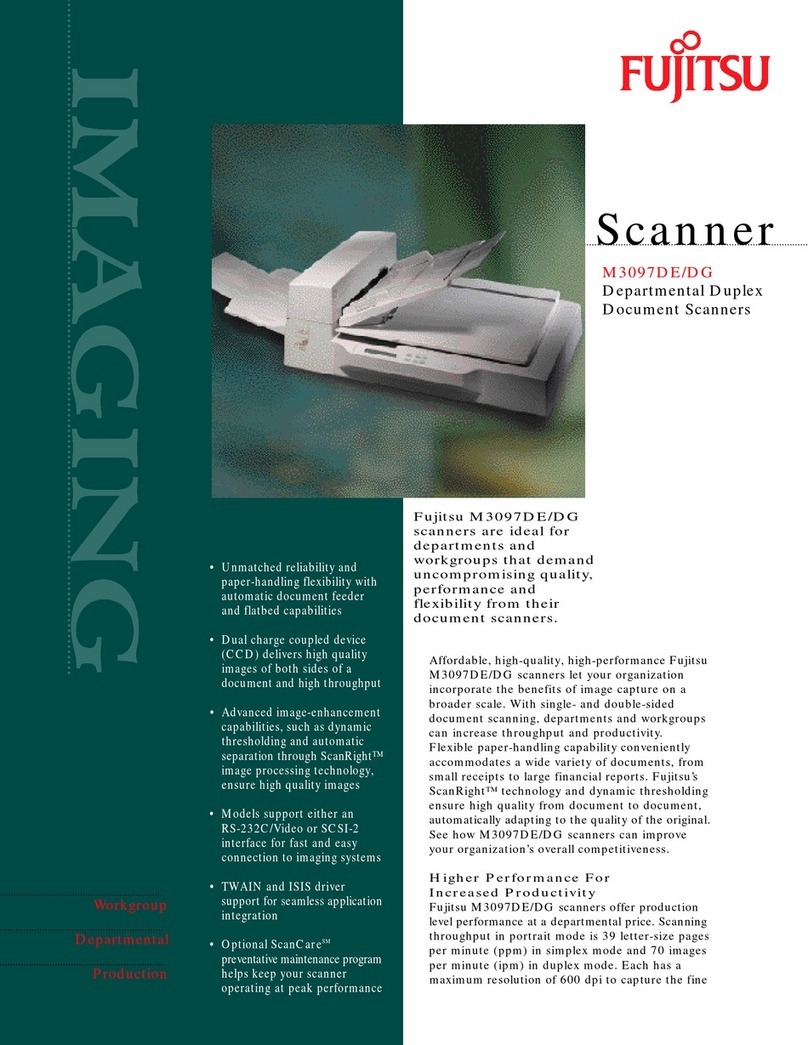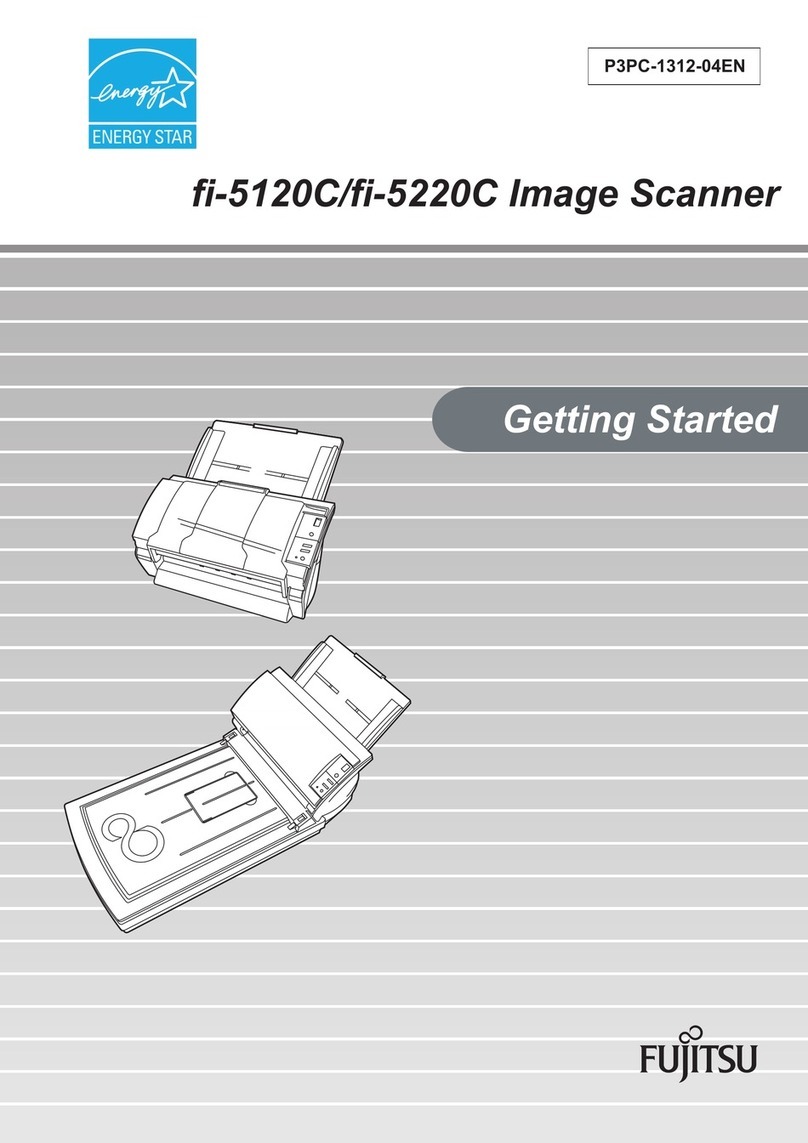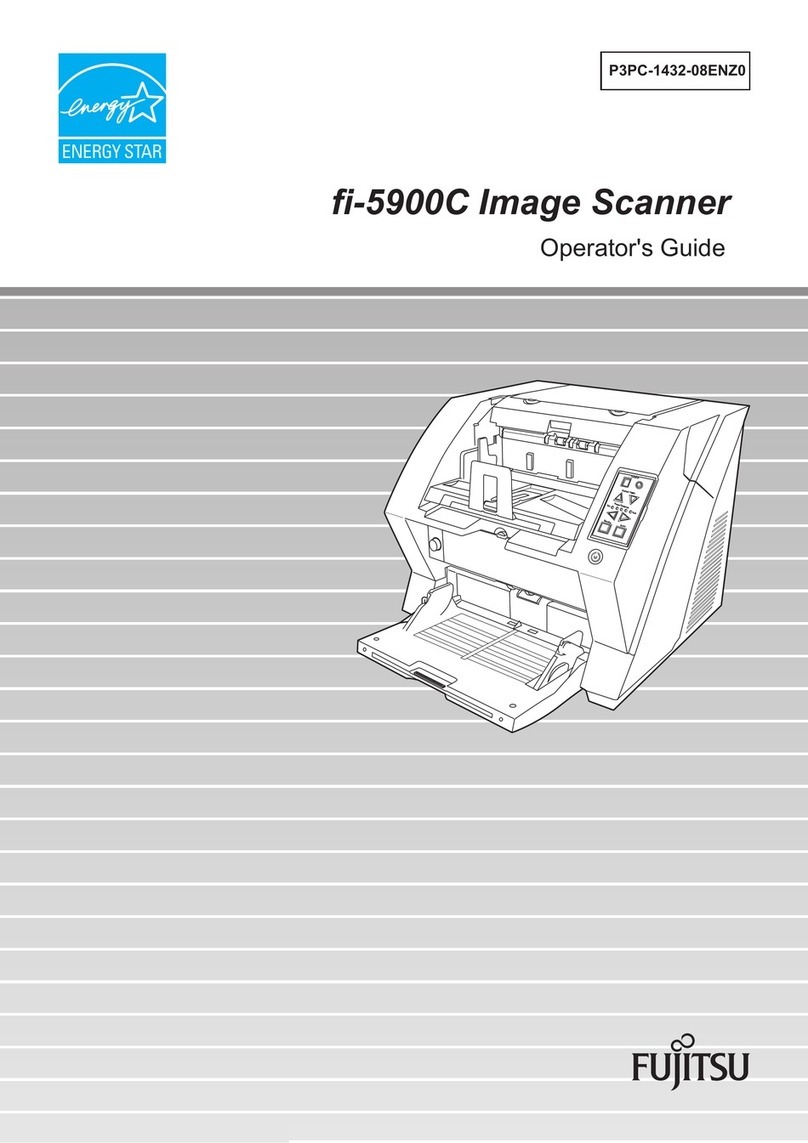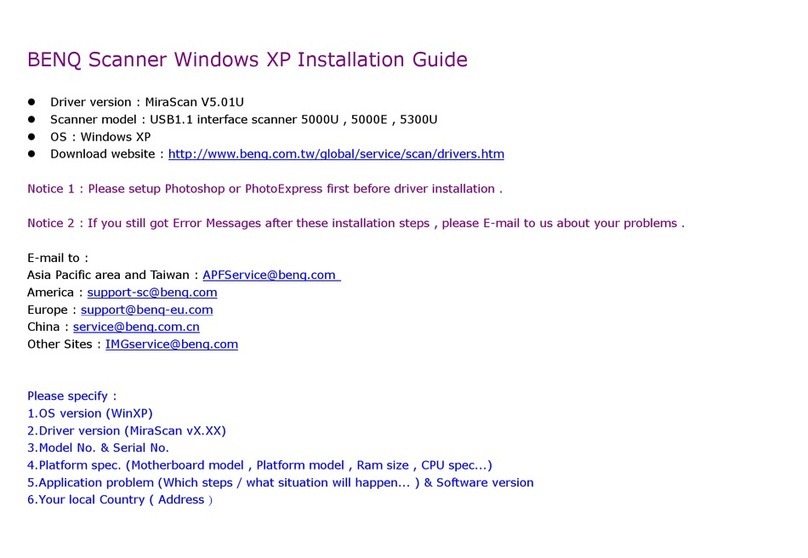*1 The fi-5950 is capable of scanning documents
that exceed A3 in length: Documents up to
863 mm in length can be scanned at resolutions
up to 400 dpi and documents between 863 mm
and 3,048 mm can be scanned at resolutions
between 50 dpi and 200 dpi (Long paper
scanning does not support resolutions that
exceed 400 dpi).
*2 Actual scanning speeds are affected by data
transmission and software processing times.
*3 JPEG compressed figures.
*4 Maximum capacity varies, depending upon
paper weight.
*5 Maximum output resolutions may vary, depending
upon the size of the area being scanned and
whether the scanner is scanning in simplex
or duplex.
*6 Scanning limitations due to scanning mode,
document size and available memory may
occur when scanning at high resolutions
(600 dpi or higher).
*7 Ultra Wide SCSI interface cannot be used
simultaneously with USB 2.0.
*8 Excluding the ADF hopper and stacker.
*9 PFU LIMITED, a Fujitsu company, has determined
that this product meets RoHS requirements
(2011/65/EU)
*10 PFU LIMITED, a Fujitsu company, has determined
that this product meets Ecodesign Directive
requirements (2009/125/EC)
Model fi-5950
Supported operating systems Windows 8.1, 8, 7, Vista, XP (All OS: 32-bit/64-bit), Windows Server 2012, 2008 (All OS: 32-bit/64-bit except 2012)
Scanner type ADF (automatic document feeder) and manual feed
Scanning modes Simplex / Duplex, Colour / Greyscale / Mono
Imaging sensor type Colour CCD (charge coupled device) x 2 (front x 1, back x 1)
Light source White cold cathode discharge lamp x 4 (front x 2, back x 2)
Document size Minimum: A8 Portrait 52 x 74 mm / Maximum: A3 (297 x 420 mm)
Long page scanning: 3,048 mm*1
Recommended paper weight 31 to 209 g/m2
Scanning speed (A4 Landscape)*2 Colour*3 / Greyscale*3 / Mono Simplex: 135 ppm (200, 300 dpi), Duplex: 270 ipm (200, 300 dpi)
Scanning speed (A4 Portrait)*2 Colour*3 / Greyscale*3 / Mono Simplex: 105 ppm (200, 300 dpi), Duplex: 210 ipm (200, 300 dpi)
Paper chute capacity*4 500 sheets (A4: 80 g/m2)
Background colours White / Black (Selectable)
Optical resolution 600 dpi
Output resolution*5 Colour / Greyscale / Mono 50 to 600 dpi (adjust by 1 dpi increments) 1,200 dpi (driver)*6
Output format Colour: 24 bit, Greyscale: 8 bit, Mono: 1 bit
Interface*7 / Connector shape Ultra Wide SCSI, USB 2.0, USB 1.1 (Selectable) / Ultra Wide SCSI: Shield type 68 pin (pin type), USB: B type
Image processing functions
Automatic colour detection, Automatic page size detection, De-Skew, Automatic orientation, Upper lower separation,
Multi-image, Blank page skip, Error diffusion, Dither, Dropout colour (R, G, B, None, White, Specified, Saturation),
Image emphasis, Simplified DTC, Advanced DTC, iDTC, sRGB
Power requirements AC 100 to 240V, ±10%
Power consumption Operating: 250W or less (Sleep mode: 3.2W or less) Auto Standby (OFF) mode: 0.5W or less
Operating environment Temperature: 15° to 35°C, Relative humidity: 20 to 80% (Non-condensing)
Dimensions (W x D x H)*8 / Weight 540 x 540 x 500 mm / 50 kg
Included software / drivers PaperStream IP Driver (TWAIN & ISIS™), 2D Barcode for PaperStream, Software Operation Panel, Error Recovery Guide,
PaperStream Capture, Scanner Central Admin tools
Environmental compliance ENERGY STAR®/ RoHS*9 / Ecodesign*10
Others Double-feed detection 3 ultrasonic double-feed detection sensors
Specications
© Copyright 1993-2014. PFU Imaging Solutions Europe Limited. All rights reserved. R 03.14
Bundled software
Fujitsu developed best in class scanner driver and image capturing / processing software
PaperStream IP – high quality image enhancement
PaperStream IP is the scanner driver for the -5950 scanner. In
addition to being fully compliant with the industry standard TWAIN
and ISIS interface, PaperStream IP incorporates as standard, highly
sophisticated image processing that automatically applies features
such as noise removal, background pattern removal and character
augmentation to produce exceptionally clear, high quality images
that are suitable for direct import into the users’ workow.
PaperStream IP has an intuitive, easy to use interface that can
be switched between Administrator or User mode to simplify the
scanning process and reduce user error.
Additionally PaperStream IP also introduces a new Assisted Scanning
mode, which allows the user to visually select the best quality
image from a range of images of the page, rather than needing to
manually ne tune the scanning parameters one by one.
PaperStream Capture – enhanced capture
PaperStream Capture is an easy to use capture
tool which allows users to easily create scanning
routines which encapsulate all of the settings and
conguration required to control the scanning
process from scan to the release of the image to
the users’ or companies’ dened workow.
Once created, proles can be run by a single click
and the most frequently used proles can even
be linked to the -5950 scanner front panel scan
button to streamline the whole capture process.
All names, manufacturer names, brand and product designations are subject to special trademark rights and are manufacturer’s trademarks and/or registered brands of their respective owners.
All indications are non-binding. Technical data is subject to change without prior notification.