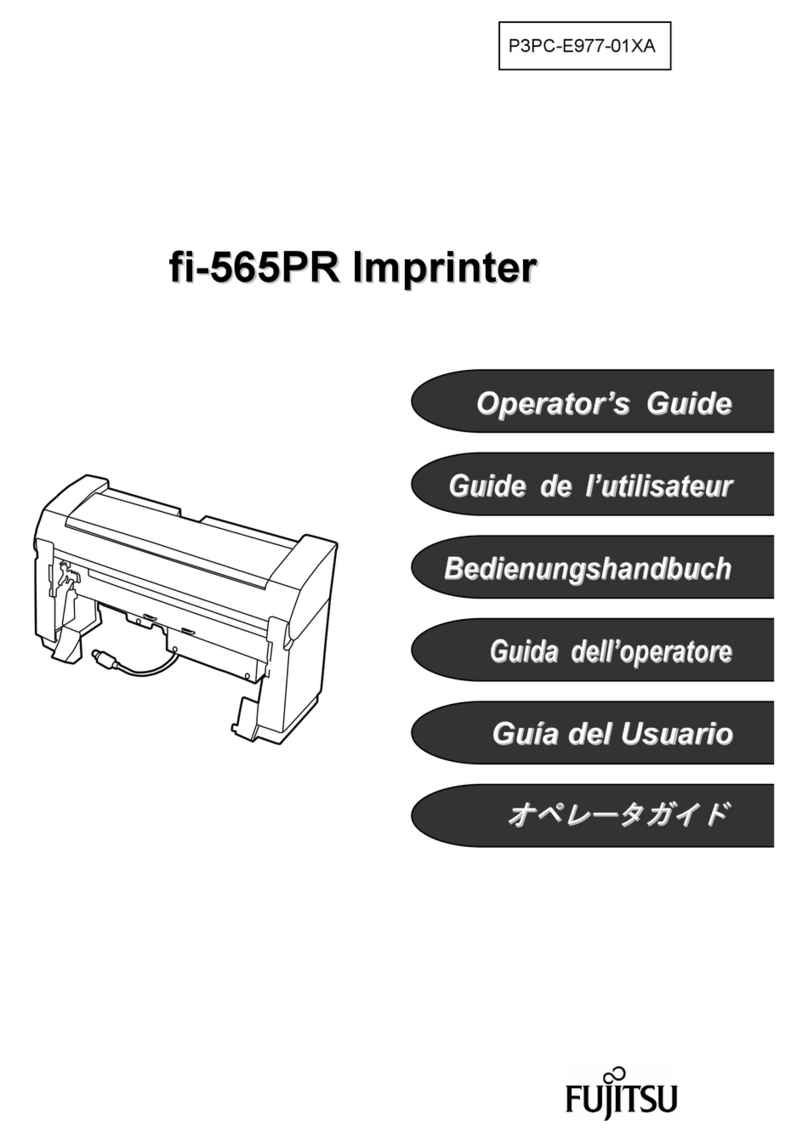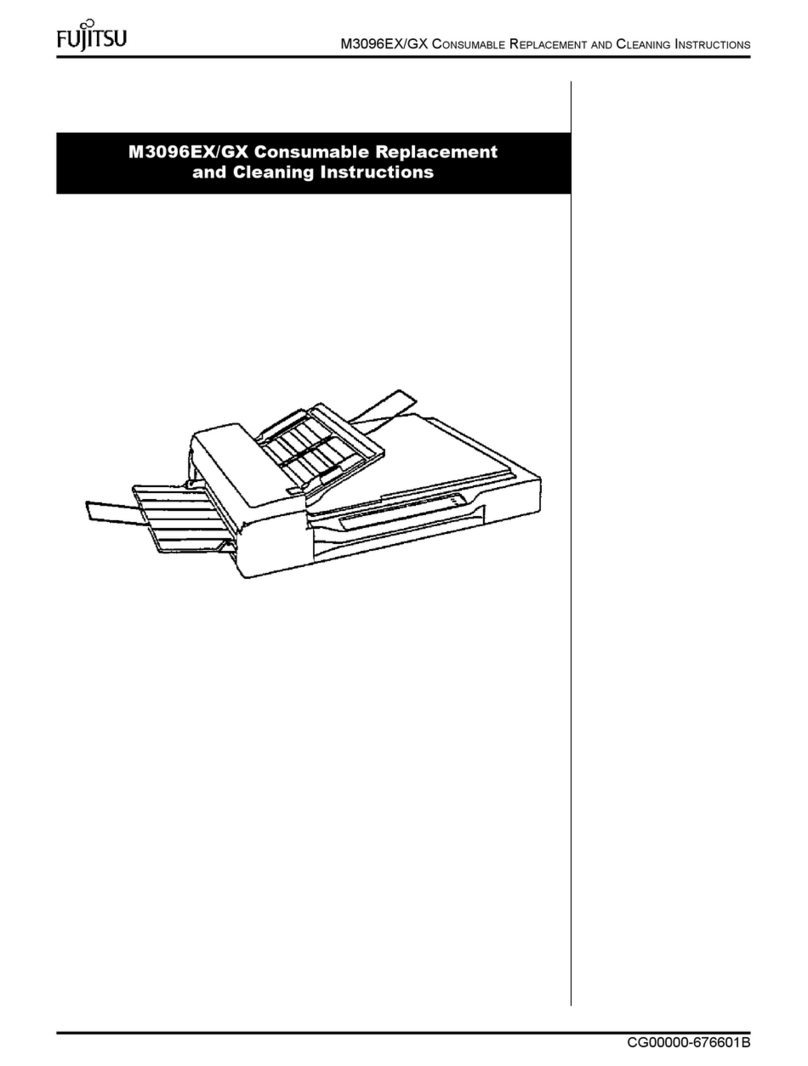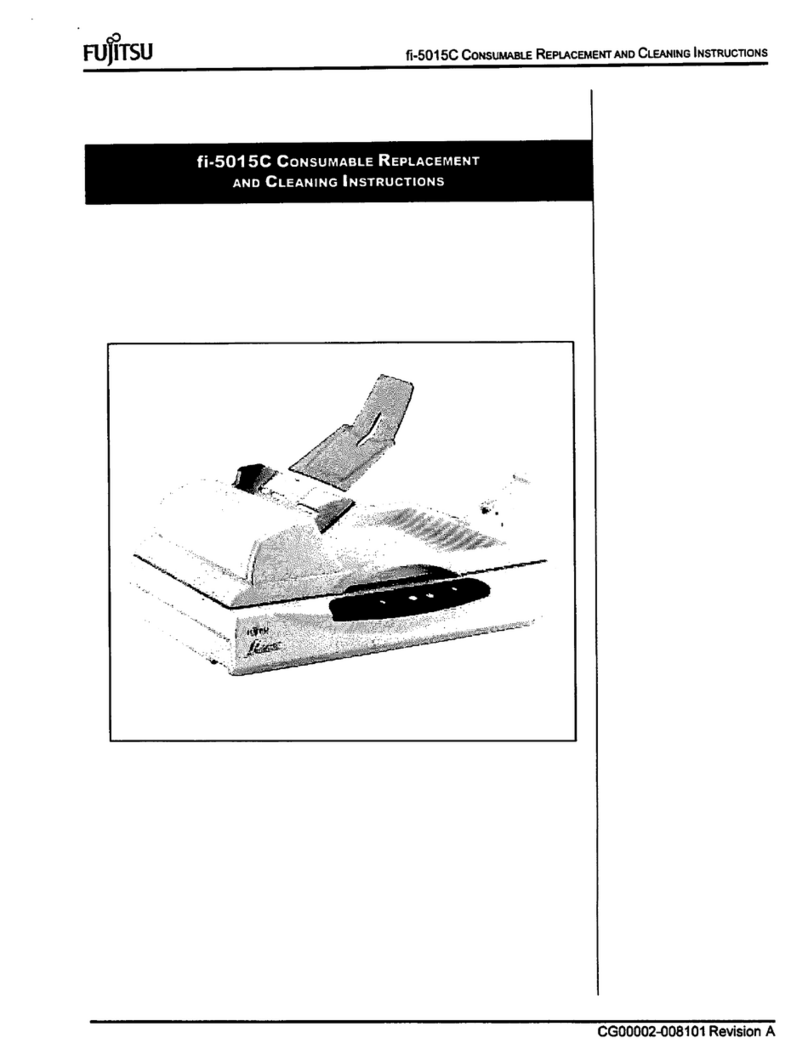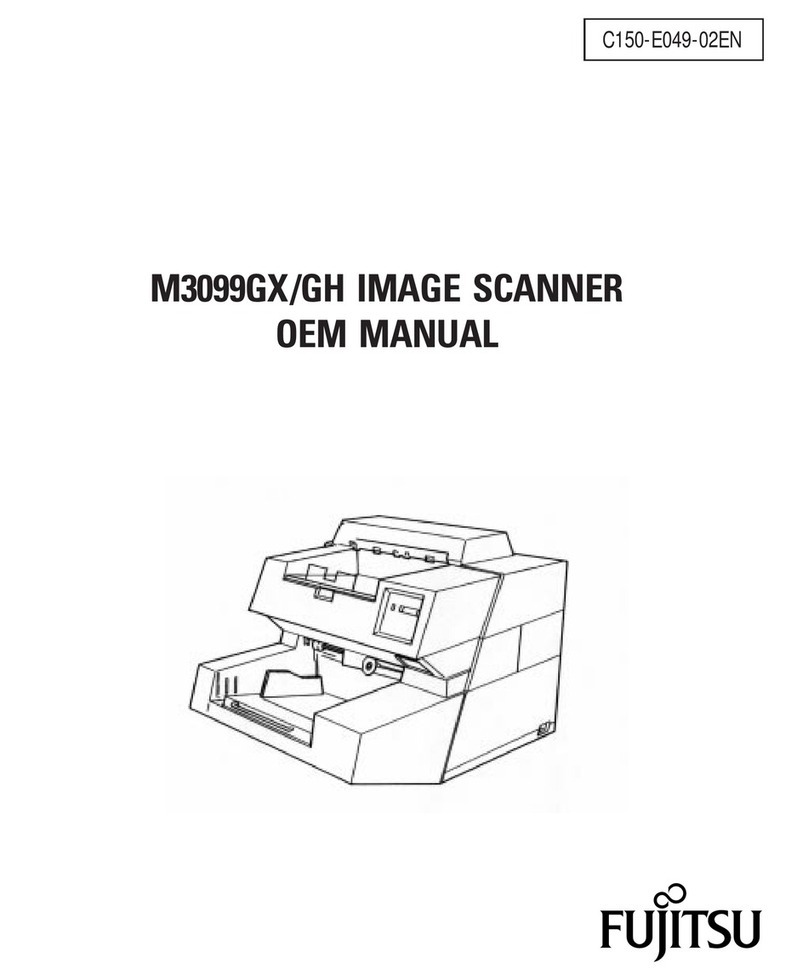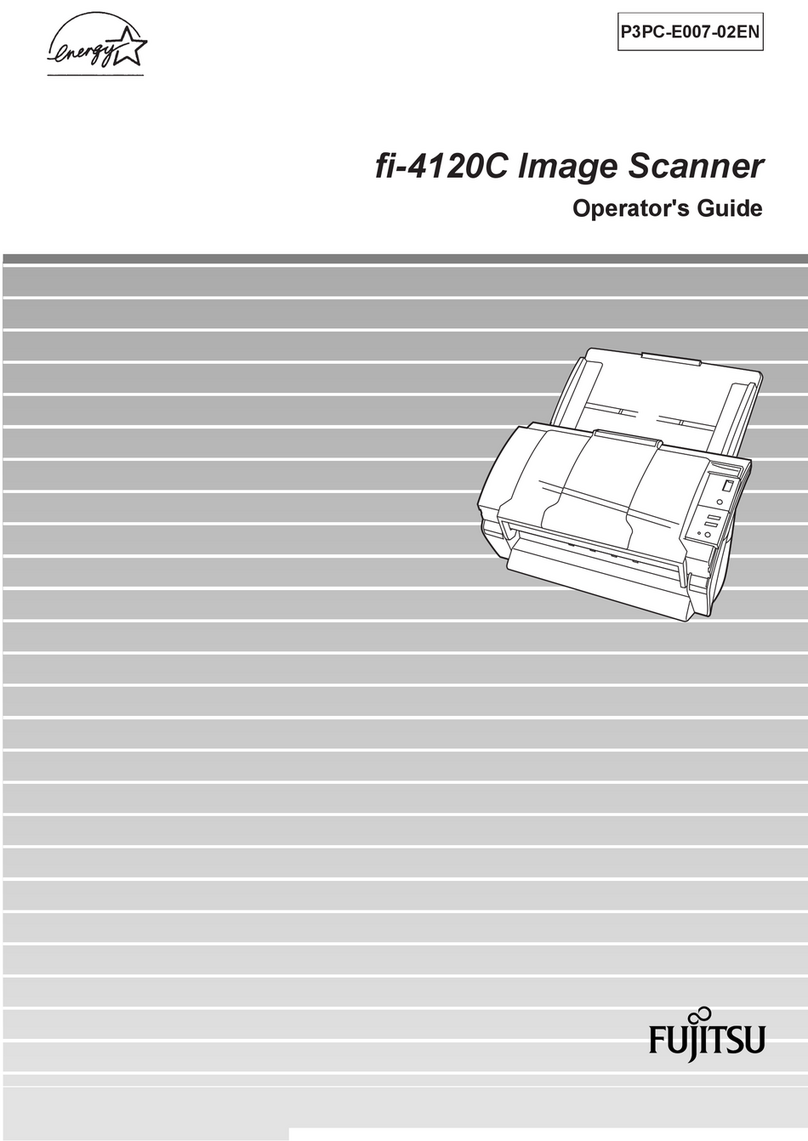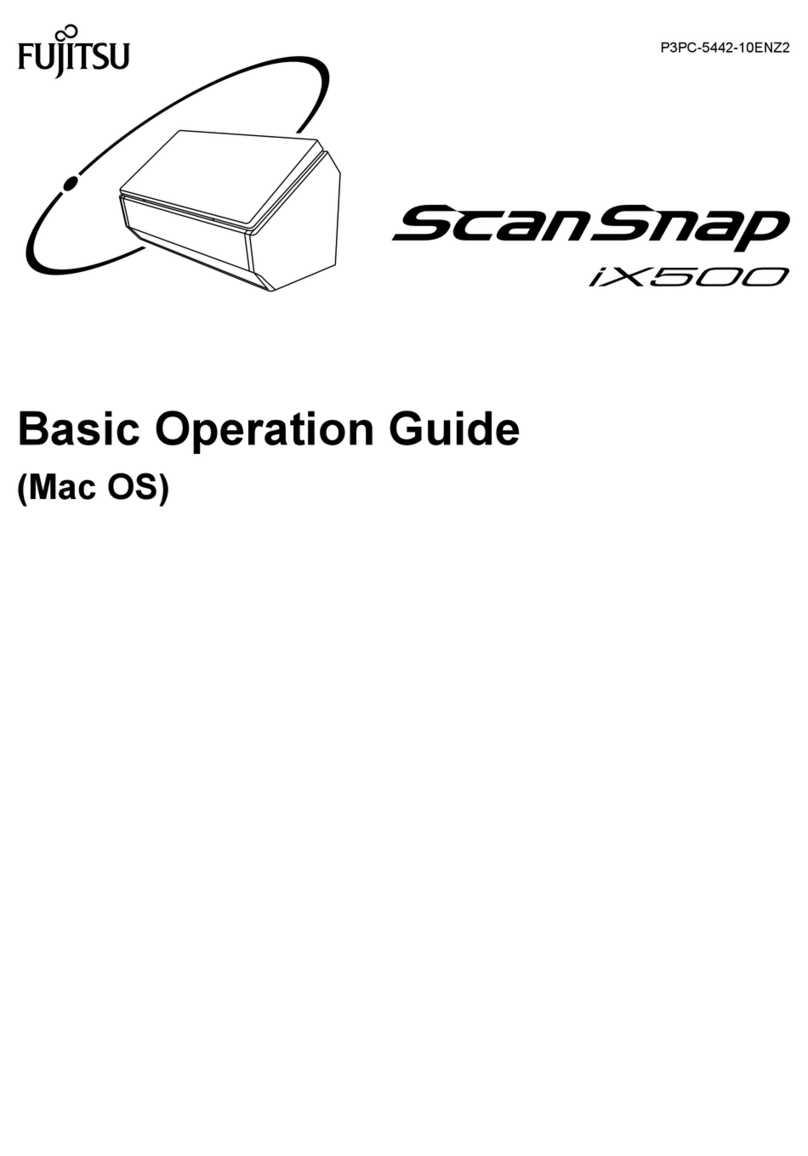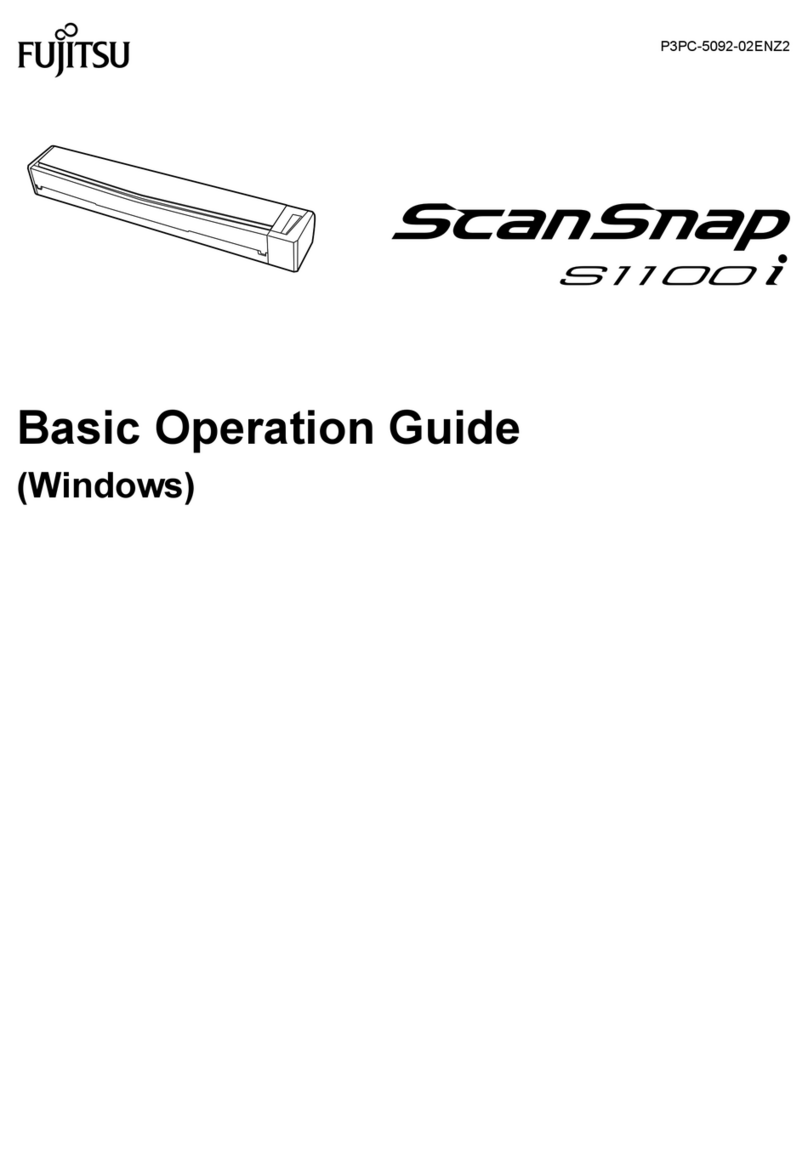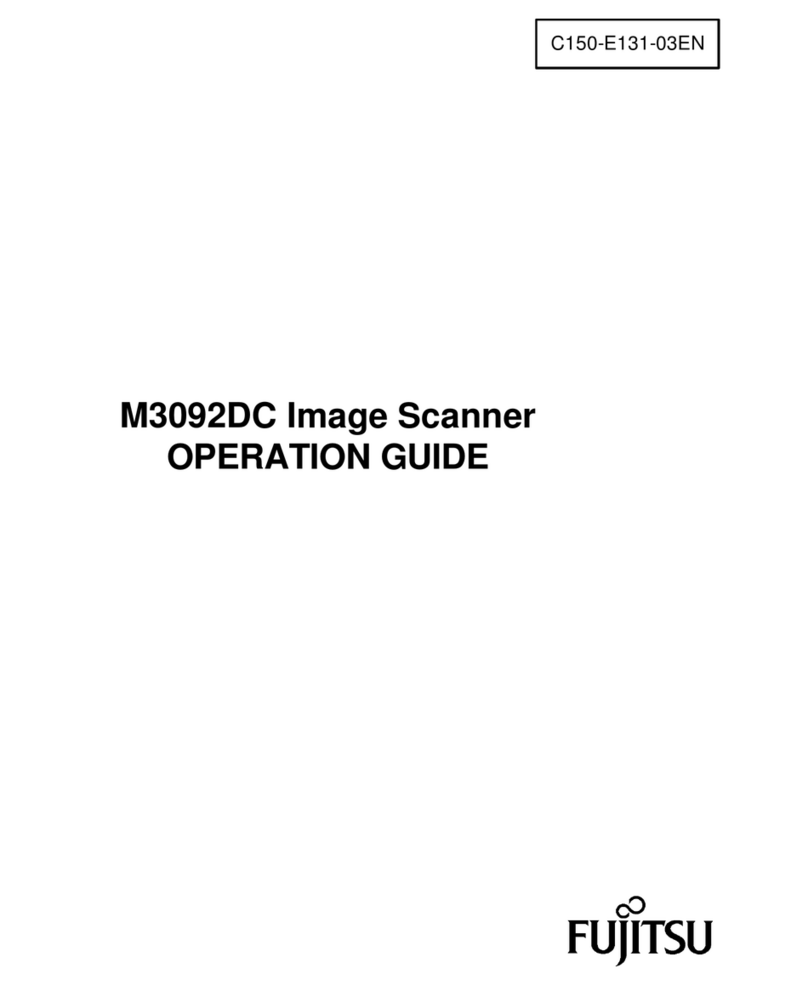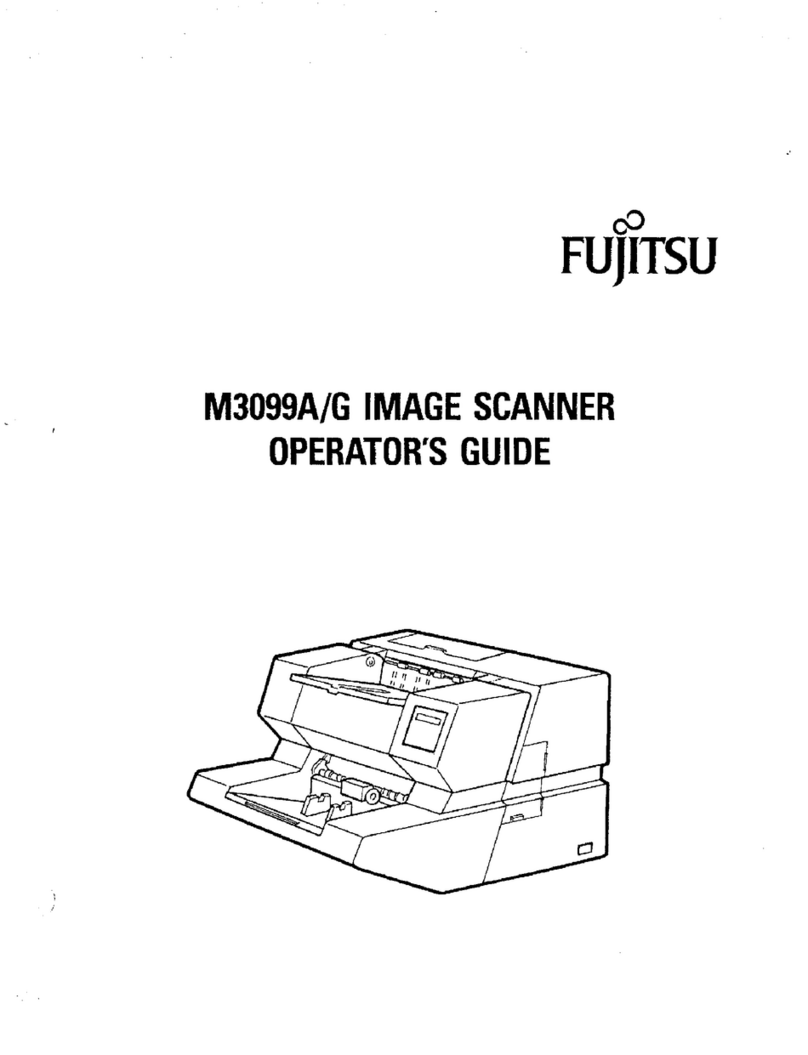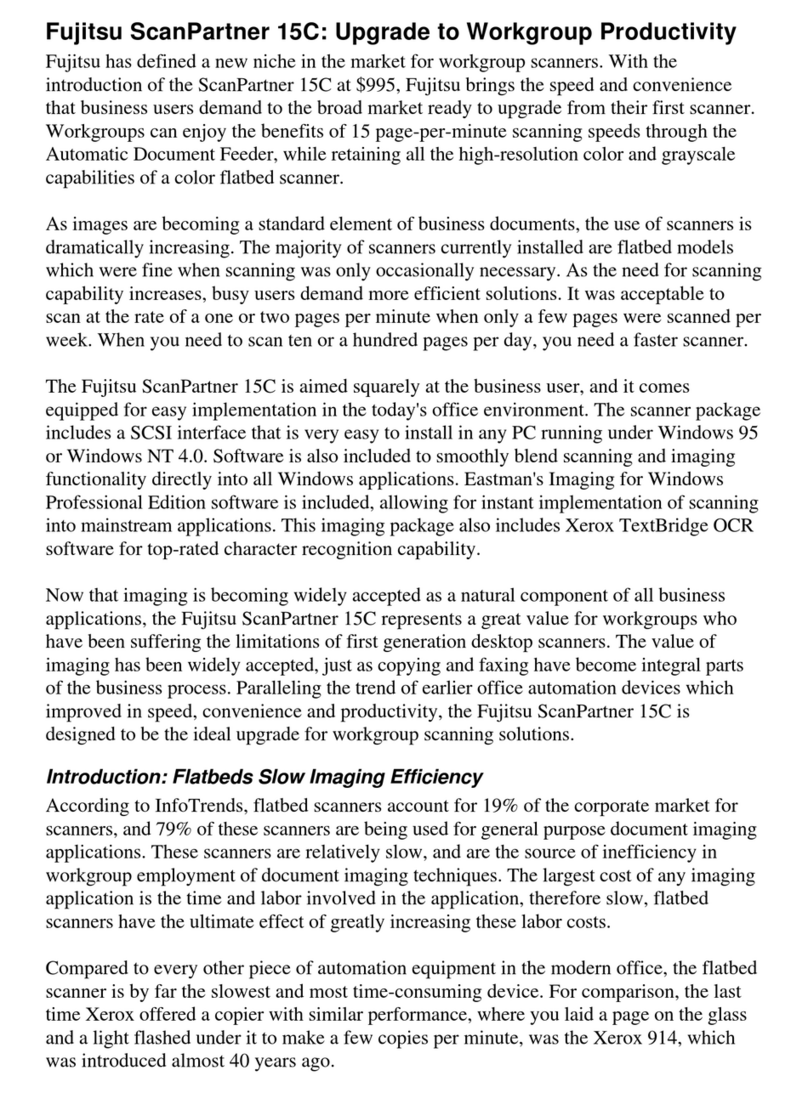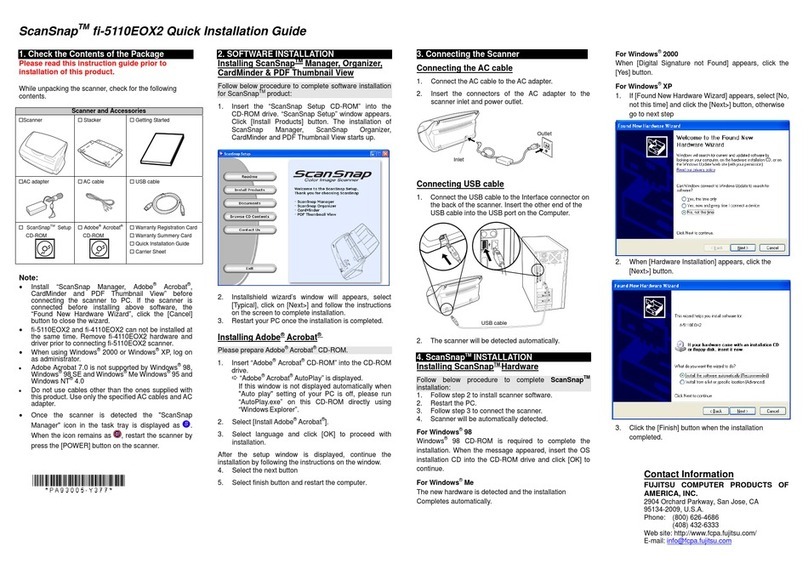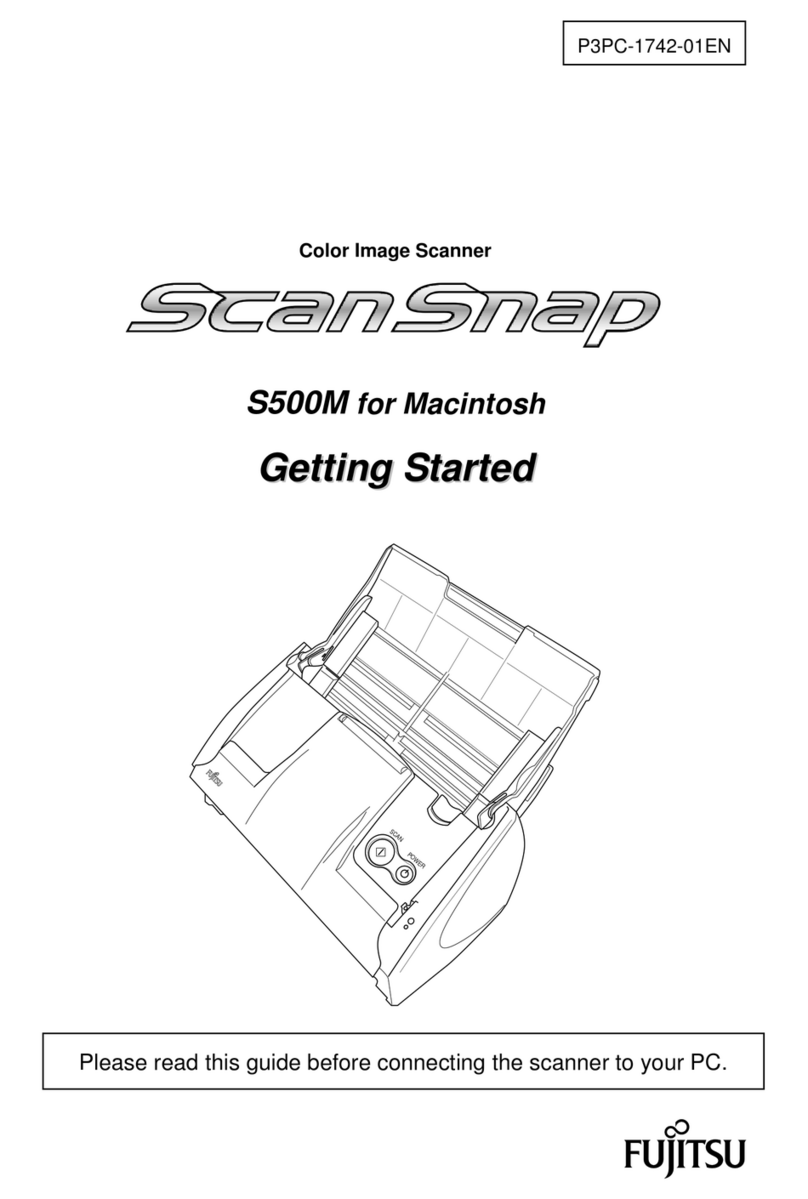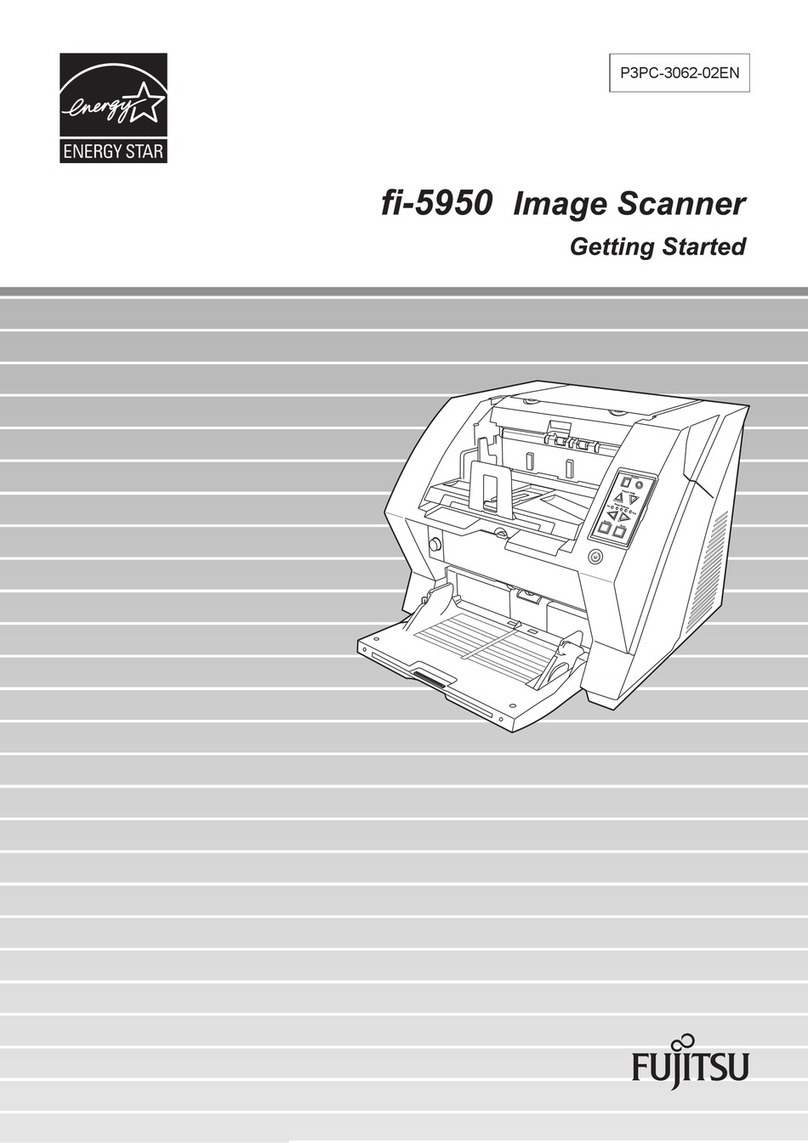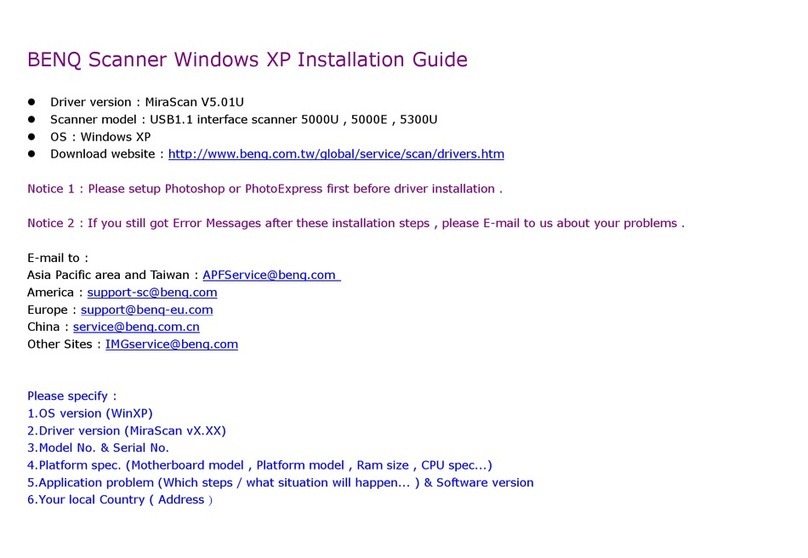6
■ Removing a Network Printer ........................................... 170
■ Viewing the Printer Details .............................................. 170
4.14 Viewing the Scanner Details ........................................ 171
4.14.1 Viewing the System Status .................................................. 171
4.14.2 Viewing the Usage Status .................................................... 172
■ Viewing the Status of Consumable Parts ........................ 172
■ Resetting the Usage Counter .......................................... 172
4.14.3 Viewing the Status of Installed Options................................ 173
4.14.4 Managing the User Log........................................................ 174
■ Viewing the User Log Details .......................................... 174
■ Downloading the User Logs in CSV Format .................... 175
■ Clearing the User Logs .................................................... 175
4.14.5 Managing the System Log ................................................... 176
■ Viewing the System Log Details ...................................... 176
■ Downloading the System Log in CSV Format ................. 177
■ Clearing the System Log ................................................. 177
4.15 Managing the User Data Store and System
Settings .......................................................................... 178
4.15.1 Maintaining the User Data Store.......................................... 178
■ Backing up the User Data Store ...................................... 180
■ Restoring the User Data Store ........................................ 181
■ Clearing the User Data Store .......................................... 181
4.15.2 Maintaining the System Settings.......................................... 182
■ Downloading the System Settings in CSV Format .......... 182
■ Backing up System Settings ............................................ 183
■ Restoring the System Settings ........................................ 184
■ Resetting to Factory Defaults .......................................... 185
4.16 Maintaining the System ................................................ 186
4.16.1 Updating the Scanner's System Software............................ 186
4.16.2 Checking for New Updates .................................................. 189
■ Checking for New Updates Manually .............................. 189
■ Checking for Updates at Scanner Startup ....................... 190
■ Requesting e-Mail Notification When a New Update is
Available ......................................................................... 190
4.16.3 Maintaining Add-in Modules................................................. 191
■ Installing an Add-in Module ............................................. 191
■ Uninstalling an Add-in Module ......................................... 192