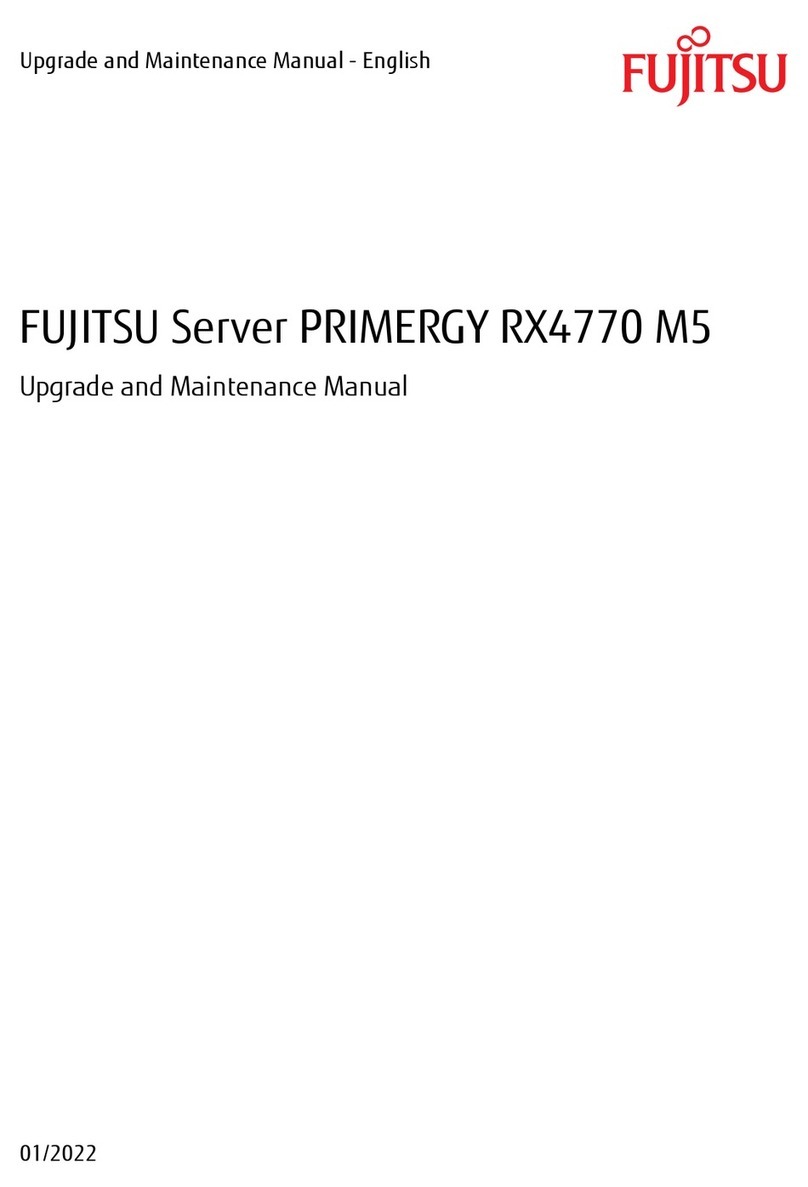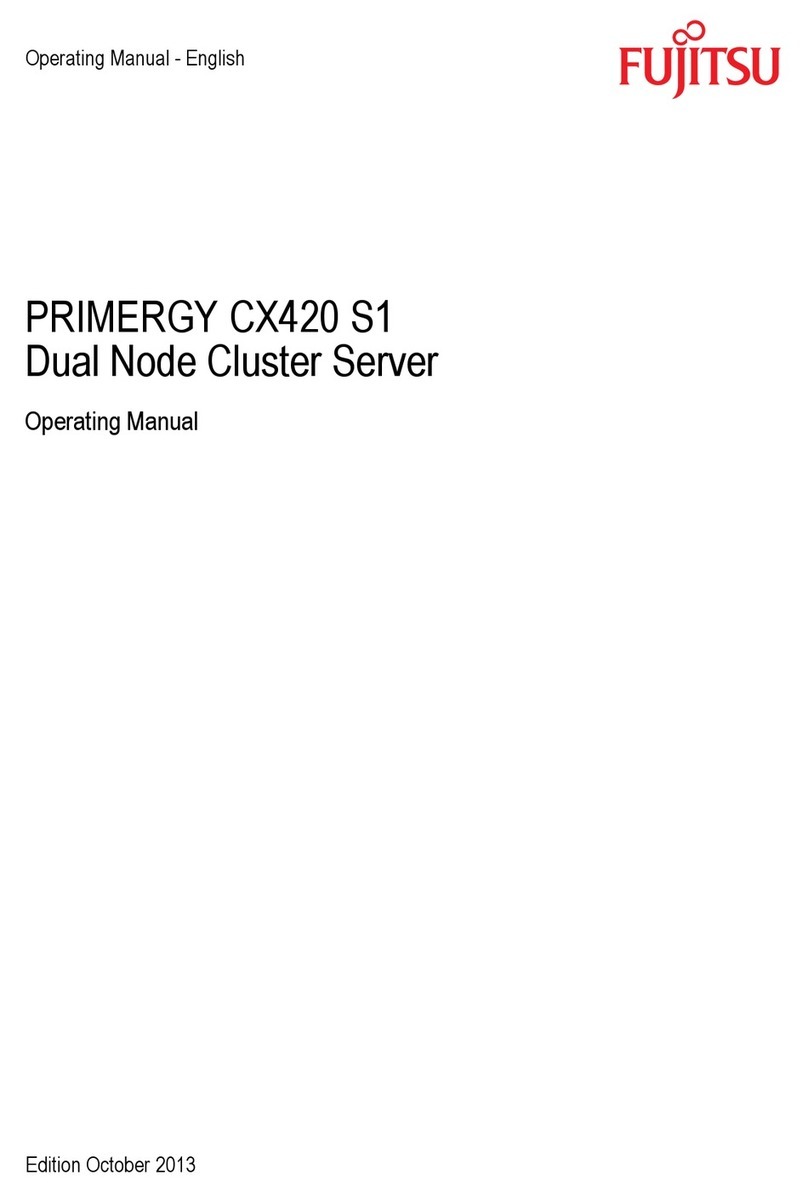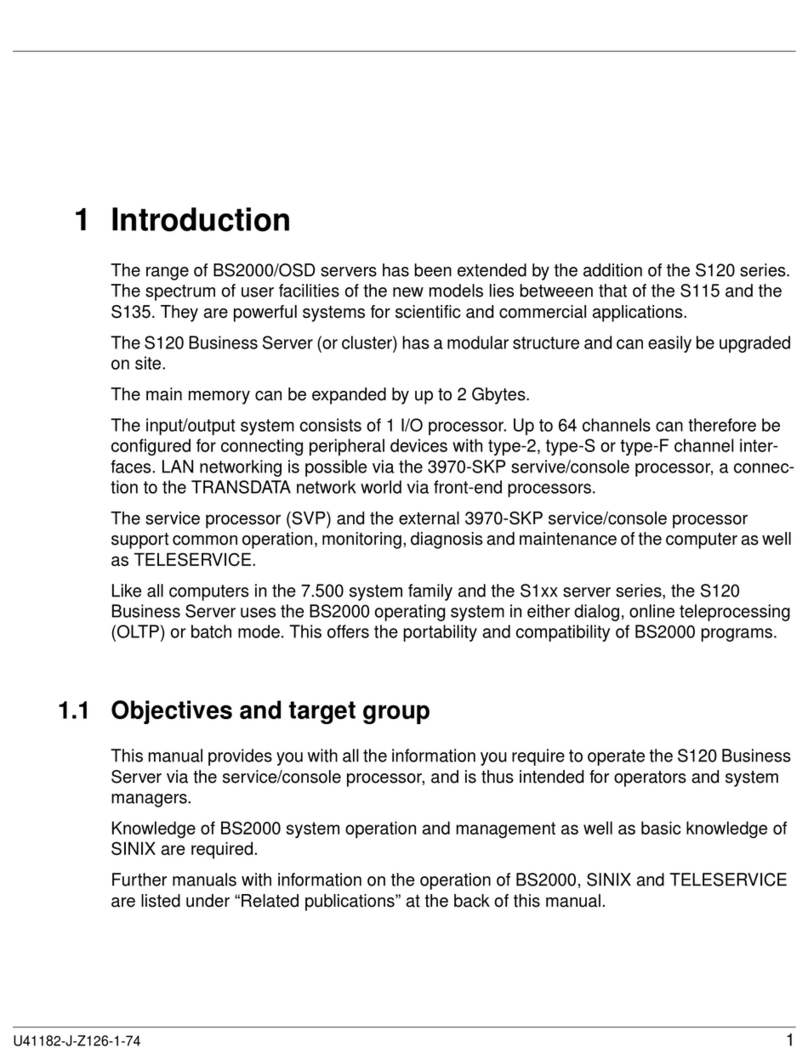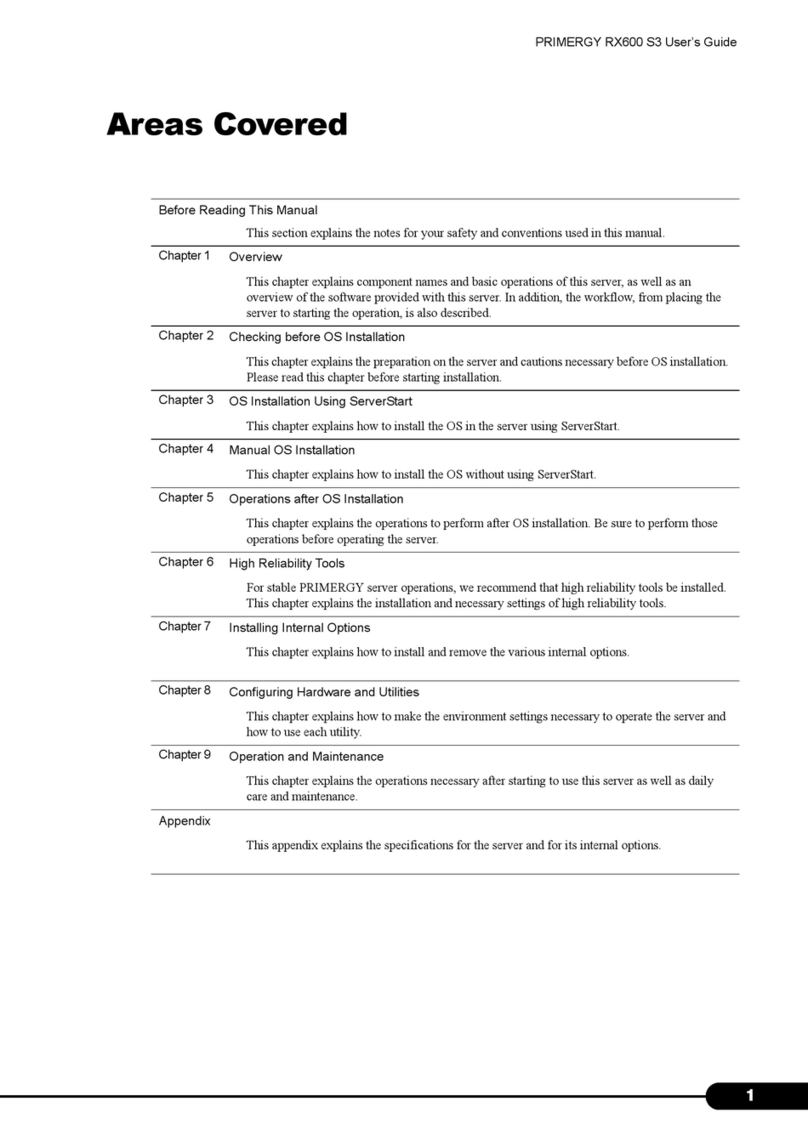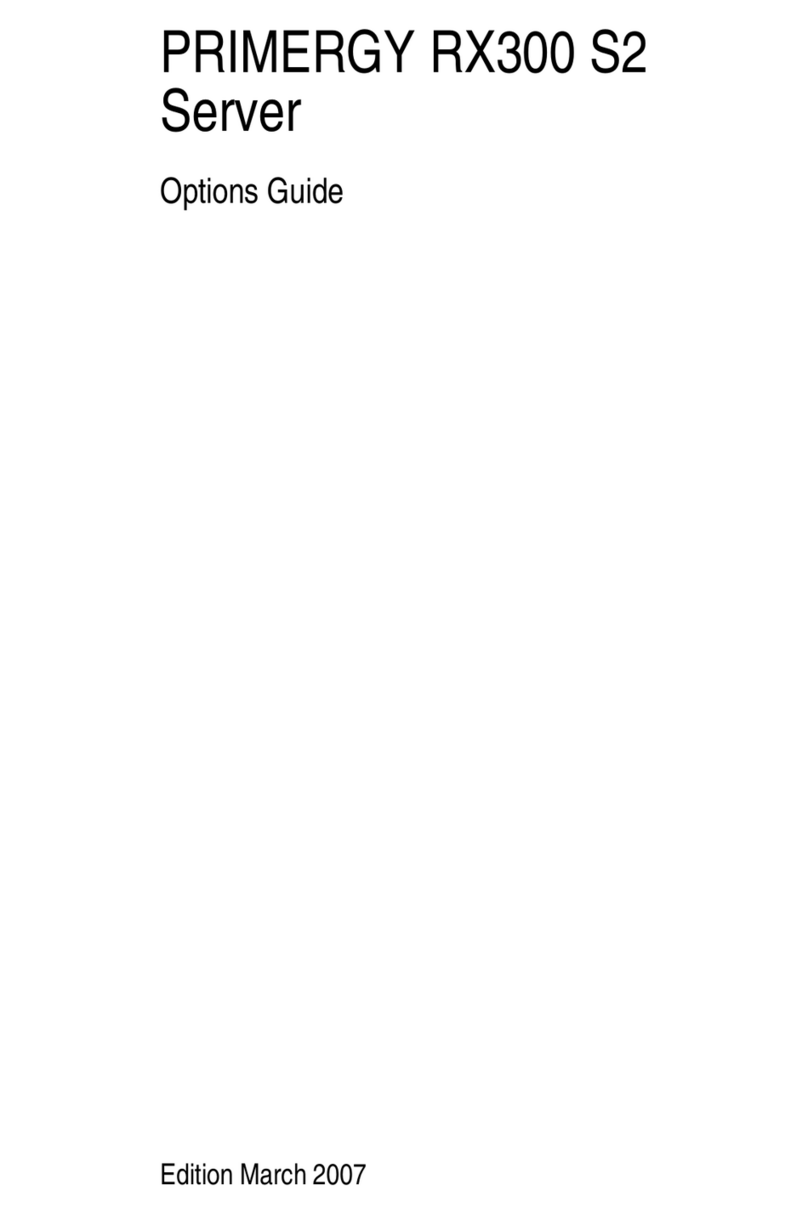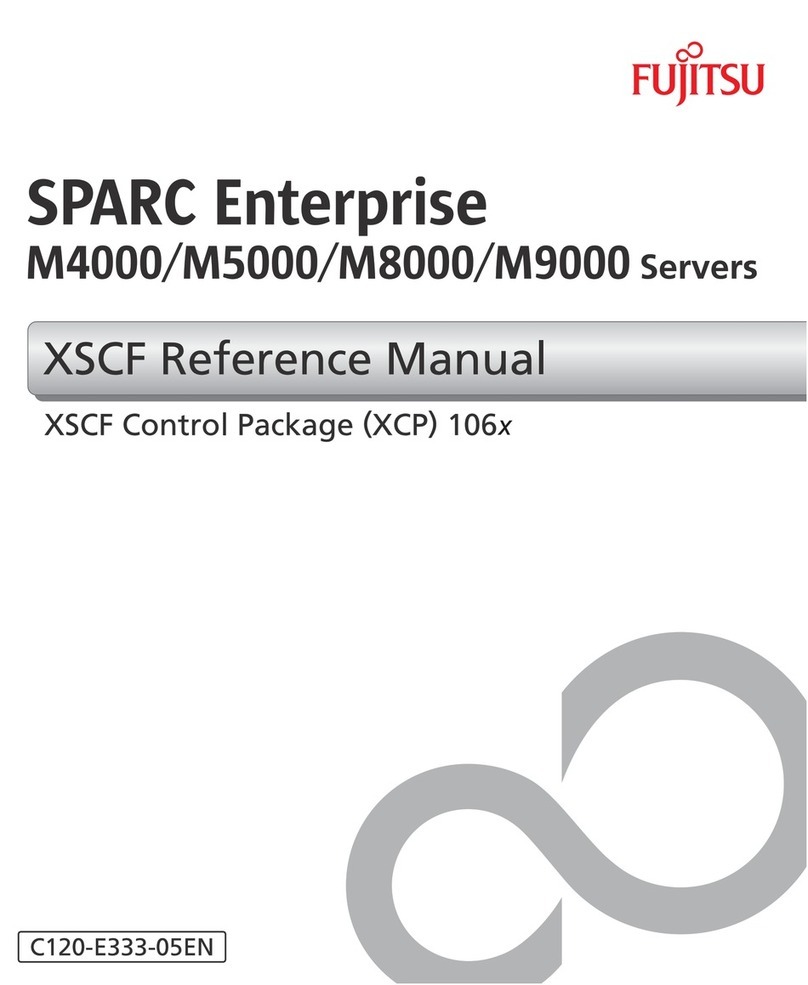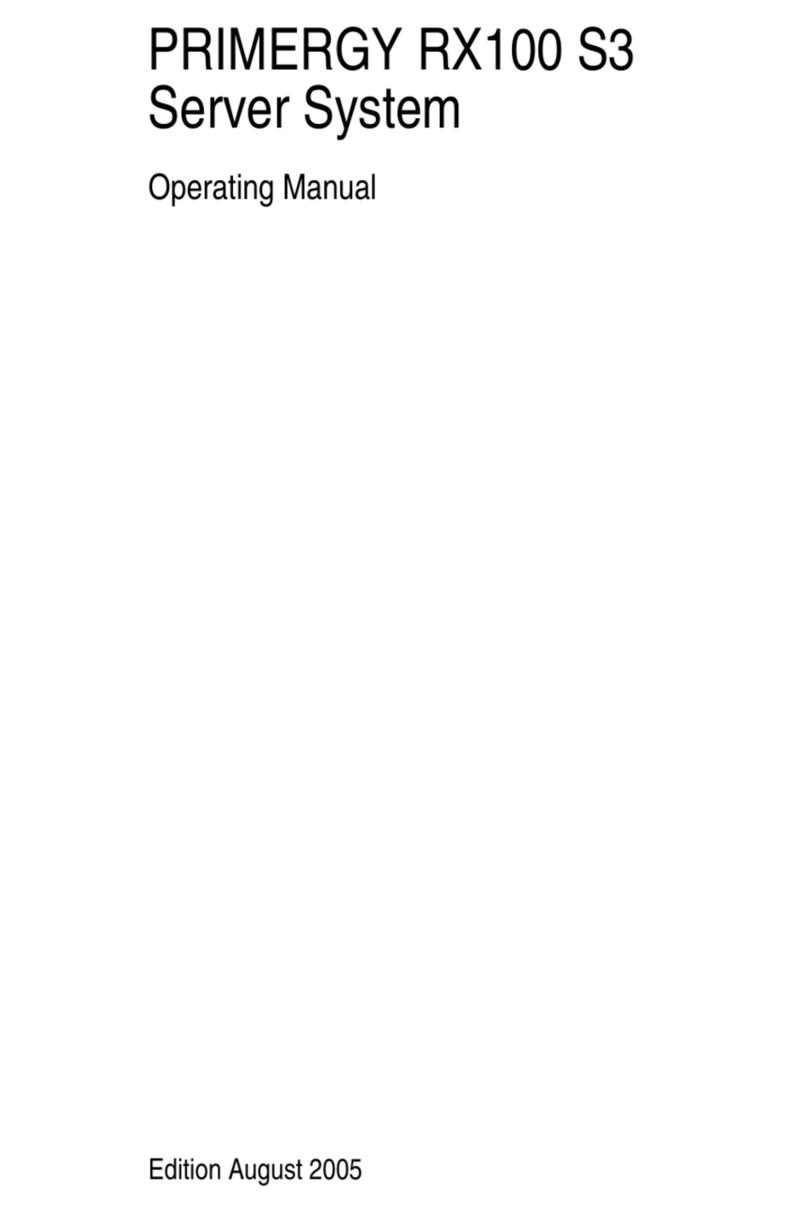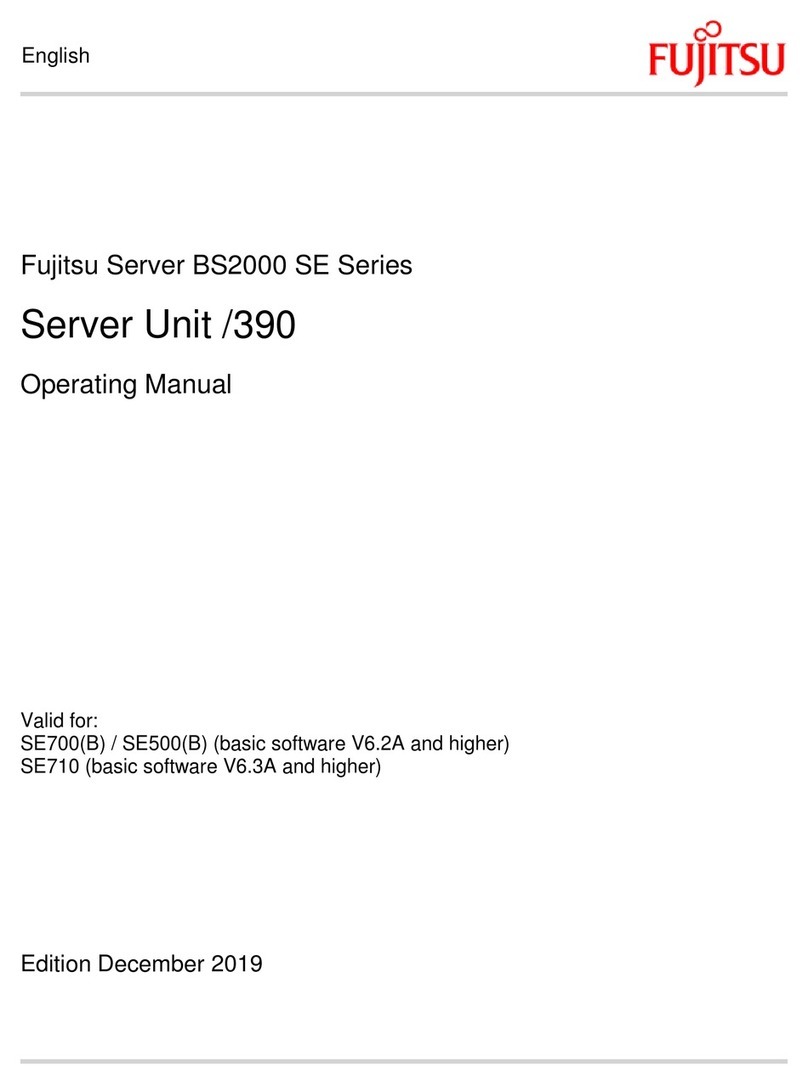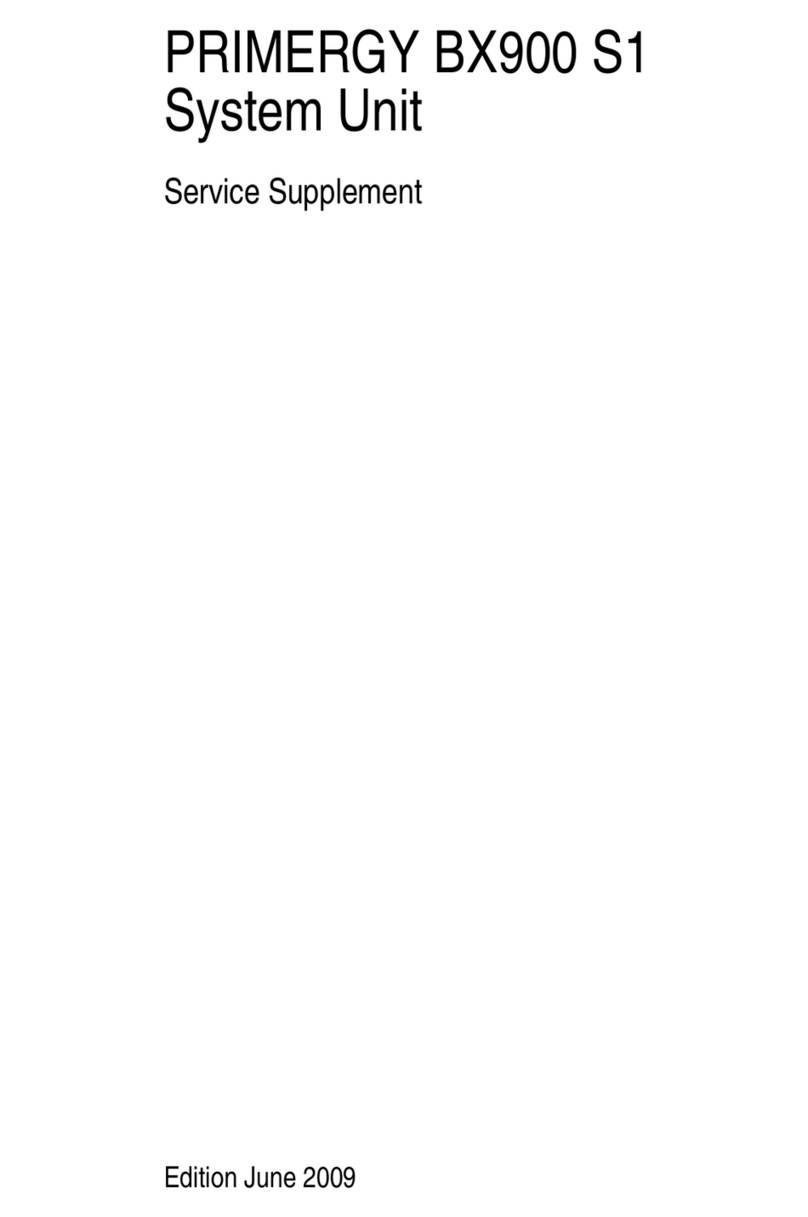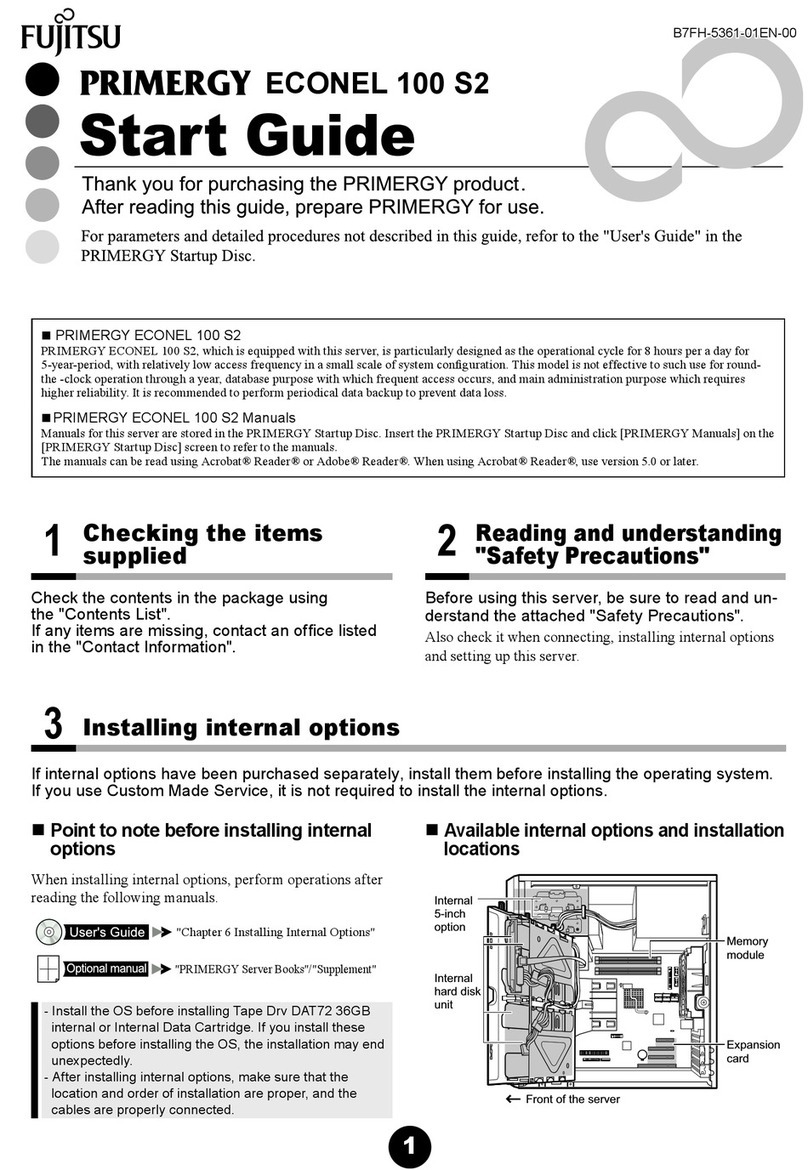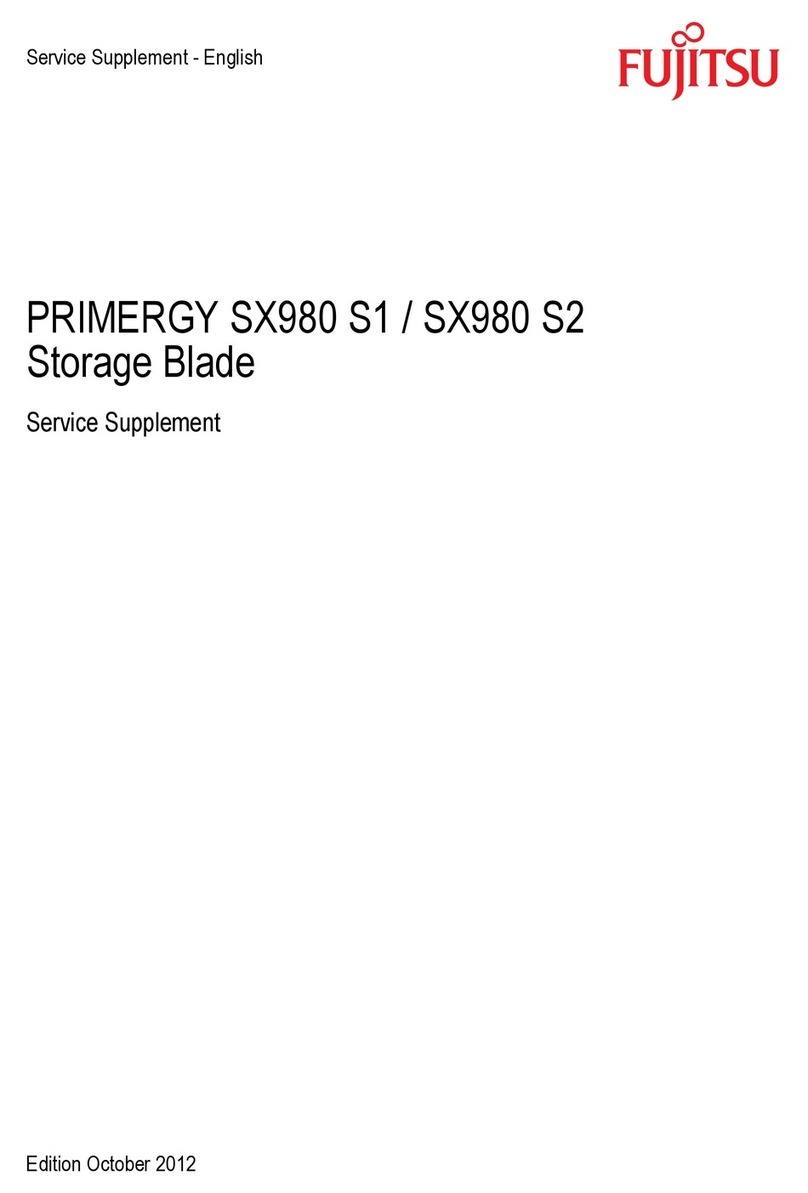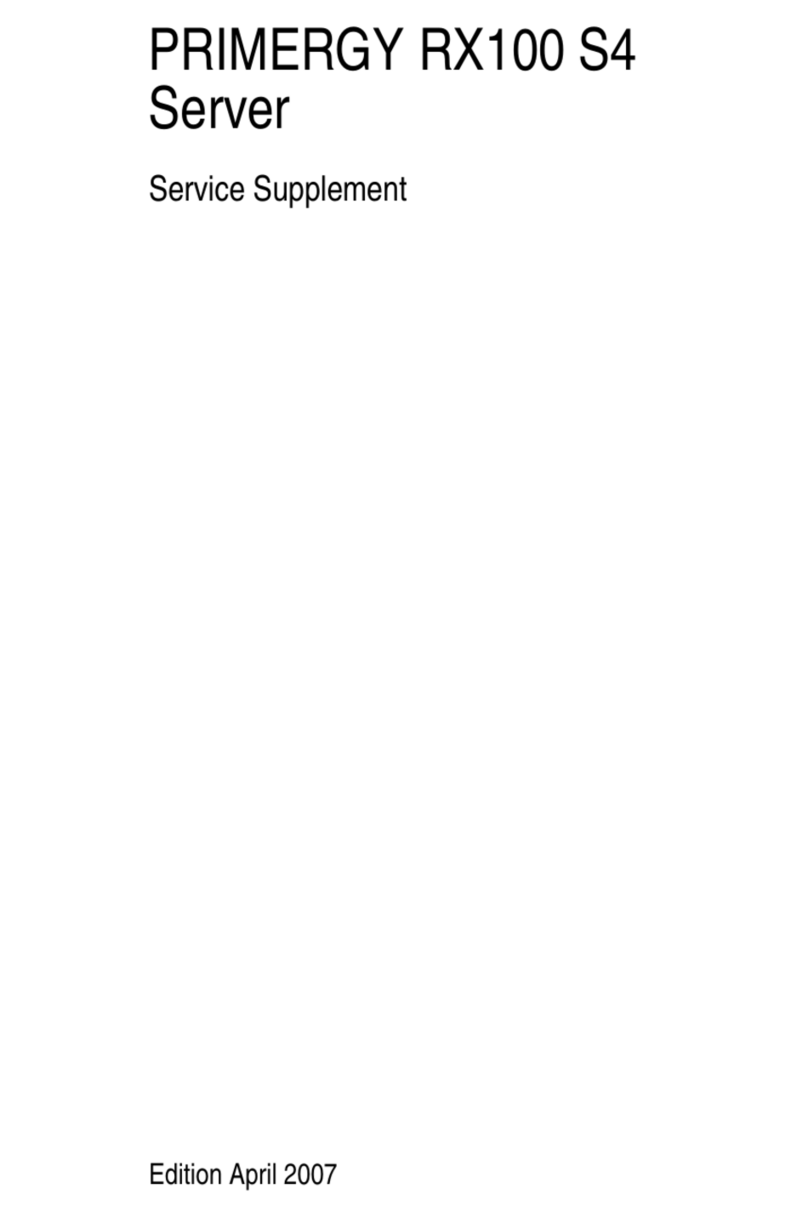Contents
Contents
YourCELVIN® NAS Server… ........................................................... 5
Notational conventions .................................................................. 6
Safetyinstructions ...................................................................... 7
CE marking ............................................................................ 7
FCCCompliance Statement ............................................................. 8
FCC ClassB ComplianceStatement .................................................. 8
FCC Radiation Exposure Statement .................................................. 9
Hardwareoverview ...................................................................... 10
CELVIN®NAS QE707 ............................................................... 10
CELVIN®NAS QE807 ............................................................... 12
Installing the NAS . . . .................................................................. 14
List of recommended harddisks .......................................................... 14
Systemventilation ...................................................................... 14
System status checks ................................................................... 15
Overview of LED indicators &system status ........................................... 16
Alarm buzzer ....................................................................... 17
Configuring the softwaresettings ......................................................... 18
Connecting a networkdrive .............................................................. 22
Connectingtothe NAS ................................................................. 25
Using the public folder (public network share) . ............................................ 25
Administering the NAS via a Web browser under Windows . . . . ............................. 27
Administrationsinterface ................................................................. 28
Opening themain menu ............................................................. 29
Open the Control Panel/Applications . . . . . . ............................................ 31
Accessing the NAS fromLinux ........................................................... 32
Storage management . .................................................................. 33
Use flexible volume management . . ................................................... 33
Architecture of the flexible volume management . . . .................................... 33
Creating a new storage pool . . ....................................................... 34
Expanding storage pool capacity online . . . ............................................ 36
Creating a new volume .............................................................. 42
Expanding volume capacity online . ................................................... 45
Creating a new block-based iSCSI-LUN (Internet small computer systems interface - logical
unitnumber disk drive) .............................................................. 47
Expanding iSCSI-LUN capacityonline ................................................ 51
Copying datausing the frontUSB port ................................................. 53
Web Server ............................................................................ 55
MySQLadministration ................................................................... 56
SQLiteadministration ................................................................... 56
FTP server ............................................................................. 57
Using theQsync synchronisationsoftware ............................................. 58
Getting started .......................................................................... 58
Requirements for the use of Qsync ................................................... 58
Create a user account on the NAS . ................................................... 58
InstallQsync utility .................................................................. 58
Log on at NAS ...................................................................... 59
Fujitsu 3