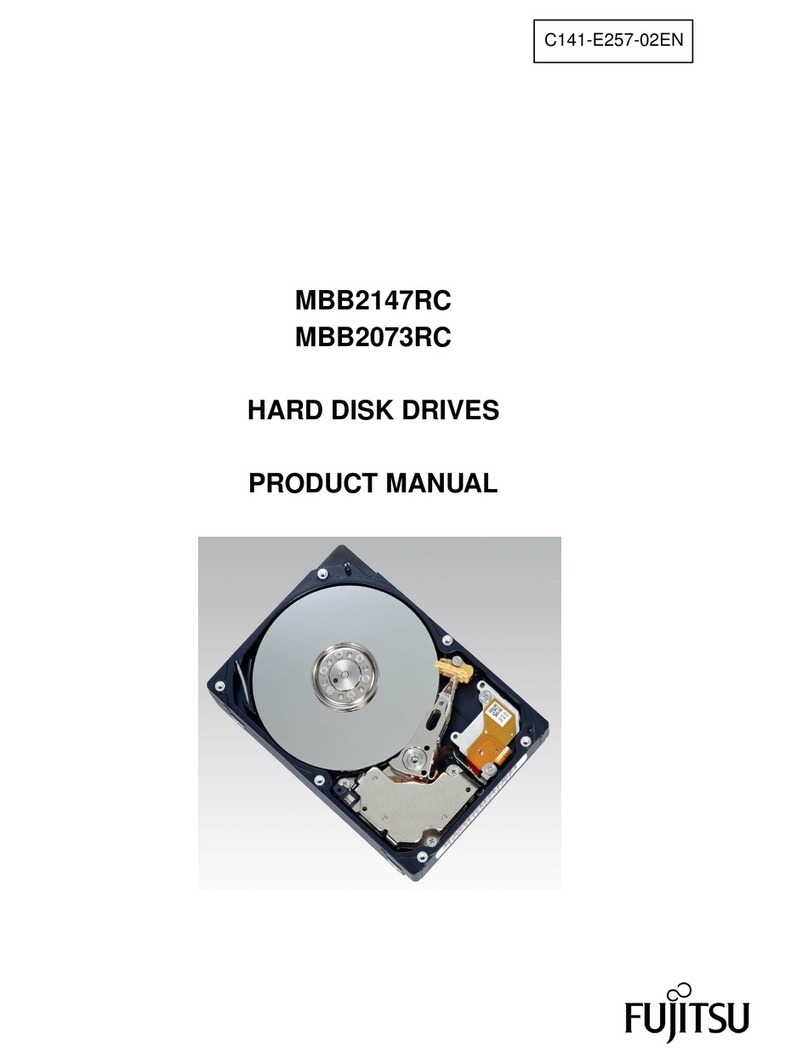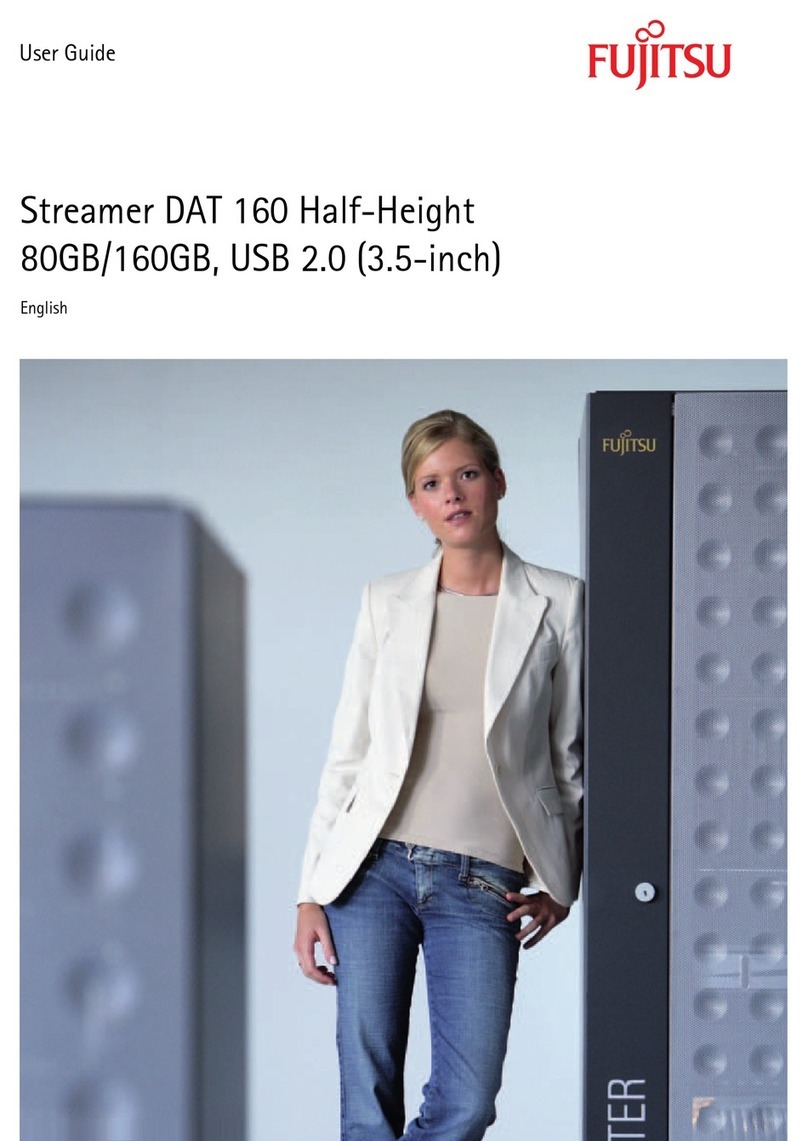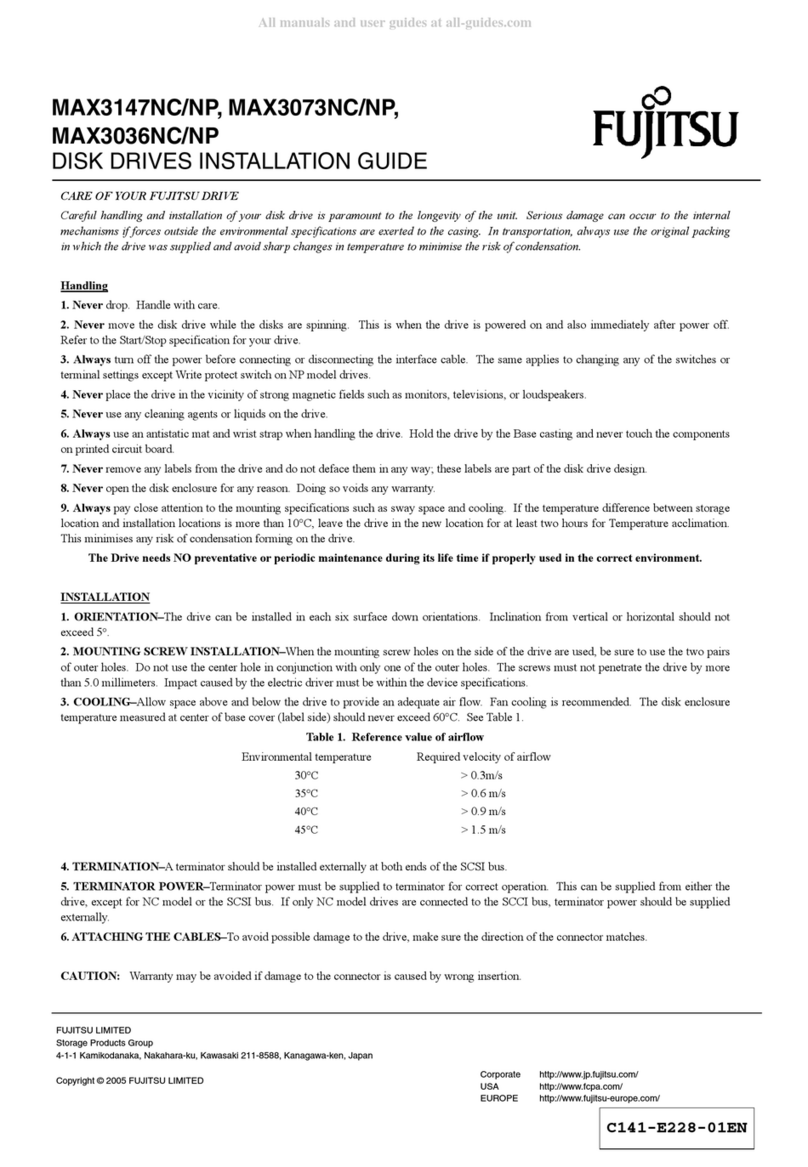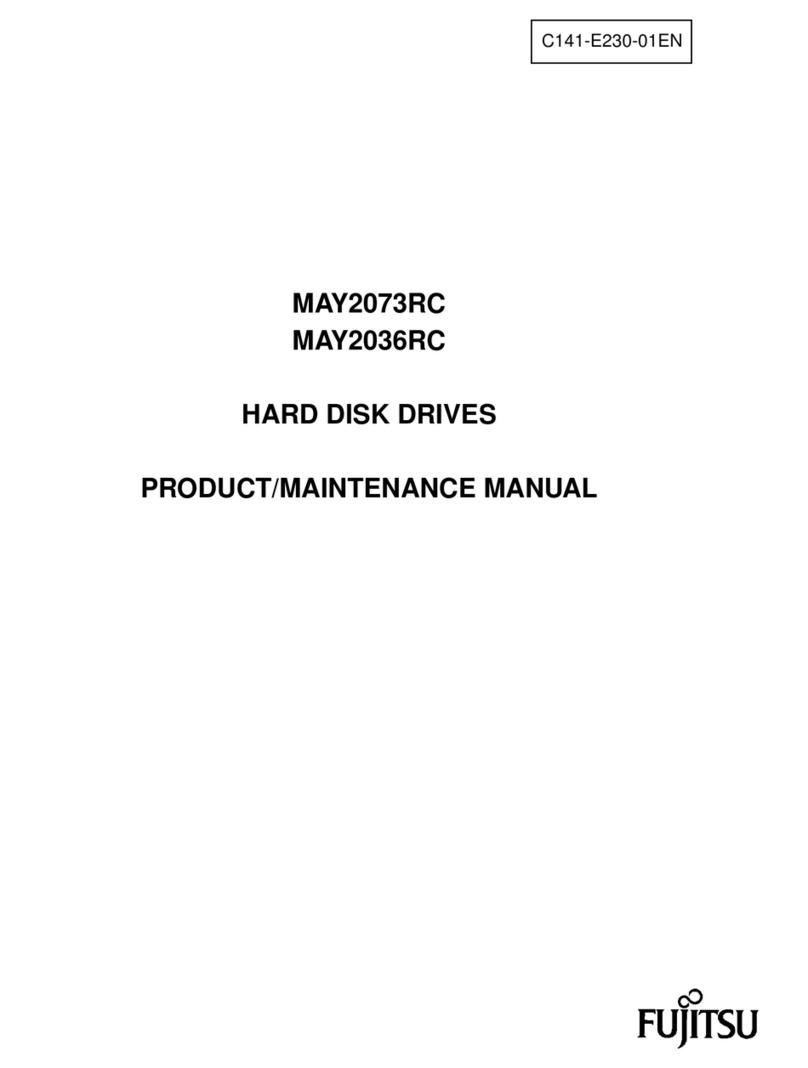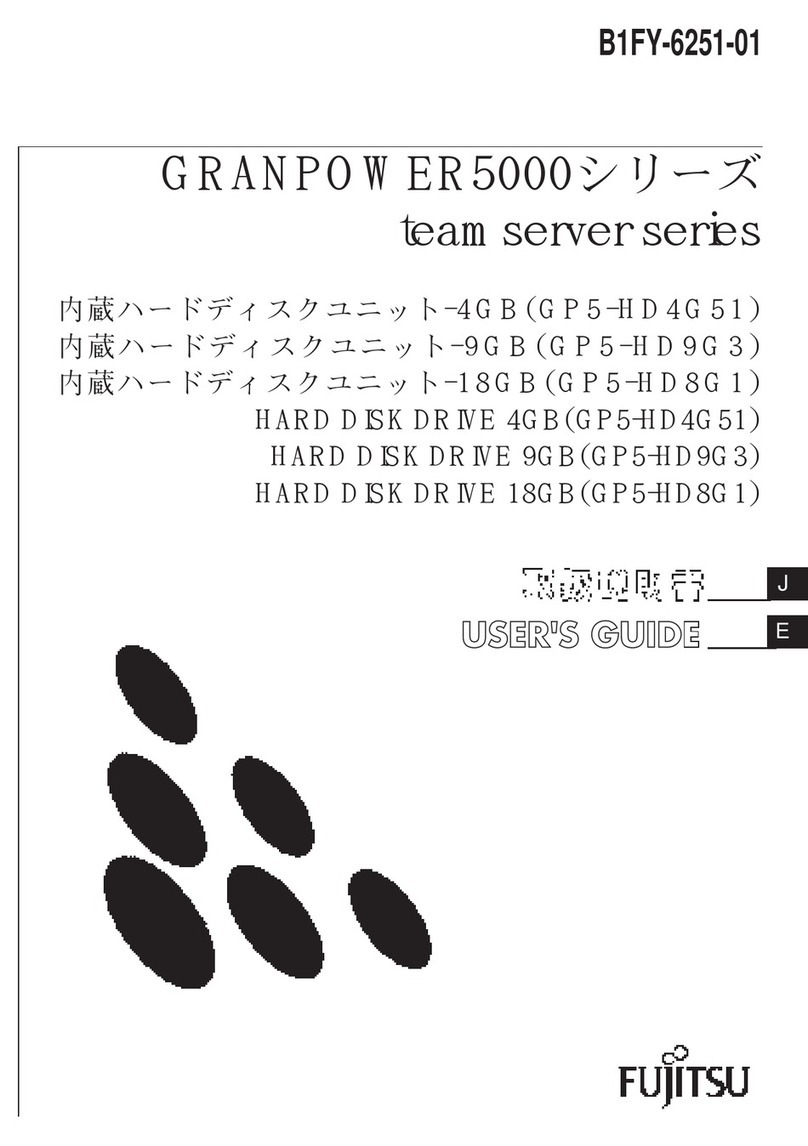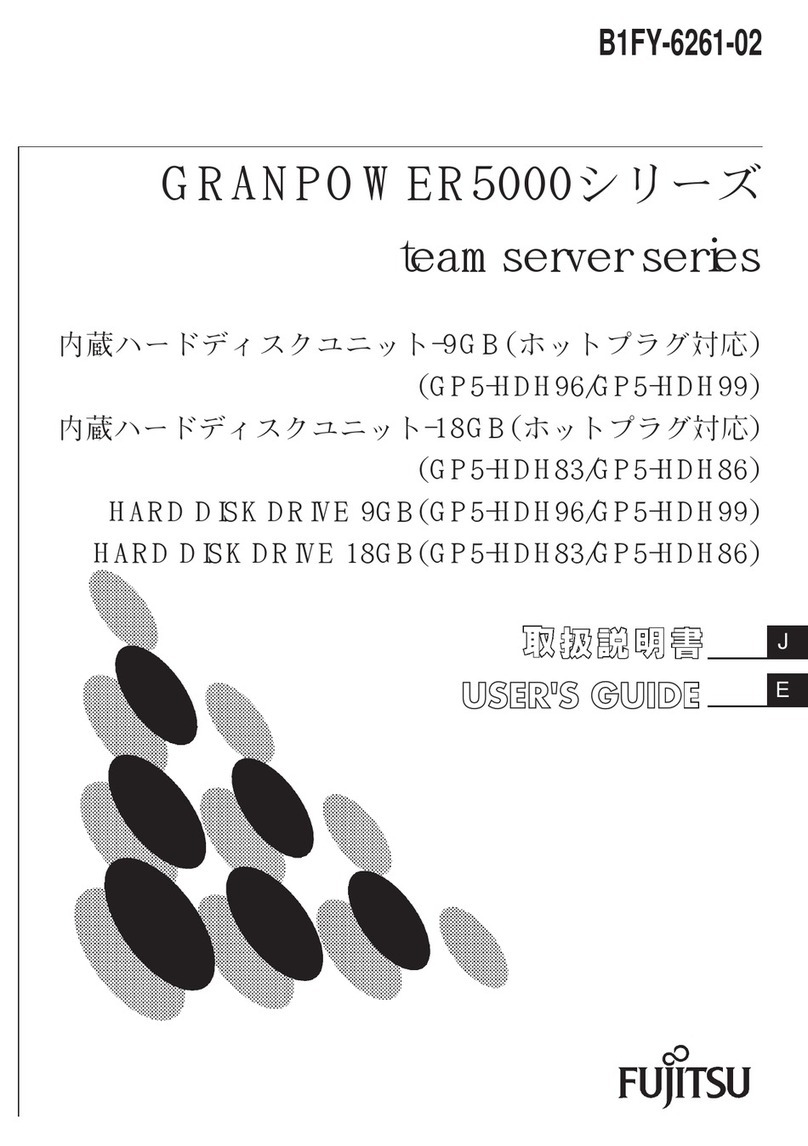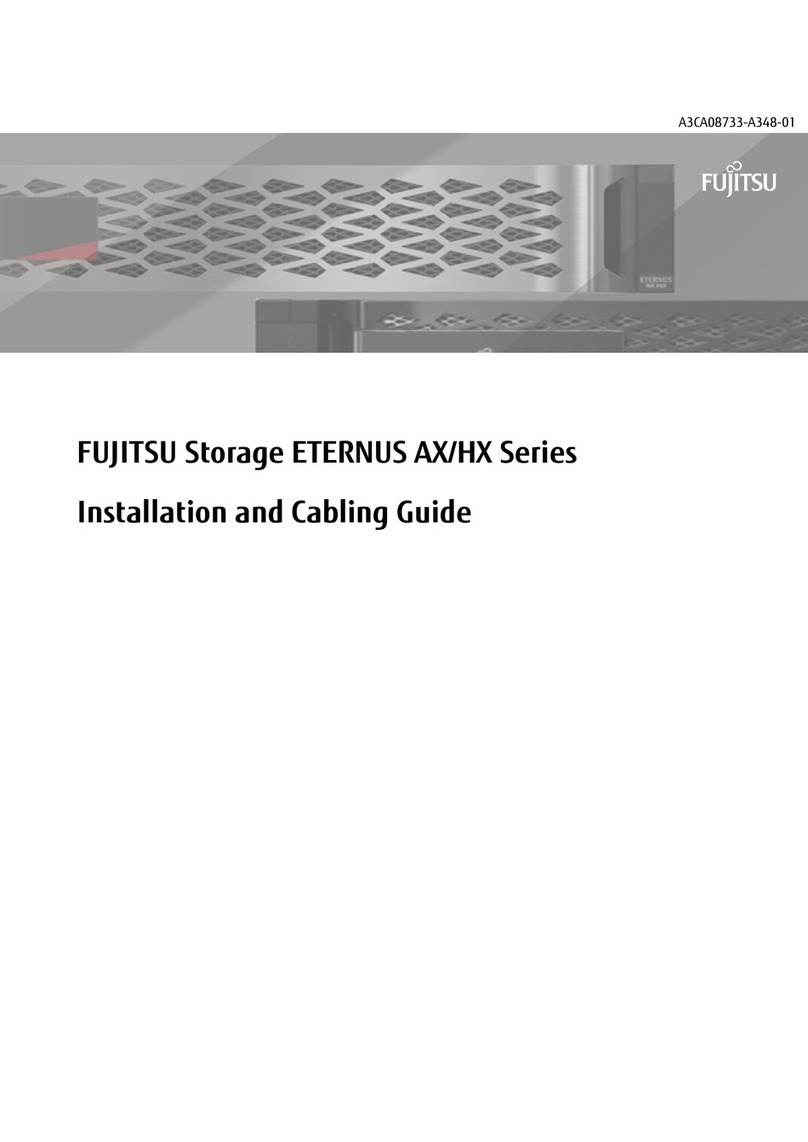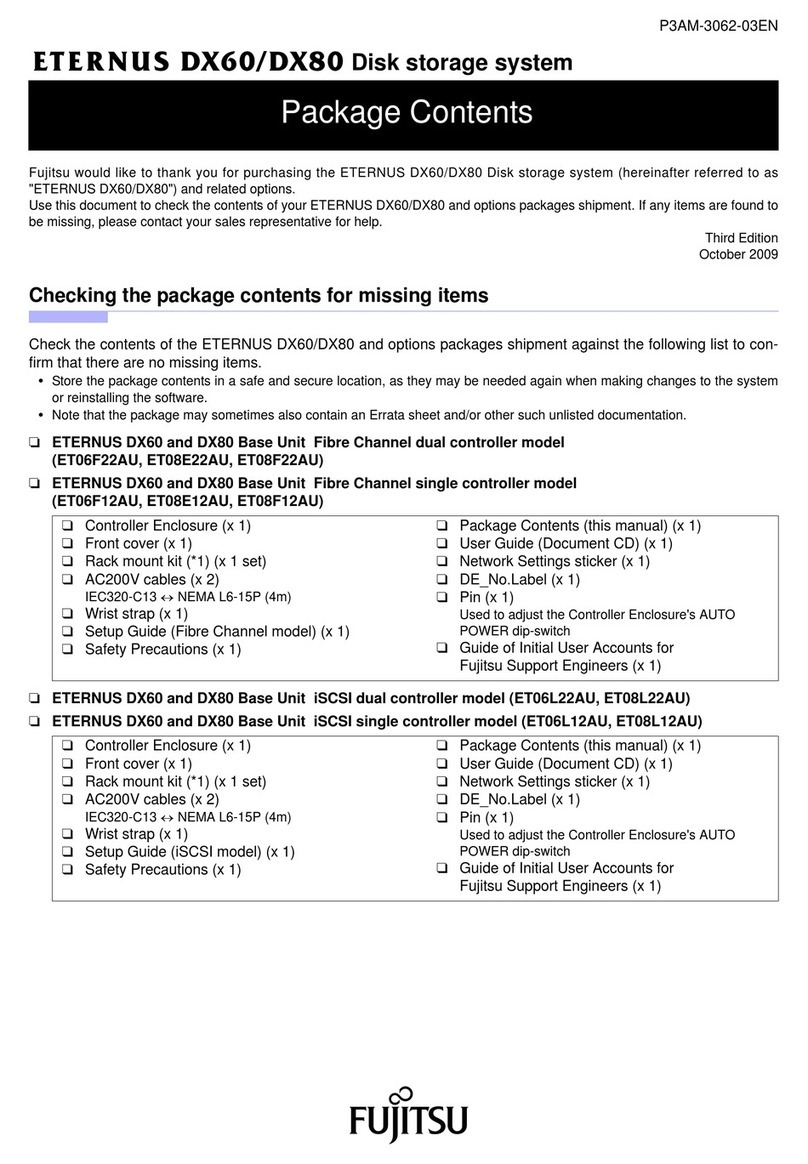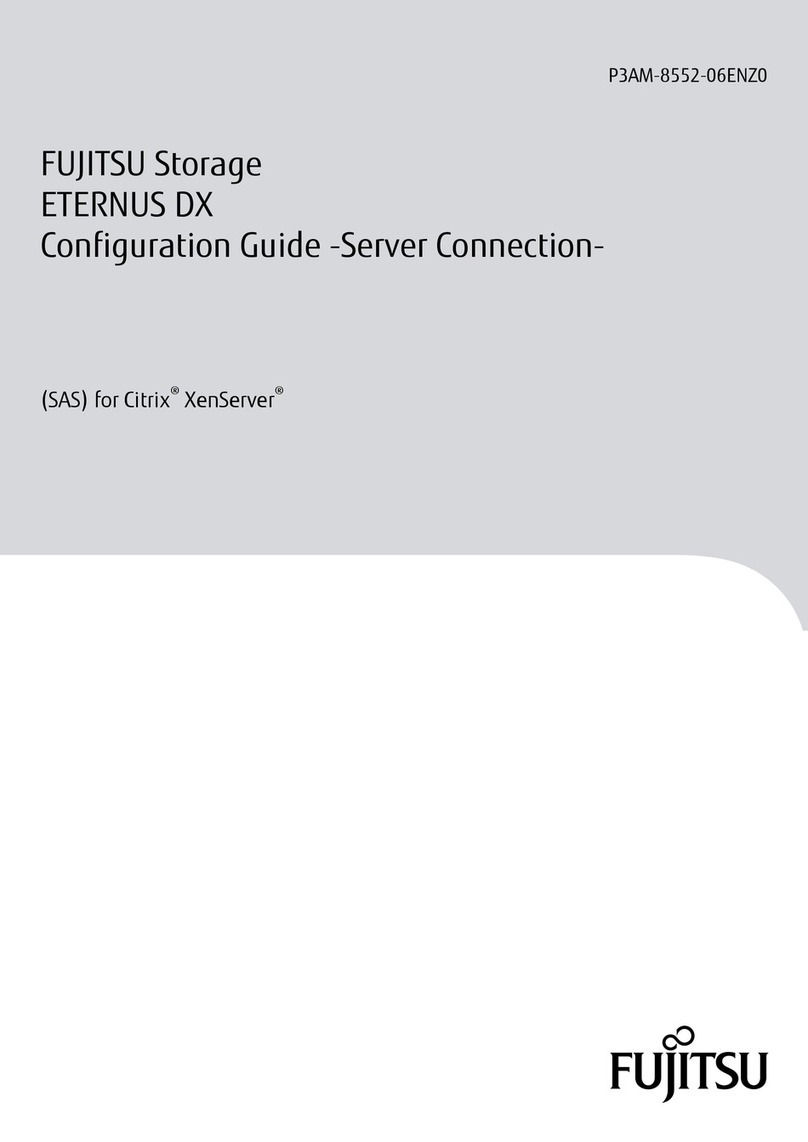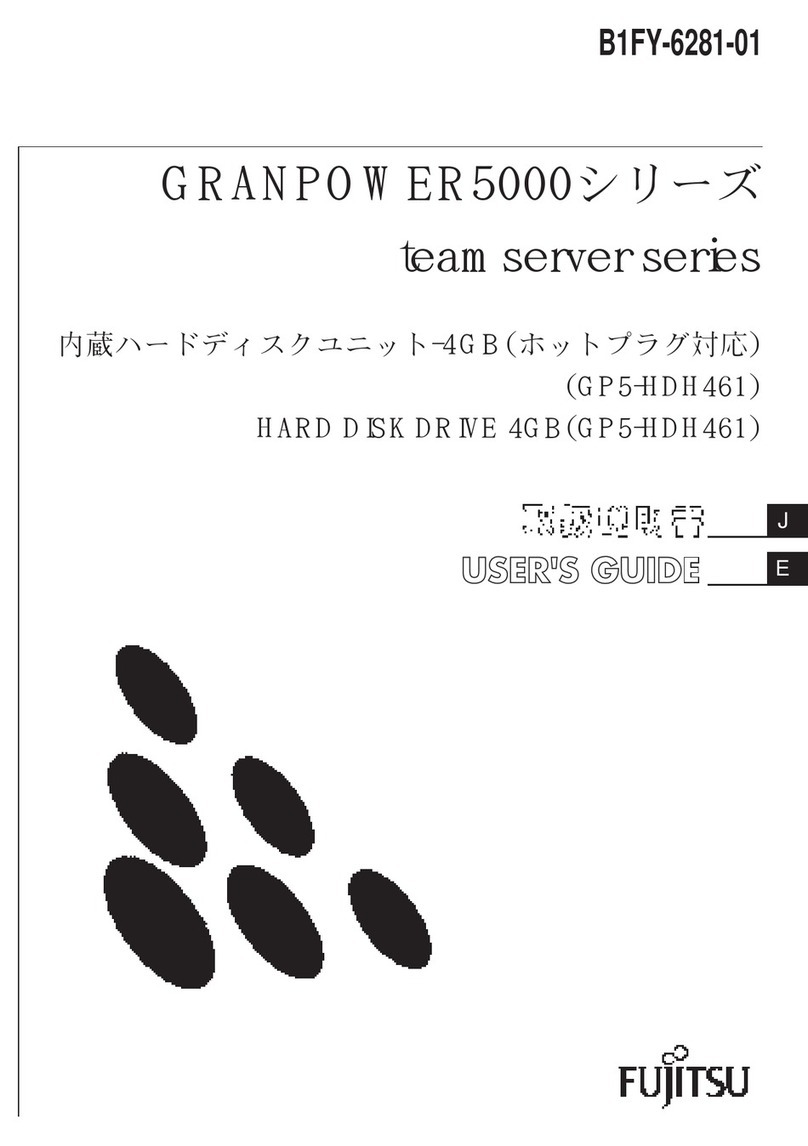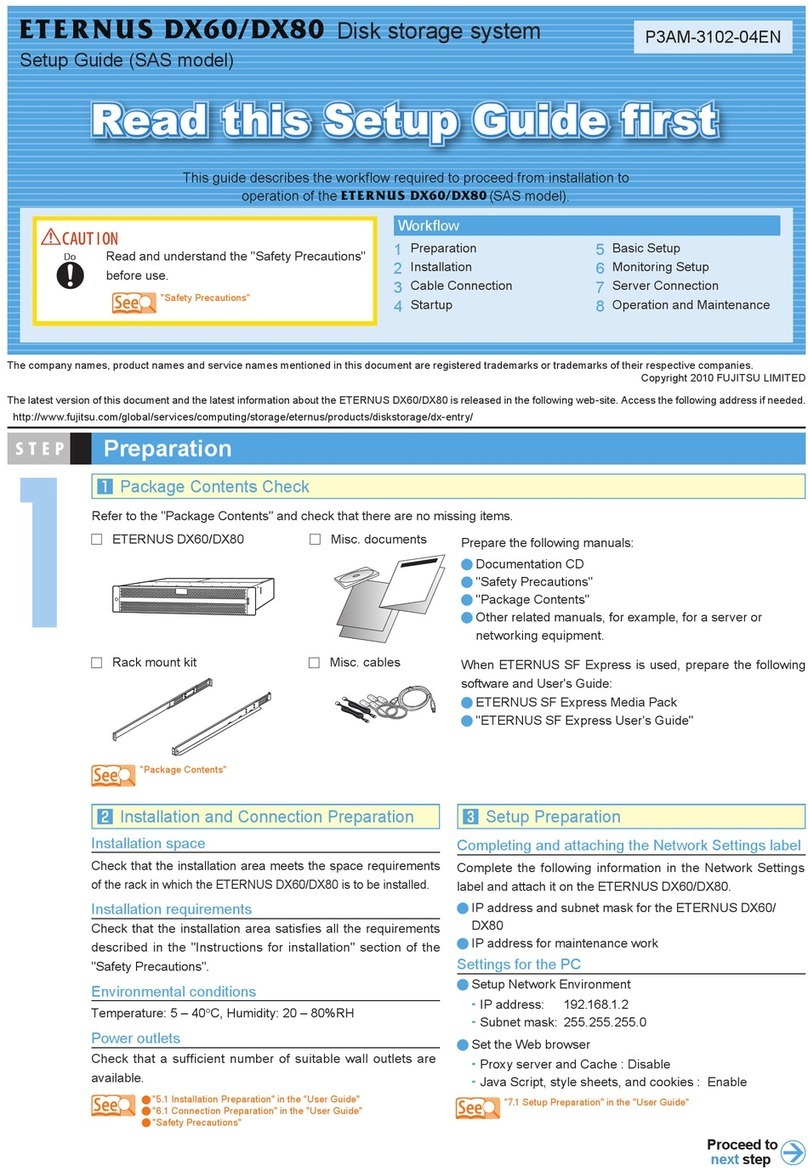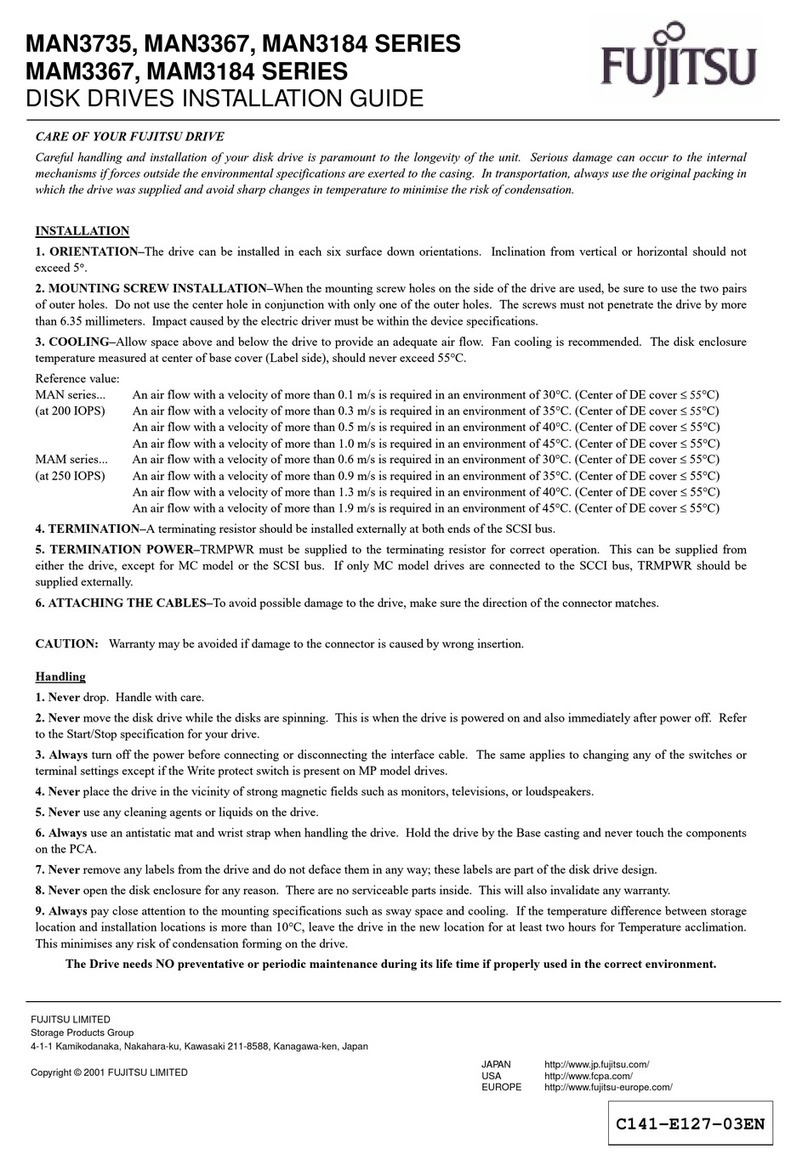Table of Contents
ii
3 Setup and Installation . . . . . . . . . . . . . . . . . . . . . . . . . . . . . . . . . . . 41
Overview . . . . . . . . . . . . . . . . . . . . . . . . . . . . . . . . . . . . . . . . . 41
Storage System Detailed Installation . . . . . . . . . . . . . . . . . . . . . . 42
Installing the Storage System Enclosure into the Rack Cabinet . . 42
Installing the Storage System into the Tower Stand . . . . . . . . . . 45
Completing the Installation . . . . . . . . . . . . . . . . . . . . . . . . . . . . 48
Special Note for Microsoft Windows 2000 Installations . . . . . . . . 51
Operating Mode Configuration and Cabling . . . . . . . . . . . . . . . . 52
Upgrades . . . . . . . . . . . . . . . . . . . . . . . . . . . . . . . . . . . . . . . . . 106
Powering On the Storage System . . . . . . . . . . . . . . . . . . . . . . . . 107
Powering Off the Storage System . . . . . . . . . . . . . . . . . . . . . . . . 107
4 Managing and Monitoring . . . . . . . . . . . . . . . . . . . . . . . . . . . . . . . . 109
Enclosure Component Monitoring . . . . . . . . . . . . . . . . . . . . . . . 109
Status Indicator LEDs . . . . . . . . . . . . . . . . . . . . . . . . . . . . . . . . 110
Drive LEDs . . . . . . . . . . . . . . . . . . . . . . . . . . . . . . . . . . . . . . . . 110
Audible Alarm . . . . . . . . . . . . . . . . . . . . . . . . . . . . . . . . . . . . . 112
One-Touch Annunciation Configuration Display . . . . . . . . . . . . 115
VT-100 Interface Enclosure Monitoring . . . . . . . . . . . . . . . . . . . 116
SES Commands Debug . . . . . . . . . . . . . . . . . . . . . . . . . . . . . . . 118
Uploading SES Controller Card Firmware . . . . . . . . . . . . . . . . . . 119
Enclosure Fan Speed Control . . . . . . . . . . . . . . . . . . . . . . . . . . 122
Updating the Controller Firmware . . . . . . . . . . . . . . . . . . . . . . . 124
5 Troubleshooting . . . . . . . . . . . . . . . . . . . . . . . . . . . . . . . . . . . . . . . 127
General Enclosure Problems . . . . . . . . . . . . . . . . . . . . . . . . . . . 127
Common Fibre Loop/Bus Problems . . . . . . . . . . . . . . . . . . . . . . 128
Common Problems and Interpreting the LEDs . . . . . . . . . . . . . . 130
Terminal and COM Port Problems . . . . . . . . . . . . . . . . . . . . . . . 131
Problems During Bootup . . . . . . . . . . . . . . . . . . . . . . . . . . . . . 132
6 Maintenance . . . . . . . . . . . . . . . . . . . . . . . . . . . . . . . . . . . . . . . . . . 133
Removing the Front Bezel . . . . . . . . . . . . . . . . . . . . . . . . . . . . . 133
Replacing the Cooling Fans . . . . . . . . . . . . . . . . . . . . . . . . . . . . 135
Replacing a Power Supply . . . . . . . . . . . . . . . . . . . . . . . . . . . . . 137
Replacing a Disk Drive . . . . . . . . . . . . . . . . . . . . . . . . . . . . . . . 139
Replacing the Disk I/O Card . . . . . . . . . . . . . . . . . . . . . . . . . . . 141
Replacing the Host I/O Card . . . . . . . . . . . . . . . . . . . . . . . . . . . 144
Replacing the SES Controller Card . . . . . . . . . . . . . . . . . . . . . . . 147
Replacing a RAID Controller . . . . . . . . . . . . . . . . . . . . . . . . . . . 148
imageRAID.book Page ii Tuesday, September 23, 2003 4:08 PM