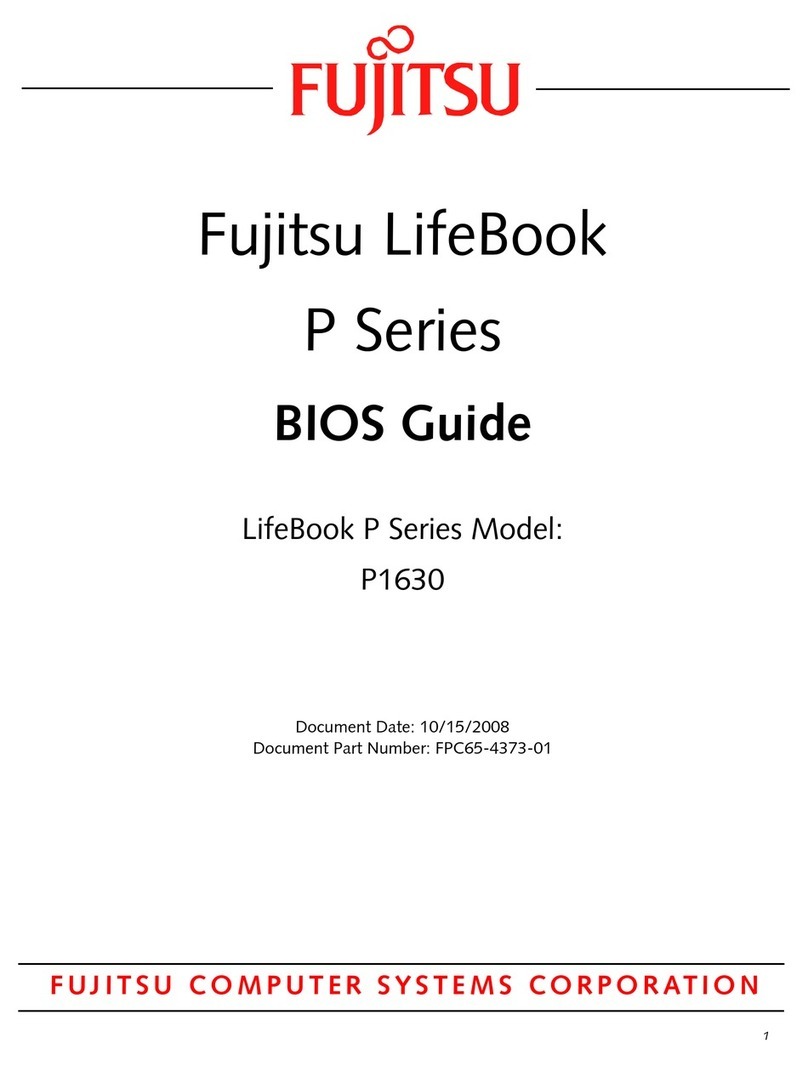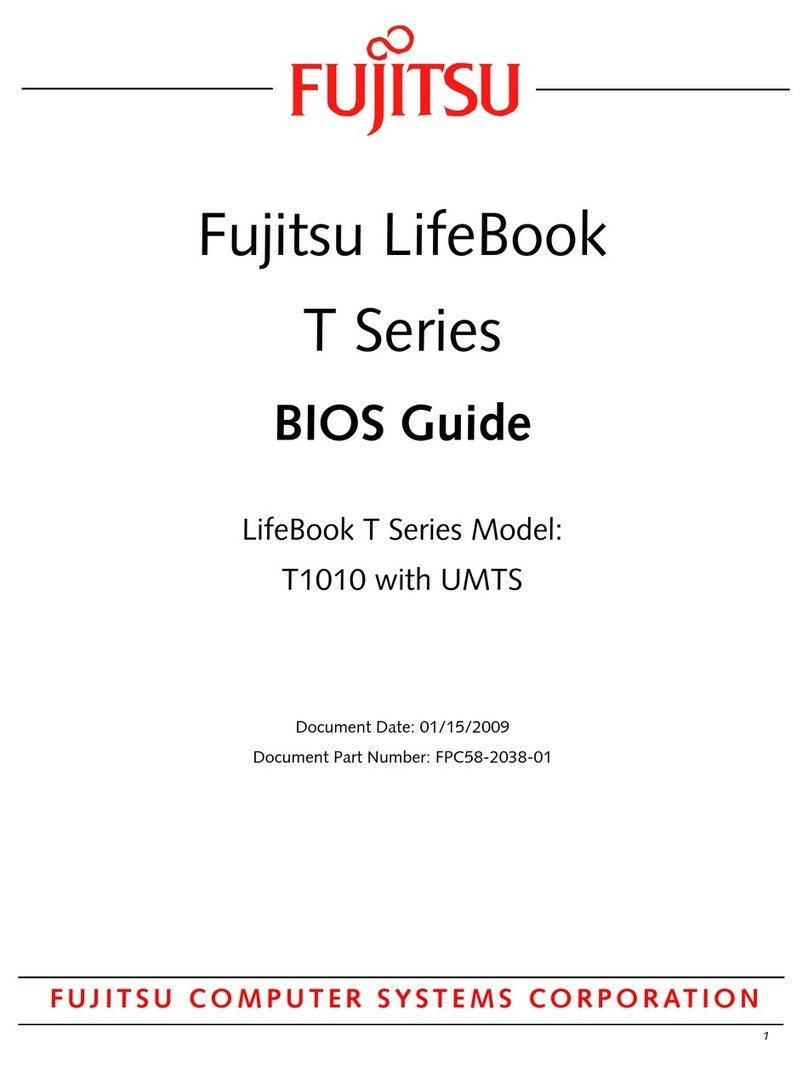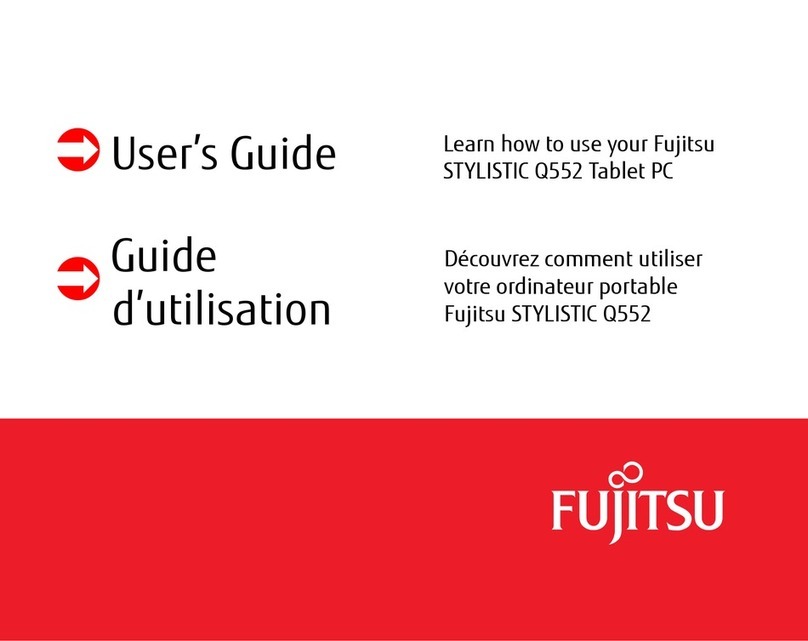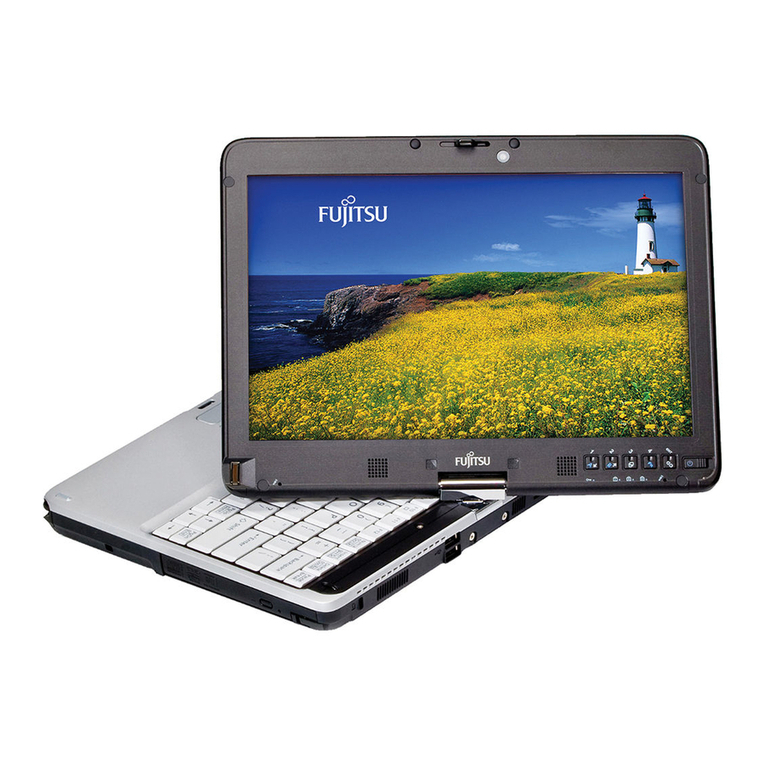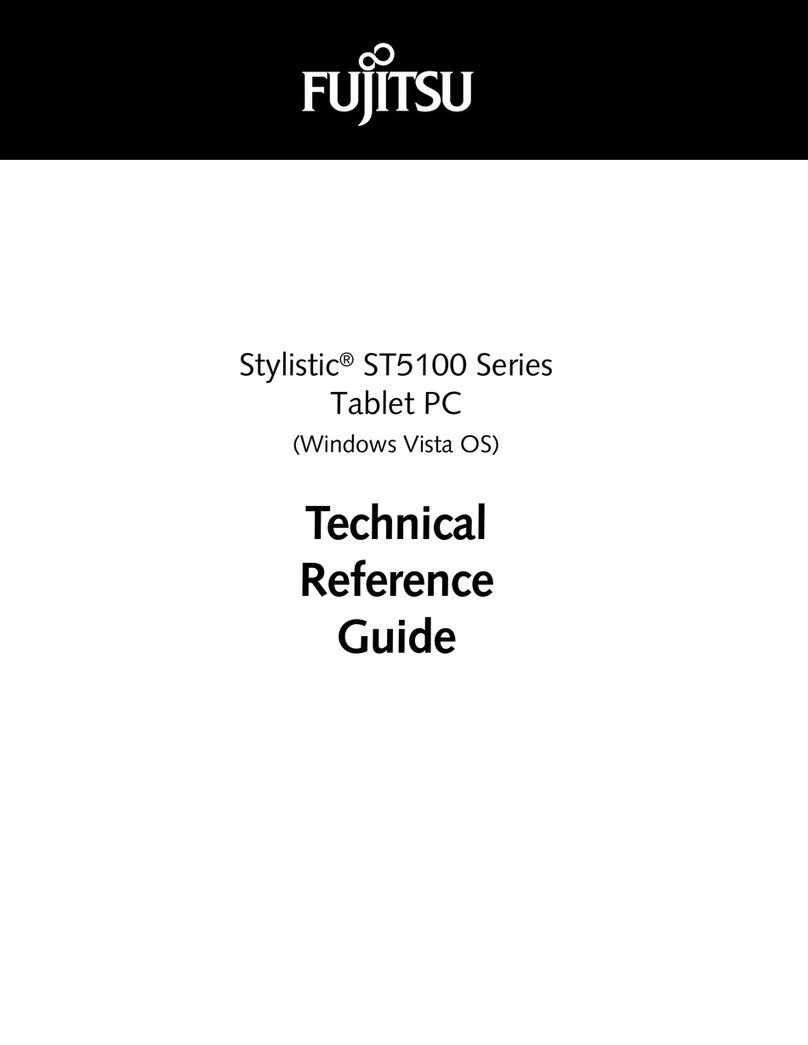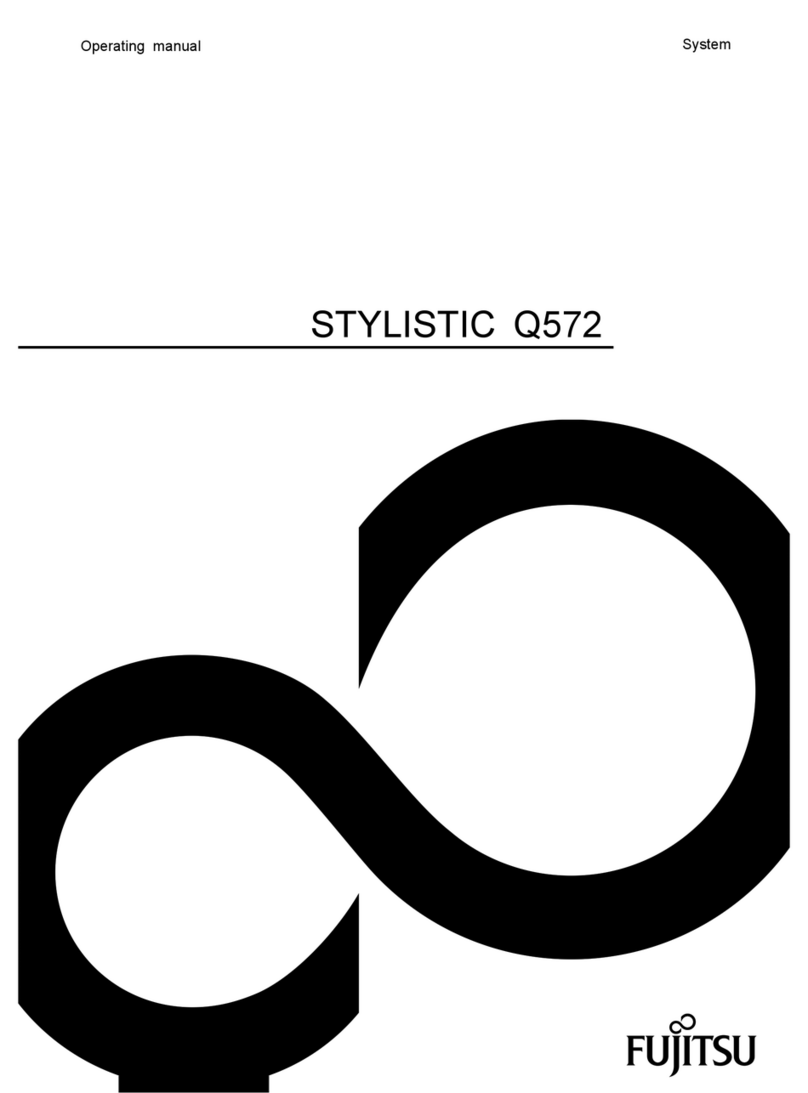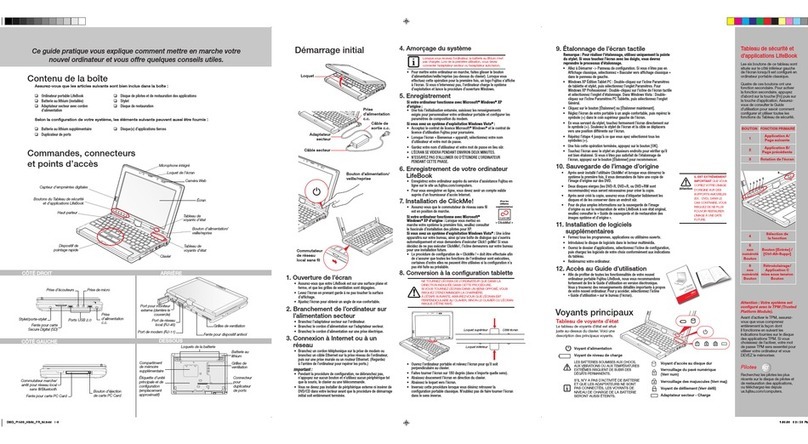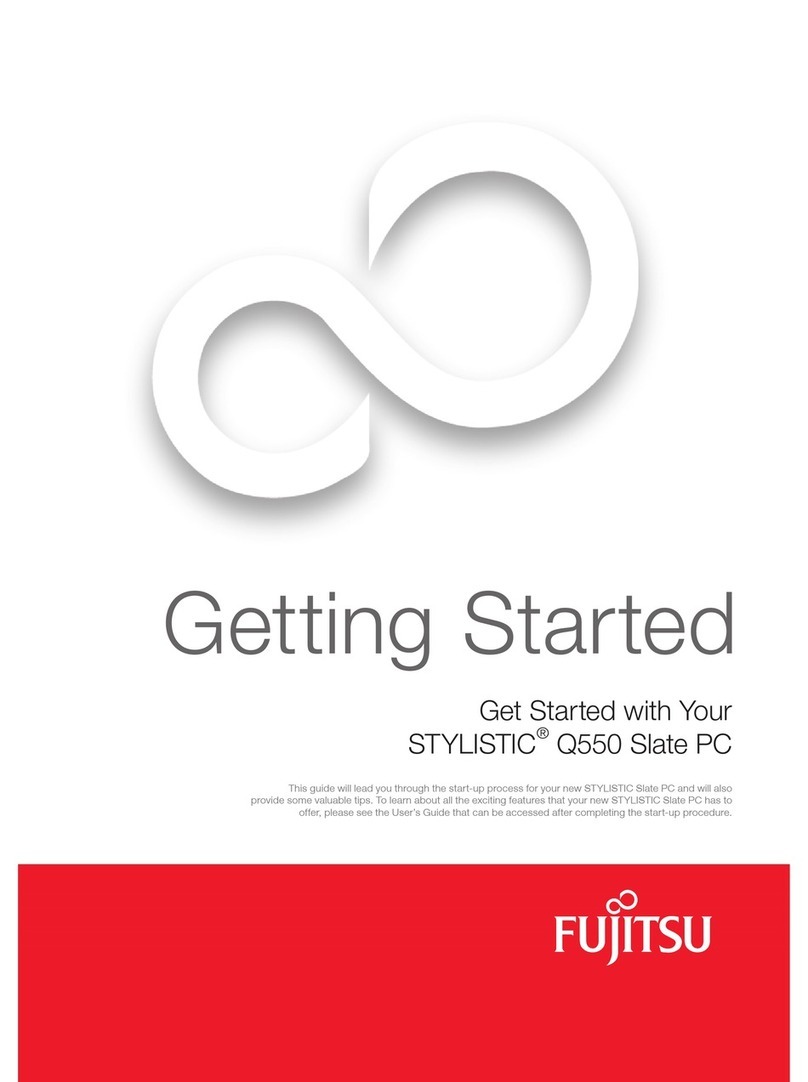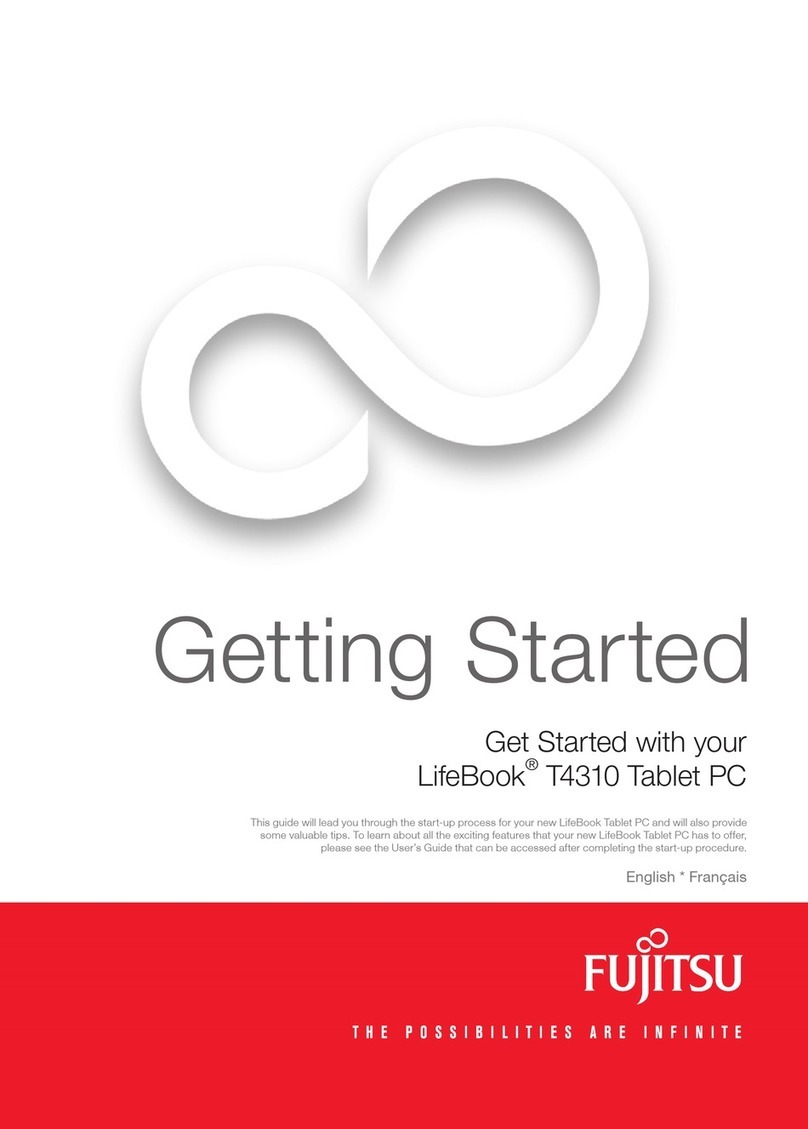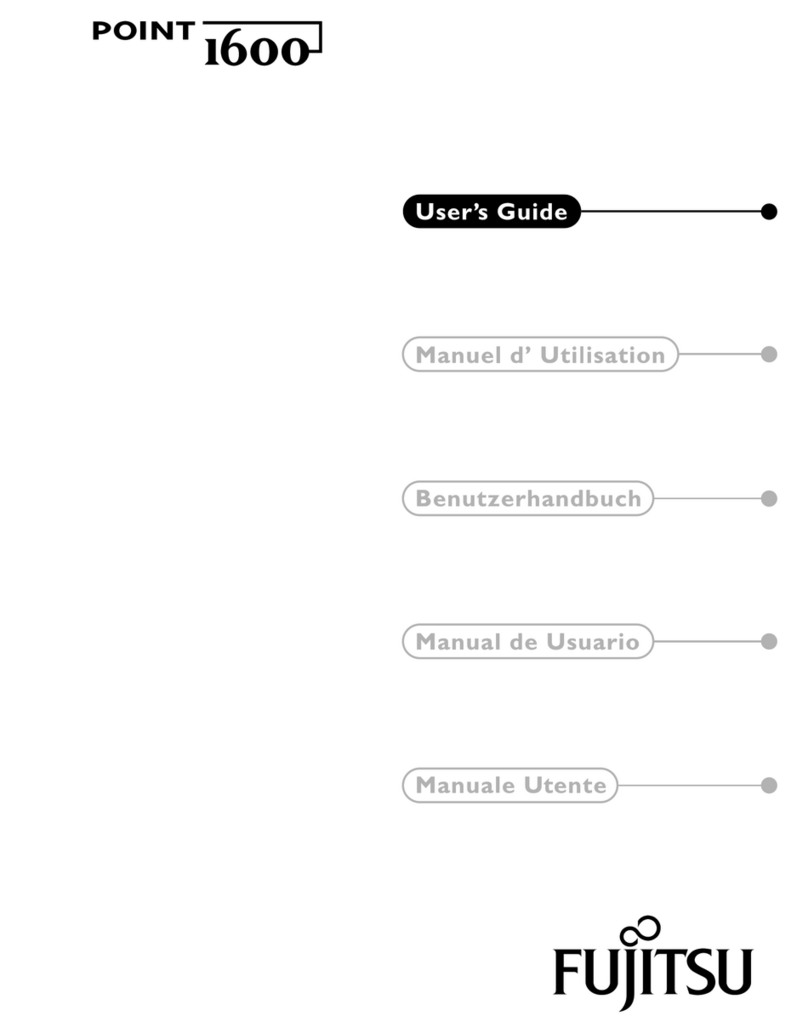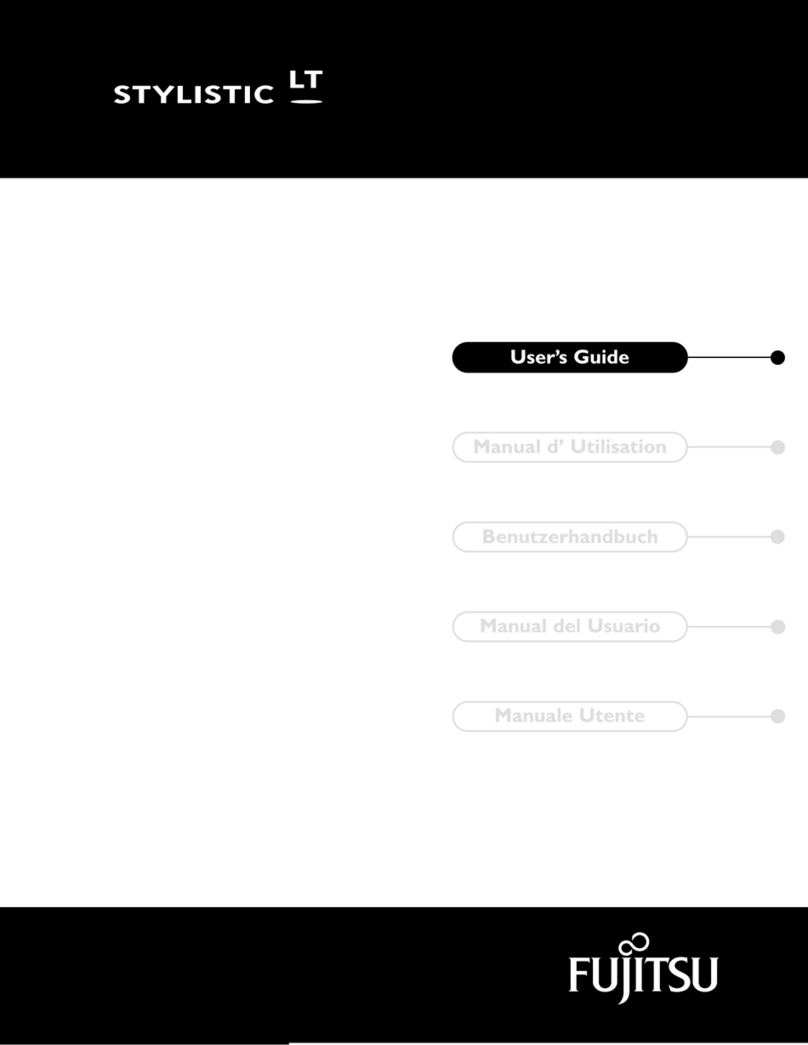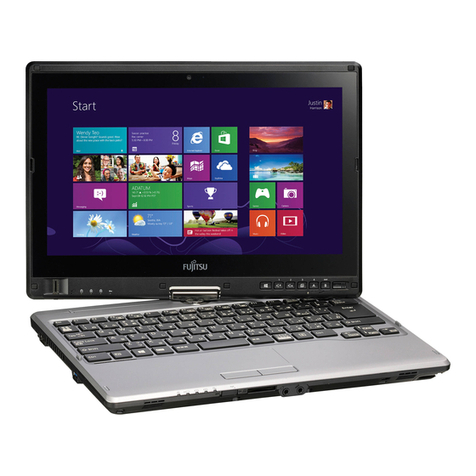Data Sheet ⏐Issue: August 2007⏐STYLISTIC®ST511x Series Page 2 / 2
All rights reserved, including intellectual property rights. Technical data subject to modifications and
delivery subject to availability. Any liability that the data and illustrations are complete, actual or
correct is excluded.
Designations may be trademarks and/or copyrights of the respective manufacturer, the use of which
by third parties for their own purposes may infringe the rights of such owner.
For further information see http://www.fujitsu-siemens.com/terms_of_use.html
Copyright © Fujitsu Siemens Computers 08/2007
Published by
Fujitsu Siemens Computers
http://www.fujitsu-siemens.com/
Company stamp
STYLISTIC ST5111 ST5112
Processor Intel® Core™ 2 Duo U7600 Intel® Core™ 2 Duo U7600
Chipset 945GM 945GM
Microsoft Windows XP
Tablet PC Edition 2005,
Windows Vista® Business
Yes
Yes
Yes
Yes
Intel® Centrino™ Duo processor technology platform Yes Yes
LCD display size 10.4-inch 12.1-inch
LCD viewable SunLight (outdoor / indoor) AnyLight (indoor / outdoor)
Fingerprint sensor & Smarty Security SW No Yes
Spare part availability 5 years 5 years
Processor
Intel® Core™ 2 Duo Processor U7600 Ultra Low Voltage 1.2
GHz; 2 MB L2 Cache; 533 MHz system bus speed
BIOS
Phoenix First BIOS; 1 MB, Flashable
Display
12.1-inch XGA transmissive TFT AnyLight Display (wide
viewing angle with anti-reflective coating for indoor/outdoor
usage) or 10.4-inch XGA reflective TFT SunLight Display
(with frontlight),
Resolution: 1024 x 768, 16 Mio colors,
Resolution (ext. only): UXGA (1600 x 1200), 16 Mio colors
dual display capable
Memory
512MB – 4GB DDR SDRAM (DDR2-667 PC2-5300),
2 memory slots
Digitizer
Electromagnetic (active), Wacom
Pen
Electromagnetic (active) – no battery required, Wacom
Hard disk drive
SATA 60 / 80 / 120 GB (5400rpm) with SMART support,
shock-mounted hard disk drive1),, ShockSensor for HDD
protection
VRAM
Intel® Graphics Media Accelerator 950 with Dynamic Video
Memory Technology (DVMT); supporting up to 128 MB
Audio
STAC9228, 3D effect, and 3D positioning; mono microphone
(dual for ST5112) and mono speaker; headphone,
microphone jacks
Environmental
Operating Temperature (with power management):
5º to 35ºC (41º to 95ºF); Humidity: 20% to 85% (non-
condensing)
Non-Operating Temperature: -15º to 60ºC (5º to 140ºF);
Humidity: 8% to 85% (non-condensing)
Communications
Built-in 56K V.92 modem, Optional Bluetooth™ 2.0
built-in 10/100/1000 Base-T Ethernet, optional: WLAN Intel
PRO/Wireless 3945 ABG or Atheros Minicard b/g 802 11b/g
I/O interfaces
2 x USB ports 2.0
1 x Type I or II PC Card slot (Card Bus)
1 x dedicated SmartCard slot with integrated card reader
1 x SD / Sony MemoryStick slot
1 x modem RJ-11
1 x LAN RJ-45
1 x Fast IrDA 1.1
1 x stereo headphone, 1 x microphone
2 x IR keyboard port, DC-in, 1 x IEEE1394, 1 x VGA
6 Application buttons and 2 Navigation buttons
Allows quickly launch of pre-defined applications and utilities
by pressing a button
Security
Kensington Lock support
Built-in Security Panel with PIN code
Integrated SmartCard reader
Built-in FingerprintSensor (STYLISTIC ST5112 only)
Battery
Lithium ion battery 10.8V; 6-cell, 5200mAh or
9-cell 7800mAh; battery life up to 6.5 or 10 hours2)
AC Adapter
Auto-sensing 100-240V 50/60Hz
DC 16V/3,75A
Power Management ACPI 2.0
Dimensions and weight
324 mm x 220 mm x (20.9-24.9) mm; approx. 1.6 kg
Software
Adobe Acrobat Reader,
Corel Grafigo, Recovery DVD, Driver and Utility CD including
anti virus software, Easy Guide on-line user documentation,
Infineon TPM Package, Mobile Manageability, Bluetooth
Software Suite, Smarty Security SW for fingerprint
sensor and smartcard reader (STYLISTIC ST5112 only),
Optional: Odyssey WLAN client
Fujitsu Siemens Computers recommends Microsoft®
Windows® XP Tablet PC Edition.
Fujitsu Siemens Computers recommends Windows
Vista®
Warranty
3 years limited warranty, country-specific terms
Accessories
Portfolio Case, Attaché Case, Bump Case, Harsh
Environment Case, Battery Charger, 5200mAh/7800Ah
Battery Pack, Replacement Stylus, Screen Protector, AC
Adapter,
Car Adapter, Pen Tether, External 3.5-inch Floppy Disk Drive,
512 MB, 1 GB or 2 GB DDR SDRAM (DDR2-667 PC2-5300)
Memory Module, SmartCard, USB Keyboard, Wireless IR
Keyboard, Tablet Dock with DVD-burner
Wireless Technologies (WLAN)
Import and usage according to country-specific regulations
The STYLISTIC Series is Wi-Fi certified
Tablet Dock
3x USB ports (2.0),
10/100/1000 Base-T Ethernet (RJ-45),
DC-in jack, Stereo line-out jack, IEEE1394, VGA
Drive optional in modular bay (Tablet Dock only)
Dual layer DVD writer DVD+RW DL
More information in specific Data Sheet:
http://www.fujitsu-siemens.com/optical_drives/
1) 1 GB equals one billion bytes, when referring to hard disk drive capacity; accessible capacity may
vary, also depending on used software and tools
2) Battery life may vary depending on product model, configuration, applications, power management settings
and features utilized. Battery recharge time depends on usage.
3) depending on configuration