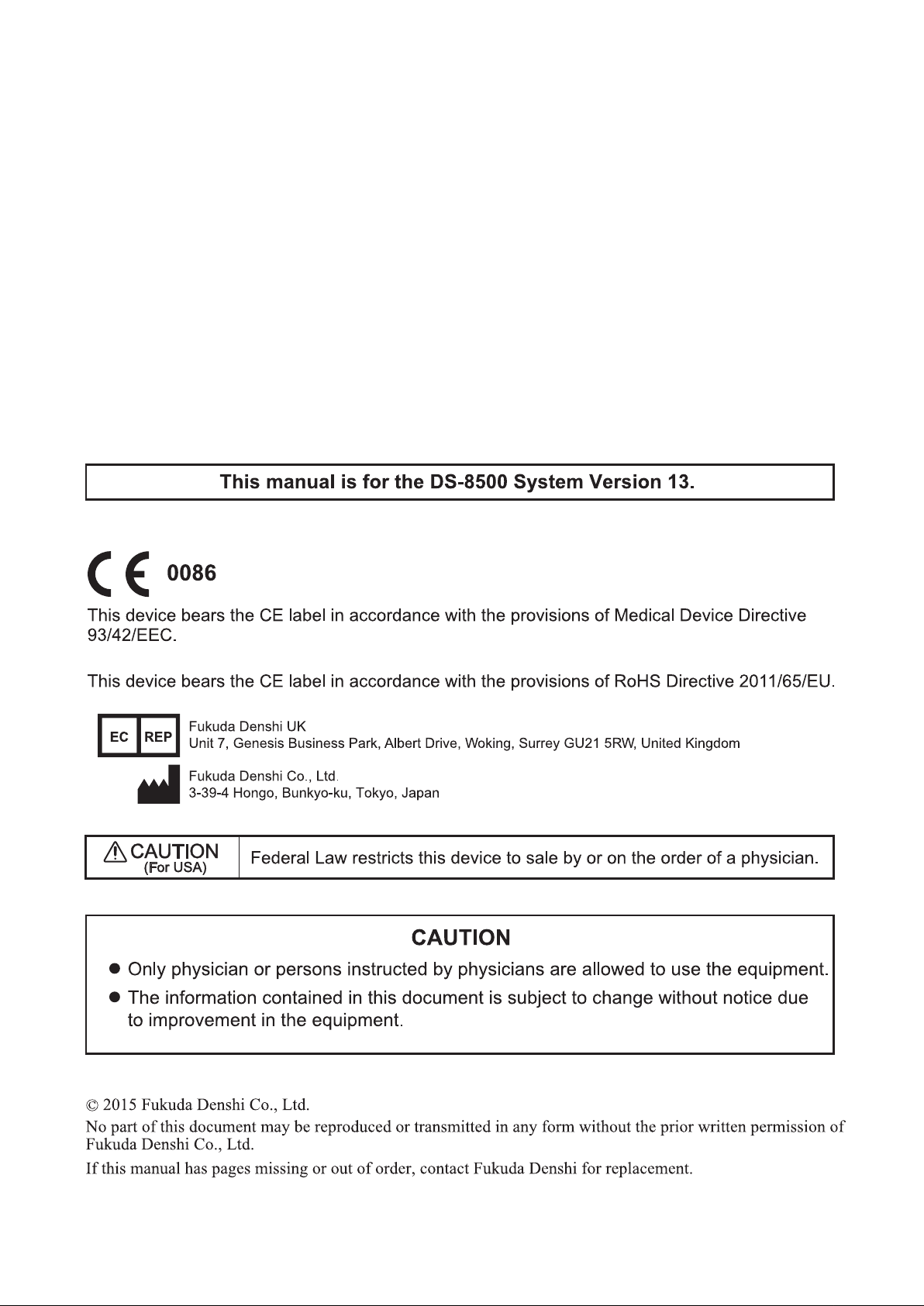3
Contents
SvO2/CCO Monitor Connection ...................................................................................................... 4-7
External Device Setup..................................................................................................................... 4-8
CO2 Concentration Data Input ........................................................................................... 4-8
Connecting the MGU-800/MGU-810 ............................................................................................... 4-8
Connecting the Capnostat 5............................................................................................................ 4-9
Connecting the Sampling Line (Covidien) ....................................................................................... 4-9
CO2 Source Priority ...................................................................................................................... 4-10
Multigas Unit/ Spiro Unit Selection ................................................................................................ 4-10
BIS Data Input .................................................................................................................. 4-10
Connecting the A-2000/A-3000 (Covidien).................................................................................... 4-11
External Device Setup................................................................................................................... 4-11
Connecting the BISx (Covidien) .................................................................................................... 4-12
INVOS Data Input............................................................................................................. 4-12
Connecting to the INVOS.............................................................................................................. 4-12
External Device Setup................................................................................................................... 4-13
FLOW-i Data Input............................................................................................................ 4-13
Connection with the FLOW-i ......................................................................................................... 4-13
External Device Setup................................................................................................................... 4-14
Transcutaneous Blood Gas Monitor Data Input ............................................................... 4-14
Connecting the Transcutaneous Blood Gas Monitor..................................................................... 4-14
External Device Setup................................................................................................................... 4-15
Setup for the External Device Connection........................................................................ 4-16
External Device Setup................................................................................................................... 4-16
Unit Module Setup......................................................................................................................... 4-17
Status Output Setup ...................................................................................................................... 4-21
Analog Output Setup ..................................................................................................................... 4-22
Using the Magnetic Card Reader ..................................................................................... 4-24
Connecting the Magnetic Card Reader ......................................................................................... 4-24
Magnetic Card Reader Setup........................................................................................................ 4-24
PC Communication........................................................................................................... 4-28
Connection with the System.......................................................................................................... 4-28
External Device Setup................................................................................................................... 4-28
Connection with the Laser Printer .................................................................................... 4-29
Laser Printer Setup ....................................................................................................................... 4-29
Chapter 5 Initial Settings
Initial Settings ..................................................................................................................... 5-1
Administrator Setup ............................................................................................................5-2
Key Lock.......................................................................................................................................... 5-2
Password Setup .............................................................................................................................. 5-3
Alarm Related Setup .......................................................................................................... 5-5
Measurement Related Setup............................................................................................ 5-11
User Label Setup........................................................................................................................... 5-11
Measurement Unit ......................................................................................................................... 5-12
Other Setup ................................................................................................................................... 5-12
User I/F............................................................................................................................. 5-14
Display/Print Setup........................................................................................................................ 5-14