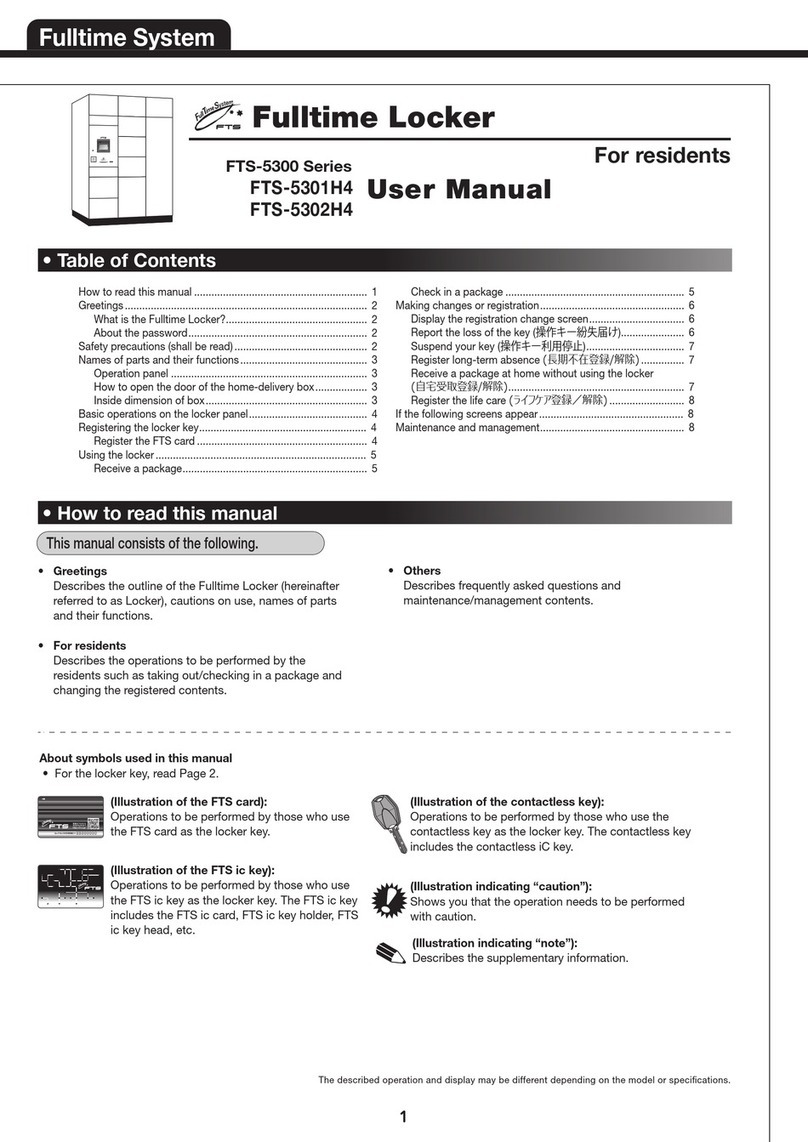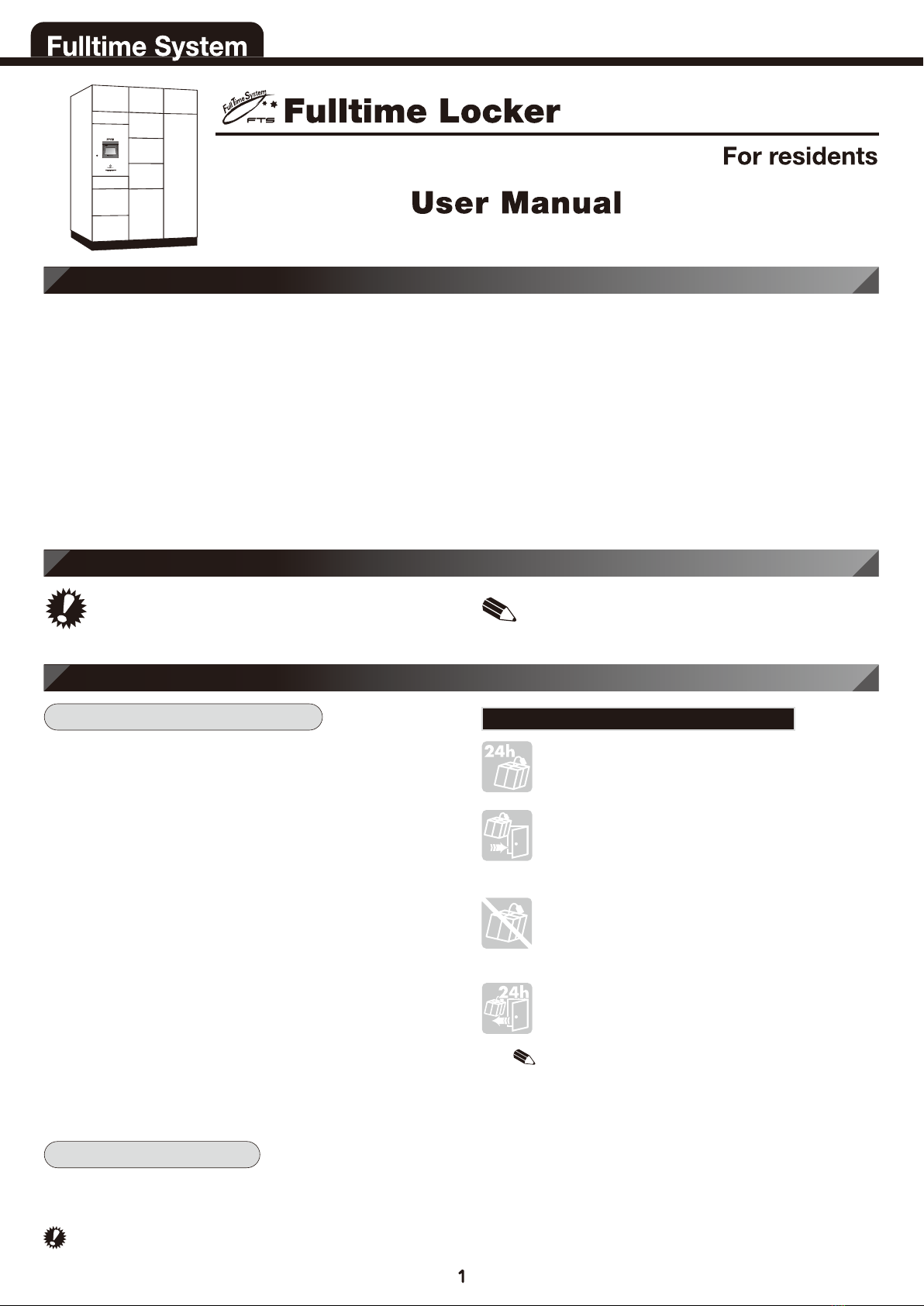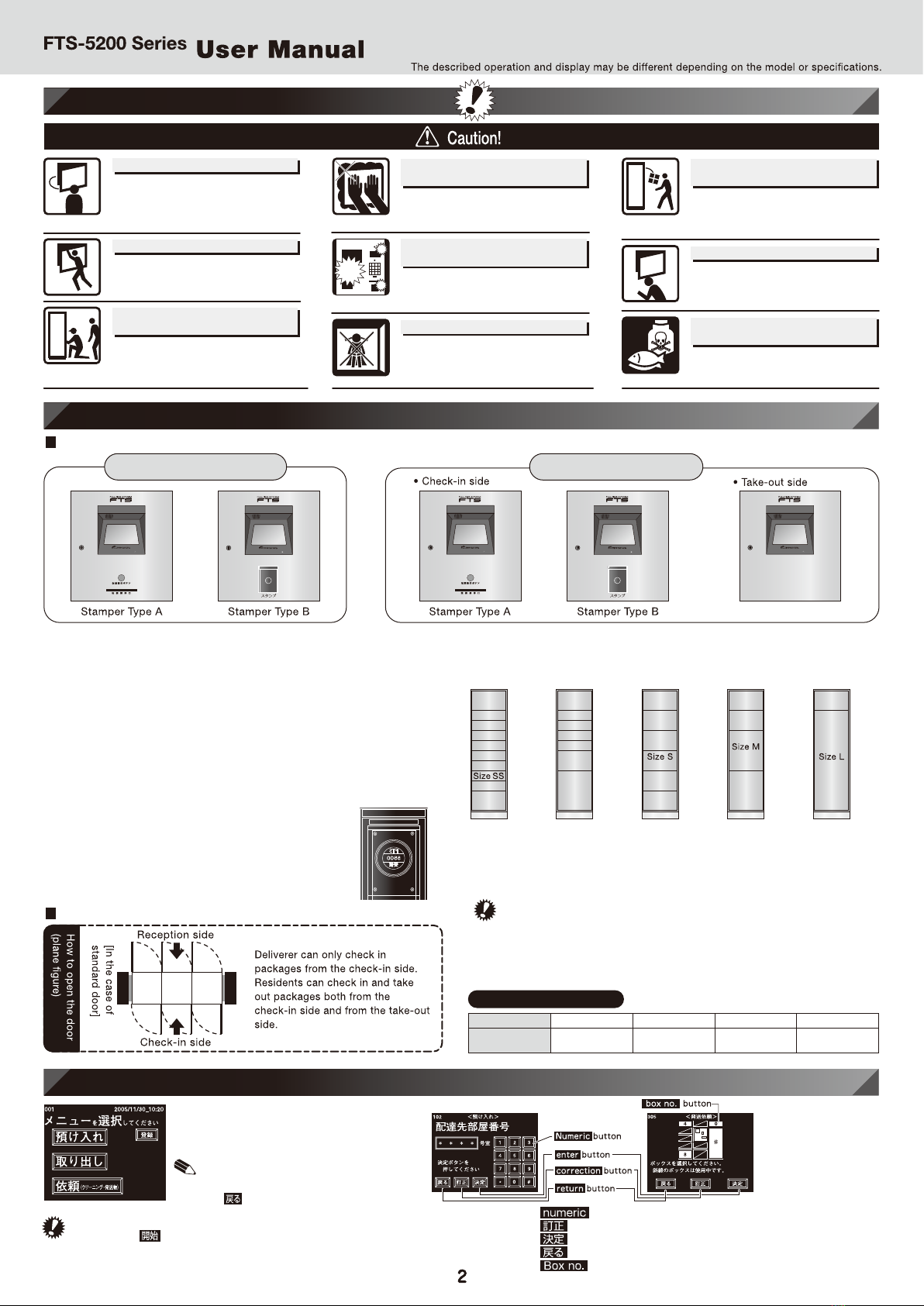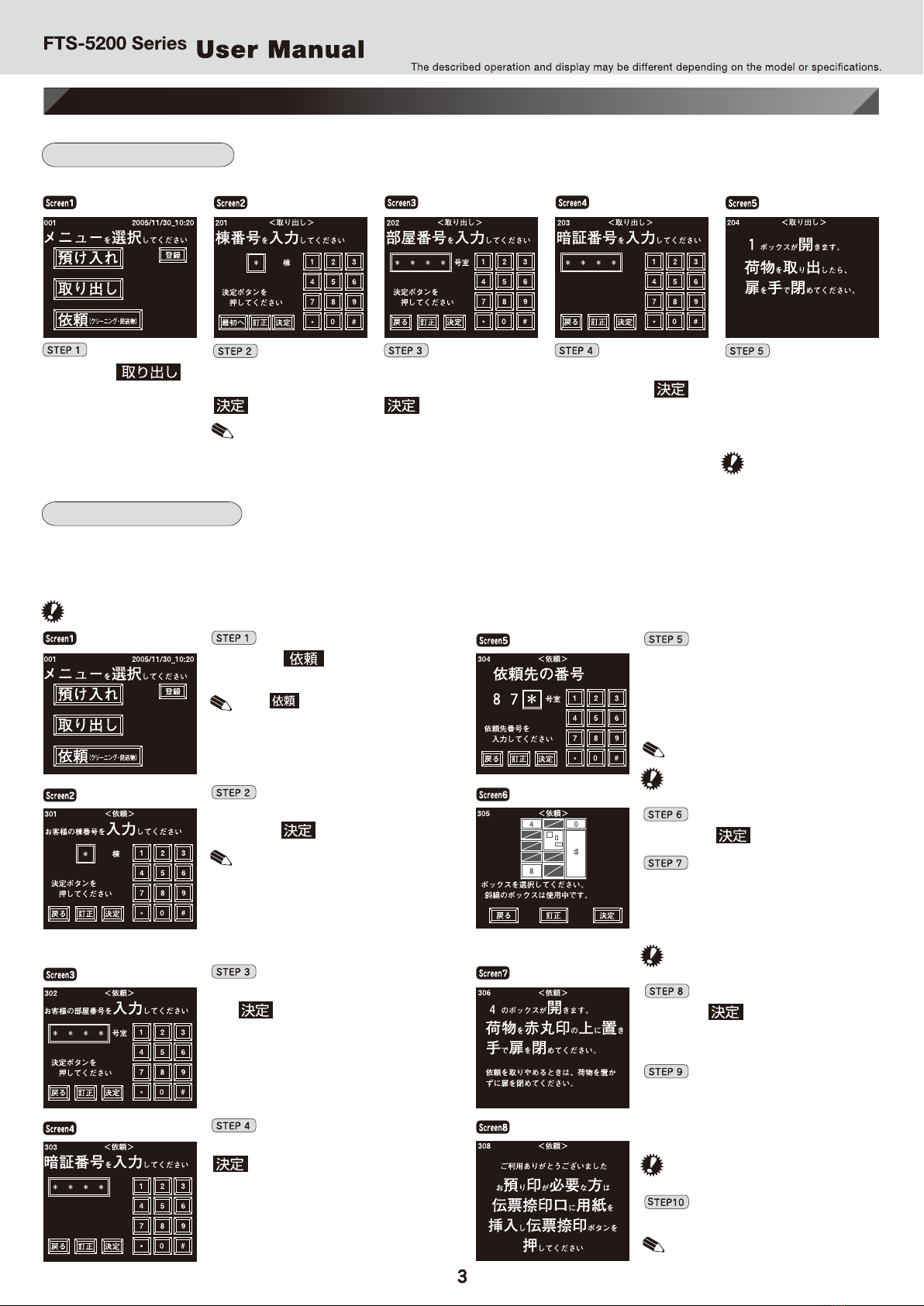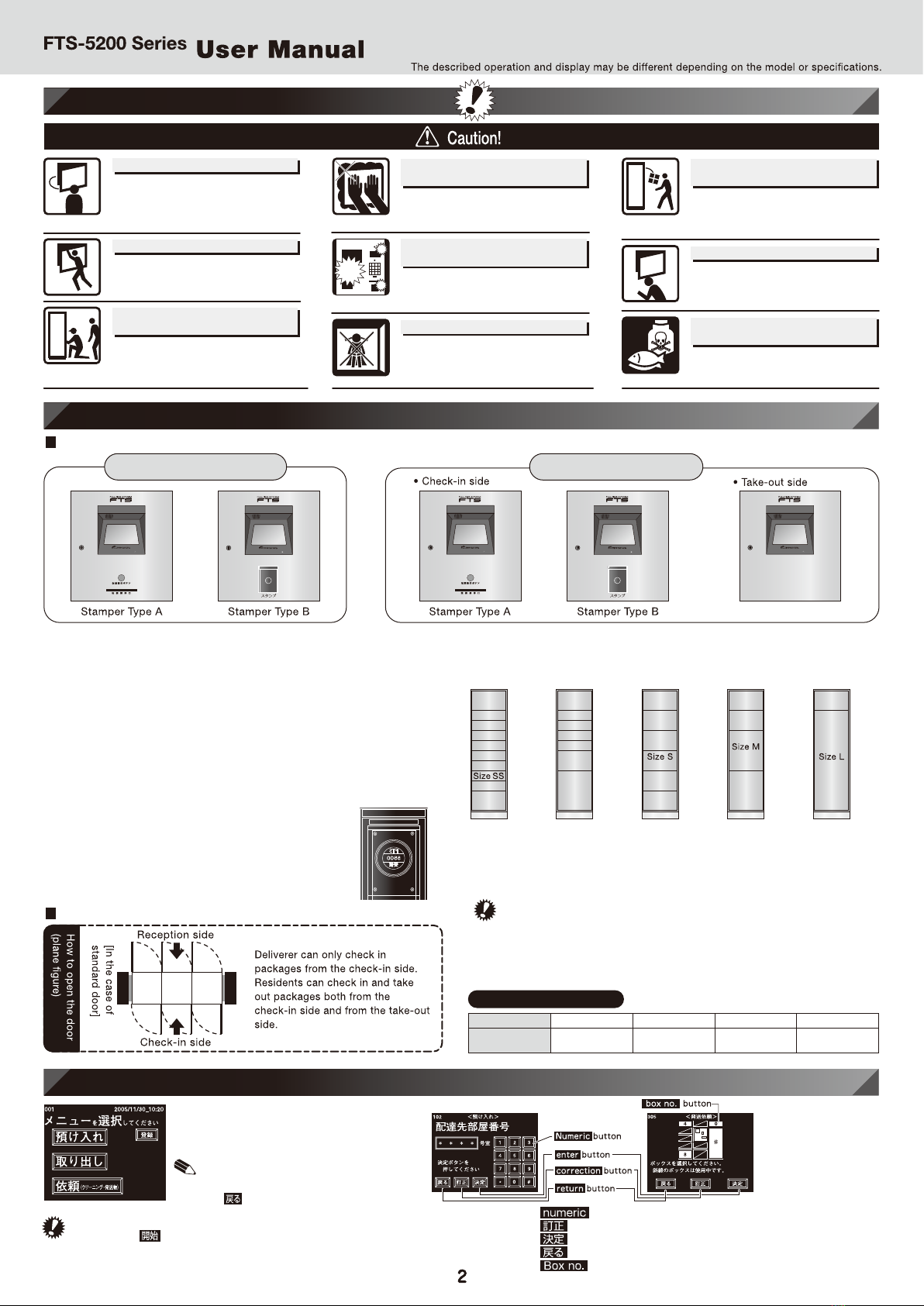
Safetyprecautions(shallberead)
●
Thedooropensautomatically.
Stayatleast70cmawayfromthelockerto
preventyourheadorfacefrombeinghitby
thedoorwhentakingoutyourpackage.
●
Callattentiontopreventanyonefromgetting
closertothelockerduringyouroperation.
●
Donothangfromthedoor,pullthedooror
forciblyopenthedoorwiderthan90°.
●
Donotplaceyourfootonanopendooror
hangsomethingfromthedoor.
●
Donotgetclosertothelockerwhena
workerisengaginginaninspection/
maintenancework.
●
Especially,keepchildrenawayfromthelocker
duringinspection/maintenancework.
●
Donotpushapackagewithforceintothe
lockersincepushingapackagelargerthan
thesizeoftheboxmaydamagethedoor.
●
Becarefulnottodropapackageonyour
footwhentakingitoutofthelocker.
●
Becarefulnottogetcomplicatedpackaging
orabandcaughtontheruggedparts,and
slowlytakethepackageoutofthelocker.
●
Becarefulnottobehitwiththecornerorthe
edgeoftheopendoor.
●
Payextraattentionwhengrabbingapackage
takenoutofthelockerafreshorwhen
multipledoorsareopen.
●
Donotputafreshandperishablegoodor
anyanimalinthelocker.
●
Donotputinhazardoussubstancesordrugs
thatmaycauseignition,explosion,etc.
●
TheFulltimeLockerisaprecisionmachine.
Donothandleroughly.
●
Donotplaywiththelocker.
Otherwise,itmaydamagethelocker.
●
Donottrytogoinsidethelocker.
●
Whenyouseeachildtryingtogoinside,
besuretogiveattentiontothechild.
Namesofpartsandtheirfunctions
Operationpanel
Howtoopenthedoorofthehome-deliverybox
Basicoperationsonthelockerpanel
Donotgetclosertothelockerduring
inspection/maintenancework!
①
Touchpanel
Touchthispanelwhentakingout/checkingin
packagesorperformingvariousregistrations.
Atypeofoperationpanelwherebothcheckinginand
takingoutofapackageisperformedatoneside. Aboxoperationpanelanddoorsareprovidedatbothsides,andcheckinginand
takingoutofapackagecanbeperformedatbothsides.Apackagecanbecheckedin
fromoutsidetheentrance,andaresidentcantakeoutthepackagefromtheback
sideofthelockerwithoutgettingouttotheentrancearea.
②Ticketsealingbutton(StamperTypeA)
Whencheckinginapackage,insertaticketforminto
theticketinsertionslot③andthenpressthisbutton,
andareceptionsealwillbestamped.
③Ticketinsertionslot(StamperTypeA)
Insertaticketformonwhichasealtobestamped.
④Ticketsealingmachine(StamperTypeB)
Whencheckinginapackage,openthecoverand
thenstampareceptionseal.
⑤Speaker
Outputstheoperationguidance.
① ① ① ①
①
② ②
③ ③
④ ④
⑤ ⑤ ⑤ ⑤
⑤
●
Insideeachbox,thereisapackagesensorthatcandetectevenlight
objectssuchaspaper.Putapackageontheredcirclesothatthe
packagesensorcandetectthepackage.Twopackagesensorsare
locatedontheleftandrightsidesoftheboxforSizeL.
Placethepackagetointerceptthepackagesensors.
Youcanoperatelockedthroughtouchpanel
screens.Onceyoutouchthepanelscreen,
menu(topmenu)displayedonthescreen.
Thefollowing
buttonsare
displayedonmenu
screen,andtouch
themtooperate.
●
IntheLsizeboxisanemergencybutton(indicatorswitch)sothatyou
canescapeincaseyouarelockedinside.Ifyouarelockedinside,
pressthisbuttontoopenthedoor.Theemergencybuttonlightsupso
thatyoucanlocatetheposition.
Transparentobjectssuchasplasticbagsarenotdetected.
10-tier
box
locker
7-tier
box
locker
6-tier
box
locker
4-tier
box
locker
2-tier
box
locker
Size SS
Width×Depth×Height
[mm]
411×540×108
S
411×540×247
M
411×540×525
L
411×540×1326
Donothangfromthedoor!
Watchouttheopeningdoor!
Donottrytogoinsidethelocker!
Handlewithcare!
Donotplaywiththelocker!
Donotpushapackage
withforceintothelocker! Becarefulwhentakinga
packageoutofthelocker!
Bewareoftheopendoor!
Donotputaperishableor
dangerousgoodinthelocker!
●
Thetopmenuscreenisshownontheleft.
Whenthereisanyotherscreenexceptmenu,
youcanrestorethescreentomenubypressing
the(return)button.
●
OperationfromthefrontpanelontheFront-Rearoperationpanelmodel,
pleasepress (start)buttonfirstandtouchthepanelscreen.
●
Keepadistanceofmorethan50cmfromtheboxdoor,whenitopens
automatically.
●
Whenyouenteryourbuildingnumber,pleaseconfirmitsnumberlabeled
ontheLocker.
●
The button:enternumericnumbers
●
The (correction)button:correctorre-enteranentry.
●
The (enter)button:Confirmthedataentered
●
The (return)button:re-trytheoperation
●
The button:Aselectedlockeropensitsdoor.
●
Thisbuttonwillbeusedtodepositparcelsintotheboxandsuch.
Single-sidedoperationtype Double-sidedoperationtype
Insidedimensionofbox
FTS-5201MK/FTS-5202MK