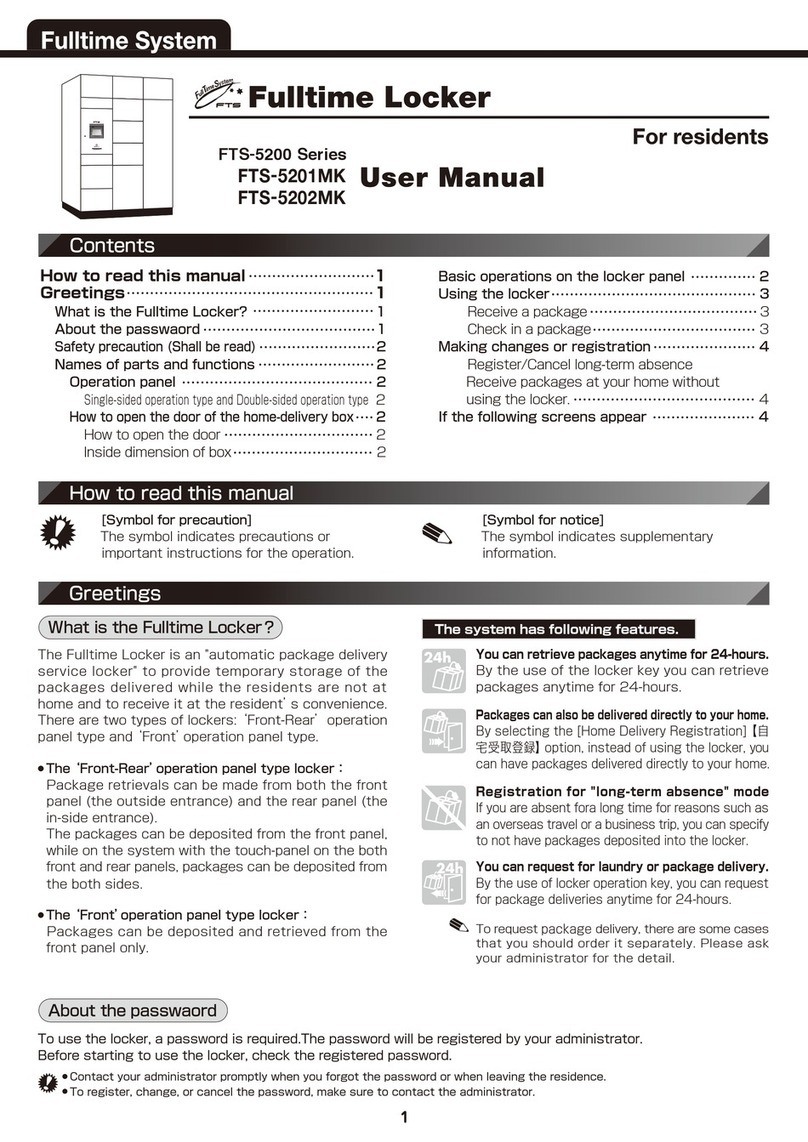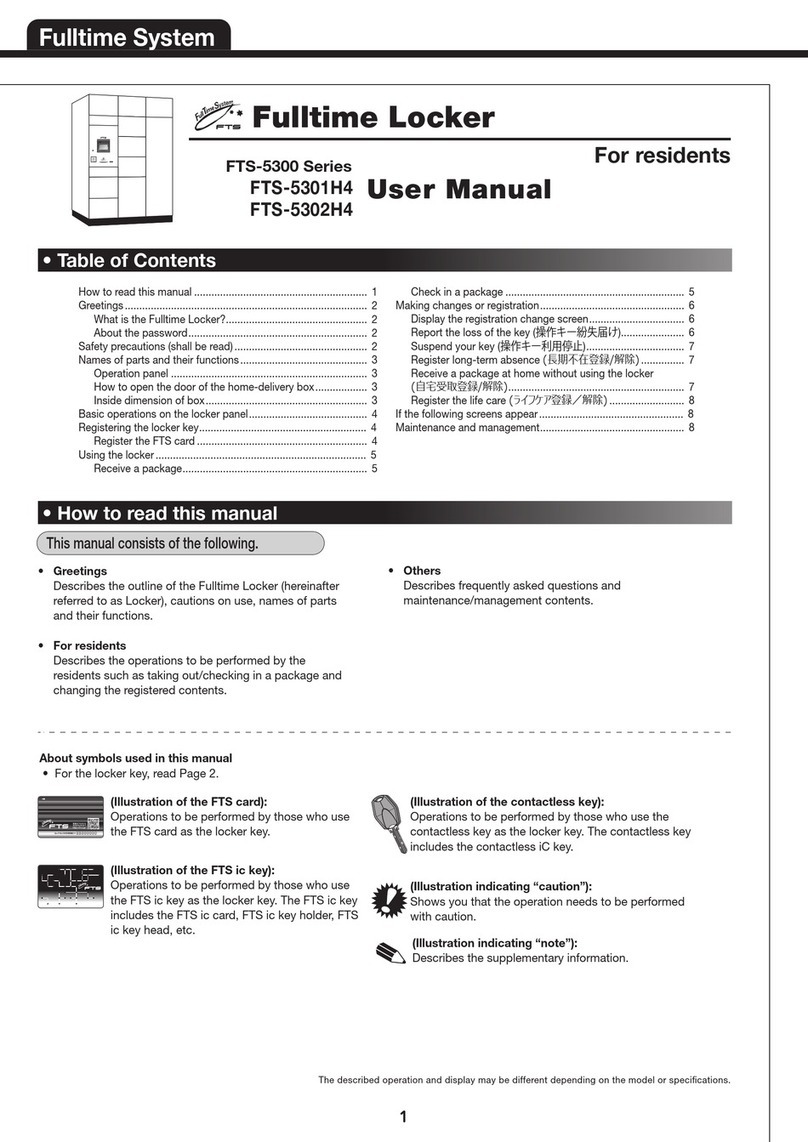4. Safety precautions (shall be read)
[1] How to operate the Fulltime Locker
2
• When an FTS card is registered
Touch the panel and select “ 居住者 ” (Resident). Then, select “ 荷物
受け取り ” (Receive) and insert the card in “ カード挿入口 ” (Card
insertion slot).
• [2] When a contactless key or FTS ic key is registered
Touch the panel and select “ 居住者 ” (Resident). Then, select “ 荷物
受け取り ” (Receive) and wave the key on the iC receiver.
If “ お預かりしている荷物はありません ” (No package) is displayed on the
operation guide touch panel, the locker can be used. Registration
to the FTS control center is completed.
The door of the box will open if your package is delivered.
2. About the locker key
3. Before use
[1] FTS card [2] Contactless key or FTS ic key
[1] Have you done registration? [2] Is the Fulltime Locker operable?
Before using the Fulltime Locker, check the descriptions [1] and [2].
To use the Fulltime Locker, registration to the FTS control center is
required. Fill the Fulltime Locker registration form and register . Or,
access to the Fulltime customer site (https://f-cs.jp/) and register.
After registering to the FTS control center, check if the locker is
operable with the registered locker key. Please note that we don’t
notify the completion of the registration.
A magnetic card issued from the FTS control center.
If “FTSカード在中” (FTS card included) is stated on
the Fulltime Locker registration form, fill the form
and register to the FTS control center. To use the
card, insert it in “カード挿入口” (Card insertion slot).
• If you are going away for a long time or leaving the residence, make sure
to notify the FTS control center.
If description of “非接触キーまたは、FTS ic 操作キ
ー” (Contactless key or FTS ic key) is put in the
“Types of locker keys” of the registration form,
you can use the contactless key used for your
residence as the locker key. If you wish to do
so, fill the form and register to the FTS control center. After registration,
touch the panel and then wave the key on the key reader (iC receiver).
It is a special key to be used to take the delivered packaged out of the Fulltime Locker.
Since usage differs depending on the model and specifications of the locker, check the types of locker keys described in the registration form.
Caution!
Handle with care!
Do not play with the locker!
Do not get closer to the locker
during inspection/maintenance
work! Do not put a perishable or
dangerous good in the locker!
Beware of the open door!
Do not push a package
with force into the locker! Be careful when taking a
package out of the locker!
Do not try to go inside the locker!
Watch out the opening door!
Do not hang from the door!
• The door opens automatically.
Stay at least 70cm away from
the locker to prevent your head
or face from being hit by the
door when taking out your
package.
• Call attention to prevent anyone
from getting closer to the locker
during your operation.
• Do not push a package with
force into the locker since
pushing a package larger than
the size of the box may damage
the door.
• Be careful not to drop a package
on your foot when taking it out
of the locker.
• Be careful not to get
complicated packaging or a
band caught on the rugged
parts, and slowly take the
package out of the locker.
• Do not hang from the door, pull
the door or forcibly open the
door wider than 90°.
• Do not place your foot on an
open door or hang something
from the door.
• The Fulltime Locker is a
precision machine. Do not
handle roughly.
• Do not play with the locker.
Otherwise, it may damage the
locker.
• Do not get closer to the locker
when a worker is engaging in an
inspection/ maintenance work.
• Especially, keep children away
from the locker during
inspection/maintenance work.
• Do not try to go inside the
locker.
• When you see a child trying to
go inside, be sure to give
attention to the child.
• Be careful not to be hit with the
corner or the edge of the open
door.
• Pay extra attention when
grabbing a package taken out of
the locker afresh or when
multiple doors are open.
• Do not put a fresh and
perishable good or any animal in
the locker.
• Do not put in hazardous
substances or drugs that may
cause ignition, explosion, etc.