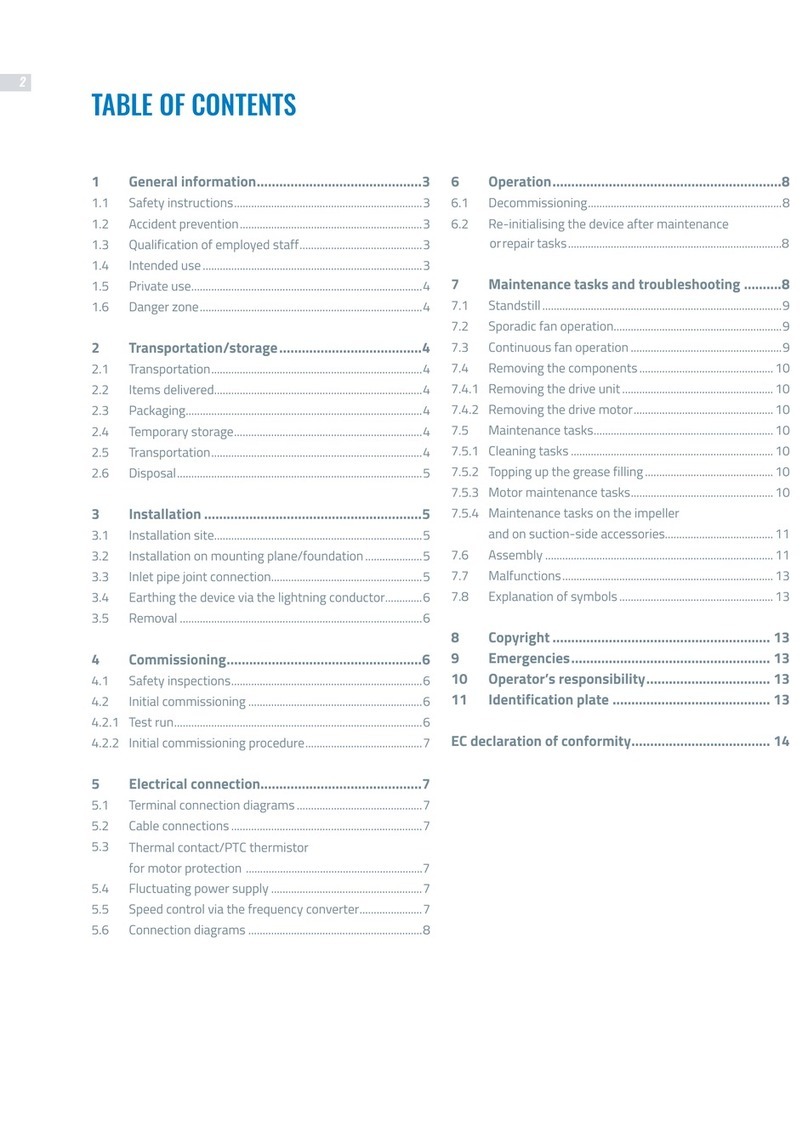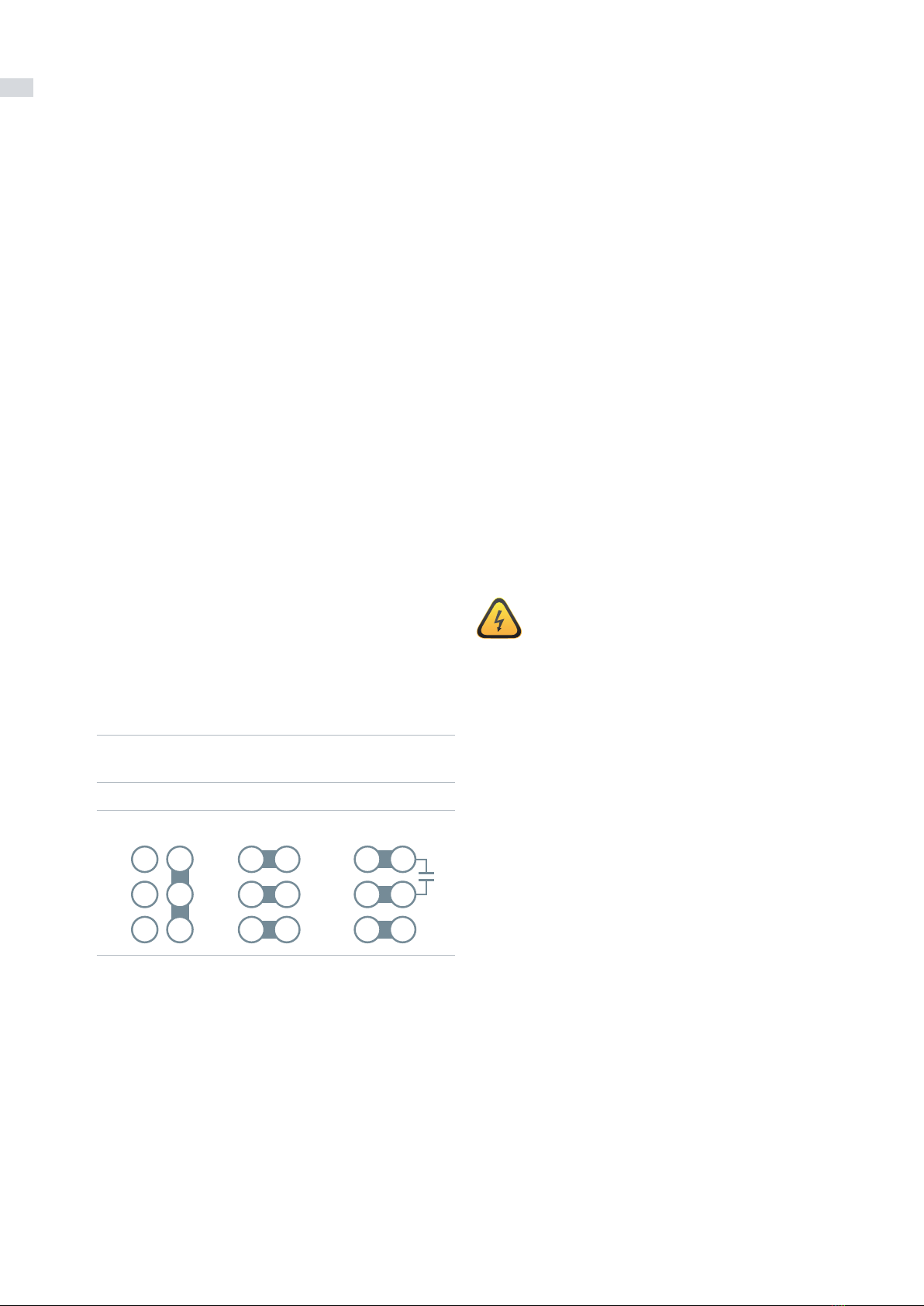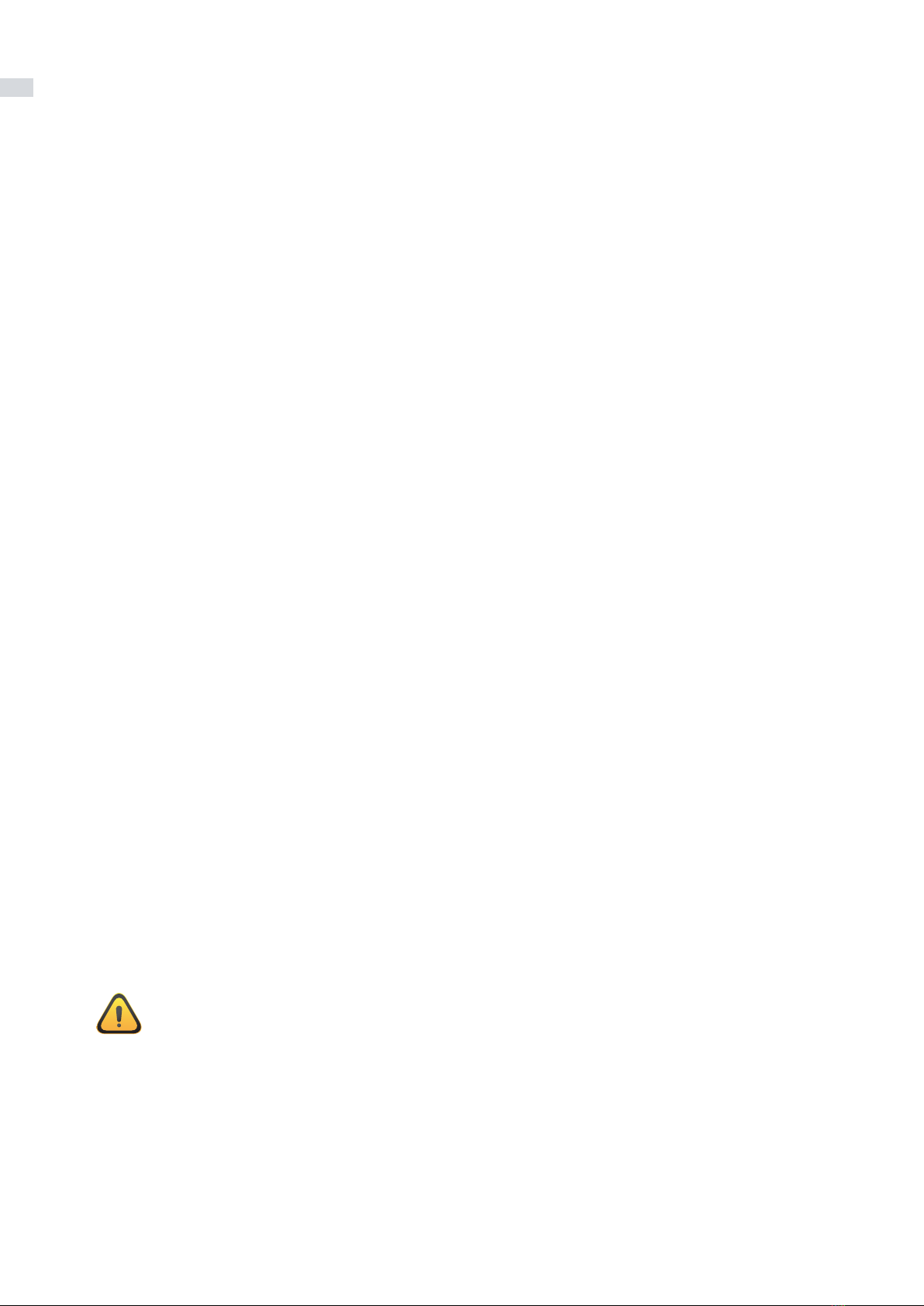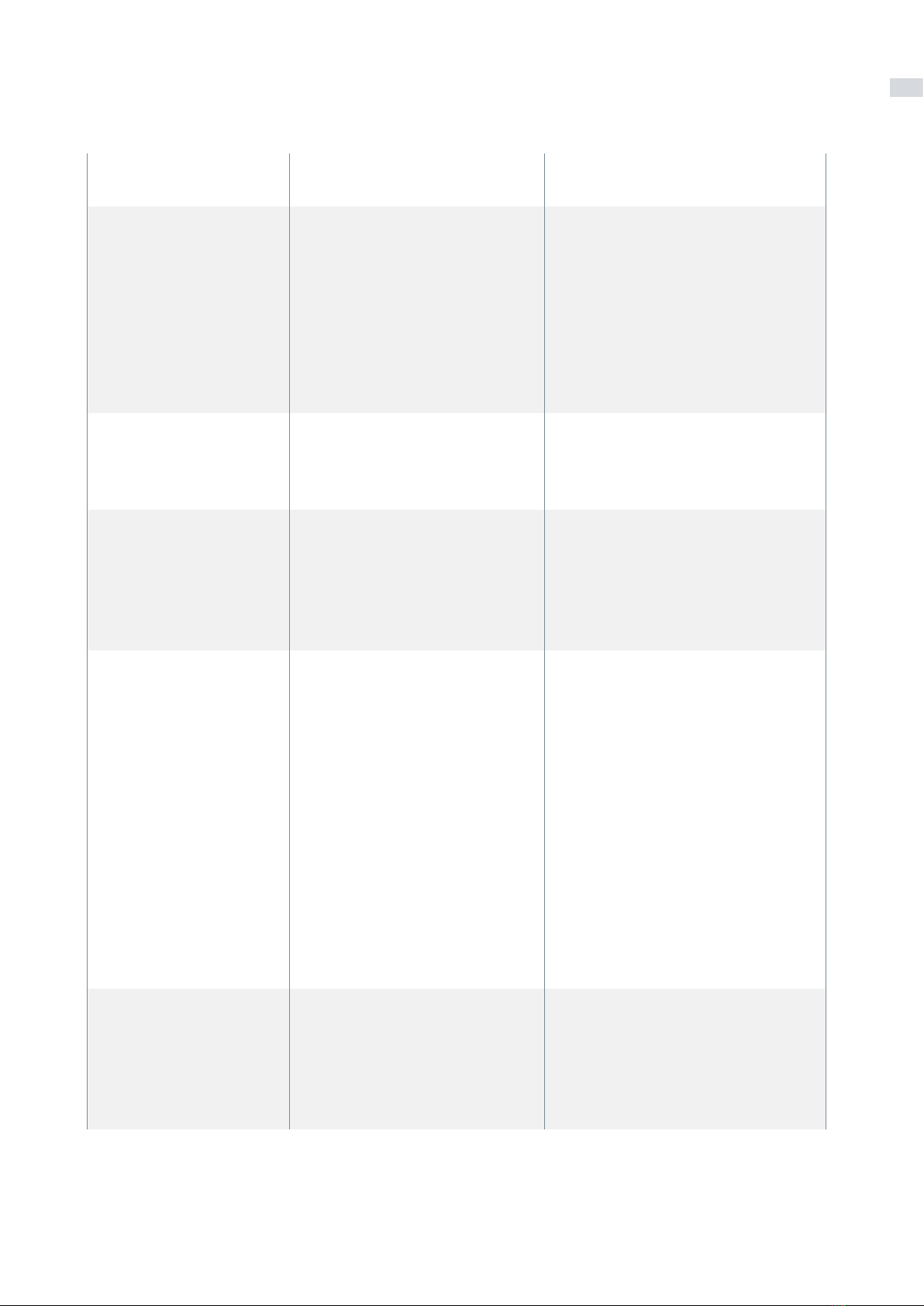3
1 GENERAL INFORMATION
1.1 Safety instructions
FRv 075–110+ small radial fans comply with the EC Machin-
ery Directive and have been developed and manufactured
in line with current technological standards and recognised
safety standards and guidelines. They are safe to operate
and comply with high quality standards. This series of prod-
ucts comprises future-oriented technology and is exception-
ally user-friendly and easy to maintain.
However, any fan can unavoidably pose a residual risk to
users or third parties, or the device may become impaired or
cause other material damage. For this reason, it is imperative
to observe and comply with all safety instructions. Failure
to comply with the safety instructions can endanger the life
and health of persons, cause environmental damage and/or
cause extensive material damage.
Compliance with the safety instructions given in the operat-
ing instructions helps you to operate the device economically
and exploit the full product benefits.
Observe the following safety measures for your own
safety:
• Disconnect the fan from the power supply before per-
forming any tasks to prevent electrical injuries.
• Always wear protective gloves when transporting and
installing the device to prevent injuries caused by sharp
edges.
• Wear a helmet and safety shoes when transporting and
installing the device to prevent injuries caused by falling
components.
1.2 Accident prevention
Accident prevention regulations (VBG1, VBG4, VBG7w, VBG9a
– Vorschriften der Berufsgenossenschaft – German regula-
tions for employers’ liability insurance association) and the
generally accepted rules of technology, particularly DIN VDE
0100 and DIN VDE 0150 (VDE – Verband der Elektrotechnik,
Elektronik und Informationstechnik e.V. – German Association
for Electrical, Electronic and Information Technologies), apply.
For ATEX devices: VDE 0165, VDMA 24 169 (VDMA –
Verband Deutscher Maschinen- und Anlagenbau –
German Mechanical Engineering Industry Associa-
tion) and EU Machinery Directive 2014/34/EU (ATEX) apply.
Ensure that no critical gas concentrations are present during
repair, maintenance and assembly tasks in explosion protec-
tion zones. Use a gas detector. Handling sources of ignition of
any kind is prohibited in explosion protection zones. Weld-
ing, cutting and grinding tasks may only be conducted after
obtaining an appropriate welding permit.
Protect the fan from foreign bodies falling in and being
sucked in using a protective device (VDMA 24 169).
1.3 Qualification of employed staff
The fan must only be installed, operated and serviced by
trained, instructed and authorised persons. The transporta-
tion/storage, installation, electrical connection, commission-
ing and maintenance tasks described in the operating instruc-
tions and the servicing instructions must only be performed
by qualified staff.
Only perform repairs to the FRv 075–110+ radial fans that
are described in chapter 7 “Maintenance tasks and trouble-
shooting”.
Fans in explosion protection areas must only be
operated by persons who are qualified in
line with the ATEX Directive 2014/34/EU.
1.4 Intended use
FUNKEN fans from the FRv 075–110+ product series are
suitable for extracting dust-free air and other corrosive and/
or explosive gases, vapours or mists. The temperature of
the exhausted media is -5 °C to +40 °C. Furthermore, in this
series, the dust content of the gas being conveyed must not
be greater than the dust content of outside air in industrial
areas (< 5 mg/m³).
The temperature at the installation site must not exceed
+40 °C.
If included, the sole purpose of the repair switch on the de-
vice is to switch off the fan. It prevents accidental activation
during maintenance tasks. This switch is not the main switch
and not an emergency off switch.
If control devices with electronic components (e.g. frequency
converters) are employed, observe the device manufacturer’s
advice on preventing electromagnetic interference (EMC)
(earthing, cable lengths, cable shielding etc.).
FUNKEN FRv 075–110+ radial fans are delivered as
standard without protective grilles on inlets and outlets
as they are usually connected to a larger system of ducts.