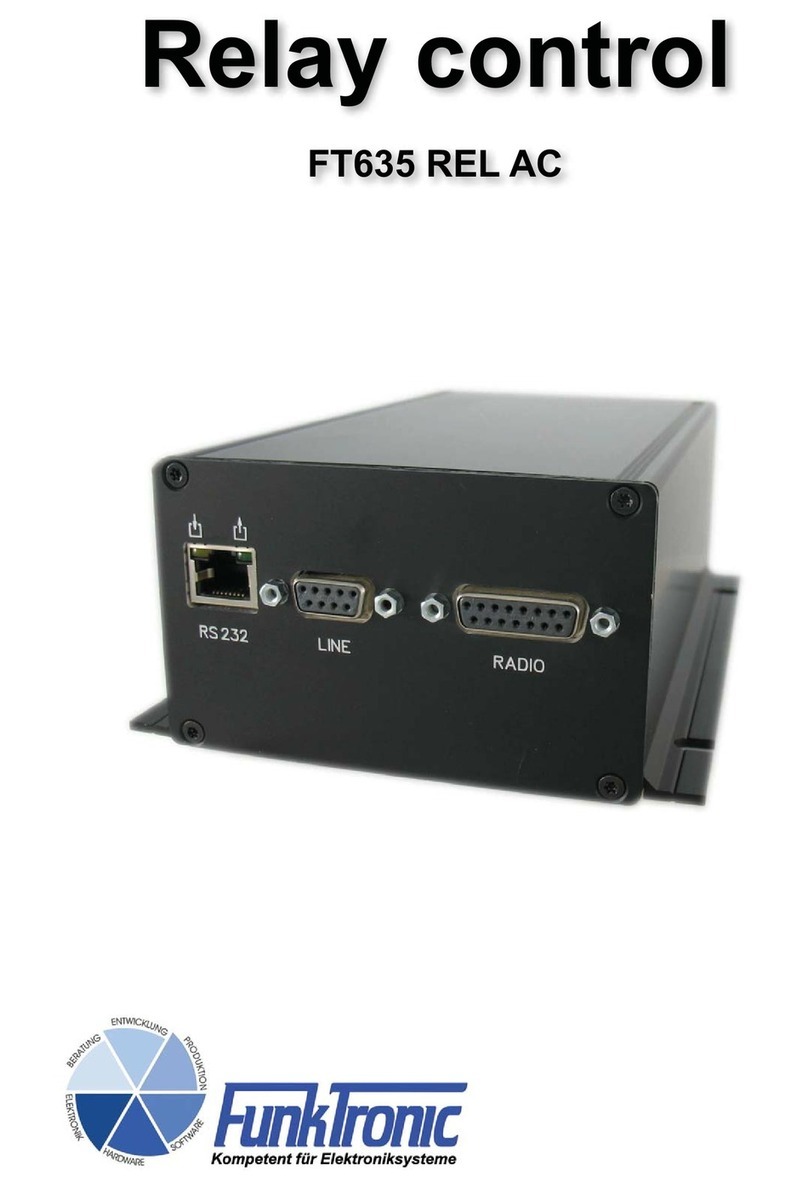- 6 - mbos4a-english (25.02.14)
Kompetent für Elektroniksysteme
mbos4a (25.02.14) - 7 -
Kompetent für Elektroniksysteme
Calling a single Radio Subscriber
Channel Selection
To activate one of the four channels push the corresponding selection button. To
deactivate a channel again push the corresponding selection button once more.
Depending on the configuration of the EEPROM-Register 030 in Bit 1 you can either
select several channels simultaneously or only one channel at a time.
Register 030 Number of selectable channels
Bit 1: 0 = several channels simultaneously (cumulative)
1 = only one channel at a time selected
When channels are activated the channel selection LED lights up. If the channel has
already been selected by a different Major BOS 4a the device can be programmed so
that the corresponding channel selection LED flashes.
Also see section Parallel circuit of several Major BOS 4a´s.
!!) In the EEPROM-Register 024 you can preselect which of the channels 1..4 (Bit 0..3)
is automatically selected after turning on the radio installation.
Register 024 selected channels after turning on
Bit 0: Channel 1 No / Yes (0/1)
Bit 1: Channel 2 No / Yes (o/1)
Bit 2: Channel 3 No / Yes (0/1)
Bit 3: Channel 4 No / Yes /0/1)
It is possible to configure the EEPROM-Register 027 so that the selected channels are
automatically saved in the EEPROM-Register 024 when the radio installation is turned
off.
Register 027 Save the selected channels No / Yes (00/01)
Communicating with the Radio Subscriber
There are three different ways of communication with a calling radio subscriber:
a) By pushing one of the red PTT buttons the transmitter of the corresponding channel
is activated on (the corresponding sending status LED lights up) and you can talk to the
caller through the gooseneck microphone. (It is also possible to connect an external switch
contact instead of a PTT button. See section Opto-Coupler input.) If another controlling
device is already transmitting on a channel the Major BOS 4a can be programmed so
that the corresponding sending status LED flashes and optionally the PTT button is
blocked. Also see section Parallel circuit of several Major BOS 4a´s. After depressing
the PTT button the caller can be heard on the loudspeaker. The receiver volume of the
corresponding channel is adjustable, see section Loudspeaker (Volume setting).