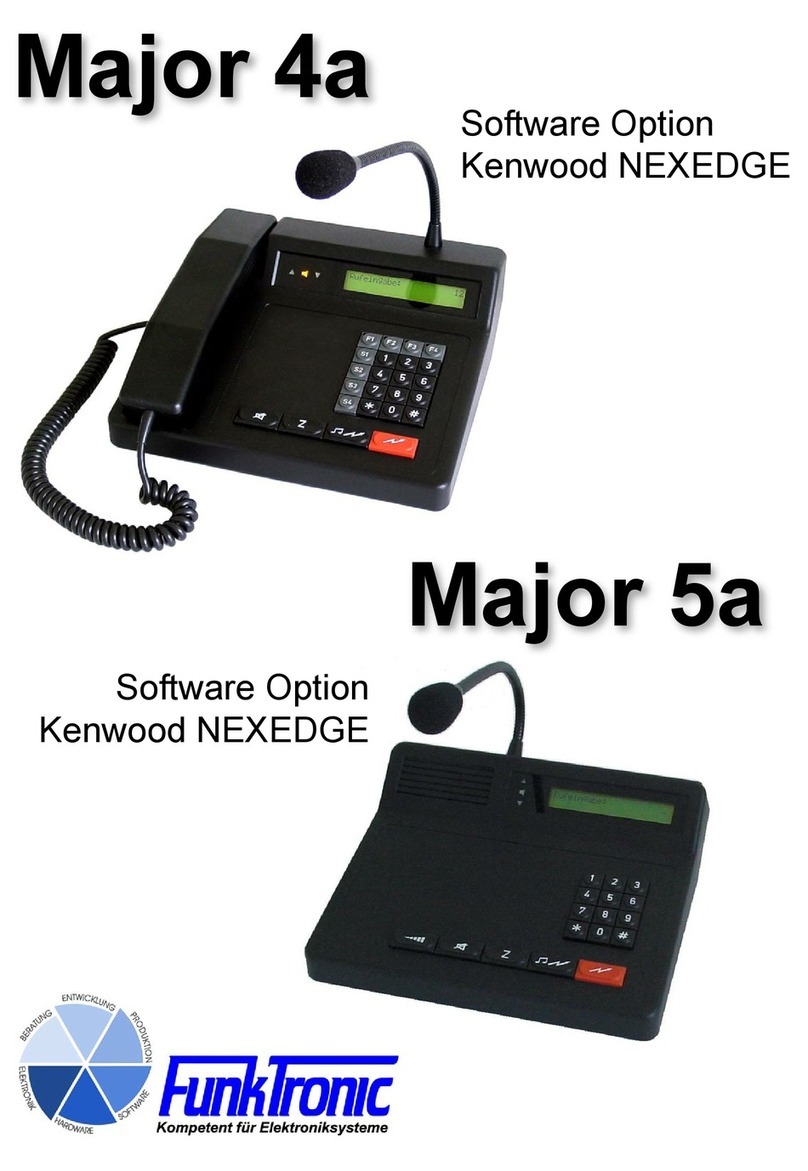Page
Inhalt
Order Information 2
General Features 3
Control Elements Major 4a 4
Control Elements Major 5a 4
Display Elements Major 4a/5a 5
Sockets Pinout Major 4a/5a 6
Rearview Major 4a/5a 6
RS232 Interface 7
RS232 Cable for Flashing/Printing/Monitoring 7
Adjustments RS232 Interface 7
Keypad Layout in Programming Mode Major 4a 8
Keypad Layout in Programming Mode Major 5a 8
Differences between Major 4a and Major 5a 8
Menu Structure 9
Software Configuration 12
Programming Short Call 12
Individual Programming of the Buttons 13
Loudspeaker Button Coding 14
Encoder Prefix 15
Transmitting 6/7/8-Tone Sequences 15
Reset to Factory Defaults 16
Channel Scanning Function 16
FMS Option 16
Muting 5-Tone Sequence 16
Sample Configurations 4a/5a 17
Sample Configurations 4a/5a, DC controlled 17
Sample Configurations Major 4a/5a, AC controlled 18
Two-Wire Connection using FT630 19
Hardware Configuration 19
Two/Four-Wire Configuration 19
Connecting Major 4a/5a --> Two-Way-Radio via Multiwire 20
Connecting Major 4a/5a --> LIM-AC 20
Table of Registers Major 4a/5a 21
Keyboard Functions 27
Reset to Factory Defaults 31
Technical Data 32
Table of Tones 32
General Safety Information 33
Returning of Old Equipment 33
Release Notes 34
Order Information
Ord.-No. Description
681000 Major 4a Attention: Power supply units for Major
Major 4a with FMS option 4a/5a are not included!
Major 4a with BOS option
714000 Major 5a
Major 5a with FMS option
Major 5a with BOS option
900012 Power supply unit (230/12 Volt), suitable for Major 4a and Major 5a