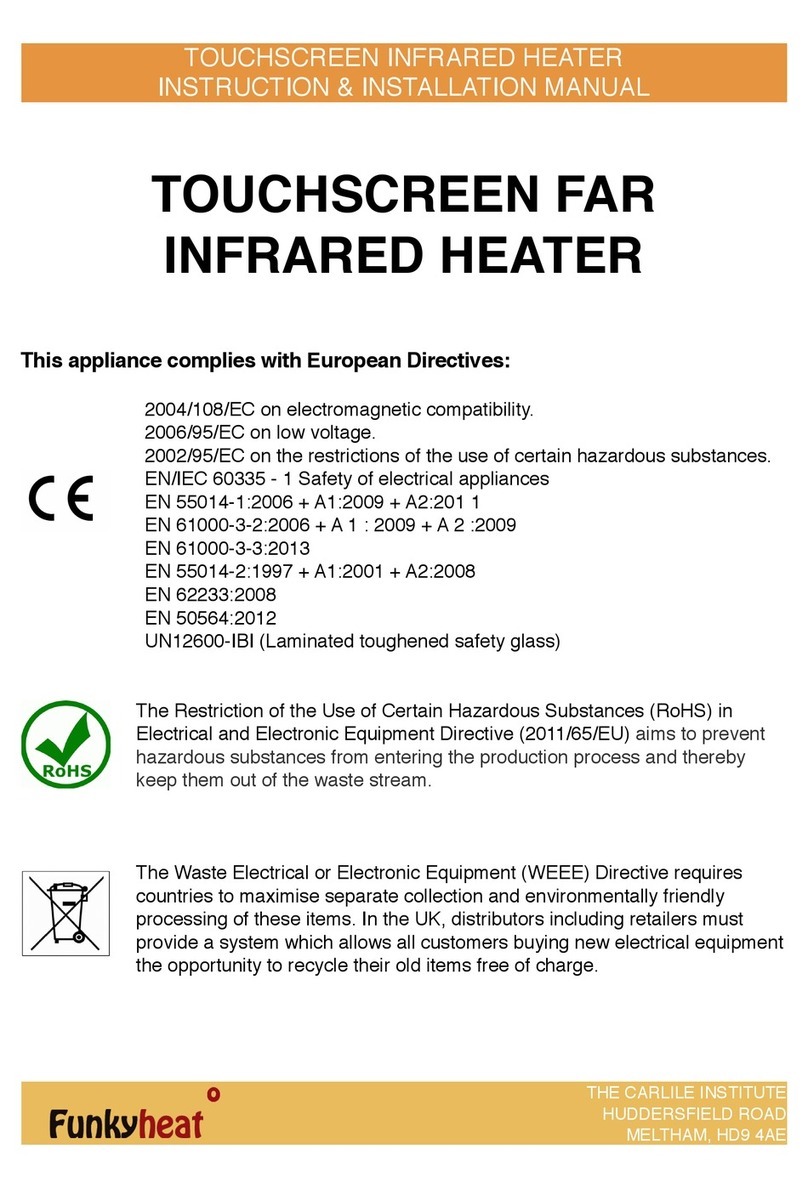4. Warnings
- This appliance is not intended for use by persons (including children)
with reduced physical sensory or mental capabilities.
- Children under 3 years of age must be kept away from the appliance
and always be supervised.
The appliance can be used by children aged between 3 and 8 and by
people with reduced physical, sensory or mental capabilities, or with lack
of experience or necessary knowledge, as long as they are being
supervised and / or after they have received appropriate instructions for
a safe use of the appliance and for an understanding of its inherent
dangers. They shall not disconnect or connect the unit, calibrate it or do
cleaning and maintenance.
Children must not play with the appliance.
- The appliance was designed for the heating of domestic premises.
- During normal operation the surface of the appliance may reach high
temperatures which can cause burns.
- Combustible or flammable materials and pressurised containers
(sprays, fire extinguishers, etc.) must be kept at a distance of at least
50cm from the appliance.
- Do not touch the appliance with wet hands or feet.
- The appliance must not be used if the crystal glass is damaged.
- It is important not to cover the appliance at any time in order to avoid
dangerous overheating. (Fig. 6)
4. Warnings
- This appliance is not intended for use by persons (including children)
with reduced physical sensory or mental capabilities.
- Children under 3 years of age must be kept away from the appliance
and always be supervised.
The appliance can be used by children aged between 3 and 8 and by
people with reduced physical, sensory or mental capabilities, or with
lack of experience or necessary knowledge, as long as they are being
supervised and/or after they have received appropriate instructions for a
safe use of the appliance and for an understanding of its inherent
dangers. They shall not disconnect or connect the unit, calibrate it or do
cleaning and maintenance.
Children must not play with the appliance.
- The appliance was designed for the heating of domestic premises.
- During normal operation the surface of the appliance may reach high
temperatures which can cause burns.
- Combustible or flammable materials and pressurized containers
(sprays, fire extinguishers, etc.) must be kept at a distance of at least
50cm from the appliance.
- Do not touch the appliance with wet hands or feet.
- The appliance must not be used if the crystal glass
is damaged.
- It is important not to cover the appliance at any time in
order to avoid dangerous overheating. (Fig. 6)
4. Warnings
- This appliance is not intended for use by persons (including children)
with reduced physical sensory or mental capabilities.
- Children under 3 years of age must be kept away from the appliance
and always be supervised.
The appliance can be used by children aged between 3 and 8 and by
people with reduced physical, sensory or mental capabilities, or with
lack of experience or necessary knowledge, as long as they are being
supervised and/or after they have received appropriate instructions for a
safe use of the appliance and for an understanding of its inherent
dangers. They shall not disconnect or connect the unit, calibrate it or do
cleaning and maintenance.
Children must not play with the appliance.
- The appliance was designed for the heating of domestic premises.
- During normal operation the surface of the appliance may reach high
temperatures which can cause burns.
- Combustible or flammable materials and pressurized containers
(sprays, fire extinguishers, etc.) must be kept at a distance of at least
50cm from the appliance.
- Do not touch the appliance with wet hands or feet.
- The appliance must not be used if the crystal glass
is damaged.
- It is important not to cover the appliance at any time in
order to avoid dangerous overheating. (Fig. 6)