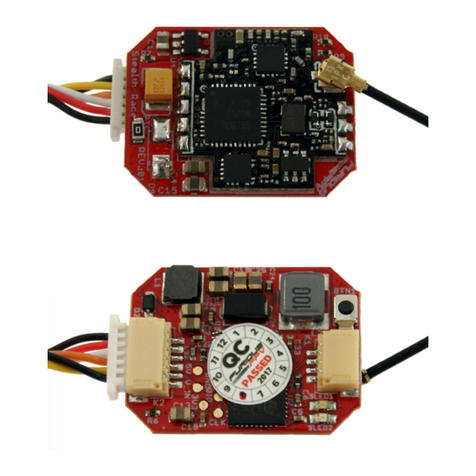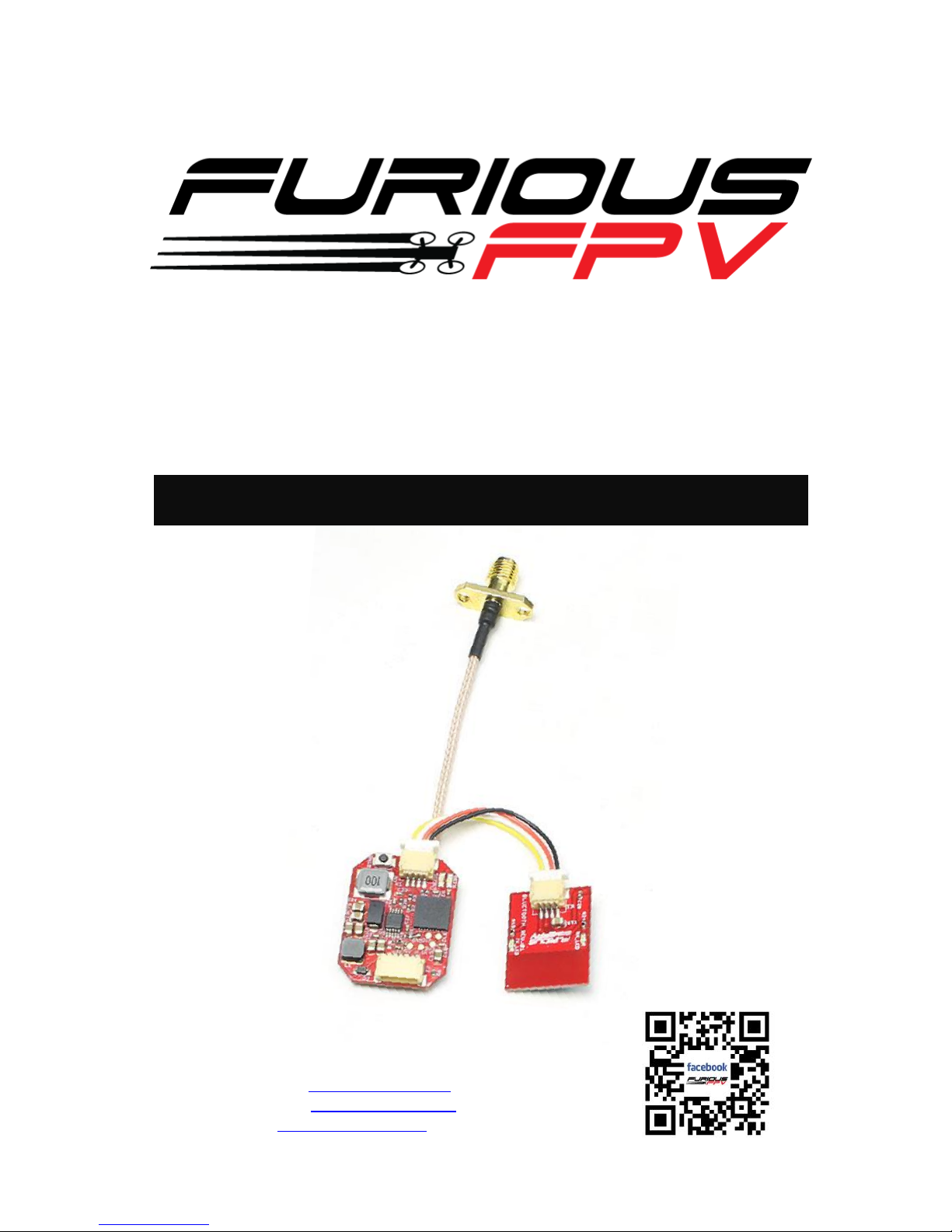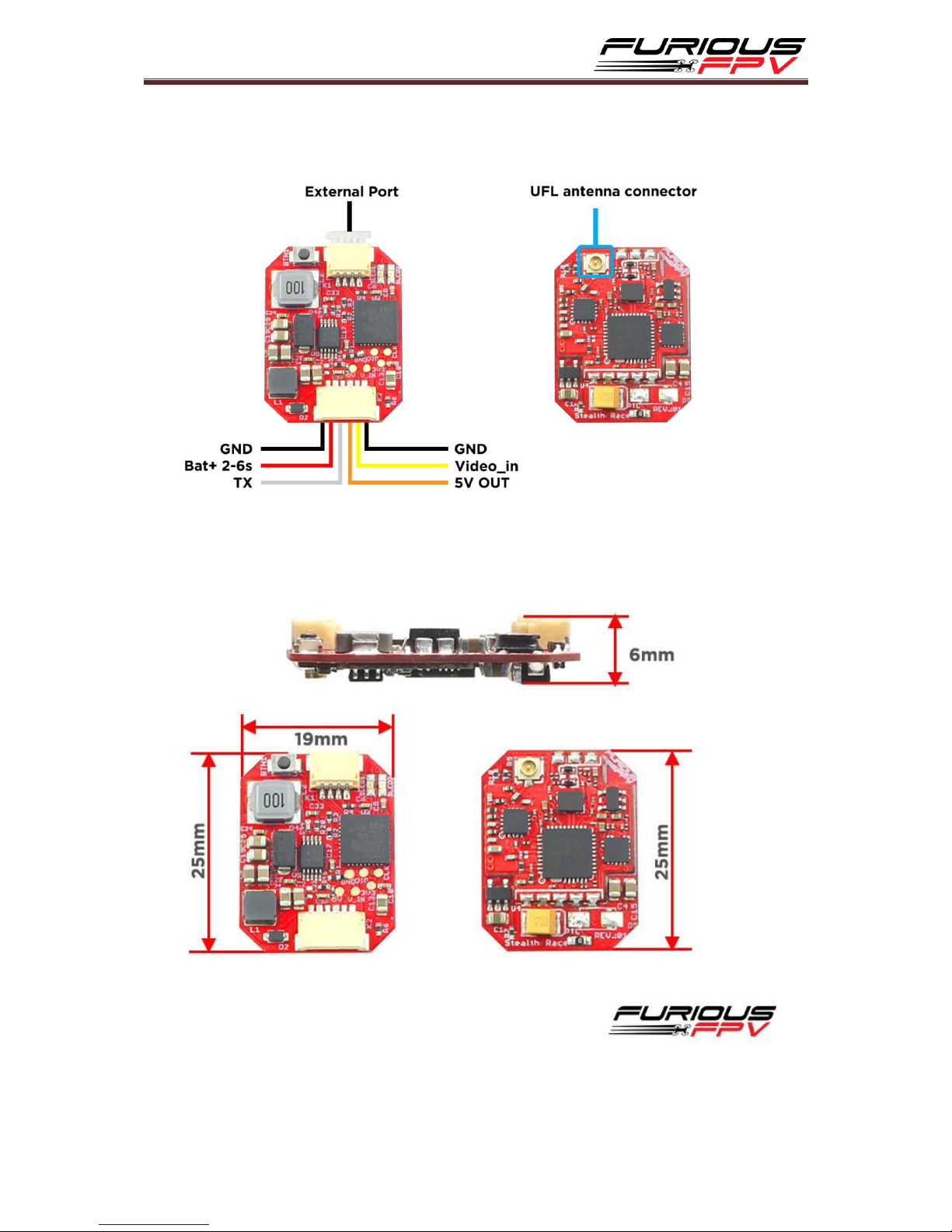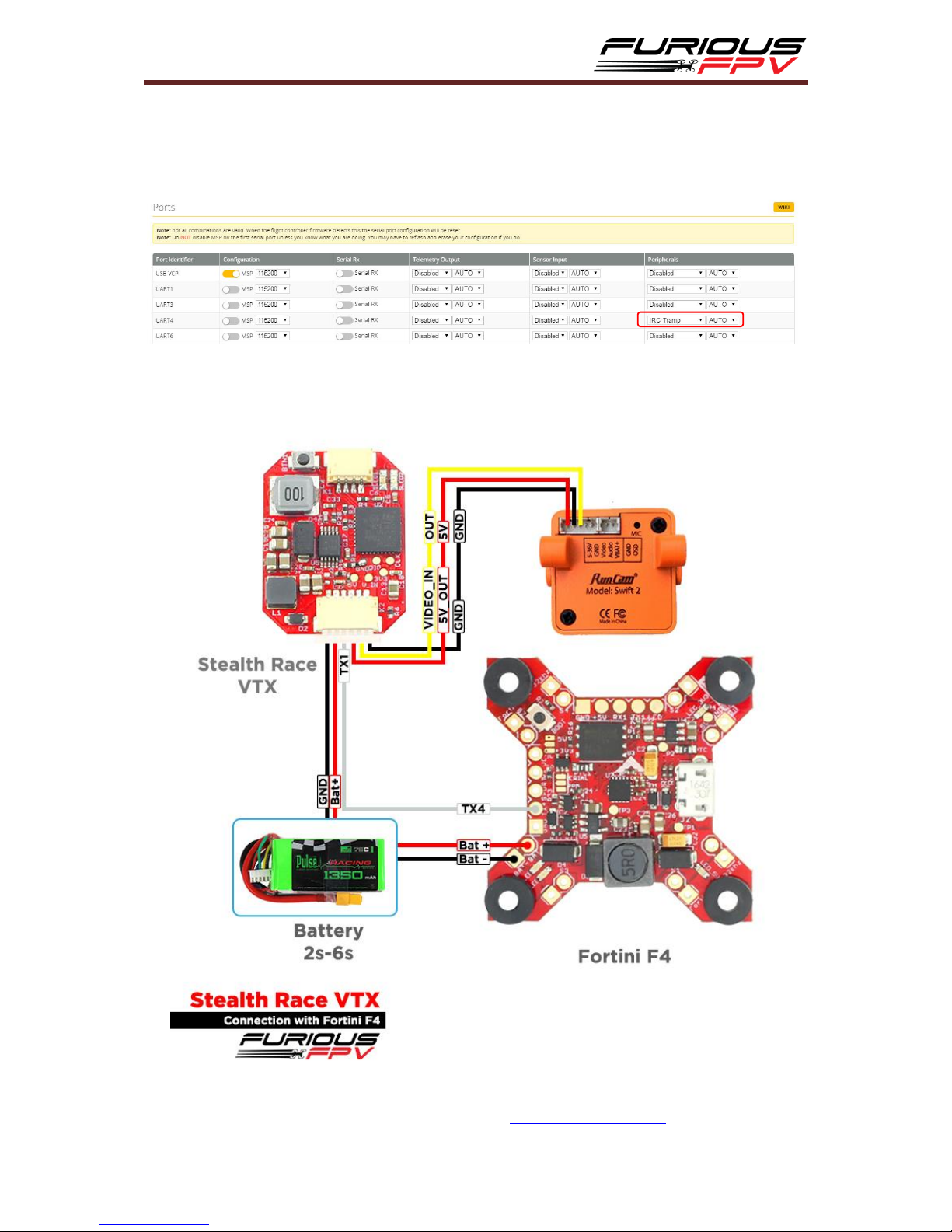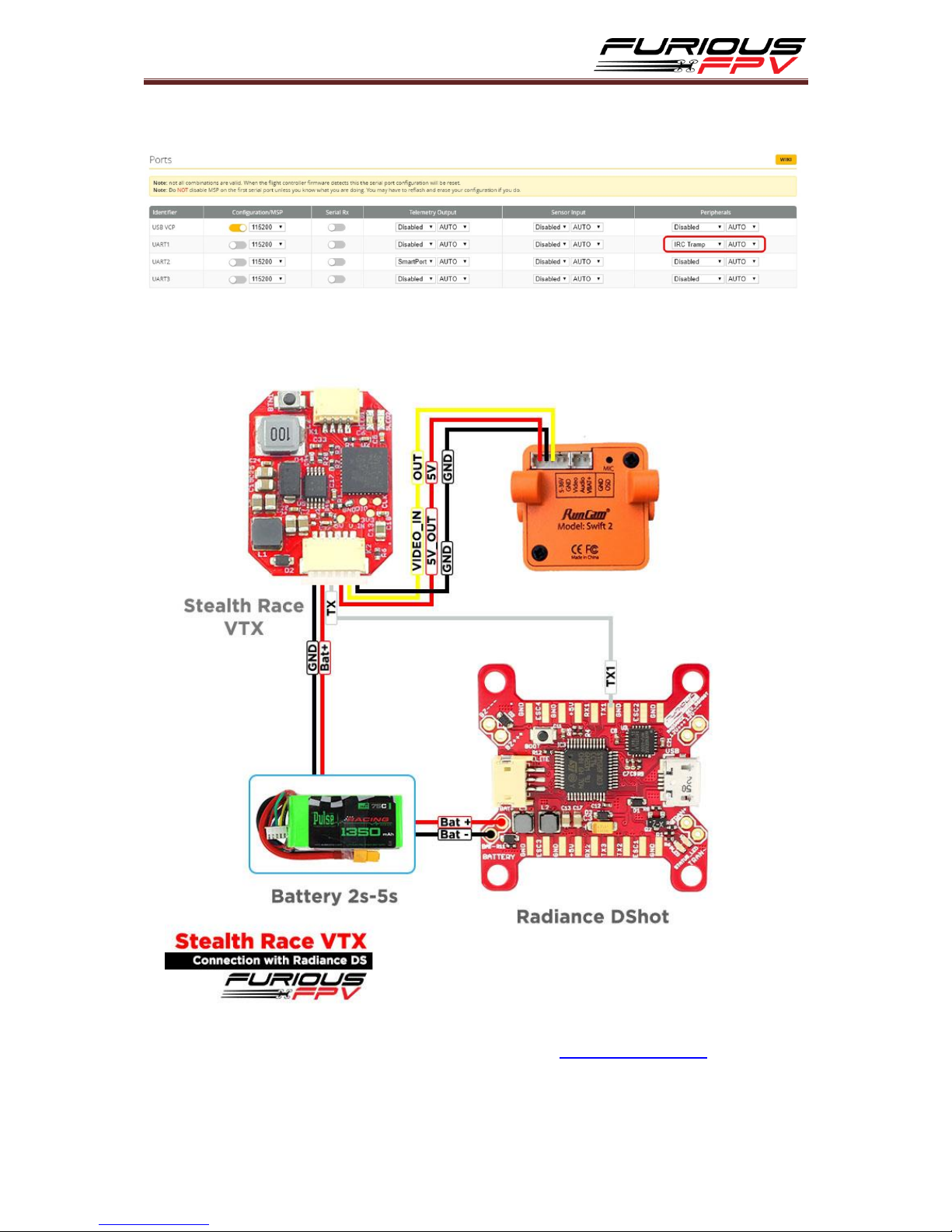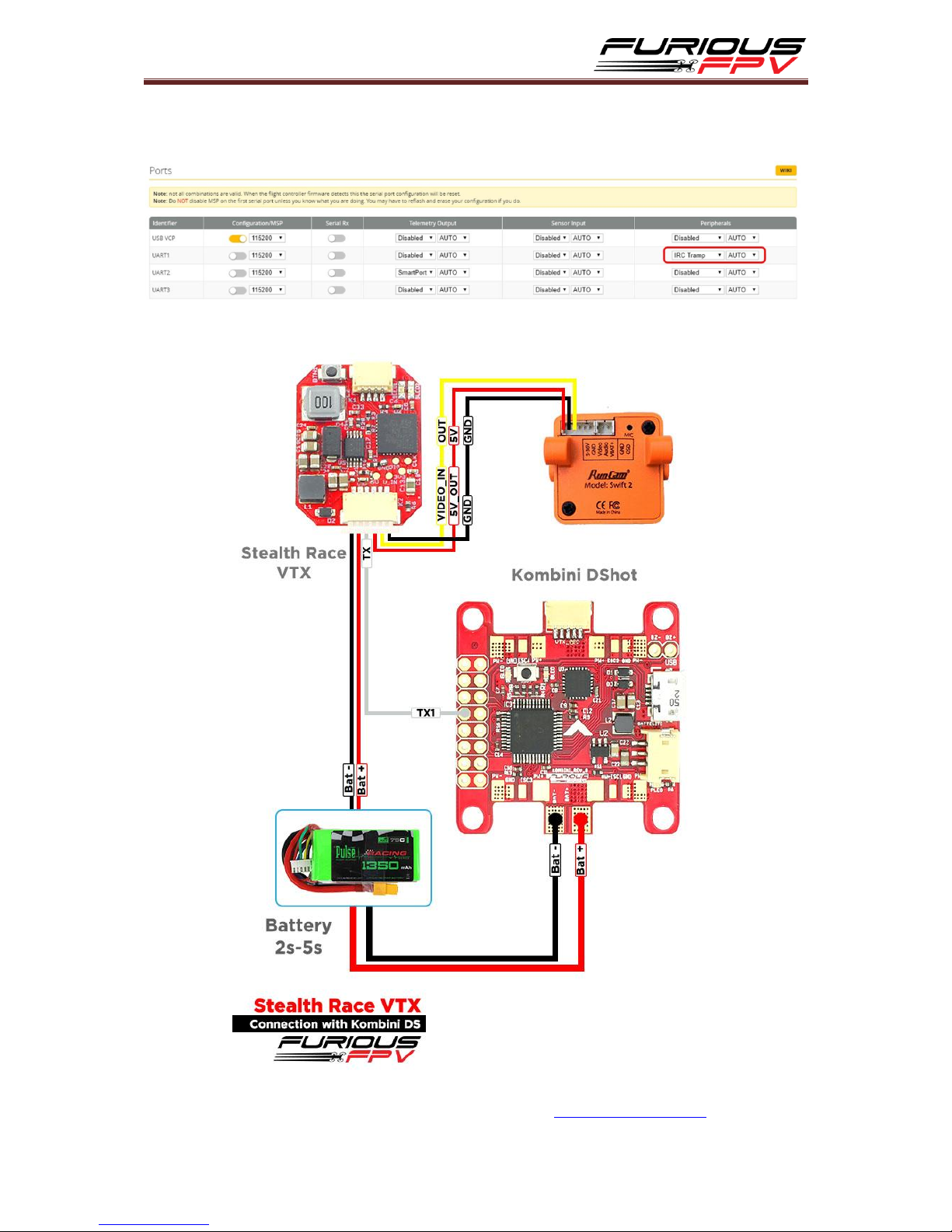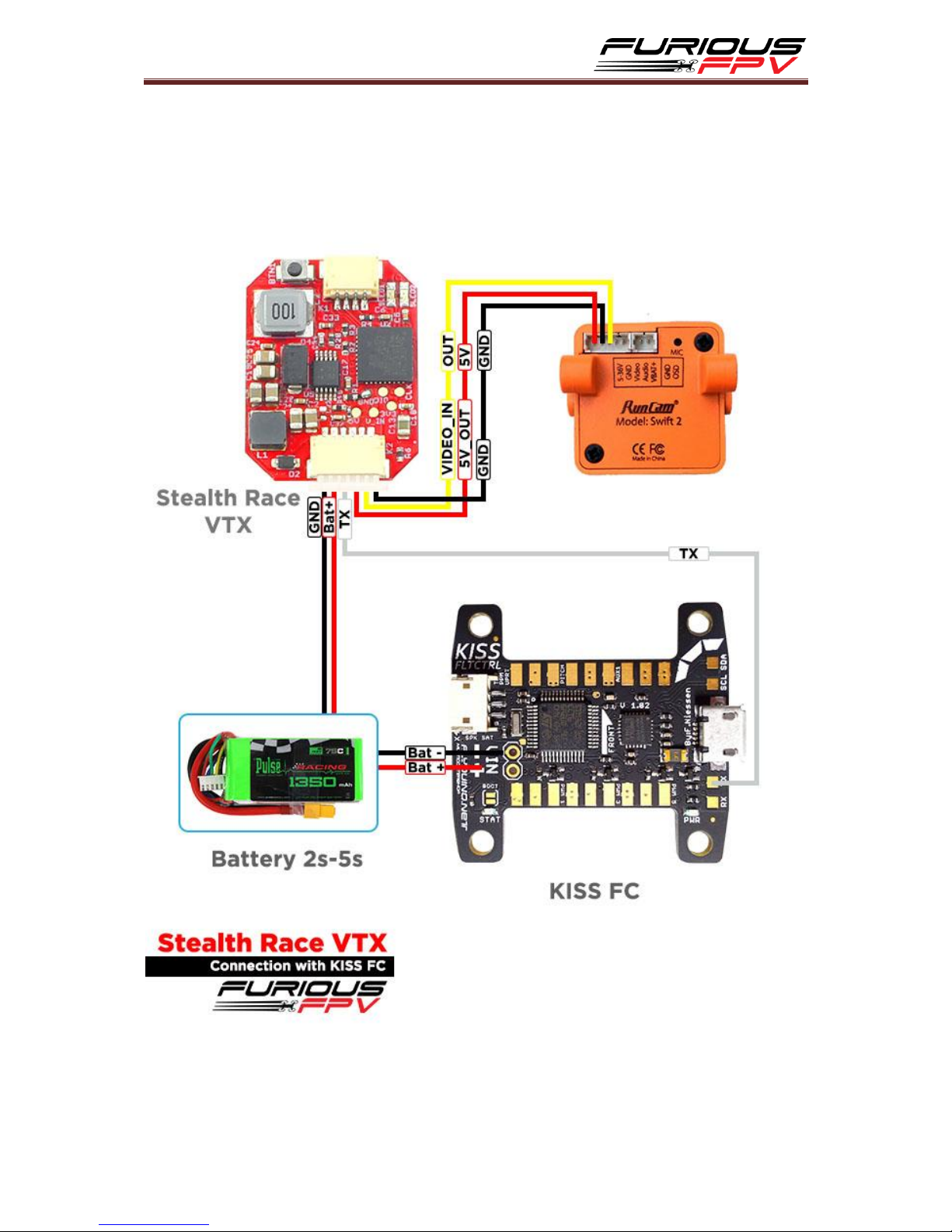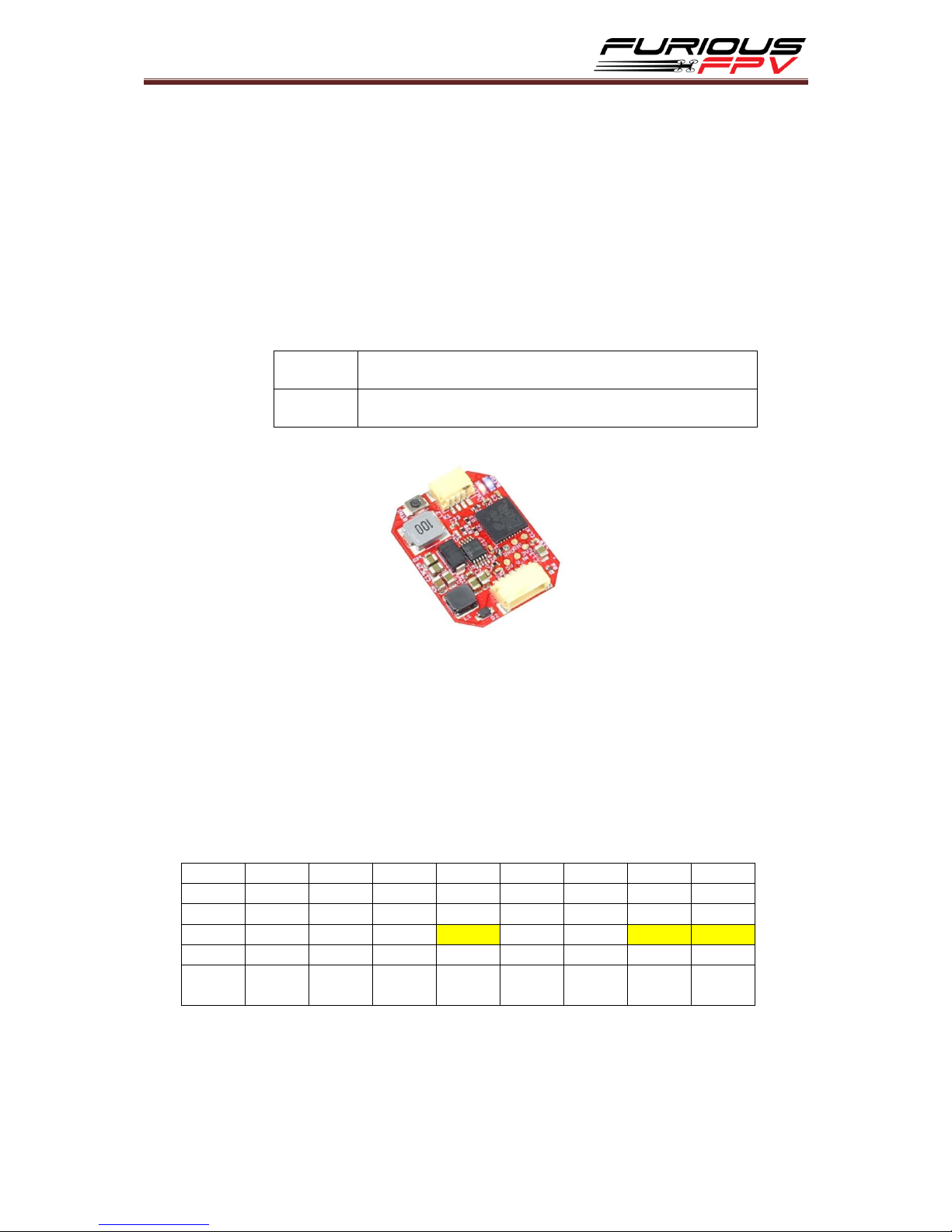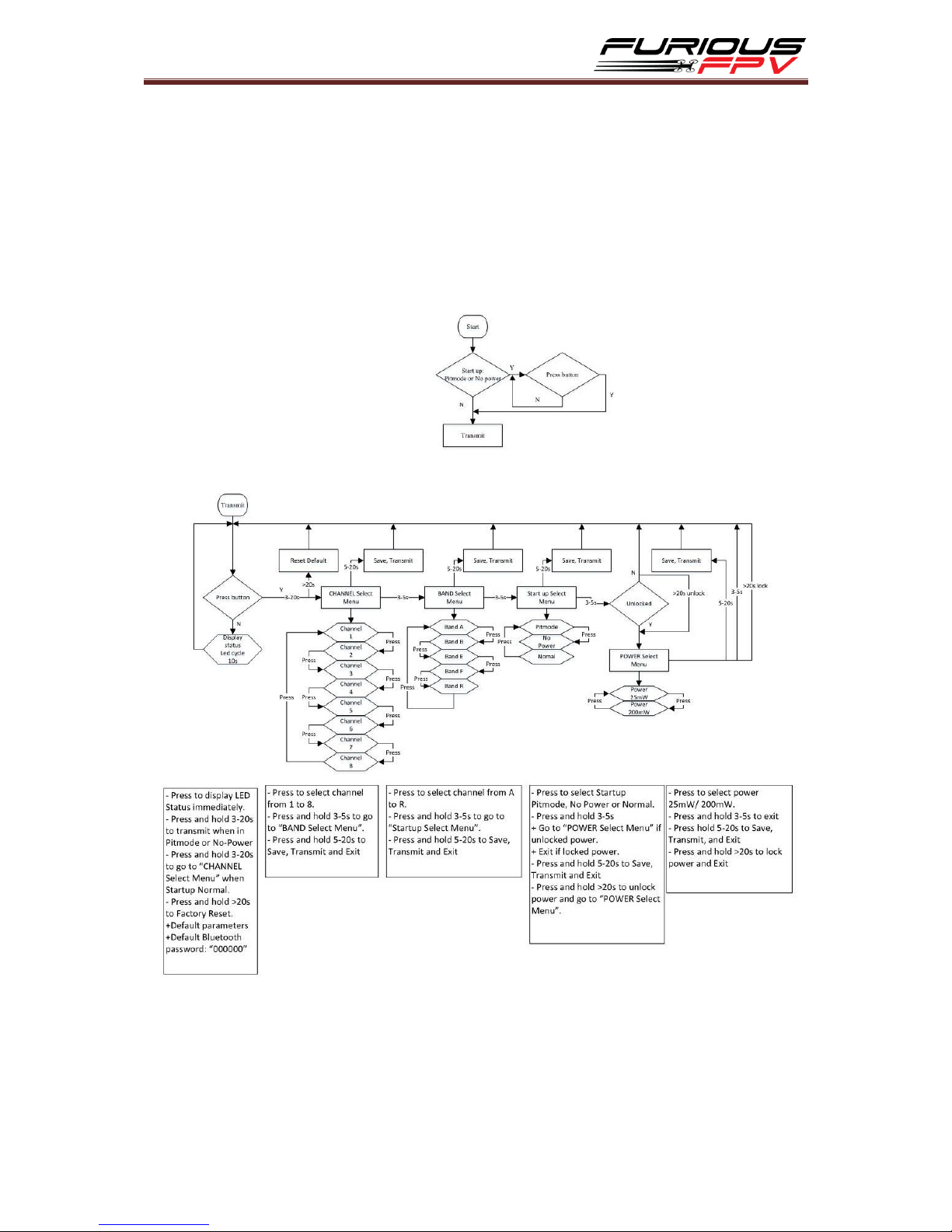1
Contents
Contents ............................................................................................................1
Introduction.......................................................................................................2
Features.............................................................................................................2
Connections.......................................................................................................4
Using Fortini F4:.....................................................................................4
Using Radiance Dshot Version: ..............................................................5
Using Kombini Dshot Version: ...............................................................6
Tips ...................................................................... Error! Bookmark not defined.
LEDs Status .....................................................................................................8
Set frequency and power for Stealth Race VTx ..............................................9
Option 1: Configure FuriousFPV Stealth Race VTx by button .................9
Option 2: Configure FuriousFPV Stealth Race VTx by app on
Smartphone...............................................................................................10
Option 3: Configure FuriousFPV Stealth Race VTx by Transmitter .......12
Hardware Requirement ................................................................................12
Hardware Connection...................................................................................12
Update Taranis OpenTX Firmware ................................................................13
Download LUA Script for Betaflight ..............................................................13
Betaflight Configurator Settings....................................................................14
Extra Steps for VTx setup..............................................................................14
Setting up LUA script on telemetry page.......................................................15