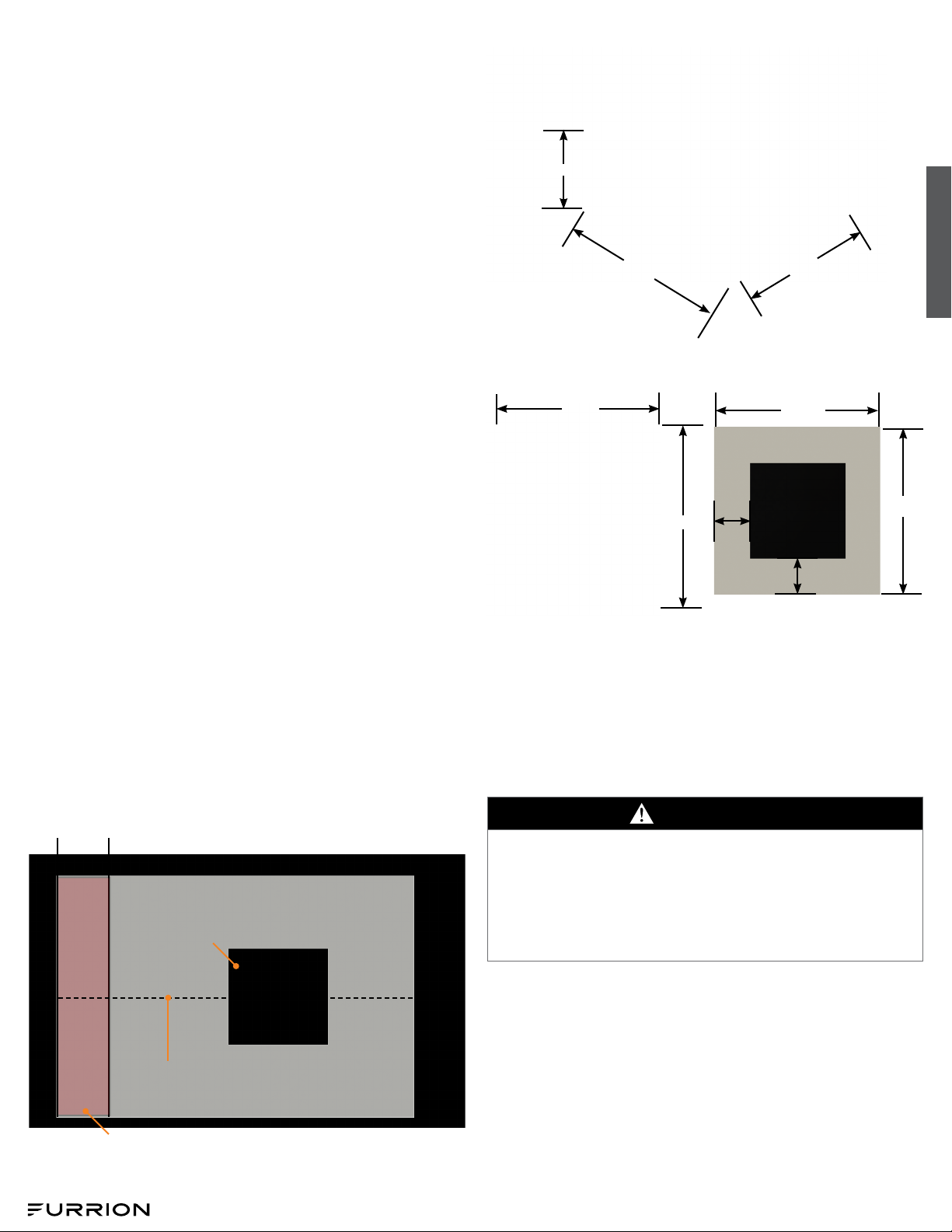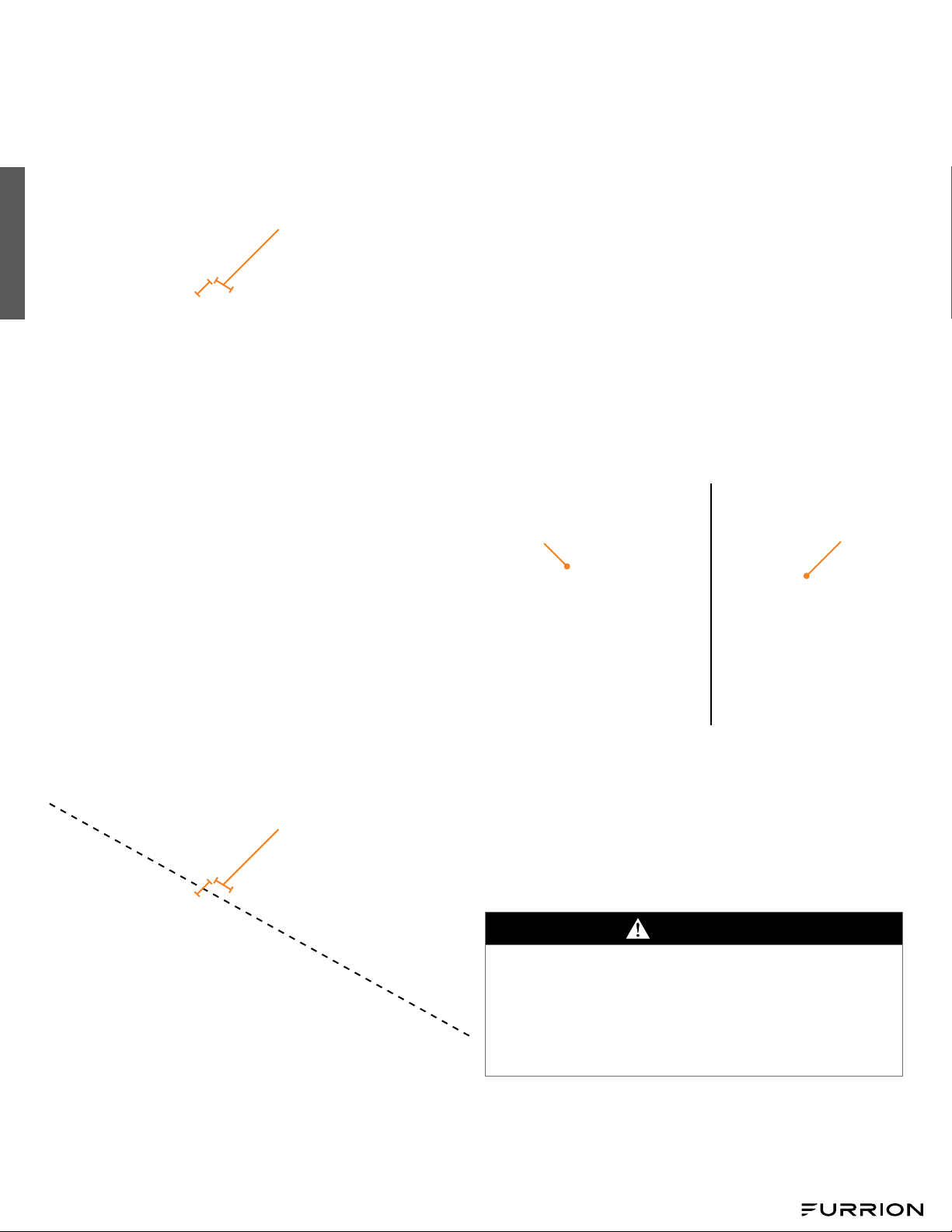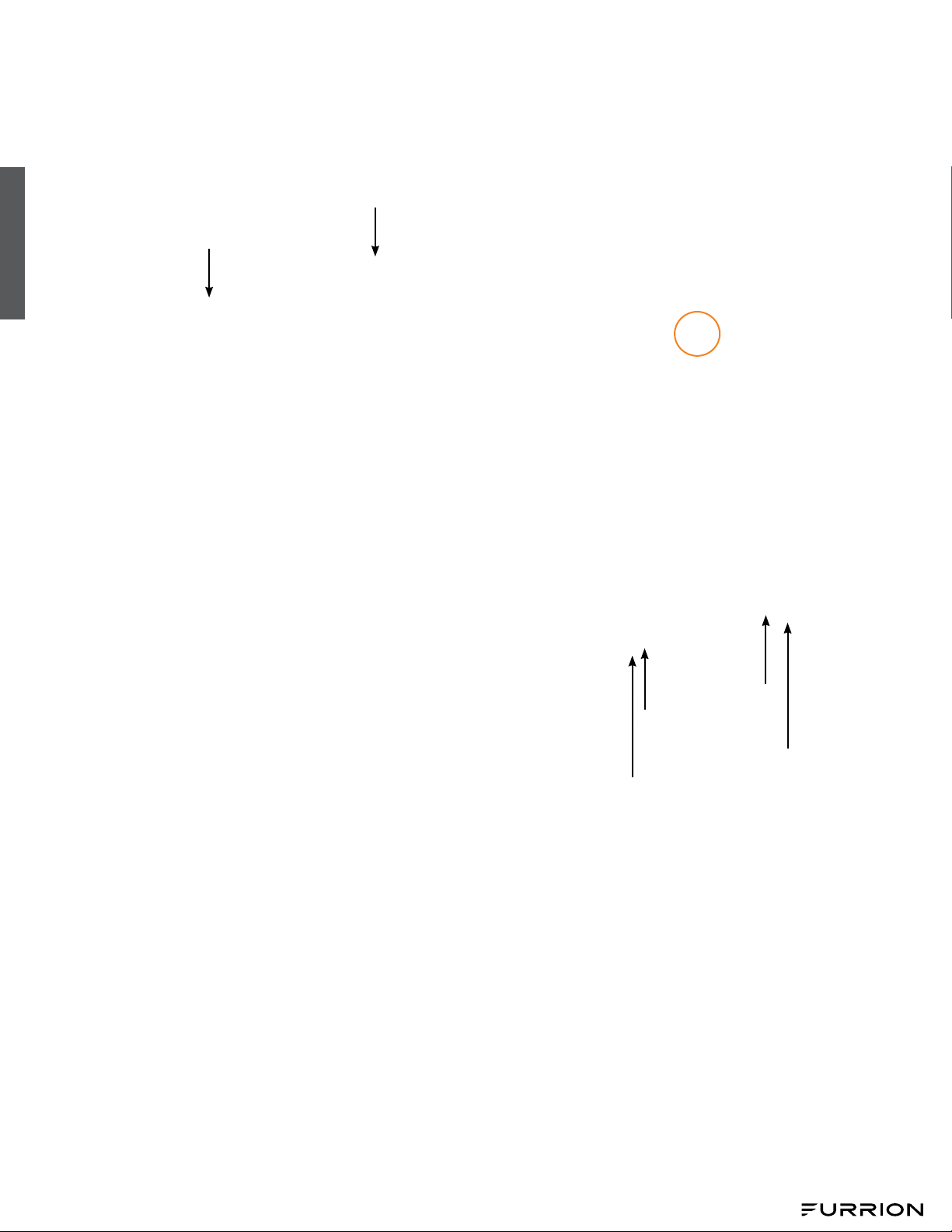- 3 - CCD-0007294 Rev: 08.10.23
English
This manual has safety information and instructions to help
users eliminate or reduce the risk of accidents and injuries.
Please read this instruction manual carefully before installation
and start-up, and store it in a safe place for future reference.
If you pass on the device to another person, hand over this
instruction manual along with it.
• The manufacturer accepts no liability for damage in the
following cases:
• Faulty assembly or connection
• Damage to the product resulting from mechanical influences
and excess voltage
• Alterations to the product without express permission from
the manufacturer
• Use for purposes other than those described in the operating
manual.
The following basic safety information should be heeded when
using electrical devices to protect against:
• Electric shock
• Fire hazards
• Injury
All Furrion product referenced in this manual is to be installed
in accordance with local and national codes, including the
latest editions of the following standards:
USA:
• NFPA 1192
• NFPA 70
Canada:
• C22.1
• CSA Z240
WARNING
• Installation and repair of the rooftop air conditioner must
only be carried out by qualified personnel who are familiar
with the risks involved and the relevant regulations.
Inadequate repairs may cause serious hazards.
• Electrical devices are not toys. Keep electrical devices out
of reach of children or elderly persons. Do not allow them to
use electrical devices without supervision.
• Prevent inexperienced people from using the device without
supervision.
• Do not undo the upper cover of the rooftop air conditioner
in the event of a fire. Use approved extinguishing agents
instead. Do not use water to extinguish fires.
CAUTION
• The rooftop air conditioner must be installed securely so
that it cannot fall down.
• Only operate the rooftop air conditioner if you are certain
that the housing and the cables are not damaged.
• Do not use the rooftop air conditioner near flammable fluids
or in closed rooms.
• Make sure no combustible objects are stored or installed
near the air outlet. A distance of at least 20” must be kept.
• Do not reach into air outlets or insert any foreign objects
into the device.
WARNING
• The electrical power supply must only be connected by a
qualified electrician.
• If connecting power to fixed wiring, an all-pole
disconnection device which has at least 3mm must be
used.
• The appliance shall be installed in accordance to national
wiring regulations.
• If the supply cord is damaged, it must be replaced by the
manufacturer, service agent or similarly qualified persons in
order to avoid a hazard.
CAUTION
• Refer to NEC (National Electric Code) for proper sizing of
wire gauge (awg) based on cable length and overcurrent
protection rating that is suppling power to the air
conditioner.
• See rooftop unit nameplate for proper overcurrent
protection sizing.
• Attach and lay the cables so that they cannot be tripped
over or damaged.
Handling the Device
• Only use the device as intended.
• Do not make any alterations or conversions to the device.
• If faults occur in the refrigerant circuit, the system must
be checked by a certified service technician and repaired
properly. The refrigerant must never be released into the air.
Handling Electrical Cables
• Only a qualified electrician should connect the rooftop air
conditioner to electrical power.
• Do not lay loose or bent cables next to electrically conductive
materials.
• Do not pull on the cables.
• Use cable ducts to lay cables through walls with sharp edges.
• Refer to rooftop unit nameplate and NEC for proper power
supply rating.
IMPORTANT SAFETY INSTRUCTIONS
WARNING
This appliance is not intended for use by persons (including
children with reduced physical, sensory, or mental
capabilities, or lack of experience and knowledge, unless
they have been given supervision or instruction concerning
use of the appliance by a person responsible for their safety.
Children should be supervised to ensure they do not play
with the appliance.