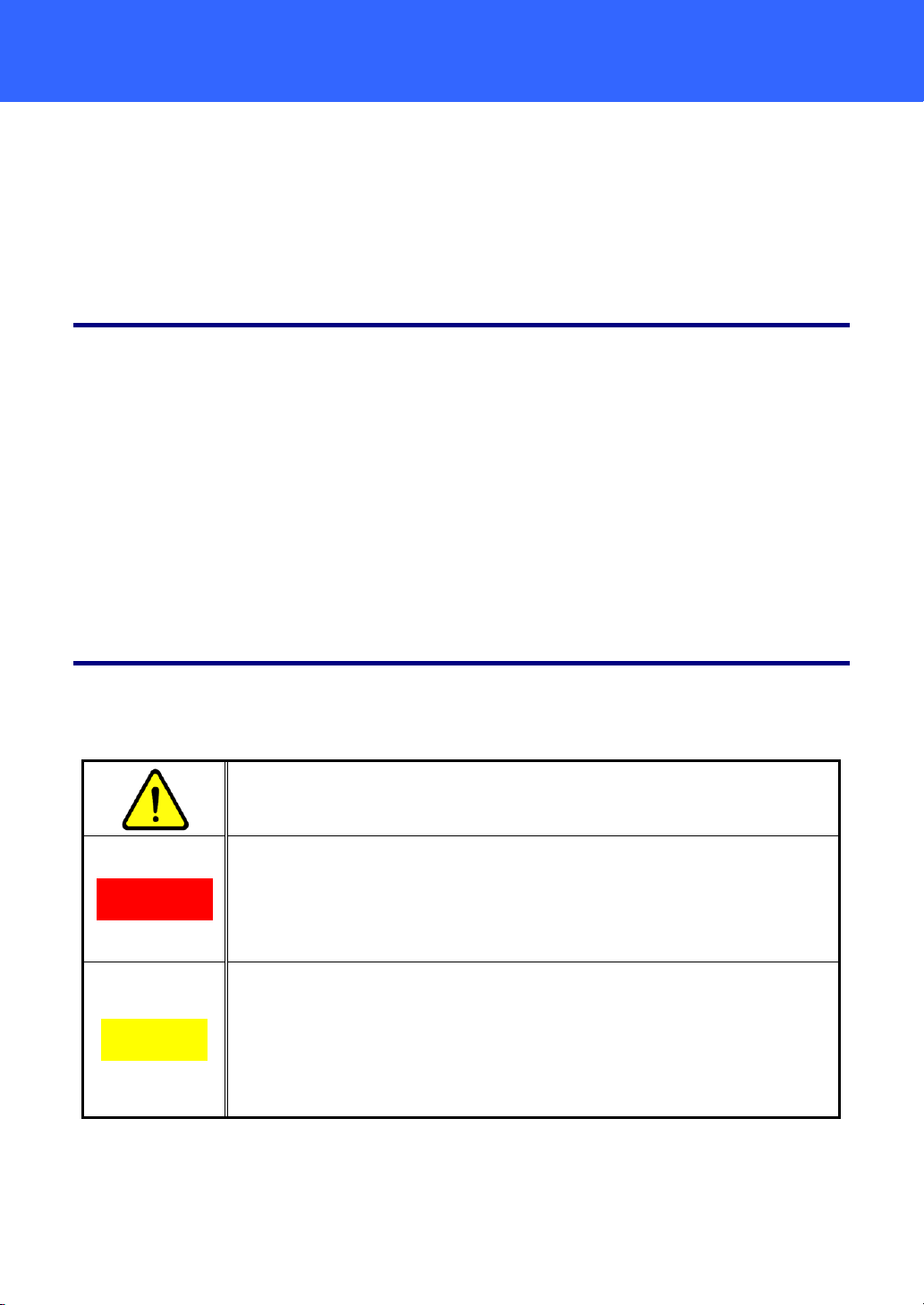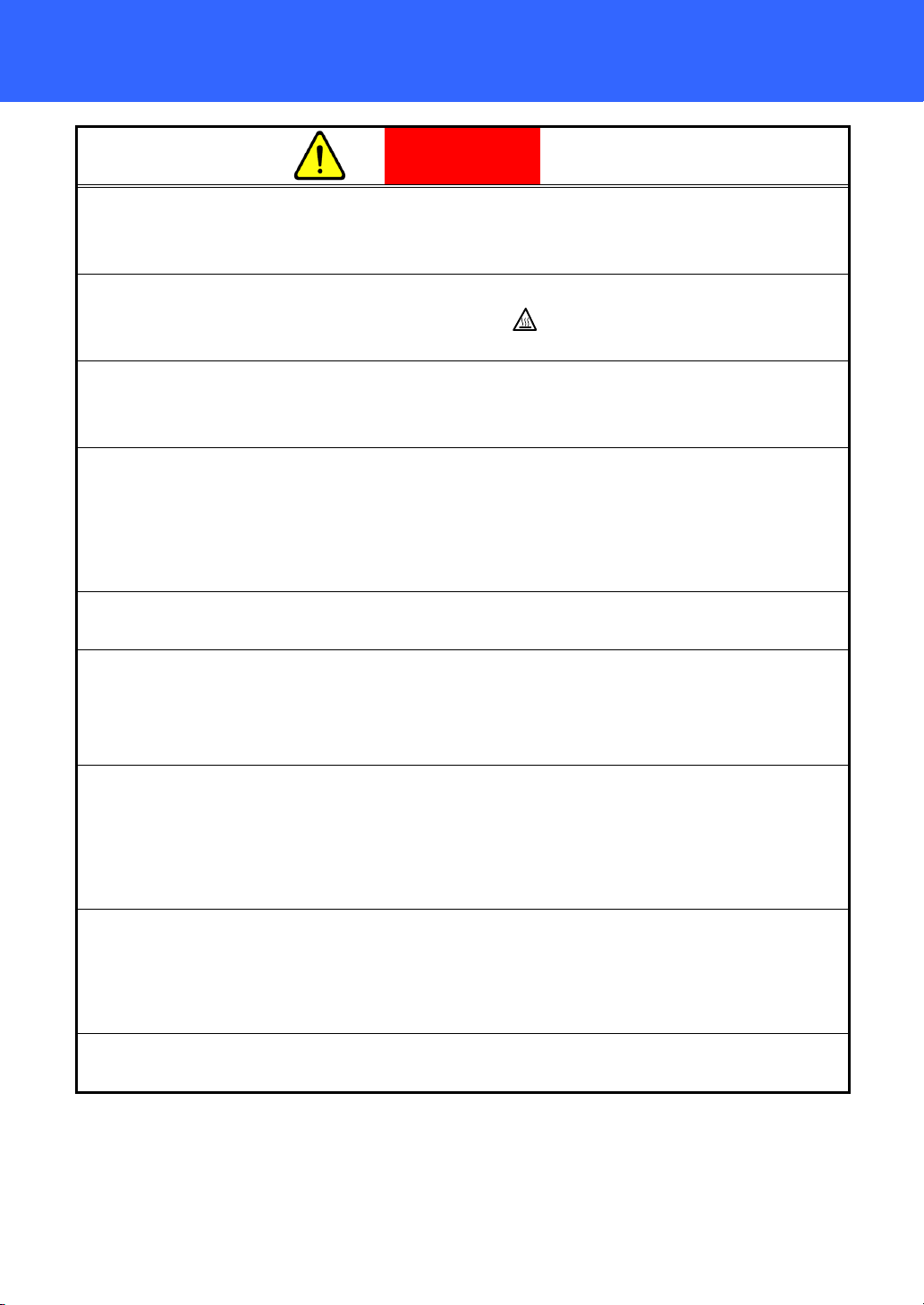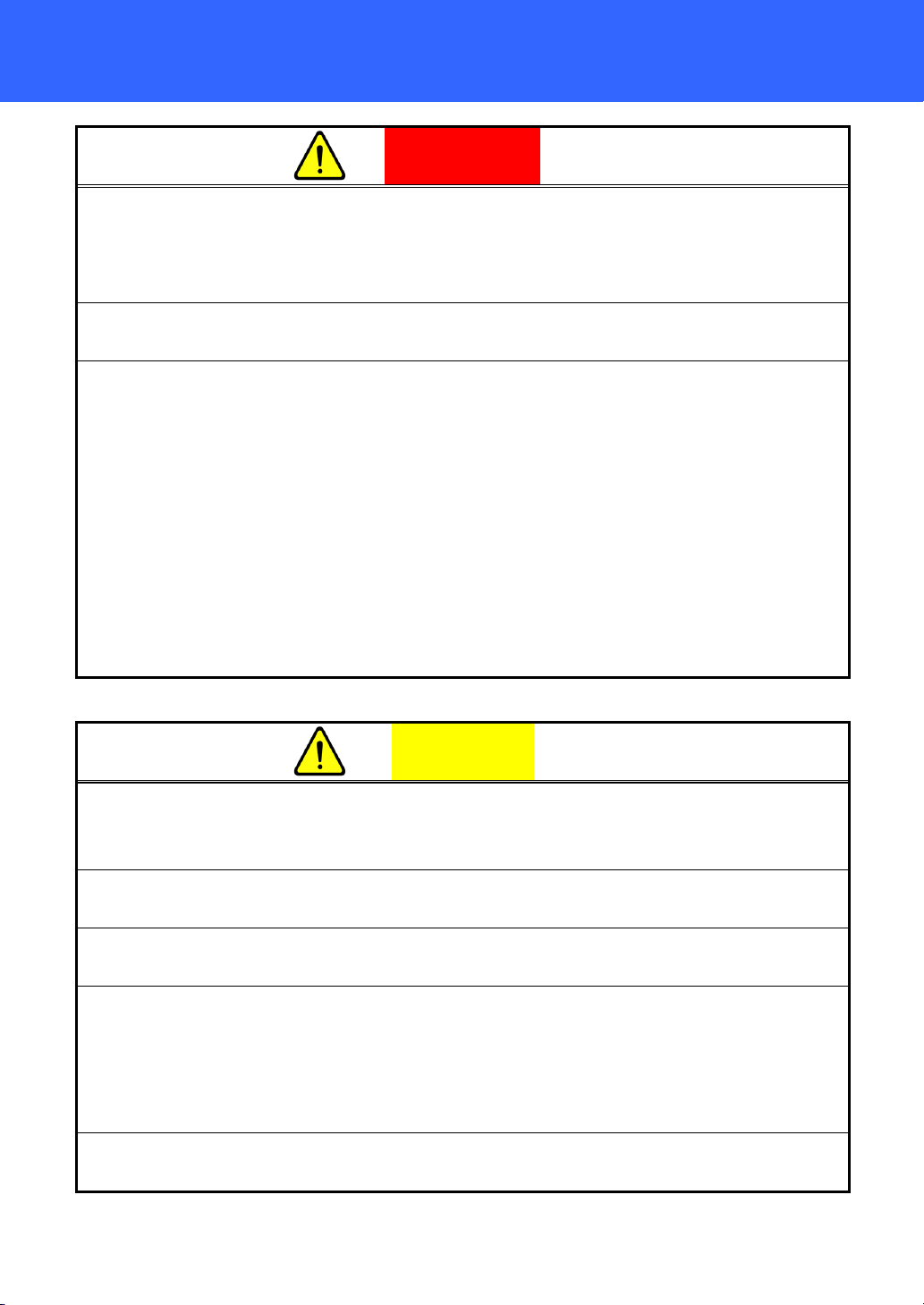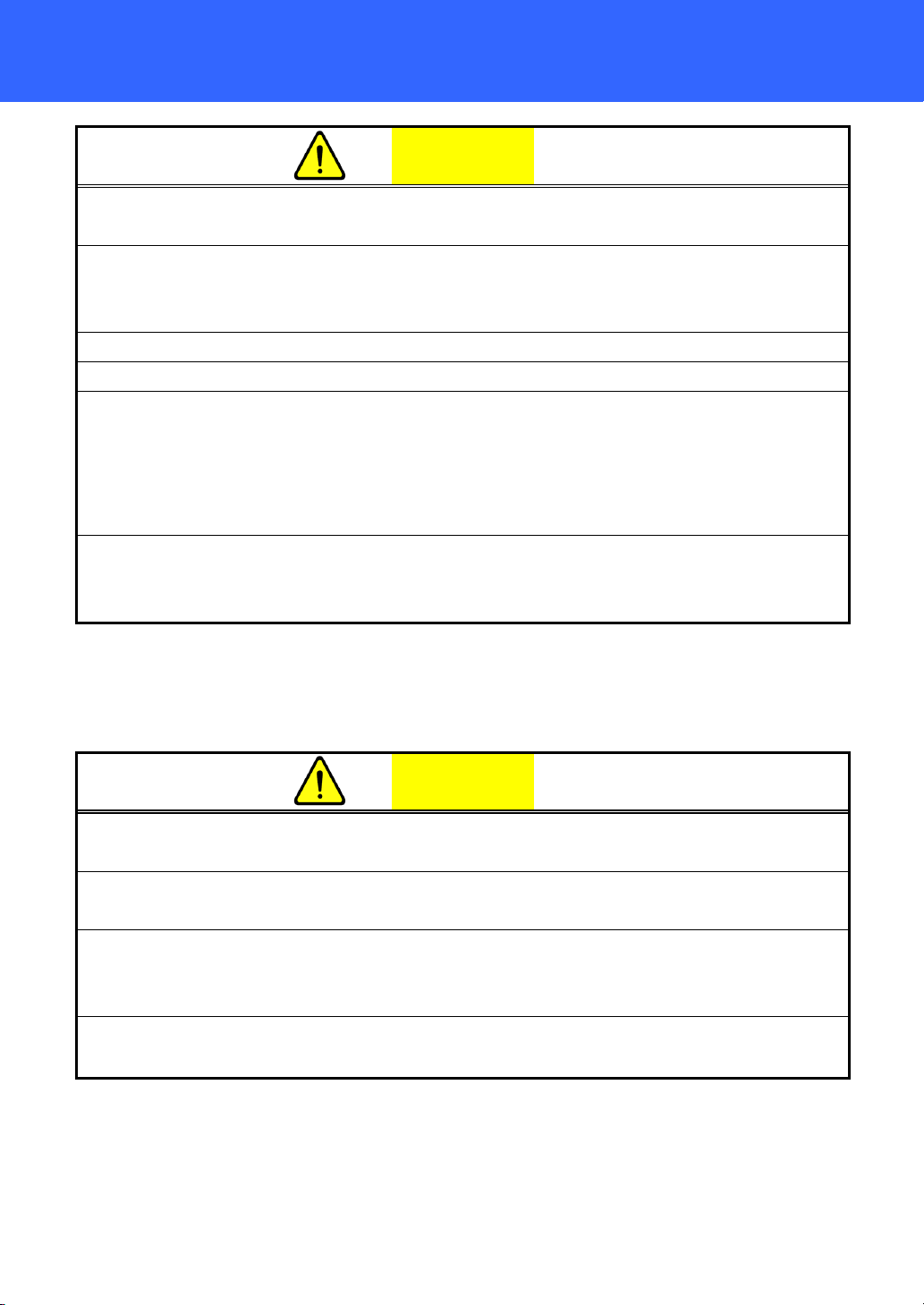2
6.
Fusion Splicing ___________________________________ 27
6.1 Arc Check _________________________________________ 27
6.2 Preparing the Fiber _________________________________ 30
6.2.1 Loading the Fiber ______________________________________ 31
6.3 Fusion Splicing _____________________________________ 33
6.3.1 Splicing Defects _______________________________________ 36
6.3.2 Removing the Spliced Fiber ______________________________ 37
6.3.3 Reinforcing the Fusion Splice _____________________________ 37
6.3.4 Splice On Connector ____________________________________ 40
7.
Programming Guide ________________________________ 42
7.1 Menu ____________________________________________ 42
7.2 Programming Function ______________________________ 45
7.3 Program Edit ______________________________________ 46
7.3.1 Edit ________________________________________________ 47
7.3.2 Advanced Setting ______________________________________ 47
7.3.3 Copy & Paste _________________________________________ 48
7.3.4 Delete ______________________________________________ 49
7.3.5 Default ______________________________________________ 49
7.3.6 Import ______________________________________________ 50
7.3.7 Export ______________________________________________ 50
7.3.8 Compare ____________________________________________ 51
7.3.9 Parameter Table _______________________________________ 51
7.4 Tool Menu ________________________________________ 56
7.4.1 Self Check ___________________________________________ 56
7.4.2 Fiber Measurement ____________________________________ 57
7.4.3 Manual Splice _________________________________________ 58
7.4.4 Screen Capture _______________________________________ 59
7.4.5 Shrink Sleeve Adjustment _______________________________ 60
7.5 Data Management Menu _____________________________ 61
7.5.1 Splice History _________________________________________ 61
7.5.2 Arc Check History ______________________________________ 63
7.5.3 Captured Image _______________________________________ 64
7.5.4 Failure Data History ____________________________________ 65
7.6 Information Menu __________________________________ 66
7.6.1 Machine Information ___________________________________ 66
7.6.2 Environment Information _______________________________ 66
7.6.3 Counter Information ___________________________________ 67
7.7 Maintenance Menu __________________________________ 68
7.7.1 Quick Guide __________________________________________ 68
7.7.2 Update ______________________________________________ 69
7.7.3 Contact Address _______________________________________ 69
7.7.4 Initialize _____________________________________________ 70