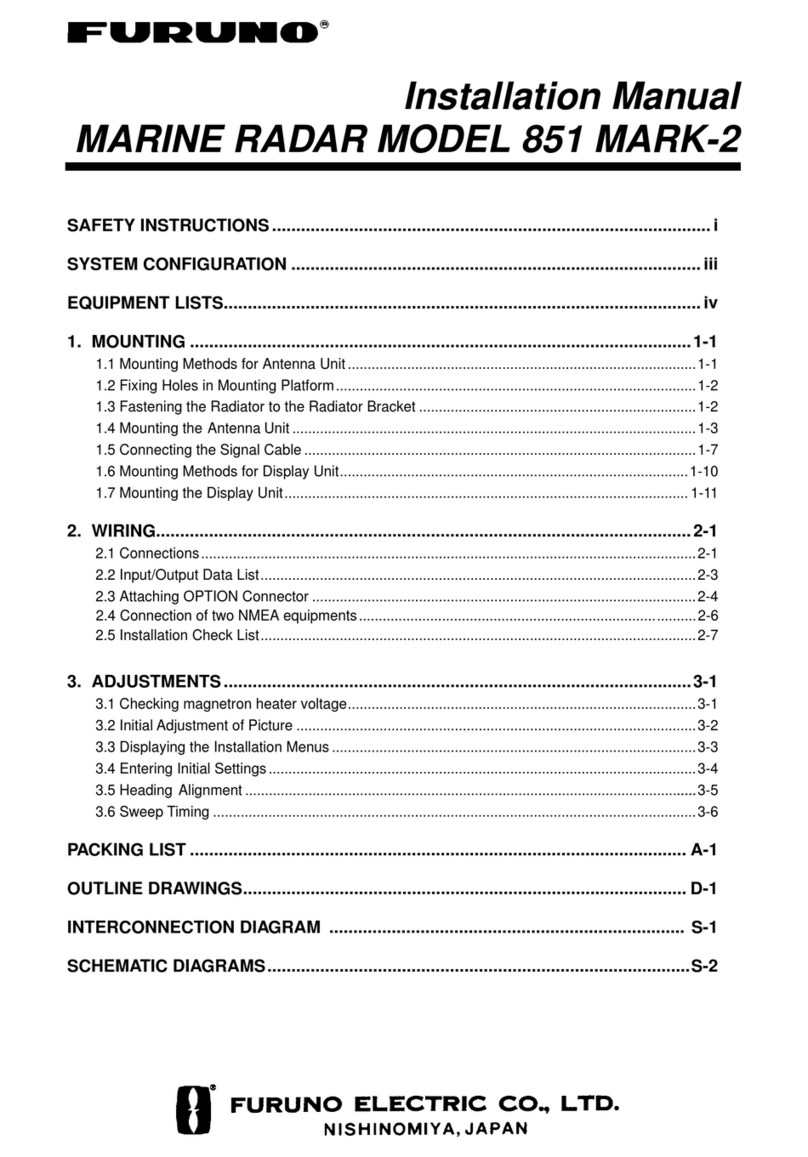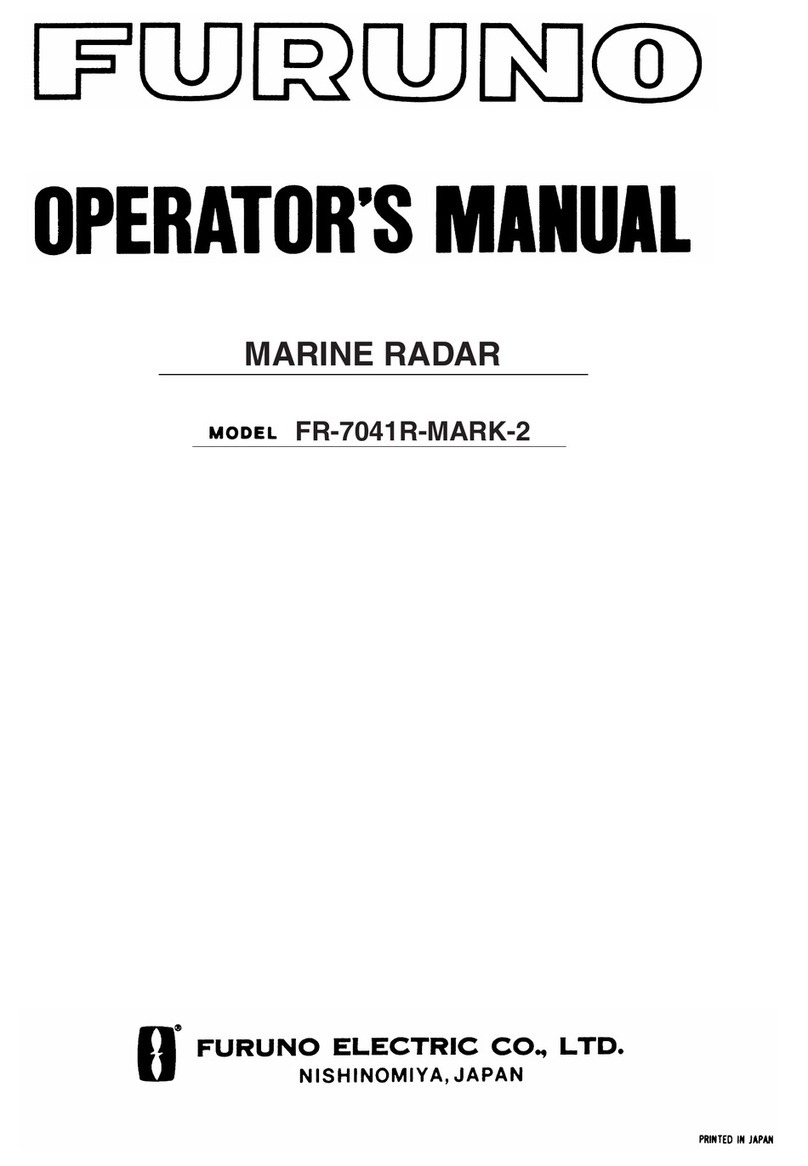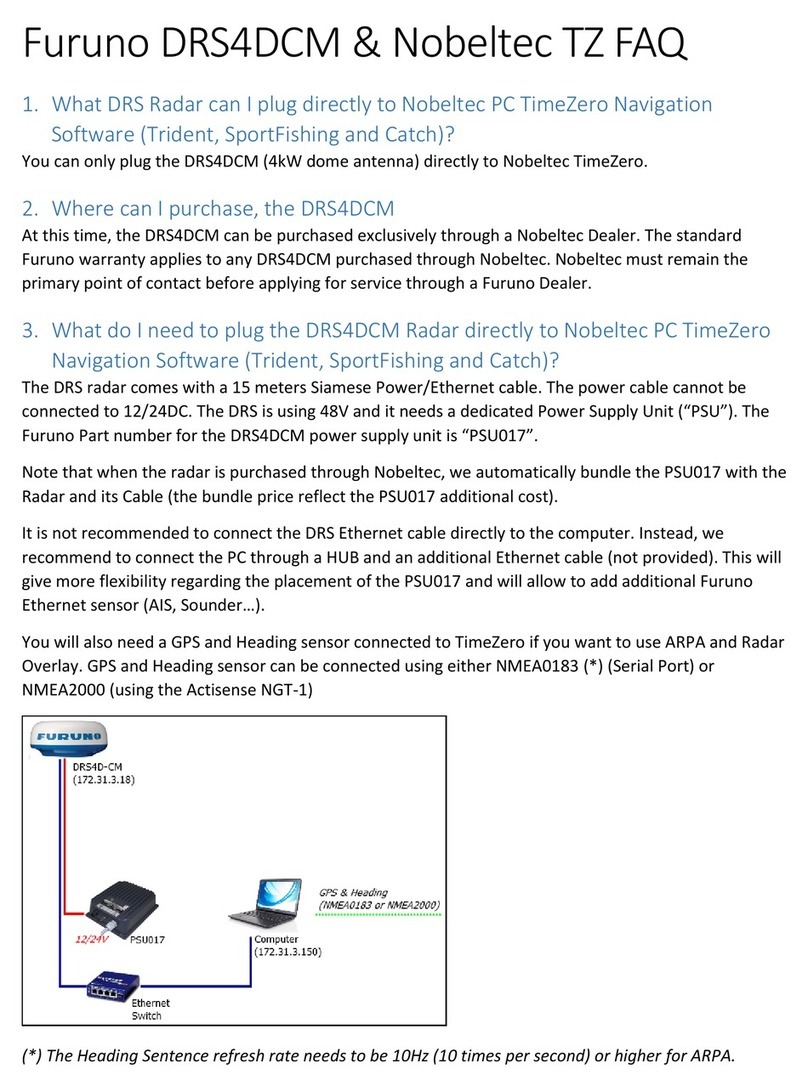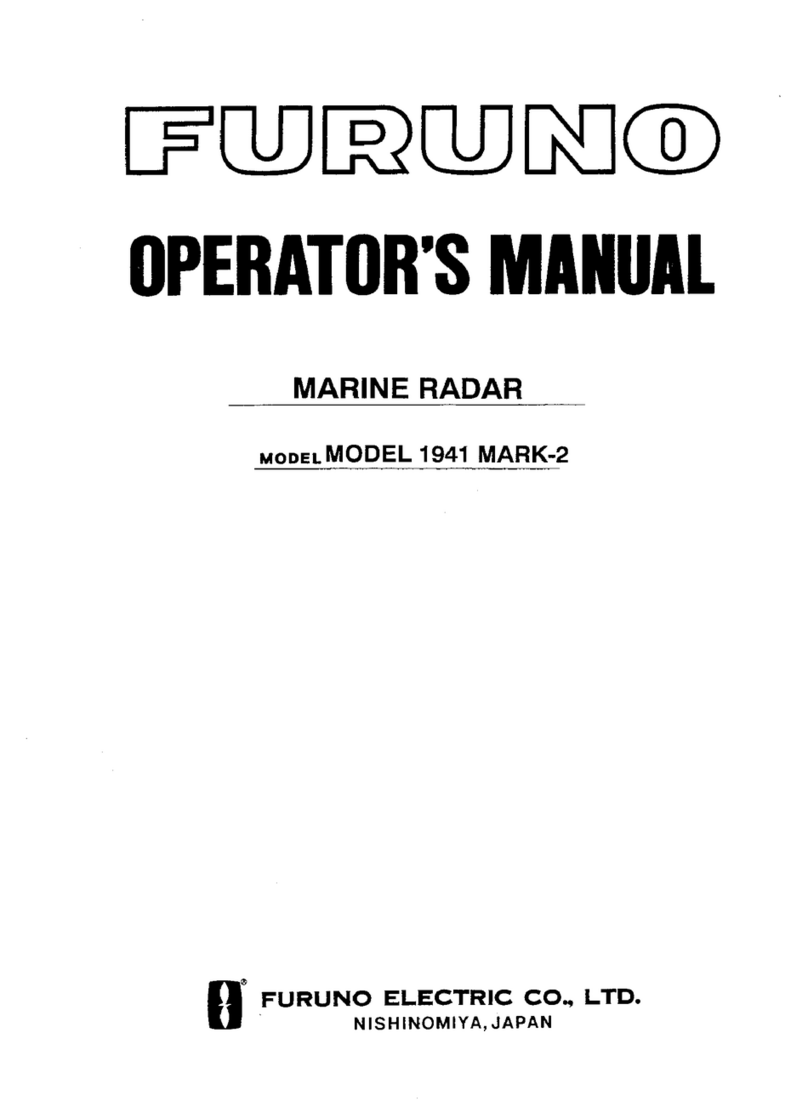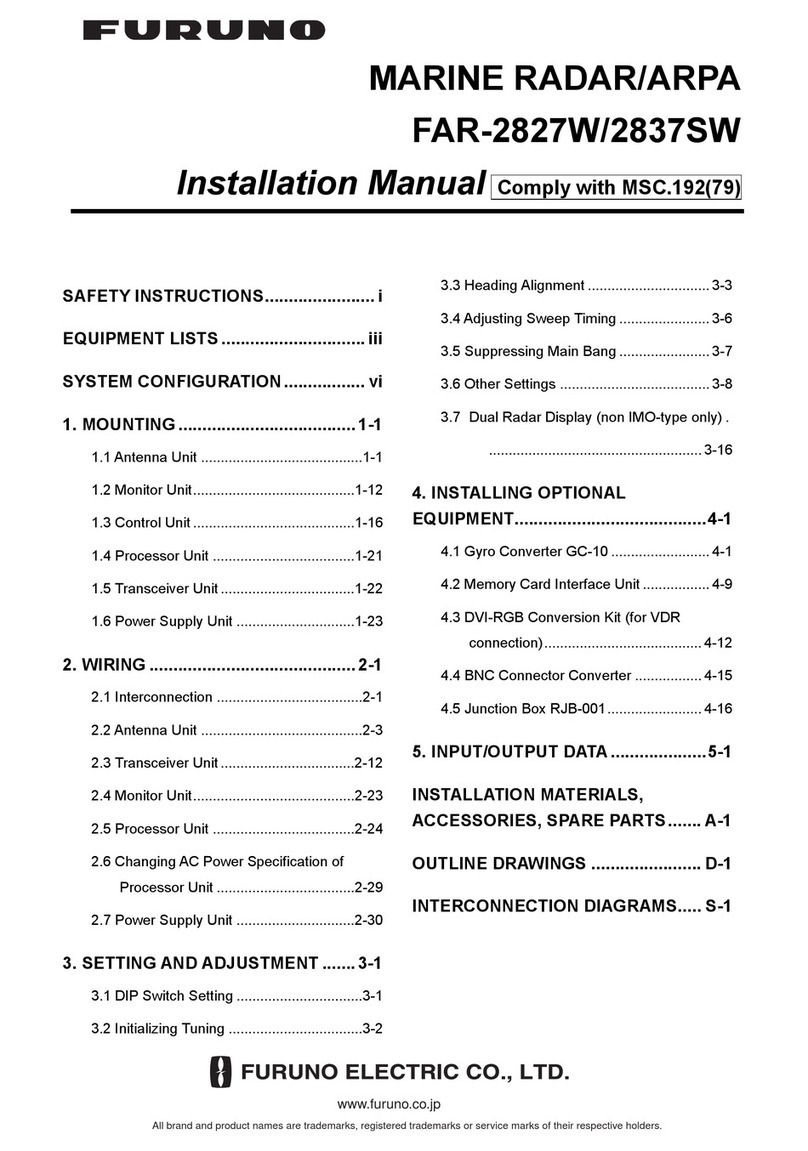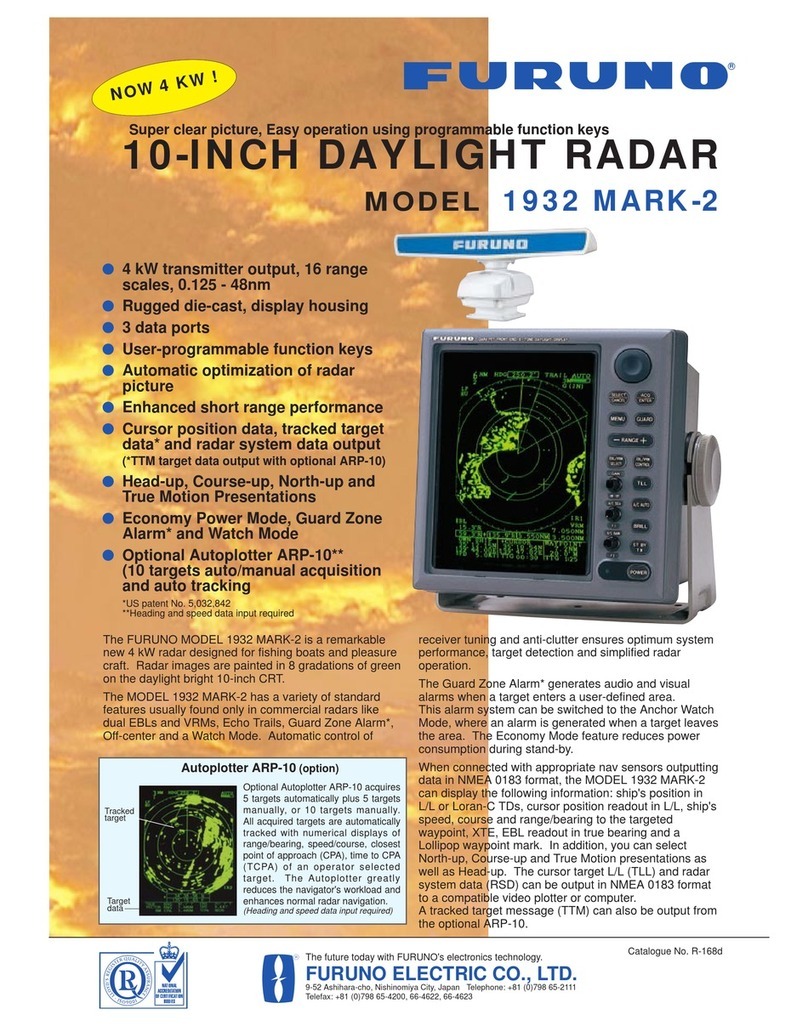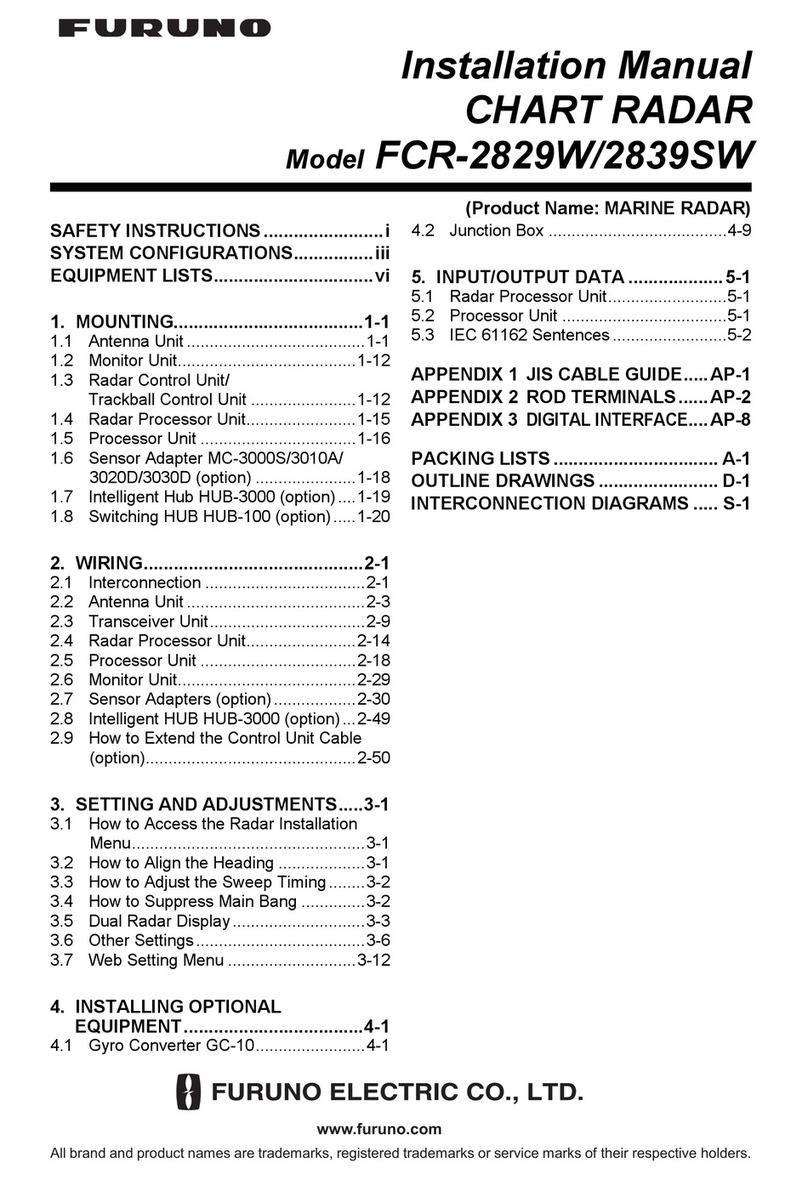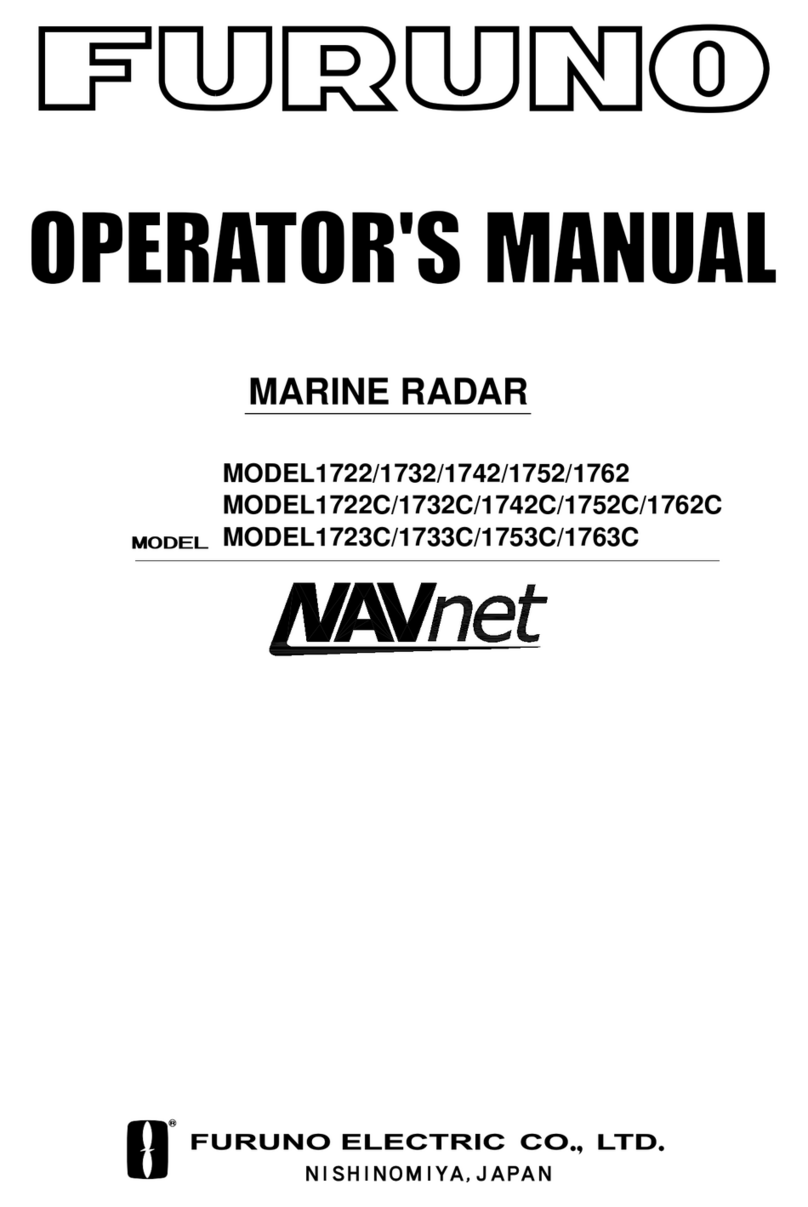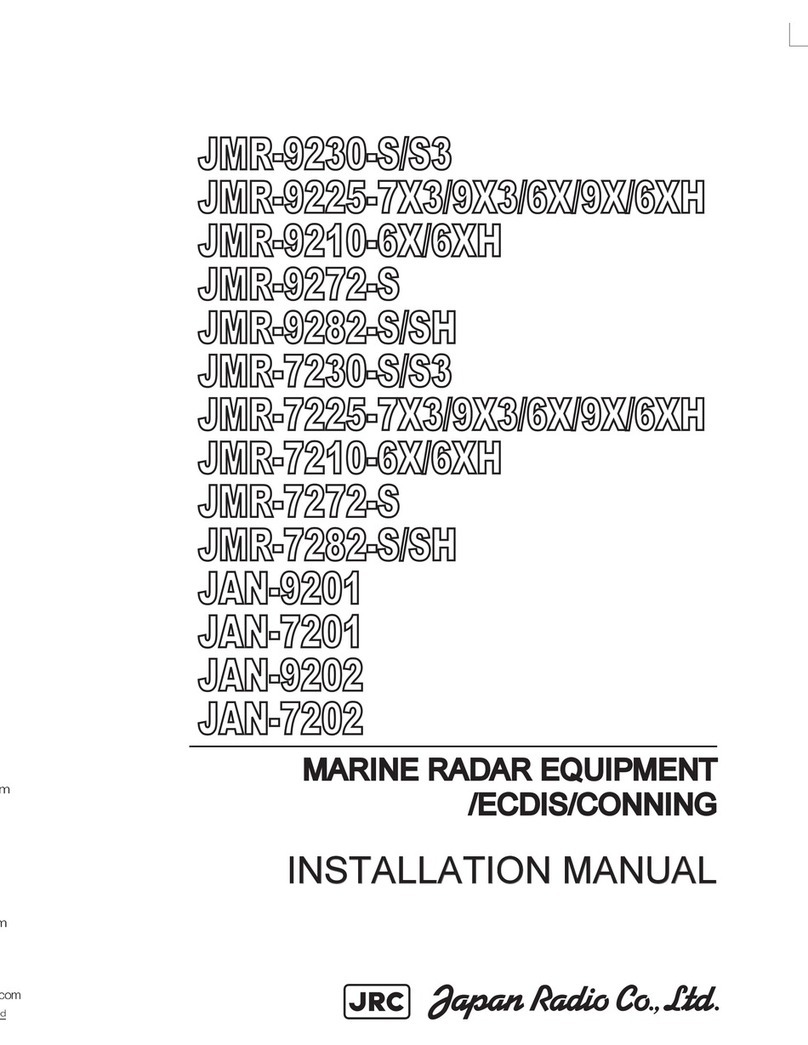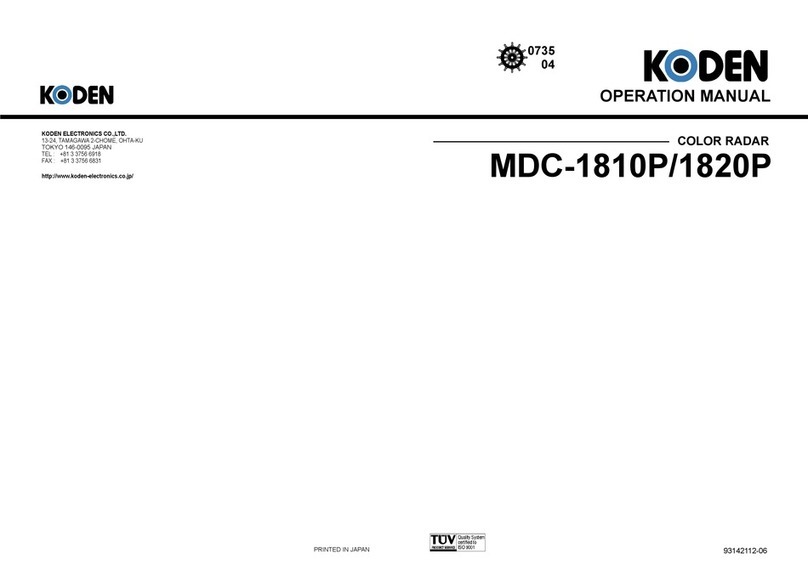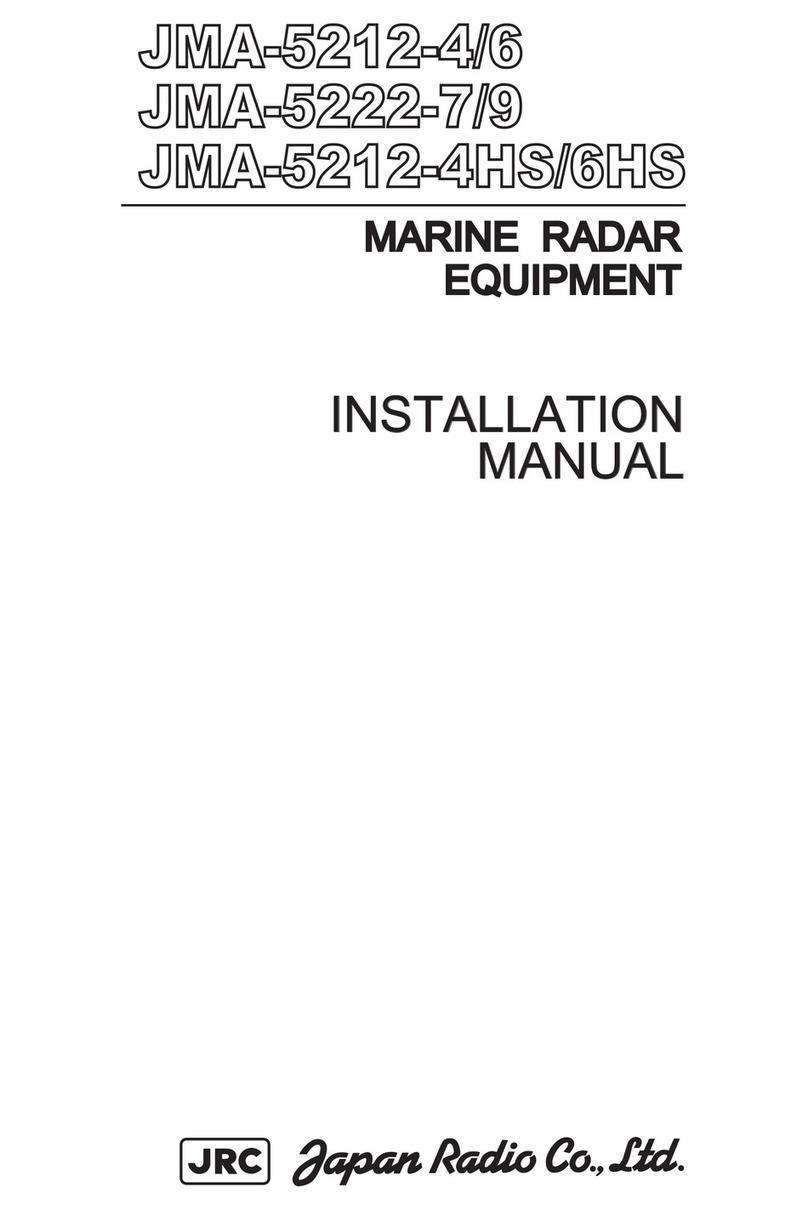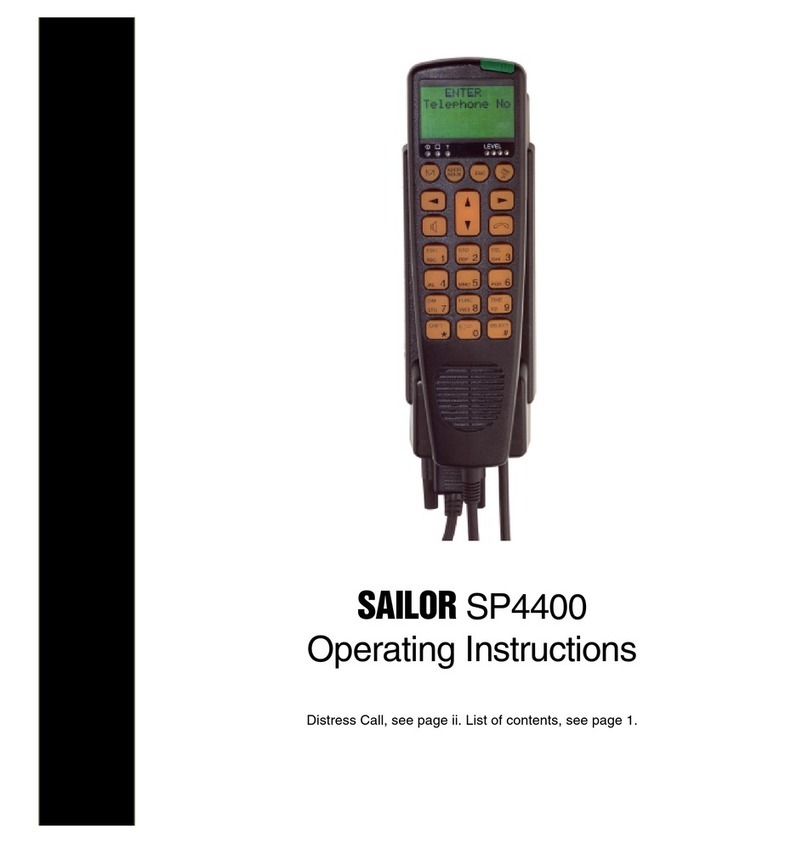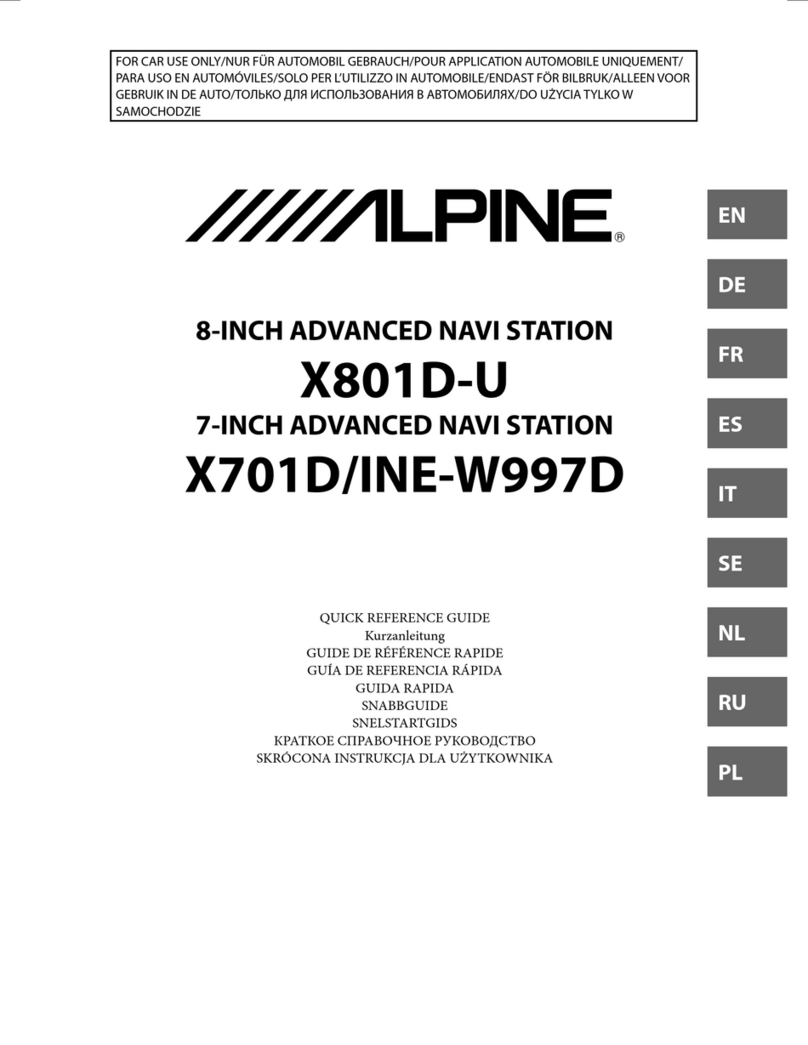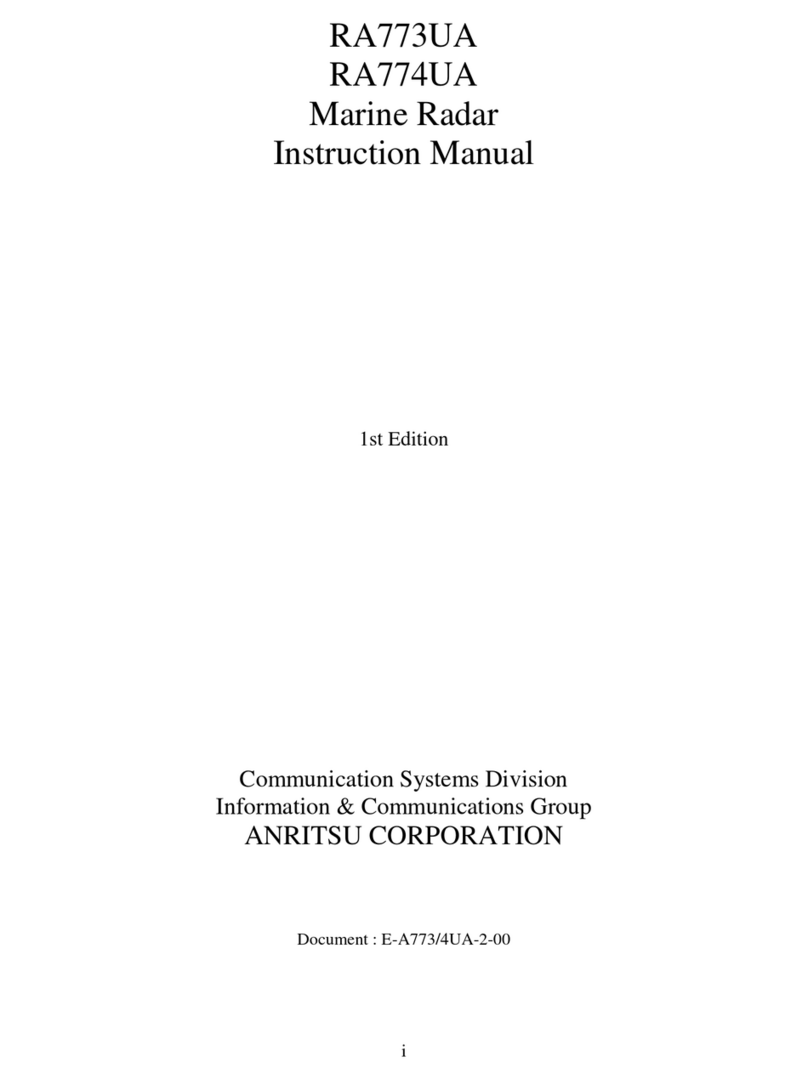TABLE OF CONTENTS
vi
1.27.3 How to restore a user customized echo to the saved settings..................... 1-29
1.27.4 How to restore a user customized echo to the factory default settings........ 1-30
1.28 How to Reject Second-trace Echoes ....................................................................... 1-30
1.29 Presentation Modes ................................................................................................. 1-31
1.29.1 How to select an presentation mode............................................................ 1-31
1.29.2 Description of presentation modes............................................................... 1-31
1.30 How to Select a Range Scale .................................................................................. 1-33
1.31 How to Measure Range ........................................................................................... 1-34
1.31.1 How to show/hide the range rings................................................................ 1-34
1.31.2 How to measure range with the variable range marker (VRM) .................... 1-34
1.31.3 How to set the VRM unit of measurement (non-IMO type only)................... 1-35
1.31.4 How to show TTG to VRM ...........................................................................1-36
1.32 How to Measure Bearing.......................................................................................... 1-36
1.32.1 Methods to measure bearing ....................................................................... 1-37
1.32.2 True or relative bearing................................................................................ 1-38
1.33 Collision Assessment by Offset EBL........................................................................ 1-38
1.33.1 How to assess risk of collision using the offset EBL .................................... 1-39
1.33.2 How to set the origin point reference for EBL OFFSET ...............................1-40
1.34 How to Measure Range and Bearing Between Two Targets ................................... 1-40
1.35 How to Off-Center the Display ................................................................................. 1-43
1.36 Target Trails ............................................................................................................. 1-44
1.36.1 True or relative trails .................................................................................... 1-44
1.36.2 Trail time ...................................................................................................... 1-45
1.36.3 Trail gradation .............................................................................................. 1-45
1.36.4 Trail level...................................................................................................... 1-46
1.36.5 Narrow trails (Non-IMO only) ....................................................................... 1-46
1.36.6 How to hide the trails temporarily................................................................. 1-46
1.36.7 Trail stabilization in true motion.................................................................... 1-46
1.36.8 How to erase/restart trails ............................................................................1-46
1.36.9 How to prevent sea clutter in true trails........................................................ 1-47
1.37 Target Analyzer (Non-IMO only) .............................................................................. 1-47
1.37.1 How to activate/deactivate the target analyzer ............................................ 1-48
1.38 Target Alarm ............................................................................................................ 1-49
1.38.1 How to set a target alarm............................................................................. 1-49
1.38.2 How to mute the target alarm....................................................................... 1-50
1.38.3 How to deactivate a target alarm ................................................................. 1-50
1.38.4 How to change target alarm attributes ......................................................... 1-50
1.39 PI (Parallel Index) Lines ........................................................................................... 1-51
1.39.1 How to set the maximum number of lines to display.................................... 1-51
1.39.2 How to change PI line bearing and interval.................................................. 1-51
1.39.3 How to change the PI line bearing reference............................................... 1-52
1.39.4 How to change the PI line orientation .......................................................... 1-52
1.39.5 How to reset the PI lines to default (ship’s heading) .................................... 1-52
1.39.6 How to change PI line length ....................................................................... 1-53
1.40 Zoom ........................................................................................................................1-54
1.41 How to Use Marks.................................................................................................... 1-55
1.41.1 How to select a mark type............................................................................ 1-55
1.41.2 How to select the mark inscription position.................................................. 1-56
1.41.3 How to select the mark color (non-IMO type only)....................................... 1-56
1.41.4 How to inscribe marks.................................................................................. 1-57
1.41.5 How to set origin mark stabilization.............................................................. 1-57
1.41.6 How to delete marks .................................................................................... 1-57
1.41.7 How to hide the heading line marker............................................................ 1-58
1.41.8 How to hide/show the stern mark................................................................. 1-58
1.41.9 How to set up the own ship symbol.............................................................. 1-58
1.41.10How to use the INS marker .......................................................................... 1-59